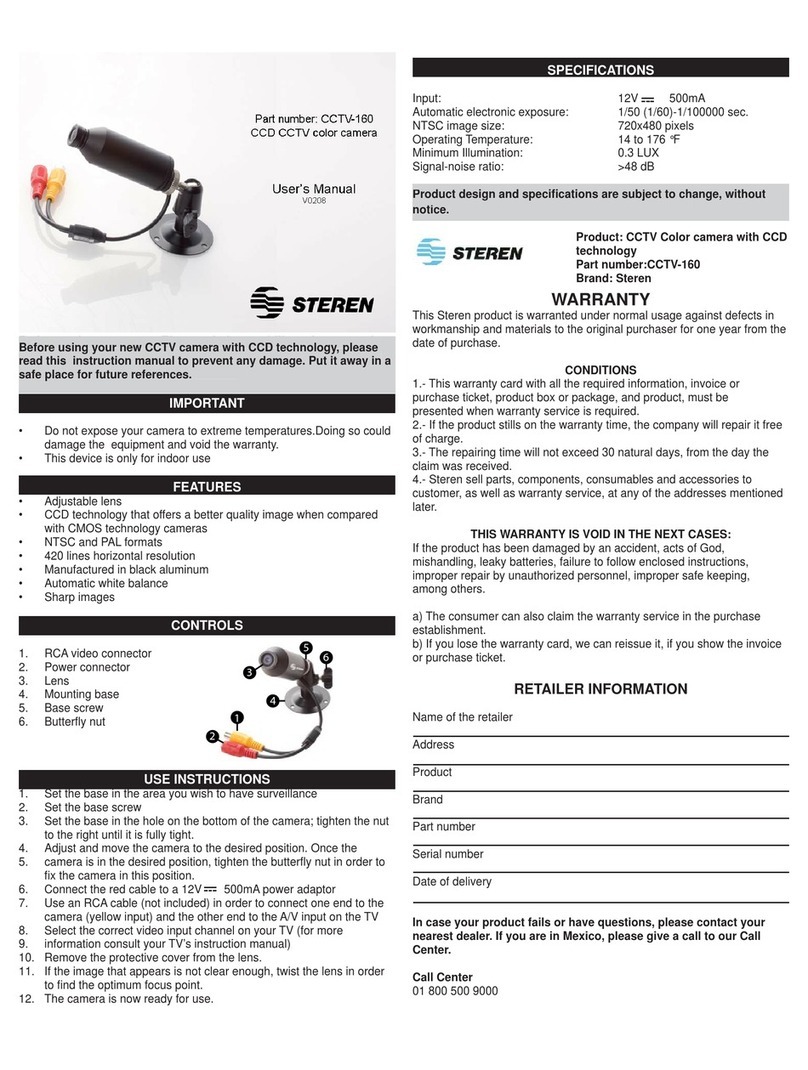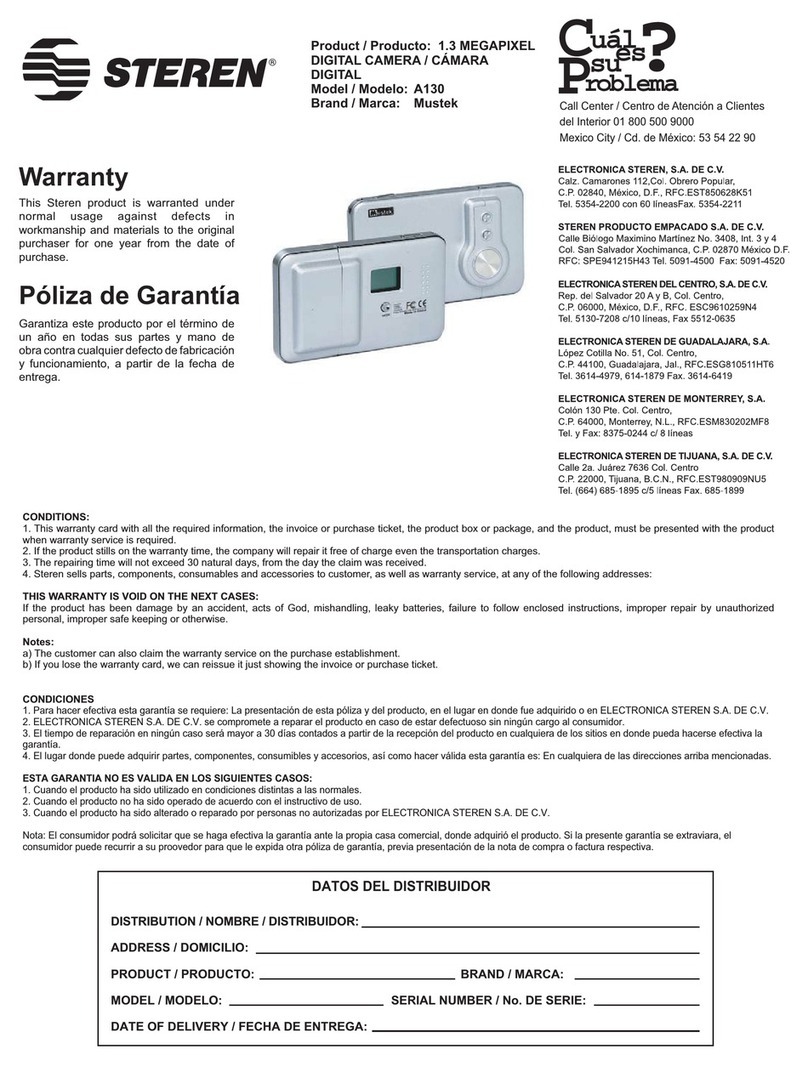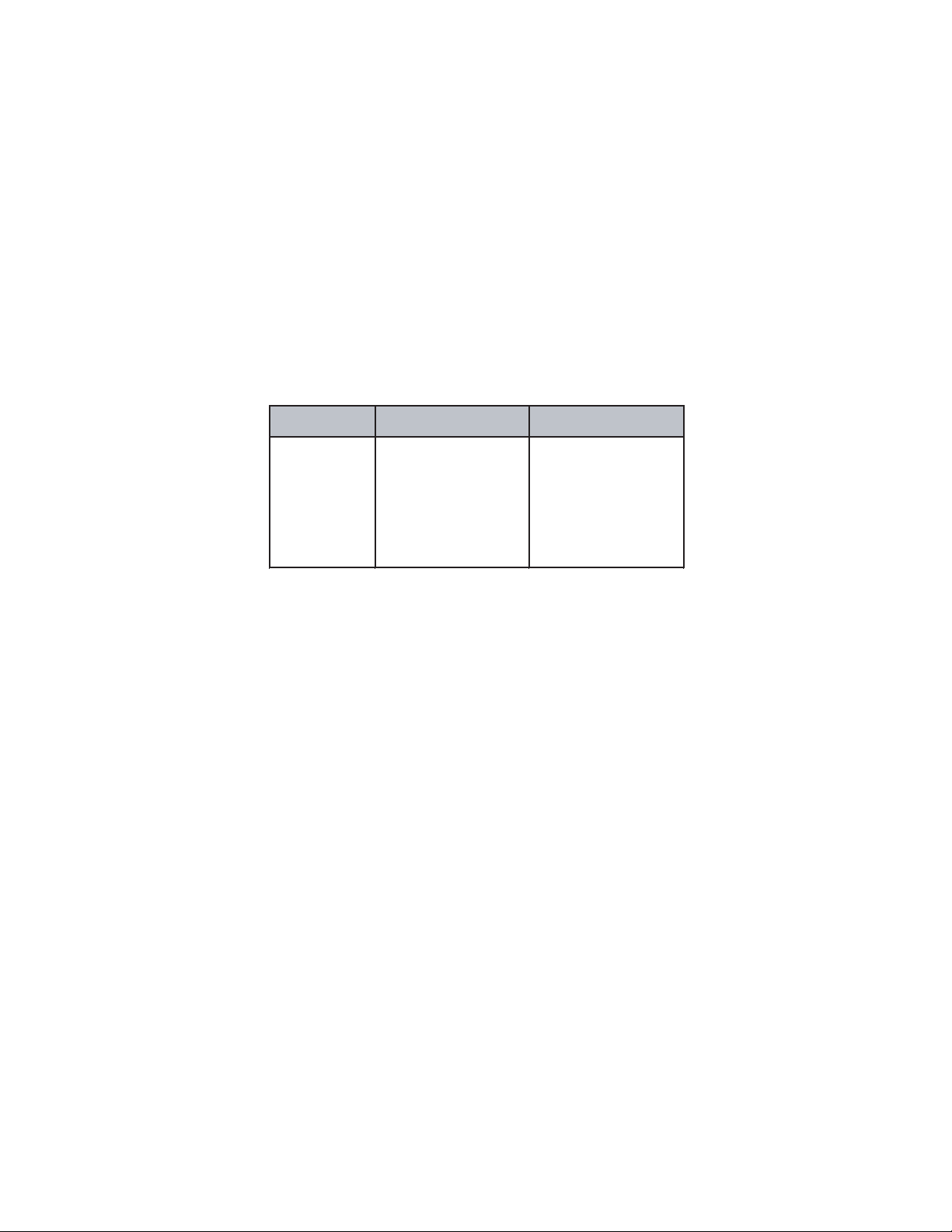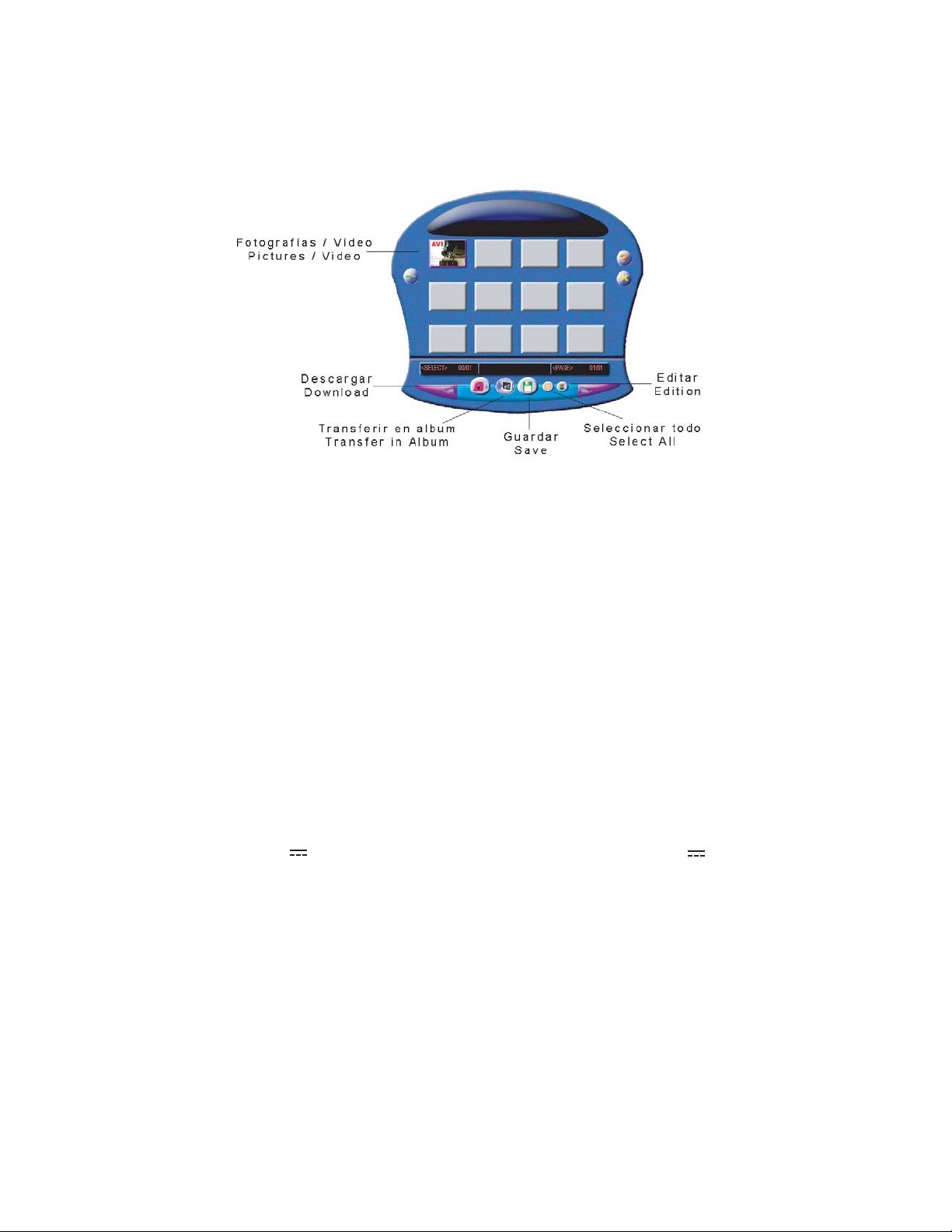TEMPORIZADOR
1.- Presione el botón de Función hasta que el icono de Temporizador
aparezca en la pantalla de LCD.
2.- Presione el Disparador en un lapso de 5 segundos antes de que el
icono desaparezca.
3.- Una vez que haya presionado el disparador y esté activado el
temporizador, contará con 10 segundos antes de que realice la toma.
4.- Una vez transcurridos los 10 segundos, la cámara emitirá un bip
indicando que se ha realizado la toma.
COMPRESIÓN Y CALIDAD DE FOTOGRAFÍAS
Presione el botón de Función hasta encontrar el ícono de Modo. De esta
forma podrá seleccionar el modo de calidad de la imagen deseado. Una
vez que el ícono de Modo aparece en pantalla, presione el Disparador una
vez para cambiar los modos.
Hi (Alto) es el modo VGA a 640 x 480 pixeles, Lo (Bajo) equivale al modo
CIF de 320 x 240 pixeles.
Existen disponibles dos modos de compresión de datos. Hd (Compresión
alta), Ld (Compresión baja). Mientras más alta sea la compresión más
fotografías podrá realizar. Presione el botón de Función hasta que
aparezca en pantalla el tipo de compresión (Hd o Ld), cuando esto
suceda, presione el Disparador una vez para cambiar de modo.
Nota:
El elegir una baja resolución y una alta compresión degrada la calidad de
la imagen pero permite tomar más fotografías.
SELECCIÓN DE FRECUENCIA DE LUZ INTERNA
Coloque la frecuencia de la cámara de acuerdo al lugar donde piensa
utilizar el equipo. Normalmente en América y en la mayor parte de Asia, la
frecuencia de la lámpara utilizada es de 60Hz. En Japón y Europa, se
utilizan 50Hz. Si utiliza una selección errónea, las fotos o los vídeos puede
mostrarse en ángulo.
Presione el botón de Función hasta que aparezca en pantalla 50 ó 60, si
desea cambiar la frecuencia, presione el Disparador una vez.
GRABACIÓN DE VÍDEO
1.- Presione el botón de Función para seleccionar el ícono de Vídeo en la
pantalla de LCD.
2.- Presione el Disparador y no lo libere para comenzar a grabar.
3.- Una cuenta regresiva aparecerá en pantalla, cuando libere el
Disparador, la grabación terminará y la cuenta regresiva se detendrá.
Cuando la cuenta regresiva llegue a 000, significa que la memoria está
llena.
Notas:
En el modo de vídeo, la calidad de las fotografías es CIF y se almacenan
como un archivo con extensión AVI.
El disparador puede no funcionar en condiciones de luz pobres.
BORRADO DE FOTOGRAFÍAS / VÍDEO
Cuenta con dos opciones: borrado de la última imagen / vídeo o borrado
de todo.
Para borrar todas las imágenes o vídeos contenidos en la memoria de la
cámara:
1.- Presione el botón de Función hasta que el ícono de Borrar todo
aparezca en la pantalla de LCD.
2.- Presione el Disparador una vez.
SELF TIMER
1.- Press Function button until the Self Timer icon appears on LCD screen.
2.- You have 5 seconds to press Shutter before the icon disappears from
LCD screen.
3.- Once you have pressing Shutter and the Self Timer is activated, you
counts with 10 seconds before the camera take the picture.
4.- After 10 seconds, the camera emits a beep sound indicating that the
picture was taken.
PICTURE QUALITY AND COMPRESSION
Press Function button until the Mode icon appears. In this way you can
choose the desired quality for the picture. Once the Mode icon appears on
screen, press Shutter once to change between different quality options.
High-resolution mode is VGA mode (640 x 480 pixels), Low-resolution
mode is CIF mode (320 x 240 pixels).
There are two data compression options. Hd (High compression), Ld (Low
compression). Higher compression more pictures to store. Press Function
until the message Hd or Ld appears on screen, then press Shutter once to
change the type of compression.
Note:
When you choose the Low resolution and High compression, the picture
quality is not too good as if you take with high resolution or low
compression, but you can store more pictures.
INTERNAL LIGHT FREQUENCY
Put the camera frequency in accord to the place where you want to use
the device.
Usually, in America and Asia, the lamp frequency is 60Hz. In Japan and
Europe, they use 50Hz. If you use the incorrect frequency, pictures or
video may appears with angle.
Press Function until the frequency appears on screen, 50 or 60, if you
want to change the frequency, press Shutter once.
TAKING VIDEOS
1.- Press Function button until you see the Multi-Shot icon on screen.
2.- Press and hold Shutter to start to record.
3.- A countdown appears on screen, when release the Shutter button, the
record stop and the countdown stop, too. When the countdown came to
000, the memory is full.
Notes:
On video mode, the picture quality is CIF and they store with AVI
extension.
Shutter may not work with poor light conditions.
DELETING FILES
It counts with 2 options: Delete the last picture / video or Delete all
pictures.
To delete all the pictures and videos in the camera's memory:
1.- Press Function until you see the Delete All icon on screen.
2.- Press Shutter once.
Fotografía Baja compresión Alta compresión
Picture Low compression High compression
Alta resolución
High resolution
640 x 480
Baja resolución
Low resolution
320 x 240
26
104
52
209