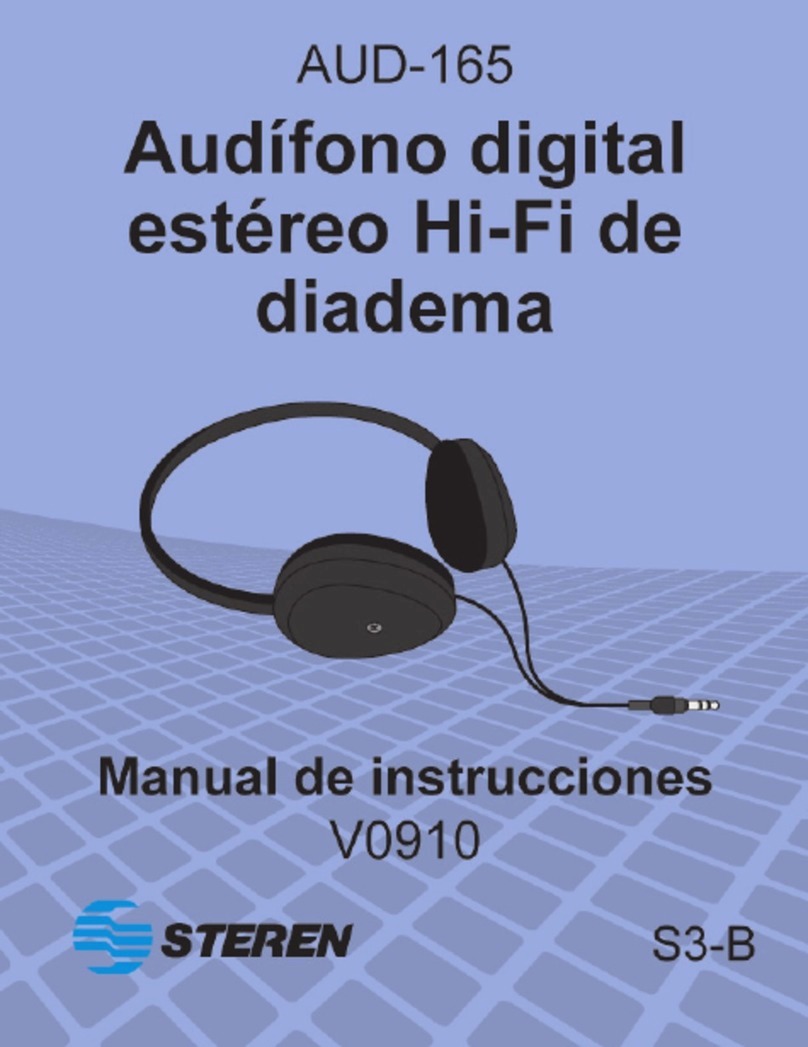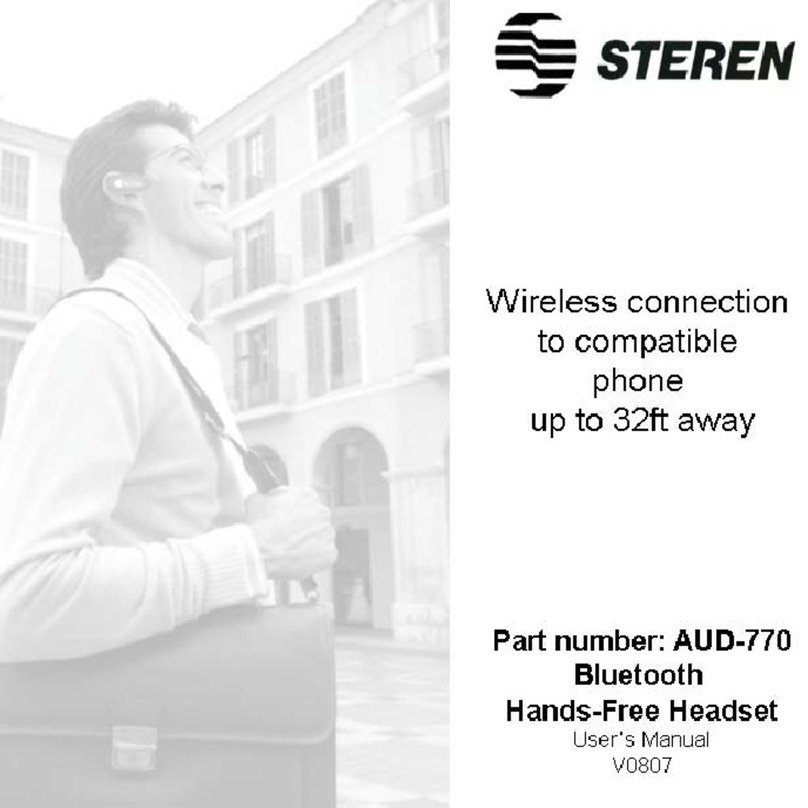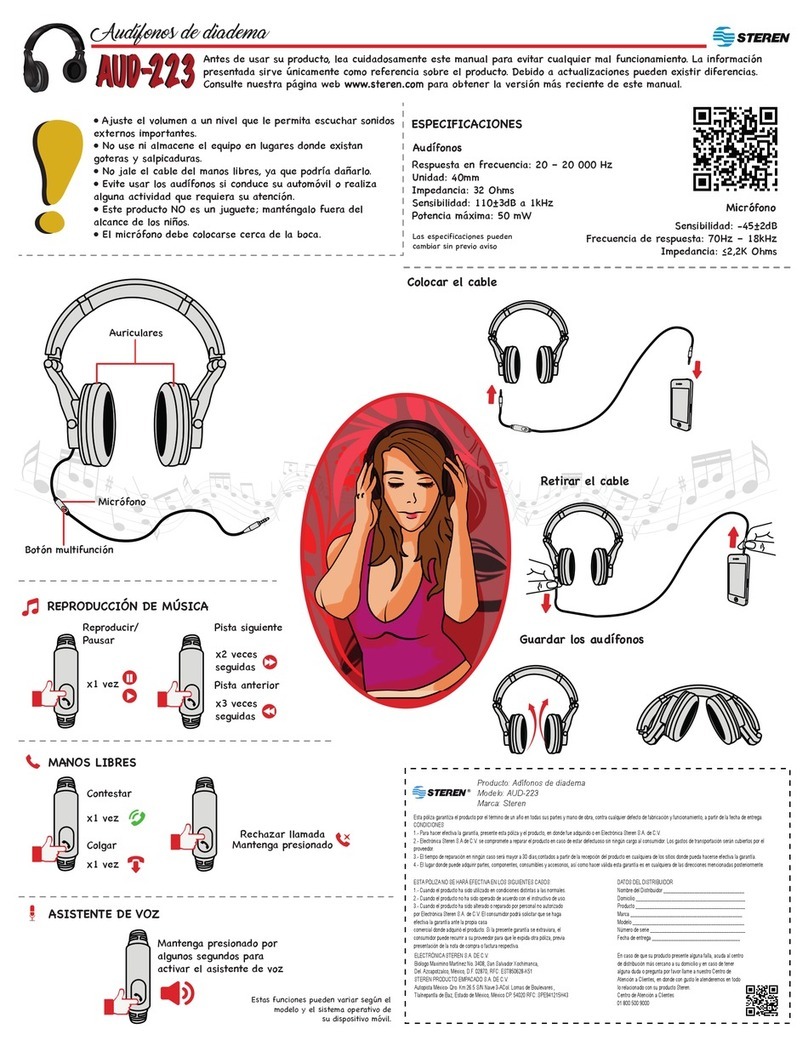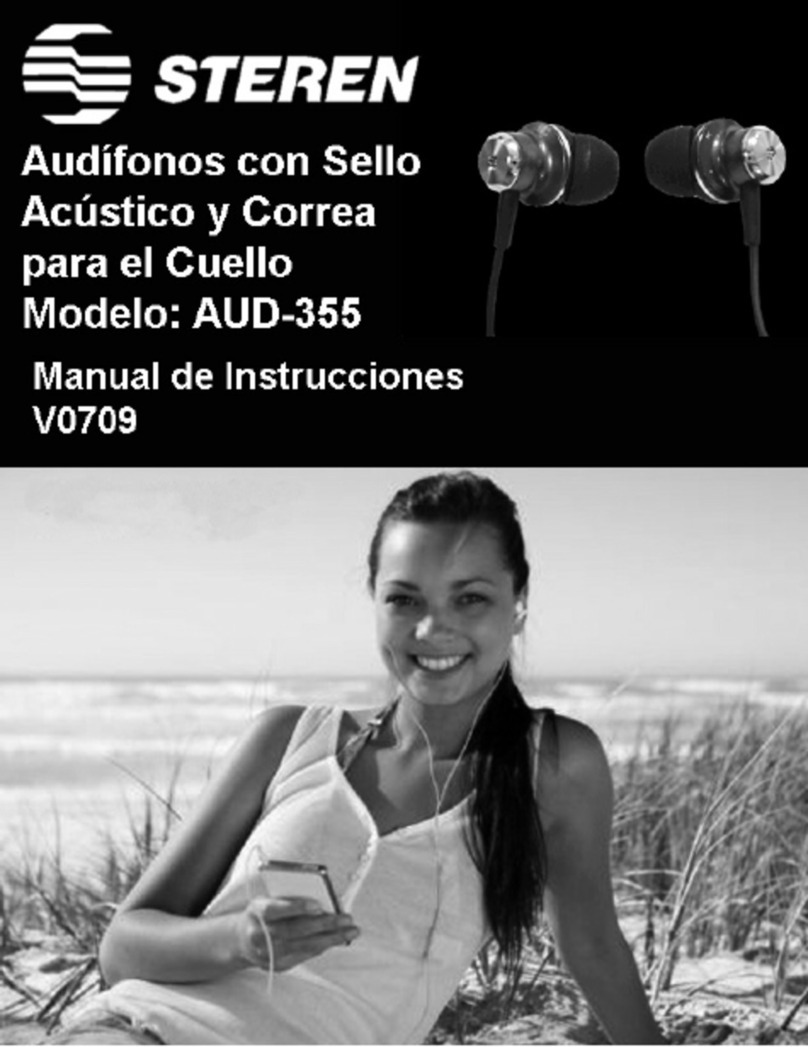ENGLISH
ENGLISH-05
USING YOUR HEADPHONES WIRED WITH AN MP3 PLAYER
1. Connect the audio cable (included) to the headphones in the
appropriate jack and connect the other end of this cable to a multimedia
device (mp3 player, portable radio, laptop, etc.) in the 3.5mm
headphones jack.
2.- Begin playback from your portable audio device.
The playback buttons and the volume control on the headphones
will not be available in this mode.
USING YOUR HEADPHONES WIRELESSLY WITH AN IPOD
OR A BLUETOOTH TRANSMITTER (POD-200)
1.- In order to begin the search for the Bluetooth transmitter (in this
case with a POD-200), press the telephone button on your headphones
and do not release it until the light flashes red and blue. After a few
seconds, both devices will connect automatically and you will be able to
begin listening to your music.
2.- You can control the music using the buttons on your headphones:
Forward: Skips to the next track Back: Skips to the previous track +:
Increases the volume level -: Decreases the volume level Play: Begins
playback of a song Pause: Pauses a song that is currently being played
We recommend the use with our POD-200 transmitter. Before
beginning this process, the POD-200 transmitter must be
powered on. Please, consult the instruction manual for the
POD-200 for more information.
e p
a
ac
uttons an
t
e vo
ume contro
on t
e
ea
p
ones
not
e ava
a
e
n t
s mo
e
We recommend the use with our POD-200 transmitter. Before
e
innin
this process, the POD-200 transmitter must be
owered on. Please, consult the instruction manual for the
OD-200 for more information