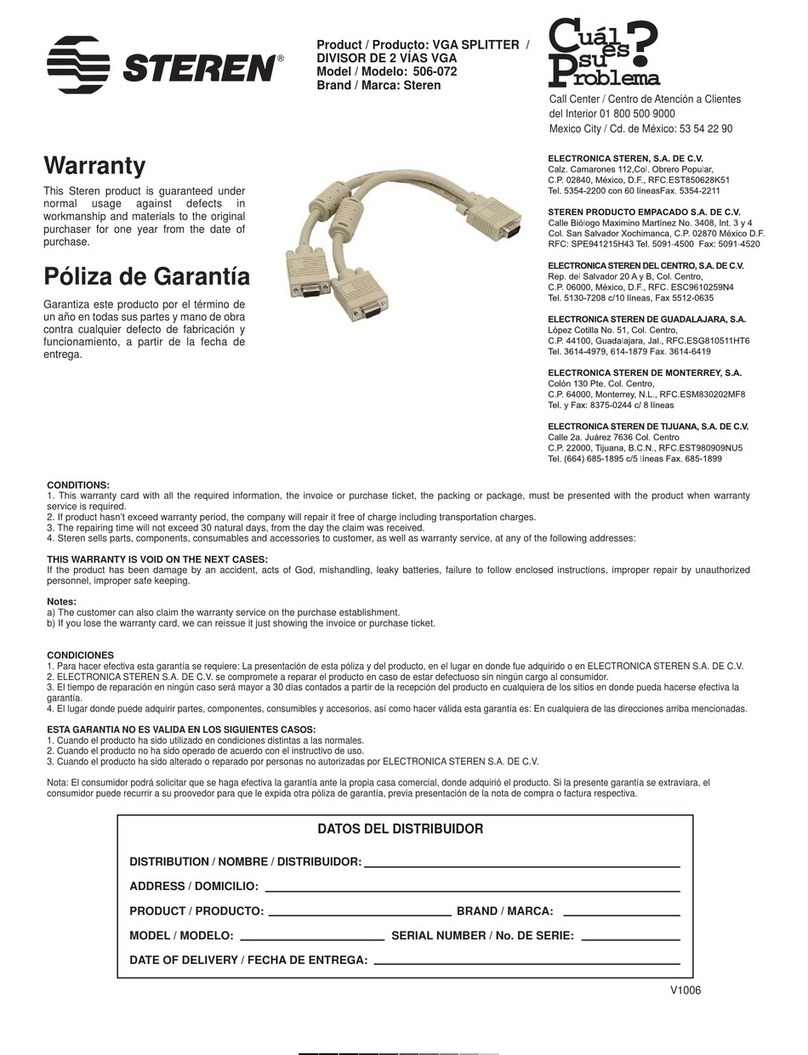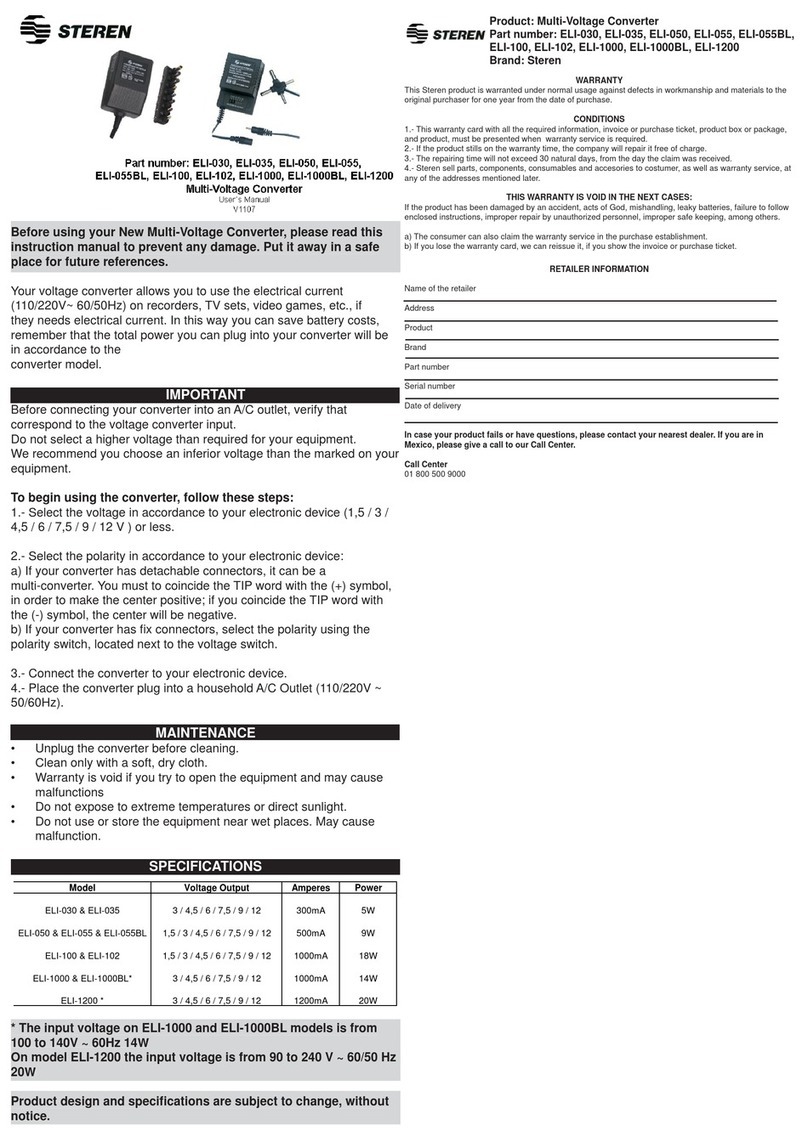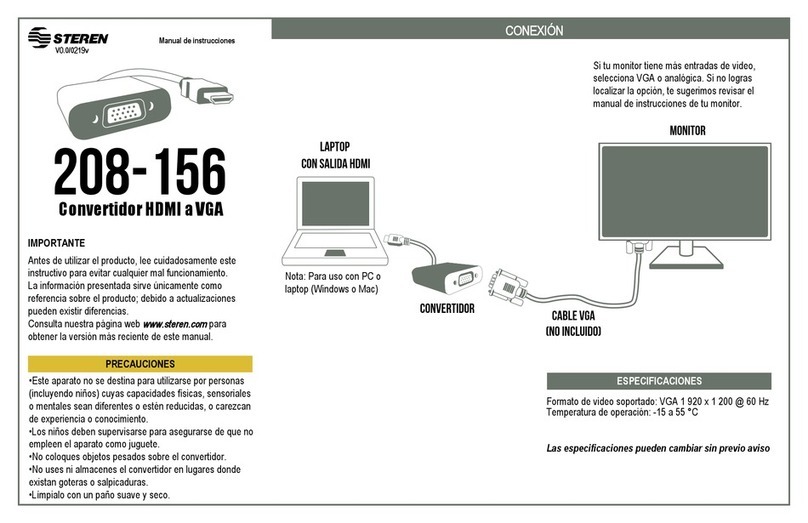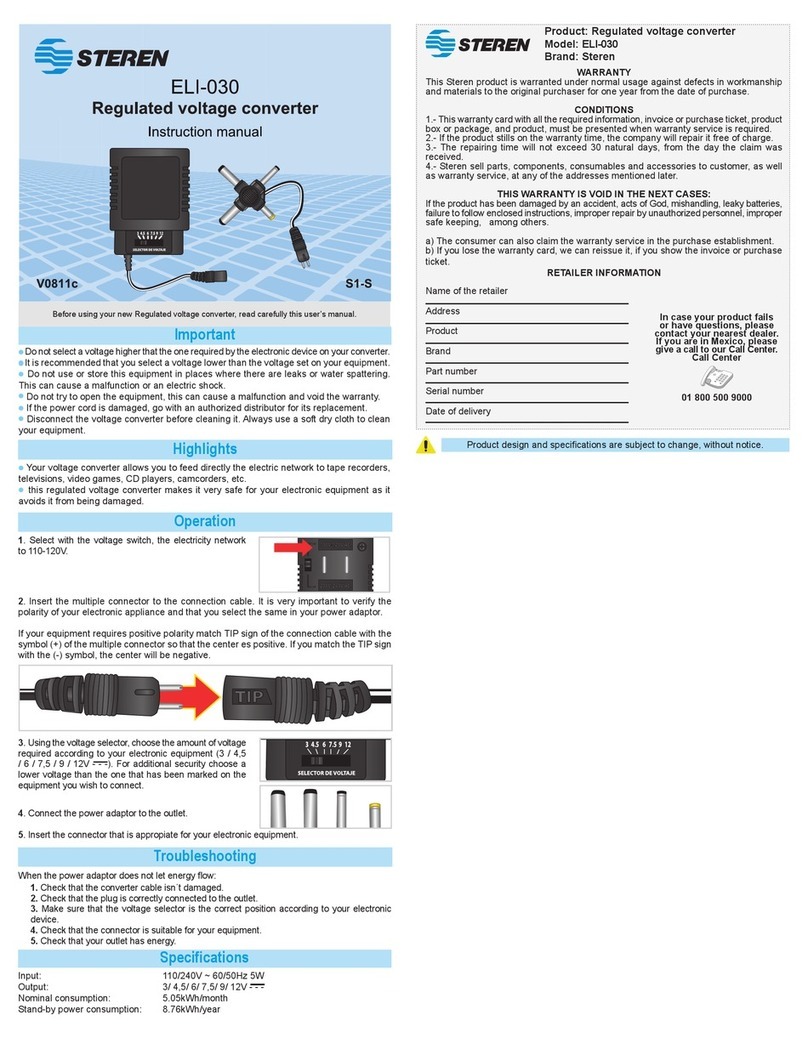INSTRUCTIVO DE USO DE CONVERTIDOR DE SUBIDA Y BAJADA DE
TENSIÓN
Modelo: 910-050
Marca: Steren
Antes de utilizar su nuevo Convertidor de Subida y Bajada de
Tensión lea este instructivo para evitar cualquier mal
funcionamiento. Guárdelo para futuras referencias.
Su nuevo Convertidor de subida y bajada le permite convertir voltajes de
110 a 220 y de 220 a 110 de corriente alterna por medio de un selector y
utilizarlo casi en todo el mundo. Potencia de 50W, fusible de 500 mA. LED
indicador de encendido.
Fabricado en plástico de alta duración de color negro.
IMPORTANTE
No use ni almacene este equipo en lugares donde existan goteras o
salpicaduras de agua.
Siempre utilice un paño suave, limpio y seco para limpiar el equipo.
Para comenzar a utilizarlo, siga estas instrucciones:
1.- Seleccione el tipo de alimentación requerida, mediante el interruptor
localizado en la parte posterior del equipo. Cuenta con las siguientes
opciones:
a) 110 a 120V~ : Si selecciona esta opción la salida será de
110V~ 50/60Hz 50W
b) 220 a 240V~ : Si eligió esta opción, la salida será de 220V~
50/60Hz 50W
2.- Inserte la clavija del convertidor en un contacto casero.
3.- Conecte el equipo que desee en el contacto. El convertidor está
diseñado para equipos como máquinas contestadoras, grabadoras,
calculadoras, reproductores de cassette, radios etc.
4.- Encienda su equipo electrónico.
5.- Cuando ya no desee utilizar el equipo, desconéctelo de la corriente
eléctrica.
Nota:
Por medio de una clavija adaptadora se puede utilizar en la mayoría de
los países de América o conectándolo directamente en Europa.
ESPECIFICACIONES
Entrada: 110 a 120V~ / 220 a 240V~ 50/60Hz
Salida: 220 a 240V~ / 110 a 120V~ 50/60Hz
Dimensiones: 111 x 68 x 62mm
Peso: 913g
Nota:
El diseño del producto y las especificaciones pueden cambiar sin previo
aviso.
INSTRUCTION MANUAL FOR STEP DOWN VOLTAGE CONVERTER
Model: 910-050
Brand: Steren
Before using your new Step Down Voltage Converter, please read this
instruction manual to prevent any damage. Put it away in a safe place
for future references.
Your new Step down converter allows you to convert voltages from 110 to
220V~ and from 220 to 110V~ using a selector, then you can use it almost
all around the world.
50W power output, 500mA fuse. Power indicator.
Made with high quality black plastic.
IMPORTANT
Do not use or store the equipment near wet places.
Clean only with a soft, dry cloth.
To start to use the equipment, follow these instructions:
1.- Select the required power source, use the switch located in the back of
the equipment. You have this options:
a) 110 to 120V~: if you choose this option the voltage output will
be 110V~ 50/60Hz 50W
b) 220 to 240V~: if you choose this option, the voltage output will
be 220V~ 50/60Hz 50W
2.- Plug the converter’s power cord into anAC household outlet.
3.- Plug the desired equipment into the converter. This device has been
designed for equipments such as answering machines, recorders,
calculators, deck players, radios, etc.
4.- Turn the electronic device on.
5.- When you don’t require to use the converter, unplug from the outlet.
Note:
If you use a special attachment, you can use the equipment almost in all
America or you can connect it in Europe, directly.
SPECIFICATIONS
Input: 110 to 120V~ / 220 to 240V~ 50/60Hz
Output: 220 to 240V~ / 110 to 120V~ 50/60Hz
Dimensions: 4,3 x 2,6 x 2,4in
Weight: 2lb
Note:
Product design and specifications are subject to change, without notice.