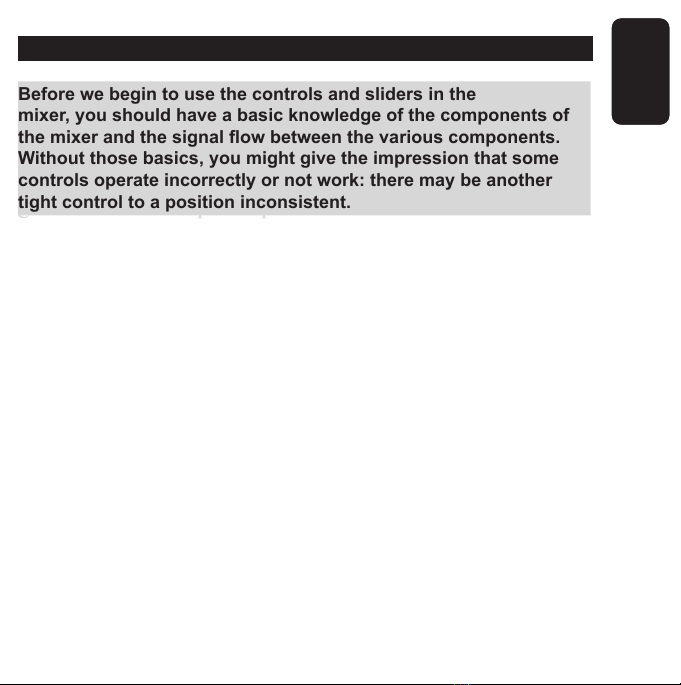ENGLISH
ENGLISH-06
Theoldsongsdonotusuallyhavesomanyseriousastoday.Itisoften
usedoftenEQserioustoamplifylow(frequenciessevere)anoldsong
andlevelingitsgravewithamodern.Failuretodosomaygivethe
impressionthat,whenmovingfromonesongatarecentancientmusic
soundslower.
Likewise,eventhesongsrecordedinthesameyearmaysound
differentfromoneanother,yetdespitereproducethesamevolume.This
effectisusuallyduetooneofthemhassomewaysmorepronounced
thantheother.Ifthegraveofbothsongsseemtosoundthesame
volume,youcanusetheEQmeansto“lowervolume”thesongthat
soundsevenstrongerbalancewiththesongweaker.
Also,DJsalsoliketoplayontheirperformancesintheiropinionby
manipulatingthesongsthatcapture.Forexample,aDJthatcancutthe
frequencyofsevereacuteandatrackafewbarsbeforethechorusofa
song,andthenrecoverthemattherighttimeinstartingthechorus.
Whenplayingtwosongsatthesametime,itiscommonthatthe
musicsoundcloudy.Thiseffectisusuallyduetoanincompatibilityof
thetwoserioussongs.Thereasonmaybethattonalityofthetwosongs
isdifferent,orthatbothsongshaveseriouslongandsustainednotes.
Tosolvethisproblemandgainclarity,lowenoughtoeliminateoneof
thesongs.
Themixturewillretainthegraveofanothersong,sowewillcontinue
soundingnatural.