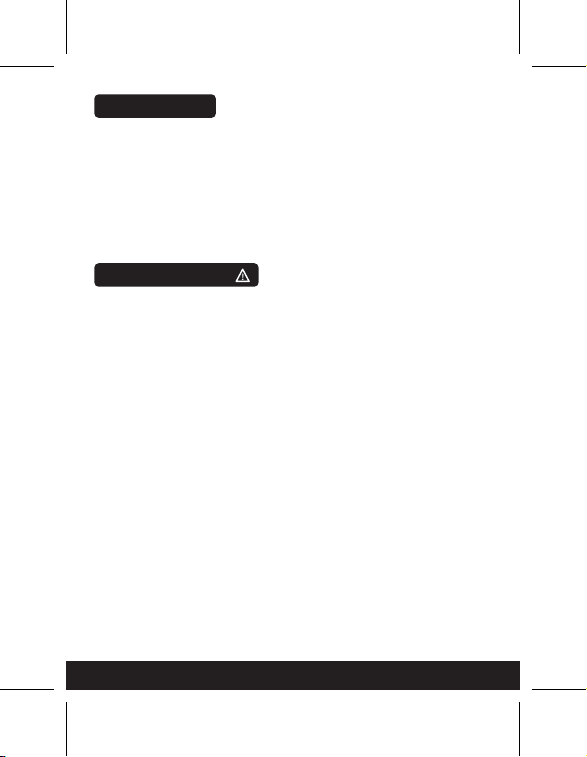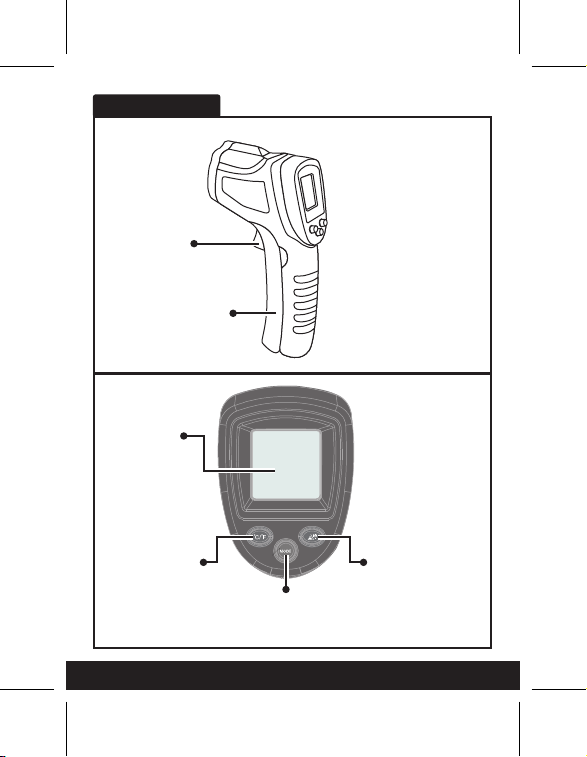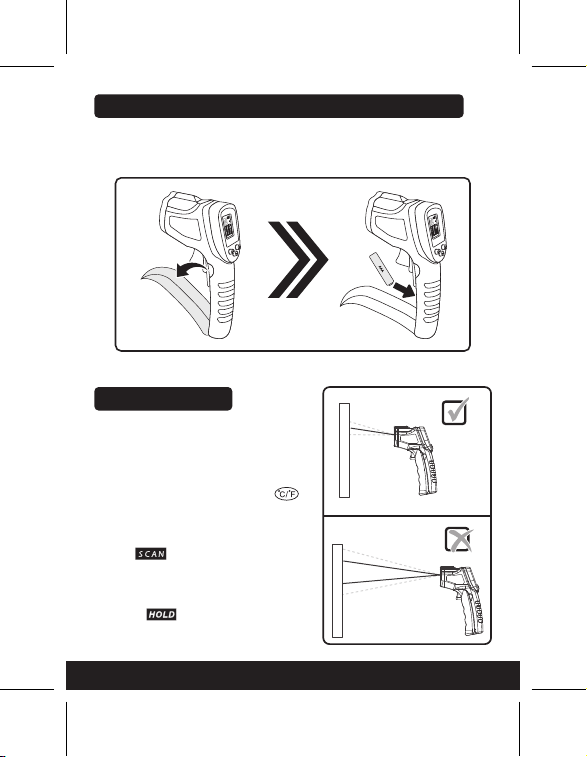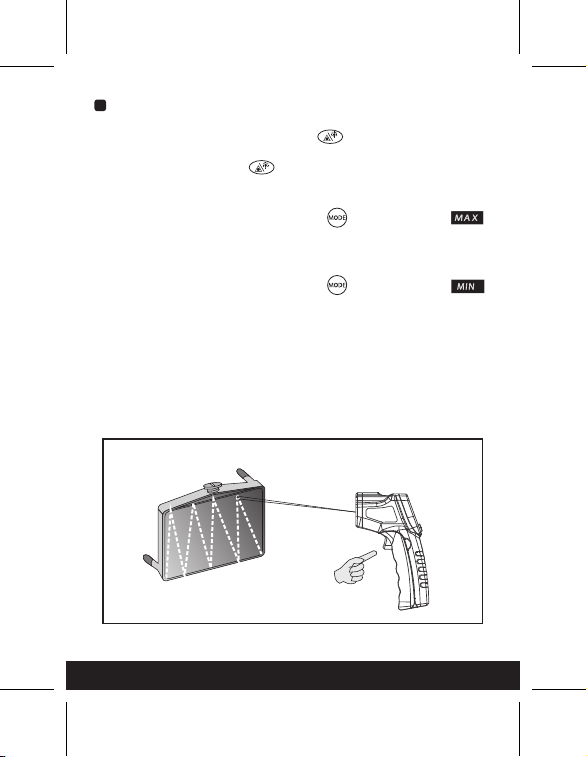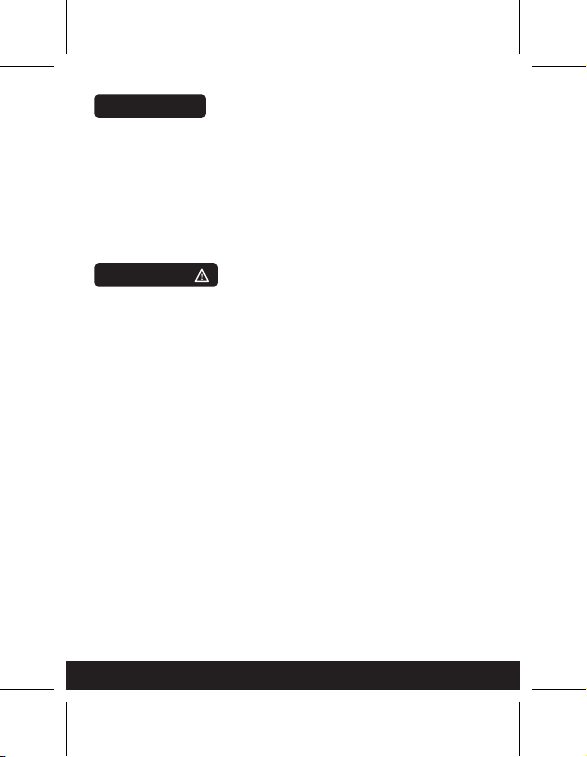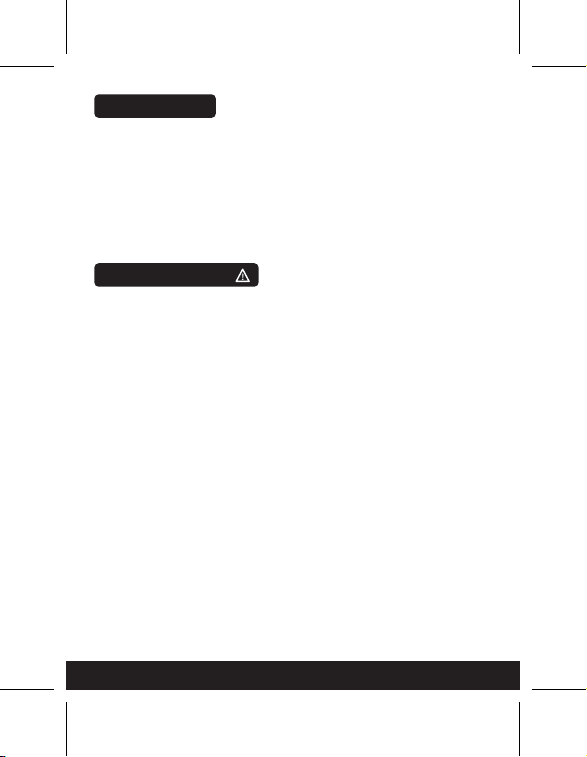
1
IMPORTANTE
Lea cuidadosamente este manual para evitar cualquier mal funcionamiento.
La información que se muestra en este manual sirve únicamente como
referencia sobre el producto.
Debido a actualizaciones pueden existir diferencias.
Por favor, consulte nuestra página web www.steren.com para obtener la
versión más reciente de este manual.
PRECAUCIONES
• Este aparato no se destina para utilizarse por personas (incluyendo niños) cuyas
capacidades físicas, sensoriales o mentales sean diferentes o estén reducidas, o
carezcan de experiencia o conocimiento.
• Los niños deben supervisarse para asegurar que no empleen el aparato como
juguete.
• Para evitar daños y lesiones en los ojos, no mire directamente al láser. No lo apunte
directamente a personas ni animales o a superficies reflectantes.
• Si la radiación láser incide en el ojo, debe cerrar los ojos y mover inmediatamente
la cabeza fuera del rayo.
• No intente usar gafas oscuras como protección, ya que no protegen de la radiación
láser.
• No utilice el aparato en un entorno en el que se encuentren combustibles líquidos,
gases o materiales en polvo,ya que puede producir chispas y provocar fuego.
• Preste atención a lo que está haciendo cuando haga funcionar este aparato.
•El termómetro compensa automáticamente las desviaciones de temperatura
ambiente, sin embargo, puede tardar algunos minutos para ajustarse a cambios
amplios de temperatura.