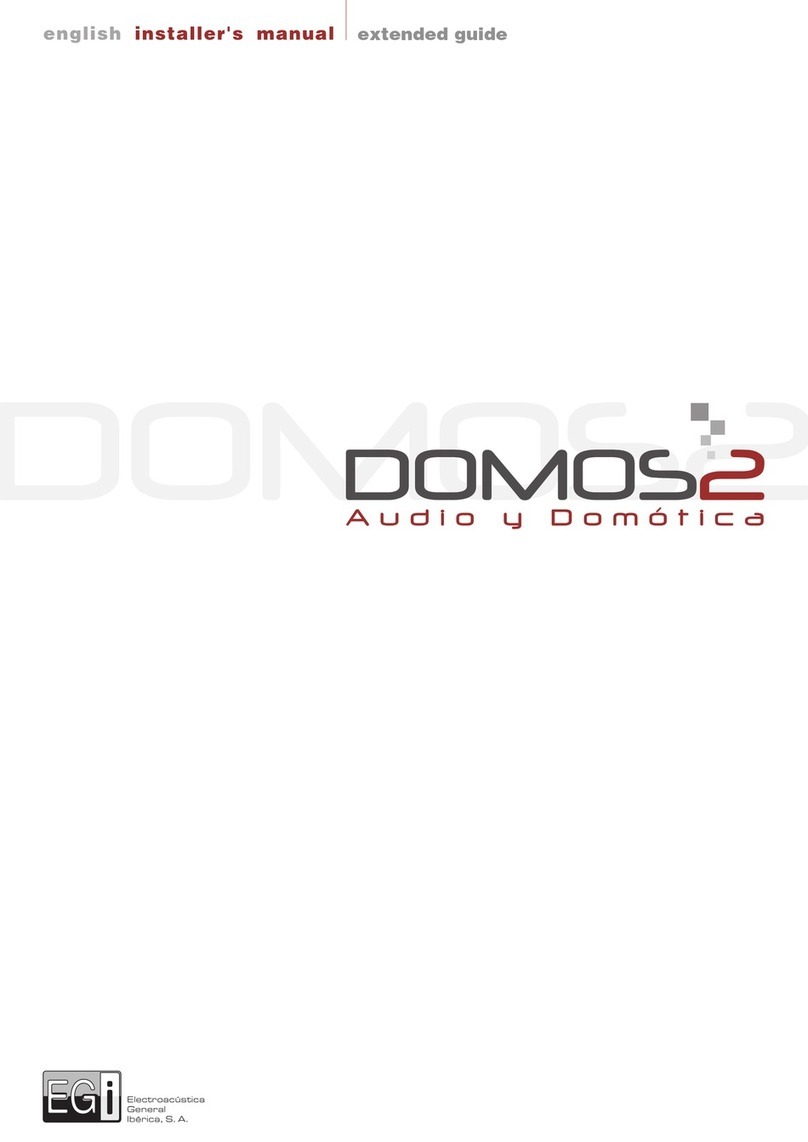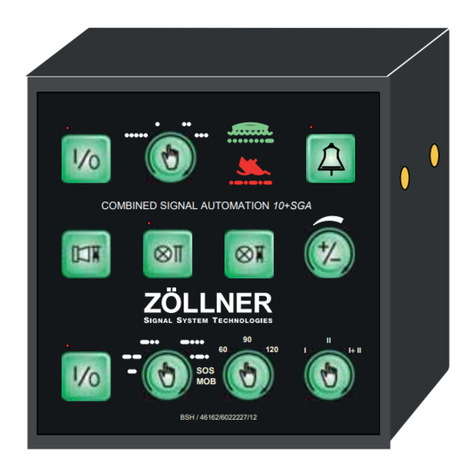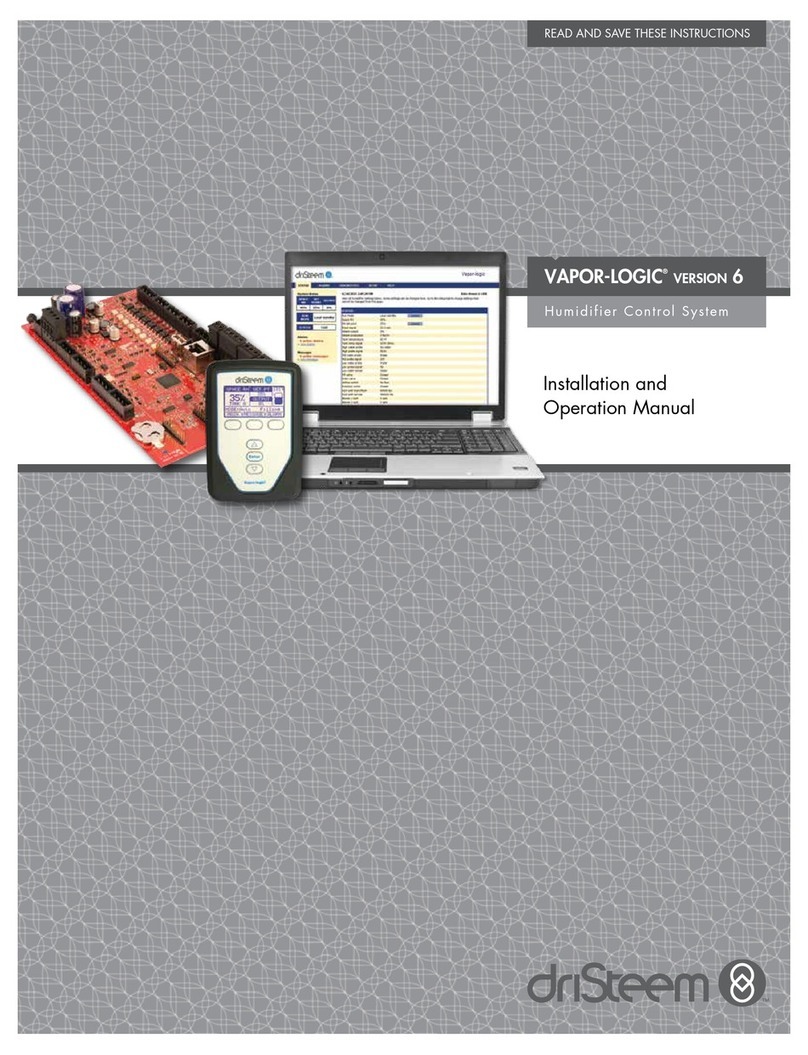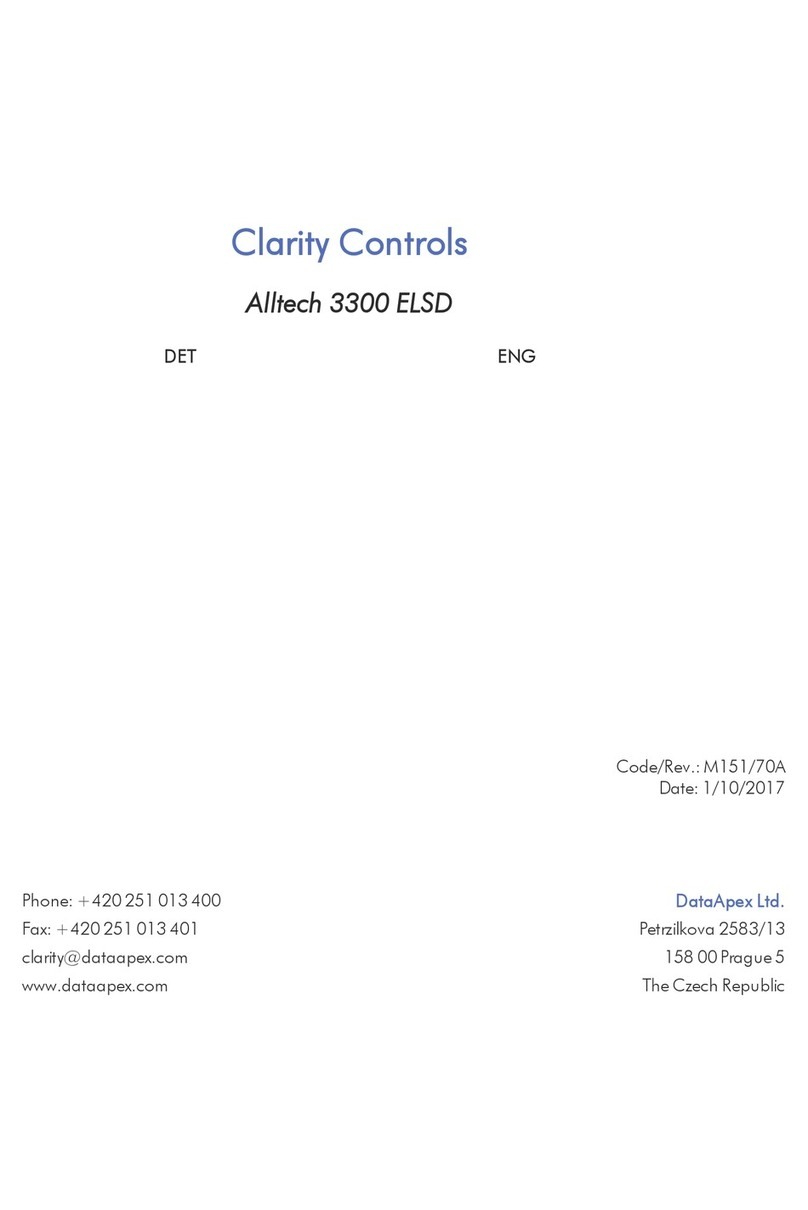Steridose sterimixer User guide

STERIDOSE
Head Office
Himmelsbodavägen 7 · P.O Box 120 · SE-147 22 TUMBA · SWEDEN
Phone: +46-8 449 99 00 · Fax: +46-8 449 99 90
11-1431S 1
Regional Office
5020 World Dairy Drive · Madison, WI 53718 · USA
Phone: +1-608 229 5225 · Fax: +1-608 227 9599
Revision 1; 2011-06-30
STERIMIXER®TOUCH-SCREEN CONTROL BOX
START-UP GUIDE
Introduction
The Sterimixer touch screen mixer control system is a U.L. listed NEMA 4X control box
for controlling the mixer drive unit operation speeds. The control box features a color
3.8” touch-screen operator interface that provides mixing speed adjustment, feedback,
and diagnostics.
Features
U.L listed
NEMA 4X
AC motor control with built in EMC filter and DB transistor
Dedicated diagnostic screen
Runtime and power consumption meter
Password protected mixer model selection screen
Quick disconnect motor cable
Integrated impeller speed monitor system
Assembly
The control box requires appropriate power connections to be made to the enclosure
prior to use. The incoming voltage is determined by mixer model size and can be 120,
230, or 460 Volts. Consult the schematic for particular model requirements. The
electrical connection is to be performed by authorized personnel only. Please consult
Steridose with any questions regarding power requirements or assembly.

STERIDOSE
Head Office
Himmelsbodavägen 7 · P.O Box 120 · SE-147 22 TUMBA · SWEDEN
Phone: +46-8 449 99 00 · Fax: +46-8 449 99 90
11-1431S 2
Regional Office
5020 World Dairy Drive · Madison, WI 53718 · USA
Phone: +1-608 229 5225 · Fax: +1-608 227 9599
Revision 1; 2011-06-30
To complete the electrical cable assembly the quick-disconnect motor cable needs to be
securely attached to both the control box and drive unit. See figure below:
Figure 1: Drive Unit Cable
The male end of the cable plugs into the control box, and the female end of the cable
plugs into the connector on the drive unit. Ensure that all connections are securely
fastened.
Operation
Initial Power Up
To power the control box the red power disconnect handle on the front of the enclosure
should be rotated clockwise to the “on” position. The screen will turn blue and begin
booting up. Once the operation’s screen appears the unit is ready for use.
Figure 2: Operation Screen

STERIDOSE
Head Office
Himmelsbodavägen 7 · P.O Box 120 · SE-147 22 TUMBA · SWEDEN
Phone: +46-8 449 99 00 · Fax: +46-8 449 99 90
11-1431S 3
Regional Office
5020 World Dairy Drive · Madison, WI 53718 · USA
Phone: +1-608 229 5225 · Fax: +1-608 227 9599
Revision 1; 2011-06-30
Impeller selection
To verify that the proper mixer parameters are in place follow these steps:
1. Press arrow at bottom right hand corner of Operation screen, shown in Figure 2,
until the Impeller selection screen appears.
Figure 3: Impeller selection screen
2. Press the “Impeller Select” button shown in Fig. 3.
3. Enter password: 5225.
4. Select Impeller from list accordingly (Fig. 4). Selection will turn green.
Figure 4: Impeller selection list
5. Exit by pressing exit button in upper right hand corner. Selected impeller is now
active and displayed the box under Impeller Selected shown in Figure 3. Press the
arrow in bottom right hand corner and you will return to the Operations screen.

STERIDOSE
Head Office
Himmelsbodavägen 7 · P.O Box 120 · SE-147 22 TUMBA · SWEDEN
Phone: +46-8 449 99 00 · Fax: +46-8 449 99 90
11-1431S 4
Regional Office
5020 World Dairy Drive · Madison, WI 53718 · USA
Phone: +1-608 229 5225 · Fax: +1-608 227 9599
Revision 1; 2011-06-30
Running the drive unit
With impeller selection verified and the mixer installed according to the Sterimixer
Operations Manual the mixer is ready to be run.
Push the green start button on the front of the control box enclosure to start the motor.
A green light will turn on, and the motor will ramp up to the indicated “set impeller
speed” shown in the left window of the Operations screen.
The speed is changed by using the speed adjust arrow keys in between the two speed
display readings on the Operations screen. The double arrow keys will change the speed
in increments of 10 RPM, and the single arrow keys will adjust the speed in increments
of 1 RPM.
To stop the mixer, press the red toggle button on the front of the control box enclosure.
The green light will turn off and the impeller will decelerate to a stop.
Shutdown
A lockable disconnect is provided for applying lockout/tagout procedures during
maintenance or troubleshooting.
Caution must be used as the DC bus voltage requires 10 minutes to discharge after
disconnect is turned off. Do not work on equipment until drive has fully shut off as
indicated in manufacturer operation manual.

STERIDOSE
Head Office
Himmelsbodavägen 7 · P.O Box 120 · SE-147 22 TUMBA · SWEDEN
Phone: +46-8 449 99 00 · Fax: +46-8 449 99 90
11-1431S 5
Regional Office
5020 World Dairy Drive · Madison, WI 53718 · USA
Phone: +1-608 229 5225 · Fax: +1-608 227 9599
Revision 1; 2011-06-30
Additional information
Diagnostic Screen
By pressing the arrow key in the bottom right hand corner of the Operation screen, the
menus will toggle between the Operation Screen, Diagnostic Screen, and Imepeller Select
Screen. The diagnostic screen can be seen below:
Figure 5: Diagnostic Screen
Green lights will turn on/off as indicated to assist in any troubleshooting should an issue
occur.
Operation Parameters
The operating parameters are shown on the Operation Screen. The default parameters
are set corresponding to the recommended values by Steridose. These parameters may
be adjusted under certain circumstances. Consultation should be made with Steridose
prior to making any changes beyond factory defaults.
Figure 6: Operation Screen
Motor nameplate data
Speed settings

STERIDOSE
Head Office
Himmelsbodavägen 7 · P.O Box 120 · SE-147 22 TUMBA · SWEDEN
Phone: +46-8 449 99 00 · Fax: +46-8 449 99 90
11-1431S 6
Regional Office
5020 World Dairy Drive · Madison, WI 53718 · USA
Phone: +1-608 229 5225 · Fax: +1-608 227 9599
Revision 1; 2011-06-30
If changes need to be made to motor nameplate data:
1. Press the Steridose logo in the top left hand corner.
2. Enter password: 5225.
Figure 7: Motor nameplate values
3. Make appropriate selections as advised.
4. Press exit button. Updated values will now be shown in the Operations Screen.
If changes need to be made to speed settings:
1. Press the “Default Over-ride” button as shown in Fig. 6.
2. Enter password: 1122.
Figure 8: Speed Settings
3. Make appropriate adjustments as advised.
4. Press exit button. Updated values will now be shown in the Operations Screen.
Incorrect setup of parameters will result in incorrect operation.

STERIDOSE
Head Office
Himmelsbodavägen 7 · P.O Box 120 · SE-147 22 TUMBA · SWEDEN
Phone: +46-8 449 99 00 · Fax: +46-8 449 99 90
11-1431S 7
Regional Office
5020 World Dairy Drive · Madison, WI 53718 · USA
Phone: +1-608 229 5225 · Fax: +1-608 227 9599
Revision 1; 2011-06-30
NOTE:
This screen is also used to return the values to their factory defaults. Pressing the “Reset
to Defaults” button in the lower right hand corner will prompt the screen shown below
in figure 9.
Figure 9: Return to defaults propt
Make desired selections, and press exit button on Speed settings screen to return to
Operation Screen.
Security:
There are multiple levels of security. The passwords for these levels are as follows:
Level 3 –1122 Level 4 - 5225
Other manuals for sterimixer
1
Table of contents
Popular Control System manuals by other brands

Carrier
Carrier Infinity SYSTXCCICF01-B owner's manual

BENITO
BENITO Urban Maia H214ZR Anchoring instructions

Technisonic Industries Limited
Technisonic Industries Limited A710 Installation & operating instructions

REXROTH
REXROTH VisualMotion 9 troubleshooting guide
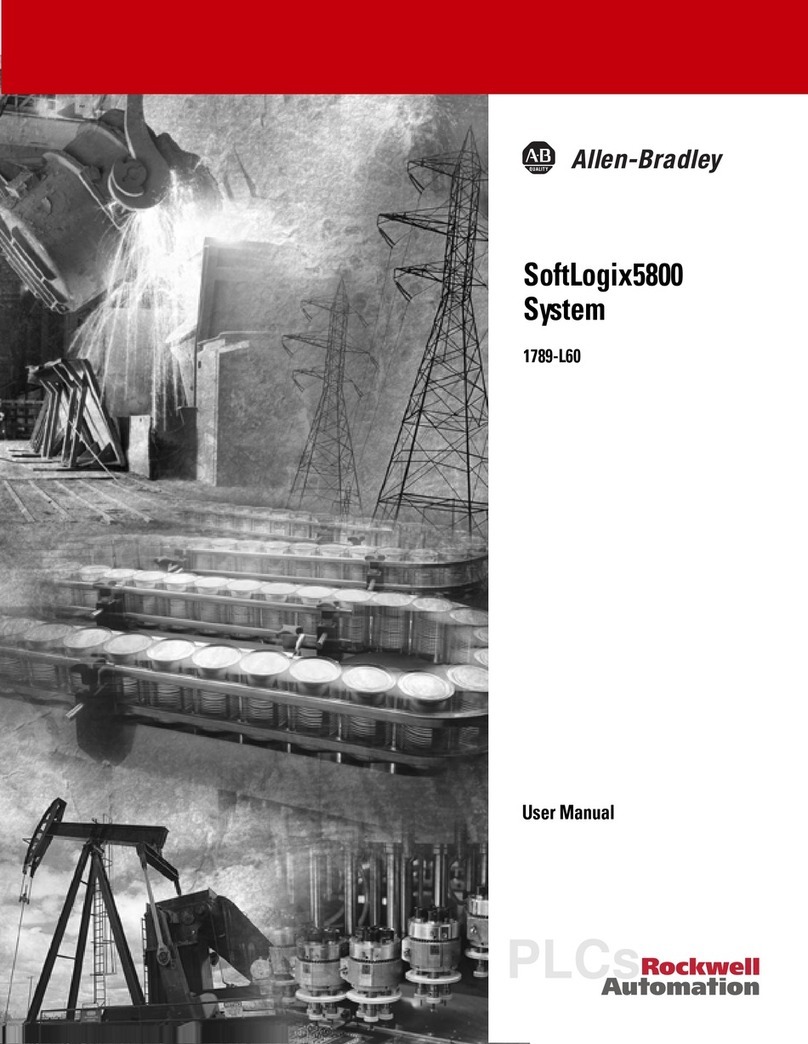
Allen-Bradley
Allen-Bradley SoftLogix5800 System user manual

Laguna Tools
Laguna Tools Smartshop III Series manual