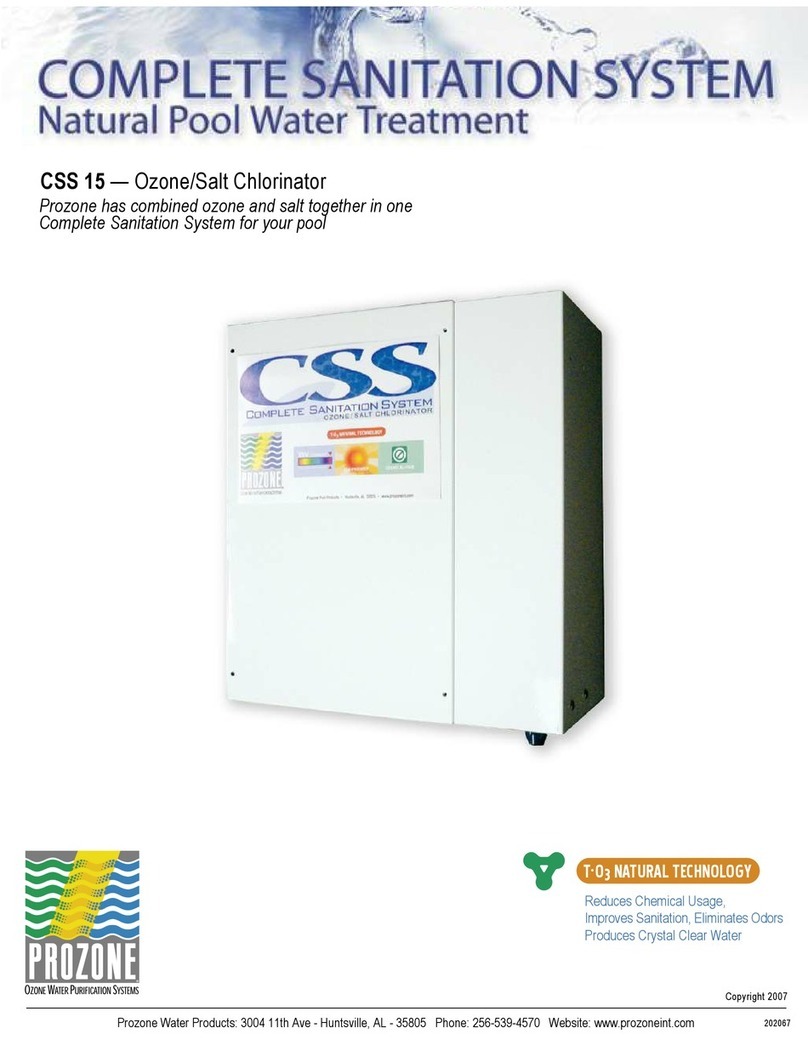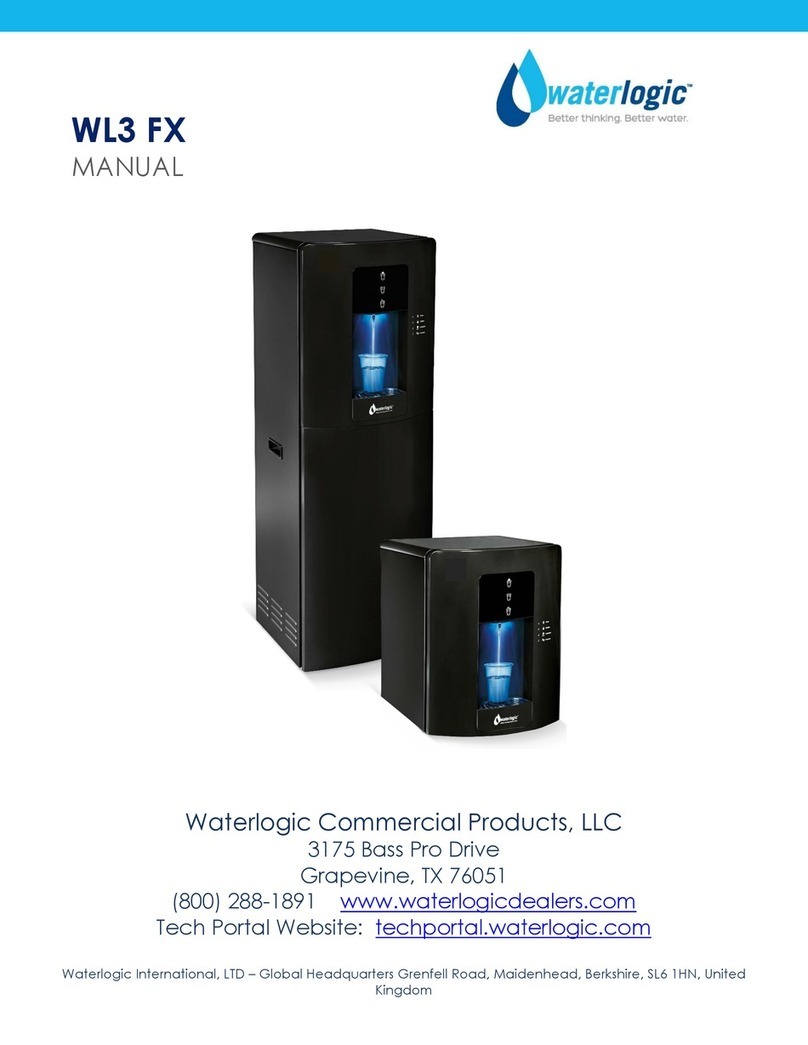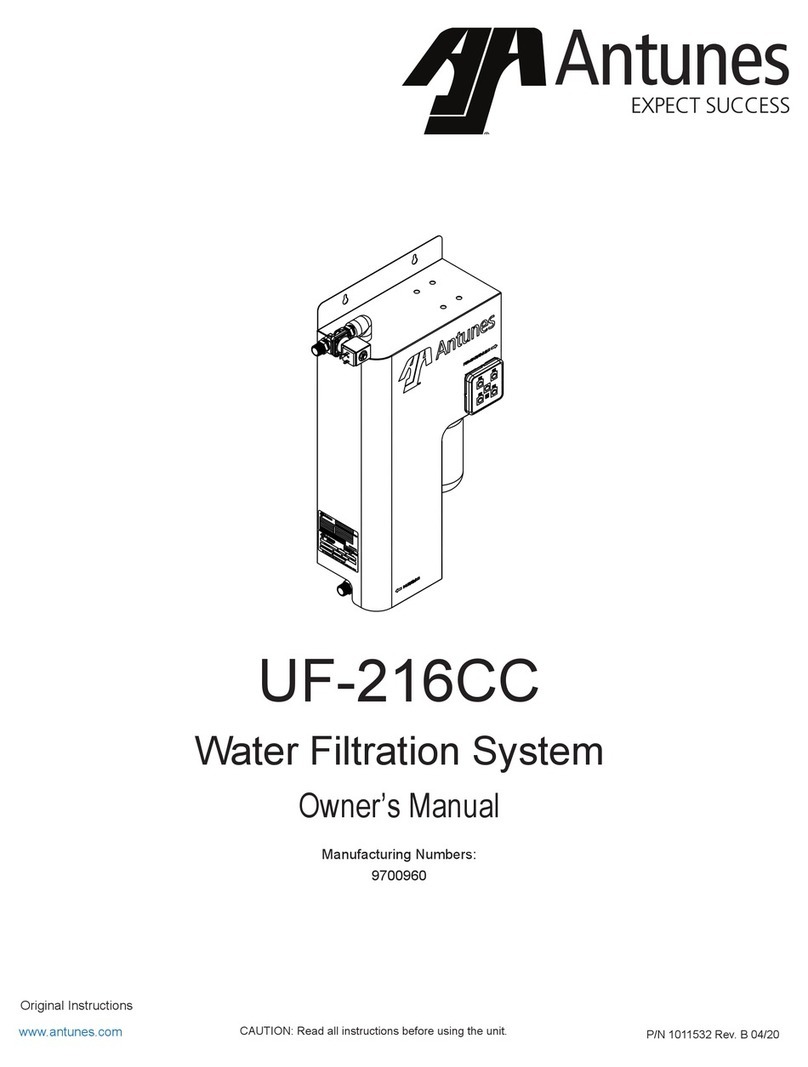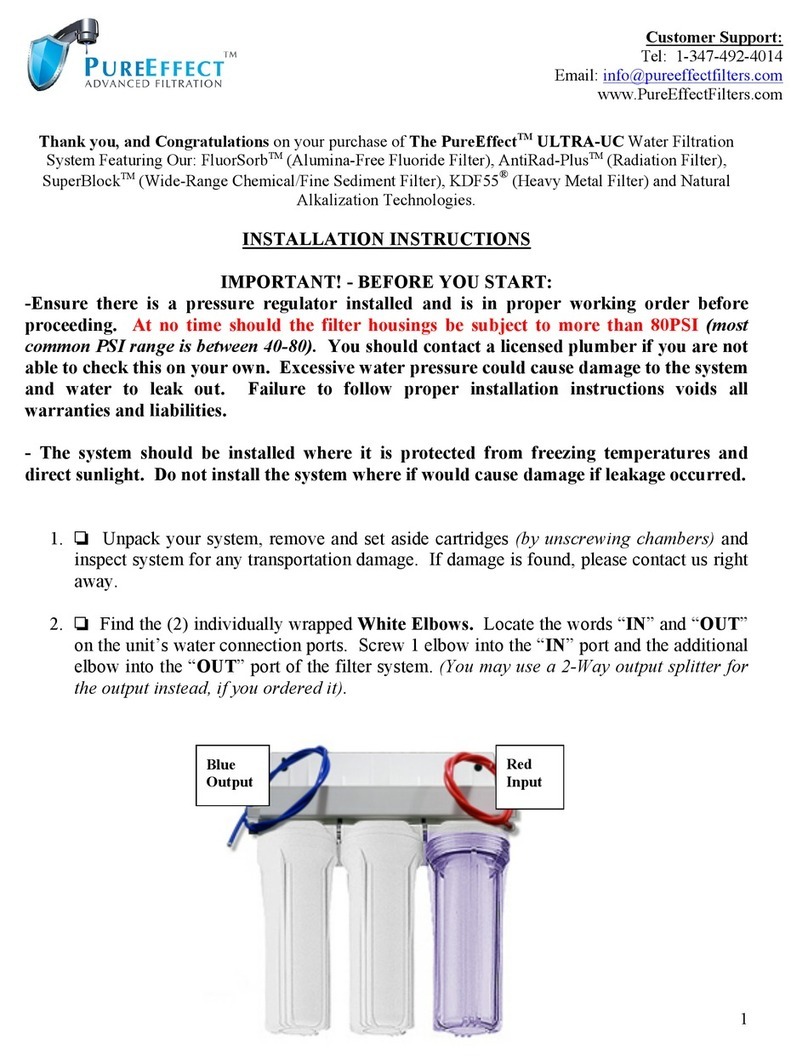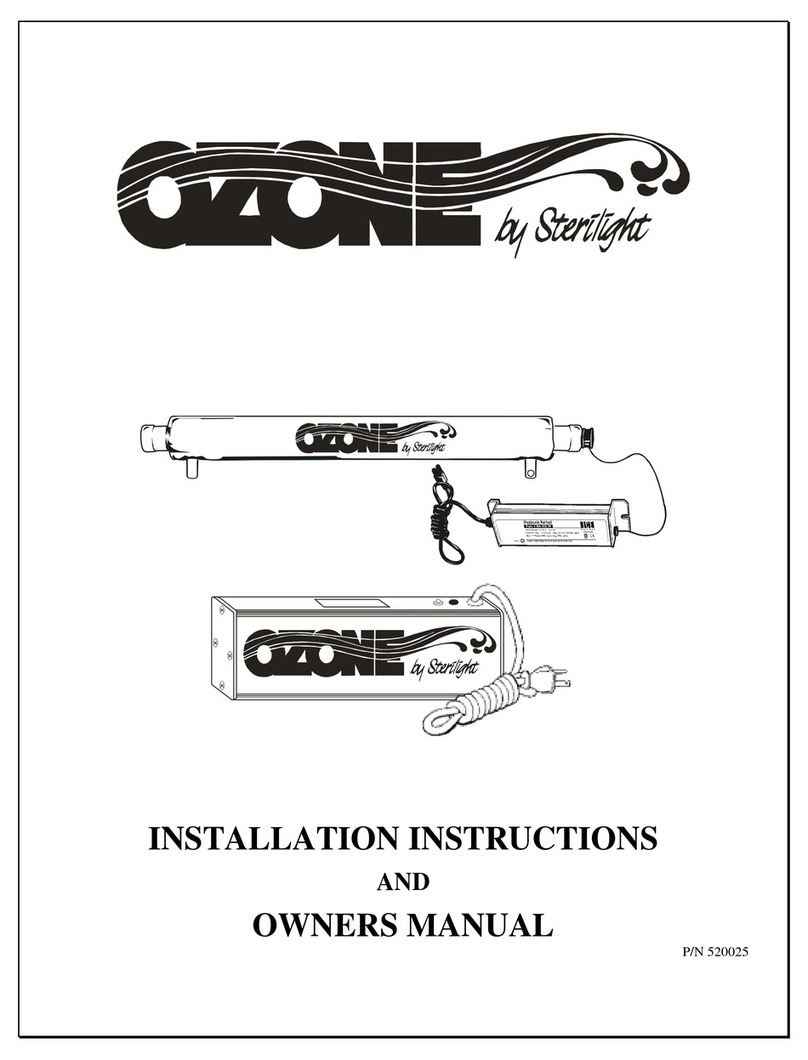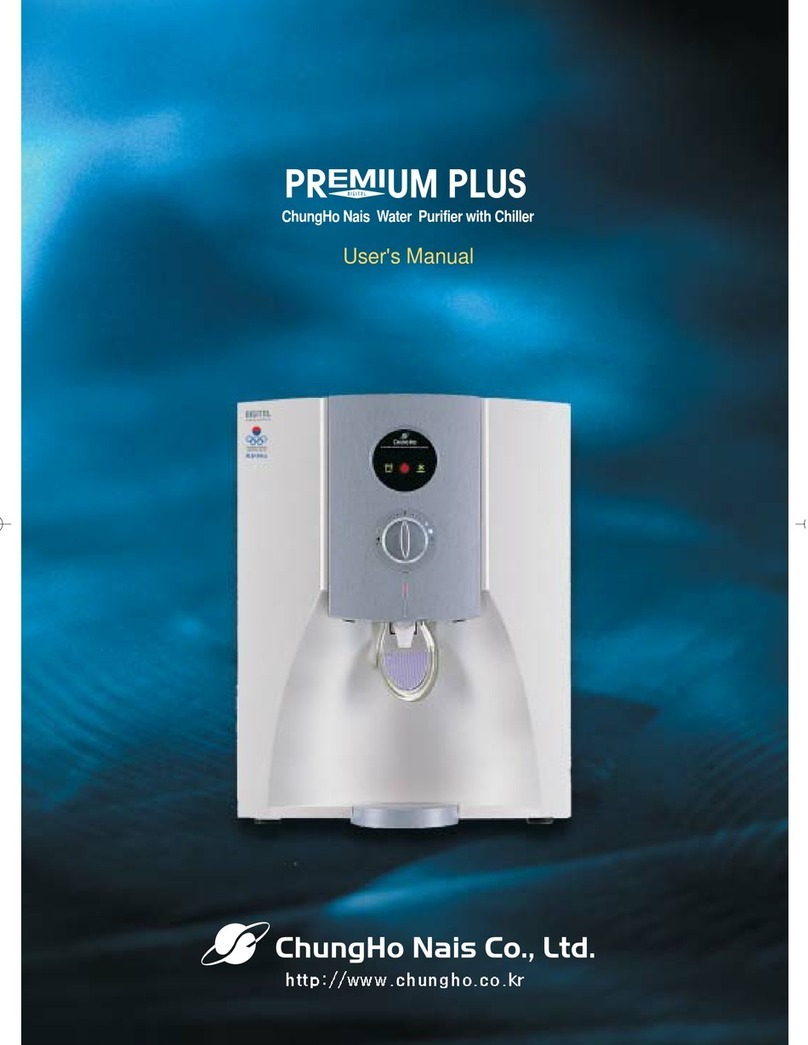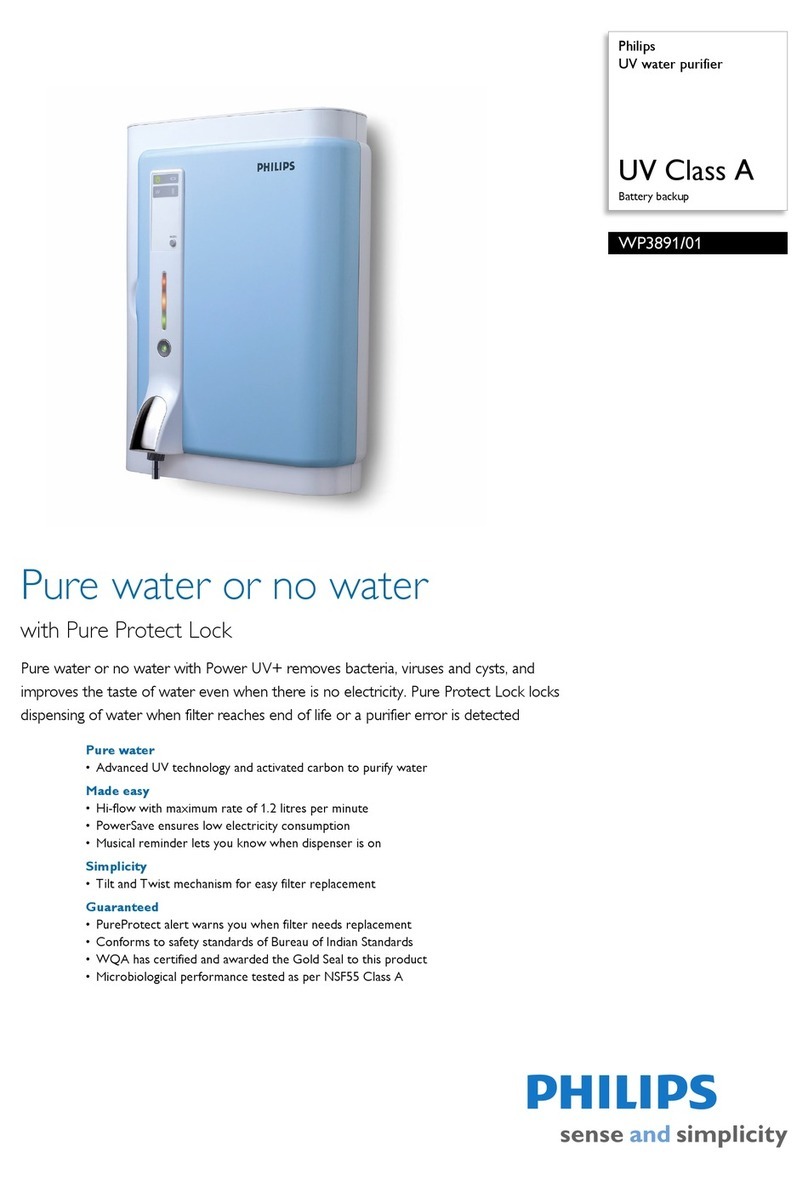SteriPEN Ultra User manual

Hydro-Photon, Inc.
PO Box 675
262 Ellsworth Road
Blue Hill, ME 04614 USA
Toll Free USA: 1-888-SteriPEN
(+1) 207-374-5800
www.steripen.com
© 2014 Hydro–Photon, Inc.
ULTR.UG.140430
Safe drinking water
Anywhere. Anytime.
Meet Ultra
Meet Ultra, the purifier
that smiles back!
Thanks for choosing the
SteriPEN Ultra and
congratulations on your
purchase of the world’s
most advanced portable
UV water purifier!
Ultra is built to be simple,
straightforward and safe. If
after reading this guide you
have any questions, please
don’t hesitate to call us at
1-888-826-6234. We love
hearing from you!
Also, be sure to visit us
online and register your
Ultra for all the latest news
and special deals.
Thanks again and happy
trails from your friends at
SteriPEN!
P.S. Don’t forget to recycle
the packaging!
If Ultra’s battery is charged, you are carefully following the
operating instructions and Ultra still isn’t working, it might
need professional repair work. Either bring Ultra to your
local dealer or get in touch with us at 1-888-826-6234. Do
not try to fix Ultra yourself.
The water is safe to drink!
Ultra’s bulb has around 75%
of its life left (approximately
6,000 treatments) and its
battery is roughly 75% full.
The treatment was
successful but Ultra’s UV
bulb is near the end of its life
and has fewer than 100
treatments left.
Getting to know Ultra
Ultra’s Anatomy
It’s cold out and Ultra needs to
warm up. A treatment will take a
little extra time while the bulb
reaches the right temperature. This
feature adds a few seconds to
ensure safe treatment.
Ultra didn’t have enough power in
its battery to safely treat the water.
Charge and try again.
Treatment
success/failure
Treatment status
Treatment volume
Battery status
OLED Display Key
USB end cap
(do not remove)
OLED screen
Activation button
Volume selection
instructions
Rubberized
neck
Water
sensing
pins
UV bulb
Protective cover
USB dust cover
(Micro USB port)
Note: Internal
Li-ion battery is
recharged via
micro USB
port and
included cord
– 1L
– 0.5L
Easy to Use
Before using
Charge battery.
From a wall outlet or
computer’s USB port.
Step 1
Push button.
1x for 1 liter,
2x for 0.5 liter.
Step 2
Place lamp in water.
Submerge metal sensor pins.
Step 3
Stir until you see the smile.
Dry bottle mouth before
enjoying.
Ultra wasn’t in the water long
enough to make it safe. Make sure
the water sensors stay fully
submerged throughout the whole
treatment.
Ultra couldn’t treat the water
because either the lamp is
completely used up or it has been
damaged.
Ultra’s USB-rechargeability offers a variety of
recharging choices. Power up from an electrical outlet,
a computer’s USB port or a portable solar panel.
Ultra Charging Options
From a solar charger (depends on charger)
Connect Ultra to a solar charger via the USB cord and
position the solar charger so that it is directly exposed
to the sun. Reposition the solar charger during the day
for best performance.
From a computer (3-5 hours)
Plug the USB end of the included cord into a
computer’s USB port and connect Ultra via the micro
USB end of the cord. Make sure that the computer is
connected to a power source and doesn’t go to sleep
during charging.
From an outlet (2-3 hours)
Attach the USB cord to a wall adapter’s USB port and
plug both into a wall outlet. Plug the cord’s micro USB
end into Ultra’s micro USB port and place it on a
secure surface.
Specifications
Treatment size: 0.5 or 1 liter
Treatment time: 48 or 90 seconds
Lamp life: 8,000 treatments
Treatments per charge: up to 50
Minimum bottle opening: 20mm
Weight: 140.7g
186 x 42x 33mm
www.steripen.com
facebook.com/steripen
@steripen

Tips for Safe Use
Ultra is intended for use, and is most effective in clear
water but can also be used to treat turbid, murky or cloudy
water in an emergency. By doubling treatment time
(treating the volume of water twice), Ultra can treat water
that might be described as: “much closer to clear than
opaque,” “obviously not clear,” “obviously cloudy,” “objects
viewed through the water are visible but blurry,” or “as
cloudy as weak lemonade.” If the water is less clear, filter it
first with the SteriPEN
®
PreFilter, FitsAll Filter
®
or other
method for best UV purification results.
Ultra is not designed to treat volumes of water larger than
one liter. If more than one liter needs treatment, the water
should be divided into ½ liter and one liter volumes and
treated separately.
When operating properly, the UV lamp will emit visible light
as well as UV light. If the lamp is not emitting visible light, it
is not functioning properly and should not be used until it
has been repaired.
Agitation of water by stirring Ultra or rocking the container
is necessary, as it promotes uniform purification.
Ultra is not intended to purify water above the surface of
the water in the container, such as droplets on the sides of
the container.
Ultra is not intended to purify surfaces of a drinking
container, like the mouth of the bottle. Be certain that you
always wipe the bottle’s mouth with a clean, dry cloth
before drinking.
Ultra may be used in glass, plastic, ceramic or metal
containers, as they all absorb or reflect UV light, thereby
shielding the user from UV exposure.
Ultra is not intended for use by children.
Ultra is a high voltage device. Removal or tampering with
the electronic circuit board or lamp assembly may cause
injury, or damage. Do not open, expose, modify or touch
internal circuitry; doing so can lead to high voltage shock.
Do not attempt to bypass water sensor; it is an important
safety feature.
As with other fluorescent-type lamps, Ultra contains a
small amount of mercury. At the end of its life, please
dispose of Ultra properly. For specific instsructions contact
your local waste disposal organization.
Ultra is not intended to treat liquids other than water. Do
not use in water with ice. Do not use in water above
120°F/49°C.
Do not use UV lamp as a light source.
Do not use near skin, eyes or insert into bodily orifices.
As with any other water treatment system, always have a
backup method.
While carefully controlled microbiological testing of all
SteriPEN products has been conducted, use of all
SteriPEN products in the field may produce results that
vary from our laboratory test data.
Do not use in any manner other than instructed in this
User’s Guide.
Frequently Asked Questions
Get in touch! We are always happy to hear from you:
visit www.steripen.com, email [email protected] or
call 1-888-826-6234.
Is it bad if I unplug Ultra before charging is
complete?
No. You will not damage Ultra’s circuitry or
memory by unplugging it before its charging
cycle is complete.
How many treatments can I expect to get out of
a fully charged battery?
Around 50 full-liter treatments.
What happens when I’ve used Ultra 8,000
times?
Ultra will display the sad face and crossed-out
bulb icon to indicate that your bulb has reached
the end of its life.
Ultra’s bulb is shining a purple, rather than blue
light - is it still working?
Yes. The visible light indicates that the bulb is
working regardless of its color.
Can I take Ultra on a plane?
Yes. Ultra and all SteriPEN products are allowed
in carry-on bags, as well as checked luggage.
Does altitude affect Ultra’s ability to purify
water?
No. SteriPEN technology and product design
have been tested and used on Mount Everest for
years.
Can I use Ultra to treat more than 1 liter at a
time?
No, we do not recommend it. Ultra’s
effectiveness is ONLY tested and certified for
volumes up to 1 liter.
What about parasites like worms and their
eggs? Does Ultra treat for them?
Due to animal testing restrictions, Ultra’s
effectiveness against such parasites has not
been certified.
Care & Cleaning
While Ultra’s battery compartment is designed to be
highly water-resistant, it is not waterproof. Avoid
submerging Ultra’s USB end in water.
Make sure to dry Ultra after each use.
When not in use, Ultra should be kept in a safe place
that is clean and dry. It should not be exposed to
temperatures above 140°F/60°C or below
-4°F/-20°C.
To clean Ultra, wash with a soft cloth and a mild
soap solution. Rinse soap from device and dry with
a clean, soft cloth.
When storing Ultra for prolonged periods,
occassional recharging (every 3–6 months) will help
maintain good battery health.
If Ultra’s bulb is cracked, chipped or damaged, don’t
use it. Return it to the store or contact us for repair.
1-888-826-6234 for help. Do not try to fix it yourself.
Optional Accessories
Check out these other great products from SteriPEN
to help you get the most out of your next adventure!
Visit www.steripen.com or call 1-888-SteriPEN to
learn more!
Drink the water, but filter it first.
The SteriPEN FitsAll Filter®
mates with most wide-mouthed
reuseable water bottles to filter
out leaves, dirt and particulates.
Lightweight and easy to use
and will help ensure optimal UV
purification.
Always be prepared.
With lightweight Replacement
Filter Cartridges you never have
to worry about what’s getting
into your water. The 40 micron
screen catches debris and
helps your SteriPEN be as
effective as possible.
SteriPEN®technology is patented in the USA with further
U.S. patents pending and patents pending worldwide.
SteriPEN®is a registered trademark of Hydro-Photon, Inc.
U.S. Patent Numbers 5,900,212; 6,110,424; 6,579,495;
and 8,362,432.
Compliance testing of SteriPEN Ultra for the CE mark and BV
logo was successfully completed by Bureau Veritas.
Conforms to UL Std 61010-1
Certified to CSA Std C22.2 No. 61010-1
Water Quality Association: SteriPEN®tested
and Gold Seal certified by
WQA against U.S. EPA Microbiological
Water Purifier Standard.
Patented & Certified
Directions for Use 40 C.F.R. §156.10(i)(2)
It is a violation of Federal law to use this product in a manner
inconsistent with its labeling.
40 C.F.R. §156.10(i)(2)(ii)
SteriPEN® exceeds U.S. EPA Guide Standard and Protocol for Testing
Microbiological Water Purifiers, destroying over 99.9999% of bacteria,
99.99% of viruses, and 99.9% of protozoa when used as directed.
SteriPEN® is not a sterilizer.
3-year warranty for any manufacturing defect. For product registration
and complete warranty information, please visit
www.steripen.com/warranty or contact your local distributor.
While carefully controlled microbiological testing of Ultra has been
conducted, use in the field may produce results that vary from our
laboratory test data.
This device complies with Part 15 of the FCC Rules.
Operation is subject to the following two conditions:
1. This device may not cause harmful interference, and
2. This device must accept any interference received, including
interference that may cause undesired operation.
CAN ICES-3(B)/NMB-3(B)
NOTE: This equipment has been tested and found to comply with the
limits for a Class B digital device, pursuant to Part 15 of the FCC Rules.
These limits are designed to provide reasonable protection against
harmful interference in a residential installation. This equipment
generates, uses and can radiate radio frequency energy and, if not
installed and used in accordance with the instructions, may cause
harmful interference to radio communications. However, there is no
guarantee that interference will not occur in a particular installation.
If this equipment does cause harmful interference to radio or television
reception, which can be determined by turning the equipment off and
on, the user is encouraged to try to correct the interference by one
or more of the following measures:
• Reorient or relocate the receiving antenna.
• Increase the separation between the equipment and receiver.
• Connect the equipment into an outlet on a circuit
different from that to which the receiver is connected.
• Consult the dealer or an experienced radio/TV technician for help.
Warning: Changes or modifications to this unit not expressly approved
by the party responsible for compliance could void the user authority
to operate the equipment under FCC rules.
The Fine Print
IQAA
Other SteriPEN Water Filtration System manuals

SteriPEN
SteriPEN Classic 3 User manual

SteriPEN
SteriPEN Meet Ultra User manual

SteriPEN
SteriPEN ULTRA User manual

SteriPEN
SteriPEN Emergency User manual

SteriPEN
SteriPEN Quantum User manual

SteriPEN
SteriPEN Adventurer Opti User manual

SteriPEN
SteriPEN Adventurer User manual

SteriPEN
SteriPEN FitsAll Filter User manual

SteriPEN
SteriPEN Sidewinder User manual

SteriPEN
SteriPEN Classic 3 User manual
Popular Water Filtration System manuals by other brands
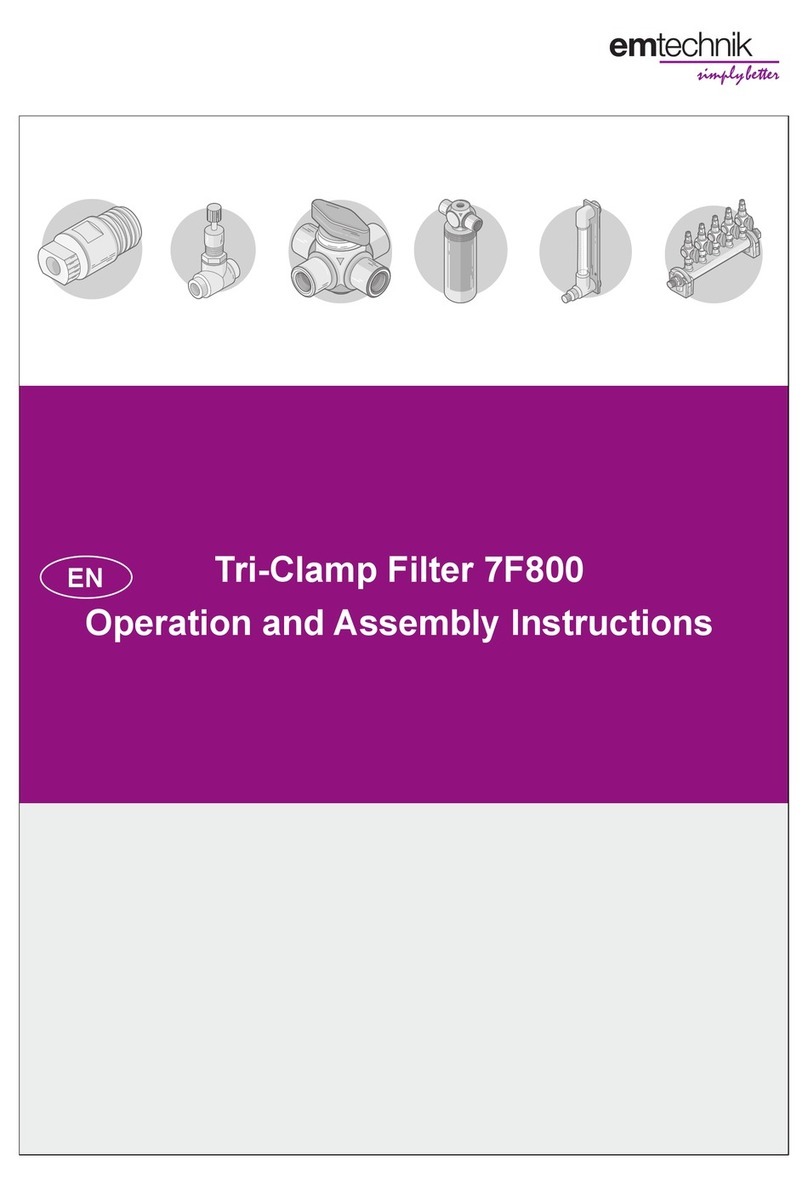
EM-Technik
EM-Technik 7F800 Operation and assembly instructions

Parker
Parker Hiross Hyperfilter NFF520 user manual

Donaldson Torit
Donaldson Torit 684LP Installation, operation and maintenance manual

Viqua
Viqua Sterilight S80 owner's manual

Xiaomi
Xiaomi Mi Water Purifier manual

Aquapure
Aquapure AP1610SS quick start guide