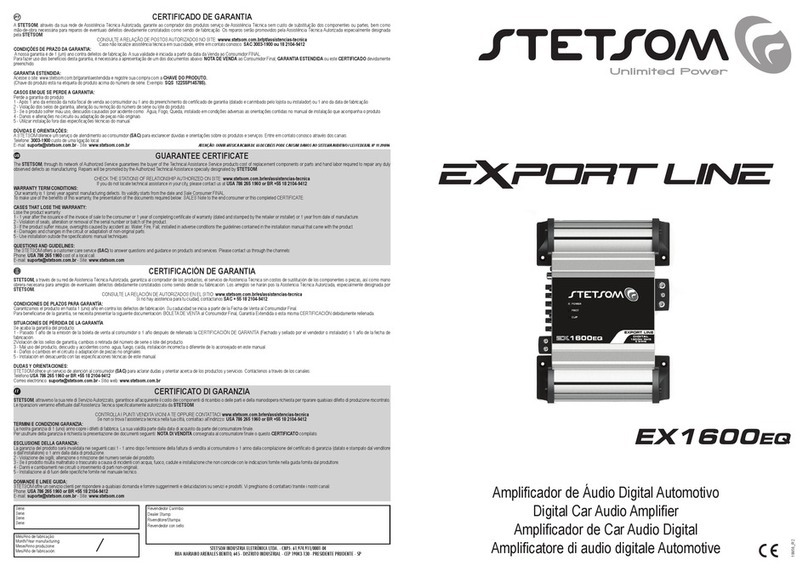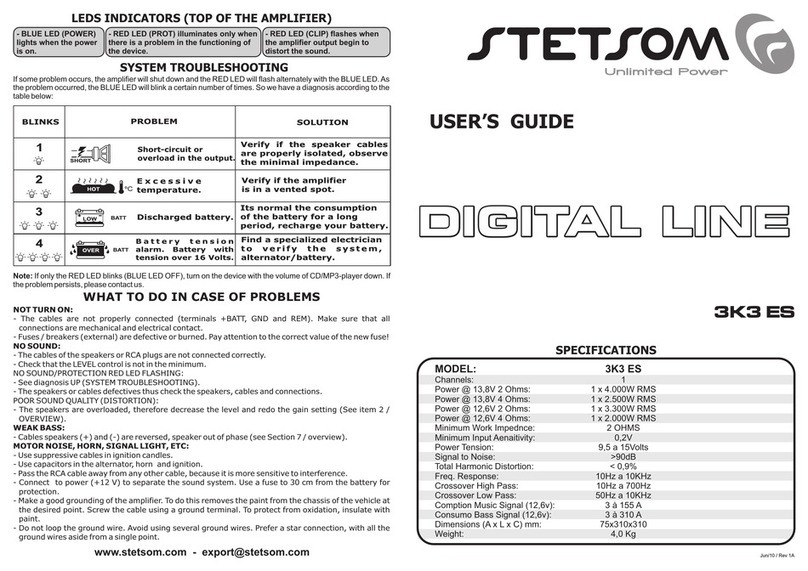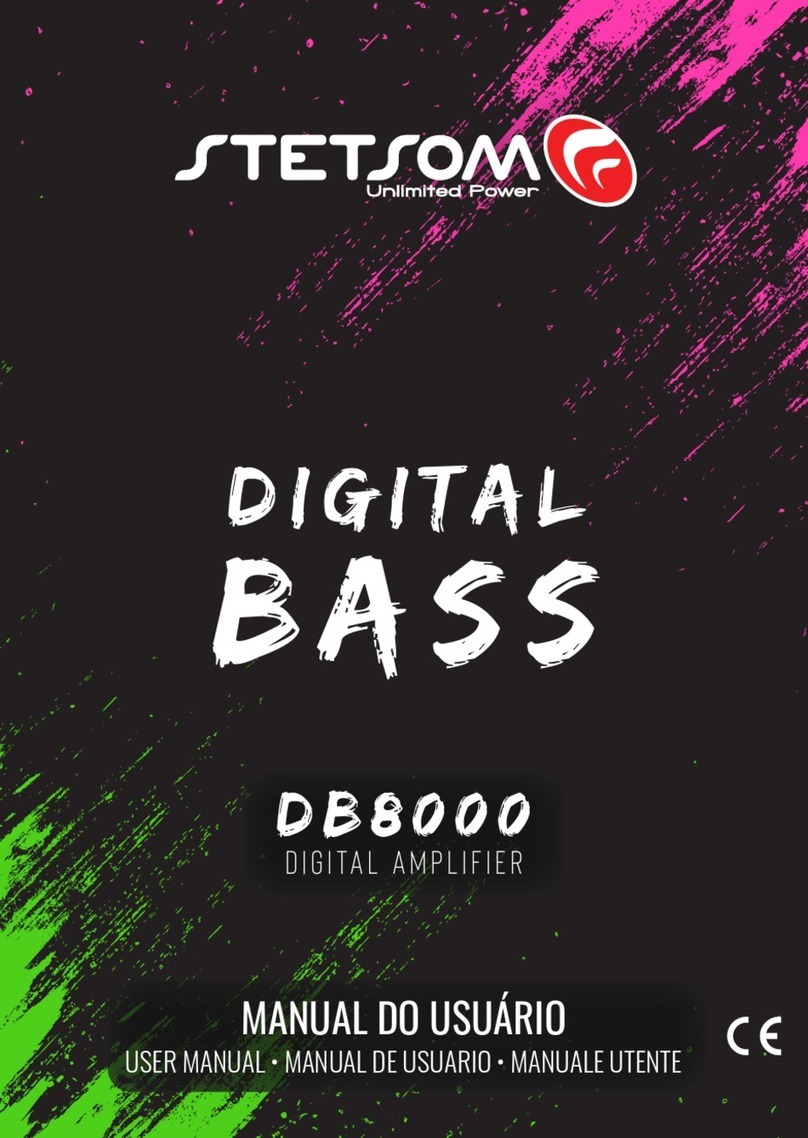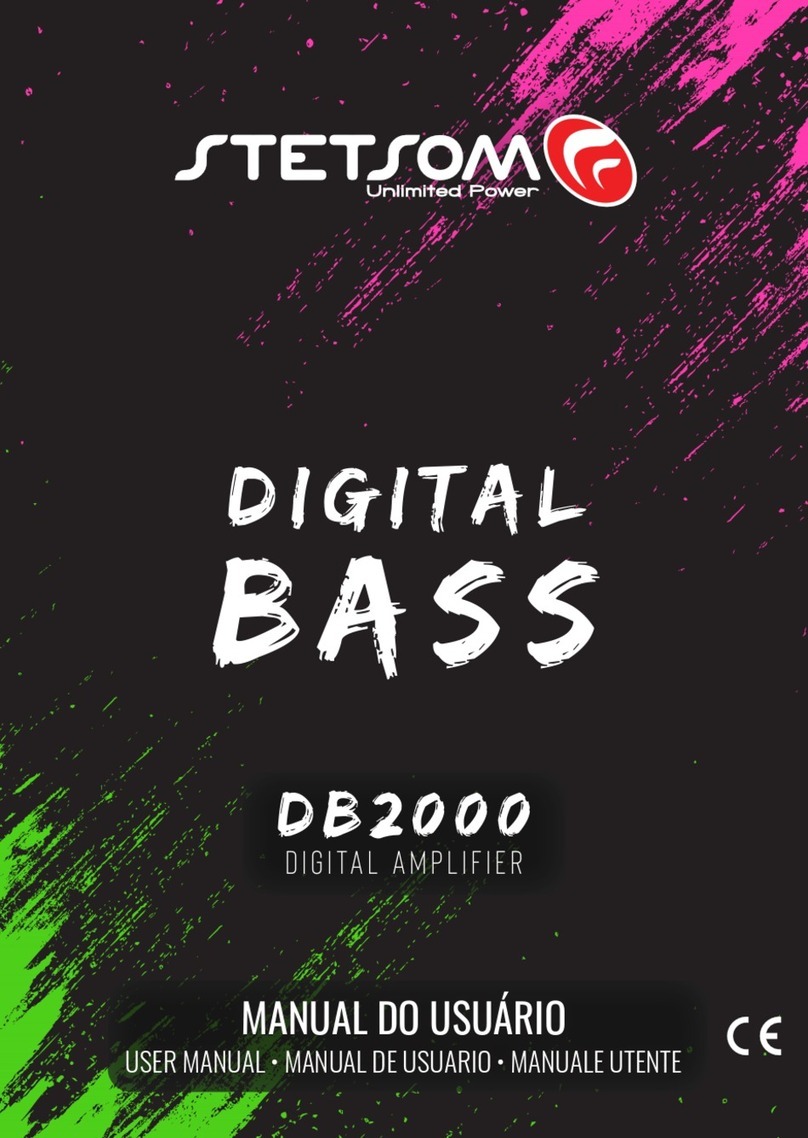70
100
150
250 500
550
700
400
Hz
50
40
80 150
500
700
Hz
50
40
80 150
500
700
Hz
ON
OFF
LO
HI
LO
HI
ON
OFF
70
100
150
250 500
550
700
400
Hz
1 12
4
5679 10 11
8
3
2
3
13
1) REAR RCA INPUT: It must receive the signal through an RCA cable which must be connected to the
CD/MP3–player output.
2) REAR LEVEL CONTROL: Controls the input signal level (0 to 100%) of the REAR channels, allowing
a proper adjustment for any CD/MP3-Player available in the market. First a musical signal may be
placed and the CD/MP3-Player volume set in 80% of the maximum. Then, with the amplifier gain
control at the minimum, turn up the level until distortion can be noticed. Finally turn back the
control slightly.
3) REAR CROSSOVER ON/OFF SWITCH: At the ON position, this key is used to start the Crossover
option. At the OFF position, the REAR channels will be working in FULL-RANGE.
4) REAR HIGH-PASS FREQUENCY CONTROL: This control varies the HIGH- PASS filter cutting
frequency of the channels (REAR) from 70 Hz to 700Hz. It will only work when the HI/LO switch
(item 5) is at HI (NOT PRESSED).
5) REAR HIGH-PASS/LOW-PASS SWITCH: It allows choose what kind of Crossover will be used by
the REAR channels. If this key is pressed (LO) the active filter will be the LOW-PASS. If the key is not
pressed (HI) the active filter will be the HIGH-PASS. AT THE (LO) OPTION THE “R” &”L” CHANNELS
WILL BE MIXED.
6) REAR LOW-PASS FREQUENCY CONTROL: This control varies the LOW- PASS filter cutting
frequency of the channels (REAR) from 40 Hz to 700Hz. It will only work when the HI/LO switch
(item 5) is in LO (PRESSED).
7) FRONT LOW-PASS FREQUENCY CONTROL: This control varies the LOW- PASS filter cutting
frequency of the channels (FRONT) from 40 Hz to 700Hz. It will only work when the HI/LO switch
(item 8) is in LO (PRESSED).
8) FRONT HIGH-PASS/LOW-PASS SWITCH: It allows choose what kind of Crossover will be used
by the FRONT channels. If this switch is pressed (LO) the active filter will be the LOW-PASS. If the
key is not pressed (HI) the active filter will be the HIGH-PASS. AT THE (LO) OPTION THE “R” &”L”
CHANNELS WILL BE MIXED.
9) FRONT HIGH-PASS FREQUENCY CONTROL: This control varies the HIGH- PASS filter cutting
frequency of the channels (FRONT) from 70 Hz to 700Hz. It will only work when the HI/LO switch
(item 8) is in HI (NOT PRESSED).
10) FRONT CROSSOVER ON/OFF SWITCH: In ON position this key is used to start the CROSSOVER
mode. At OFF position the FRONT channels will be working at FULL-RANGE.
11) FRONT LEVEL CONTROL: Controls the input signal level (0 to 100%) of the FRONT channels,
allowing a proper adjustment to any CD/MP3-Player available in the market. To adjust it, see item 2.
12) FRONT RCA INPUT: This input should get the signal through an RCA cable which must be
connected to the CD/MP3-Player RCA output.
13) AIR INPUT: This area must be completely unblocked as it is the equipment main entrance for
cold air.
14) ON INDICATOR LED (BLUE): This led will light up when the equipment is started by an in-
coming CD/MP3-player remote signal.
15) PROTECTION INDICATOR LED (RED): This led will light up when:
a) Temperature is higher than allowed.
The sound is turned off: after the cooling-off reset the CD/MP3-PLAYER and the sound will
work again.
b) Overload or short circuit in the speakers outputs.
The sound will be turned off so the equipment won’t be damaged. Check all the
loudspeakers wires to solve the problem. Check the minimum acceptable impedance as well.
16) FRONT OUTPUT FOR SPEAKERS: A parallel polarized cable of at least a 2,0mm² gauge must
be used in this connection to the speakers.
17) REM – REMOTE STARTING: Connect the REM terminal to the electric antenna output of the
CD/MP3-Player. In such way, when the CD/MP3-Player is turned on/off, the amplifier will be
automatically turned on/off. A 0,5mm cable is enough for it.
18) GND – GROUD CONNECTION: Connect the terminal (GND) to the vehicle chassis with a cable
of at least a 16mm² gauge if its length is up to 3m, and at least of a 21mm² gauge if its length is up
to 6m. To avoid noise always connect the GND(-) wire of the CD/MP3-player, or another
equipments in the same grounding spot of the amplifier.
19) +BATT – POSITIVE POWER SUPPLY: Connect the terminal (+BATT) to the battery positive
pole (+)with a cable of at least a 16mm² gauge if its length is up to 3m, and at least of a 21mm²
gauge if its length is up to 6m. For extra safety use a fuse at this cable, placed no farther
than 30cm from the battery.
20) FUSE: The amplifier is equipped with a 40A automotive fuse which protects the vehicle from
failures. Before replacing the fuse check if the power supply cables are with their correct polarity.
Do not use higher amperage fuse nor short-circuit the fuse terminals or it will IRRECOVERABLY
DAMAGE the equipment and the WARRANTY WILL BE VOID.
21) REAR SPEAKERS OUTPUT: See item 16 (same procedure)
40
40A
18
15
14
16 17 19 20 21
4
AUDIO INPUT AND CONTROLS
OVERVIEW OUTPUT AMPLIFIED AUDIO AND POWER INPUT.