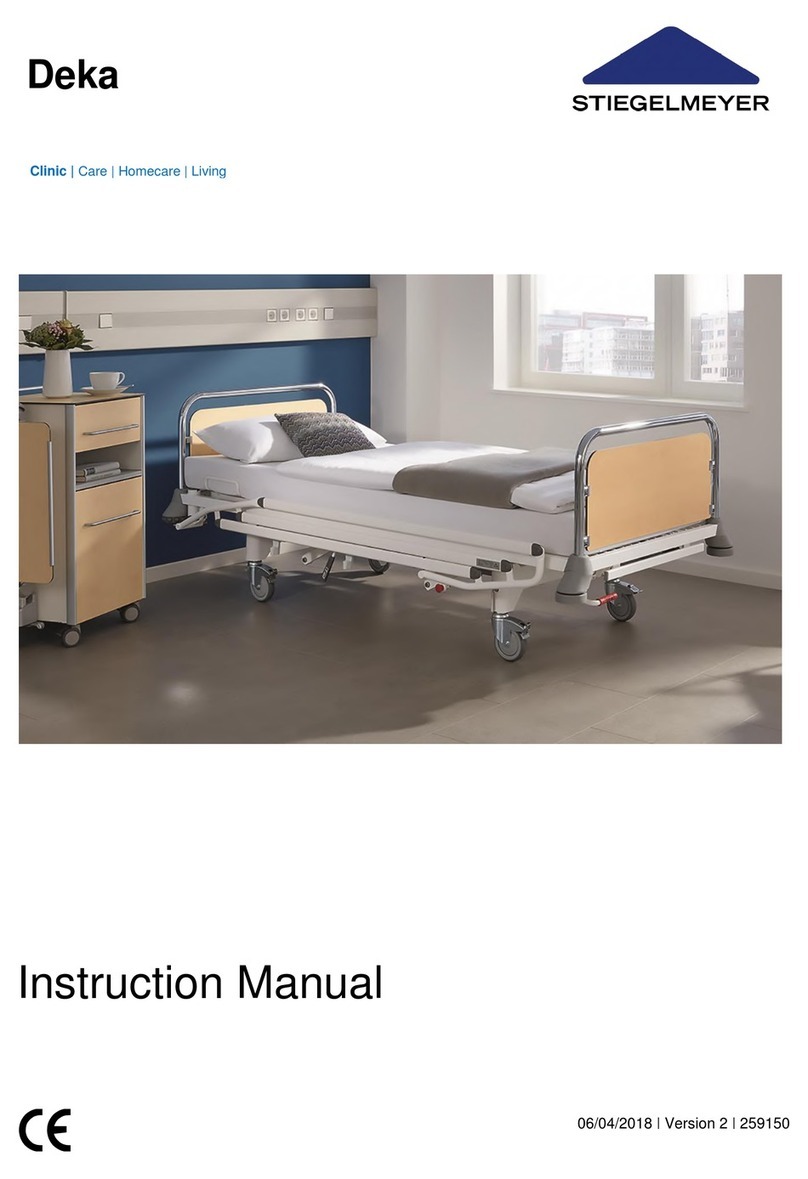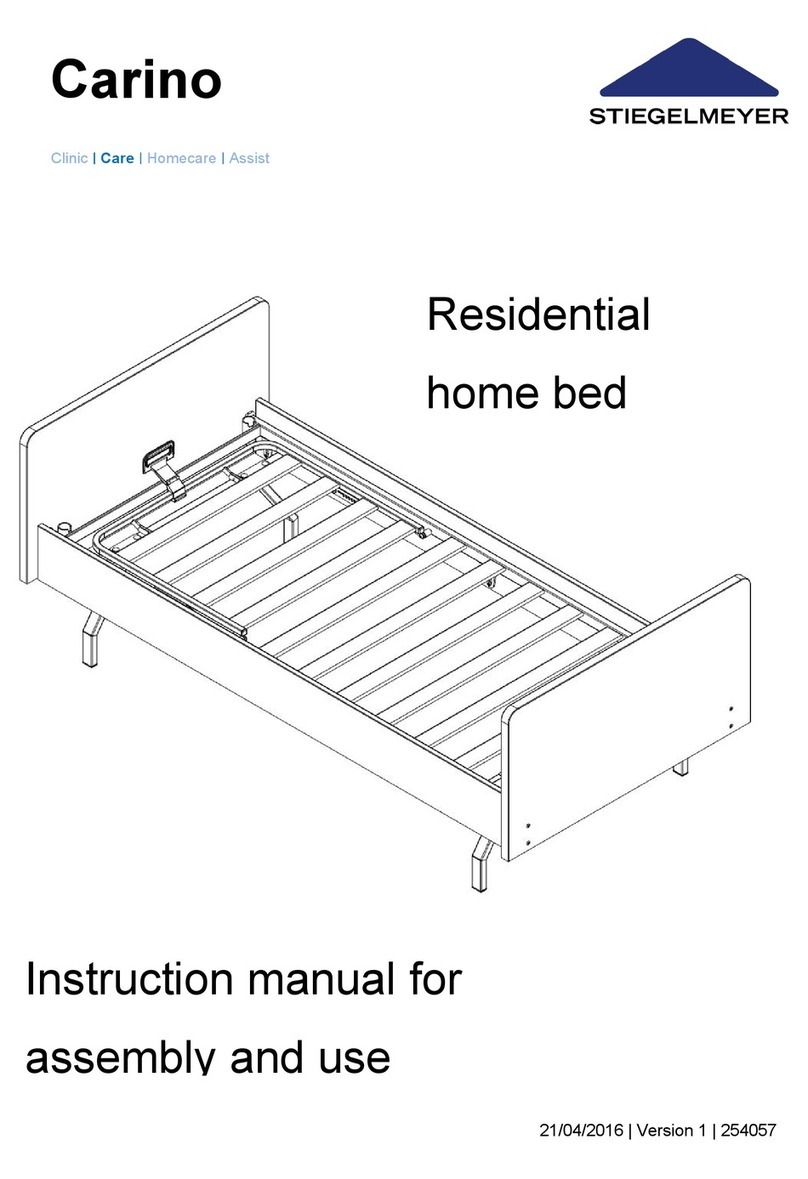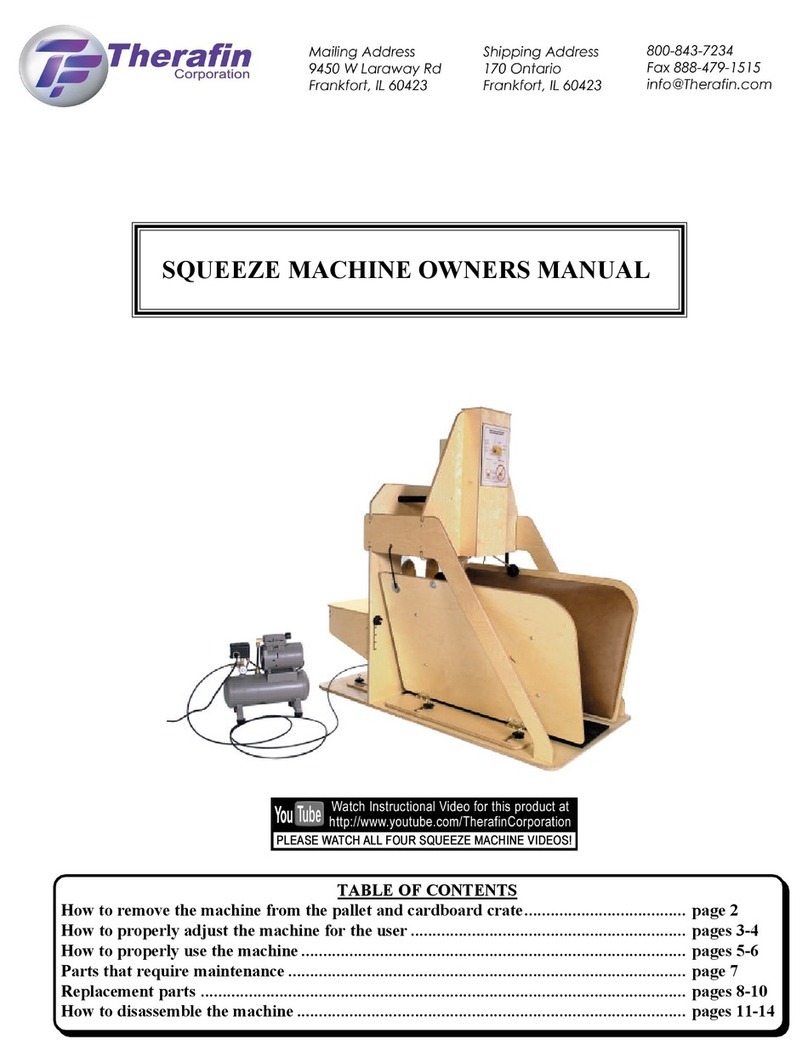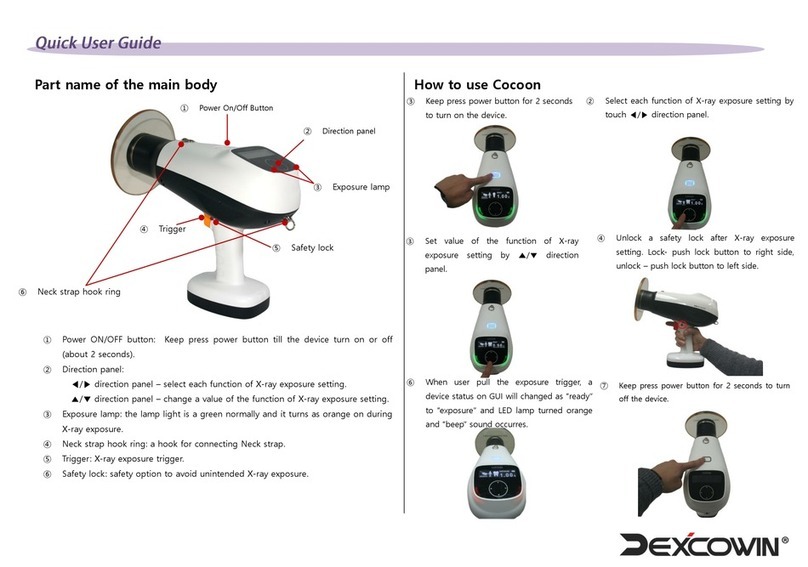Stiegelmeyer Evario User manual

Evario
Clinic | Care | Homecare I Living
Instruction Manual
Evario and model variants
2018-06-29 | Version 5 | 258130
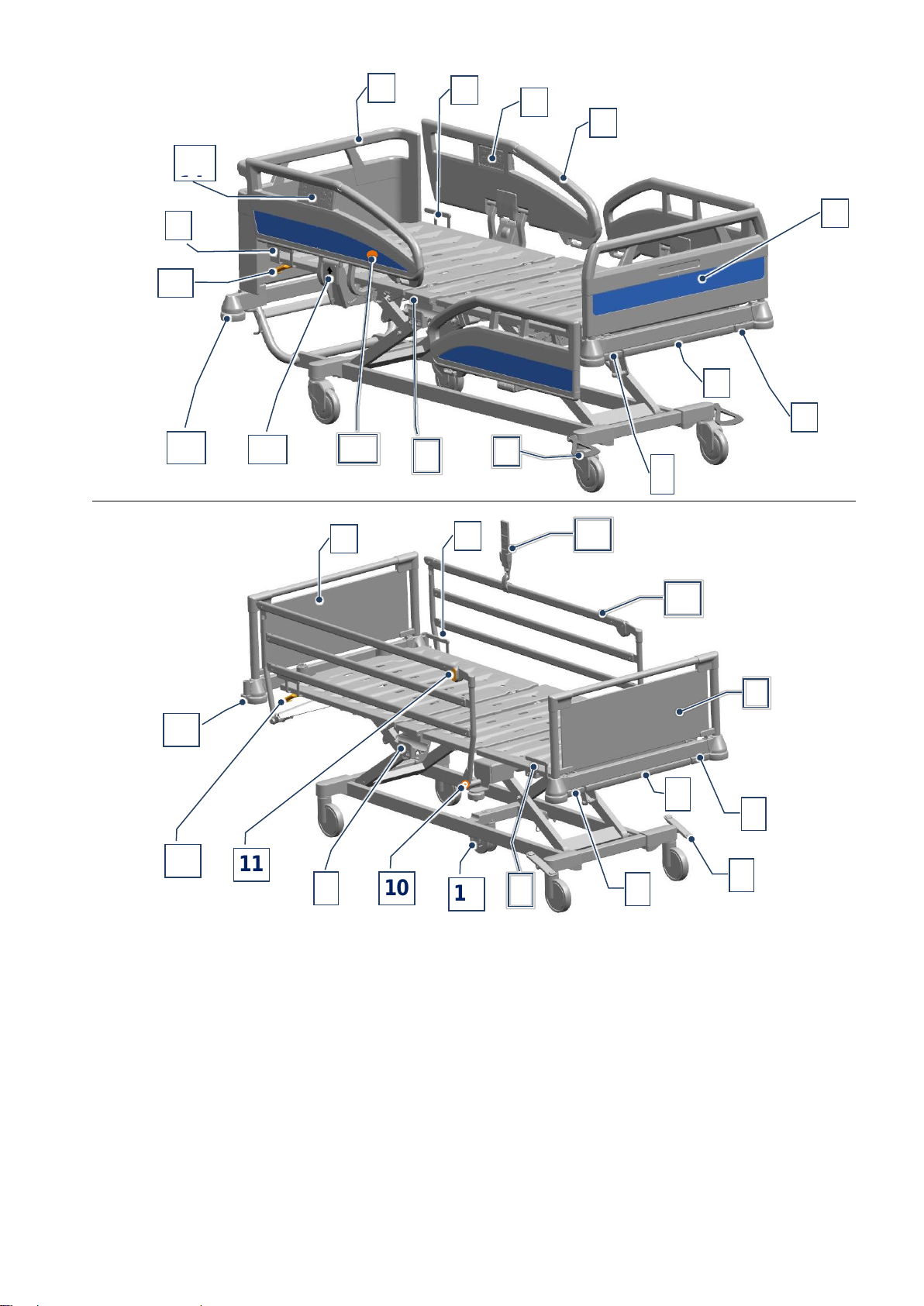
Evario hospital bed(fixed headboard)
Evario hospital bed (standard)
1
Headboard, removable
2
Grab handles / side mattress guides
3
Control panel (inside) for patient
4
Protega safety side
5
Footboard, removable
6
Bed extension release handles
7
Linen holder, extensible, with gallery rail
8
Foot lever (for braking the bed)
9
Parking position (on both sides) for handset,
supply rail and sliding rail
10
Magnet (on both sides) to unlock control levels on LCD
handset
11
Safety side activation
12
Wall deflection rollers
13
Lever for CPR backrest release
14
Control panel (outside) for staff
15
¾safety sides
16
LCD handset
17
Fifth castor (optional)
4
3
4
2
2
1
1
5
5
6
5
6
7
7
14
14
2
1
8
1
9
6
10
65
11
65
12
65
13
13
1
1
16
15
5
6
6
7
8
2
17
10
9
11
13
12
2
1

Instruction manual for Evario hospital bed
3
Contents
1 Address, Market Information ..................................................................................................................... 9
2 Foreword ..................................................................................................................................................... 10
3 Target Groups, Qualifications and Duties ............................................................................................. 11
3.1 Operator ............................................................................................................................................... 11
3.2 Operator Responsibilities ................................................................................................................. 11
3.3 Users (Medical Staff) .......................................................................................................................... 11
3.4 Users (Technical Staff) ...................................................................................................................... 12
3.5 Qualification of Users ........................................................................................................................ 12
3.6 Duties of Users ................................................................................................................................... 12
3.7 Patient .................................................................................................................................................. 13
4 Conventions of this Instruction Manual................................................................................................. 14
4.1 Safety Information .............................................................................................................................. 14
4.2 Icon Information ................................................................................................................................. 14
5 Safety Information ..................................................................................................................................... 15
5.1 Safety Information for Bed Operation............................................................................................. 15
5.1.1 Electrical Cabling and Connections ................................................................................................. 15
5.1.2 Length of Operation of Electric Actuators ....................................................................................... 15
5.1.3 LCD Handset ....................................................................................................................................... 16
5.1.4 Bed Adjustment .................................................................................................................................. 17
5.2 Special Hazards .................................................................................................................................. 18
5.2.1 Risk of Fire .......................................................................................................................................... 18
5.2.2 Electromagnetic Interference ............................................................................................................ 18
5.3 Safety Information for Attachments and Additional Equipment ................................................ 18
5.3.1 Use of Additional Electromedical Equipment ................................................................................. 19
5.3.2 Use of Patient Lifts ............................................................................................................................. 20
5.4 Safety Information for Accessories ................................................................................................ 20
5.5 Safety Information for Disposal ....................................................................................................... 21
6 Product Description .................................................................................................................................. 22
6.1 Designated Use ................................................................................................................................... 22
6.2 Use for the Intended Purpose .......................................................................................................... 22
6.3 Contraindications ............................................................................................................................... 23
6.4 Side Effects ......................................................................................................................................... 23
6.5 Product Variants ................................................................................................................................. 23
6.6 Components of the Bed .................................................................................................................... 23
6.6.1 Headboards and Footboards ............................................................................................................ 23
6.6.2 Fixed Headboard (Optional) ............................................................................................................. 23
6.6.3 Mattress Base ..................................................................................................................................... 24

Instruction manual for Evario hospital bed
4
6.6.4 Chassis ................................................................................................................................................ 24
6.6.5 Electrical Actuator System ................................................................................................................ 24
6.6.6 Control Units ........................................................................................................................................ 24
6.6.7 Safety Sides ........................................................................................................................................ 38
6.6.8 Magnetic Unlocking Key .................................................................................................................... 39
6.6.9 Linen Holder ........................................................................................................................................ 40
6.6.10 Mains Cable Holder ............................................................................................................................ 41
6.6.11 Adaptor Sleeves for Patient Lifting Pole / Infusion Stand (Head End) ....................................... 42
6.6.12 Adaptor Sleeves for Infusion Stand (Foot End) ............................................................................. 43
6.6.13 Universal Holders (Optional) ............................................................................................................. 43
6.6.14 Standard Sliding Rail (Optional) ....................................................................................................... 44
6.6.15 Attachment Points for Posey Belts ................................................................................................... 44
6.6.16 Li-Ion Battery (Optional) .................................................................................................................... 45
6.6.17 Lead-Acid Batteries ............................................................................................................................ 46
6.7 Technical Data ..................................................................................................................................... 47
6.7.1 Type Plate ............................................................................................................................................ 47
6.7.2 Other labelling on the product........................................................................................................... 47
6.7.3 Materials Used .................................................................................................................................... 48
6.7.4 Dimensions .......................................................................................................................................... 49
6.7.5 Weight .................................................................................................................................................. 49
6.7.6 Adjustment Options ............................................................................................................................ 49
6.7.7 Adjustment Options for Beds with Fixed Headboard .................................................................... 50
6.7.8 Operating Noise .................................................................................................................................. 50
6.7.9 Ambient Conditions ............................................................................................................................ 50
6.7.10 Medical Device Classification ........................................................................................................... 50
6.7.11 Electrical Data ..................................................................................................................................... 51
7 Putting into Service ................................................................................................................................... 54
7.1 Safety Information for Putting Into Service .................................................................................... 54
7.2 Safety Information Concerning the Place of Use .......................................................................... 54
7.3 Safety Information for Electric Hospital Beds ............................................................................... 55
8 Bed Reprocessing / Bed Adaptation ....................................................................................................... 56
8.1 New Occupancy after a Change of Patient ..................................................................................... 56
8.1.1 Information on Loading Capacity of Bed ......................................................................................... 56
8.1.2 Requirements ...................................................................................................................................... 56
8.2 Extending / Shortening the Mattress Base ..................................................................................... 57
Please refer to the additional accessory manual supplied with the bed extension. ................................. 57
8.3 Inserting / Removing Patient Lifting Pole ....................................................................................... 58
8.4 Attaching the Grab Handle ................................................................................................................ 58
8.4.1 Adjusting the Height ........................................................................................................................... 59
8.5 Attaching an Infusion Stand ............................................................................................................. 60
8.6 Using Universal Holders .................................................................................................................... 60
8.7 Attaching and Using Sliding Rails ................................................................................................... 61
8.8 Restore Factory Settings ................................................................................................................... 62

Instruction manual for Evario hospital bed
5
8.8.1 On the LCD Handset .......................................................................................................................... 62
8.8.2 On the Control Panel (Outside) ........................................................................................................ 63
8.8.3 On the Control Box/Locking Box ...................................................................................................... 64
8.9 Decommissioning .............................................................................................................................. 64
9 Usage / Routine .......................................................................................................................................... 65
9.1 Moving and Immobilising the Bed ................................................................................................... 65
9.1.1 Safety Information on Moving, Braking and Locking the Bed ...................................................... 65
9.1.2 Moving the Bed ................................................................................................................................... 66
9.1.3 Immobilising the Bed .......................................................................................................................... 67
9.1.4 Moving with the Steering Lock.......................................................................................................... 67
9.2 Locking / Releasing Electric Adjustment Functions .................................................................... 68
9.2.1 On the LCD Handset .......................................................................................................................... 68
9.2.2 On the Control Panel (Outside) ........................................................................................................ 70
9.2.3 On the Control Box ............................................................................................................................. 71
9.2.4 On the Locking Box ............................................................................................................................ 71
9.3 Setting the Normal Position ............................................................................................................. 71
9.3.1 On the Control Box and the Locking Box ........................................................................................ 71
9.3.2 On the LCD Handset and the Locking Box ..................................................................................... 72
9.4 Setting the Auto Contour Position .................................................................................................. 72
9.4.1 On the LCD Handset .......................................................................................................................... 72
9.4.2 On the Control Panel (Outside) ........................................................................................................ 72
9.5 Setting the Backrest .......................................................................................................................... 73
9.5.1 On the LCD Handset .......................................................................................................................... 73
9.5.2 On the Control Box ............................................................................................................................. 74
9.5.3 On the Control Panel (Outside) ........................................................................................................ 75
9.5.4 On the Control Panel (Inside) ........................................................................................................... 75
9.5.5 On the Satellite Control ..................................................................................................................... 75
9.6 Setting the Bed Height ...................................................................................................................... 76
9.6.1 On the LCD Handset .......................................................................................................................... 76
9.6.2 On the Control Box (Optional) .......................................................................................................... 77
9.6.3 On the Control Panel (Outside) ........................................................................................................ 77
9.6.4 On the Control Panel (Inside) ........................................................................................................... 77
9.6.5 On the Satellite Control (Optional) ................................................................................................... 78
9.6.6 On the Foot Pedal (Optional) ............................................................................................................ 78
9.7 Setting the Thigh Rest ....................................................................................................................... 81
9.7.1 On the LCD Handset .......................................................................................................................... 81
9.7.2 On the Control Box ............................................................................................................................. 81
9.7.3 On the Control Panel (Outside) ........................................................................................................ 82
9.7.4 On the Control Panel (Inside) ........................................................................................................... 82
9.7.5 On the Satellite Control ..................................................................................................................... 82
9.8 Setting the Lower Leg Rest .............................................................................................................. 83
9.8.1 Mechanically........................................................................................................................................ 83
9.9 Setting a Sitting Position .................................................................................................................. 85
9.9.1 On the LCD Handset .......................................................................................................................... 85

Instruction manual for Evario hospital bed
6
9.9.2 On the Control Box ............................................................................................................................. 85
9.9.3 On the Control Panel (Outside) ........................................................................................................ 86
9.9.4 On the Control Panel (Inside) ........................................................................................................... 86
9.10 Setting a Trendelenburg or Reverse-Trendelenburg Position.................................................... 87
9.10.1 On the LCD Handset .......................................................................................................................... 87
9.10.2 On the Control Box ............................................................................................................................. 88
9.10.3 On the Control Panel (Outside) ........................................................................................................ 88
9.11 Switching the Under Bed Light On/Off (Optional) ......................................................................... 89
9.11.1 On the LCD Handset .......................................................................................................................... 89
9.11.2 On the Control Panel (Outside) ........................................................................................................ 90
9.11.3 On the Control Box (Optional) .......................................................................................................... 90
9.12 “Easy Care” Function ........................................................................................................................ 91
9.12.1 Activation on LCD Handset ............................................................................................................... 91
9.12.2 Activation on the Control Panel ........................................................................................................ 92
9.13 Using the Safety Sides ....................................................................................................................... 94
9.13.1 Protega Safety Sides ......................................................................................................................... 95
9.13.2 ¾Safety Sides .................................................................................................................................... 97
10 Use in an Emergency ............................................................................................................................. 99
10.1 Emergency: Setting Shock Recovery Position ............................................................................. 99
10.1.1 On the LCD Handset .......................................................................................................................... 99
10.1.2 On the Control Panel (Outside) ...................................................................................................... 100
10.1.3 On the Control Box ........................................................................................................................... 101
10.1.4 On the Locking Box .......................................................................................................................... 101
10.2 Emergency: Setting CPR Position ................................................................................................. 102
10.2.1 On the LCD Handset ........................................................................................................................ 102
10.2.2 On the Control Box/Locking Box (Optional) .................................................................................. 103
10.2.3 On the Control Panel (Outside) ...................................................................................................... 103
10.3 Lowering the Backrest in an Emergency .................................................................................... 104
11 Special Bed Adaptations ..................................................................................................................... 105
11.1 Removing and Inserting Headboard and Footboard .................................................................. 105
11.1.1 To Remove ........................................................................................................................................ 105
11.1.2 To Insert ............................................................................................................................................. 105
11.2 Attaching Posey Belts...................................................................................................................... 106
11.3 Restricting Maximum Mattress Base Height ................................................................................ 107
11.3.1 On the LCD Handset ........................................................................................................................ 107
11.3.2 On the Control Panel (Outside) ...................................................................................................... 108
11.4 Restricting Minimum Mattress Base Height ................................................................................ 109
11.4.1 On the LCD Handset ........................................................................................................................ 109
11.4.2 On the Control Panel (Outside) ...................................................................................................... 111
11.5 Setting an Intermediate Backrest Stopping Position (Optional) .............................................. 112
11.5.1 On the LCD Handset ........................................................................................................................ 112
11.5.2 On the Control Panel (Outside) ...................................................................................................... 113
11.6 Adjusting the Sitting Position and the Normal Position ............................................................ 114

Instruction manual for Evario hospital bed
7
12 Cleaning and Disinfection .................................................................................................................. 115
12.1 Safety Information on Cleaning and Disinfection ....................................................................... 115
12.1.1 Before Starting Cleaning ................................................................................................................. 115
12.1.2 After Cleaning ................................................................................................................................... 115
12.2 Manual Cleaning ............................................................................................................................... 116
12.3 Machine Cleaning ............................................................................................................................. 117
12.3.1 Setting the Washing Position .......................................................................................................... 119
12.3.2 Defining an Alternative Washing Position ..................................................................................... 120
13 Maintenance .......................................................................................................................................... 122
13.1 Service Address ............................................................................................................................... 122
13.2 Safety Information on Maintenance .............................................................................................. 122
13.2.1 Legal Principles ................................................................................................................................ 123
13.3 Recommended Lubricants.............................................................................................................. 123
13.4 Recommended Special Varnishes ................................................................................................ 123
13.5 Servicing Points ............................................................................................................................... 124
13.6 Servicing Plan ................................................................................................................................... 127
13.6.1 Periodic Inspection ........................................................................................................................... 128
14 Replacement of Electrical Components ........................................................................................... 129
14.1 Safety Information ............................................................................................................................ 129
14.2 Replacing the Battery (Lead-Acid/Li-Ion) ..................................................................................... 130
14.3 Replace Mains Cable ....................................................................................................................... 131
14.4 Connect the Earth Conductor ........................................................................................................ 132
14.5 Replace LCD Handset ...................................................................................................................... 133
14.6 Replacing the Control Panel ........................................................................................................... 133
14.7 Replace the Control Box / Locking Box ....................................................................................... 134
14.8 Replace the Control Unit ................................................................................................................. 135
14.9 Initialising the Control ..................................................................................................................... 137
14.9.1 On the LCD-Handset ....................................................................................................................... 137
14.9.2 On the Control Panel (Outside) ...................................................................................................... 139
14.9.3 On the Control Box ........................................................................................................................... 139
14.10 Programming the LCD Handset ..................................................................................................... 140
14.11 Programming the Integrated (Outside) Control Panel ............................................................... 142
15 Rectifying Faults .................................................................................................................................. 143
15.1 Faults and their Rectification ......................................................................................................... 143
15.2 Fault Display on LCD Handset/Outside Control Panel .............................................................. 145
15.3 RESET: Acknowledging Faults on LCD Handset / Control Panel ............................................ 146
15.4 Displaying / Deleting Last Fault on LCD Handset ...................................................................... 147
15.4.1 On the LCD Handset ........................................................................................................................ 147
15.4.2 On the Control Panel (outside) ....................................................................................................... 149
15.5 Fault Indication on the Control Box and Locking Box .............................................................. 150
15.6 RESET: Acknowledging Faults on Control Box / Locking Box ................................................ 152
15.6.1 On the Control Box ........................................................................................................................... 152

Instruction manual for Evario hospital bed
8
15.6.2 On the Locking Box .......................................................................................................................... 152
16 Disposal.................................................................................................................................................. 153
16.1 Disposal of the Bed .......................................................................................................................... 153
16.2 Disposal of Packaging ..................................................................................................................... 153
16.3 Disposal of Components ................................................................................................................. 153
16.3.1 Electrical Components ..................................................................................................................... 153
16.3.2 Batteries ............................................................................................................................................. 154
17 Appendix ................................................................................................................................................ 155
17.1 Available Accessories...................................................................................................................... 155
17.2 Information on Electromagnetic Compatibility (EMC) ............................................................... 156
17.2.1 EMC Info Tables ............................................................................................................................... 156
Ambient limit values of the interference emissions .................................................................................. 156
17.3 Inspection Report ............................................................................................................................. 160
17.4 Inspection by the User ..................................................................................................................... 164
17.5 EC Declaration of Conformity ......................................................................................................... 165

Instruction manual for Evario hospital bed
9
1 Address, Market Information
Manufacturer:
Stiegelmeyer GmbH & Co. KG
Ackerstrasse 42, D-32051 Herford, Germany
Tel.: +49 (0) 5221 185-0
Fax: +49 (0) 5221 185-252
Email: info@stiegelmeyer.com
Internet: www.stiegelmeyer.com
To order replacement parts in Germany, and for any customer service requirements or other ques-
tions, please contact our service centre:
Stiegelmeyer GmbH & Co. KG
Ackerstraße 42, 32051 Herford, Germany
Tel.: +49 (0) 5221 185-777
Fax: +49 (0) 5221 185-219
Email: servicezentrum@stiegelmeyer.de
Internet: www.stiegelmeyer.com
Customers outside Germany can contact our sales distributors in their particular country if they
have any questions. Contact details can be found on our website.
No part of this manual may be reproduced without the prior written approval of the publisher.
All rights reserved.
Subject to technical changes without notice!
This product is not licenced for use on the North American market. This applies particularly to the
United States of America. The distribution and use of the hospital bed in these markets, includ-
ing via third parties, is prohibited by the manufacturer.

Instruction manual for Evario hospital bed
10
2 Foreword
Dear Customer,
Stiegelmeyer has built this bed to give you the best possible help with the challenges posed by
nursing and caregiving. We passionately pursue the goal of developing products that are of a high-
quality and durable. Our products should make patients feel as safe and comfortable as possible
during their stay in bed and also lighten the workload of nursing and care staff. For this reason, all
functions and electrical safety are tested prior to delivery. Each bed leaves our factory in perfect
condition.
Correct operation and care are necessary to keep the bed in excellent condition during long-term
use. Please therefore read and observe these instructions carefully. They will help you to put the
bed into service for the first time and to use it on a daily basis. This instruction manual contains all
the information you will need to make it as easy and safe as possible to control and handle this
bed, both for you as the operator and your users. It is a practical reference book and should be
kept close to hand at all times.
Even after purchasing a bed, Stiegelmeyer is still on hand to help at any time. Our Assist business
division can provide you with customised solutions in all matters relating to inspection and mainte-
nance, repair and process optimisation. You can contact our service centre in Germany by phone
at +49 (0) 5221 185 - 777. Customers outside Germany can contact our sales distributors in their
particular country if they have any questions. Contact details can be found on our website
www.stiegelmeyer.com.
We wish you and your users every success and satisfaction in caring for your patients.
Stiegelmeyer GmbH & Co. KG
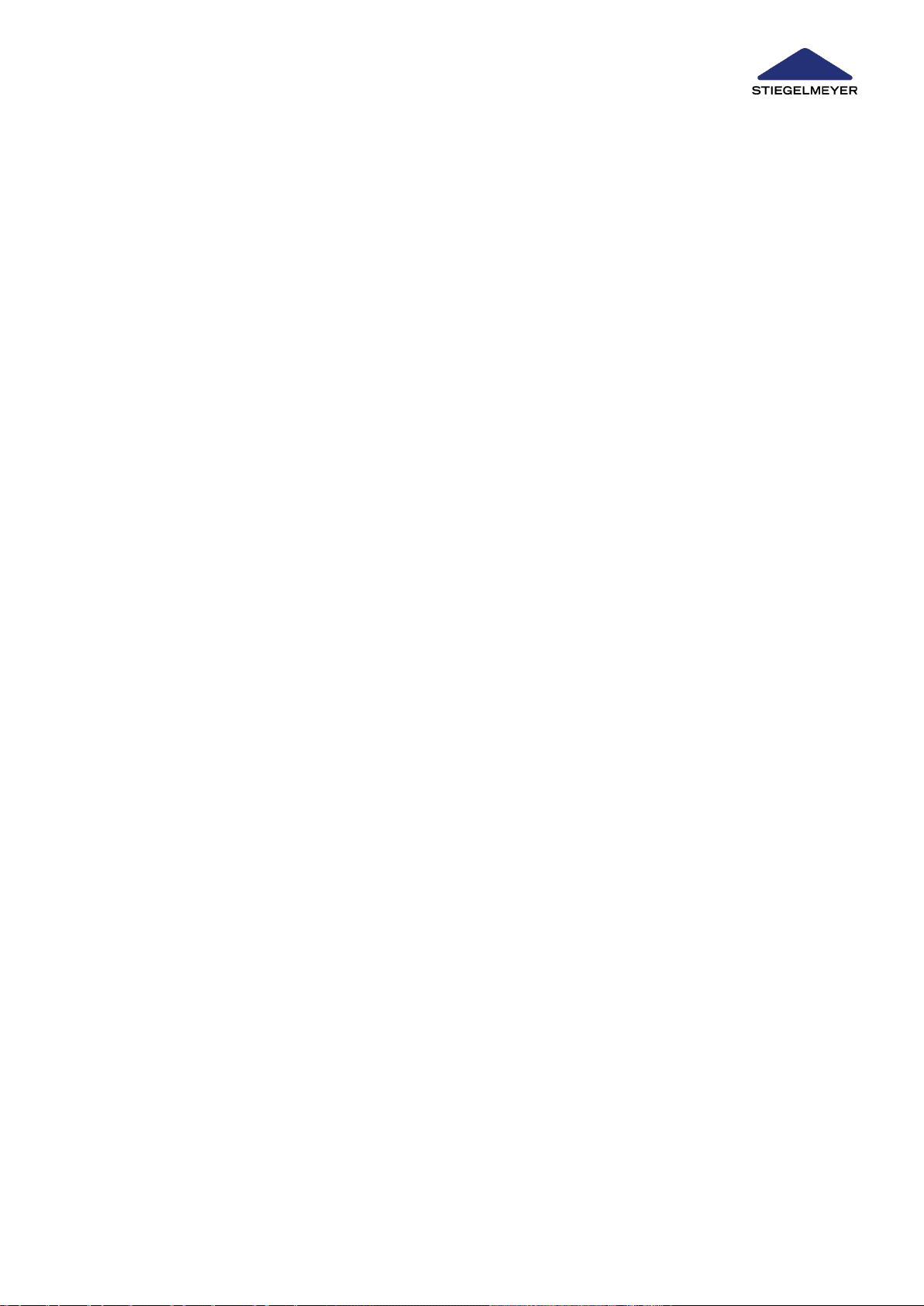
Instruction manual for Evario hospital bed
11
3 Target Groups, Qualifications and Duties
3.1 Operator
An operator (e.g. clinic, hospital, hospital administration) is every natural and legal person with
property rights to the product. The operator is responsible for the safe operation of this medical
device.
3.2 Operator Responsibilities
Please observe your obligations as the operator in accordance with the Medical Devices Operator
Ordinance (Medizinprodukte-Betreiberverordnung, German abbreviation: MPBetreibV), to ensure
that this medical product is always operated safely and with no risk of danger to patients, users, or
third parties. In other countries the relevant national regulations concerning the duties of the opera-
tor must be followed!
Only permit persons who have been properly instructed to use this bed!
In Germany: Ensure that users know where this instruction manual is kept, in accordance
with § 9 of the Medical Devices Operator Ordinance (MPBetreibV § 9)! In other countries,
the relevant national regulations must be complied with!
Using this instruction manual, which is provided with this hospital bed, ensure that every
user is instructed in the safe operation of this bed before using it for the first time!
Draw every user’s attention to the possible hazards that can arise if the hospital bed is im-
properly used. This applies in particular to the use of electrical actuators and safety sides!
Make sure that substitute staff are also sufficiently well instructed in the safe operation of
the hospital bed!
Check to ensure that the safety instructions are adhered to!
If the hospital bed is in long-term use, test the functions and check for any visible damage after a
reasonable period of time (at least once a year)!
If the hospital bed changes ownership, the instruction manual must be handed over with the bed.
If any other equipment is attached to the bed, (e.g. compressors for positioning systems, etc.), en-
sure that this is securely fastened and is functioning properly.
If you have any queries or concerns, consult the manufacturer of the equipment or Stiegelmeyer.
3.3 Users (Medical Staff)
Users (e.g. medical specialists, doctors, nursing staff, carers and attendants, ...) are persons who,
based on their training, experience or briefing, are qualified to operate the bed on their own author-
ity or to carry out work on it, or have been instructed in how to handle this bed. Furthermore, they
are able to recognise and avoid possible hazards as well as assess the clinical condition of the pa-
tient.

Instruction manual for Evario hospital bed
12
3.4 Users (Technical Staff)
Users with a technical background (e.g. company technicians, service engineers or persons who
are capable of carrying out special technical work on the hospital bed due to their training or brief-
ing through the operator).
3.5 Qualification of Users
The operator must only appoint users with the following three minimum qualifications to operate
the hospital bed:
Medical training
Experience in dealing with patients and hospital beds
Instruction in handling this hospital bed through the operator
For adjusting (technician control level of the LCD handset) and maintaining the hospital bed, the
operator must only appoint persons with the following minimum qualification:
Technical experience of setting and maintaining hospital beds
Have read and understood the special operation and maintenance instructions for this bed
(technician control level of the LCD handset) contained in this instruction manual
3.6 Duties of Users
Ensure that the operator instructs you in the safe operation of this bed.
In Germany: Before using a hospital bed, you, as the user, must check each time that the hospital
bed is fully functional and in perfect working order, and must observe the instructions in the in-
struction manual - particularly the safety information - during operation and maintenance in ac-
cordance with the Operators of Medical Products Ordinance (MPBetreibV) § 2. This is the only
way to prevent operating errors and ensure correct handling in order to prevent injuries and dam-
age from occurring. In other countries the relevant national regulations concerning the duties of the
operator must be followed!
Please also follow the corresponding instructions in the instruction manual for accessories at-
tached to the bed.
Pay special attention here to the safe routing of all loose connector cables, tubing, etc.
Ensure that no obstacles, such as bedside lockers, supply rails or chairs could impede adjust-
ments to the bed.
If other equipment (e.g. compressors for positioning systems, etc.) is attached, ensure that all
items of equipment are fixed securely and function properly.
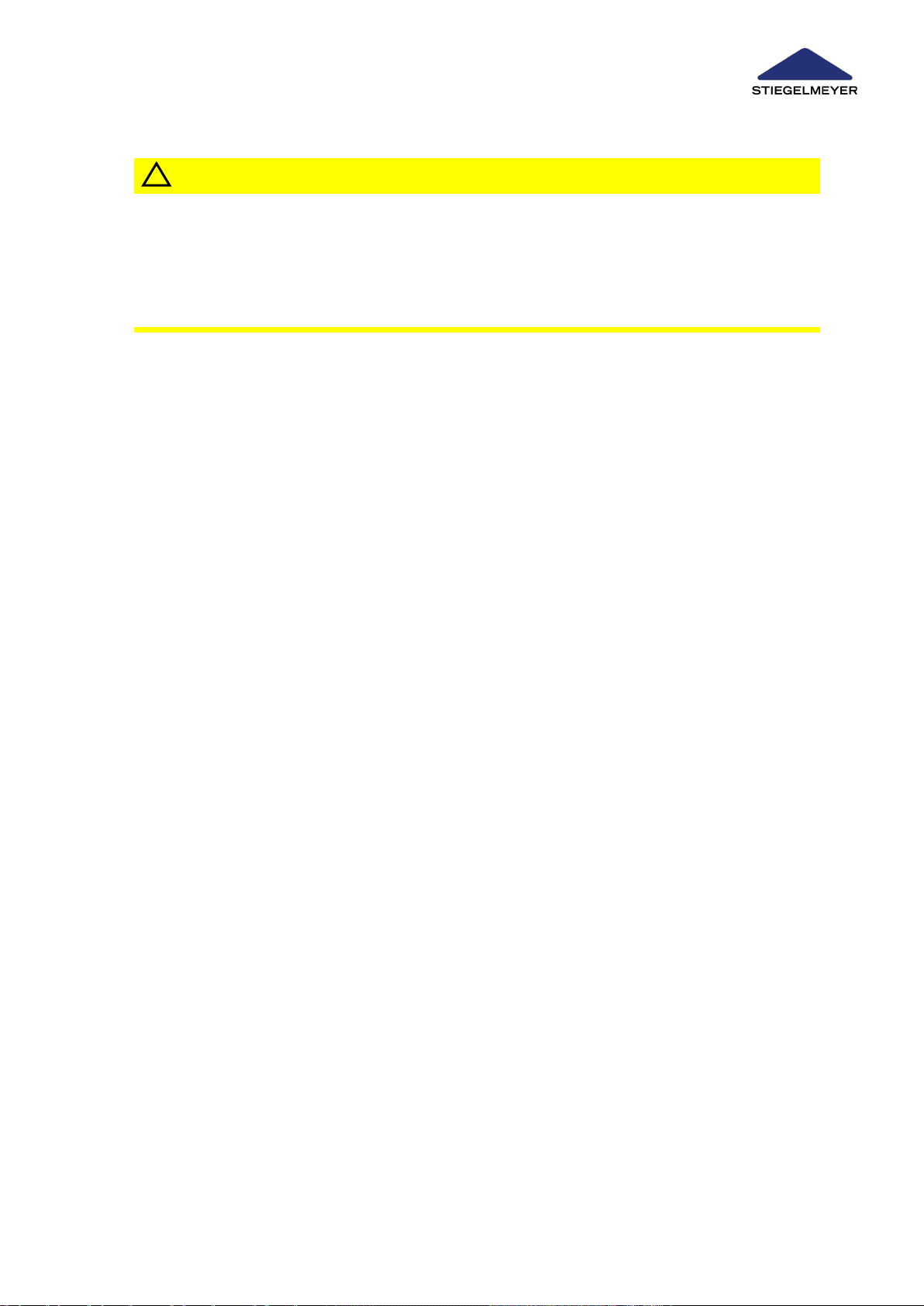
Instruction manual for Evario hospital bed
13
If you have any queries or concerns, consult the manufacturer of the equipment or Stiegelmeyer.
CAUTION
Risk of injury
If any damage or malfunction is suspected, take the bed out of service.
Unplug the bed from the mains supply immediately.
Indicate clearly that the hospital bed is “OUT OF ORDER”.
Report this immediately to the operator responsible.
3.7 Patient
A patient is defined as a person who is in need of care, ill, infirm, or disabled, and occupies this
bed.
It is a requirement that the operator or user instructs each new patient in the bed functions that are
important for him/her.
!
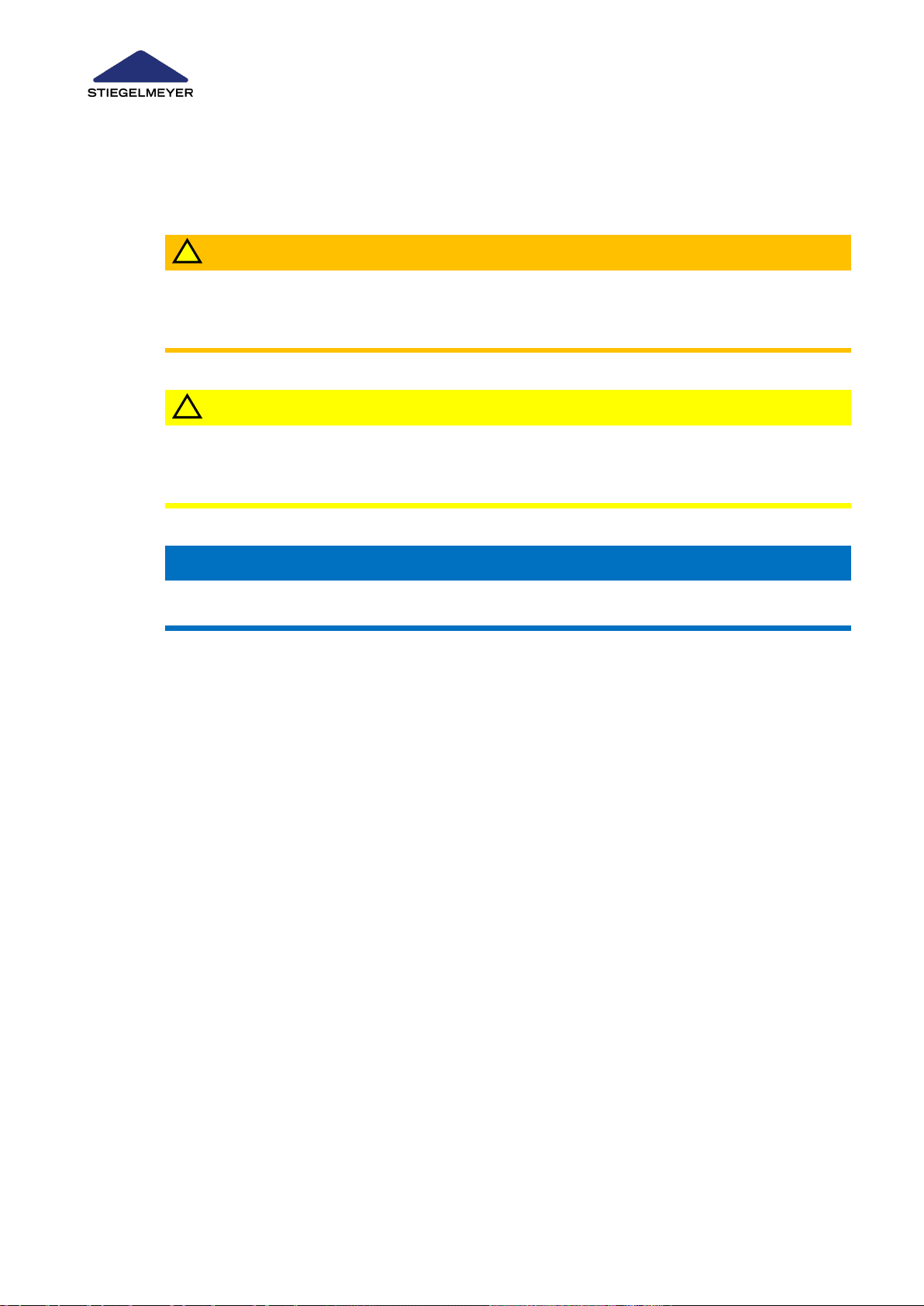
Instruction manual for Evario hospital bed
14
4 Conventions of this Instruction Manual
4.1 Safety Information
In this instruction manual, safety information is displayed in the following way:
WARNING
WARNING
WARNING indicates a potentially hazardous situation that, if not avoided, could result in death or
serious injury.
CAUTION
CAUTION
CAUTION indicates a potentially hazardous situation that, if not avoided, could result in minor or
moderate injury.
IMPORTANT
NOTICE indicates a harmful situation that could result in damage to the product or something
around it.
4.2 Icon Information
General information and cross-references will be displayed in the following way:
General information, tips and helpful courses of action.
Cross-reference or active link: The double arrow separates the chapter title or chapter
number from the page numbers. Example: See Safety Information » 15 or Chapter 5 » 15.
!
!
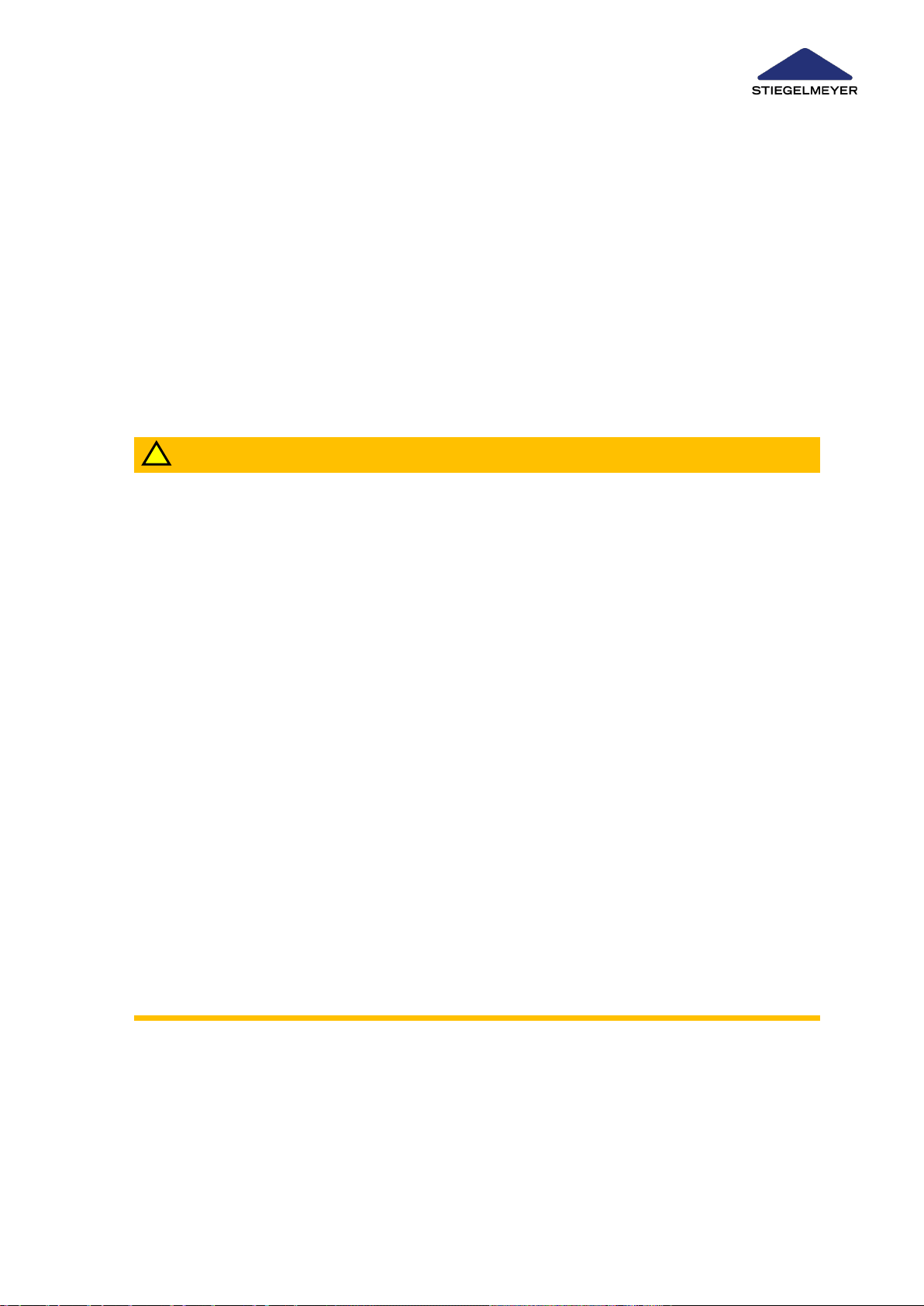
Instruction manual for Evario hospital bed
15
5 Safety Information
5.1 Safety Information for Bed Operation
This hospital bed is not suitable for patients under 146 cm in height or for small children.
This hospital bed may only be operated by persons who have received instruction from the opera
tor in its safe operation.
Electrical adjustments are only possible when the hospital bed is properly connected to the mains
supply (exception: emergency battery operation).
If the hospital bed changes ownership, the instruction manual must be handed over with the bed.
5.1.1 Electrical Cabling and Connections
WARNING
Danger due to electric shock
Damaged mains cables can cause fatal electric shocks. Take the following measures to prevent
hazards due to electric shock and malfunctions.
If a damaged mains cable continues to be used, this can lead to electric shock, fire and
other hazards as well as malfunctions. A damaged mains cable must be replaced imme-
diately!
Connect the bed only to a mains electricity supply with an earthed mains socket.
Route the mains cable in such a way that it cannot be pulled, driven over, damaged by
moving parts, crushed or damaged in any other way when the bed is operated.
Before moving the bed, always make sure that you have unplugged it from the mains
socket.
Hang the mains cable in the mains cable holder provided on the headboard to ensure
that it will not fall off or trail on the floor.
At weekly intervals when the bed is being used, carry out a visual inspection of the
mains cable to check for damage (scuffing, exposed wires, kinks, pressure points, etc.).
A check should also be performed whenever the cable has been subjected to any me-
chanical load, e.g. has been driven over by the bed itself or by an equipment trolley, or
whenever the cable has been bent, stretched or violently pulled, e.g. due to the bed roll-
ing away while it is still plugged into the mains socket, and before plugging the cable
back into the mains socket whenever the bed has been moved or relocated.
Check the strain relief for the mains cable regularly to ensure that the screws are tight.
Do not place multiple socket outlets under the bed. This could cause electrical hazards
due to damaged mains cables or penetrating fluids.
Do not continue to use the bed if you suspect that the mains cable could be damaged.
5.1.2 Length of Operation of Electric Actuators
Continuous operation must not exceed two minutes. After this time, a rest period of at
least 18 minutes must be observed.
If the electric actuator is operated for a much longer period, e.g. due to the patient contin-
ually "playing" with the handset, the electronic thermal protection device integrated in the
control unit will deactivate the thermal protection device temporarily.
In this extremely rare case, the control unit will be available for use again after cooling
down for approximately 20 minutes.
!

Instruction manual for Evario hospital bed
16
5.1.3 LCD Handset
IMPORTANT
If the LCD handset collides with other items or equipment, this may lead to defects or unlocked
adjustment functions being accidentally triggered..
When not in use, stow the LCD handset in the holder in such a way that it cannot
inadvertently fall off, and ensure that the keypad on the outside of the bed is not
unprotected
This helps to prevent the hospital bed and/or lifting frame from possible damage which could
have an adverse effect on the loading capacity of the hospital bed or the adjusting functions.
Before carrying out any electrical adjustments, make sure that
No obstacles such as bedside cabinets, supply rails, other equipment, chairs or
wall protection rails are in the way,
There are no objects lying on the chassis,
People are not sitting on slightly raised sections of the backrest and leg rests.
It is possible to prevent unnecessary system faults from occurring due to locked adjustment sys-
tems:
When routing the LCD handset cable, ensure that it cannot be crushed, stretched
or otherwise damaged by any moving parts of the bed
Hang the LCD handset with the keypad facing the inside of the bed
CAUTION
Risk of injury
Lock the operating functions for the patient on the handset if
The patient is unable to operate the bed safely,
The patient is unable to free himself or herself from potentially dangerous situations,
The patient is exposed to an increased risk of entrapment during backrest and thigh rest ad-
justments when the safety sides are raised,
The patient could be at risk from inadvertent adjustment of the actuators;
Children are left unsupervised in the room with the bed.
In these cases, adjustments must only be performed by a person trained by the operator, or in
the presence of a trained person!
The following sticker on the linen holder reminds you about handset locking:
!

Instruction manual for Evario hospital bed
17
5.1.4 Bed Adjustment
IMPORTANT
The user must check that:
No obstacles such as bedside lockers, supply rails, other equipment, chairs or
chair rails are in the way,
There are no objects lying on the chassis,
People do not sit on slightly raised sections of the backrest and leg rests.
Otherwise, the hospital bed and/or lifting frame could be damaged, and this could have
an adverse effect on the loading capacity of the hospital bed or the adjusting functions.
If the load is too high, an electronic overload switch is activated and the control unit is au-
tomatically switched off. After a short run in the opposite direction and when the cause of
the overload is removed, the drive system resumes operation in the original direction of
travel.
CAUTION
Risk of crushing
When making any adjustments, always ensure that there are no limbs belonging to patients, us-
ers, other persons, and especially playing children, that could be trapped underneath the rests or
the mattress base.
!
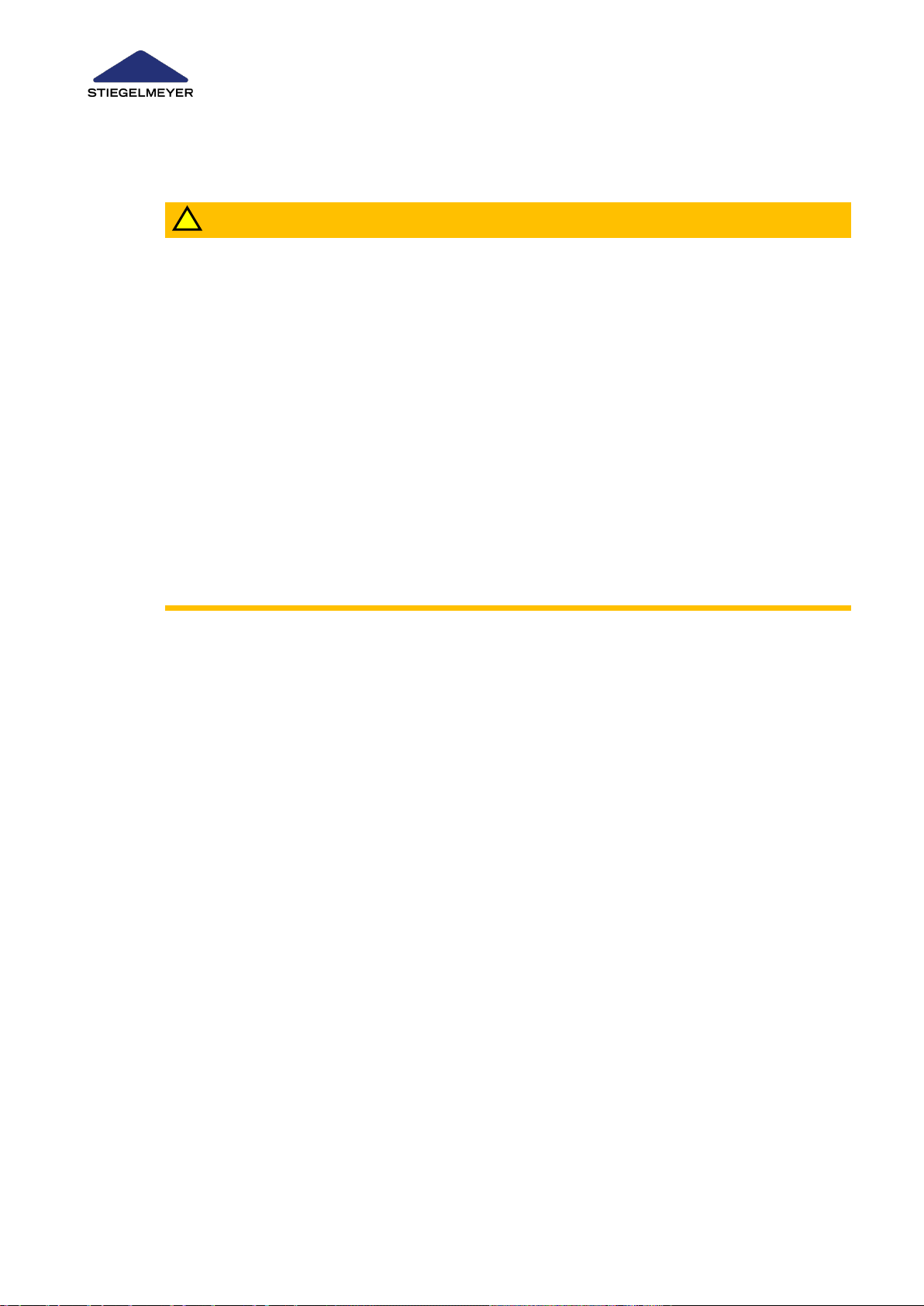
Instruction manual for Evario hospital bed
18
5.2 Special Hazards
5.2.1 Risk of Fire
WARNING
Risk of fire
Various external factors can result in a fire. To prevent a fire, take the following precautionary
measures:
Use only flame-retardant mattresses and bedding if possible.
Inform patients that smoking is not allowed in bed.
Only use additional equipment (e.g. electric blankets) and other electrical devices (e.g.
lamps, radios) that are in perfect working order!
Ensure that this equipment is used only for the purpose intended.
Ensure that this equipment is not inadvertently placed on or under the bedding (danger
of overheating)!
Avoid using extension cables or multiple socket bars under the bed (risk of fire due to
penetrating fluids).
Do not place any flammable materials (e.g. bedding) or any solid, hard objects under-
neath the mattress base (danger of heat congestion/ electrical hazards when in contact
with electrical components installed there, especially in the area of the power supply/
battery under the backrest)
5.2.2 Electromagnetic Interference
As electromedical equipment, this hospital bed is subject to special safety measures with respect
to electromagnetic compatibility (EMC). For this reason, observe the following instructions when
installing and operating the hospital bed:
Portable and mobile high-frequency communication devices (e.g. cordless telephones, mobile tel-
ephones, baby monitors, WLAN, WIFI, wireless equipment, etc.) can influence the operation of
electromedical equipment. These influences have been minimised by means of the robust, inter-
ference-resistant design of the electrical adjustment features of this bed.
This hospital bed must not be used in combination with high frequency surgical equipment.
As with every electrical device, even if all the specified EMC limits are adhered to during operation,
interference from other nearby high-frequency communication devices and vice versa cannot be
eliminated completely (e.g. “crackling” in a radio). In such rare cases, increase the distance be-
tween the devices or align them differently, and make sure that they do not use the same electrical
outlet, or switch the disruptive/disrupted device off temporarily. Explain the necessary precautions
to the patient as well.
For further technical details, see » 17.2
5.3 Safety Information for Attachments and Additional Equipment
Efficient and safe operation combined with maximum protection of patients can only be guaranteed
if original Stiegelmeyer accessories are used that are designed for the relevant model of bed!
Make sure that the attachment of accessories does not produce any crush or shearing zones when
the bed sections are adjusted. If this cannot be ensured, you must lock those particular adjustment
controls! (Use the locking functions on the LCD handset for this purpose).
!

Instruction manual for Evario hospital bed
19
5.3.1 Use of Additional Electromedical Equipment
When additional mains-operated electrical (electromedical) equipment such as infusion pumps, da-
ta processing devices, ECG/EEG devices, etc., is used in combination with this electrically adjust-
able bed, the entire arrangement constitutes an "electromedical system".
When using electromedical equipment, precautions must be taken to comply with electromagnetic
compatibility (EMC) requirements and allowable leakage current limits. The installation and com-
missioning of electromedical devices must be carried out in accordance with EMC recommenda-
tions described in the accompanying documentation. If necessary, the bed (using the connection
pin at the head end of the bed), and also the additional equipment associated with the bed, should
be connected to the hospital’s potential equalisation (PE) system.
When the bed is connected to the mains electricity supply, it must always be connected to the
hospital’s potential equalisation system when intravascular and intracardial applications are in-
volved. The potential equalisation of the bed applies to the mattress base frame. Additional as-
sembly groups and accessories (such as headboards and footboards, safety sides, patient lifting
poles, infusion stands) are excluded from these requirements.
Fig. 1: Connection pin and potential equalisation symbol
In addition, observe the information given in:
Chapter Electromagnetic Interference »18 and Chapter Safety Information Concerning the
Place of Use »54.
All the information given in the instruction manuals of the additional devices as well as the
requirements stipulated in the relevant standard EN 60601-1.

Instruction manual for Evario hospital bed
20
5.3.1.1 Use of ECG/EEG Equipment
It is not normally a problem to use ECG/EEG patient monitoring equipment together with this hos-
pital bed.
Should the bed’s own electrical equipment, contrary to expectation, have a marginal effect on the
measurements, the ECG electrode conductors should be placed as parallel as possible to the pa-
tient’s arms and legs. The bed should then be connected to the hospital’s potential equalisation
(PE) system using the connection pin at the head end of the bed.
Many of these machines also have a 50 Hertz-/60 Hertz mains filter which may need to be
switched on. Should this measure not be sufficient, unplug the bed from the mains supply.
This effectively avoids any possible malfunctions.
5.3.2 Use of Patient Lifts
IMPORTANT
If the mattress base is at its lowest height, the use of patient lifts may damage cables and actua-
tors.
Do not wheel the patient lift under the hospital bed when this is at its lowest level.
Raise the mattress base until it is about 10 cm higher before wheeling the patient lift
under the hospital bed.
5.4 Safety Information for Accessories
CAUTION
Efficient and safe operation combined with maximum protection of patients can only be guaran-
teed if original Stiegelmeyer accessories are used that are designed for the relevant model of
bed!
!
Table of contents
Other Stiegelmeyer Medical Equipment manuals
Popular Medical Equipment manuals by other brands

Plinth
Plinth 503C user manual
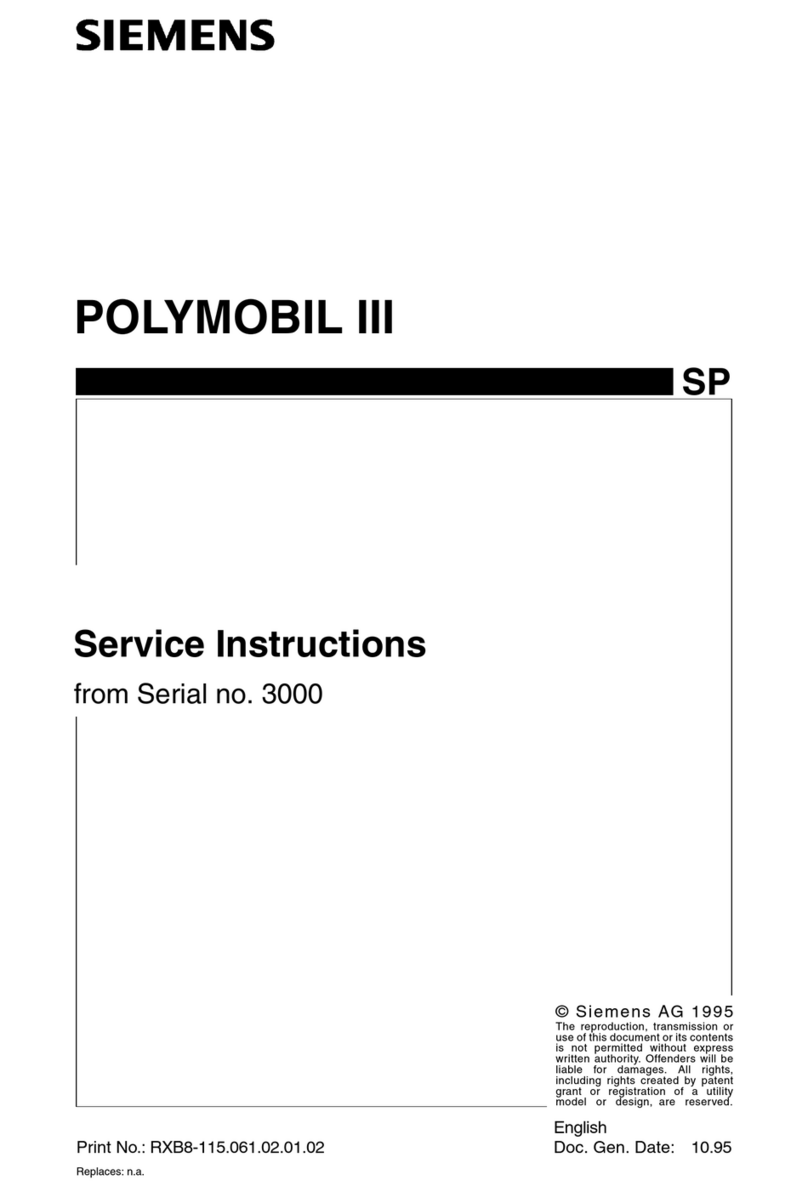
Siemens
Siemens POLYMOBIL III Service instructions

Siemens
Siemens SIREMOBIL Compact Installation and setting instructions

Suros
Suros ATEC Sapphire Unit Operator's manual
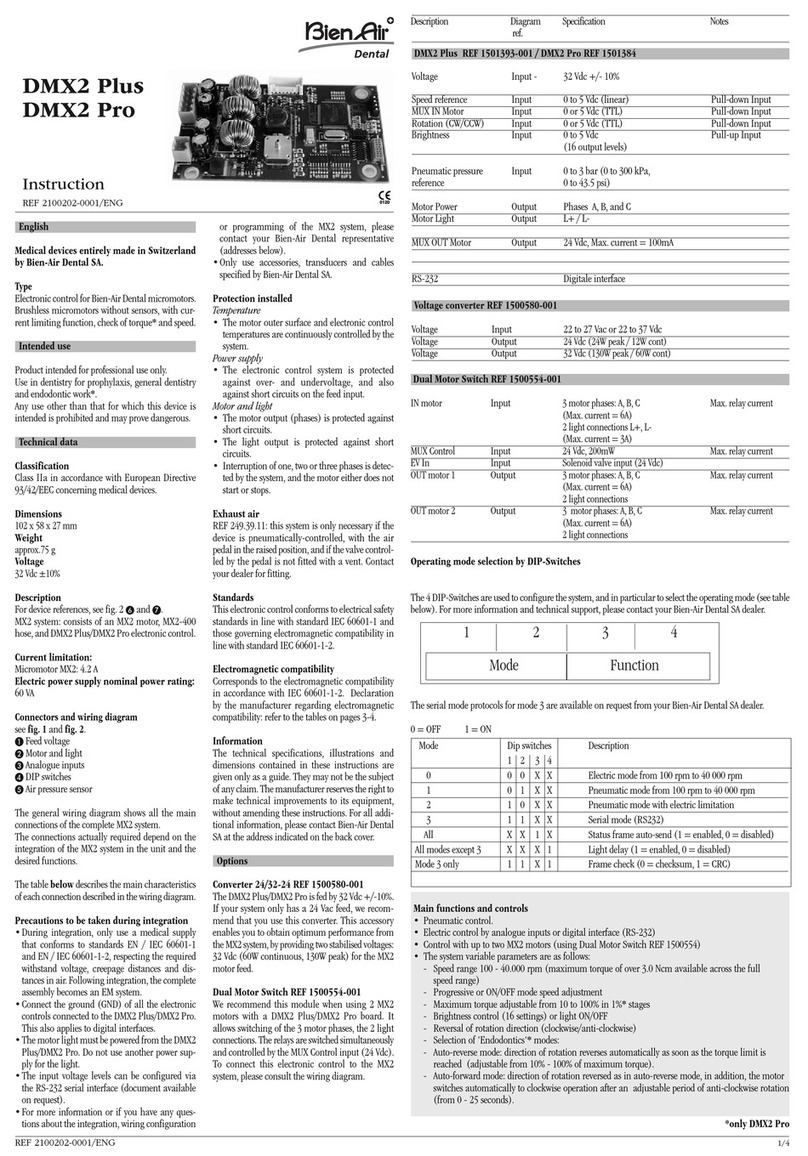
Bien Air
Bien Air DMX2 Plus instruction manual

Braun
Braun Aesculap Quintex Instructions for use/Technical description

OCULUS
OCULUS Easygraph 70620 instruction manual
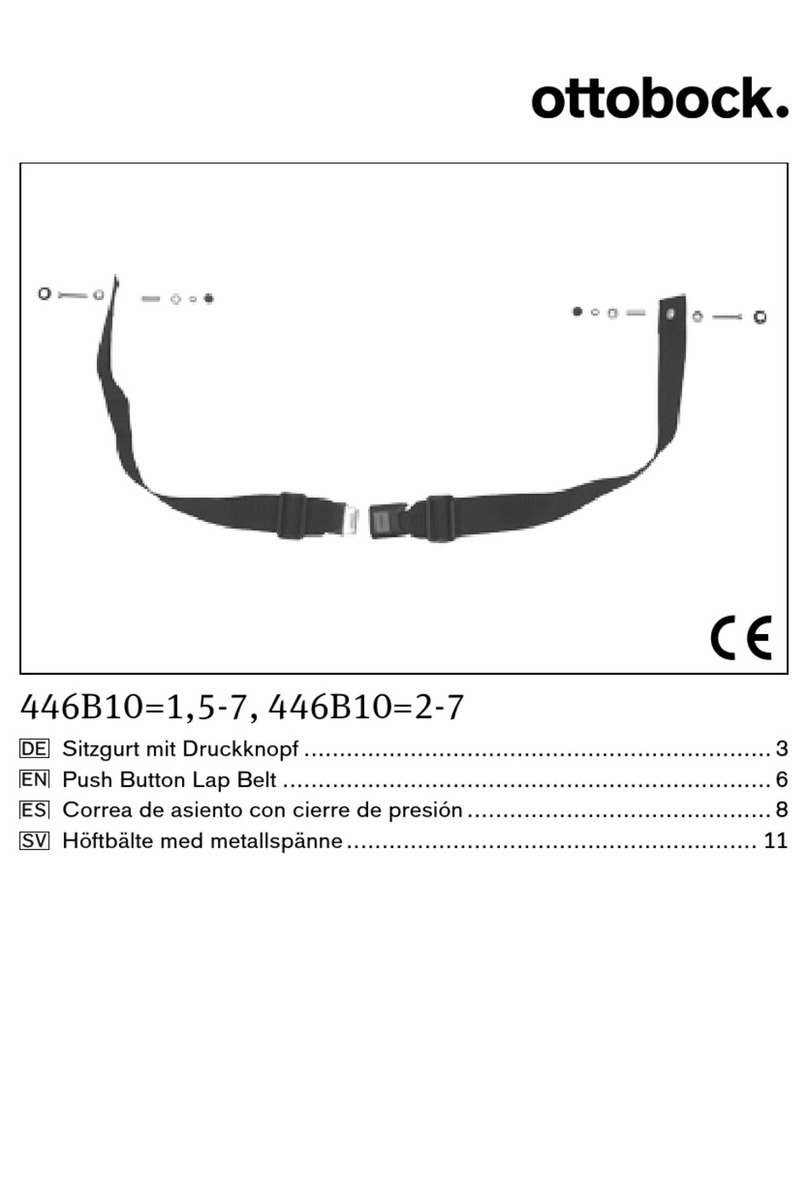
Otto Bock
Otto Bock 446B10-1,5-7 manual

LINET
LINET Virtuoso User manual and technical description
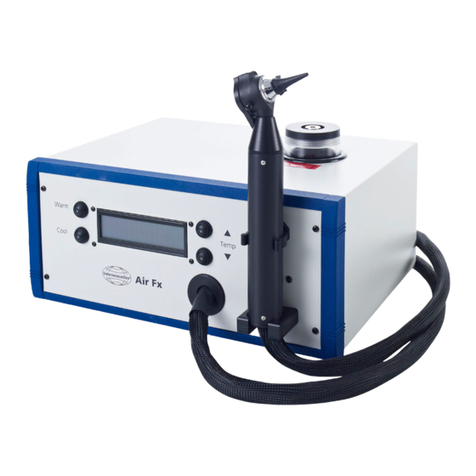
Interacoustics
Interacoustics Air Fx Instructions for use

Orliman
Orliman BE-305 INSTRUCTIONS FOR USE AND PRESERVATION

Agilent Technologies
Agilent Technologies Heartstream FR2 user guide