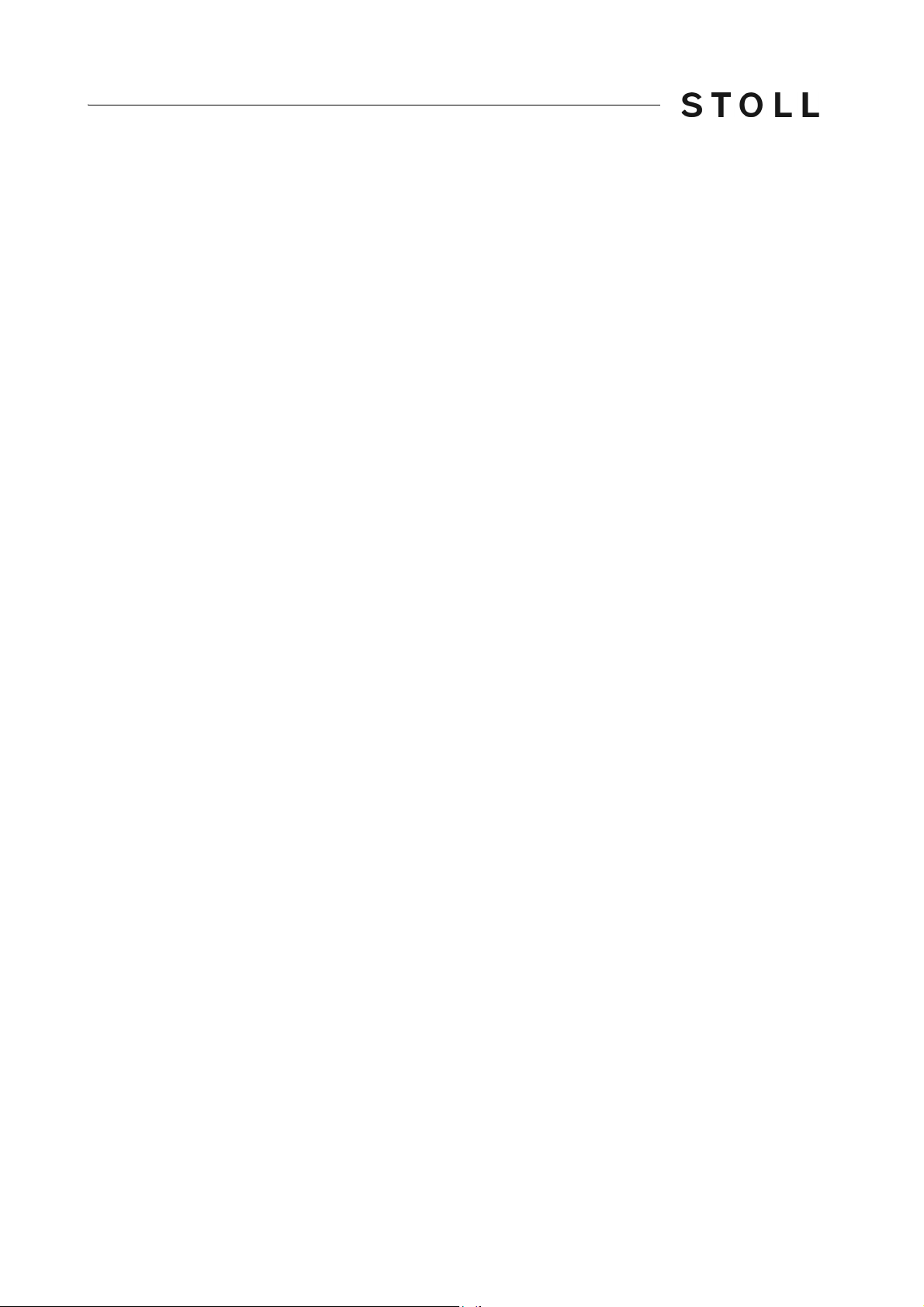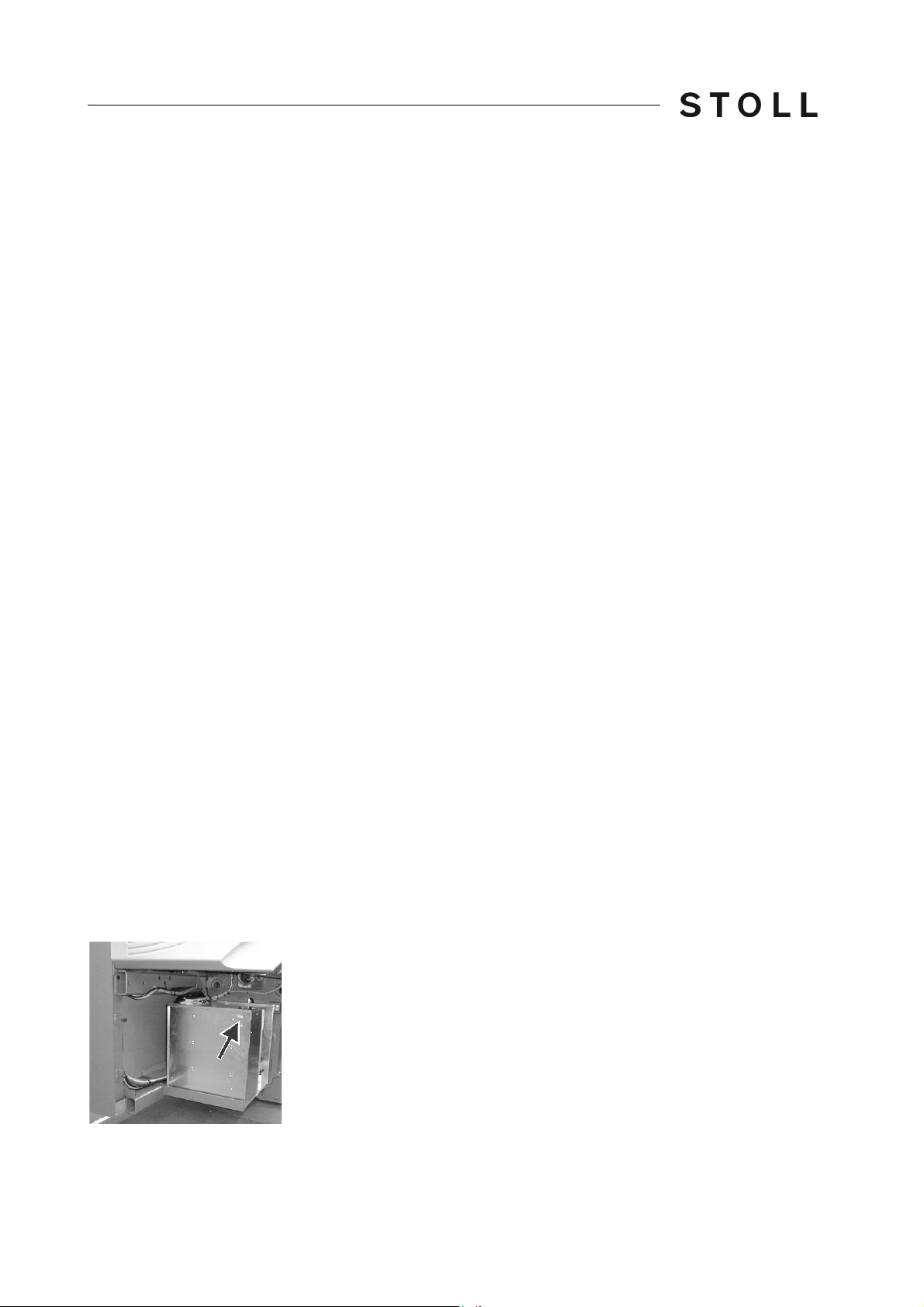End User Licence Contract (03/2001)
Licence terms in business transactions with entrepreneurs for the use of the STOLL software
Licenser: H. STOLL GmbH & Co. KG, Stollweg 1, D-72760 Reutlingen / Germany.
§ 1 Licensed object and scope of use
(1) The licenser grants the licensee a not exclusive right to use above-mentioned STOLL software according to the
following terms and conditions. The licenser shall provide the licensee with a copy of the object code for the
licensed programs. The licence material also includes a program description in printed form. In the following
text, the licensed programs and the program description are altogether referred to as "licensed software".
(2) The licensed software is only intended to be used with the STOLL knitting machine with which the software was
delivered and can only be run in connection with this knitting machine. Any other form of use of the licensed
software is not permitted.
(3) The approved use covers the storing of the licensed programs in one data-processing machine, the execution of
the programs, the processing of the data stock, as well as the production of copies of the programs to the extent
that this is required for contractual use. All rights to the copies shall remain with licenser.
(4) Additional usufructuary and exploitation rights of the licensee do not exist. The creation of back-up copies, the
testing and inspecting of the programs , the processing of the data stock as well as a decompiling are only
permissible if this must be imperatively permitted due to legal regulations.
(5) Licence material handed over in printed form, in particular the program description is only allowed to be
reproduced with the written consent of the licenser.
(6) After having informed the licenser previously in writing, the licensee is allowed to transfer his right of use
together with the knitting machine mentioned in Par. (2) in the scope and with the limited conditions resulting
from the Par. (1) to (5) entirely to a third party. These conditions must be expressly pointed out to the third party.
The transfer within the framework of continuous obligation (e.g. rental, leasing) is not permissible. With the
transfer, all the rights of use of the first licensee shall expire, including any rights to copies and adaptions. If
these were not handed over to third parties, they must be destroyed.
(7) Neither the licensee nor the subsequent user has the right to use licensed software in whole or in part on more
than one data-processing machine at the same time or distribute any reproduced sections of the licensed
software in its original version or in altered adapted versions.
§ 2 Period of use
The granting of the usufruct mentioned under § 1 is provided for an indefinite period of time for the entire
economic service life of the licensed software.
§ 3 Safeguarding of the licensed software
(1) The licensee must ensure that no form of improper use of the licensed software is carried out at his company
and that the obligations in accordance with § 1 are also observed by his employees and personnel as well as by
other persons working with the package.
(2) The licensee agrees not to change any protective annotations, such as copyright annotations or any other
reservations of rights and agrees to transfer completely into specifically made copies of the licensed software.
The licensee is only allowed to use the programs or program sections of other producers included in or related
to the licensed software if the licensee accepts the licence terms applicable for such use.
§ 4 Warranty
(1) The contracting parties are in agreement that, based on the present state of technology, it is not possible to
develop programs so that they run without any errors for all application conditions. For the licensed software, the
licenser shall hand over to the licensee a program description based on the most recent status in each case that
refers to the proper use and conditions of use for the programs. Specific characteristic features shall not be
guaranteed unless an agreement to the contrary is reached in individual cases.
(2) The licenser guarantees that the licensed software is usable within the meaning of the program description
issued by him and applicable at the time of delivery to the licensee; an irrelevant diminishment of the usability
shall not be taken into account. The licenser also guarantees that the data carrier being used is free of material
and manufacturing defects and that the data has been properly recorded on the data carrier. If the licensee
operates the licensed software in connection with hardware and software products that do not come from
STOLL, the licensee is obliged to furnish proof that a determined error has its cause in the licensed software.