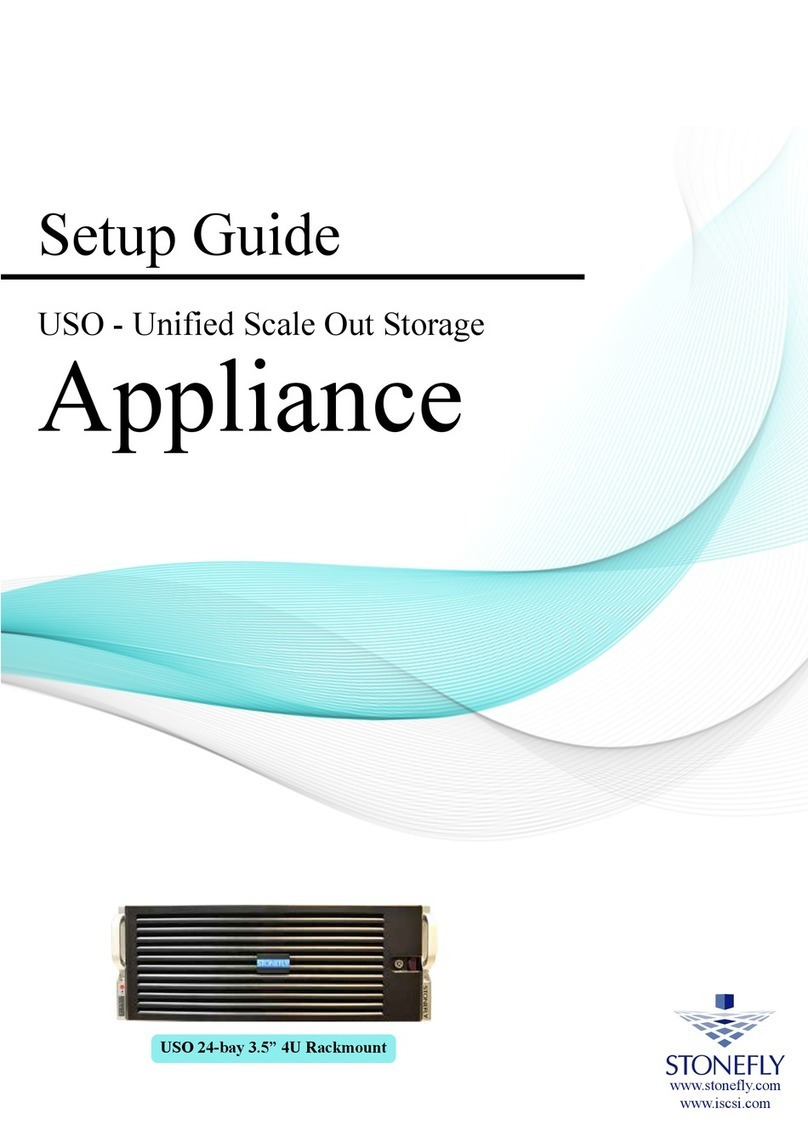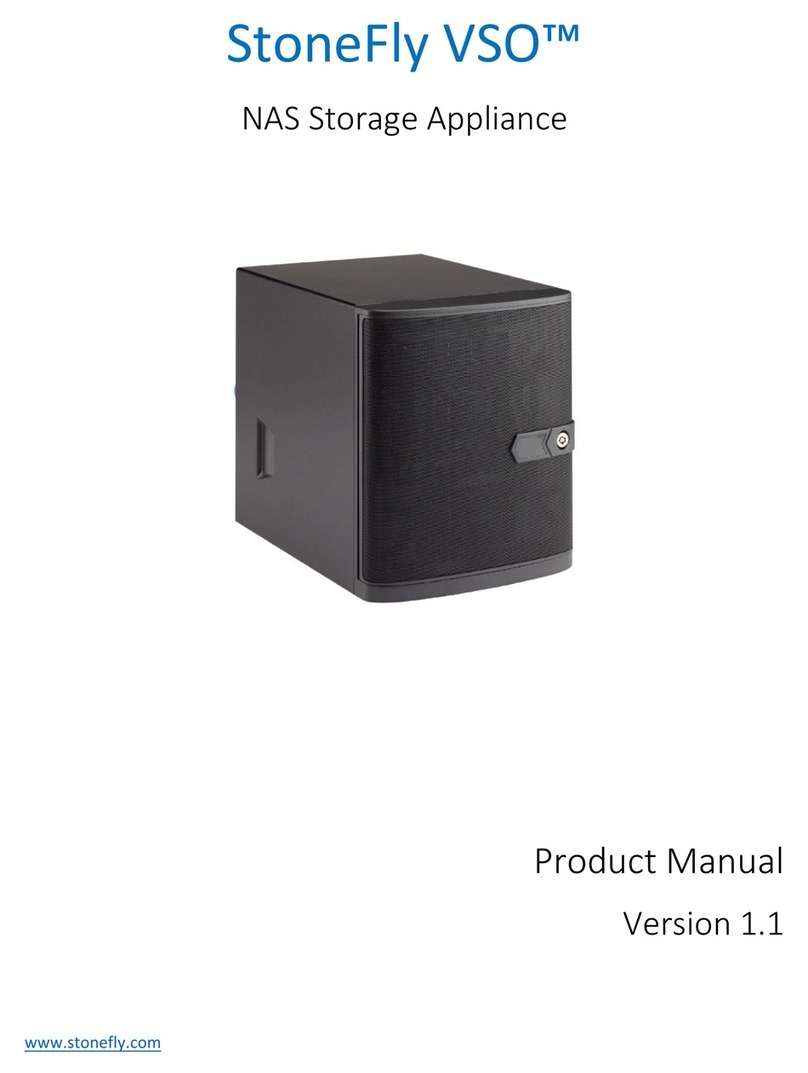STONEFLY USO-HA D500 Series User manual

High Availability Unified Storage
Appliance
USO-HA
24-bay 4U RAID array
© 2020 StoneFly, Inc. | All Rights Reserved
Setup Guide
12-bay 2U storage controller
12-bay 2U JBOD

This Page is intentionally left blank.

© 2020 StoneFly, Inc. | All Rights Reserved. P a g e | 2
Copyright © 2006-2020 StoneFly, Inc.
All rights are reserved. No part of this document may be photocopied or reproduced without
the prior written consent of StoneFly.
The information contained in this document is subject to change without notice. StoneFly
shall not be liable for errors contained herein or for consequential damages in connection
with the furnishing, performance, or use of this material.
StoneFly, the StoneFly logo, Storage Concentrator, Integrated Storage Concentrator, ISC,
Modular Storage Concentrator, StoneFly Backup Advantage, StoneFusion, StoneFly
Replicator CDP, ValueSAN, Unified Scale Out, USO, Super Scale Out, SSO, Twin Scale
Out, TSO, Unified Storage & Server, USS, Unified Deduplicated Storage, UDS, Unified
Encrypted Storage, UES, OptiSAN, StoneFly Voyager, DR365, DR365 Fusion, StoneFly
Mirroring, Storage Concentrator Virtual Machine, SCVM, Software-Defined Unified
Storage, SDUS, and StoneFly Cloud Drive are property of StoneFly, Inc.
Other brands and their products are trademarks or registered trademarks of their respective
holders.

StoneFly USO-HA Setup Guide Table of Contents
© 2020 StoneFly, Inc. | All Rights Reserved. P a g e | 3
Contents
Introduction.............................................................................................................................5
1.1.1 Icons ................................................................................................................................7
1.1.2 System diagram and description........................................................................................7
1.1.3 Contacting StoneFly for Help ...........................................................................................8
2.1 Mounting the Equipment........................................................................................................10
2.1.1 2U Storage Concentrator Rack Installation Instructions...................................................10
2.1.2 HA RAID Storage Expansion Array / HA Expansion Unit Rack Installation Instructions 16
2.2 Safety Reminders...............................................................................................................22
3.1 Cabling the Equipment.................................................................................................................24
3.1.1 Powering On Procedure..................................................................................................29
3.1.2 Powering Down the USO-HA Appliance............................................................................30
4.1 HA RAID Storage Expansion Array IP Address Configuration...............................................33
4.1.1 Serial port setup..............................................................................................................34
4.1.2 Web GUI IP Address setup.............................................................................................38
4.2 Configuring IPMI KVM.........................................................................................................41
Accessing the IPMI Interface .........................................................................................................44
4.3 Configuring the Network Settings for the USO’s Management Port......................................47
4.4 Initial Configuration of Stonefly USO Appliance....................................................................49

StoneFly USO-HA Setup Guide Table of Contents
© 2020 StoneFly, Inc. | All Rights Reserved. P a g e | 4
Chapter-1: Introduction

StoneFly USO-HA Setup Guide Introduction
© 2020 StoneFly, Inc. | All Rights Reserved. P a g e | 5
Introduction
This document is aimed for system administrators who would like to know how to get started
with StoneFly Unified Scale Out –High Availability (USO-HA) Appliance. It describes initial
steps for launching the appliance.
The StoneFly USO-HA appliance provides a powerful Storage solution that can Scale Out
Storage capacity while scaling up performance. Active-active cluster nodes coupled with Storage
subsystems featuring active-active hot-swappable RAID controllers, hot-swappable disk drives
and power supplies provide the utmost in high-availability.
This guide gives an overview of the product, rack mounting instructions and initial installation
procedure. Information for using the features of the StoneFusion software is found in the Storage
Concentrator User Guide on the included CD.
StoneFly Resource Library:
https://stonefly.com/resources
The StoneFly StoneFusion™ Webpage:
https://stonefly.com/stonefusion-bare-metal
Each StoneFly USO-HA comes preconfigured with StoneFly Stonefusion™ Bare-metal Storage
Controller on each cluster node.
StoneFly USO-HA is made of three or more parts: Two Converged StoneFly Storage
Concentrator (SC) appliances and one or more StoneFly HA RAID Storage Expansion
Arrays.
StoneFly USO-HA supports the following SC cluster appliances:
Dual 1U Storage Concentrator Cluster, Quad 12Gb SAS Connection
Dual 2U Storage Concentrator Cluster, Quad 12Gb SAS Connection
Dual 1U Storage Concentrator Cluster, Quad 16Gb FC Connection
Dual 2U Storage Concentrator Cluster, Quad 16Gb FC Connection
USO-HA 2U Storage Concentrator (with bezel)

StoneFly USO-HA Setup Guide Introduction
© 2020 StoneFly, Inc. | All Rights Reserved. P a g e | 6
The StoneFly USO-HA can be configured with the following StoneFly HA RAID Storage
Expansion Arrays:
12-bay / 2U 12Gb SAS HA RAID Storage Expansion Array (12 x 3.5” SAS drives)
16-bay / 3U 12Gb SAS HA RAID Storage Expansion Array (16 x 3.5” SAS drives)
24-bay / 4U 12Gb SAS HA RAID Storage Expansion Array (24 x 3.5” SAS drives)
24-bay / 2U 12Gb SAS HA RAID Storage Expansion Array (24 x 2.5” SAS drives)
12-bay / 2U 16Gb FC HA RAID Storage Expansion Array (12 x 3.5” SAS drives)
16-bay / 3U 16Gb FC HA RAID Storage Expansion Array (16 x 3.5” SAS drives)
24-bay / 4U 16Gb FC HA RAID Storage Expansion Array (24 x 3.5” SAS drives)
24-bay / 2U 16Gb FC HA RAID Storage Expansion Array (24 x 2.5” SAS drives)
StoneFly HA RAID Storage Expansion Arrays can be connected to the following StoneFly
HA Expansion Units:
12-bay / 2U 12Gb SAS HA Expansion Unit (12 x 3.5” SAS drives)
16-bay / 3U 12Gb SAS HA Expansion Unit (16 x 3.5” SAS drives)
24-bay / 2U 12Gb SAS HA Expansion Unit (24 x 2.5” SAS drives)
60-bay / 4U 12Gb SAS HA Expansion Unit (60 x 3.5” SAS drives – one drawer)
60-bay / 4U 12Gb SAS HA Expansion Unit (60 x 3.5” SAS drives – two drawers)
24-bay / 4U 12Gb SAS HA RAID Storage Expansion Array

StoneFly USO-HA Setup Guide Introduction
© 2020 StoneFly, Inc. | All Rights Reserved. P a g e | 7
1.1.1 Icons
Icon
Type
Description
Note
Special instructions or information
Warning
Risk of system damage or a loss of data
1.1.2 System diagram and description
The figure below is a network interconnection diagram for the StoneFly USO-HA appliance. It
consists of two StoneFly Converged Storage Concentrator (SC) cluster nodes. The diagram also
includes shared a StoneFly HA RAID Storage Expansion Array with dual active-active hardware
RAID controllers with failover and failback.
StoneFly USO-HA Network Interconnection

StoneFly USO-HA Setup Guide Introduction
© 2020 StoneFly, Inc. | All Rights Reserved. P a g e | 8
1.1.3 Contacting StoneFly for Help
Please have the following information available when contacting StoneFly technical support for
assistance:
Model Number: _____________________ ___________________________
Serial Number(s): D500 _ _ _ _
Software Version: ____________________ __________________________
Initiators: ___________________ ____________________
Storage: ___________________ _____________________
To contact StoneFly call 510.265.1616 (Select support from the menu). Our technical support is
available 24 hours a day and 7 days a week. You can also contact us via email at
support@stonefly.com
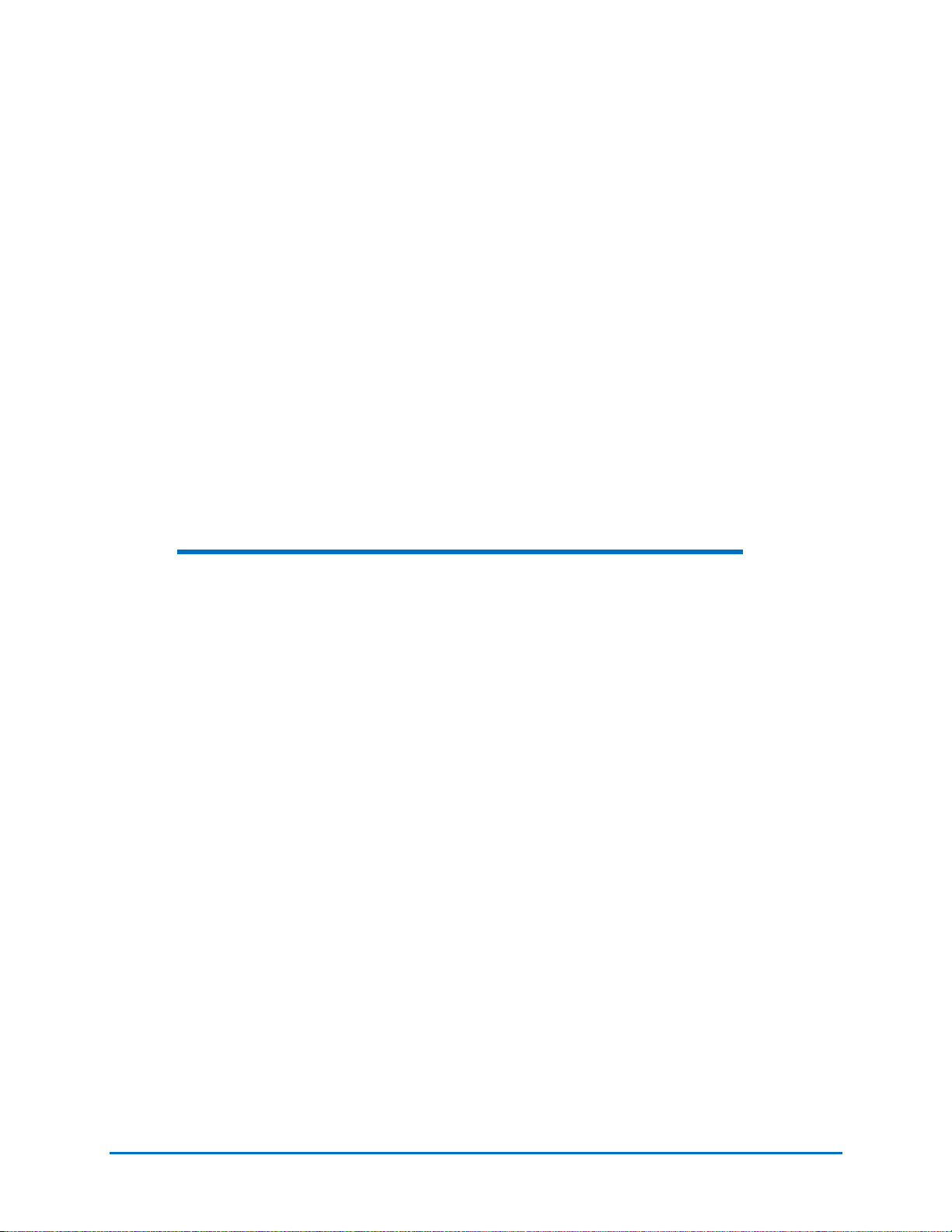
© 2020 StoneFly, Inc. | All Rights Reserved. P a g e | 9
Chapter-2: Initial Installation

StoneFly USO-HA Setup Guide Initial Installation
© 2020 StoneFly, Inc. | All Rights Reserved. P a g e | 10
2.1 Mounting the Equipment
The USO-HA appliance is comprised of at least two StoneFly Converged SCs and one HA RAID
Storage Expansion Array. Depending on which model you purchased, the interconnects between the SCs
and the HA RAID Storage Expansion Array will be either SAS or FC. The SAS cables connecting the
SCs with the HA RAID Storage Expansion Arrays and optional HA Expansion Units are short. When
mounting the units, you should make sure that the units are rack mounted close to each other.
The following installation process describes how you can mount two 1U SC appliances and a standard
2U HA RAID Storage Expansion Array.
To ensure proper installation and functionality of the StoneFly appliance, please observe the following
warnings:
Wear an anti-static wristband before and during the installation procedure.
It is recommended to plug the system into two different power sources (eg. into a power outlet
and another into a UPS).
Ensure the rack which the enclosure will be mounted onto has proper grounding and over-current
protection.
Do not obstruct ventilation openings; provide 20cm of free space at the front and back of the
enclosure for air circulation; keep the ambient temperature below 35 degrees Celsius.
2.1.1 2U Storage Concentrator Rack Installation Instructions
This section provides information on installing the 2U Converged Storage Concentrator appliance(s) into
a rack or cabinet with the rails provided. There are a variety of rack/cabinet units on the market, which
may mean that the assembly procedure will differ slightly. You should also refer to the installation
instructions that came with the rack unit you are using.
NOTE: This rail will fit a rack/cabinet between 26" and 33.5" deep.

StoneFly USO-HA Setup Guide Initial Installation
© 2020 StoneFly, Inc. | All Rights Reserved. P a g e | 11
Identifying the Sections of the Rack Rails
The StoneFly appliance chassis package includes two rack rail assemblies in the rack mounting kit.
Each assembly consists of three sections: an inner rail that secures directly to the chassis, an outer
rail that secures to the rack, and a middle rail which extends from the outer rail. These assemblies are
specifically designed for the left and right side of the chassis.
e
Identifying the Outer Rail, Middle Rail and Inner Rail
(Left Rail Assembly Shown)
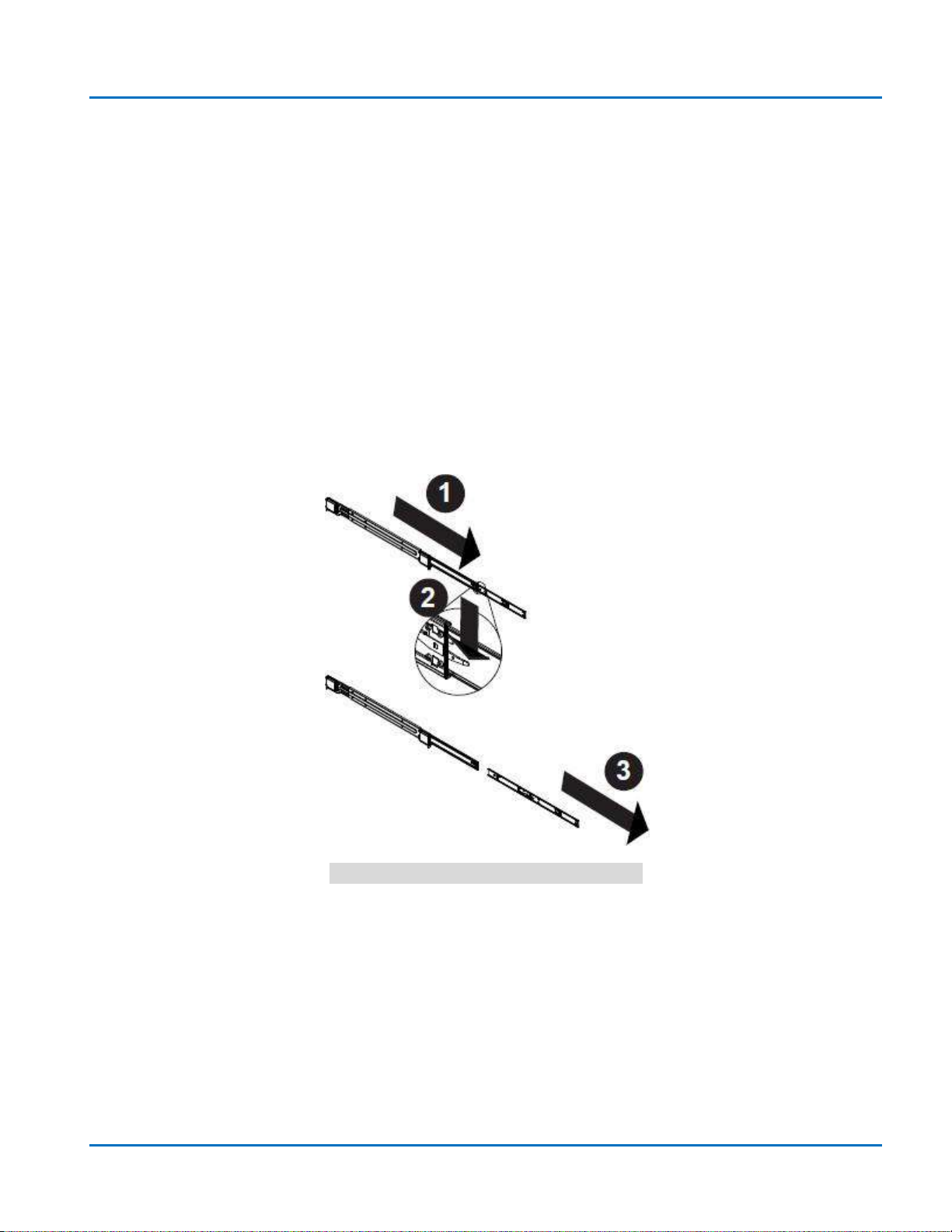
StoneFly USO-HA Setup Guide Initial Installation
© 2020 StoneFly, Inc. | All Rights Reserved. P a g e | 12
Releasing the Inner Rail
Each inner rail has a locking latch. This latch prevents the server from coming completely out
of the rack when the chassis is pulled out for servicing. To mount the rail onto the chassis, first
release the inner rail from the outer rails.
Releasing the Inner Rail from the Outer Rails:
1.
Pull the inner rail out of the outer rail until it is fully extended as illustrated below.
2.
Press the locking tab down to release the inner rail.
3.
Pull the inner rail all the way out.
4.
Repeat for the other outer rail.
Extending and Releasing the Inner Rail

StoneFly USO-HA Setup Guide Initial Installation
© 2020 StoneFly, Inc. | All Rights Reserved. P a g e | 13
Installing the Inner Rails on the Chassis
Installing the Inner Rails
1.
Identify the left and right inner rails. They are labeled.
2.
Place the inner rail firmly against the side of the chassis, aligning the hooks on the sideof the
chassis with the holes in the inner rail.
3.
Slide the inner rail forward toward the front of the chassis until the quick releasebracket
snaps into place, securing the rail to the chassis.
4.
Optionally, you can further secure the inner rail to the chassis with a screw.
5.
Repeat for the other inner rail.
Installing the Inner Rails
Inner Rails Installed on the Chassis

StoneFly USO-HA Setup Guide Initial Installation
© 2020 StoneFly, Inc. | All Rights Reserved. P a g e | 14
Installing the Outer Rails onto the Rack
Installing the Outer Rails
1.
Press upward on the locking tab at the rear end of the middle rail.
2.
Push the middle rail back into the outer rail.
3.
Hang the hooks on the front of the outer rail onto the square holes on the front of the rack.
If desired, use screws to secure the outer rails to the rack.
4.
Pull out the rear of the outer rail, adjusting the length until it just fits within the posts of the
rack.
5.
Hang the hooks of the rear section of the outer rail onto the square holes on the rear of the
rack. Take care that the proper holes are used so the rails are level. If desired, use screws to
secure the rear of the outer rail to the rear of the rack.
Extending and Mounting the OuterRails
The rack stabilizing mechanism must be in place, or the rack must be bolted
to the floor before you slide the unit out for servicing.
Failure to stabilize the rack can cause the rack to tip over. Do not use a two
post “telco” type rack.

StoneFly USO-HA Setup Guide Initial Installation
© 2020 StoneFly, Inc. | All Rights Reserved. P a g e | 15
Sliding the Chassis onto the Rack Rails
Warning: Mounting the system into the rack requires at least
two people to support the chassis during installation. Please
follow the safety recommendations printed on the rails.
Installing the Chassis into a Rack
1.
Extend the outer rails as illustrated above.
2.
Align the inner rails of the chassis with the outer rails on the rack.
3.
Slide the inner rails into the outer rails, keeping the pressure even on both sides.
When the chassis has been pushed completely into the rack, it should click into the
locked position.
4.
Optional screws may be used to hold the front of the chassis to the rack.
Installing the Chassis into a Rack
Note: The figure above is for illustrative purposes only. Always install servers to the
bottom of the rack first.
Caution: Do not pick up the server with the front handles.
They are designed to pull the system from a rack only.

StoneFly USO-HA Setup Guide Initial Installation
© 2020 StoneFly, Inc. | All Rights Reserved. P a g e | 16
2.1.2 HA RAID Storage Expansion Array / HA Expansion Unit Rack
Installation Instructions
Rack Ear Mount Kit
The following table shows all accessories that came with the rack ear mount kit.

StoneFly USO-HA Setup Guide Initial Installation
© 2020 StoneFly, Inc. | All Rights Reserved. P a g e | 17
Installation Procedure
The installation begins with determining the installation position and M5 cage nut (9) insertion
locations.
Install the fixed rack ear mount to the rear posts and secure them using truss head screws (4).

StoneFly USO-HA Setup Guide Initial Installation
© 2020 StoneFly, Inc. | All Rights Reserved. P a g e | 18
With the assistance of another person holding the enclosure at the installation height, the other
person can place four M5 x 25mm (6) at the front of the enclosure and eight #6-32 screws (3),
four on each side, to secure the enclosure into the rack.

StoneFly USO-HA Setup Guide Initial Installation
© 2020 StoneFly, Inc. | All Rights Reserved. P a g e | 19
Slide Rail Kit
The following table shows all accessories that came with the slide rail kit.
Table of contents
Other STONEFLY Storage manuals