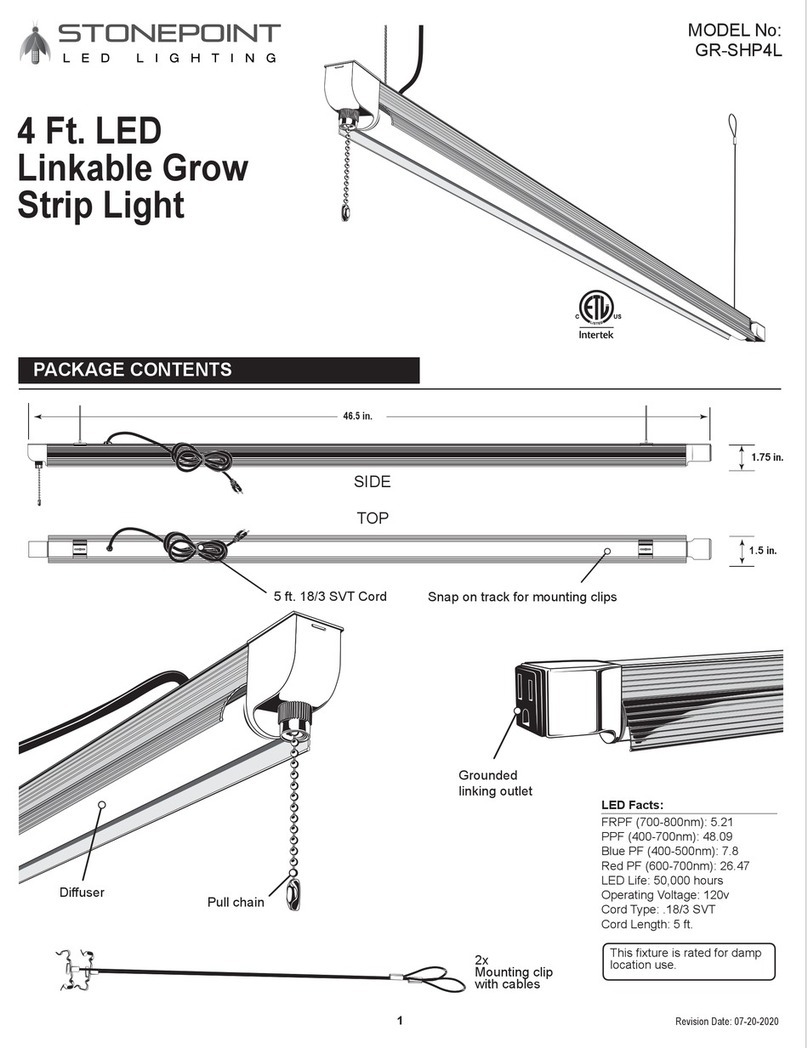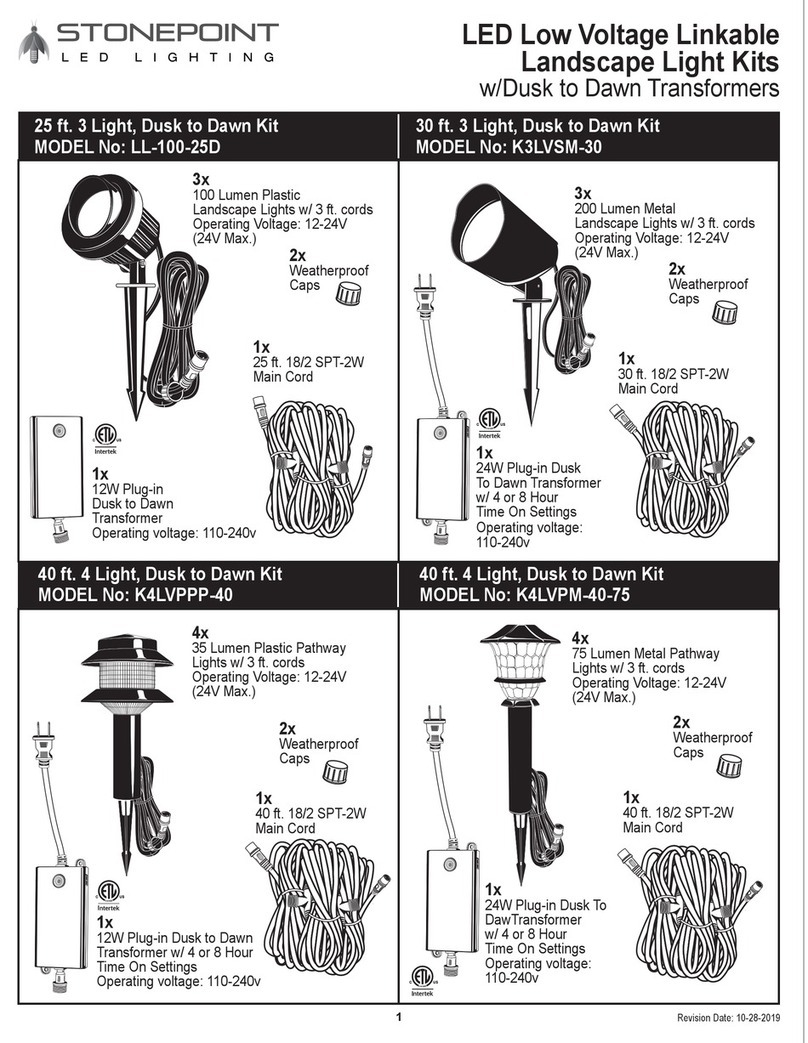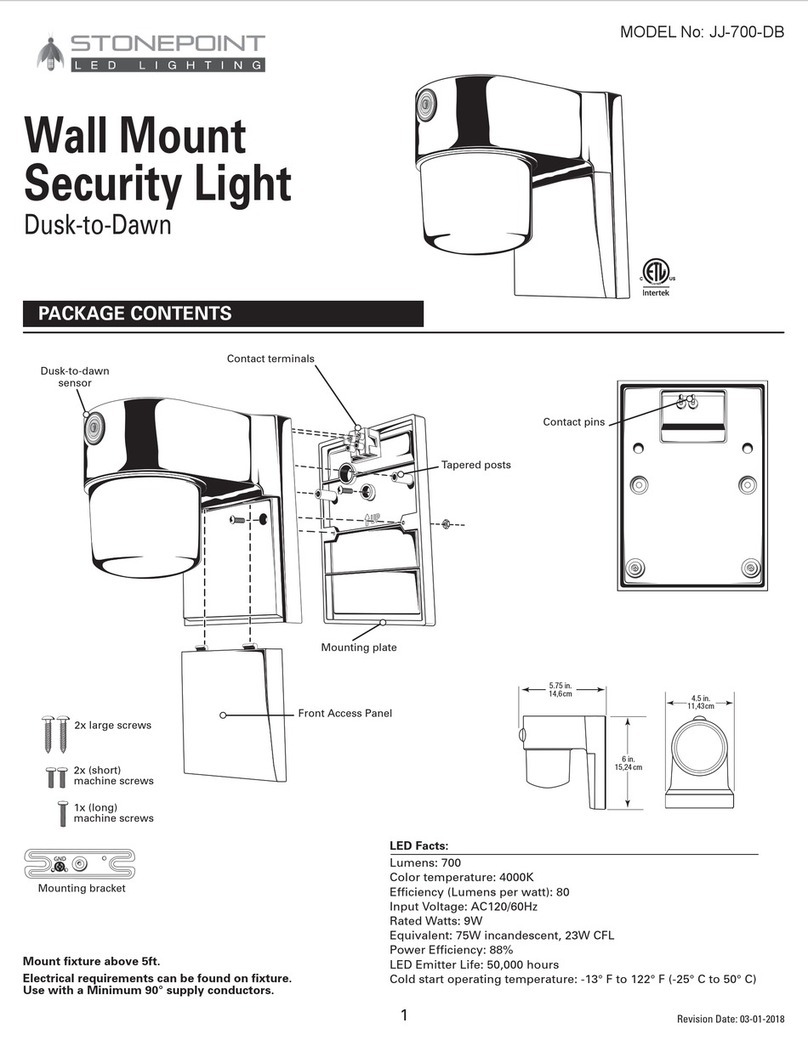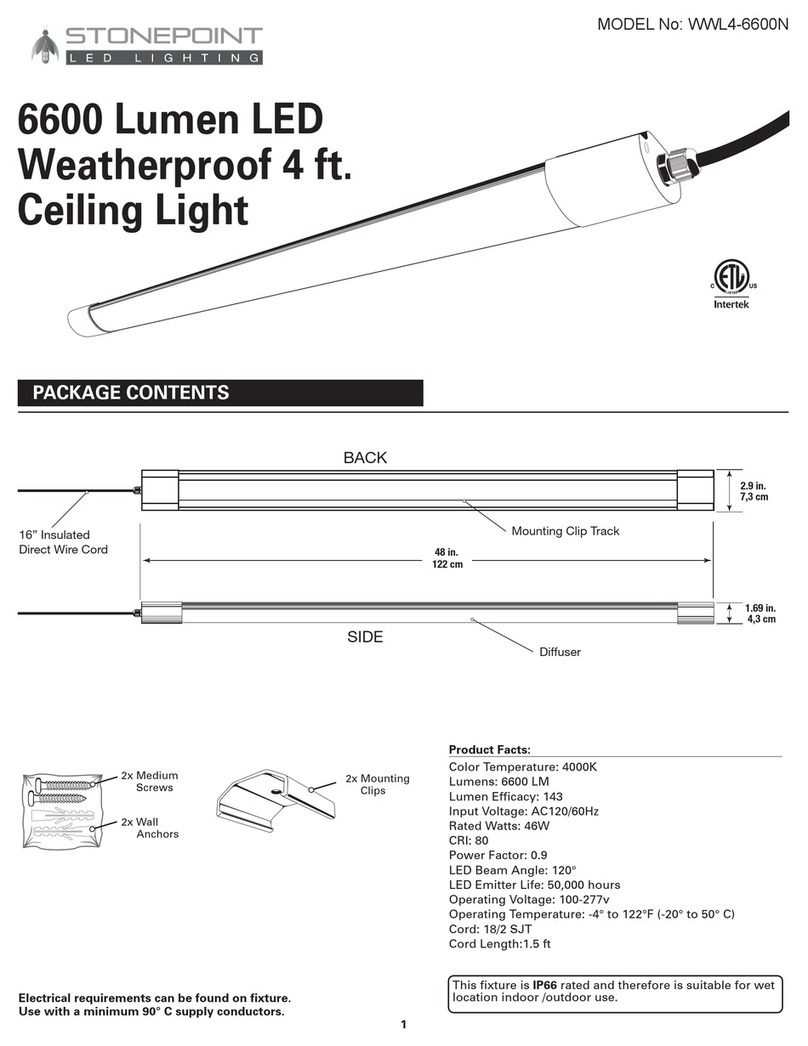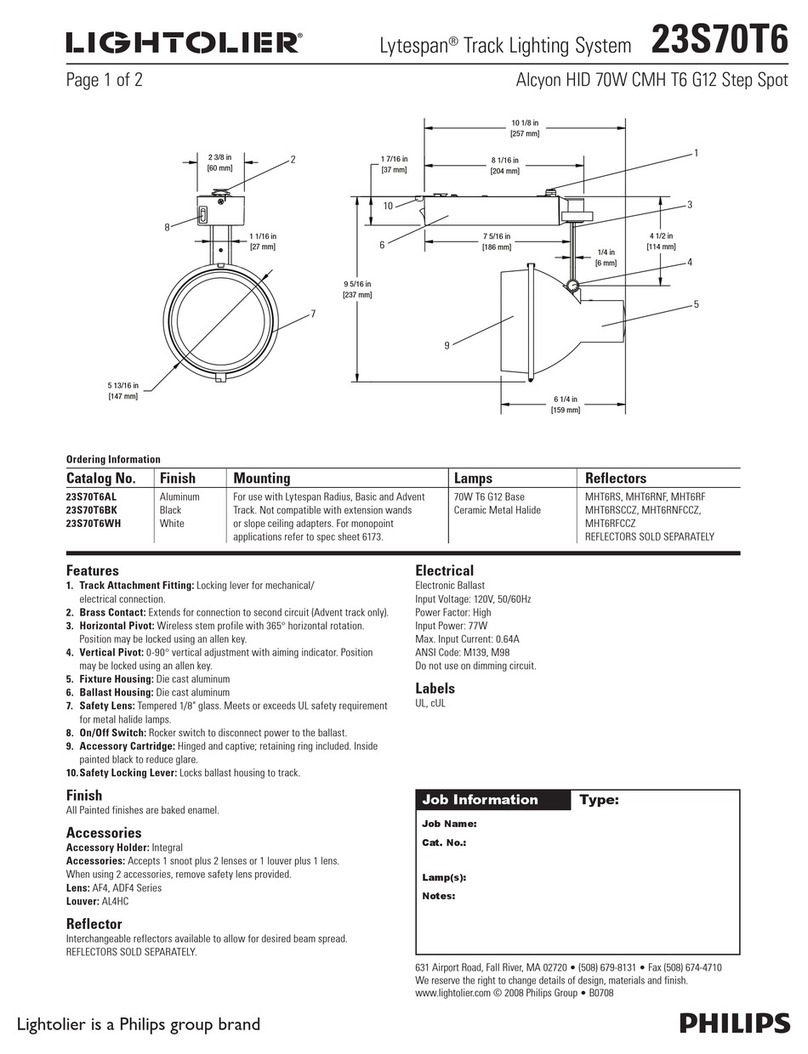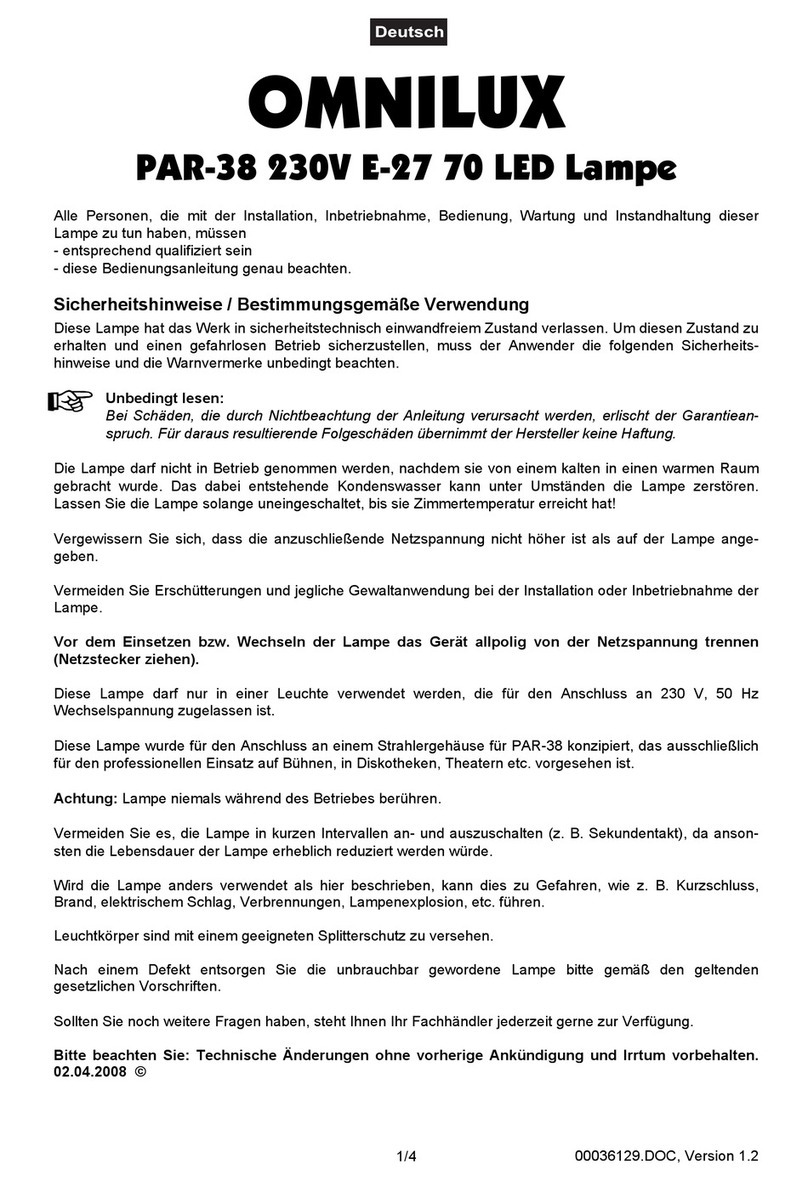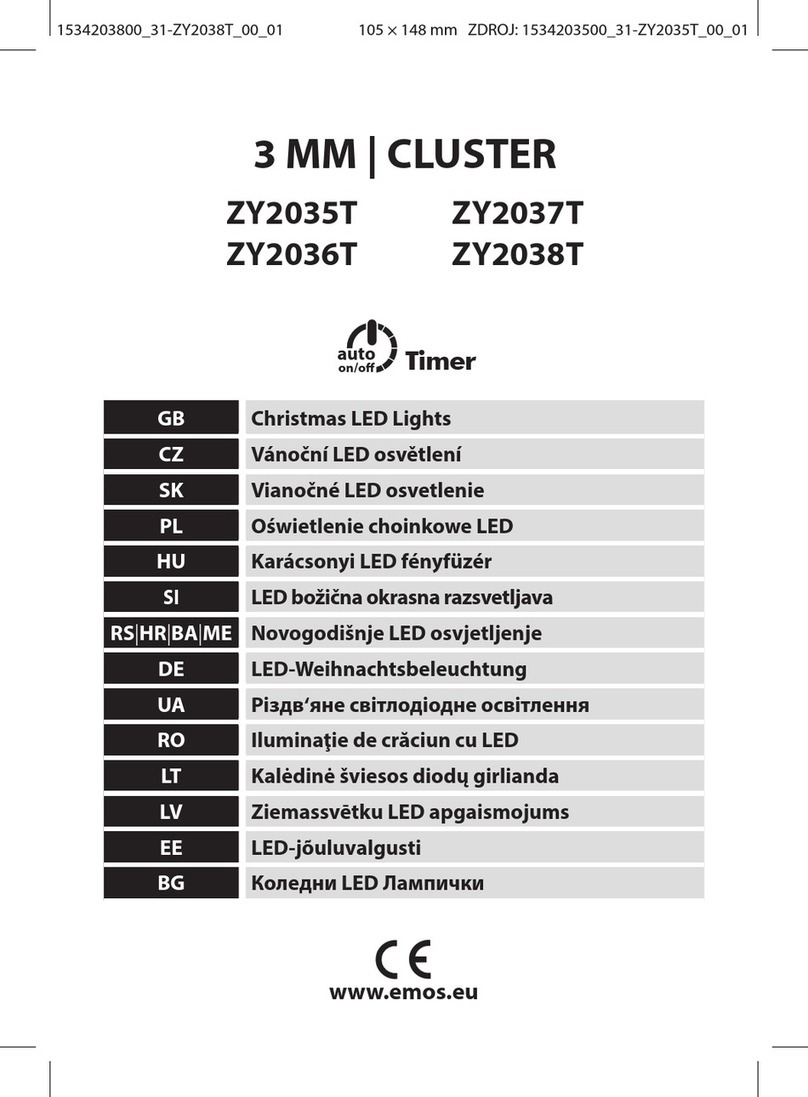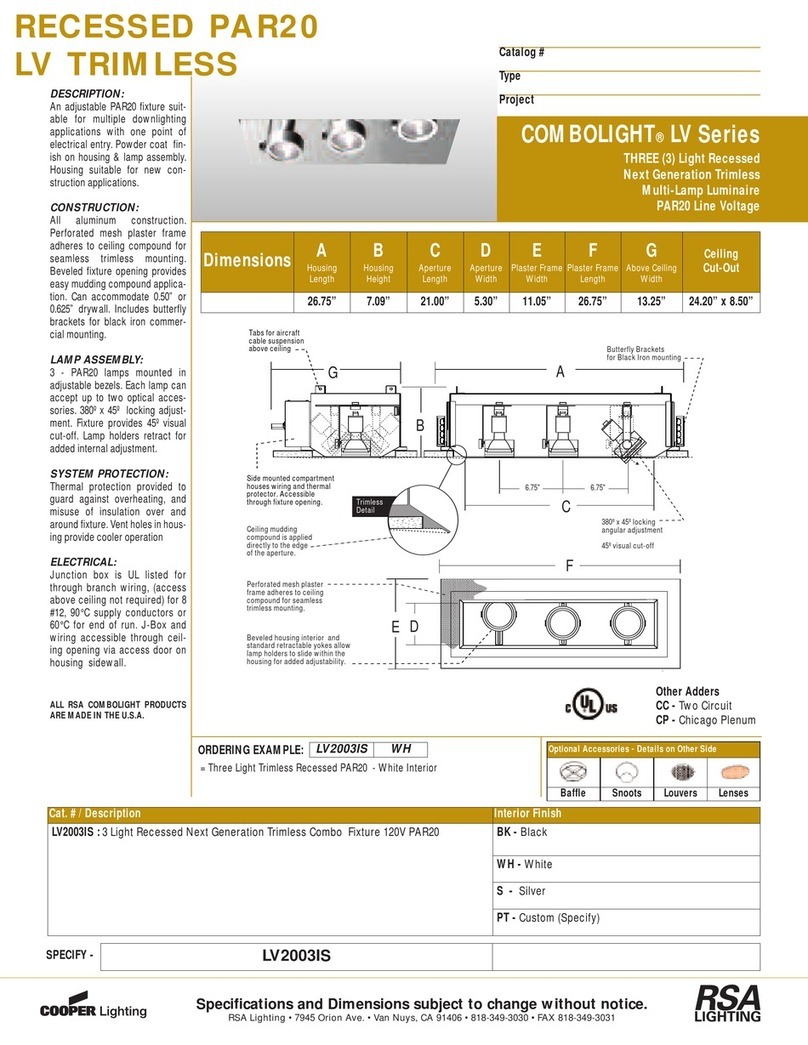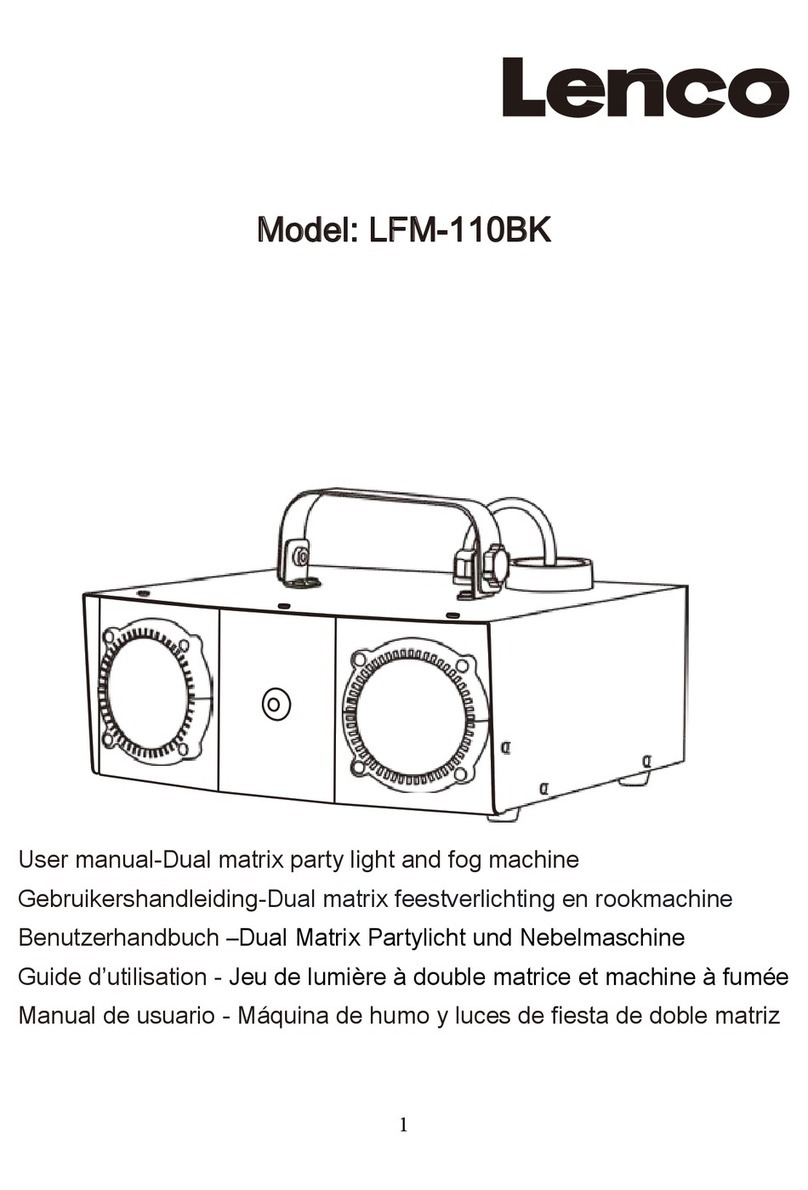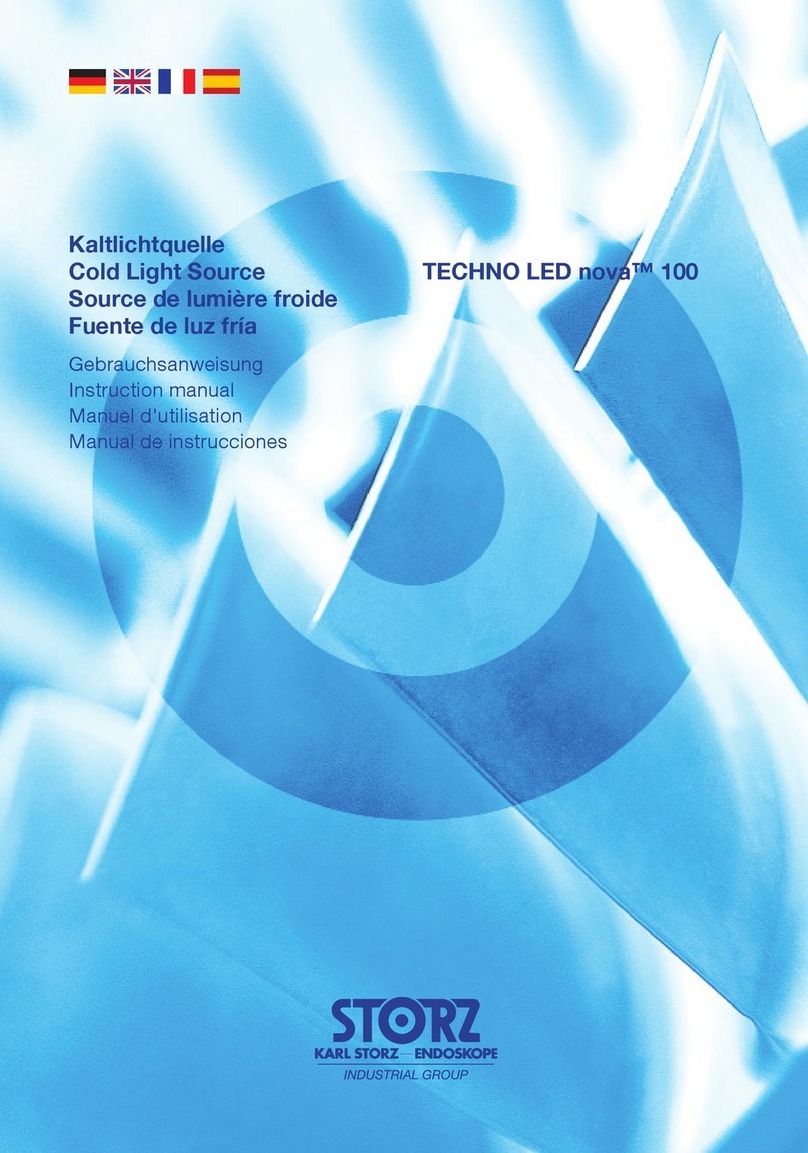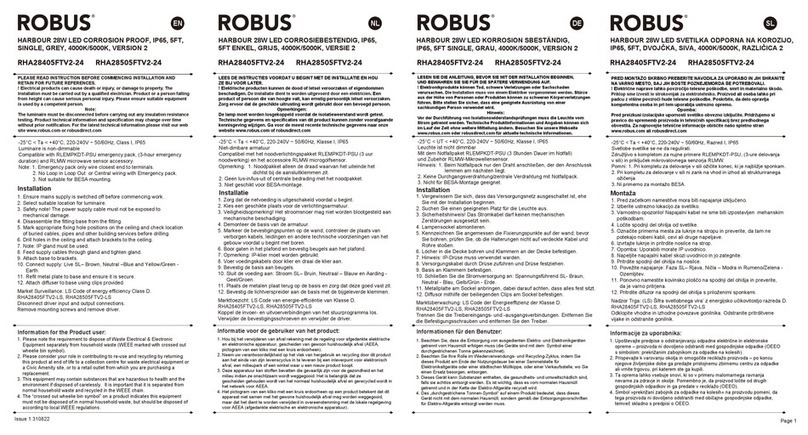StonePoint 1G1200D-PW User manual

Dusk to Dawn 1200 Lumen
LED Security Light
Model: 1G1200D-PW/1G1200D-PB
Please read all instructions thoroughly and carefully prior to installing this product.
Retain these instructions for future reference.
Keystone Group assumes no liability or responsibility for claims arising from improper installation or improper use.
Failure to follow these instructions could result in voiding the product warranty.
For questions in regard to the warranty of this product, contact us at 303.652.6164 or email us at [email protected]
READ FIRST: IMPORTANT SAFETY INSTRUCTIONS
Before you begin installing, servicing, or maintenance of this product, follow these general precautions.
•To reduce the risk of death, personal injury or property damage from fire, electric shock, falling parts, cuts/abrasions
and other hazards please read all warnings and instructions included with and on this product prior to installation.
•For commercial installation: service and maintenance of this product should be performed by a qualified, licensed
electrician.
•For residential installation: If you are unsure about the installation or maintenance of this product, consult a
qualified licensed electrician.
•This product CANNOT be used with a dimmer switch, motion or occupancy sensor or other electronic switching
devices unless otherwise designated.
oDo not mount against flammable surfaces.
•This LED product must be powered directly to a switched circuit.
•This product is intended to be used outdoors, and be subject to the elements; such as rain and snow and we
recommend it to be mounted at least 6’ 6” off the ground
•This product should not be used in areas with limited ventilation or high ambient temperatures.
•This product is intended to be connected to a properly installed and grounded UL listed junction box.
WARNING: RISK OF ELECTRICAL SHOCK
•Turn off electrical power at fuse or circuit breaker box before wiring product to the power supply.
•Verify the supply voltage is correct before installing (110-240V).
•Make all electrical and grounded connections in accordance with the National Electric Code and any applicable local
code requirements.
•All wiring connections should be capped with UL listed wire connectors.
CAUTION: RISK OF PRODUCT DAMAGE
•Never connect components with power on.
•Do not mount or support product in a manner that can cut the outer jacket or damage the wire insulation.
•Avoid covering LED products with insulation, foam or other materials that will prevent convection or conduction
cooling.
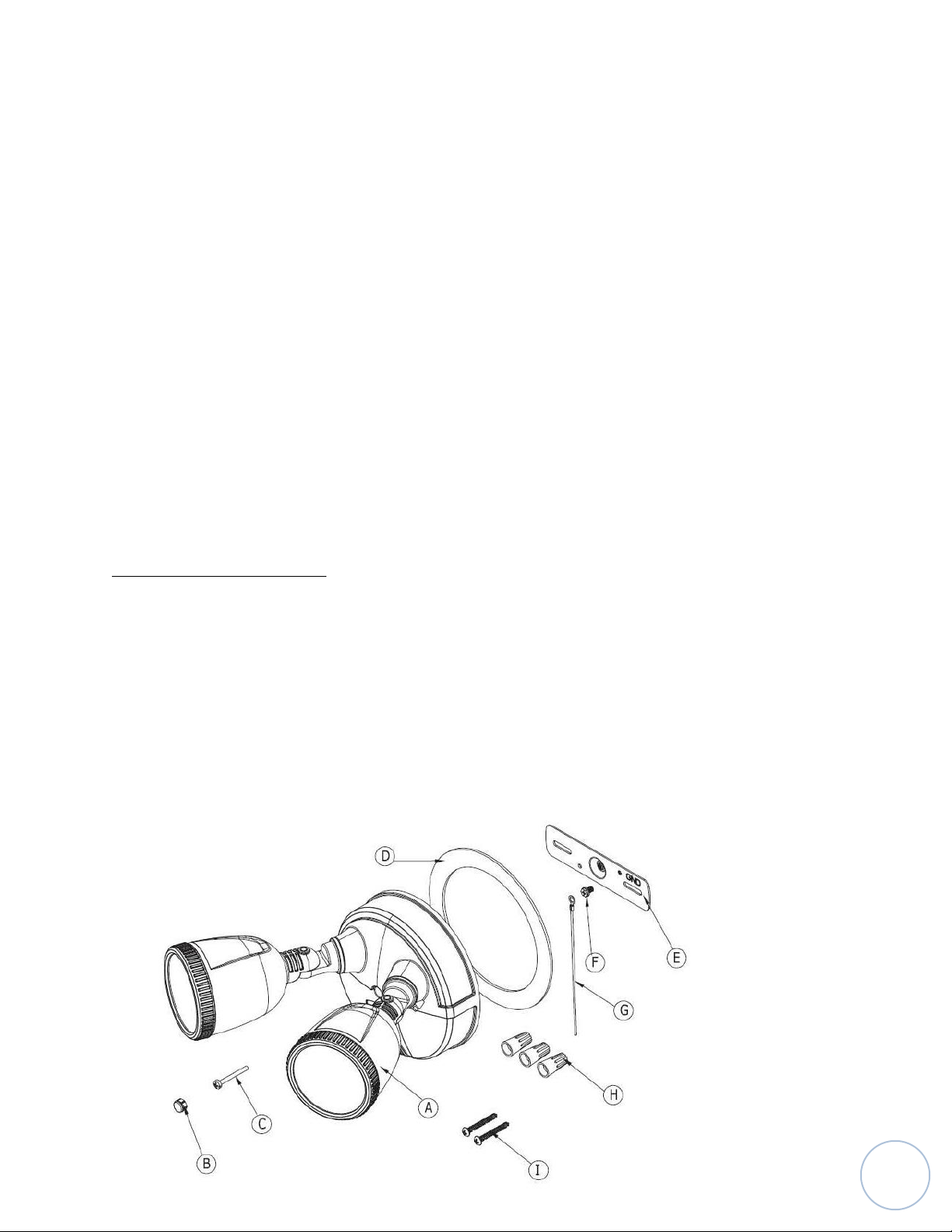
Revision082515
2
•Never connect an LED product directly to dimmer packs, occupancy sensors, timing devices, or other related control
devices, unless individual product specifications deem otherwise.
•LED products are Polarity Sensitive, ensure proper polarity before installation.
•Electrostatic Discharge (ESD), can cause damage to LED products. Wear personal grounding equipment during
installation and service of the product.
•Do not touch the individual electronic components, it may cause ESD (Electronic Discharge), shorten lamp life or alter
performance.
CAUTION: RISK OF INJURY
•Avoid direct eye exposure to the light source while it is on. LED LIGHTS ARE EXTREMELY BRIGHT, UNDER NO
CIRCUMSTANCES SHOULD YOU STARE DIRECTLY INTO AN LED LIGHT, THIS MAY CAUSE IRREPARABLE DAMAGE TO
THE EYES.
•Please dispose of packaging materials and account for all small parts as these can be hazardous to small children.
WARNING: RISK OF BURN
•Allow fixture to cool completely before handling. Do not touch enclosure of light source.
•Do not exceed maximum wattage marked on the label.
•Keep combustible and other materials that can burn away from the light, lamp/lens.
Installation Instructions
Part
Description
Quantity
A
Light Fixture
1
B
Plastic Screw Cover
1
C
Stainless Steel Screw
1
D
Gasket (optional)
1
E
Cross Bar
1
F
Grounding Screw
1
G
Grounding Wire
1
H
Wire Nut
3
I
Stainless Steel Mounting Screws
2
Silicon Sealant required (not included)
Tools Required for Installation:
Phillips screw driver and level

Revision082515
3
MOUNTING AND WIRING THE LIGHT
NOTE: DO NOT MOUNT ON THE GROUND, RECOMMENDED INSTALLATION HEIGHT IS 6 ½ FEET TO 10 FEET
1. Install the cross bar (E) to the junction box and secure with the (2) mounting screws (I). If installing to a wall or
building, pre-drill holes and use appropriate plugs/anchors, once your holes are drilled you can install the cross bar to
the surface using the two mounting screws (I).
2. On the cross bar locate GND, attach the ground wire (G) with the grounding Screw (F) to the cross bar.
3. Use a wire nut (H) to connect the ground wire (G) to the house ground wire (typically copper). For proper connection,
place wire nut over wires and twist clockwise until tight.
4. Connect supply wires with wire nuts (H) as shown in the figure above.
Black supply wire connects to the Black power supply wire (Live)
White product wire connects to the White supply wire (Neutral)
5. You may use the optional gasket (D) at this time.
6. Install the light fixture (A) to the cross bar (E). Use silicon sealant (not included) around the perimeter of the light to
seal for moisture.
7. Screw in the stainless steel screw (C) to hold fixture in place. Insert plastic screw cover (B) into screw hole.
8. Turn on your electricity after the install has been completed.
9. Turn on power switch. The light will automatically cycle on at dusk and cycle off at dawn. (if power switch is not on,
the light will not cycle on or off)

Revision082515
4
ADJUSTING YOUR LIGHT HEADS
Your light heads can be adjusted by turning the individual light head to desired position. You can also adjust your light head up
and down to your desired position.
TROUBLE SHOOTING
Problem
Possible Cause
Possible Correction
Light does not come on
1. No power to the fixture
2. Fixture is sensing too much
light
1. Confirm wall switch is on
2. Cover photocell, unit should
come on. Unit may need to be
relocated.
Light goes on and off continuously
1. Light is sensing reflection
1. Relocate light to area where it
cannot sense reflections.
Light stays on
1. Area is too shaded
1. Shine a light into the photo
cell, if the light turns off
relocate light to less shaded
area.
PRODUCT MAINTENANCE
To clean the surface of the light, use mild soap and water. Do not use scouring pads, powders, steel wool or any other abrasive
materials.
For any further questions please contact us at 303.652.6164 Monday through Friday 7am to 4pm Mountain Standard Time.
PRODUCT WARRANTY
Keystone Group will cover any manufacturing defect for a period of three (3) years from the date of purchase with original proof of purchase.
Keystone Group will either repair or replace your product at our discretion. The warranty is not transferable and is only valid to the original
purchaser. This warranty does not apply to the following; acts of God, product that has been modified, opened, disassembled or unauthorized
repair, products not used in accordance with the provided instructions, damages caused by shipping, improper handling, accident or misuse.
The finish of any part of the product, scratches, weathering, corrosion, discoloration, fading, these are all considered normal wear and tear.
This warranty does not cover any damages of merchandise in transit, any damages need to be reported to the carrier and a claim needs to be
filed with the carrier.
a Keystone Group product
This manual suits for next models
1
Other StonePoint Lighting Equipment manuals