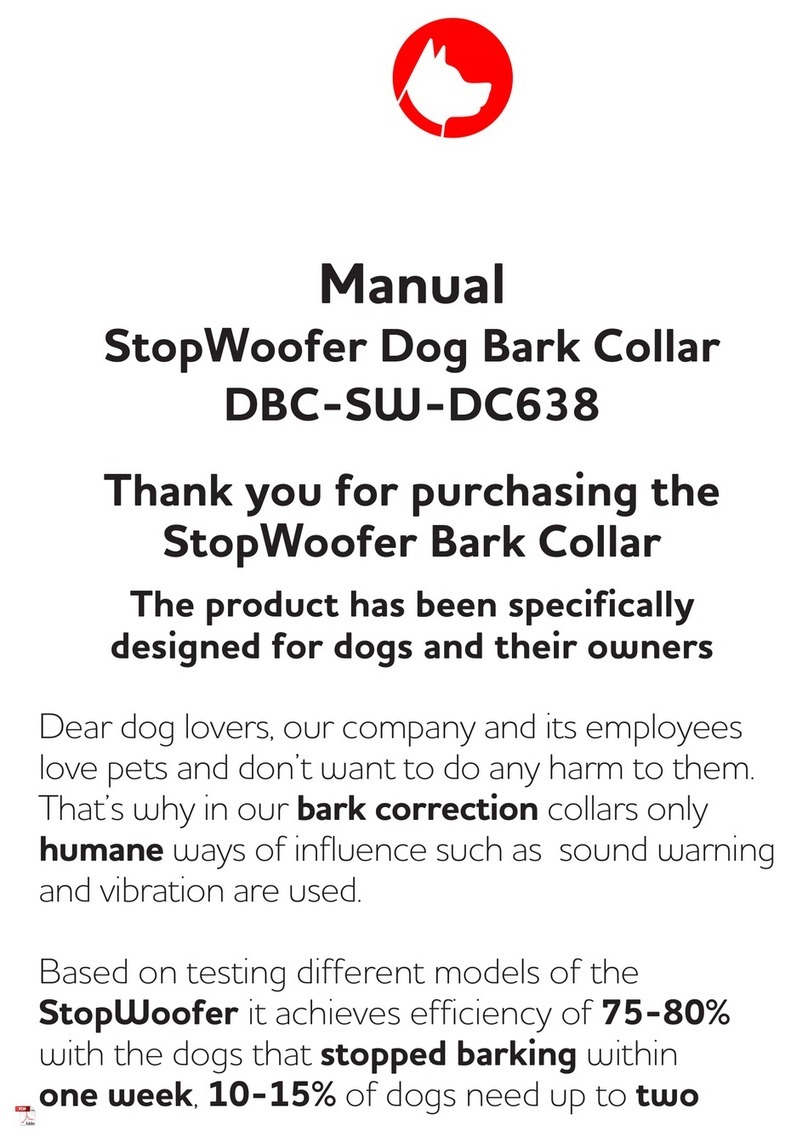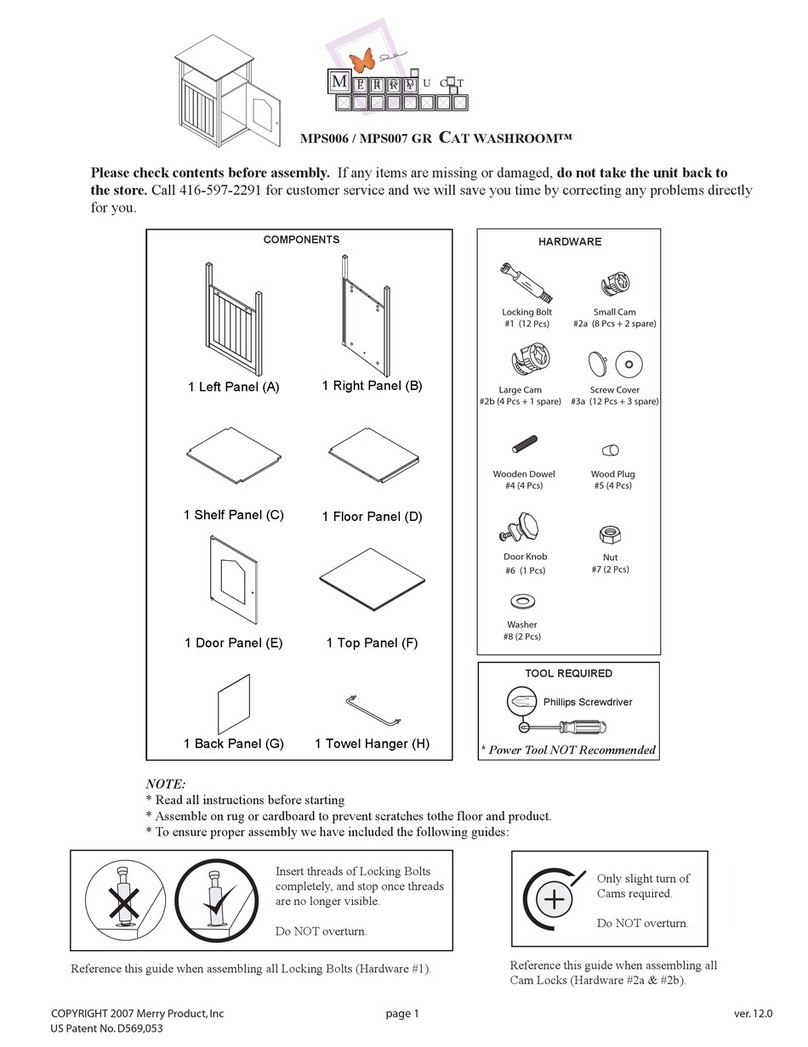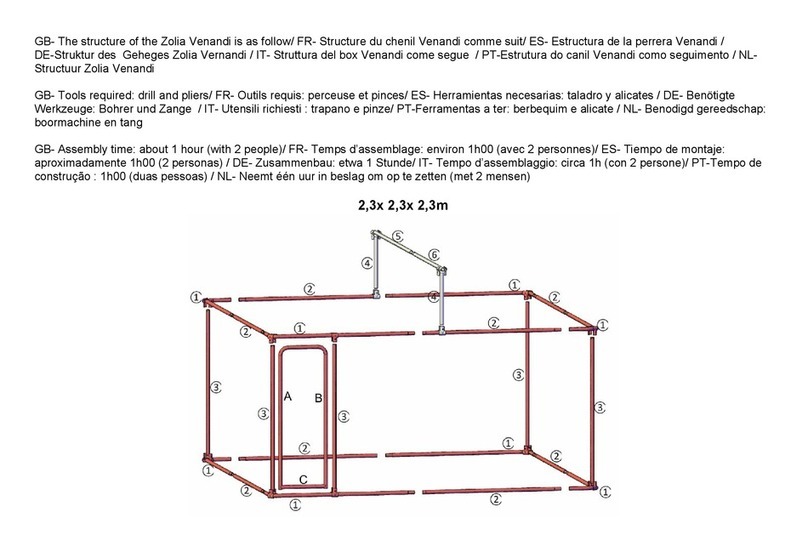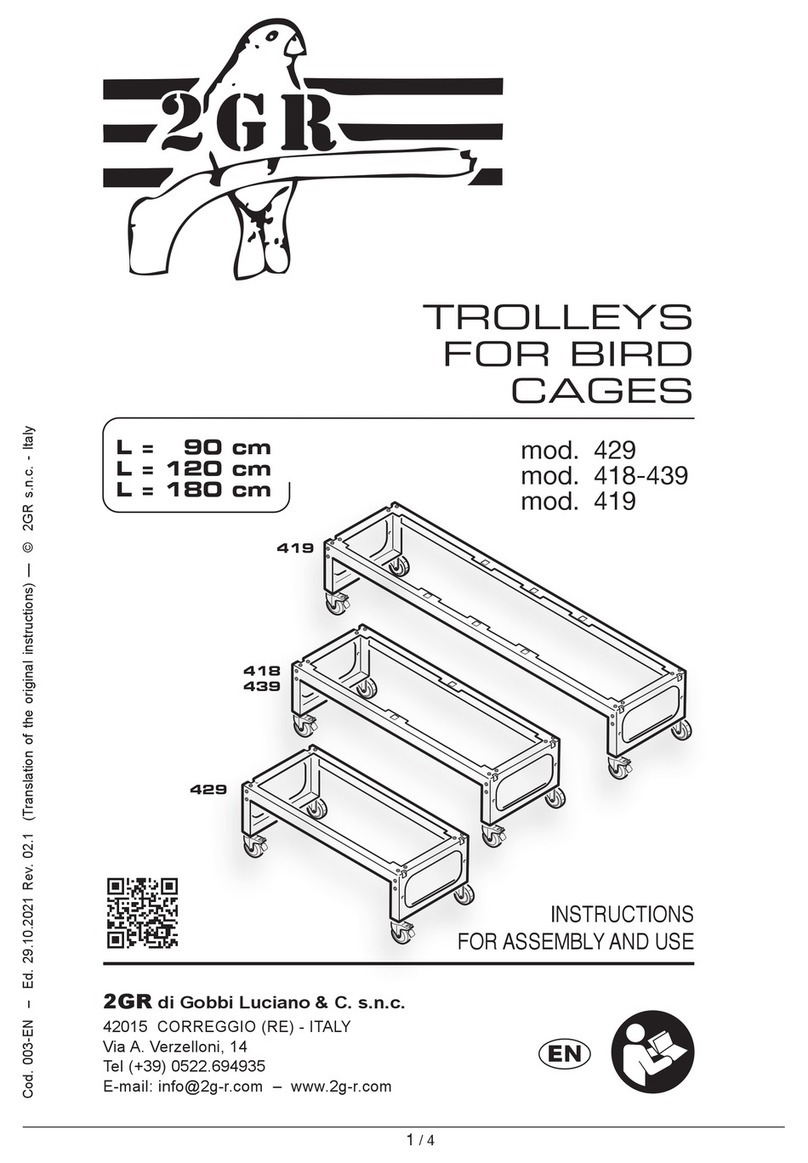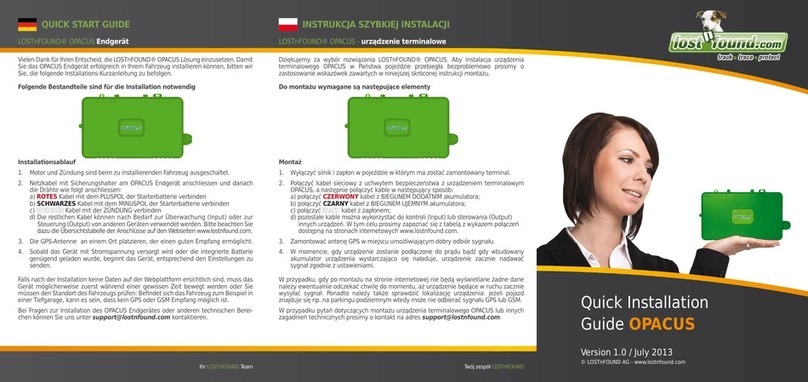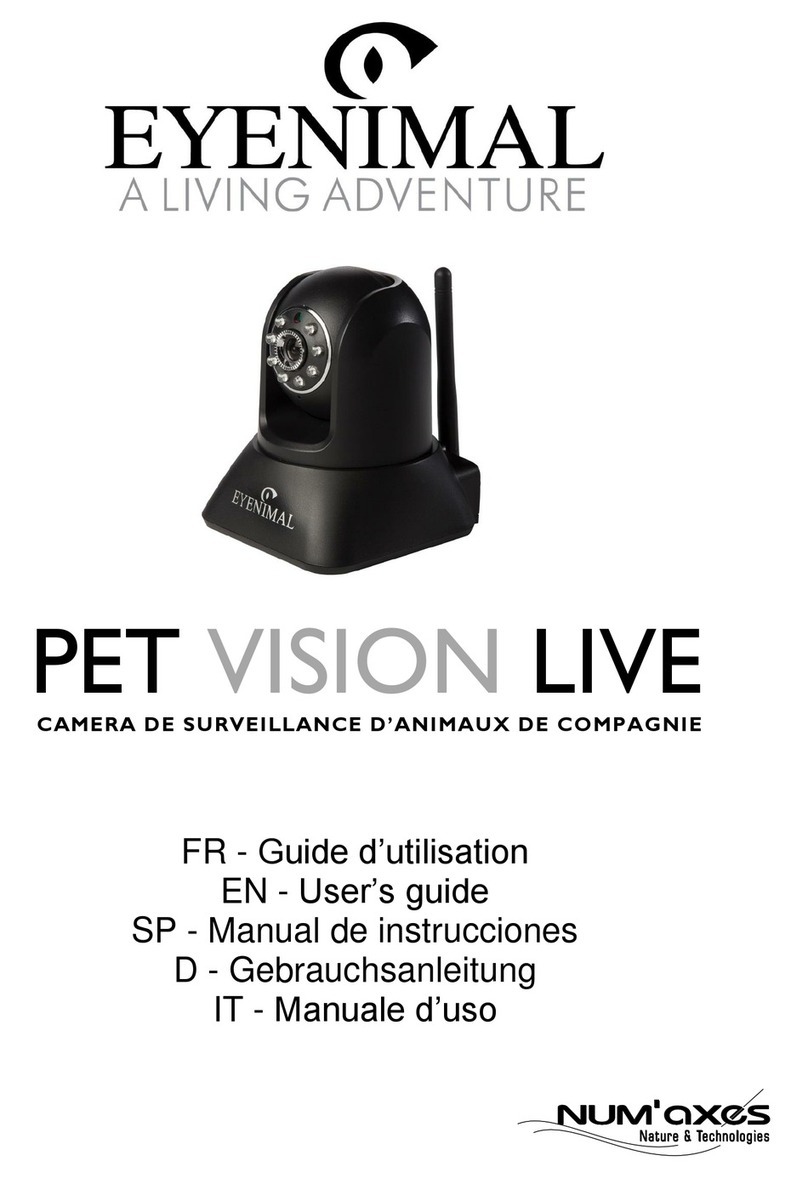Stop Woofer DBC-SW-DC638 User manual

Manual
Stop
W
oofer Dog Bark Collar
DBC-SW-DC638
Download the user manual
Thank you for purchasing the
Stop
W
oofer Bark Collar
The product has been specifically
designed for dogs and their owners
Dear dog lovers, our company and its employees
love pets and don’t want to do any harm to them.
That’s why in our bark correction collars only
humane ways of influence such as sound warning
and vibration are used.
Based on testing different models of the
StopWoofer it achieves efficiency of 75-80%
with the dogs that stopped barking within
one week, 10-15% of dogs need up to two
weeks and about 5% of dogs need more time.
Unfortunately, 3-5% of dogs aren’t susceptible to
bark correction through exposure to sound and
vibration.
IMPORTANT! In case our product
didn’t help you to solve the problem
with the excessive barking, please
feel free to contact our support
we will help you or reimburse the
purchase.
!
Manual
Stop
W
oofer Dog Bark Collar
DBC-SW-DC638
Download the user manual
Thank you for purchasing the
Stop
W
oofer Bark Collar
The product has been specifically
designed for dogs and their owners
Dear dog lovers, our company and its employees
love pets and don’t want to do any harm to them.
That’s why in our bark correction collars only
humane ways of influence such as sound warning
and vibration are used.
Based on testing different models of the
StopWoofer it achieves efficiency of 75-80%
with the dogs that stopped barking within
one week, 10-15% of dogs need up to two
weeks and about 5% of dogs need more time.
Unfortunately, 3-5% of dogs aren’t susceptible to
bark correction through exposure to sound and
vibration.
IMPORTANT! In case our product
didn’t help you to solve the problem
with the excessive barking, please
feel free to contact our support
we will help you or reimburse the
purchase.
!
Manual
Stop
W
oofer Dog Bark Collar
DBC-SW-DC638
Download the user manual
Thank you for purchasing the
Stop
W
oofer Bark Collar
The product has been specifically
designed for dogs and their owners
Dear dog lovers, our company and its employees
love pets and don’t want to do any harm to them.
That’s why in our bark correction collars only
humane ways of influence such as sound warning
and vibration are used.
Based on testing different models of the
StopWoofer it achieves efficiency of 75-80%
with the dogs that stopped barking within
one week, 10-15% of dogs need up to two
weeks and about 5% of dogs need more time.
Unfortunately, 3-5% of dogs aren’t susceptible to
bark correction through exposure to sound and
vibration.
IMPORTANT! In case our product
didn’t help you to solve the problem
with the excessive barking, please
feel free to contact our support
we will help you or reimburse the
purchase.
!
Manual
Stop
W
oofer Dog Bark Collar
DBC-SW-DC638
Download the user manual
Thank you for purchasing the
Stop
W
oofer Bark Collar
The product has been specifically
designed for dogs and their owners
Dear dog lovers, our company and its employees
love pets and don’t want to do any harm to them.
That’s why in our bark correction collars only
humane ways of influence such as sound warning
and vibration are used.
Based on testing different models of the
StopWoofer it achieves efficiency of 75-80%
with the dogs that stopped barking within
one week, 10-15% of dogs need up to two
weeks and about 5% of dogs need more time.
Unfortunately, 3-5% of dogs aren’t susceptible to
bark correction through exposure to sound and
vibration.
IMPORTANT! In case our product
didn’t help you to solve the problem
with the excessive barking, please
feel free to contact our support
we will help you or reimburse the
purchase.
!

Manual
Stop
W
oofer Dog Bark Collar
DBC-SW-DC638
Download the user manual
Thank you for purchasing the
Stop
W
oofer Bark Collar
The product has been specifically
designed for dogs and their owners
Dear dog lovers, our company and its employees
love pets and don’t want to do any harm to them.
That’s why in our bark correction collars only
humane ways of influence such as sound warning
and vibration are used.
Based on testing different models of the
StopWoofer it achieves efficiency of 75-80%
with the dogs that stopped barking within
one week, 10-15% of dogs need up to two
weeks and about 5% of dogs need more time.
Unfortunately, 3-5% of dogs aren’t susceptible to
bark correction through exposure to sound and
vibration.
IMPORTANT! In case our product
didn’t help you to solve the problem
with the excessive barking, please
feel free to contact our support
we will help you or reimburse the
purchase.
!
Vibration — the impact on the dog by
mechanical vibrations of the collar.
Sound warning — the impact on the dog
with a “beep” sound.
Digital display — the screen located on the
top panel of the collar showing the sensitivity
level, the level of vibration, the charging level.
On the digital display you can see the icons of
the modes the collar is in.
Digits from 1to 7are displayed when you
tune the sensitivity level, where 1- is the
minimum level of the sensitivity, 7- is the
maximum level of the sensitivity. While
adjusting the settings in the sensitivity mode
the red icon is on the display.
The default setting is level 4.
Digits from 1to 5are displayed when you
adjust the vibration force, where 1- is the
minimum level of the vibration, 5- is the
maximum level of the vibration. While
adjusting the settings in the vibration mode
the green icon is on the display.
While adjusting the vibration force in the
vibration+sound mode, the blue icon is
on the display. The default setting is level 5.
While charging the collar, the icon shows
on the display. It indicates the level of the
battery charged.
Sensor — a highly sensitive component of
the collar that recognizes and detects throat
vibration (barking) of the dog.
The latest technology of the processor
protects the collar from false detection.
Vibration contact points — contacts
installed on the collar through which the dog
receives the vibration impact.
BASIC CONCEPTS:
S
Manual
Stop
W
oofer Dog Bark Collar
DBC-SW-DC638
Download the user manual
Thank you for purchasing the
Stop
W
oofer Bark Collar
The product has been specifically
designed for dogs and their owners
Dear dog lovers, our company and its employees
love pets and don’t want to do any harm to them.
That’s why in our bark correction collars only
humane ways of influence such as sound warning
and vibration are used.
Based on testing different models of the
StopWoofer it achieves efficiency of 75-80%
with the dogs that stopped barking within
one week, 10-15% of dogs need up to two
weeks and about 5% of dogs need more time.
Unfortunately, 3-5% of dogs aren’t susceptible to
bark correction through exposure to sound and
vibration.
IMPORTANT! In case our product
didn’t help you to solve the problem
with the excessive barking, please
feel free to contact our support
we will help you or reimburse the
purchase.
!

Vibration — the impact on the dog by
mechanical vibrations of the collar.
Sound warning — the impact on the dog
with a “beep” sound.
Digital display — the screen located on the
top panel of the collar showing the sensitivity
level, the level of vibration, the charging level.
On the digital display you can see the icons of
the modes the collar is in.
Digits from 1to 7are displayed when you
tune the sensitivity level, where 1- is the
minimum level of the sensitivity, 7- is the
maximum level of the sensitivity. While
adjusting the settings in the sensitivity mode
the red icon is on the display.
The default setting is level 4.
Digits from 1to 5are displayed when you
adjust the vibration force, where 1- is the
minimum level of the vibration, 5- is the
maximum level of the vibration. While
adjusting the settings in the vibration mode
the green icon is on the display.
While adjusting the vibration force in the
vibration+sound mode, the blue icon is
on the display. The default setting is level 5.
While charging the collar, the icon shows
on the display. It indicates the level of the
battery charged.
Sensor — a highly sensitive component of
the collar that recognizes and detects throat
vibration (barking) of the dog.
The latest technology of the processor
protects the collar from false detection.
Vibration contact points — contacts
installed on the collar through which the dog
receives the vibration impact.
BASIC CONCEPTS:
S
Vibration — the impact on the dog by
mechanical vibrations of the collar.
Sound warning — the impact on the dog
with a “beep” sound.
Digital display — the screen located on the
top panel of the collar showing the sensitivity
level, the level of vibration, the charging level.
On the digital display you can see the icons of
the modes the collar is in.
Digits from 1to 7are displayed when you
tune the sensitivity level, where 1- is the
minimum level of the sensitivity, 7- is the
maximum level of the sensitivity. While
adjusting the settings in the sensitivity mode
the red icon is on the display.
The default setting is level 4.
Digits from 1to 5are displayed when you
adjust the vibration force, where 1- is the
minimum level of the vibration, 5- is the
maximum level of the vibration. While
adjusting the settings in the vibration mode
the green icon is on the display.
While adjusting the vibration force in the
vibration+sound mode, the blue icon is
on the display. The default setting is level 5.
While charging the collar, the icon shows
on the display. It indicates the level of the
battery charged.
Sensor — a highly sensitive component of
the collar that recognizes and detects throat
vibration (barking) of the dog.
The latest technology of the processor
protects the collar from false detection.
Vibration contact points — contacts
installed on the collar through which the dog
receives the vibration impact.
BASIC CONCEPTS:
S

Silicone contact point guards — are an
addition to vibration contact points. They
can help to reduce chafing of your dog’s skin
from direct contact with the vibration contact
points.
Collar sensitivity — the ability of the sensor
to catch the vibration of the dog’s throat.
Adjusting the level of sensitivity affects how
sensitive the sensor is to picking up the
vibration of your dog’s throat. The higher the
sensitivity level, the easier it will be for the
sensor to activate.
Dog’s sensitivity — the ability of the dog
to experience collar impacts and respond to
these influences.
the STOPWOOFER bark collar
with an adjustable strap
2 pairs of silicone contact
point guards
User manual
USB cable
Testing device
LifeTime Warranty
Package box
EQUIPMENT
Vibration — the impact on the dog by
mechanical vibrations of the collar.
Sound warning — the impact on the dog
with a “beep” sound.
Digital display — the screen located on the
top panel of the collar showing the sensitivity
level, the level of vibration, the charging level.
On the digital display you can see the icons of
the modes the collar is in.
Digits from 1to 7are displayed when you
tune the sensitivity level, where 1- is the
minimum level of the sensitivity, 7- is the
maximum level of the sensitivity. While
adjusting the settings in the sensitivity mode
the red icon is on the display.
The default setting is level 4.
Digits from 1to 5are displayed when you
adjust the vibration force, where 1- is the
minimum level of the vibration, 5- is the
maximum level of the vibration. While
adjusting the settings in the vibration mode
the green icon is on the display.
While adjusting the vibration force in the
vibration+sound mode, the blue icon is
on the display. The default setting is level 5.
While charging the collar, the icon shows
on the display. It indicates the level of the
battery charged.
Sensor — a highly sensitive component of
the collar that recognizes and detects throat
vibration (barking) of the dog.
The latest technology of the processor
protects the collar from false detection.
Vibration contact points — contacts
installed on the collar through which the dog
receives the vibration impact.
BASIC CONCEPTS:
S

Silicone contact point guards — are an
addition to vibration contact points. They
can help to reduce chafing of your dog’s skin
from direct contact with the vibration contact
points.
Collar sensitivity — the ability of the sensor
to catch the vibration of the dog’s throat.
Adjusting the level of sensitivity affects how
sensitive the sensor is to picking up the
vibration of your dog’s throat. The higher the
sensitivity level, the easier it will be for the
sensor to activate.
Dog’s sensitivity — the ability of the dog
to experience collar impacts and respond to
these influences.
the STOPWOOFER bark collar
with an adjustable strap
2 pairs of silicone contact
point guards
User manual
USB cable
Testing device
LifeTime Warranty
Package box
EQUIPMENT
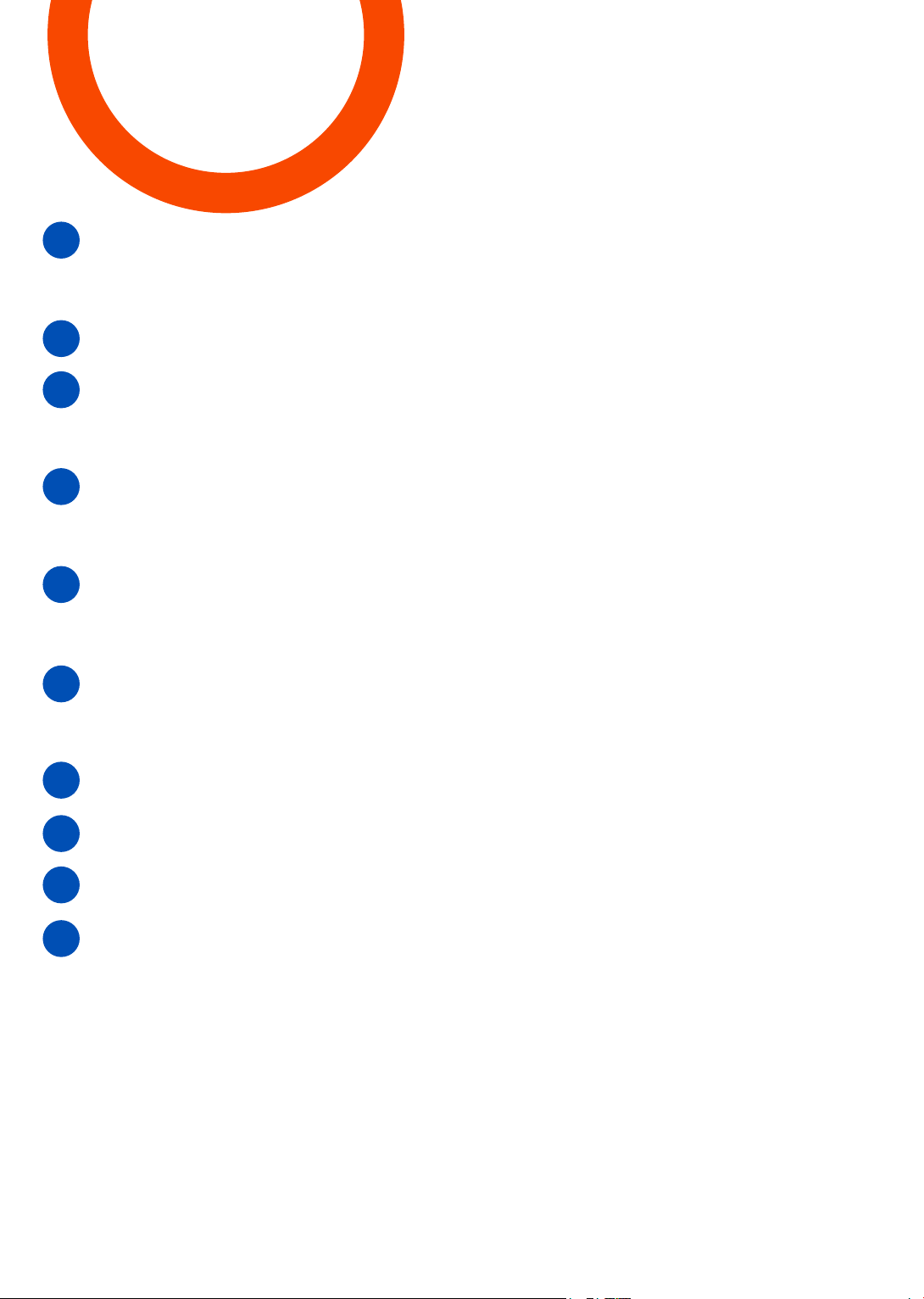
We provide a LifeTime Warranty on this
product. To activate it, please follow the
steps given in the LifeTime Warranty flyer
or on our Youtube channel. If you have any
questions feel free to contact our support
team [email protected]
It works in two modes “Vibration”
and “Vibration+Sound”
7levels of sensitivity
7levels of bark correction
in the mode “Vibration”
7levels of bark correction
in the mode “Vibration+Sound”
It is suitable for dogs ranging in size from
6-110 lbs
An adjustable strap from 5,9 to 21,65
inches
5levels of vibration
2vibratory motors
Rechargeable battery 500 mah
Waterproof
The main element of the StopWoofer bark
collar is the sensor. It recognizes and detects the
throat vibration (barking) of your dog.
The sensor detects barking and the collar gets
activated and influences the dog with a vibration
or vibration & sound warning depending on the
selected mode of the bark collar.
TECHNICAL CHARACTERISTICS
WORKING PRINCIPLE
DOG’S
THROAT
VIBRATION
COLLAR
RECEIVER
SENSOR

We provide a LifeTime Warranty on this
product. To activate it, please follow the
steps given in the LifeTime Warranty flyer
or on our Youtube channel. If you have any
questions feel free to contact our support
team [email protected]
It works in two modes “Vibration”
and “Vibration+Sound”
7levels of sensitivity
7levels of bark correction
in the mode “Vibration”
7levels of bark correction
in the mode “Vibration+Sound”
It is suitable for dogs ranging in size from
6-110 lbs
An adjustable strap from 5,9 to 21,65
inches
5levels of vibration
2vibratory motors
Rechargeable battery 500 mah
Waterproof
The main element of the StopWoofer bark
collar is the sensor. It recognizes and detects the
throat vibration (barking) of your dog.
The sensor detects barking and the collar gets
activated and influences the dog with a vibration
or vibration & sound warning depending on the
selected mode of the bark collar.
TECHNICAL CHARACTERISTICS WORKING PRINCIPLE
DOG’S
THROAT
VIBRATION
COLLAR
RECEIVER
SENSOR

The impact of the collar on each dog can vary
as each dog has a different level of sensitivity
to it, and it also depends on the sensitivity,
thickness and structure of the skin, fat and
muscles, nervous excitability etc.
In accordance with the requirements of
humanity the StopWoofer Bark Collar has a
special system of restrictions for the duration
and intensity of exposure to the dog.
LEVELS OF CORRECTION IN THE MODE
“VIBRATION”:
1 bark: Vibration 0.5 second
2 bark: Vibration 1 second
3 bark: Vibration 1.5 second
4 bark: Vibration 2 seconds
5 bark: Vibration 2.5 seconds
6 bark: Vibration 3 seconds
7 bark: Vibration 4 seconds
8 bark: Sleep mode. For the dog’s safety
the collar turns off for 1 minute.
1 bark
Sleep mode
0.5 sec.
1 minute
1 sec.
1.5 sec.
2.5 sec.
2 sec.
3 sec.
Vibration
4 sec. 2 bark
3 bark
4 bark5 bark
6 bark
7 bark
IMPORTANT!
!

The impact of the collar on each dog can vary
as each dog has a different level of sensitivity
to it, and it also depends on the sensitivity,
thickness and structure of the skin, fat and
muscles, nervous excitability etc.
In accordance with the requirements of
humanity the StopWoofer Bark Collar has a
special system of restrictions for the duration
and intensity of exposure to the dog.
LEVELS OF CORRECTION IN THE MODE
“VIBRATION”:
1 bark: Vibration 0.5 second
2 bark: Vibration 1 second
3 bark: Vibration 1.5 second
4 bark: Vibration 2 seconds
5 bark: Vibration 2.5 seconds
6 bark: Vibration 3 seconds
7 bark: Vibration 4 seconds
8 bark: Sleep mode. For the dog’s safety
the collar turns off for 1 minute.
1 bark
Sleep mode
0.5 sec.
1 minute
1 sec.
1.5 sec.
2.5 sec.
2 sec.
3 sec.
Vibration
4 sec. 2 bark
3 bark
4 bark5 bark
6 bark
7 bark
IMPORTANT!
!

The collar moves to the next level of correction
consistently and only if the dog continues to
bark. If the dog does not bark for 30 seconds,
then the collar returns to the first level of
correction.
LEVELS OF CORRECTION IN THE MODE
“VIBRATION+SOUND”:
1 bark: Sound Warning 1.6 second then
Vibration 0,5 second
2 bark: Sound Warning 2.8 seconds then
Vibration 1 second
3 bark: Sound Warning 5 seconds then
Vibration 1,5 second
4 bark: Sound Warning 5 seconds then
Vibration 2 seconds
5 bark: Sound Warning 5 seconds then
Vibration 2.5 seconds
6 bark: Sound Warning 5 seconds then
Vibration 3 seconds
7 bark: Sound Warning 5 seconds then
Vibration 3.5 seconds
8 bark: Sleep mode. For the dog’s safety the
collar turns off for 1 minute.
After “sleep mode” activation the collar returns
to the first correction level.
1
2
IMPORTANT!
!
1 bark
Sleep mode
1 minute
0.5 sec.
1 sec.
1.5 sec.
2 sec.
2.5 sec.
3 sec.
4 sec.
2 bark
3 bark
4 bark5 bark
6 bark
7 bark
8 bark
1.6 sec.
2.8 sec.
5 sec.
5 sec.
5 sec.
5 sec.
5 sec. Vibration
+Sound

The collar moves to the next level of correction
consistently and only if the dog continues to
bark. If the dog does not bark for 30 seconds,
then the collar returns to the first level of
correction.
LEVELS OF CORRECTION IN THE MODE
“VIBRATION+SOUND”:
1 bark: Sound Warning 1.6 second then
Vibration 0,5 second
2 bark: Sound Warning 2.8 seconds then
Vibration 1 second
3 bark: Sound Warning 5 seconds then
Vibration 1,5 second
4 bark: Sound Warning 5 seconds then
Vibration 2 seconds
5 bark: Sound Warning 5 seconds then
Vibration 2.5 seconds
6 bark: Sound Warning 5 seconds then
Vibration 3 seconds
7 bark: Sound Warning 5 seconds then
Vibration 3.5 seconds
8 bark: Sleep mode. For the dog’s safety the
collar turns off for 1 minute.
After “sleep mode” activation the collar returns
to the first correction level.
1
2
IMPORTANT!
!
1 bark
Sleep mode
1 minute
0.5 sec.
1 sec.
1.5 sec.
2 sec.
2.5 sec.
3 sec.
4 sec.
2 bark
3 bark
4 bark5 bark
6 bark
7 bark
8 bark
1.6 sec.
2.8 sec.
5 sec.
5 sec.
5 sec.
5 sec.
5 sec. Vibration
+Sound
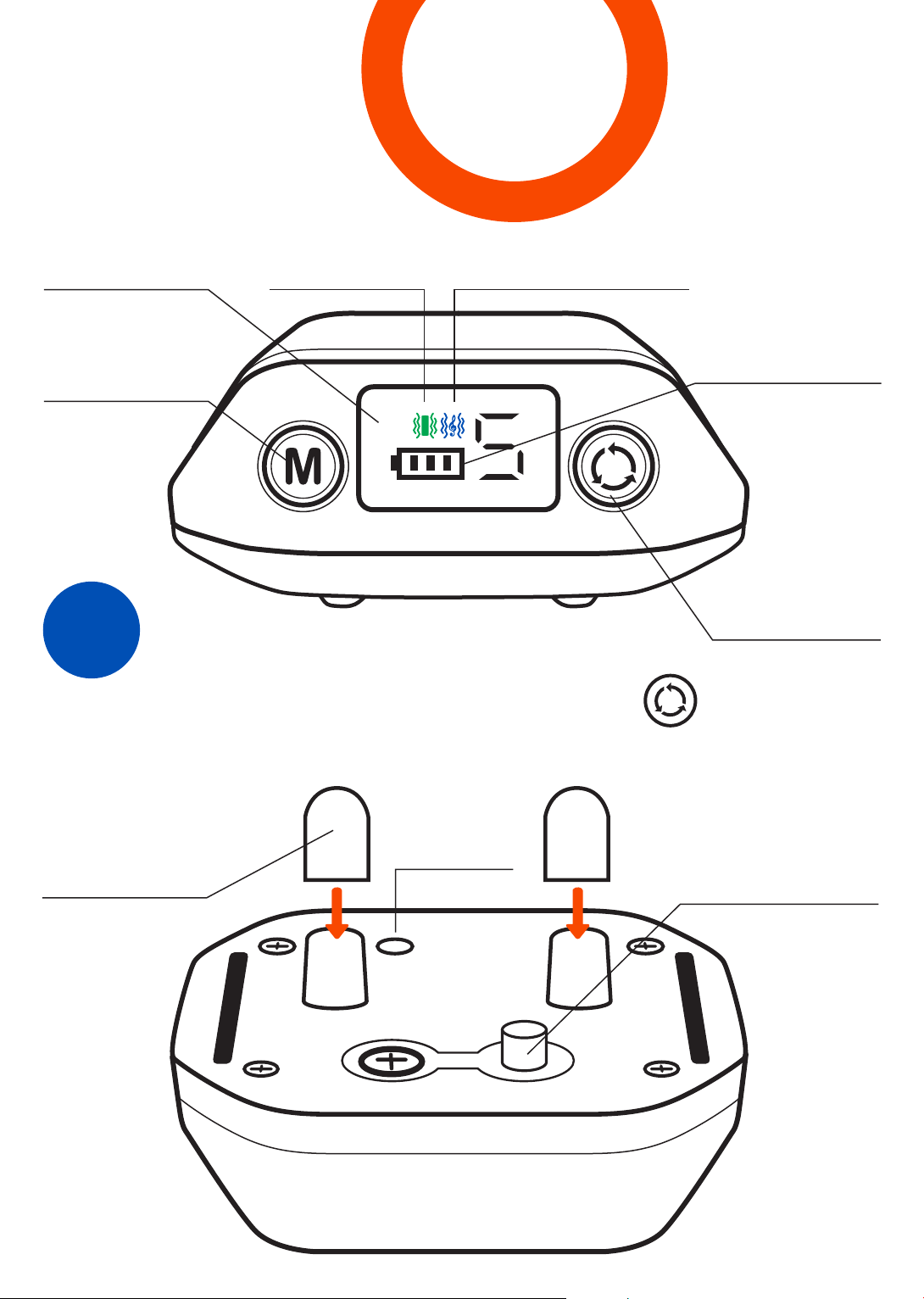
IMPORTANT!
Step 1: Place the silicone contact point
guards on the vibration contact points (for
less chafing of the dog’s skin).
Step 2: Turn on the collar by pressing the
button on the top panel of the collar for 5
seconds till the digital display lights up.
Before using the collar please test the full cycle
of correction.
To turn ON/OFF the collar press the button for
5 seconds till the digital display lights up/goes out.
IMPORTANT!
IMPORTANT!
If the icon is blinking, the battery is not
charged. Please charge the device. By default
when you turn on the collar the Sensitivity level
is 4, Vibration level is 5. If after having set the
Sensitivity level you don’t choose any other
mode within 5 seconds, the collar automatically
goes to Vibration+Sound mode.
DEVICE OVERVIEW
Sensitivity
S
Sensor
Silicone point
guards USB charging
port
COLLAR SETTING
!
!
!
Battery
charging level
Mode of
operation
Vibration Vibration+Sound
On/Off/
Level tune

IMPORTANT!
Step 1: Place the silicone contact point
guards on the vibration contact points (for
less chafing of the dog’s skin).
Step 2: Turn on the collar by pressing the
button on the top panel of the collar for 5
seconds till the digital display lights up.
Before using the collar please test the full cycle
of correction.
To turn ON/OFF the collar press the button for
5 seconds till the digital display lights up/goes out.
IMPORTANT!
IMPORTANT!
If the icon is blinking, the battery is not
charged. Please charge the device. By default
when you turn on the collar the Sensitivity level
is 4, Vibration level is 5. If after having set the
Sensitivity level you don’t choose any other
mode within 5 seconds, the collar automatically
goes to Vibration+Sound mode.
DEVICE OVERVIEW
Sensitivity
S
Sensor
Silicone point
guards USB charging
port
COLLAR SETTING
!
!
!
Battery
charging level
Mode of
operation
Vibration Vibration+Sound
On/Off/
Level tune
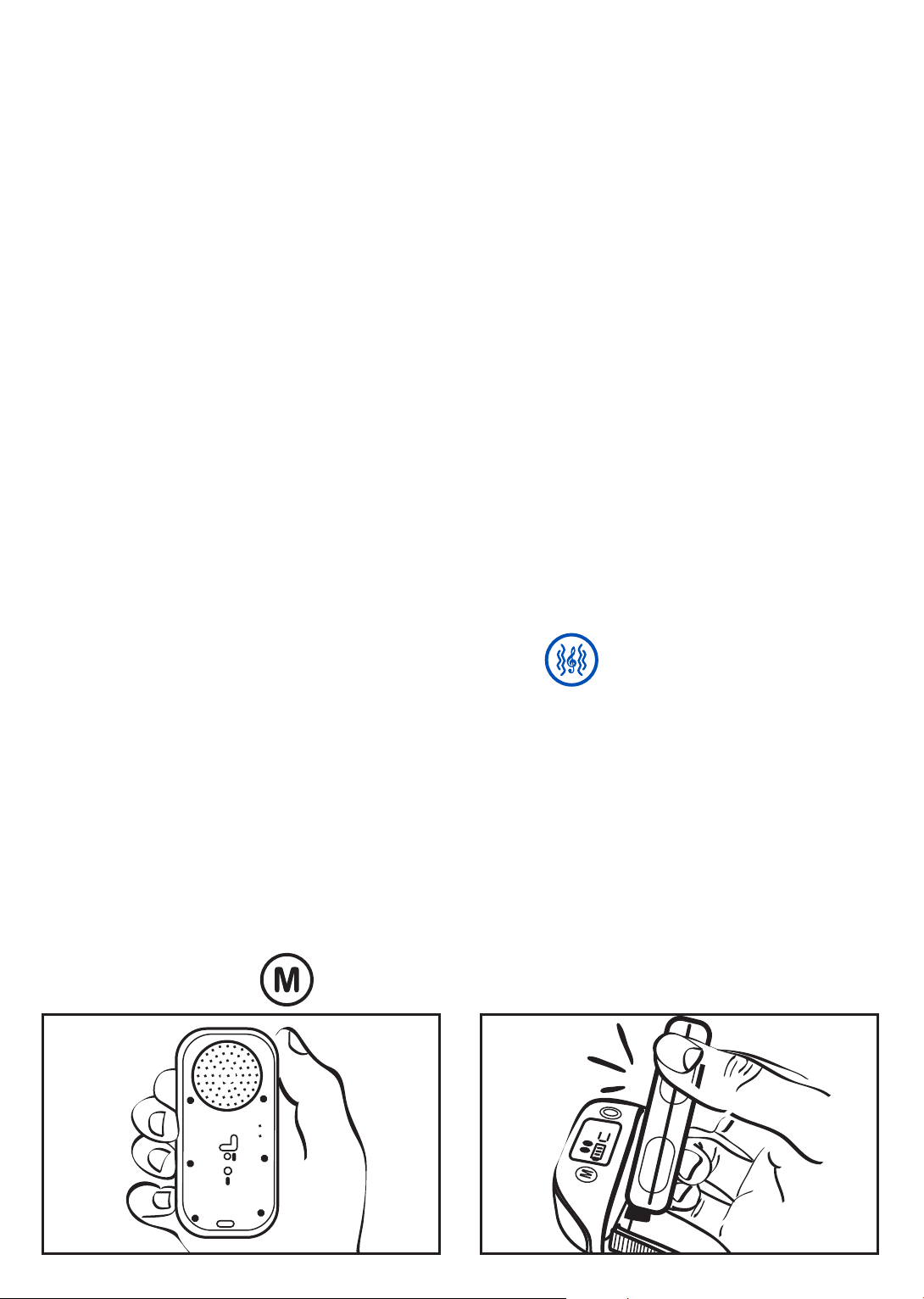
Step 4: Adjust the Sensitivity Level
Press the button to choose the mode that
adjusts the level of sensitivity. The red icon will
show on the screen.
Press the button to adjust the sensitivity
level from 1-7, where 1- is the minimum
sensitivity level, 7- is the maximum sensitivity
level.
The green icon will show on the screen.
Use the testing device to check the full cycle of
correction in the current mode.
The testing device is used for testing the bark
collar on the 3d to 7th sensitivity levels, because
it imitates an average dog’s barking. To activate
the collar on the 1st or 2nd sensitivity levels
the barking should be louder and stronger like
the big dogs do. So using the testing device on
the 1st or the 2nd sensitivity levels of the collar
may take longer time to make the collar get
activated.
Step3: Test the collar
Activate the collar with the help of the Testing
device that comes with the collar. The testing
device is used for testing the collar on the 3d
to the 7th levels of sensitivity. Put the testing
device’s speaker as close as possible to the
hole on the back panel of the collar (where the
sensor is) and turn on the testing device (toggle
the switch to the ON position on its side panel).
The testing device will start to play the sound of
the dog barking.
To test the full cycle of correction in the mode
“Vibration+Sound” (blue icon on the screen)
you should keep the testing device turned on till the
full cycle of correction is over and the collar activates
“sleep mode” (after the 8th cycle of correction).
To test the full cycle of correction in the mode
“Vibration” choose the mode “Vibration” by
pressing the button.
IMPORTANT!
!
S
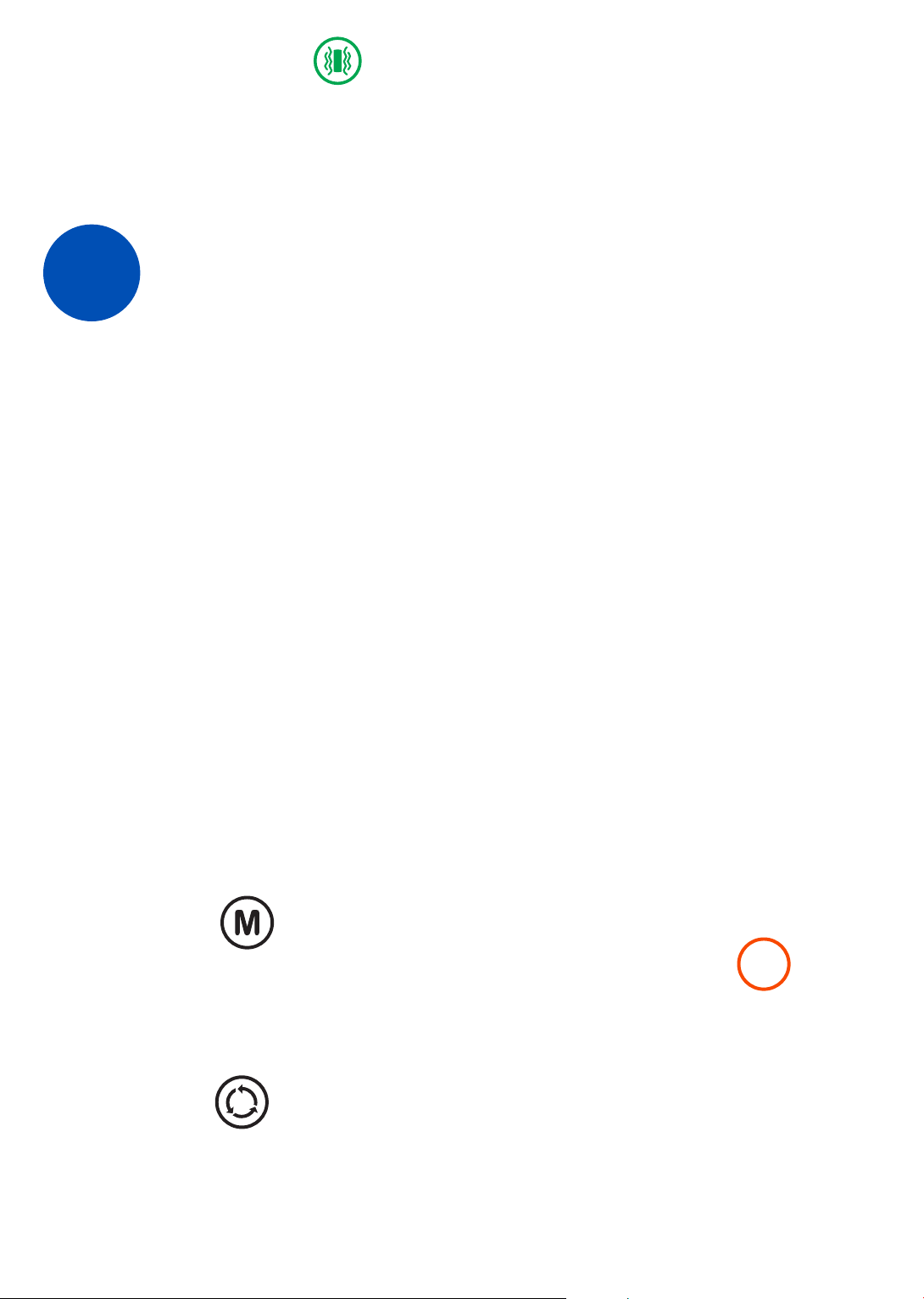
Step 4: Adjust the Sensitivity Level
Press the button to choose the mode that
adjusts the level of sensitivity. The red icon will
show on the screen.
Press the button to adjust the sensitivity
level from 1-7, where 1- is the minimum
sensitivity level, 7- is the maximum sensitivity
level.
The green icon will show on the screen.
Use the testing device to check the full cycle of
correction in the current mode.
The testing device is used for testing the bark
collar on the 3d to 7th sensitivity levels, because
it imitates an average dog’s barking. To activate
the collar on the 1st or 2nd sensitivity levels
the barking should be louder and stronger like
the big dogs do. So using the testing device on
the 1st or the 2nd sensitivity levels of the collar
may take longer time to make the collar get
activated.
Step3: Test the collar
Activate the collar with the help of the Testing
device that comes with the collar. The testing
device is used for testing the collar on the 3d
to the 7th levels of sensitivity. Put the testing
device’s speaker as close as possible to the
hole on the back panel of the collar (where the
sensor is) and turn on the testing device (toggle
the switch to the ON position on its side panel).
The testing device will start to play the sound of
the dog barking.
To test the full cycle of correction in the mode
“Vibration+Sound” (blue icon on the screen)
you should keep the testing device turned on till the
full cycle of correction is over and the collar activates
“sleep mode” (after the 8th cycle of correction).
To test the full cycle of correction in the mode
“Vibration” choose the mode “Vibration” by
pressing the button.
IMPORTANT!
!
S

The higher the level of sensitivity the easier
the sensor will get activated. After turning off
and turning back on the collar your settings
will remain. While adjusting the sensitivity, the
numbers will show on the digital display.Step 5. Adjust the vibration level
“Vibration” mode
Press the button to choose the “Vibration”
mode. The green icon will show on the
screen. Press the button to adjust the
vibration level from 1-5, where 1- is the
minimum vibration level, 5 -is the maximum
vibration level.
“Vibration+Sound” mode
Press the button to choose the
“Vibration+Sound”mode. The blue icon
will show on the screen. Press the button to
adjust the vibration level from 1-5, where 1 - is
the minimum vibration level, 5- is the maximum
vibration level.
The correct settings of the sensitivity level
makes the efficiency of the collar higher.
The collar setting should be individually
adjusted. We recommend starting with the
minimum level - 1, and level up gradually to
the maximum level - 7. You should choose and
apply the level of sensitivity, that will activate
the collar get activated correctly by your dog’s
barking.
Settings recommended for dogs of different
size and weight
size sensitivity levelweight
small 6-22 pounds 6-7
5-7
4-5
2-3
22-66 pounds
66-88 pounds
>88 pounds
middle
big
huge
IMPORTANT! IMPORTANT!
!!

The higher the level of sensitivity the easier
the sensor will get activated. After turning off
and turning back on the collar your settings
will remain. While adjusting the sensitivity, the
numbers will show on the digital display.Step 5. Adjust the vibration level
“Vibration” mode
Press the button to choose the “Vibration”
mode. The green icon will show on the
screen. Press the button to adjust the
vibration level from 1-5, where 1- is the
minimum vibration level, 5 -is the maximum
vibration level.
“Vibration+Sound” mode
Press the button to choose the
“Vibration+Sound”mode. The blue icon
will show on the screen. Press the button to
adjust the vibration level from 1-5, where 1 - is
the minimum vibration level, 5- is the maximum
vibration level.
The correct settings of the sensitivity level
makes the efficiency of the collar higher.
The collar setting should be individually
adjusted. We recommend starting with the
minimum level - 1, and level up gradually to
the maximum level - 7. You should choose and
apply the level of sensitivity, that will activate
the collar get activated correctly by your dog’s
barking.
Settings recommended for dogs of different
size and weight
size sensitivity levelweight
small 6-22 pounds 6-7
5-7
4-5
2-3
22-66 pounds
66-88 pounds
>88 pounds
middle
big
huge
IMPORTANT! IMPORTANT!
!!

4
The collar setting should be individually
adjusted. We recommend starting with the
minimum level - 1,and level up gradually till
the maximum level - 5. You should choose
and apply the level of vibration, that allows
the collar to correct your dog’s barking and its
unwanted behavior most effectively.
IMPORTANT!
IMPORTANT!
The correct placement and settings of the collar
are important for its effective work.
The efficiency of the collar’s influence on the
dog depends on the correct vibration level
setting.
If the icon is blinking, the battery is not
charged. Please charge the device.
Step 6: Put the collar on the dog
Put the dog in a comfortable position which
allows you to apply the collar correctly.
Put the collar on your dog — high under the
jaw and tighten the strap tight.The receiver
(main body) of the collar must be located
exactly in the middle of the neck, a couple of
centimeters above or below your dog’s Adam’s
apple.
For your dog’s comfort in wearing the collar,
please adjust the strap correctly. Put the collar
on the dog, leave a couple of inches so that the
collar will fit your dog’s neck as it grows up or
if it has thick fur. Then take it off, cut off the
excess and burn the cut with fire for a couple of
seconds. For the safety of your pet please do it
out of reach of your dog.
!
!
1
2
3
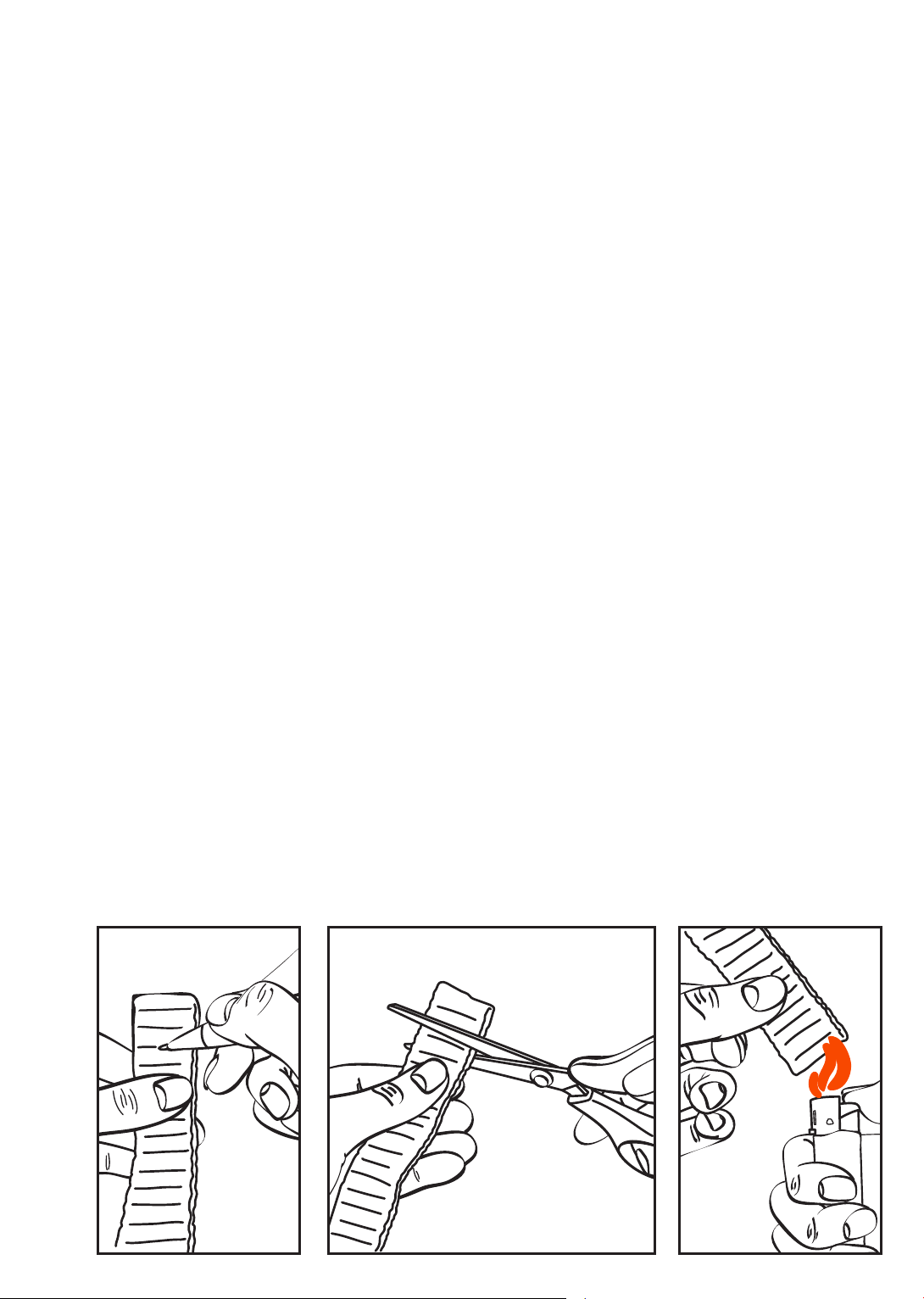
4
The collar setting should be individually
adjusted. We recommend starting with the
minimum level - 1,and level up gradually till
the maximum level - 5. You should choose
and apply the level of vibration, that allows
the collar to correct your dog’s barking and its
unwanted behavior most effectively.
IMPORTANT!
IMPORTANT!
The correct placement and settings of the collar
are important for its effective work.
The efficiency of the collar’s influence on the
dog depends on the correct vibration level
setting.
If the icon is blinking, the battery is not
charged. Please charge the device.
Step 6: Put the collar on the dog
Put the dog in a comfortable position which
allows you to apply the collar correctly.
Put the collar on your dog — high under the
jaw and tighten the strap tight.The receiver
(main body) of the collar must be located
exactly in the middle of the neck, a couple of
centimeters above or below your dog’s Adam’s
apple.
For your dog’s comfort in wearing the collar,
please adjust the strap correctly. Put the collar
on the dog, leave a couple of inches so that the
collar will fit your dog’s neck as it grows up or
if it has thick fur. Then take it off, cut off the
excess and burn the cut with fire for a couple of
seconds. For the safety of your pet please do it
out of reach of your dog.
!
!
1
2
3

1 2 3
If you don’t tighten the strap tight enough, it
won’t work correctly. There will be no contact,
besides it can rub the dog’s neck. To check the
collar’s fit, insert your finger between the end
of the contact points and the dog’s neck. The
finger should be snug but the dog should not
experience breathing problems. In some cases it
may be necessary to shorten the fur around the
contact point for direct contact.
Let your dog wear the collar for a couple of
minutes and then check again if it fits well.
When the dog gets used to the collar, double
check its correct placement of the collar.
When using the collar for the first time, we
recommend using it for 2-3 hours to let your
dog get used to the collar. (To turn it off press
the button on the top panel of the collar for
5 seconds till the display goes out).
When you find your dog being used to the collar,
you can proceed to correct barking. (To turn on
the collar press the button on the top panel of
the collar for 5 seconds till the display lights up).
Make sure the contact points are in direct
contact with the dog’s skin. Fur between contact
points and the skin will lessen the vibration
influence. If need be cut or shave a bit the place
on the dog’s neck where the main body of the
collar is located.
The collar setting should be individually adjusted.
To adjust the vibration force we recommend
starting with the minimum level - 1, and level up
gradually to the maximum level -5. You should
5THE FIRST USAGE
IMPORTANT!
!
Other manuals for DBC-SW-DC638
1
Table of contents
Other Stop Woofer Pet Care Product manuals