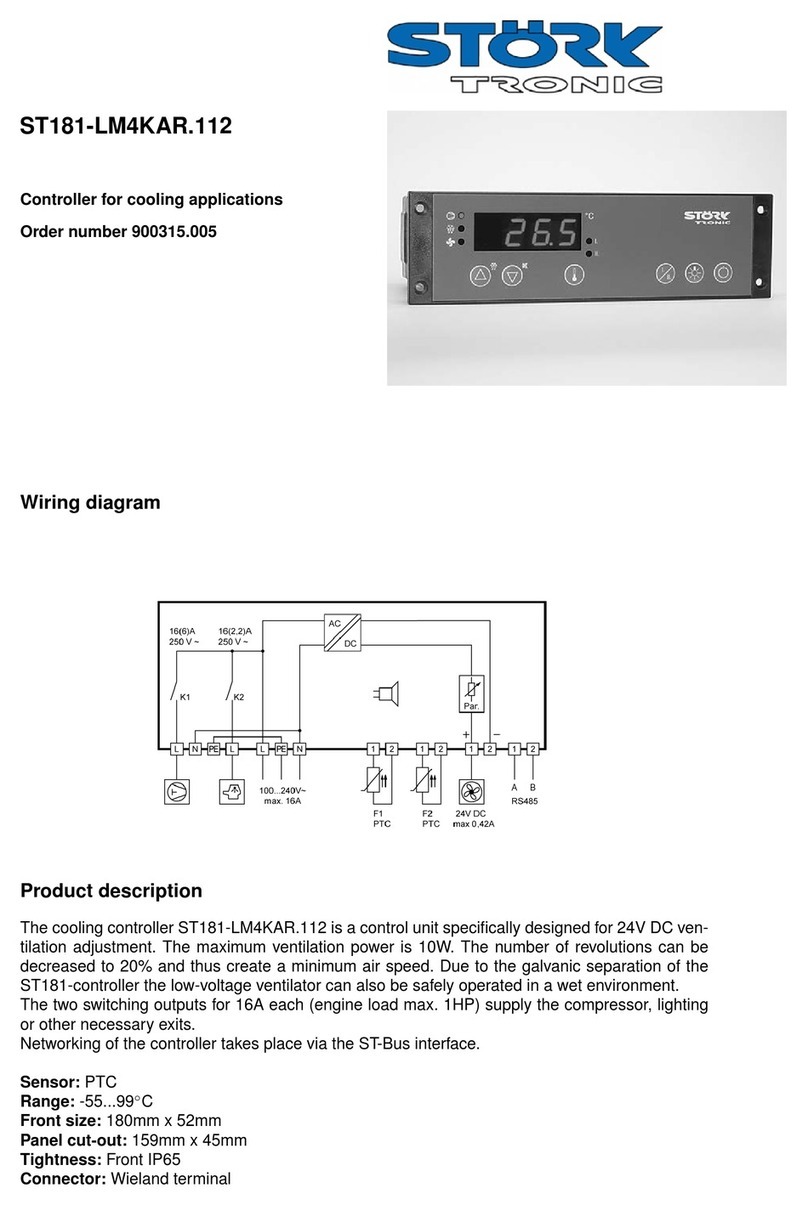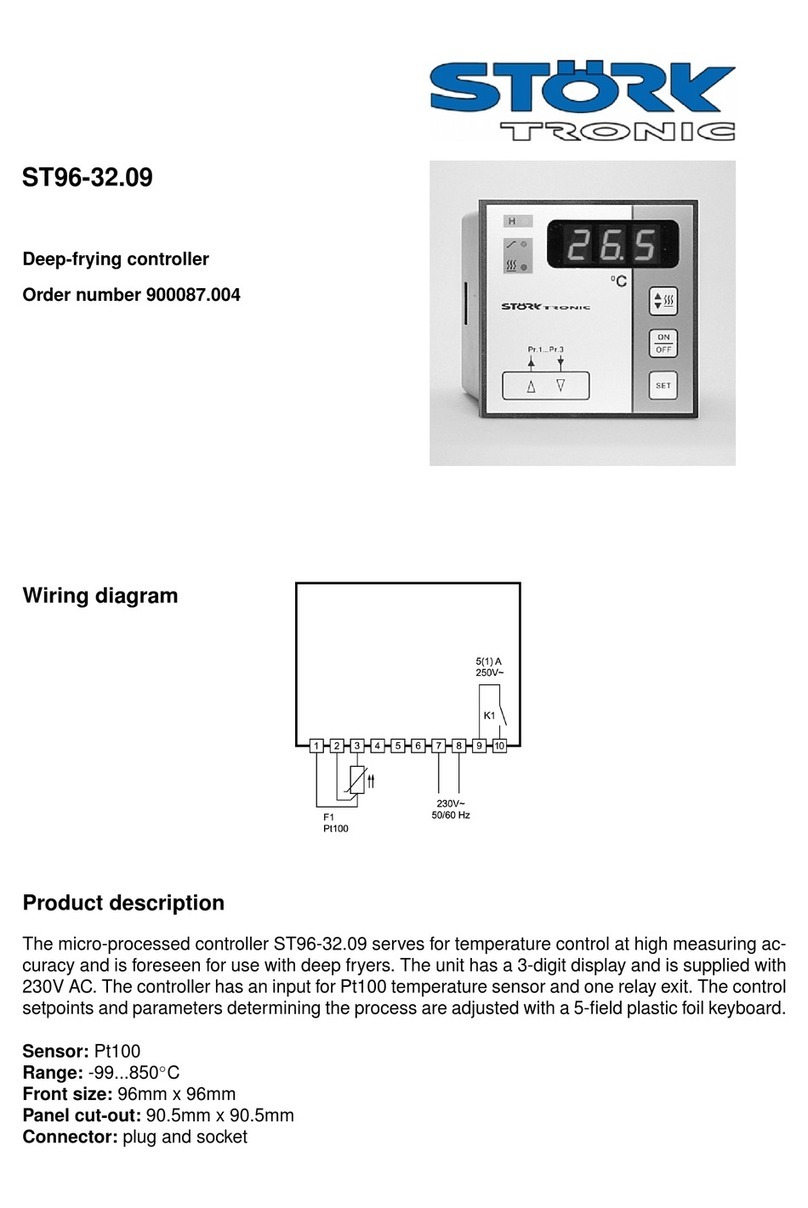Parameter description:
The following values may change the equipment
characteristics and are therefore to be set with the utmost care:
A1: Fan controller mode
A2: Control circuit 2 mode
The controller mode (cooling or heating function) can be individually programmed for the two
control circuits at the factory. Heating function means that the contact drops out when the defined
setpoint is reached, i.e. the power supply is interrupted. In the case of the cooling function, the
contact only picks up when the actual value is above the defined setpoint.
A3: Fan controller function in the event of a sensor error
A4: Control circuit 2 function in the event of a sensor error
When the sensor is broken, the flashing display indicates F1H. When the sensor is short-circuited,
the display indicates F1L (also flashing). Parameter A3 is used to determine the output behavior
when this happens
A5: Selection of setpoint 2 / delta W for control circuit 2
This parameter determines whether the controller works with two linked contacts (operation with
delta W) or with two independently adjustable contacts (operation with setpoint 2). See P1.
A8: Display mode
This parameter selects the resolution used to display the actual value.
A19: Parameter lock
This parameter can be used to lock (block accessto) the parameter levels. When the A level is
locked, only parameter A19 can still be changed.
When the parameter lock is active, the parameters are displayed but cannot be changed via the
keys. Any attempt to change parameters with keypad locking enabled will display the message
“---“.
A30: Alarm contact function
This parameter is used to determine alarm contact behavior when the values set with parameters
P30 and P31 are reached.
Limit alarm means that an alarm is signaled when the defined limits are exceeded.
Range alarm means that an alarm is signaled within the defined limits.
Relative means that the values entered for parameters P30 and P31 represent a difference from
the setpoint. Absolute means that the values entered for parameters P30 and P31 are independent
of the setpoint.
A31: Special limit alarm function
This parameter can be used to activate additional actions for the limit alarm function.
A32: Default display setting
When parameter A32 is set to 1, the display always indicates the setpoint. It is then not possible to
display the actual value.
A40 Hysteresis mode of fan controller
A41 Hysteresis mode of control circuit 2
These parameters determine whether the hysteresis values adjusted with P2 or P3 for the fan
controller or control circuit 2 are symmetrical or one-sided relative to the switching point in
question. When the symmetrical hysteresis function is chosen, half of the hysteresis value is
effective above and half of the value below the switching point. When the one-sided setting is
chosen, the hysteresis works downward with the heating contact and upward with the cooling
contact.