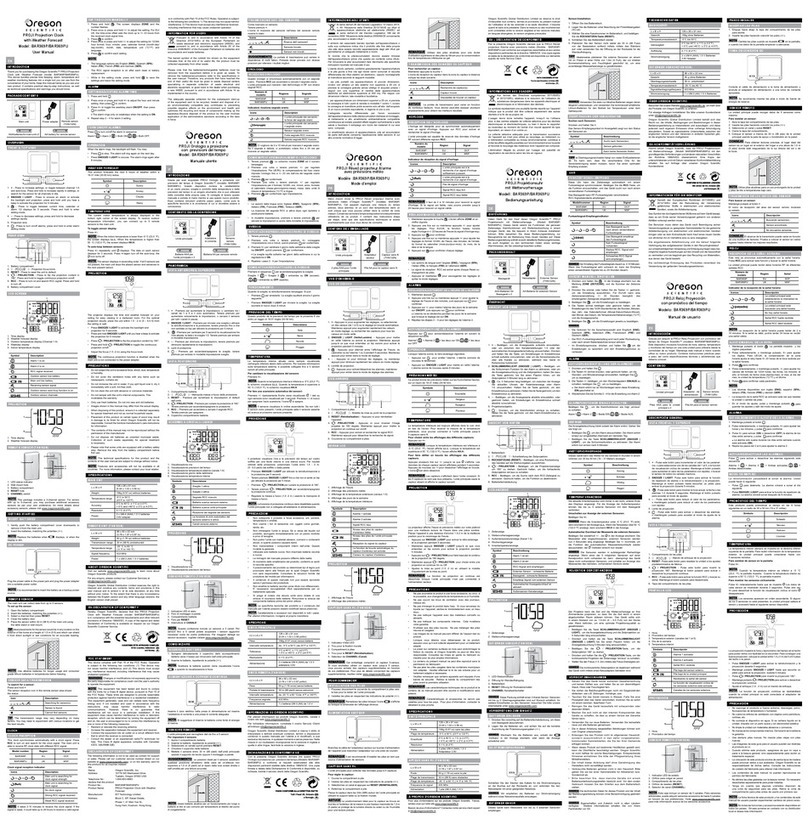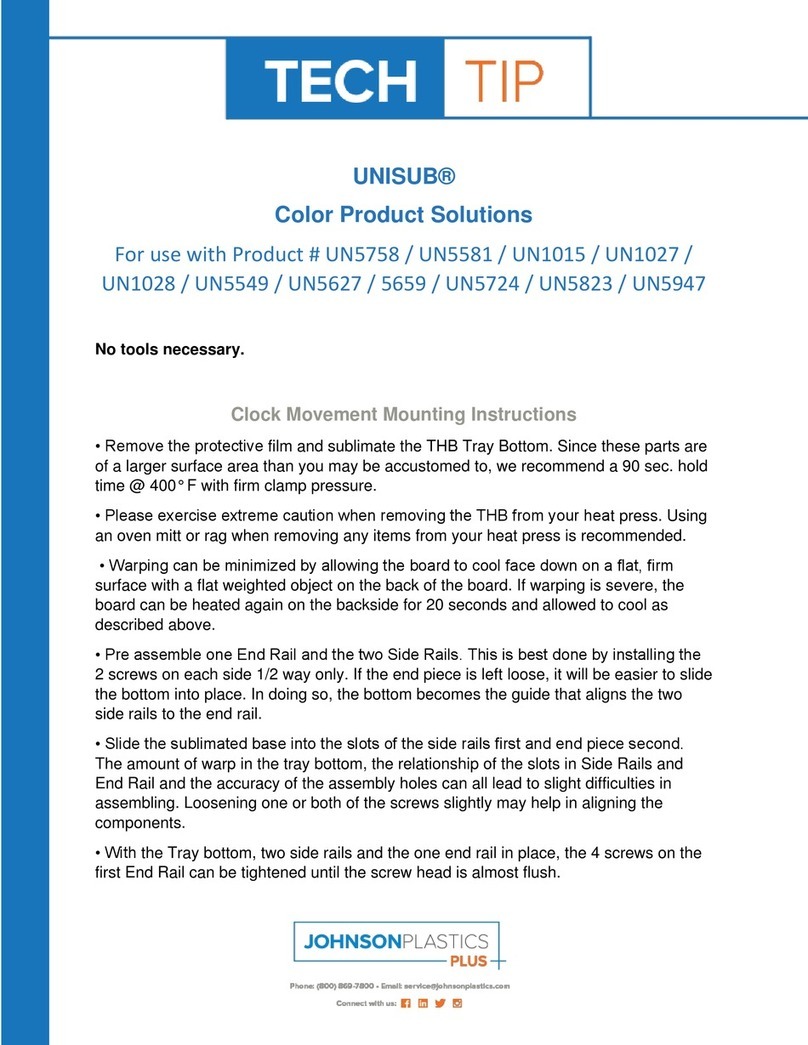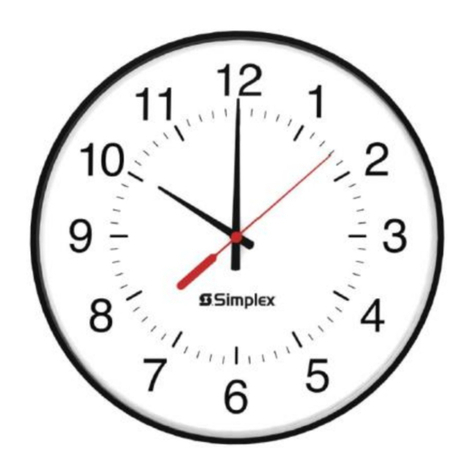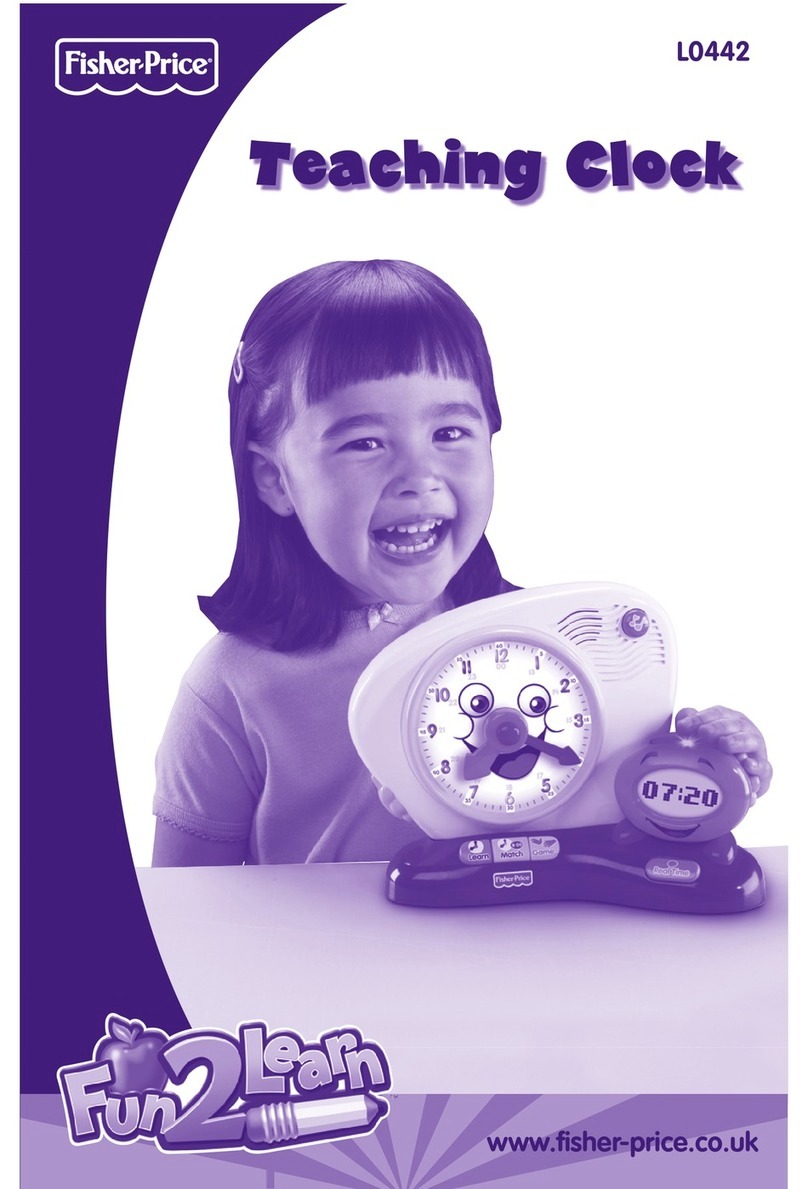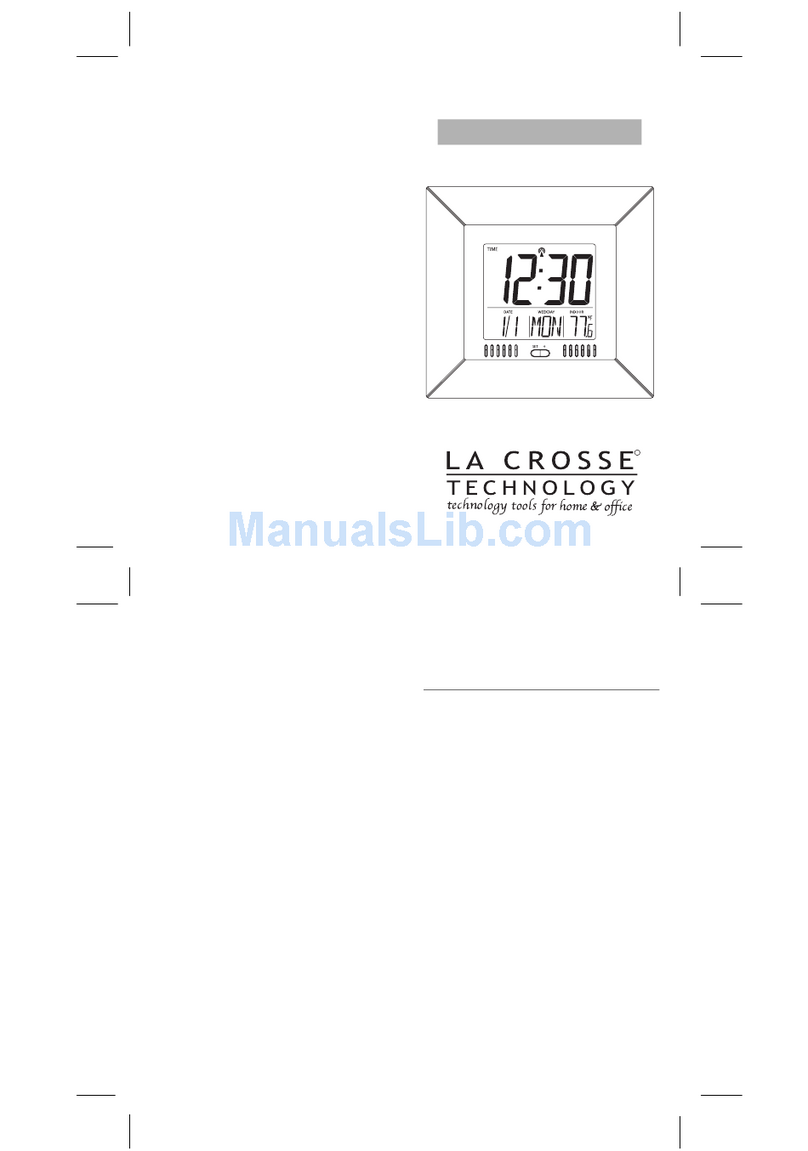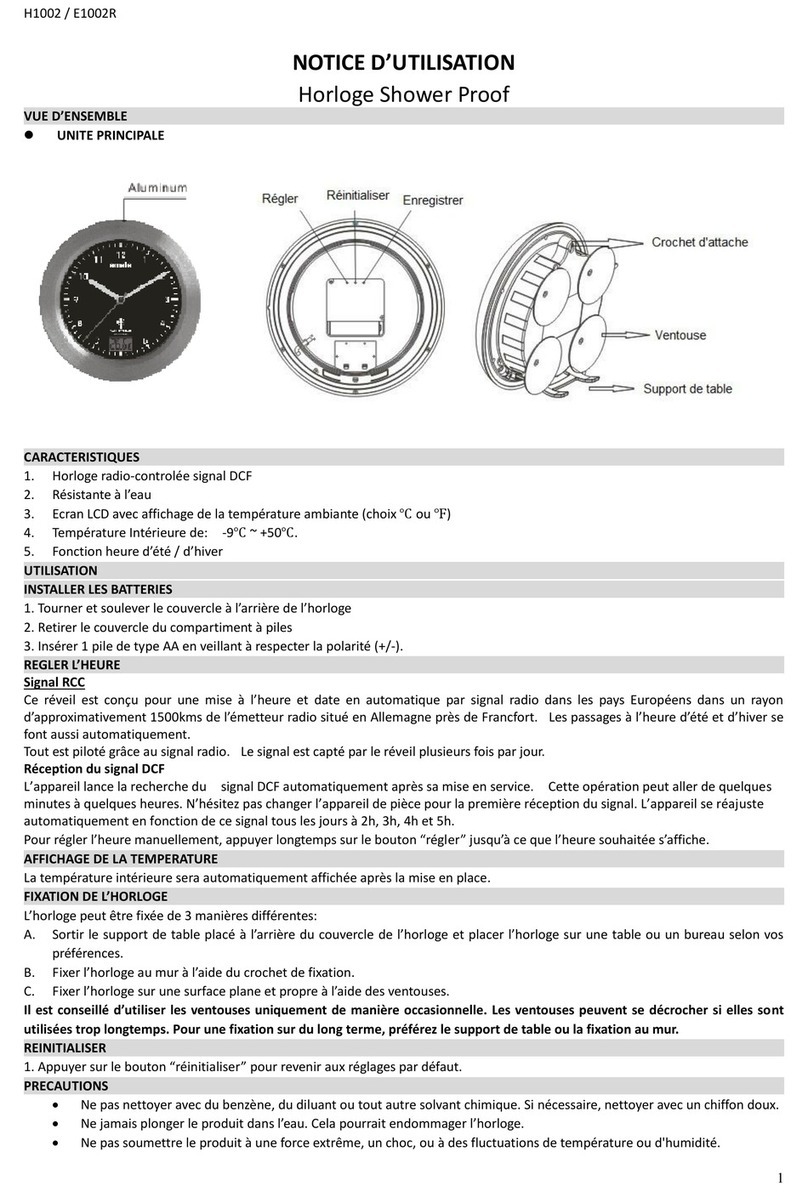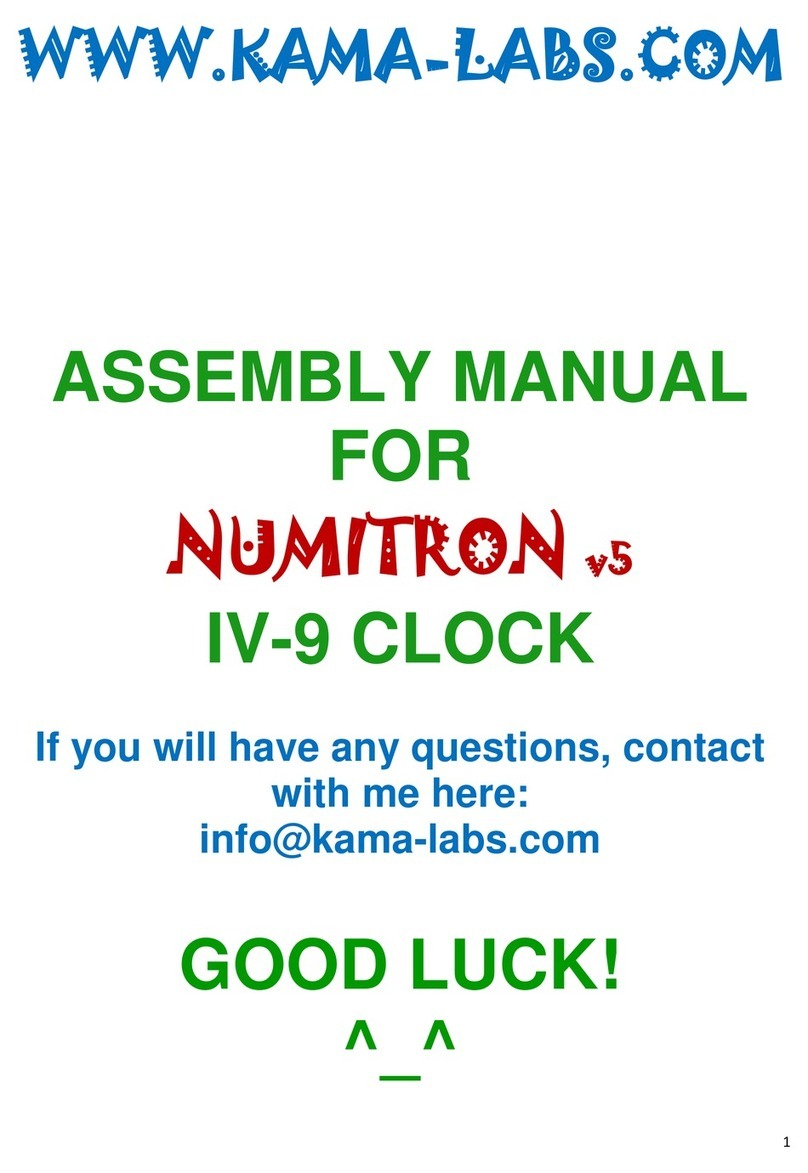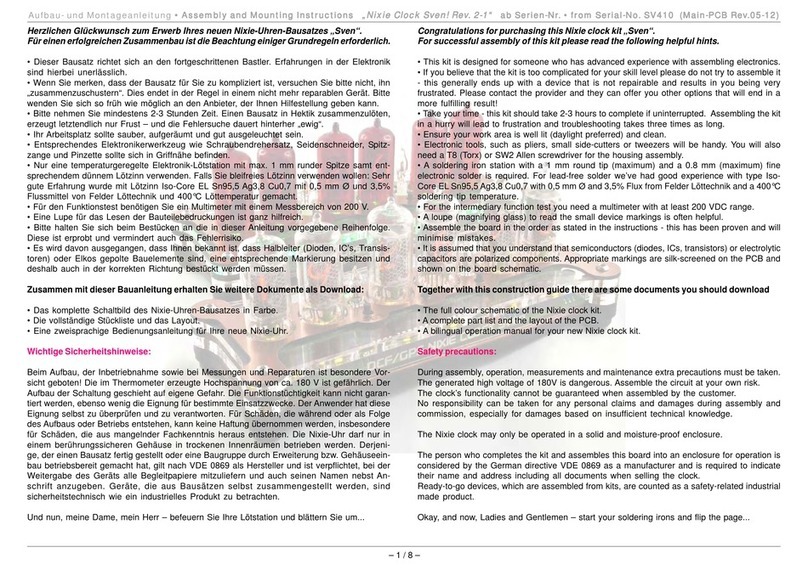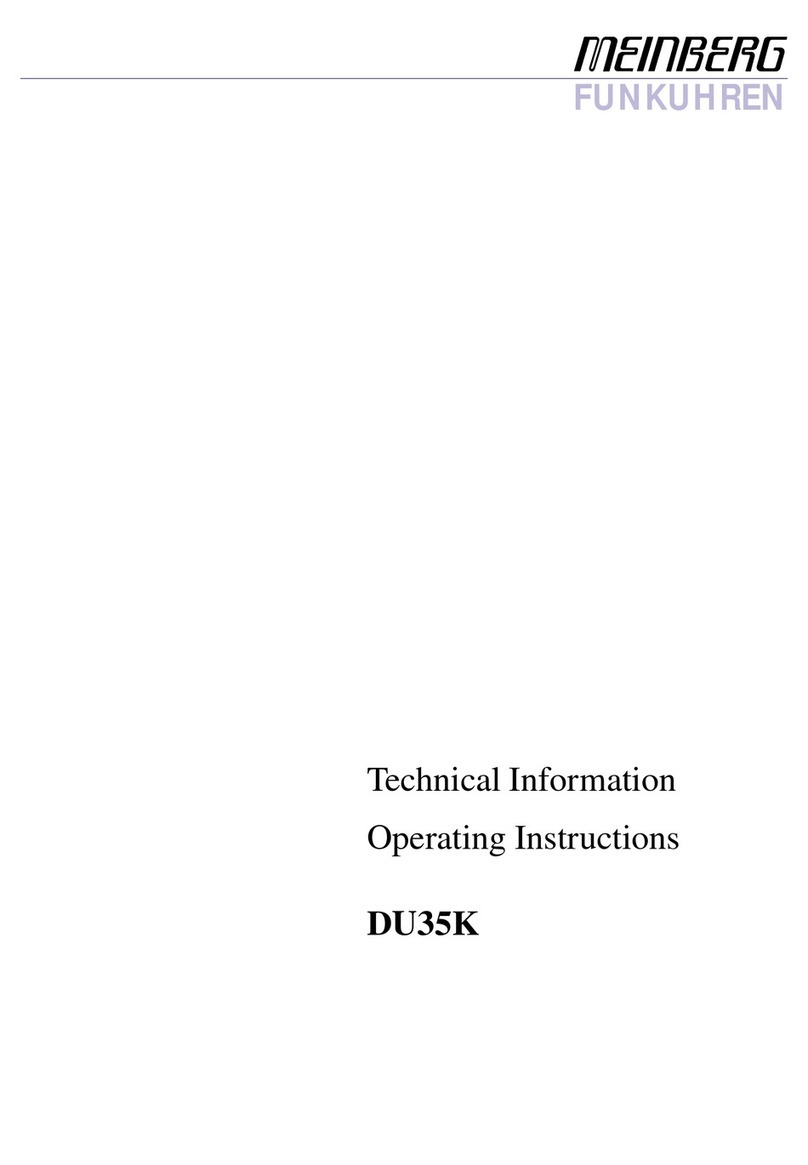ASSEMBLY INSTRUCTIONS / INSTRUCTIONS FOR USE:
A. TO START CLOCK
Insert 1 x AA 1,5V battery with correct polarity as indicated into clock
movement.
B. ANALOGUE DISPLAY
To set the analogue clock hands, rotate the knob on the reverse of the clock
until the clock hands show the correct time.
C. LCD DISPLAY
1. Insert 1x AAA battery, initial default condition: Weekday, Date, Month
will be displayed.
2. Press SET key to enter into setting mode, and the year display will start to flash, then press UP / DOWN
key to adjust the year value, then confirm the value by pressing the SET key.
3. After confirming the year value with the SET key, the month display will be flashing, then press UP /
DOWN key to adjust the month value, then confirm the value with the SET key. Then go to the next
functions adjustment with the same operation, the sequence as following: YEAR -> MONTH -> DAY ->
12/24H -> HOUR -> MINUTE. After confirming the Minute setting, it will go back to the default display
“Weekday, Date, Month” with the set value.
4. Under the normal display: press DOWN key to switch to the TIME display for 5 seconds.
5. The LCD display will return to its default display after 30 seconds of inactivity.
Notice: If display becomes faint, please replace the battery.
Dimensions
(H) 27 x (W) 27 x (D) 4cm
•SIMPLE YET ELEGANT
•BIG DIGIT EASY TO READ
•QUARTZ MOVEMENT
•HOUR MINUTE AND SECOND HANDS
•IDEAL FOR PEOPLE LIVING WITH DEMENTIA
•SLIM-LINE –JUST 4CM DEEP
Required: 1x AA battery for movement (not included)
1x AAA for LCD display (not included)
ALWAYS USE ALKALINE BATTERIES.
DO NOT USE LITHIUM BATTERIES.