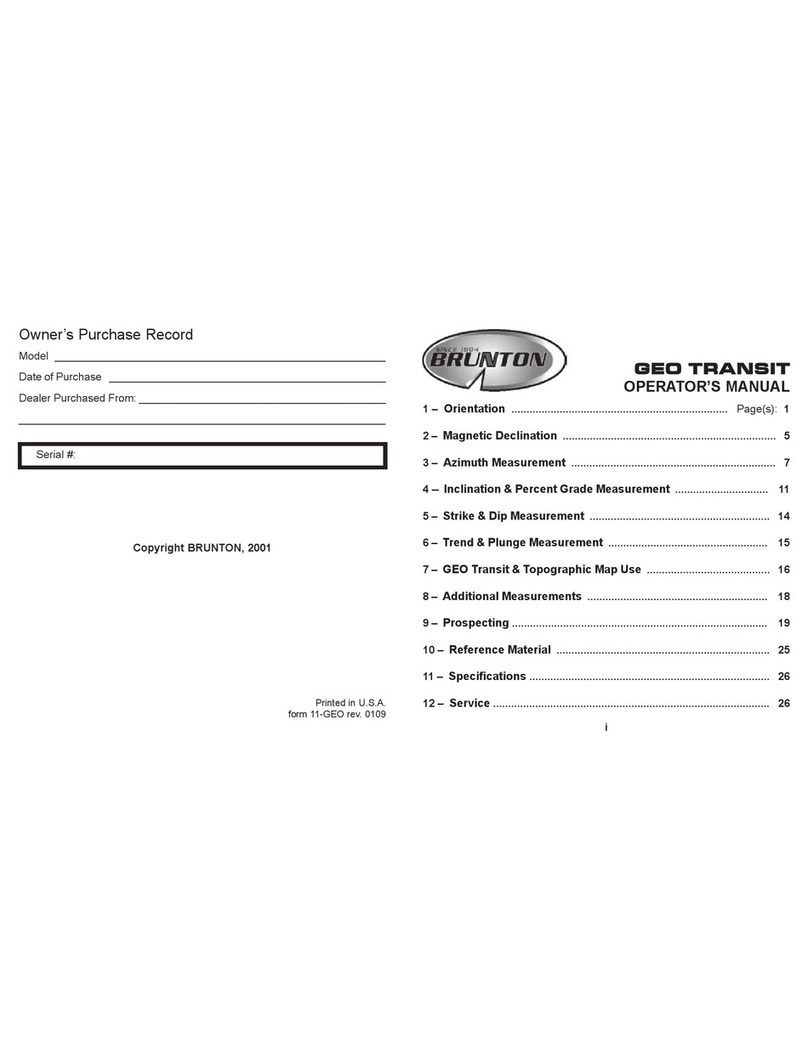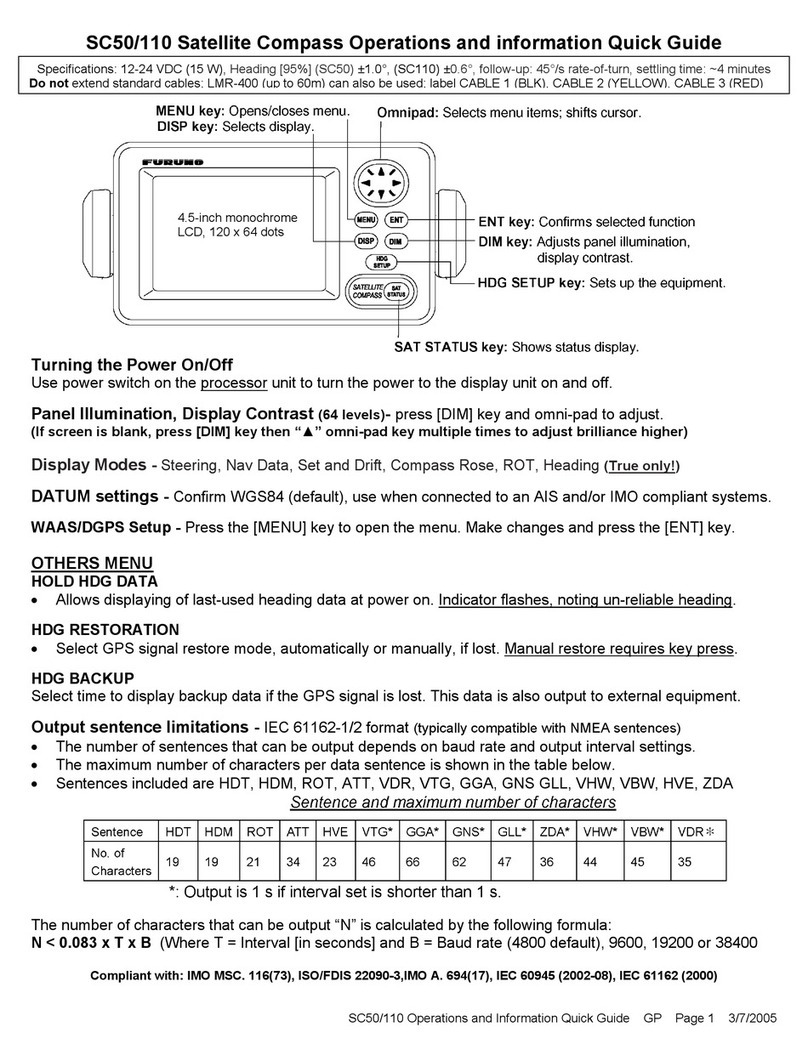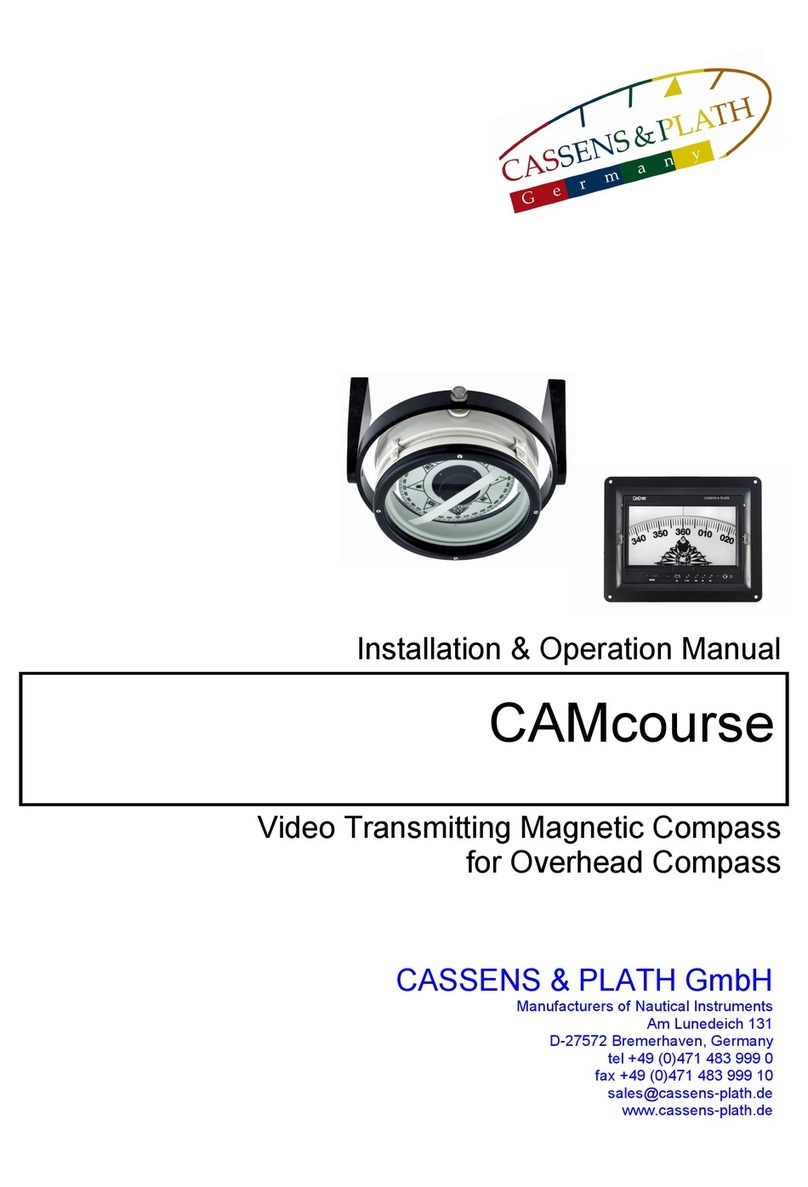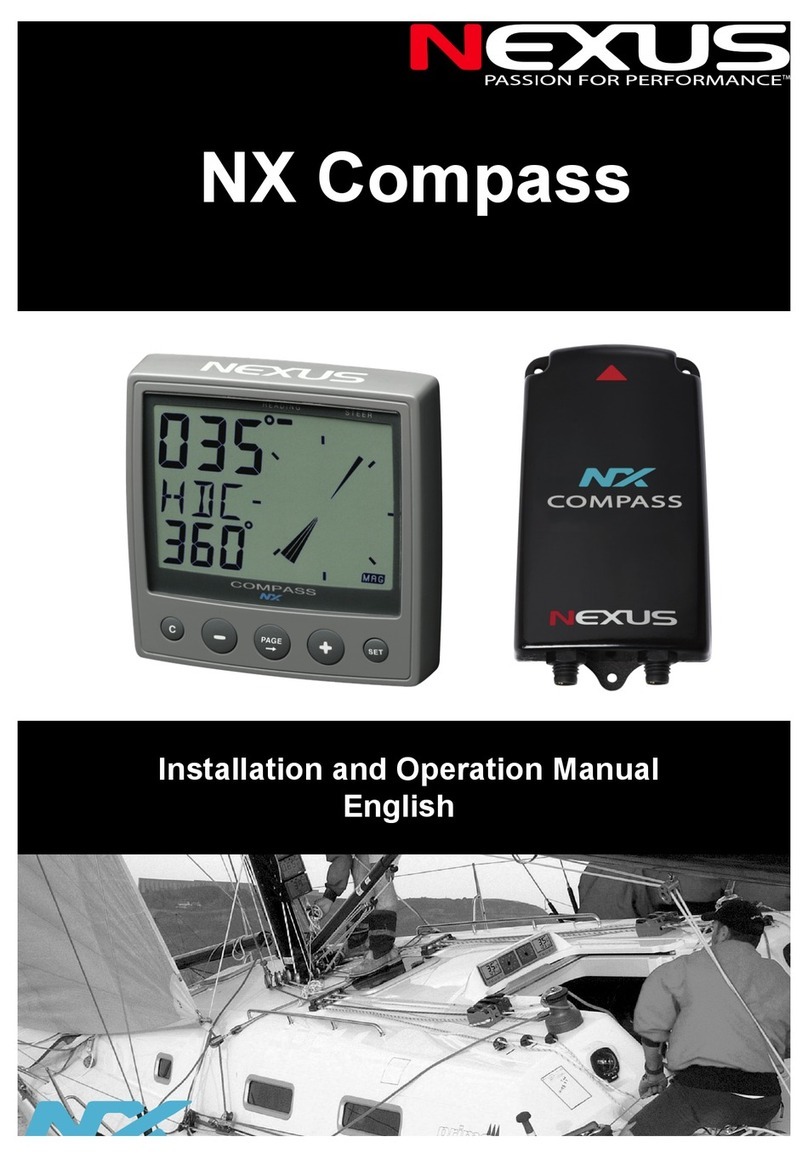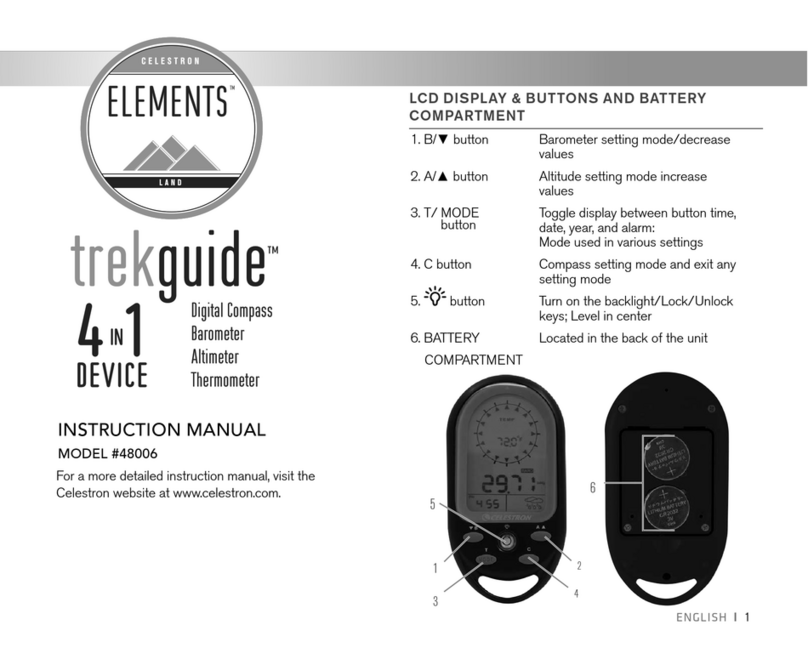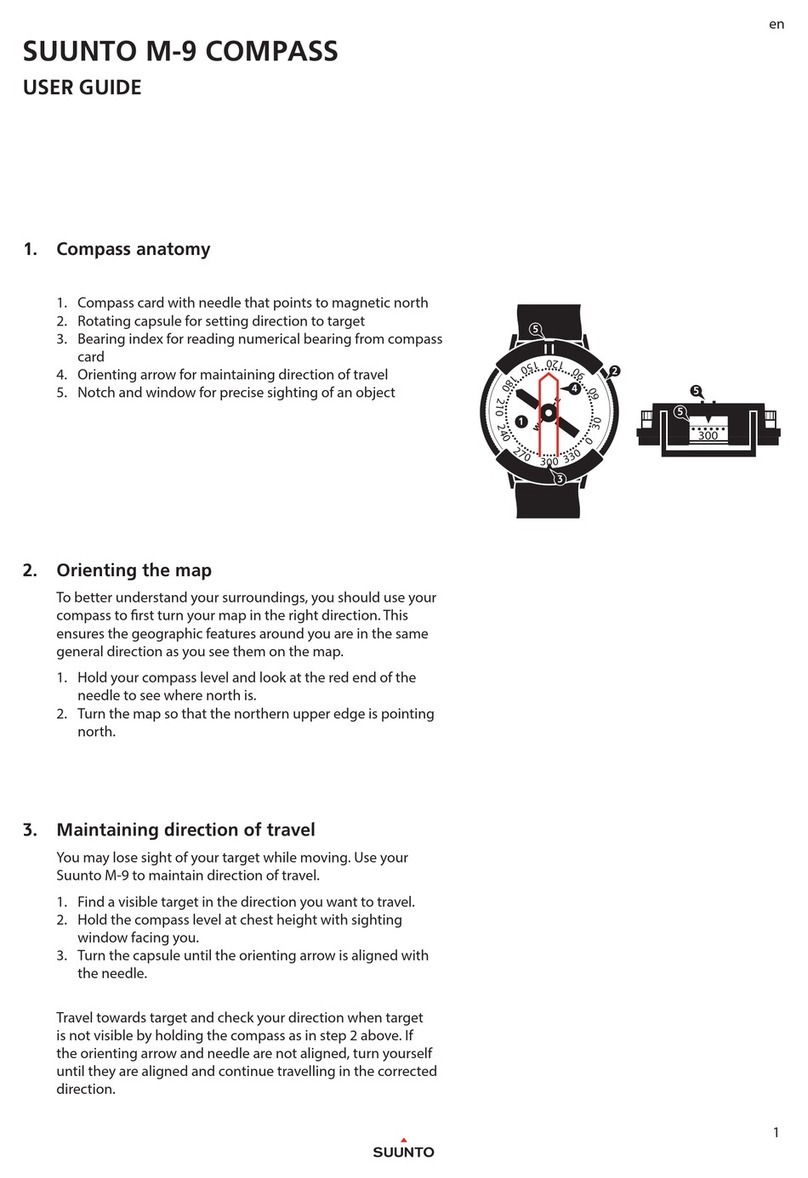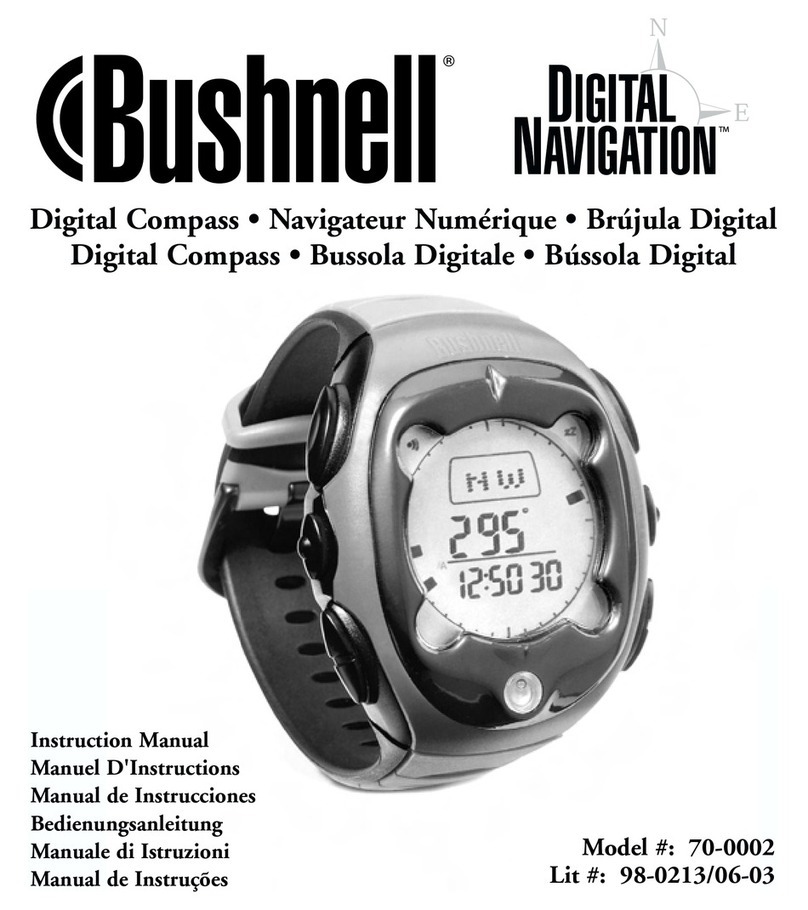STOWE MARINE DATALINE-X COMPASS User manual

USER GUIDE FOR
DATALINE-X
COMPASS
Stowe Marine Ltd. www.stowemarine.com Tel +44(0)1590 610071
Dataline-X Compass Manual, Part Number 06267SM, Issue 2, Dec 1995.

Warning
The equipment to which this manual applies must only be
used for the purpose for which it was designed. Improper use
or maintenance may cause damage to the equipment and/or
injury to personnel. The user must be familiar with the
contents of the manual before attempting to operate or work
on the equipment.
Simrad Ltd disclaims any responsibility for damage or injury
caused by improper installation, use or maintenance of the
equipment.
1996
©Simrad Ltd 1996
The information contained within this document remains the sole
property of Simrad Ltd. It must not be reproduced in whole or in
part, except under an agreement with the consent in writing of
Simrad Ltd.

Contents
CONTENTS
Part 1 Introduction
Part 2 Operation
Part 3 Installation
Part 4 Setting Up
Part 5 Fault Finding
Part 6 Maintenance
Appendix A Received NMEA 0183 Messages




Part 1
Introduction
Page 1
CONTENTS
1.1 The Dataline-X System
1.2 Dataline-X COMPASS Specification
1.3 Dataline Heading Sensor Specification
1.4 Robertson RFC250 Heading Sensor Specification
1.1 The Dataline-X System
The Dataline-X System, as its name implies, uses a single cable to carry both
power and data around the vessel to each instrument. This is done using a
NMEA 0183 serial digital communication link, which is an established industry
standard. Because of this, instruments from other manufacturers may be
interfaced to the Dataline-X System - assuming that they have a NMEA output or
input.
This User Guide describes the Navigation System Repeater digital display, known
as Dataline-X COMPASS, used within the Dataline-X System.
This User Guide also describes the installation and use of the Dataline
HEADING SENSOR and the Robertson RFC250 HEADING SENSOR with
the COMPASS display.

Introduction
Part 1
Page 2
Figure 1.1 - Dataline-X System Diagram

Part 1
Introduction
Page 3
Figure 1.2 - Dataline-X COMPASS Instrument

Introduction
Part 1
Page 4
1.2 Dataline-X COMPASS Specification
Heading Functions
Heading Display (Digital) 0 to 359°
Heading Precision 1°
Heading Reference True or Magnetic North (See Note 2.)
Locked Course Functions
Locked Course Display (Digital)0 to 359°
Locked Course Precision 1°
Off Course Precision 1°
Off Course Reference Heading
Additional Functions
Compass Auto-Swing Calibration(With Dataline Heading Sensor)
Calibration Facility
Display Backlighting Levels Seven levels plus Off
Display Backlighting Colours Three colours, (Red, Green, Yellow)
Display Backlighting Control Two independent lighting banks.
General
Power Requirement 10 to 16V, 70 mA, (100 mA max with lighting)
Size 110 x 110 x 18 mm (above panel)
Mounting Hole Size 50 mm (2 inches)
Total Depth Below Panel Front 32 mm
Weight 210 grams
Environmental Rating IP65
Temperature Range 0°C to 70°C
Alternative Transducers
If any of the system transducers are not fitted to the Databox, but there is
alternative heading or course NMEA data being transmitted from another sensor
to the Databox, then this alternative data will be used.

Part 1
Introduction
Page 5
Notes:
1. Values and functions given relate to the display; the heading sensor
installed will determine the actual values and functions.
2. All headings and bearings may be referenced to either True or
Magnetic North. If True North is selected, and True data is not directly
available then the local magnetic variation may be entered (or received
from a suitable Radio Navigator via NMEA).
3. The battery voltage range is dependent on the power supply voltages
supplied to the Databox - i.e., the 12 volt Databox will measure over
the range 10V to 16V, while the 24 volt Databox will measure over the
range 20V to 30V.
1.3 Dataline Heading Sensor Specification
Power Requirement 10.6 to 32V, 70 mA
Size (Overall) 120 x 193 x 83 mm
Mounting Centres 130mm
Weight 700 grams
Cable Length 7m
Environmental Rating IP55
Compass Safe Distance Grade 1 (0.5 inch) = 1220mm
Grade 2 (1 inch) = 1220mm
Resolution 1 degree
NMEA Data Transmitted No Standard Messages.
1.4 Robertson RFC250 Heading Sensor Specification
Power Requirement
Size (Overall) 126mm x 160mm diameter
Mounting Centres 140mm radius
Weight 700 grams
Cable Length 15m
Resolution 1 degree
NMEA Data Transmitted HCHDM, HCUHW

Introduction
Part 1
Page 6

Part 2
Operation
Page 7
CONTENTS
2.1 General Description
2.1.1 The Dialplate
2.1.2 The LCD Display
2.1.3 The Buttons
2.2 Powering Up
2.3 The Heading and Locked Course Displays
2.3.1 The Heading Display
2.3.2 The Locked Course Display
2.3.3 Locking and Changing the Set Course
2.4 To Set The Display Backlighting
2.5 Heading Sensor Error Displays
2.6 Demonstration Mode
2.1 General Description
The display is divided into two sections, the pointer, and the LCD.
2.1.1 The Dialplate
The dialplate is printed with a scale which shows degrees and N, S, E, W. (See
Part 4). The pointer always shows True or Magnetic Heading.
2.1.2 The LCD Display
There are two arrows at the top of the LCD which show which data is being
displayed at any one time. The right arrow points to LOCK on the dialplate for
'Locked Course Mode', the left arrow points to HEADING on the dialplate.
The data indicated by the LCD in each mode is as below:
Mode Data
Heading Mode Heading
Locked Course Mode Off Course Error

Operation
Part 2
Page 8
2.1.3 The Buttons
The word below the button indicates the main function for that button.
The HEADING button changes the current display mode to heading.
The LOCK button acts in heading and locked course modes to re-lock the locked
course and enable it to be changed. If this button is held down it sets the
lighting level.
When a function has been selected, a BEEP will be heard to confirm correct
operation.
Figure 2.1 - The Buttons
2.2 Powering Up
When powering up the instrument, it will beep, the pointer will move to the top
of the display, and will show all the LCD segments for one second.
The display will then show the current heading if it is available.
2.3 The Heading and Locked Course Displays
These two displays will be available in all systems.
2.3.1 The Heading Display
The Heading Display is the first display that is shown after power up. It simply
shows the present heading on the LCD, followed by a degrees sign, '°', and with
the left LCD arrow lit. The pointer also shows the present heading.
When using the HEADING push-button to cycle around the display menu the
Heading Mode is indicated by the symbol ' HdG', for heading.
HEADING LOCK

Part 2
Operation
Page 9
Notes:
1. The heading may be referenced to either Magnetic or True North. If
only one type of data is available, and the other data is required then
the local magnetic variation may be entered, or it may be read in from
a Radio Navigator if one is fitted, and the correct NMEA message is
transmitted by it. This may for instance enable the display of True
data when only a magnetic referenced heading sensor is available.
2. If no data at all is available this display will be the only one that is
shown, and it will show four dashes, '----'.
2.3.2 The Locked Course Display
From the Heading Mode a single press of the LOCK push-button will cause the
display to show 'LOCK' for three seconds, and then to enter Locked Course
Mode. This will set the present heading as the locked course. Alternatively the
HEADING push-button may be pressed to leave Locked Course Mode, and this
will leave the locked course unchanged.
The Locked Course display shows the Locked Course on the LCD, followed by a
degrees sign, '°', and with the right LCD arrow lit. The pointer shows the
deviation of the vessel from the locked course. If the LCD shows >XXX then the
vessel needs to turn to starboard to steer back onto the correct course. The
opposite applies if the vessel is off course to port.
Note: If the heading data ceases to be available the pointer will return to the
centre position, and the LCD will show four dashes, '----'.
2.3.3 Locking and Changing the Set Course
Whenever the LOCK push-button is pressed in Locked Course Mode the Locked
Course will be set to the present heading.
If this is the course that is required then it can simply be left as it is. However,
for three seconds after the LOCK push-button has been pressed the degree sign
at the right of the LCD is flashed, and during this time if either of the two
buttons are pressed it will change the locked course in that direction. Small
changes may be made by individual presses of the buttons, but if a large course
change is required then the buttons may be held down. Every time that either
of the buttons is pressed the three second time-out is started again, until the
correct course is set.
The Locked Course is also set to the present heading if the LOCK push-button is
pressed to enter Locked Course Mode from Heading Mode.

Operation
Part 2
Page 10
2.4 To Set Display Backlighting
1. Press the LOCK button and hold. The display backlighting will
change from 0 to level 7, then level 6, then level 5, and so on to level
0. If the button is still held, the level will then increase back to 7
again.
2. At the desired display backlighting, release the LOCK button. This
will set the lighting on ALL displays on the Dataline-X system, which
are in the same Lighting Bank. The Dataline-X system has two
lighting banks, so that the internal lighting on a power boat may be
set differently to that on the flybridge, or the cockpit lighting may be
set differently to the chart table or mast display lighting on a yacht.
All displays are supplied set to bank 1. (See Part 4 for the bank set-
up information.).
Notes:
1. The lighting may not be set from the COMPASS display when it is in
Locked Course Mode, instead the lighting should be set from any
other display in the system.
2. If the COMPASS is in Heading Mode when the push-button is
pressed then it will return to Heading Mode after setting the lighting,
it will not go into Locked Course Mode.
3. On some Dataline Systems (not Dataline-X) only lighting levels 0, 3, 5
and 7 are available.
2.5 Heading Sensor Error Displays
If the COMPASS display is used with a Dataline Heading sensor then a
Compass Error display may be seen if there is a fault with the sensor.
This display will be shown instead of the normal display, and can be canceled by
pressing either button. If an error is seen then the heading sensor should not be
used for navigation until the error has been corrected.
The error messages consist of a display of 'Err' and a number which identifies
the nature of the error, as below:
'Err4' =Memory Error, contact your dealer for advice.
'Err6' =Battery Voltage is below 11 Volts.
If any other errors are seen (and the heading sensor is not in auto deviation
compensation mode - See Part 4) then consult your dealer for advice.

Part 2
Operation
Page 11
2.6 Demonstration Mode
The Demonstration Mode allows the user to familiarize himself/herself with all
the functions of the instrument with the device removed from the system.
Demonstration software within the instrument produces realistic values for the
display.
A +12V power supply will be required to be connected as follows:
0V to the BLACK (far right) terminal.
+12V to the RED (far left) terminal.
To enter the Demonstration Mode, press the LOCK button whilst applying
power to the instrument.
To leave the Demonstration Mode, switch off and re-apply power.
Notes:
1. The display will leave demonstration mode if any data is received.
2. The display can be set to automatically enter 'Shop’ demonstration
mode every time it is powered up. (See Part 4 for further details.)

Operation
Part 2
Page 12

Part 3
Installation
Page 13
CONTENTS
3.1 General
3.2 Installation of the COMPASS Display
3.3 Installation of the Dataline Heading Sensor
3.4 Installation of the RFC250 Heading Sensor
3.5 Compass System Wiring
3.6 Choosing the Cable Routes
3.7 Securing the Cable
3.1 General
The instrument head is fully waterproof and can, therefore, be installed on
deck or below. The connections should be protected from water penetration
and should, if possible, allow rear access to remove the desiccant pack, if
required. The position selected should, in the first instance, meet the
requirements of the helmsman, or crew.
The selected surface for the instrument must be flat and even to within 0.5mm.
Before installation, note the Serial Number and keep it in a safe place.
Great care should be taken when deciding on the location for the heading
sensor; it should be mounted away from areas of magnetic interference, and as
close the vessel’s centre of pitch and roll, as possible. The mounting should
also be solid and free of vibration. On steel vessels, the sensor should be
mounted on the mast, approximately one to three metres from the main
structure; although in other cases, do not install the sensor at the flybridge or
the mast as the display reading will swing as the boat rolls.
As a guide to minimising magnetic interference, the sensor should be a
minimum of:
ONE metre from:
Radios and loud-speakers
RDF Instruments
Other compasses
Cables carrying more than 1/2 Amp

Installation
Part 3
Page 14
Depth sounders, etc.
TWO metres from:
Engines / electric motors
Large masses of soft iron, e.g., keels
THREE metres from:
Radar magnetrons.
It is possible to use a small hand-held magnetic compass to check the
mounting location. Move the compass in a horizontal circle of approximately
30 cm (1 ft) radius around the desired mounting location. Be sure that the
lubber line is parallel to the midships line, and observe any heading - change
from the first noted reading. Not more than 50 deflection should be observed.
Repeat the same circle test, this time in a vertical circle. Little or no compass
card deflection should be observed. This check should be done with any nearby
equipment powered, and cables carrying their normal current.
The Dataline Heading sensor requires a mounting surface which is vertical,
and facing forwards. The RFC250 sensor requires a horizontal mounting
surface.
Figure 3.1 - Installation
Table of contents