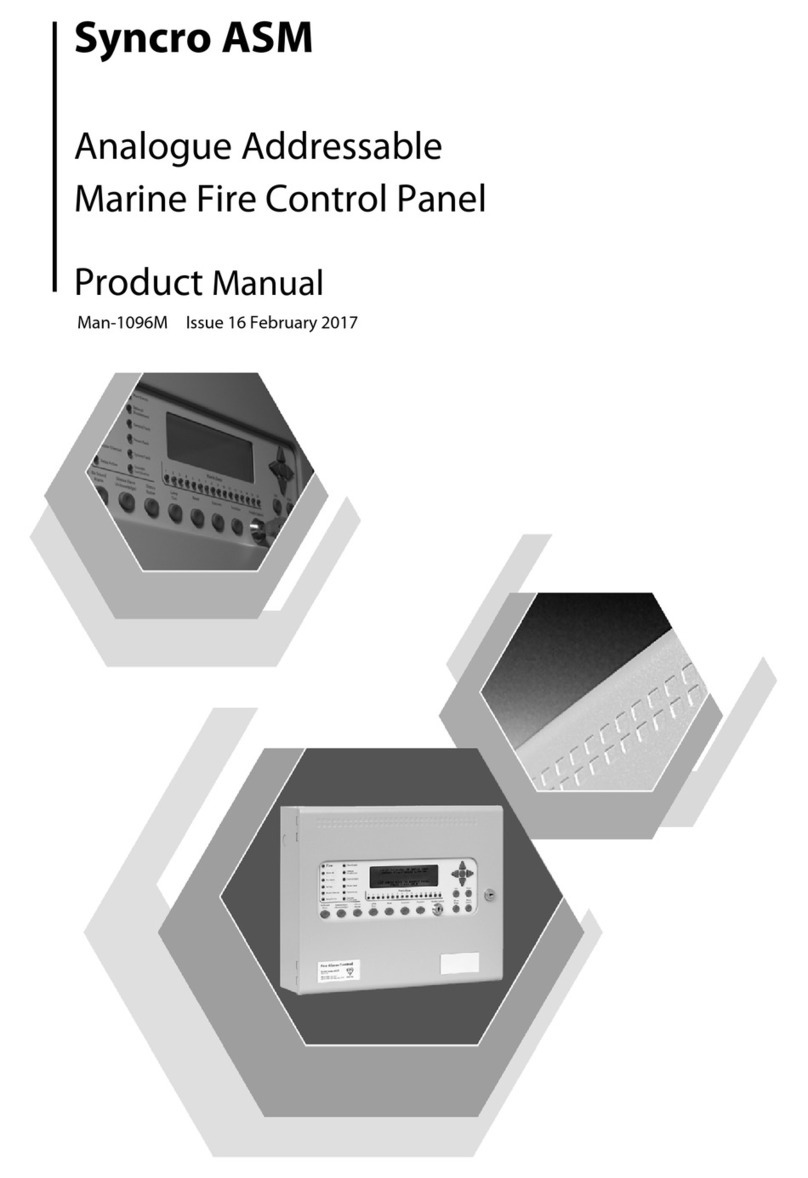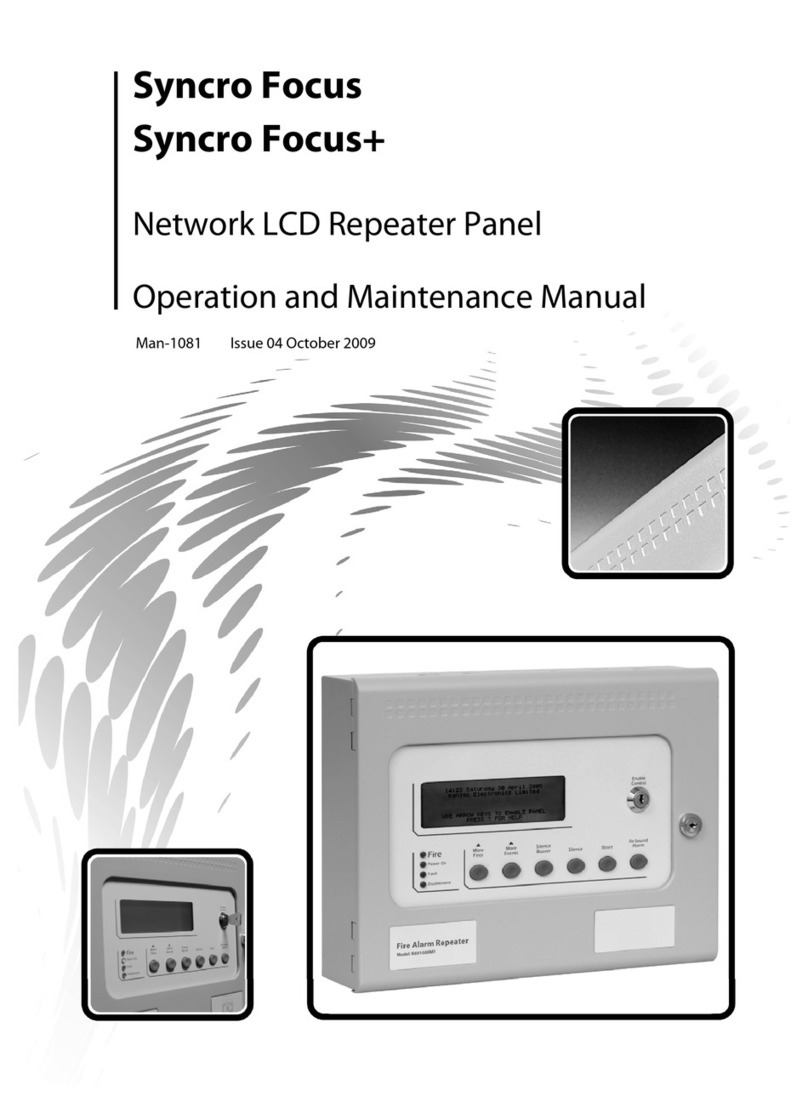Sigma ZXT Quick Start Guide
Man-1450EN Rev. 04
Sigma ZXT Quick Start Guide
8
Compliance
Sigma ZXT is compliant with the following standards:
EN54-2 and EN54-4 Fire Detection and Fire Alarm Systems - Control and Indicating Equipment
In addition to the standard EN54-2 requirements the following options with requirements have been includ-
ed in the Control Panel:
Output to alarm devices to enable an audible warning to be sounded throughout the premises upon the detection of
a fire condition or the operation of a manual call point. EN54-2 Section 7.8.
Test condition to allow the automatic resetting of zones in alarm for testing purposes. EN54-2 Section 10.
Delay of the actioning of fire alarm devices (sounders) so that an alarm may be verified before a premise is evacu-
ated. EN54-2 Section 7.11
In addition to the requirements of EN54-2, Sigma ZXT Control Panels have a voltage free relay contact for fire which
operates upon a fire condition. This is to be used for local control and signalling.
EN12094-1 Fixed fire-fighting systems - Components for gas extinguishing systems - Part 1: Requirements and test
methods for electrical automatic control and delay devices.
In addition to the standard EN12094-1 requirements the following options with requirements have been in-
cluded in the Control Panel:
EN12094-1 Section 4.17. Delay of extinguishing signal of up to 60 seconds.
EN12094-1 Section 4.18. Signal representing the flow of extinguishing agent to indicate the released condition.
EN12094-1 Section 4.19. Monitoring of the status of components by way of a low pressure switch input.
EN12094-1 Section 4.20. Emergency hold device to enable the extinguishant delay time to be extended.
EN12094-1 Section 4.21. Control of flooding time to deactivate the releasing output after a set period of time.
EN12094-1 Section 4.23. Manual only mode to disable the release of extinguishant via automatic detection devices.
EN12094-1 Section 4.25. Extinguishing signals to spare cylinders enables the switching to a spare set of cylinders
following a discharge to return the system to a functional state.
EN12094-1 Section 4.27. Emergency Abort device to inhibit the extinguishing signal until the emergency abort de-
vice has been de-activated and the Panel has been reset.
EN12094-1 Section 4.30. Activation of alarm devices with different signals to indicate pre-discharge and released
warnings using different sounds.
Default panel settings provide EN54-2 compliance:
BUZZER O/P: Enabled/Disabled This must be set to ENABLED.
MAINS FLT RLY DLY: OFF/30m This must be set to OFF.
FAULT RELAY: ENABLED/DISABLED This must be set to ENABLED.
FIRE RELAY: ENABLED/DISABLED. This must be set to ENABLED.
EARTH FAULT: ENABLED/DISABLED This must be set to ENABLED.
Important! Any deviation from these settings and compliance EN54-2 is void.