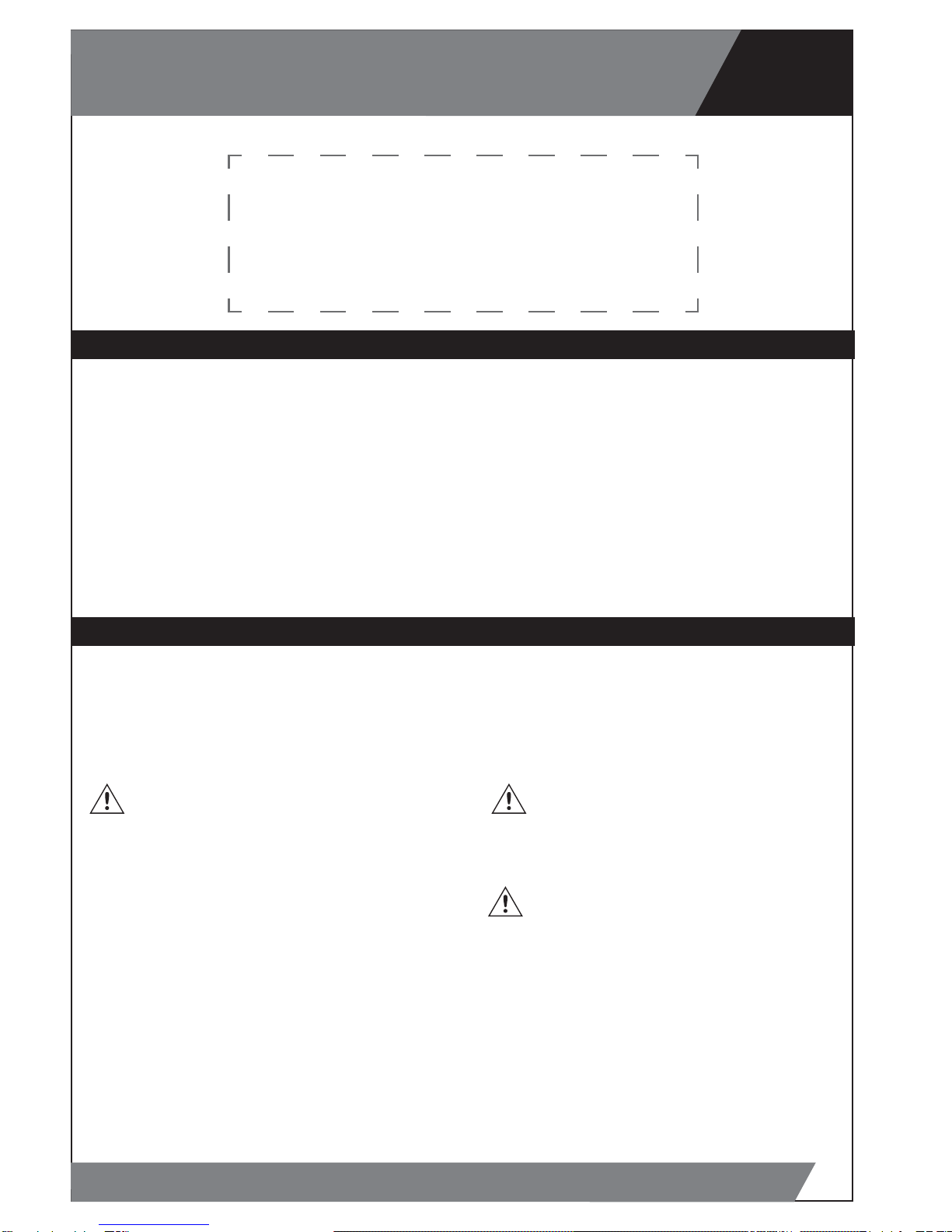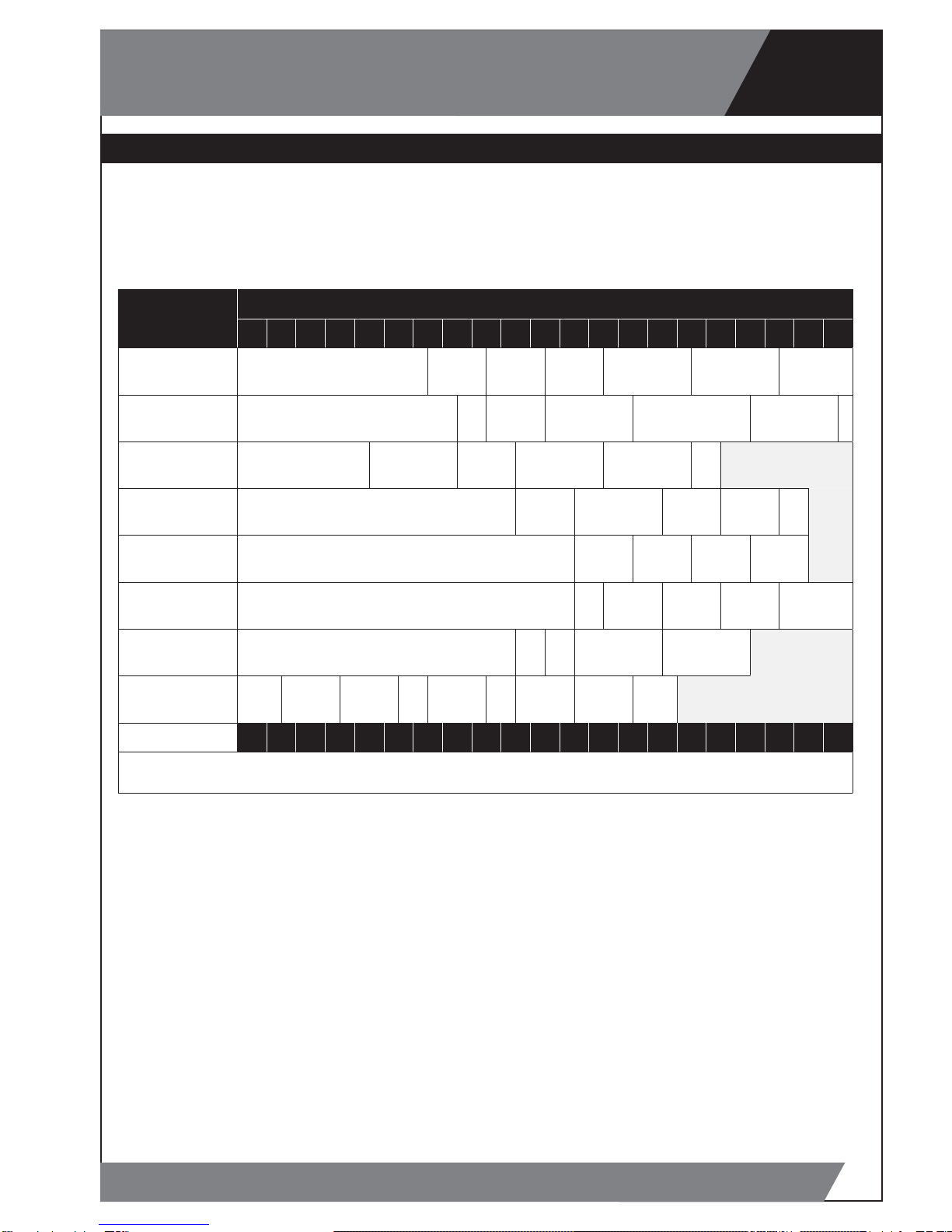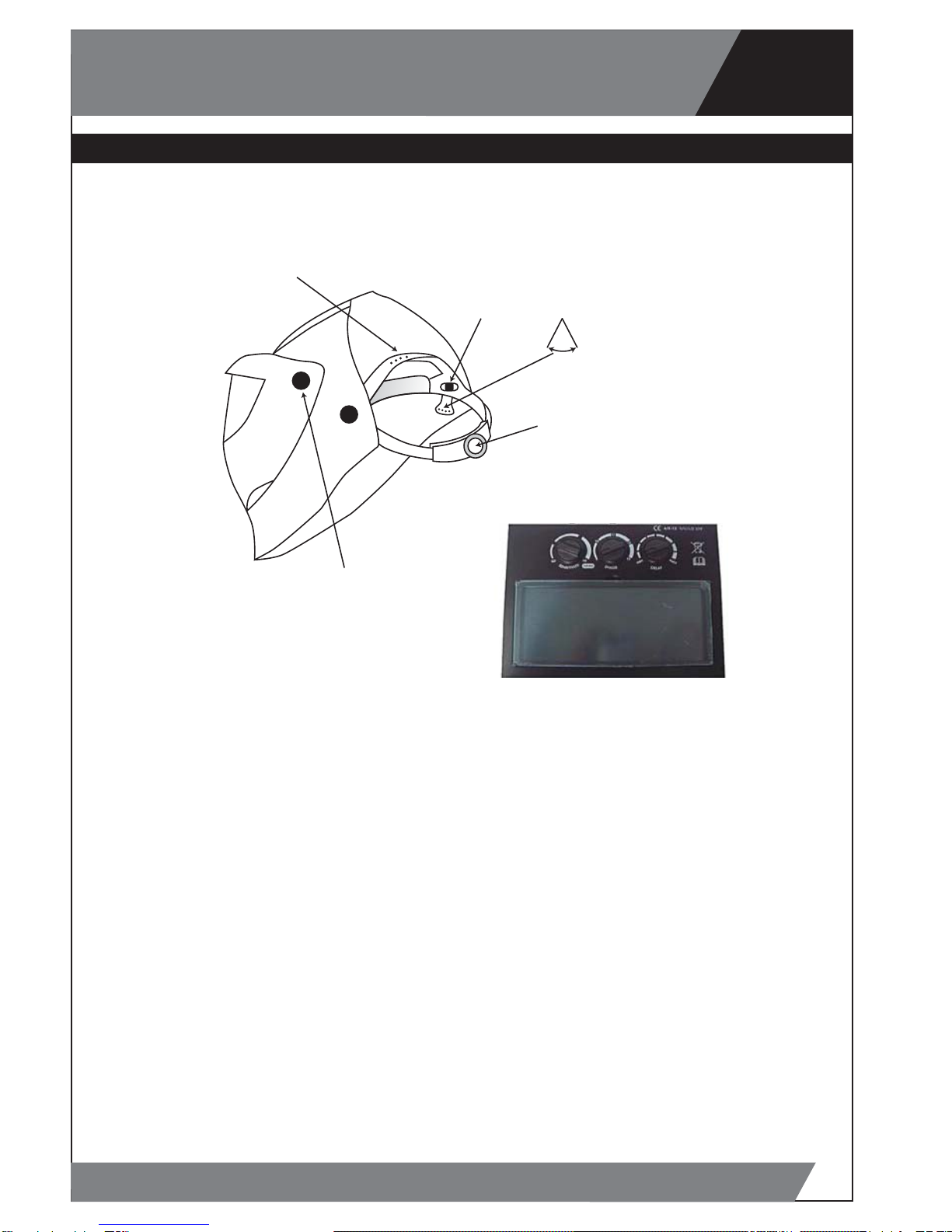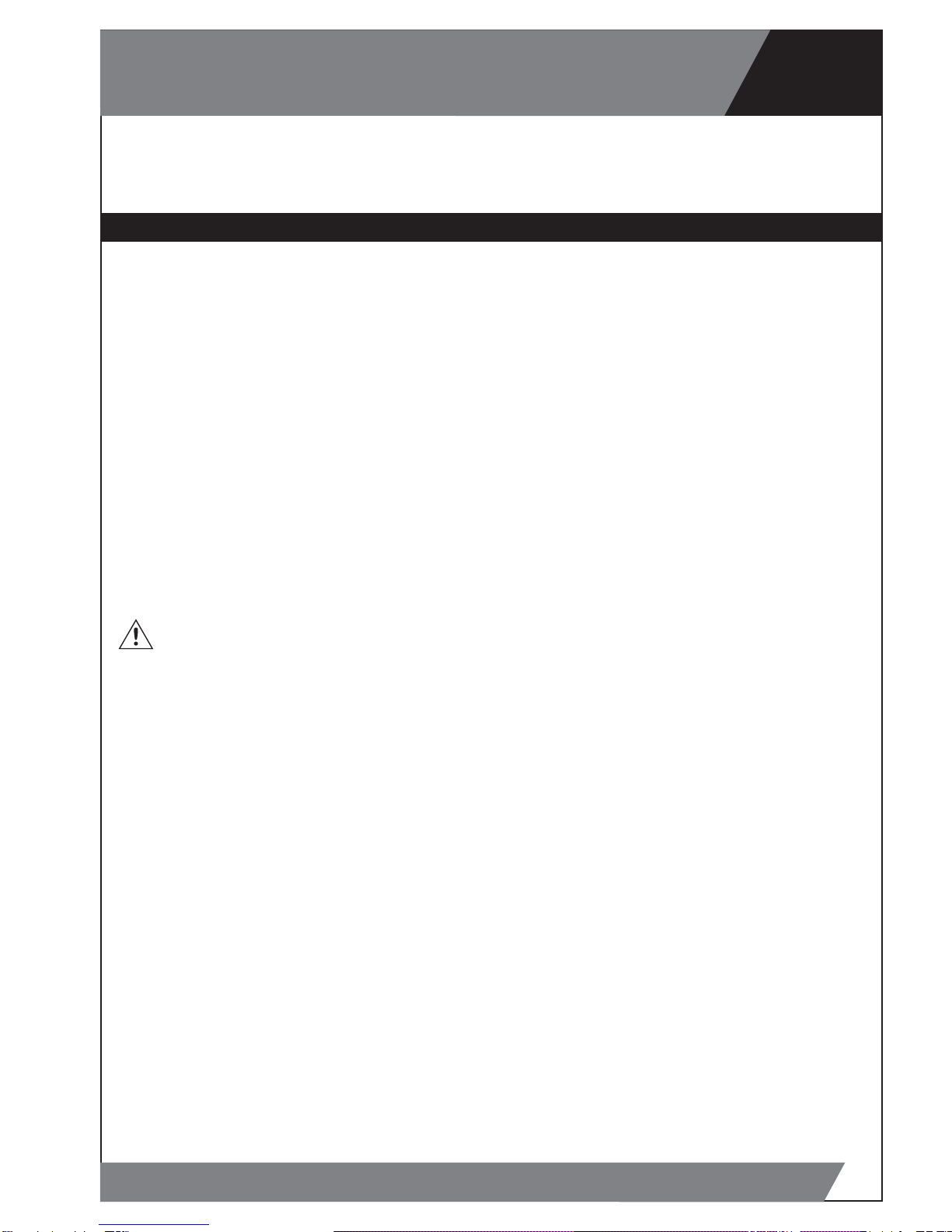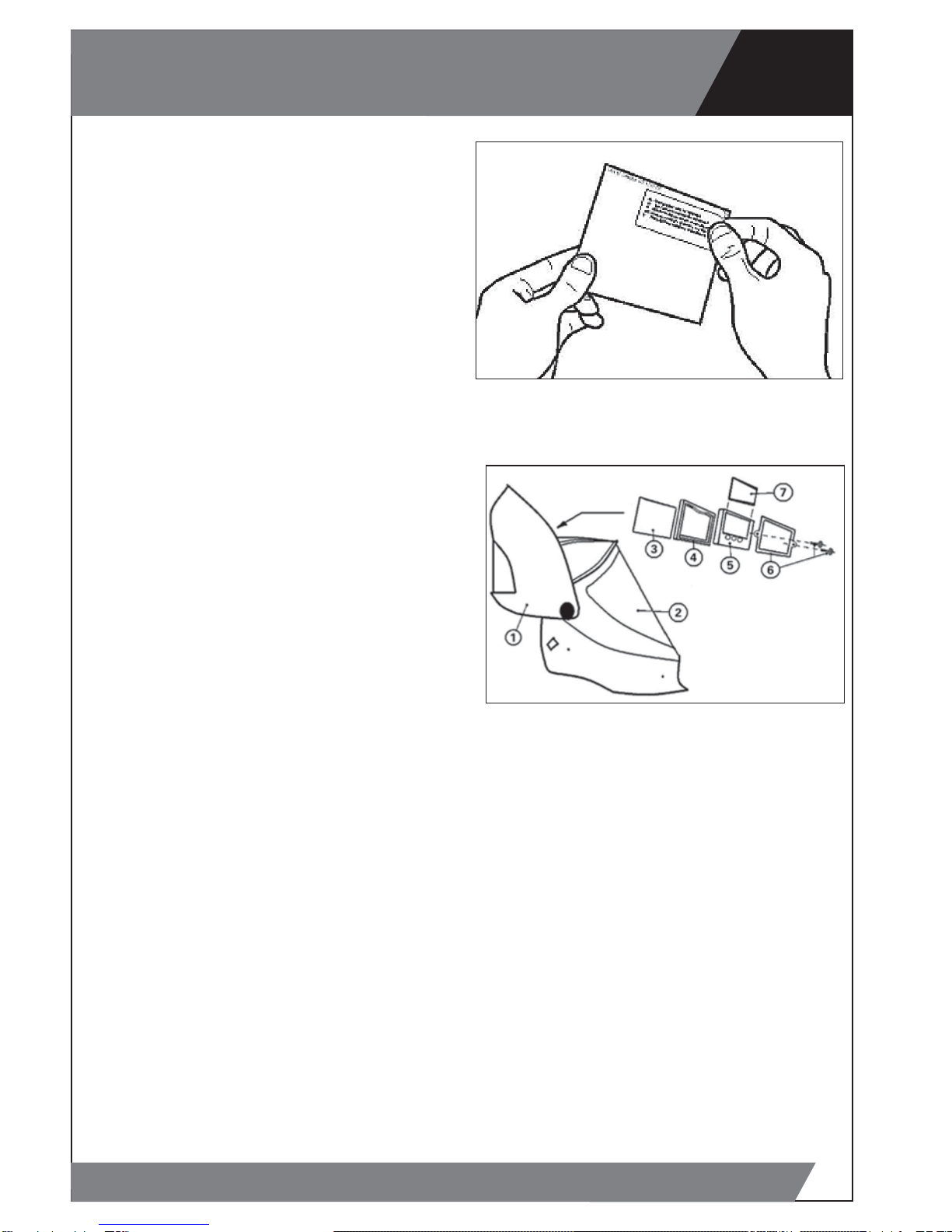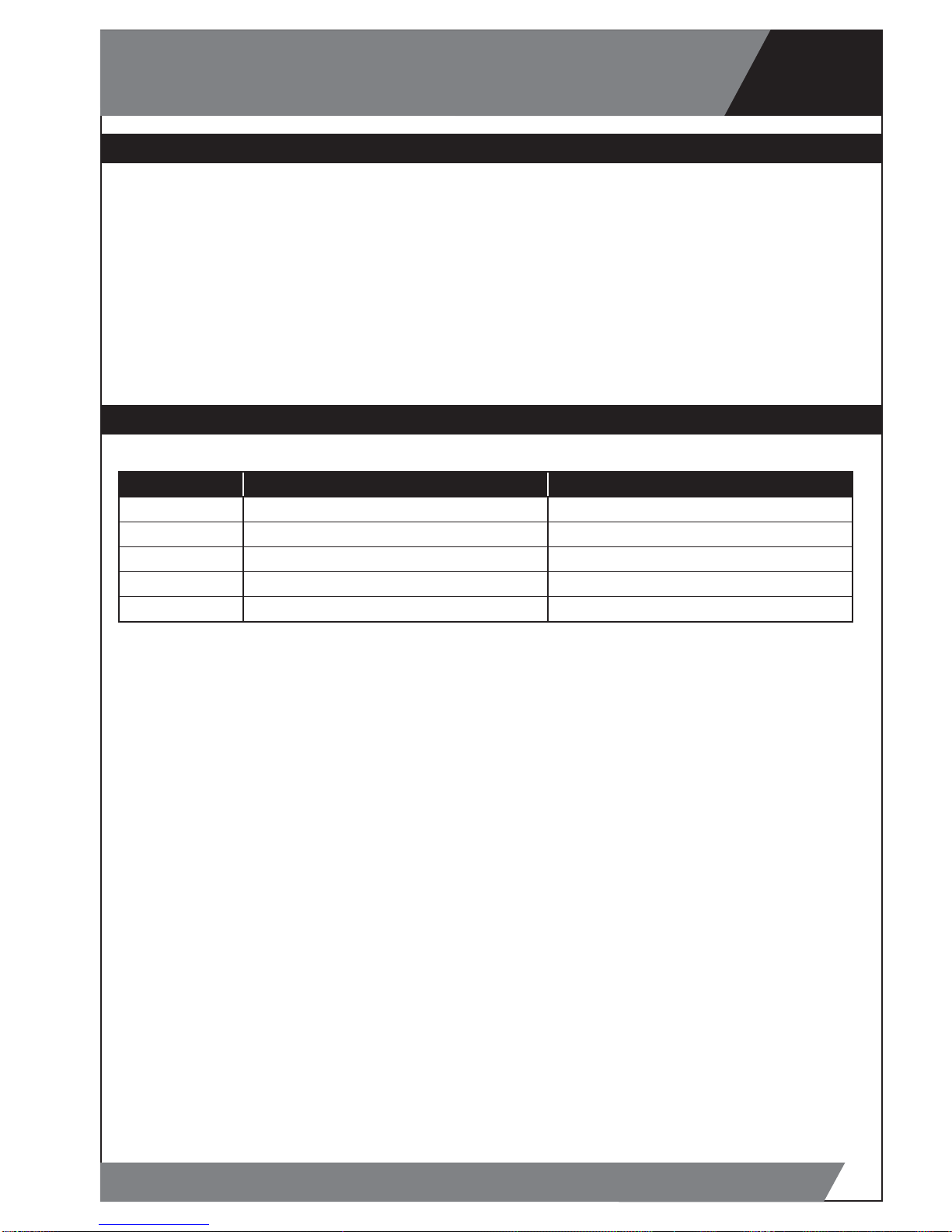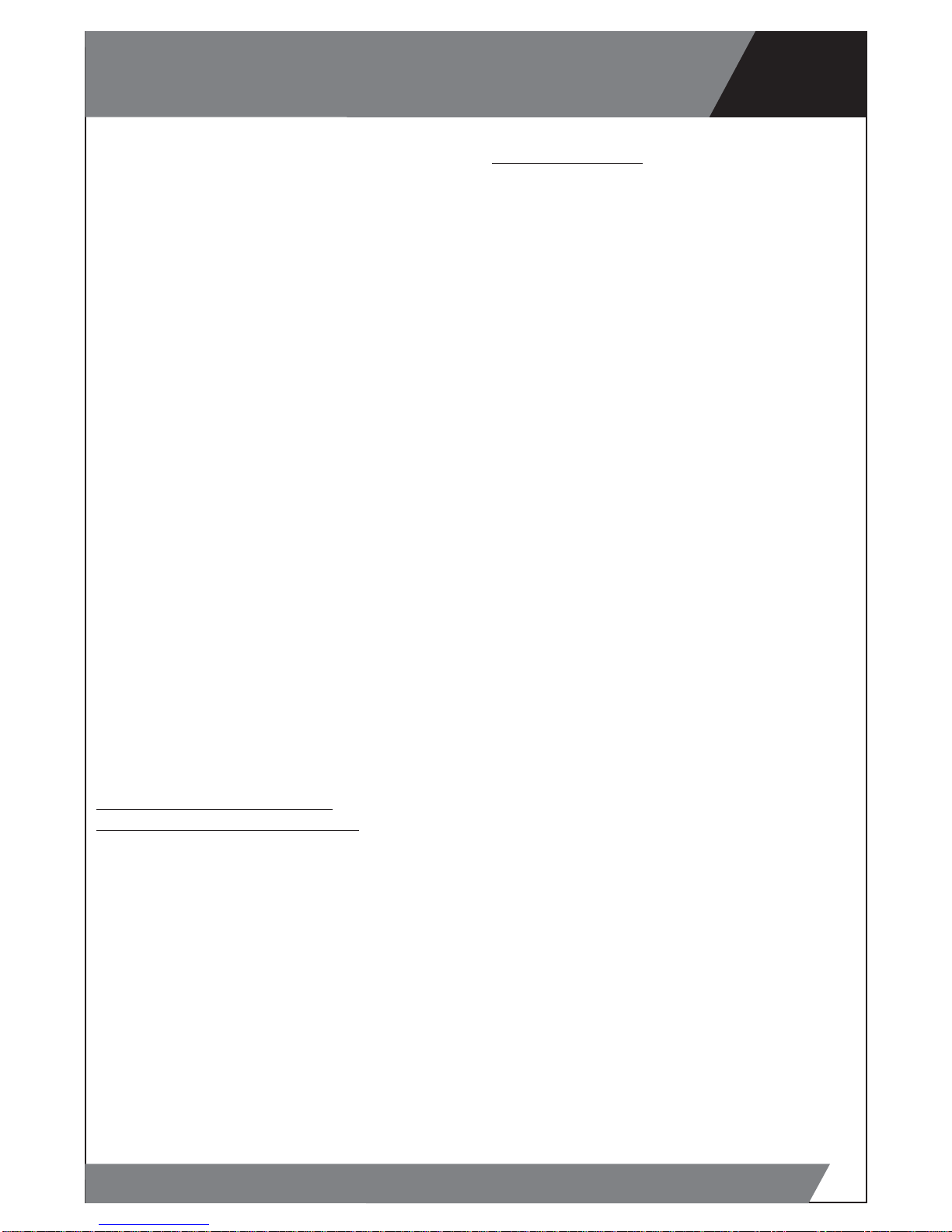9
DW7000
It is also essential that:
x Nothing is allowed to touch the moving parts.
x There is no attempt to modify or alter the unit
or filter in any way
x Water or other liquids enter the unit in any
way – in particular the motor and fan, the
filter or the battery.
Make sure that the headpiece fits the user's face
perfectly. Only then the efficiency of the system
is sufficient. The protective factor of the
complete system is reduced if the seal of the
headpiece is not fitted properly, for example due
to beards or long hair intervening into the seal
line. There is a possibility that the hose to the
head unit may become caught up in use. The
blower unit should be positioned on the person in
such a way as to reduce this possibility.
Filters cannot be fitted directly to the head units
and should not be adapted to do so. Correct
respiratory protection will not be provided if any
parts of the equipment are modified.
At very high work rates the pressure in the
device may become negative at peak inhalation
flow. STRATA RESPIRATOR systems are for use
only by competent, trained personnel. Filters
should not be modified to fit different blower
units.
ATTENTION! If any of these conditions is not
kept or followed, the warranty automatically
invalid.
The user is advised to leave the
contaminated area immediately if:
The Manufacturer’s Minimum Design
Flow (MMDF) warning Alarm sounds.
Breathing becomes difficult.
Dizziness or distress occurs.
Any part of the system becomes damaged.
Airflow into the Head-Unit decreases or stops.
Contaminant can be smelt or tasted inside
the Head-Unit
Materials that may come into contact with
the user’s skin are not known to cause
allergic reactions to the majority of individuals
but in the unlikely event of a reaction, the
user should immediately leave the
contaminated area, remove the unit and
seek medical advice.
4. System Overview:
The STRATA Respirator unit is a belt mounted
powered respirator with a replaceable,
disposable high efficiency particle filter system.
The helmet covers head sizes from 535 to
600mm circumference.
The STRATA Respirator unit contains a
removable 8hr rechargeable battery pack.
The STRATA Respirator unit will warn the user
when the MMDF of 170 L/min, is not achieved
with its audible alarm.
In operation once the alarm sounds, the user
must immediately leave the work area and
reach an area nominated to be safe. The unit
has audible and visual alarms for a low battery
and a blocked filter. Depending on the fault, the
user should replace the Pre Filter with a new
one (In very dusty environments the Pre Filter
will need changing frequently) and or re-charge
or change the battery for a fully charged one. If
the blocked filter alarm continues to sound the
main filter should be changes. Only when the
unit will function with the alarm switched off
and the flow rate has been tested to be
acceptable, should the user return to the work
place.
The filter has been developed especially for this
unit. It is used to filter the air the user will
breathe. It is essential that the user checks the
filter for any signs of damage or deformation
that could potentially let contaminated air into
the unit. The filter must be disposed of if the
filter is damaged or if clogged to the point of
triggering the systems alarm mechanism.
The removable rechargeable battery used is a
Lithium Ion cell. When supplied the battery may
hold a small charge, the unit should be run flat
and then charged for sixteen hours before the
first use.
www.strata.co.nz