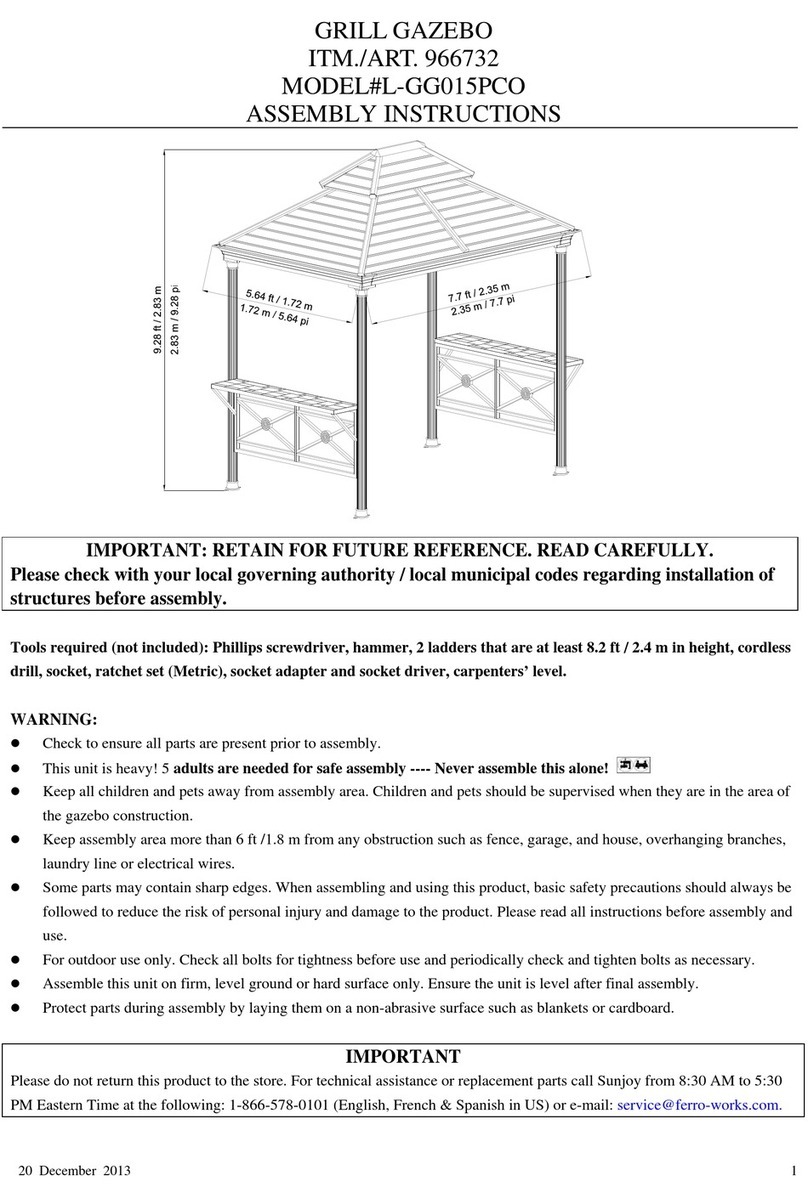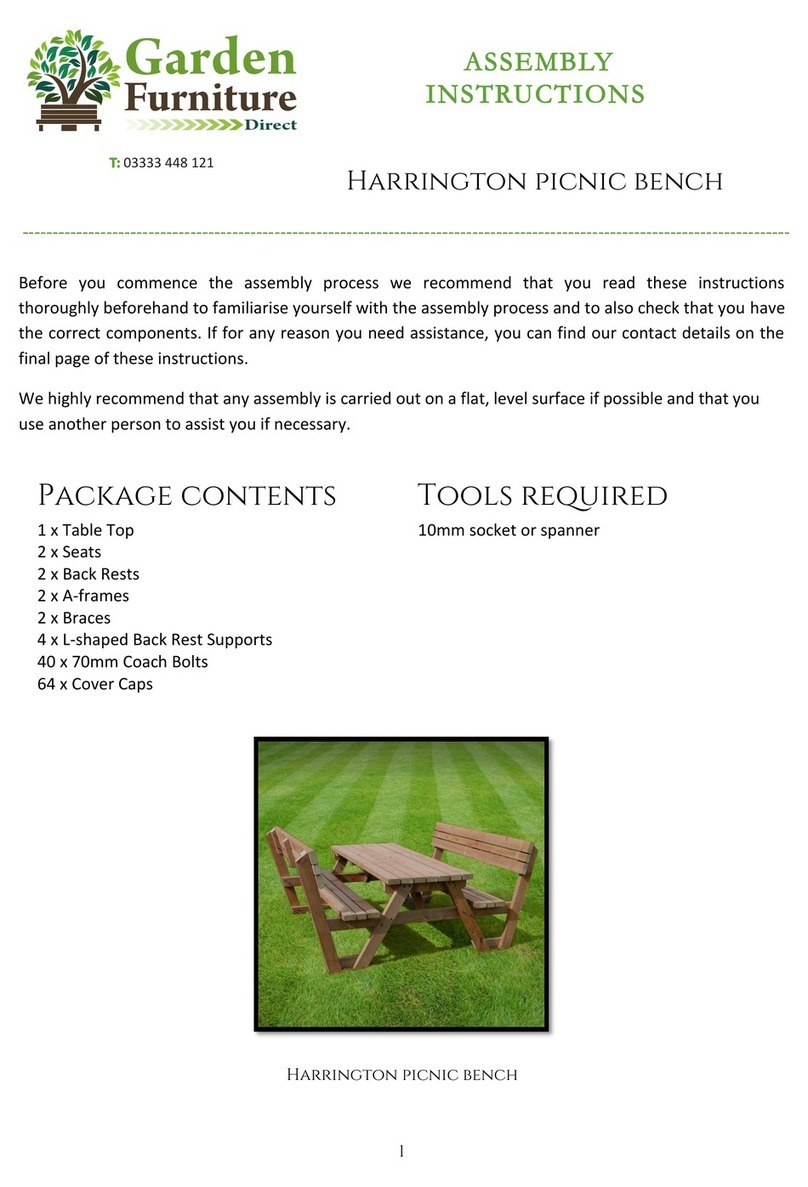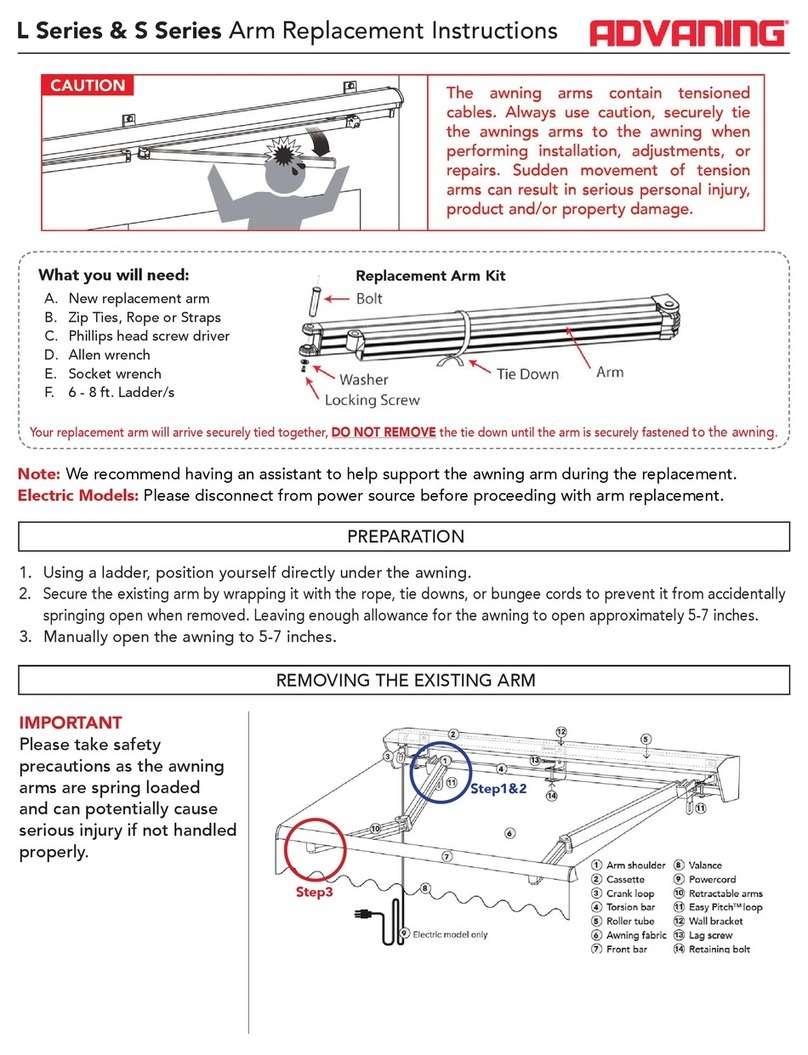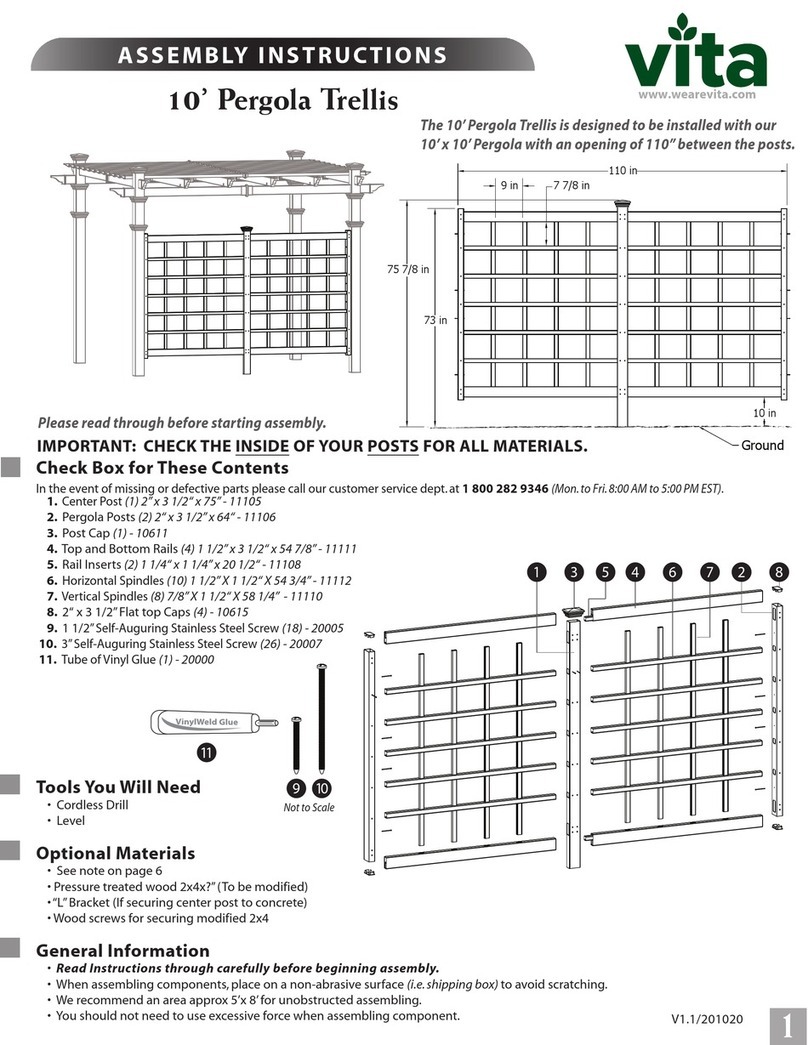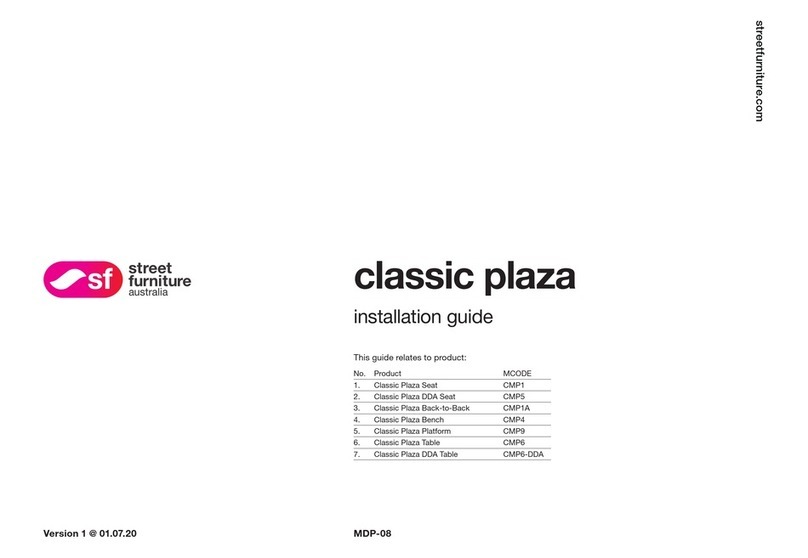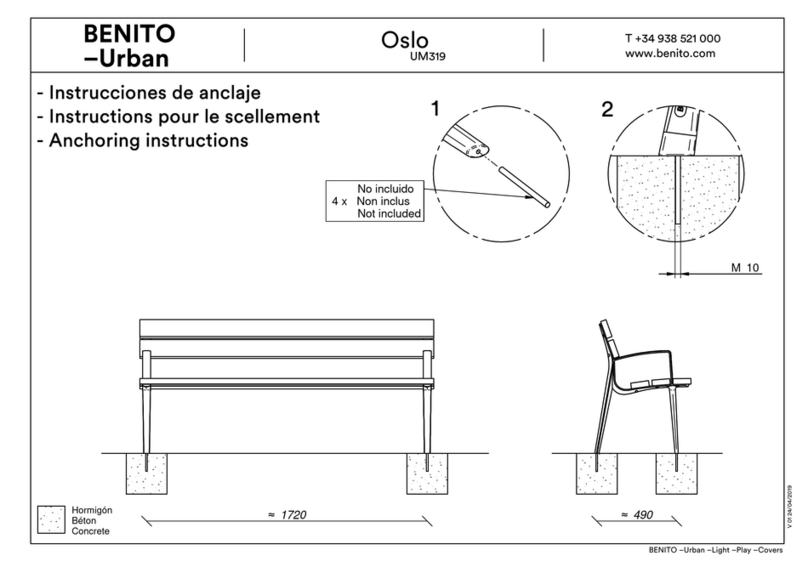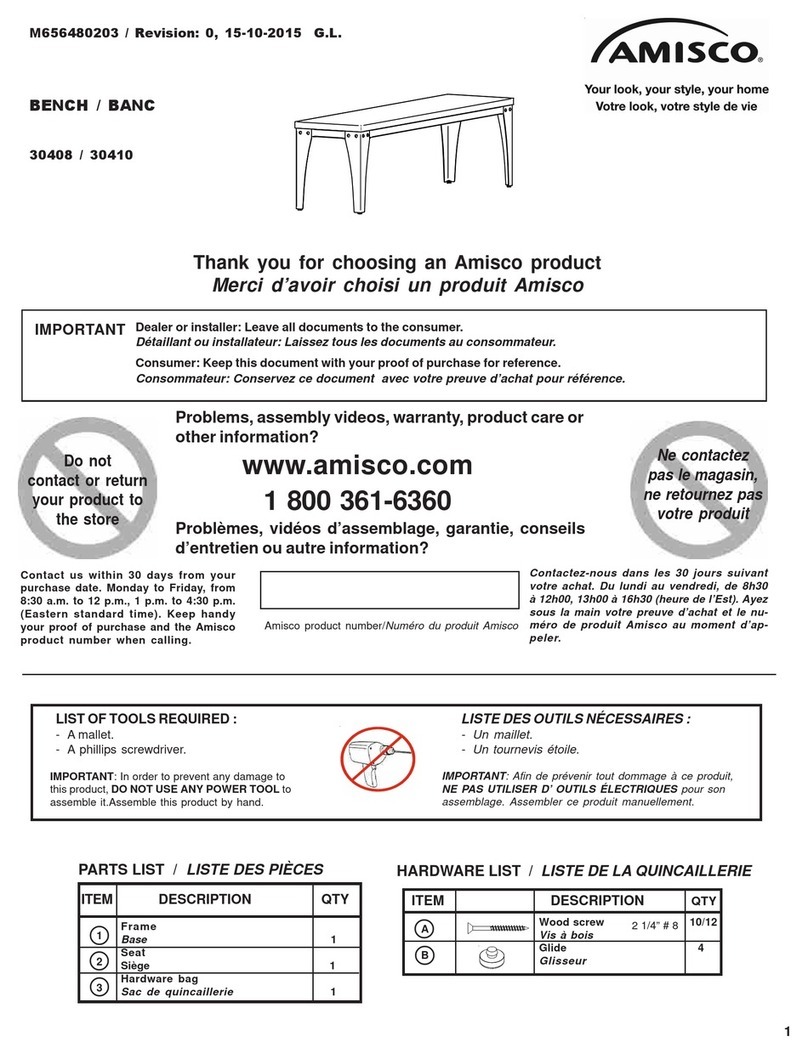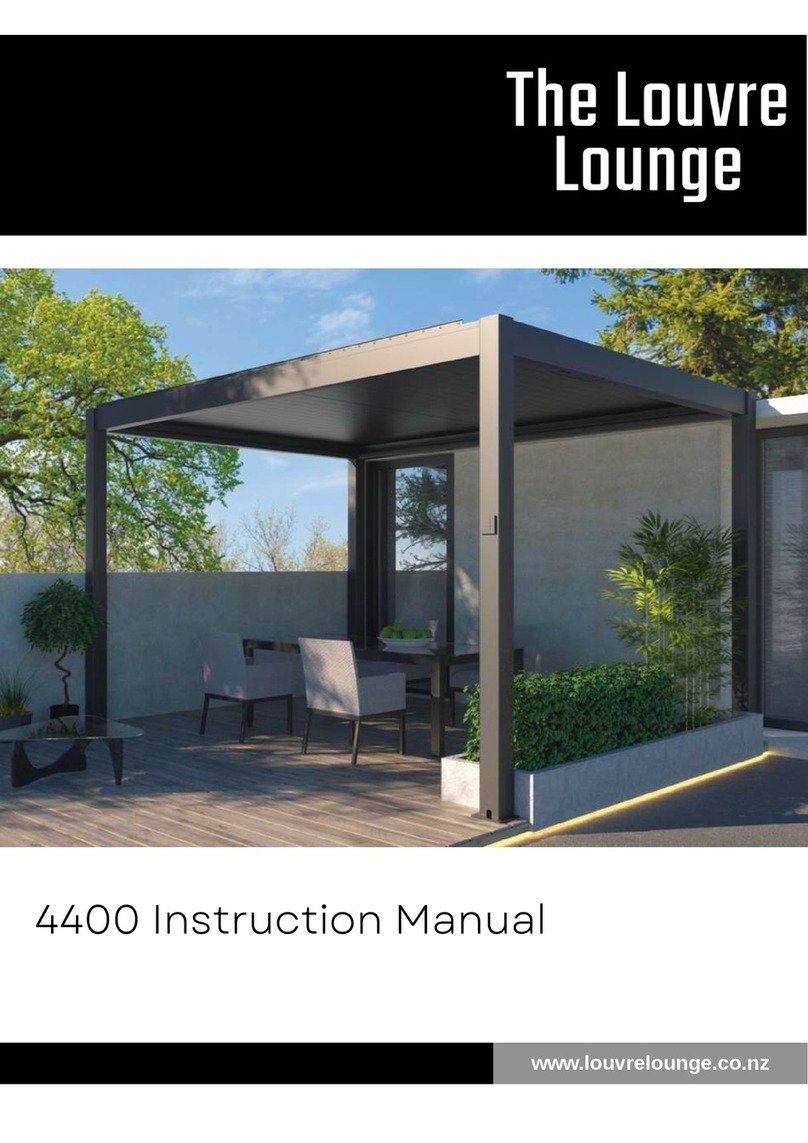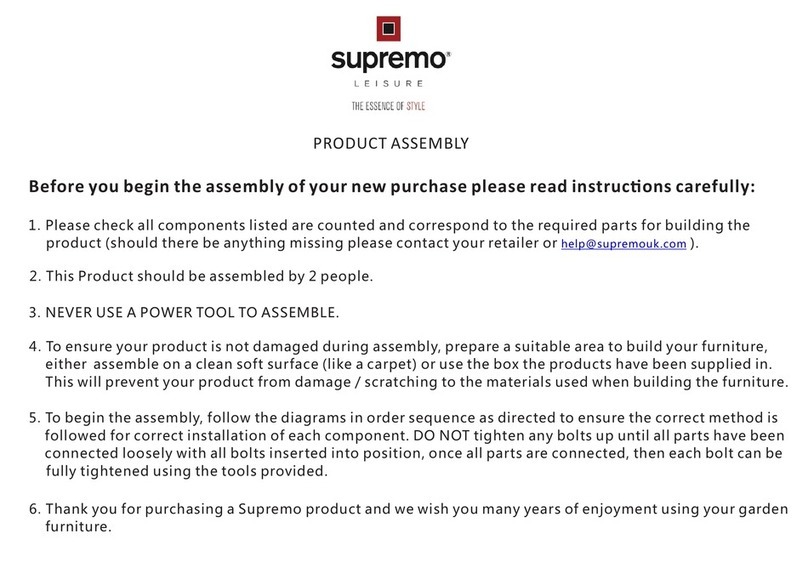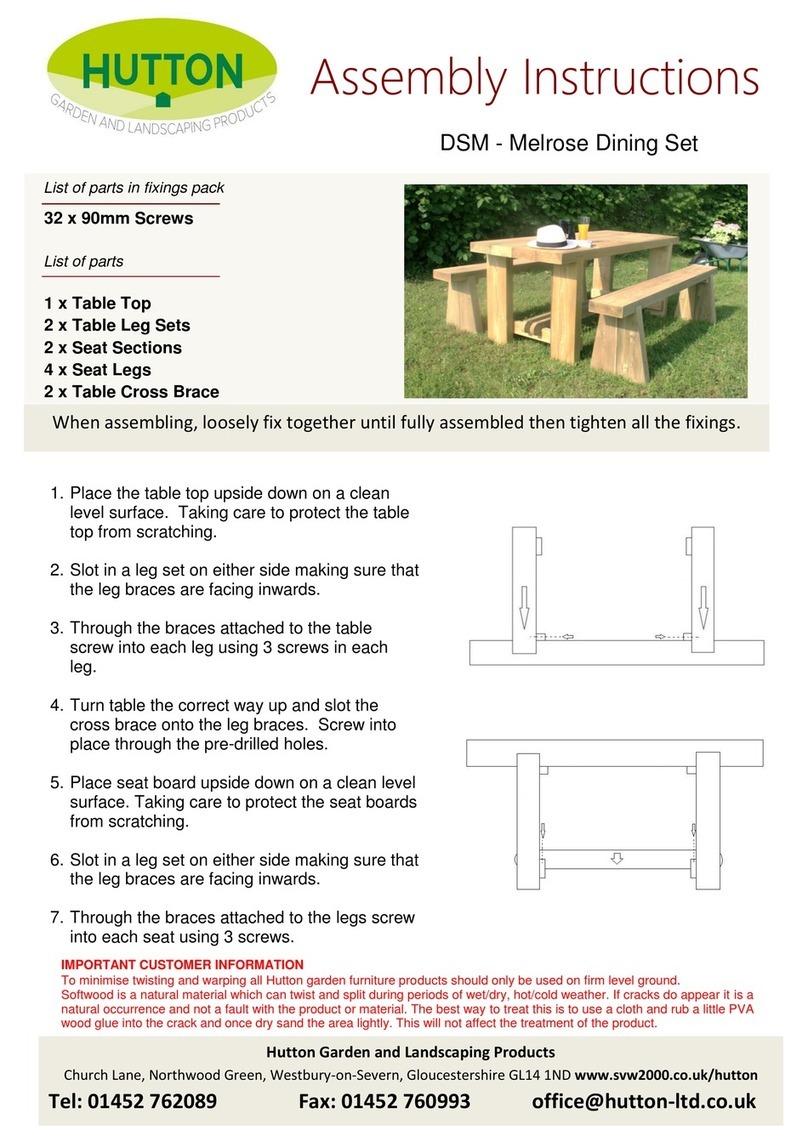© Street Furniture Australia Pty Limited ABN 46 070 910 100
Version 1 @ 21.10.2020 MDP-19 streetfurniture.com 4
Street Furniture Australia is ISO-certified by QAS International in Quality, Environment, Health and Safety.
All products are made-to-order, quality-controlled and dispatched from the inhouse factory floor.
activation instructions:
escola ebin
A. HOW TO ACTIVATE EBIN SENSOR ON SITE
Follow the steps to ensure the sensors are correctly activated.
1. Make sure you have the magnetic key required. Fig. 1
2. The sensor is mounted on the underside of the roof. Fig. 2
3. Swipe the magnetic key across the sensor to activate. Single ‘beep’
indicates activation.
4. Once the eBin is fixed in its final position, email Smartsensor the
coordinates by dropping a Pin in Google Maps. This will allow them
to set the bin on the dashboard. Include a picture of the paperwork
attached to the sensor. Fig. 3
5. Download Smartsensor app or access the dashboard on your web
browser at https://dashboard.smartsensor.com.au Fig. 4
6. Sign in with your account details provided by Smartsensor.
7. Start tracking and customise your dashboard.
8. Please contact Smartsensor directly with any questions about the
dashboard. Fig. 3
Fig. 1 Fig. 2
Your tool (included):
1. Magnetic key
Drop pin and send
the coordinates to
Smartsensor
Paperwork
attached to sensor
DevEUI: 1234567ABCDEFG
IMEI: 1234567ABCDEFG
IMSI: 1234567ABCDEFG
QR
CODE
Fig. 4
https://dashboard.smartsensor.com.au
(sensor model may differ)