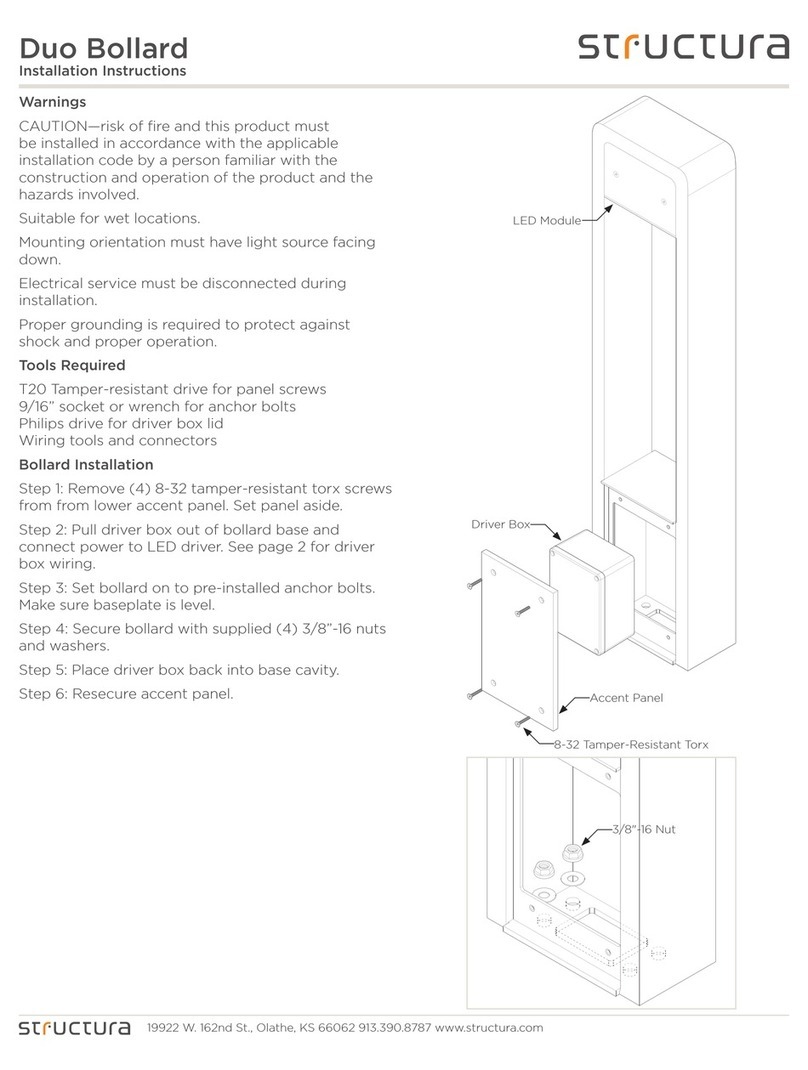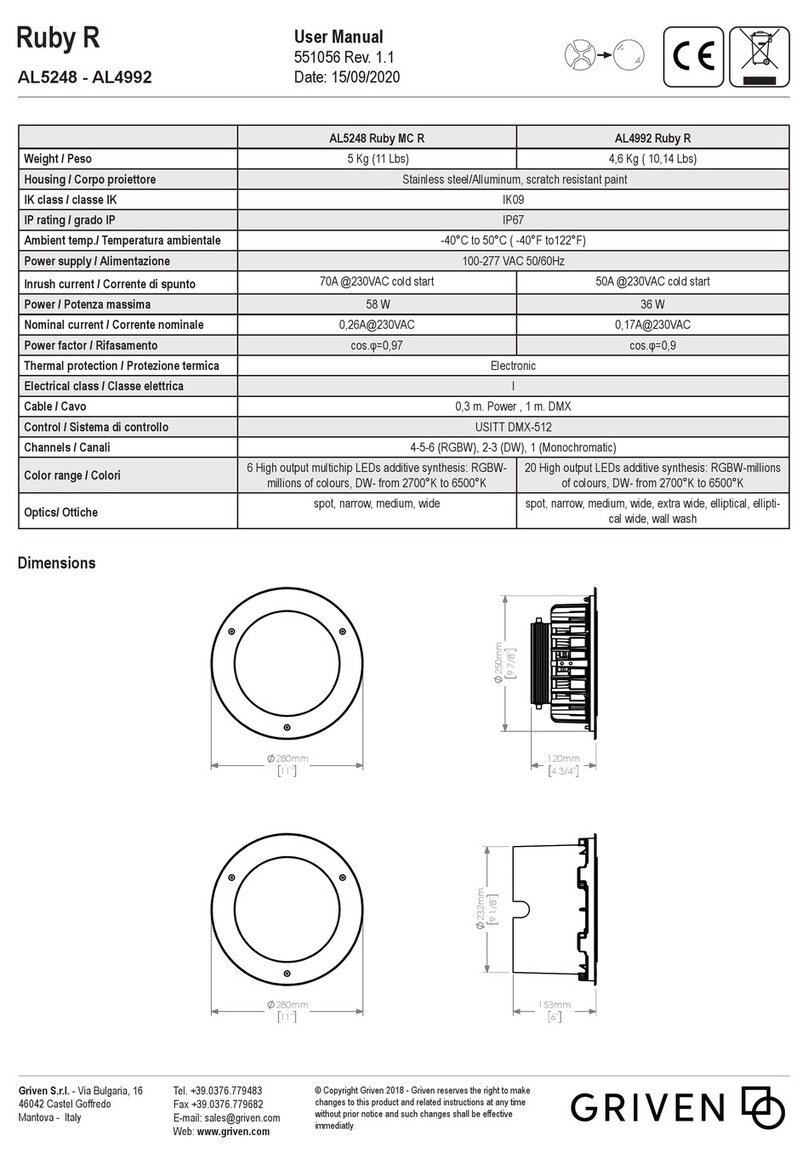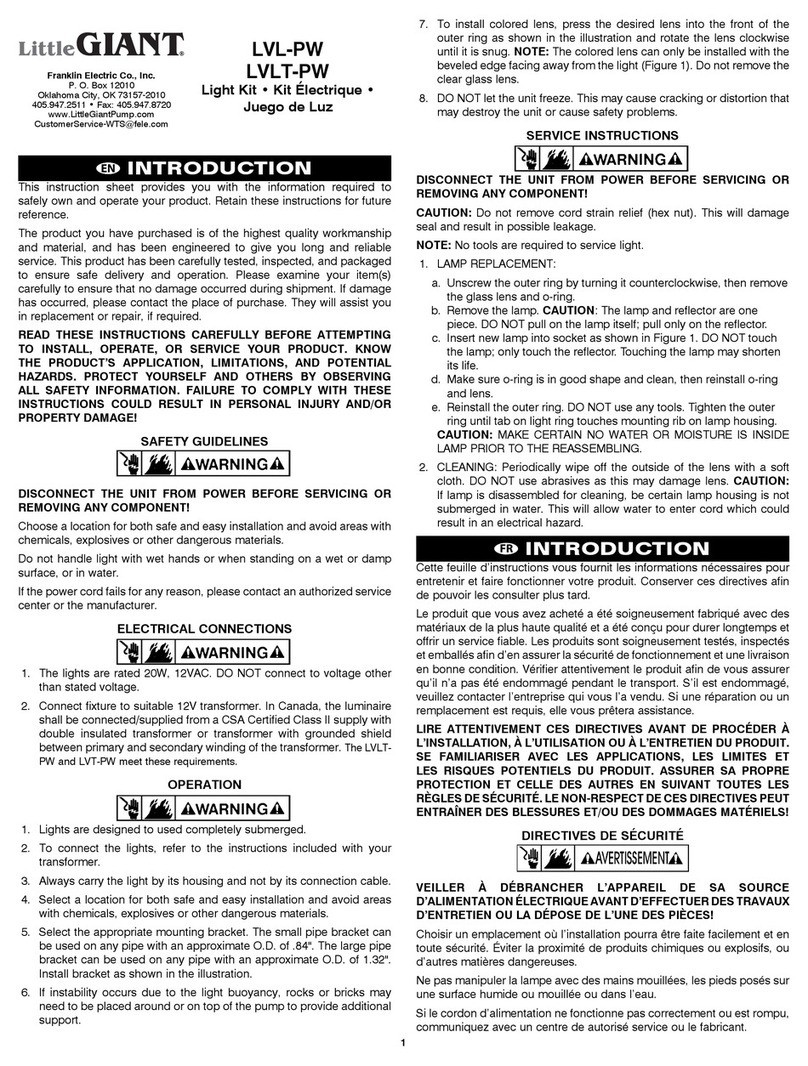structura Mac User manual
Other structura Landscape Lighting manuals
Popular Landscape Lighting manuals by other brands

AMP Lighting
AMP Lighting AFL-4010-4-B-BZ Installation & maintenance guide
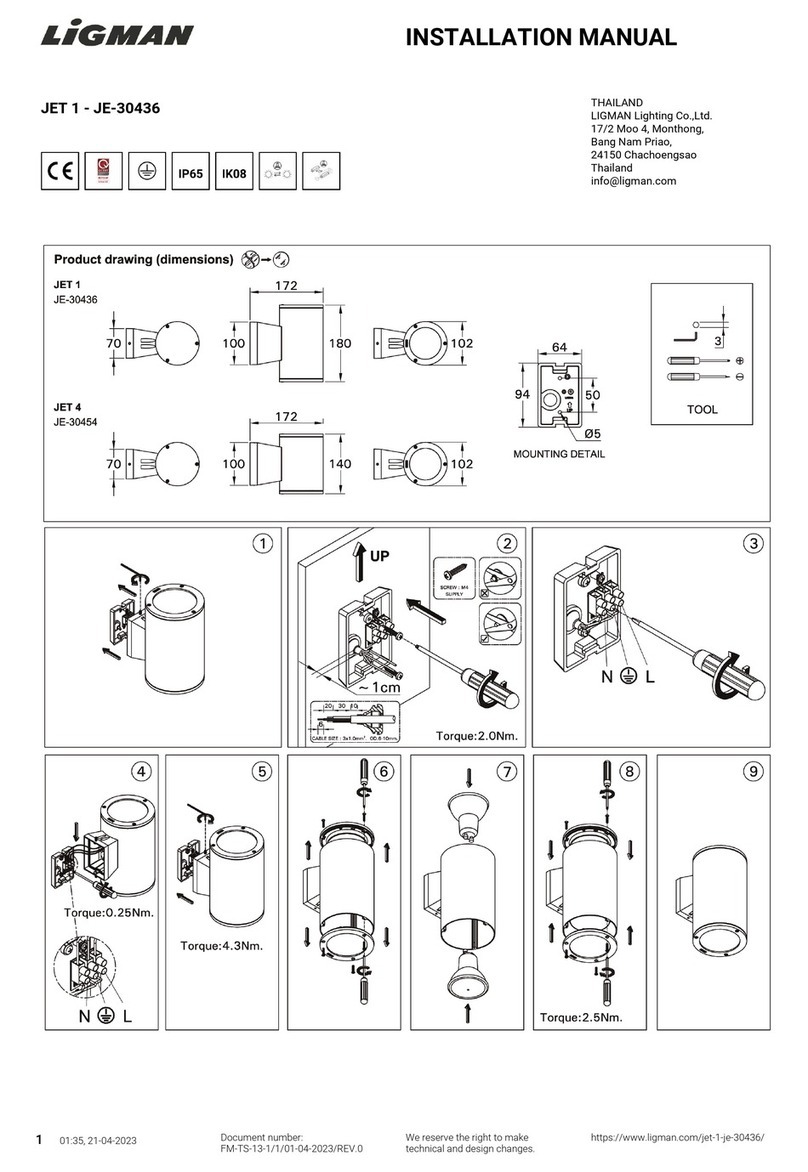
LIGMAN
LIGMAN JET 1 installation manual

Cooper Lighting
Cooper Lighting Tribute brochure
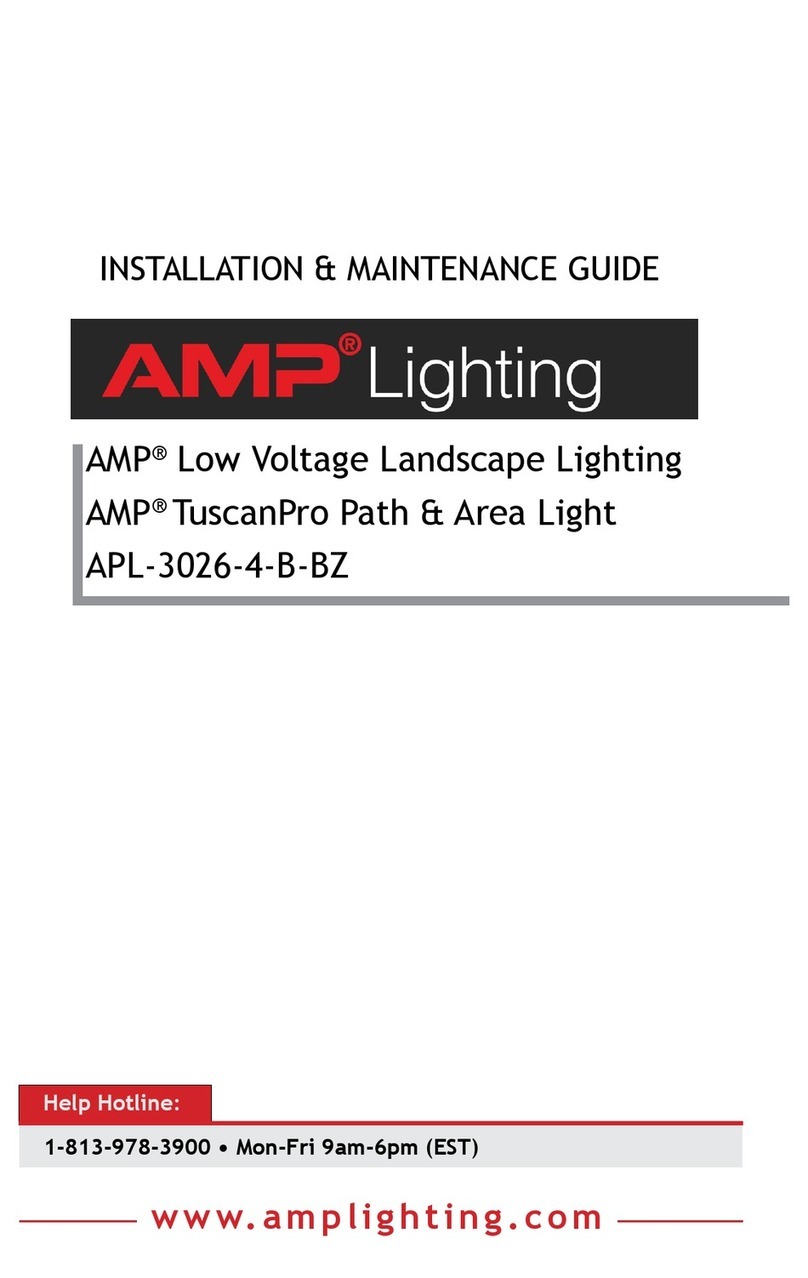
AMP Lighting
AMP Lighting TuscanPro APL-3026-4-B-BZ Installation & maintenance guide
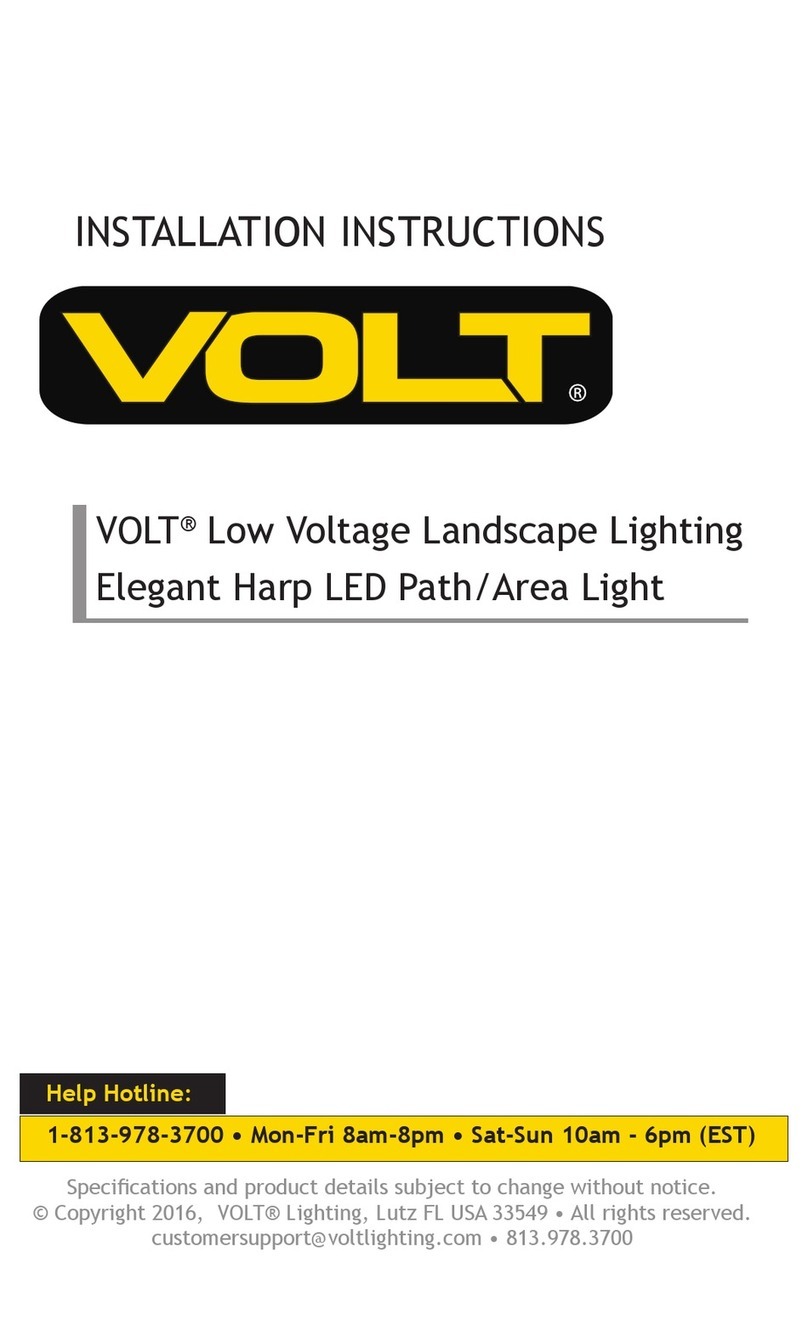
Volt
Volt VPL-1002 Series installation instructions
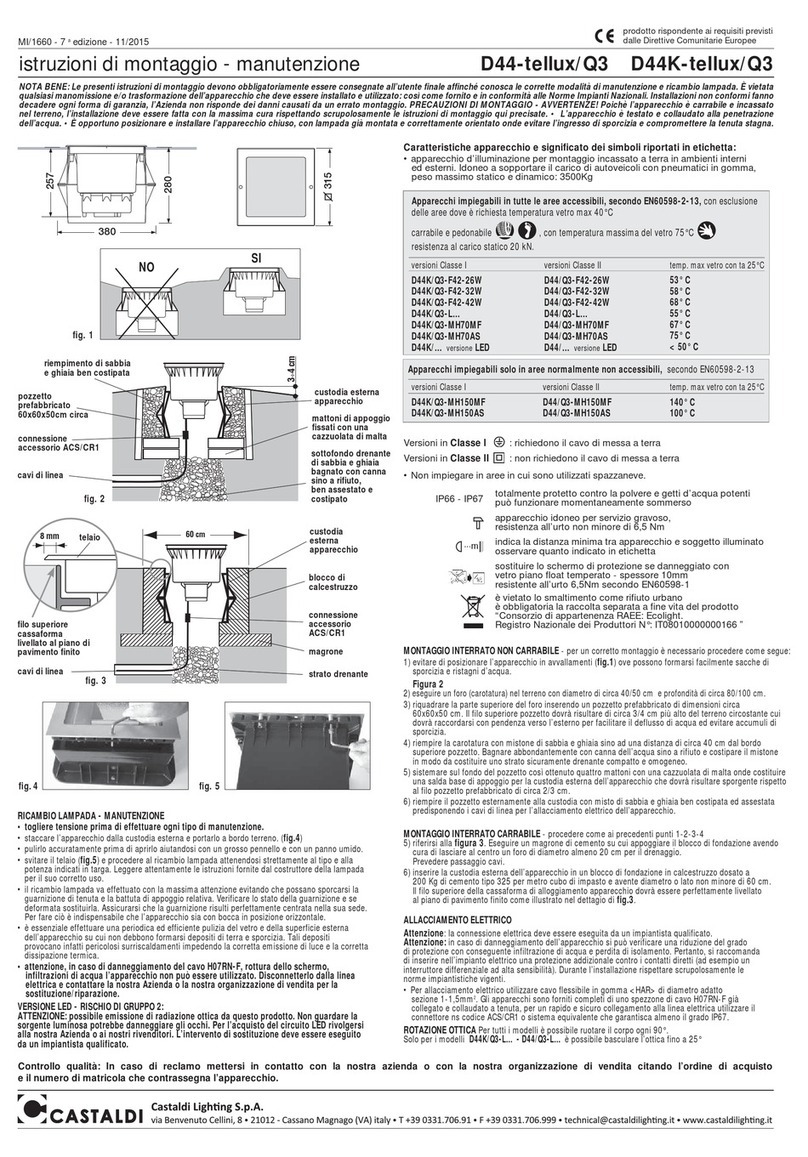
Castaldi Lighting
Castaldi Lighting D44K/Q3-L Series Installation and maintenance sheet
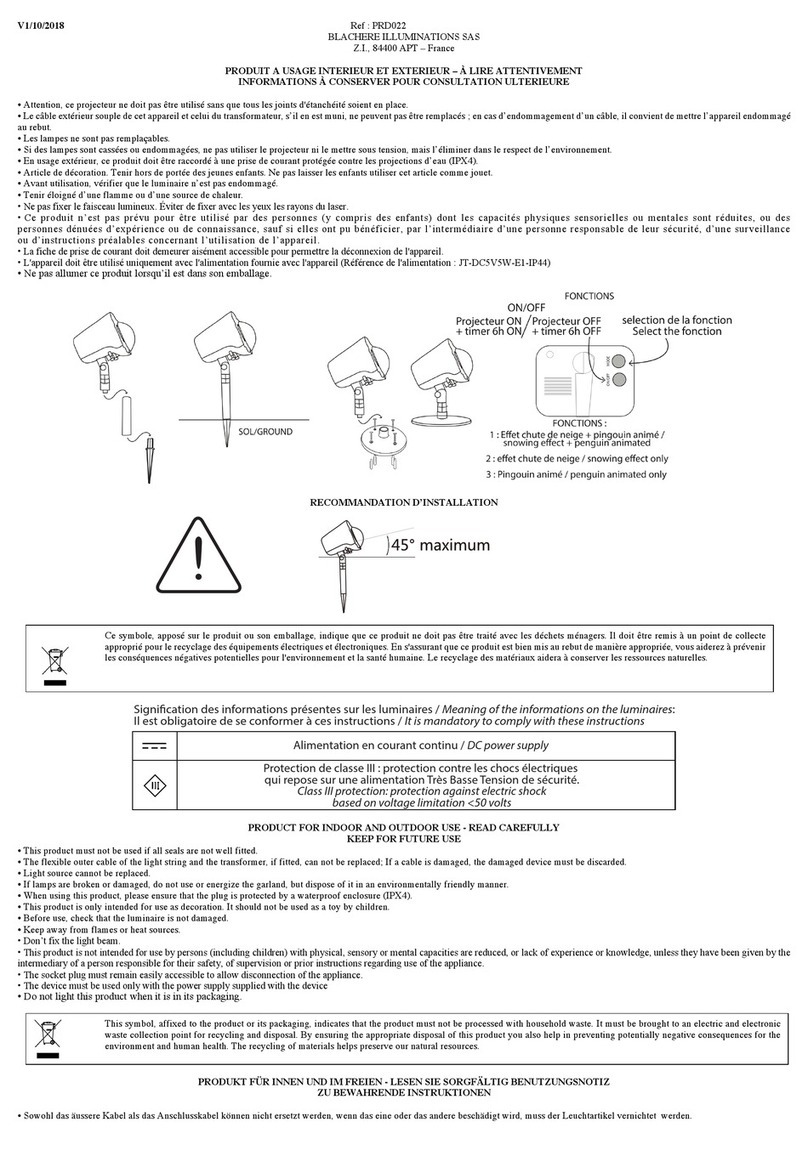
BLACHERE ILLUMINATIONS
BLACHERE ILLUMINATIONS PRD022 quick start guide

B-K lighting
B-K lighting ArtiStar Series quick start guide

Volt
Volt RGBW BuddyPro VHS-6725-0-BRB installation instructions

Fiap
Fiap 2765 operating manual

Kichler Lighting
Kichler Lighting 15384CO instructions
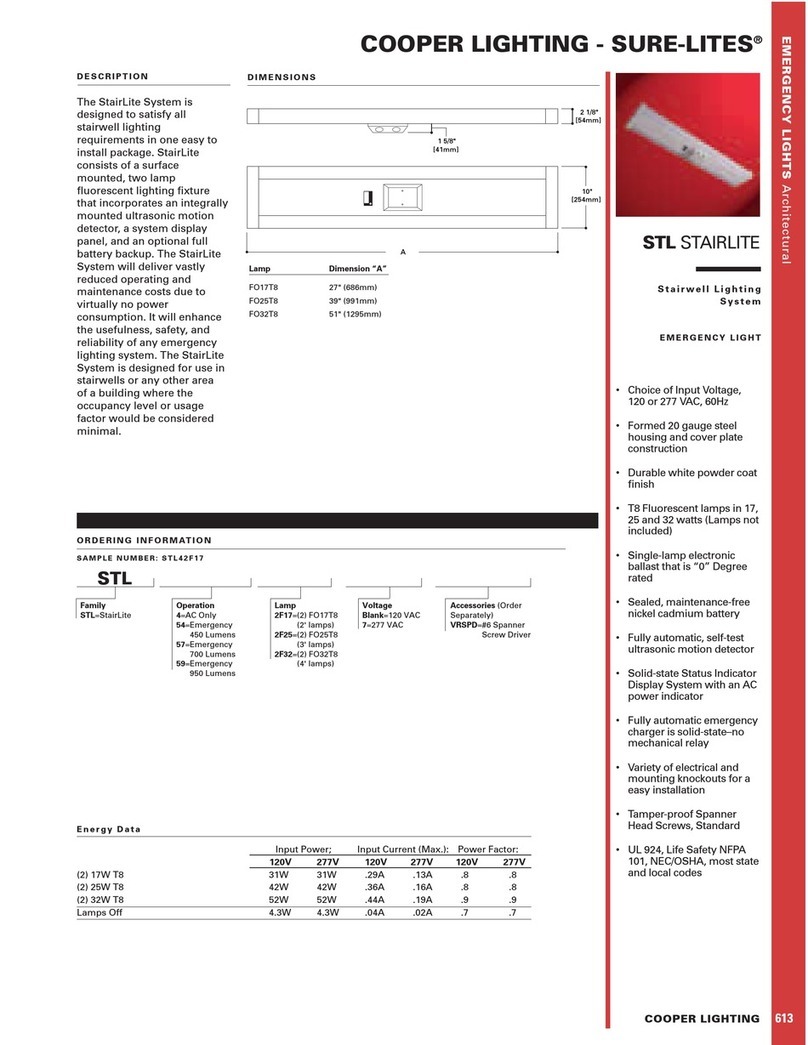
Cooper Lighting
Cooper Lighting Sure-Lites STL StairLite Specification sheet