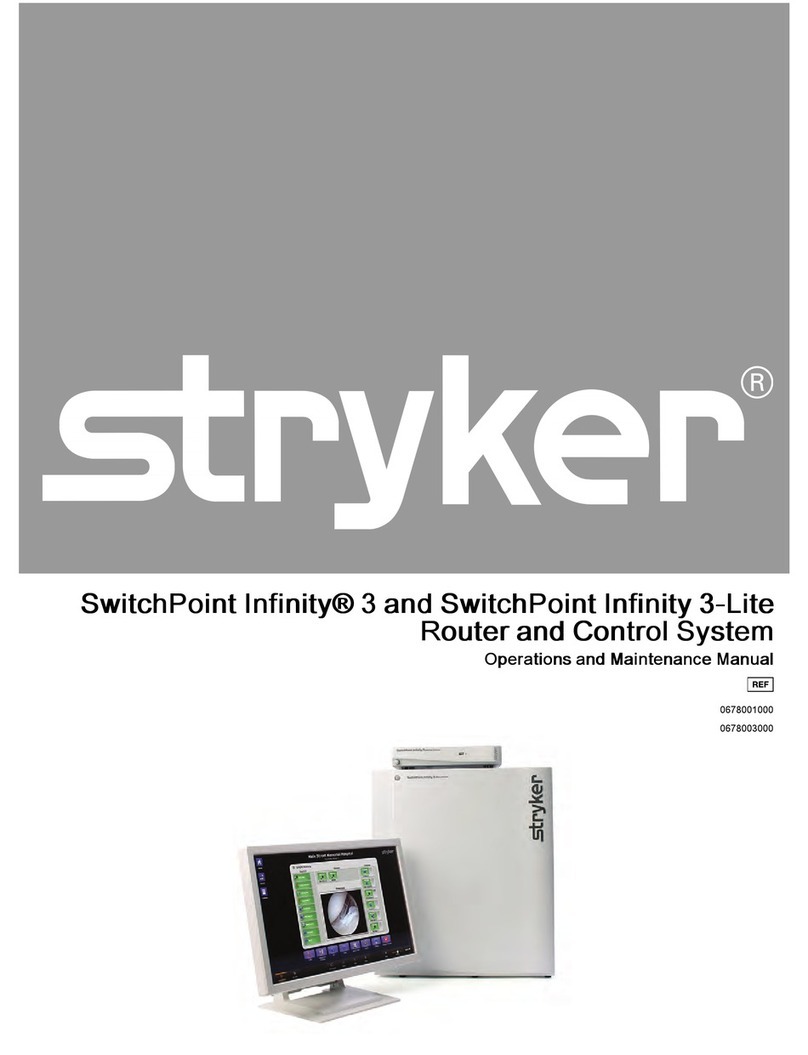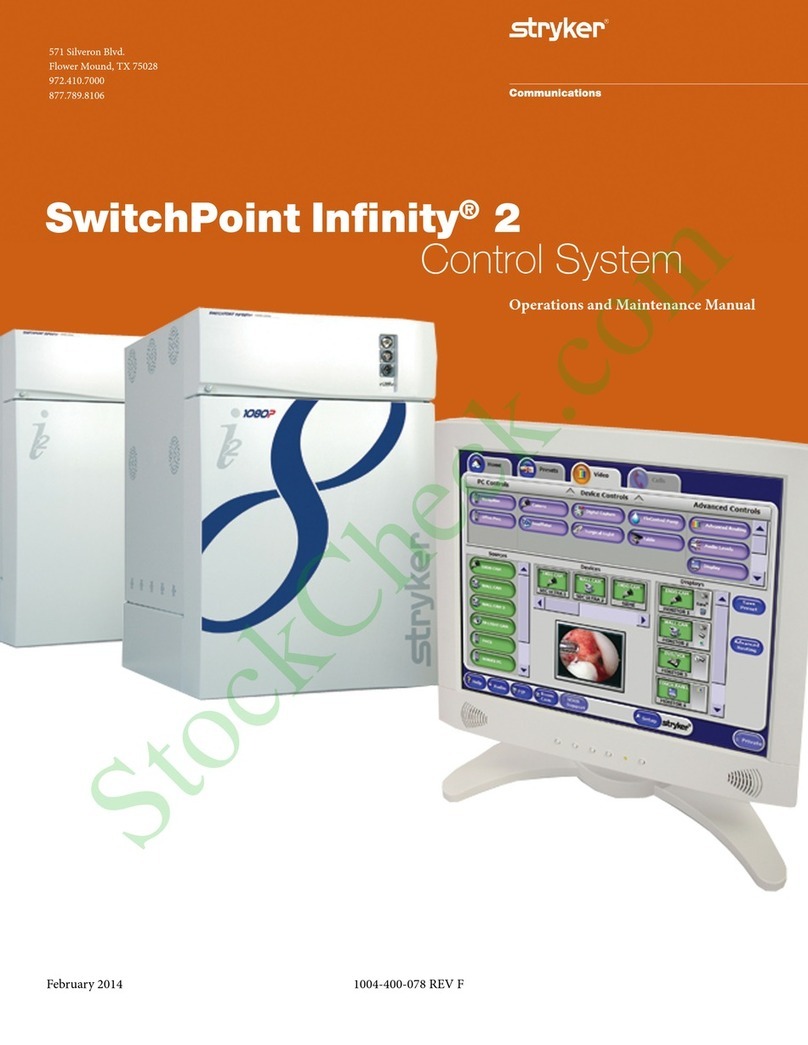Stryker Communications Corporation © Copyright 2002 - All Rights Reserved 877-789-8106
INTRO-3 SWITCHPOINT III - OPERATIONS AND MAINTENANCE MANUAL
WARNINGS AND CAUTIONS
TO AVOID POTENTIAL SERIOUS INJURY TO THE
USER AND THE PATIENT AND/OR DAMAGE TO THIS
DEVICE, THE USER MUST:
1. Carefully unpack the unit and check if any damage
occurred during shipment. If damage is detected,
please see Damage Claims in the Appendix.
2. Read this operating manual thoroughly, and be fa-
miliar with its contents prior to using this equipment.
3. Be a qualified physician, having complete knowl-
edge of the use of this equipment.
4. Test this equipment prior to a surgical procedure.
This product was fully tested at the factory before
shipment.
5. Avoid removing covers on the product to avoid elec-
tric shock.
6. Attempt no internal repairs or adjustments unless
specifically instructed to do so in this operating
manual.
7. Pay close attention to the care, cleaning, steriliza-
tion, and disinfection instructions in this manual. A
deviation may cause damage. DO NOT STERIL-
IZE OR DISINFECT THE CONTROL UNIT OR THE
TOUCHPANEL DISPLAY.
8. Disconnect the unit from the electric outlet before
inspecting system components.
9. Read the entire instruction manual before assem-
bling or connecting the unit.
The warranty on this product is void if any of these
warnings are disregarded.
Stryker Communications accepts full responsibility
for the effects on safety, reliability, and performance of
the equipment only if:
•Readjustments, modifications, and/or repairs are
carried out by persons authorized by Stryker Com-
munications and
•The electrical installation of the relevant operating
room complies with the applicable IEC, CEC, and
NEC requirements.
WARNING: Federal law (United States of America)
restricts this device to use by, or on
the order of a physician.
Please read this manual and follow its instructions
carefully. The words WARNING, CAUTION, and NOTE
carry special meanings and should be carefully reviewed:
WARNING: The personal safety of the patient may
be involved. Disregarding this informa-
tion could result in injury to the patient.
CAUTION: Special service procedures or precau-
tions must be followed to avoid dam-
aging the instrument.
NOTE: Special information to make mainte-
nance easier or important information
more clear.
Denotes Class 1 and TYPE B EQUIPMENT.
Class 1 Equipment; Equipment in
which the protection against electric
shock does not rely on Basic insula-
tion only, but includes an additional
safety precaution in such a way that
means are provided for the connection
of Accessible Conductive Parts to Pro-
tective (Earth) Conductor in the fixed
wiring of the installation in such a way
that Accessible Conductive Parts can-
not become Live in the event of a fail-
ure of the Basic Insulation.
Type B Equipment, Type B Equipment
is suitable for intentional external and
internal application to the patient ex-
cluding Direct Cardiac Application.
An exclamation point within a triangle
is intended to alert the user to the pres-
ence of important operating and main-
tenance (service) instructions in the
literature accompanying the product.
A lightning bolt within a triangle is in-
tended to warn of the presence of haz-
ardous voltages. Refer all service to
authorized personnel.
Denotes Compliance to CSA Std. C22.2
No. 601.1-M90 and UL 2601-1. 2nd Edi-
tion
Denotes Compliance with CE Std. IEC
601-1
L
I
S
T
E
D
C JS