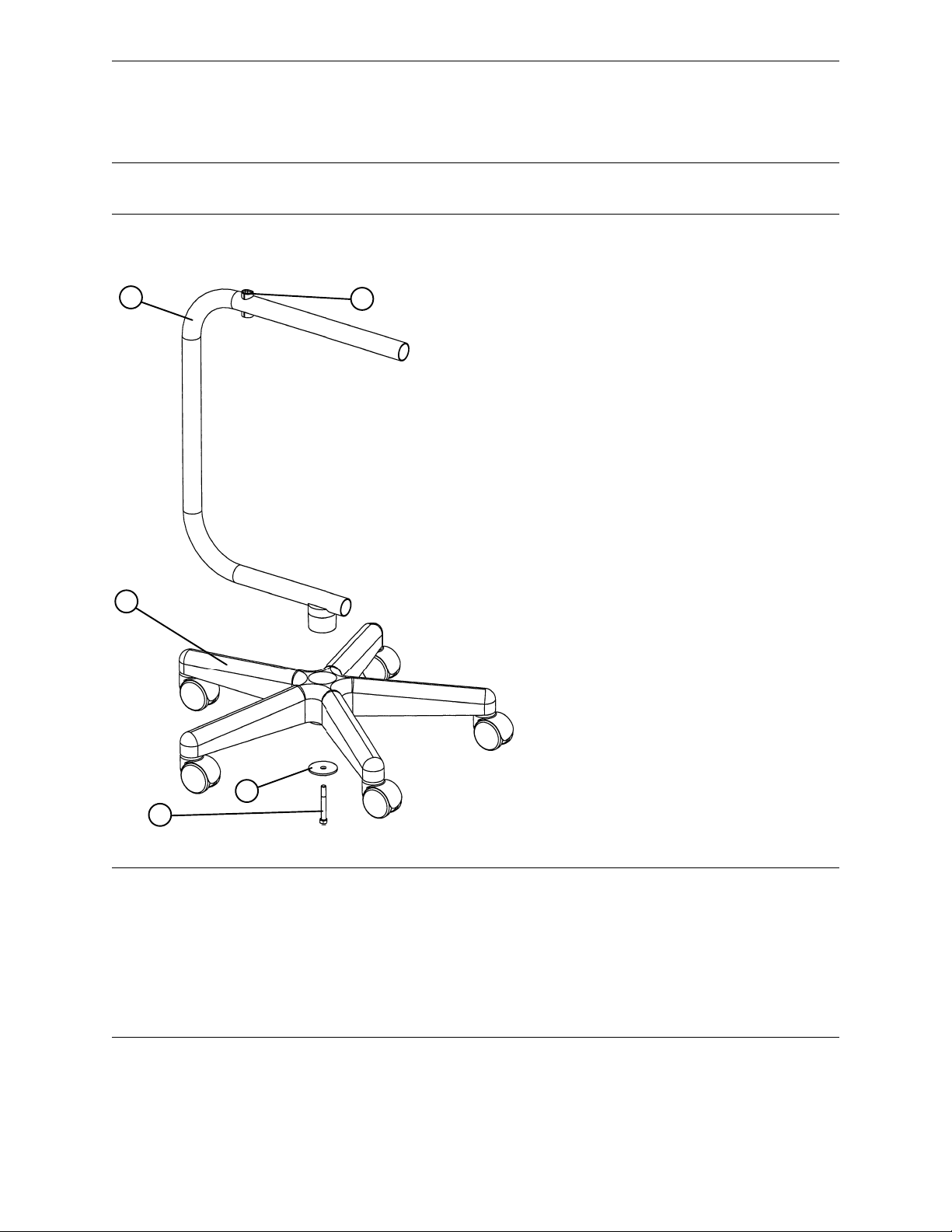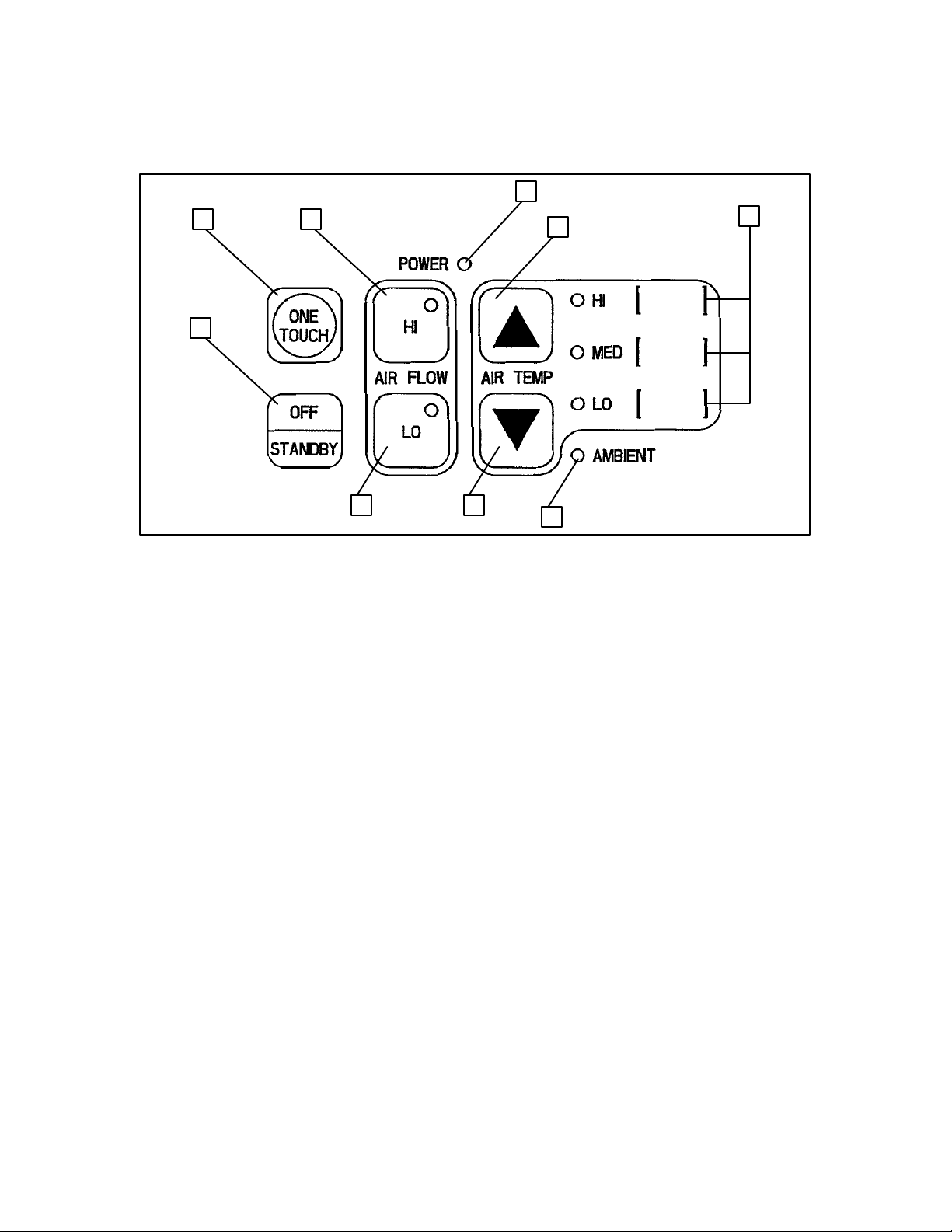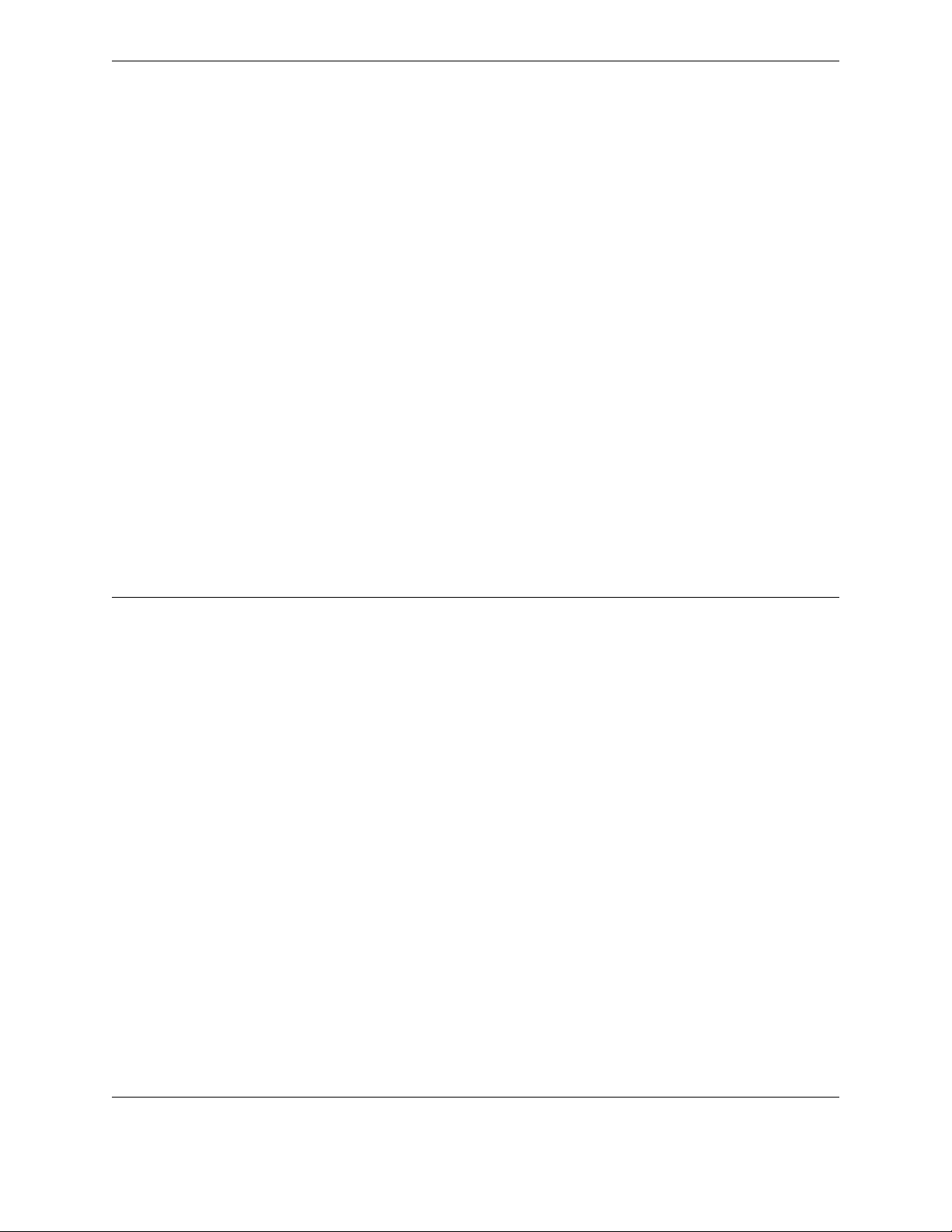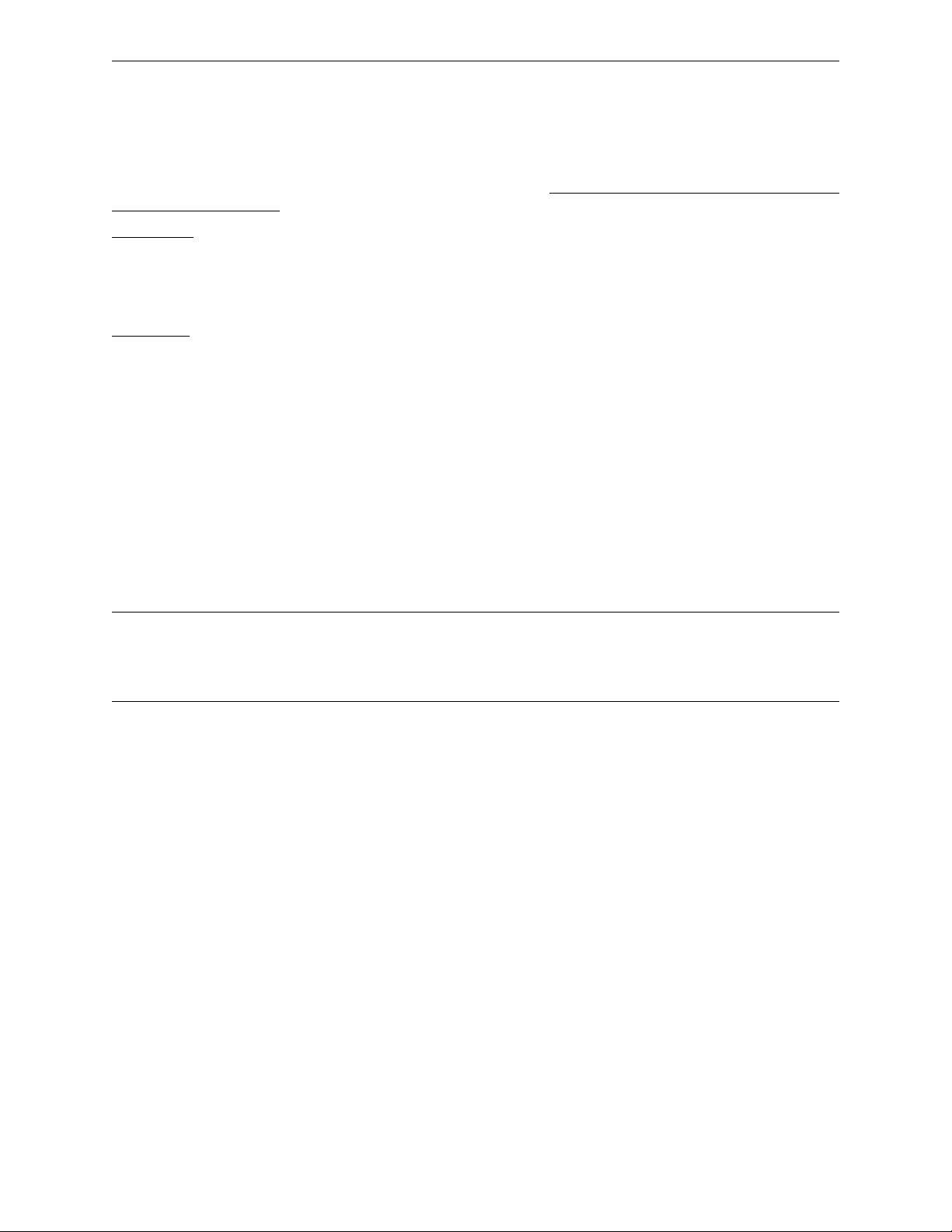6
Portable Warmer Operation
OPERATING WARMER (CONTINUED)
INDICATIONS
For patient warming
CONTRAINDICATIONS
Do not apply heat to lower extremities during aortic cross–clamping. Thermal injury may occur if heat is ap-
plied to ischemic limbs.
1. Place the overlay directly on top of the patient, with the perforated side on the patient’s body.
2. Remove the cap from the hose. DO NOT operate the warmer with the dust cap on or without fully
extending the warmer hose.
3. If the hose is retracted, twist the connector to the left or right to align the four tabs. The hose will
spring out. Continue to pull out the hose until the inside connector is centered and the four tabs are
outside the warmer housing. Twist the hose or the inside connector to lock it in place.
4. To connect the hose to a warming overlay, select an inlet on the overlay. Remove the foam core from
the center of the inlet. Grasp the hose connector around the wide raised ridge. While holding the
inlet tab on the overlay, insert the hose, bottom first. Pull the overlay inlet firmly over the hose con-
nector so the inlet covers at least the first ridge on the connector. (Pulling the inlet over the wide se-
cond ridge provides a more secure connection). If an overlay inlet is accidently opened, an adhesive
label is provided in the overlay package to re–seal the opening.
5. To maximize effectiveness, place a cotton blanket over the top of the overlay. Do not place sheets or
blankets between the overlay and the patient.
WARNING
SWhen using the full–body and lower–body overlays, the urethane hose connector must be positioned so
that the hose as it leaves the blanket is parallel to the center tubes of the overlay.
SWhen using the upper–body overlay, the urethane hose connector must be positioned so that the hose
as it leaves the blanket is perpendicular to the center tubes of the overlay.
SPosition the warmer hose so that the air flow is not restricted.
SThe perforated fabric–like side of the overlay must be placed against the patient’s skin to ensure safe
usage. Do not place the polyethylene side of the overlay next to the patient’s skin or thermal injury could
result.
SDuring warming therapy, the patient’s wounds should be covered. If the patient’s wounds are infected,
the possibility of airborne contamination should be considered.
SBefore beginning warming therapy, be sure the patient is dry. If warming therapy is started on a wet pa-
tient, a cooling effect will occur.
SWarming overlays are not sterile and are intended for single patient use only. Placing a sheet between
the warming overlay and the patient does not prevent contamination. Re–use of the warming overlay may
cause cross–contamination.
SDo not sterilize the warming overlays. Materials have not been proven compatible with any sterilization
method. Ethylene Oxide sterilization may leave toxic residue on the warming overlay.
STo prevent suffocation from misuse, do not leave children or infants unattended when administering warm-
ing therapy.
SAvoid direct contact of a laser or an electro–surgical active electrode with overlay material to avoid pos-
sible ignition.