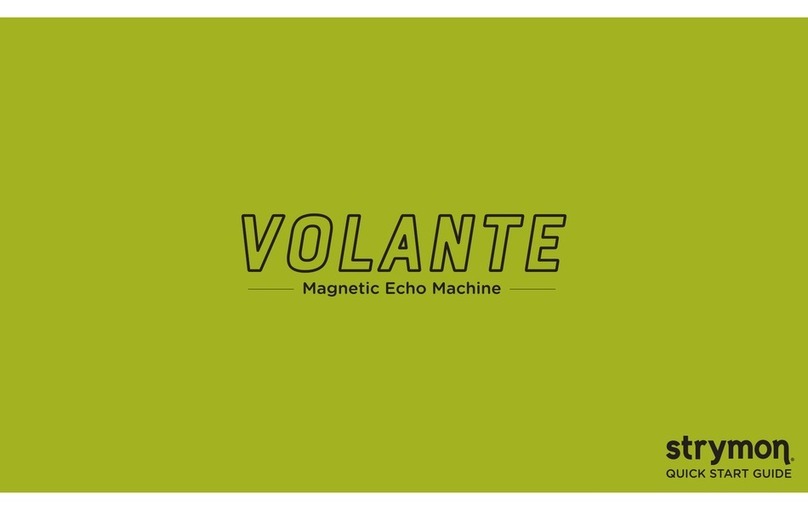Deco - Tape Saturation & Doubletracker User Manual ®
pg 4
Lag Time Ranges
• For a more subtle effect, reduce the Blend knob to favor the Reference Deck.
• Changing from Sum to Invert mode will change the response of the low frequencies
for another tonal possibility.
• Increase Lag Time to get a wider chorus sound.
3 to 50 ms
Longer Lag times result in a
thicker sound as if there are
two performers playing the
same part. Increasing the
Wobble control adds more
movement and separation
between the two decks.
• Set the Blend to 50/50 (12:00) for the most pronounced flange effects.
• Through-zero effects are more intense when using distorted guitars or high-bandwith
input signals. Add some Saturation to enhance a clean guitar input. Experiment with the
difference between Sum and Invert modes in this area for very different experiences.
• For an inverted flange that doesn’t cancel completely, try setting the Blend lower than
12:00 to favor the Reference Deck, or turn the Lag Time to around 10:00 so the delayed
Lag Deck doesn’t cross through zero.
• Try minimum Lag Time and set Blend to maximum (no reference deck mixed in) for a
random vibrato when Wobble is at maximum.
-.3 to 3 ms
Very short Lag times produce
a moving comb-filter/flange
effect that goes ‘through-
zero’ when the lag time is
set less than zero. A static
filter effect is achieved when
the Wobble is turned to
minimum.
50 to 150 ms
First heard in the rock ‘n roll
records of the ‘50s, slapback
echo produces the sound of a
performance in a large space
where the echo is reflecting
back from an opposing wall.
• With the Blend past 12:00, the slap can be louder than the input. Try this with shorter
slap times.
• Try slap echoes with the Blend Type in the Invert position. This represents a true
physical reflection where the sound waves invert as they bounce off a wall. It can add a
‘3D’ feel. Add some mild modulation to create subtle movement in the echo sound.
• Try Bounce mode for a thicker slap that has two distinct repeats.
150 to 500 ms
Longer Lag times can create
delays suitable for soloing
or adding some ambience
or rhythmic effects to your
playing.
• Try lower Blend settings for a distant echo effect. Add some Wobble for a random
modulation-delay effect.
• Bounce mode will create two repeats to further fill out the soundfield.
TAPE FLANGE
TAPE CHORUS
SLAPBACK
TAPE ECHO
LAG TIME
Tape Flange
Tape Chorus
Slapback
Tape Echo