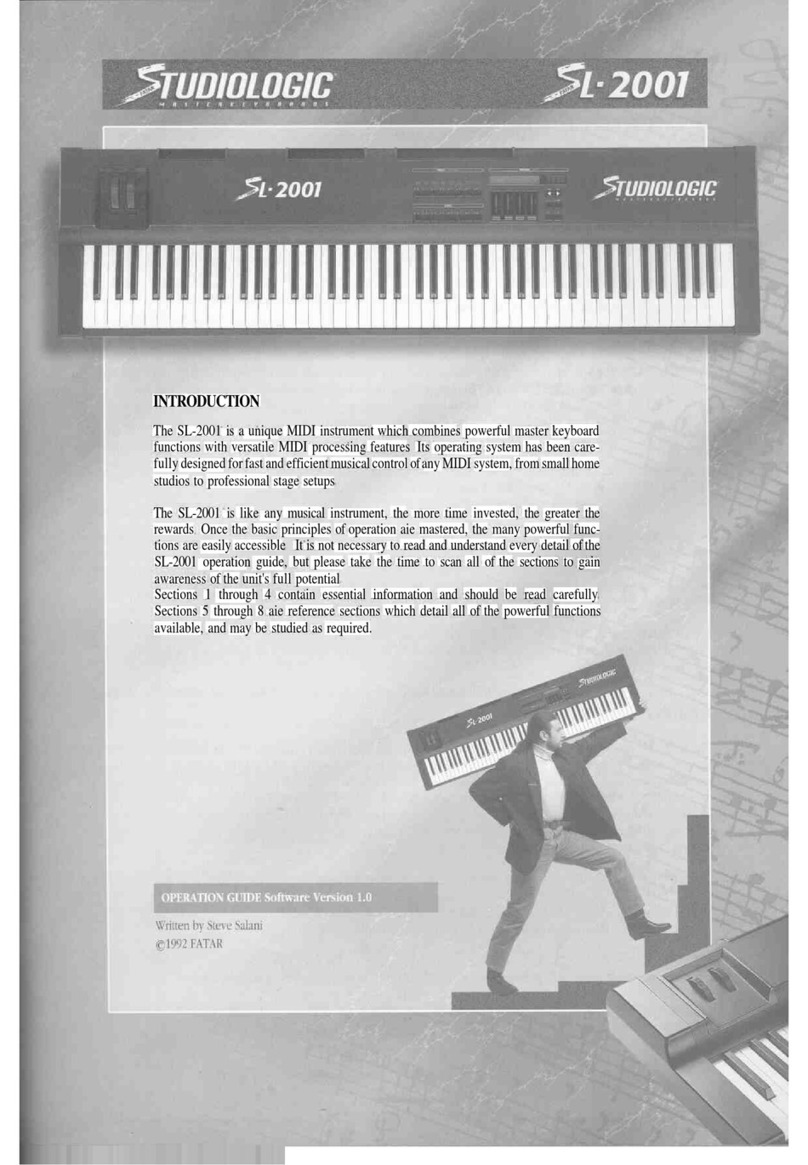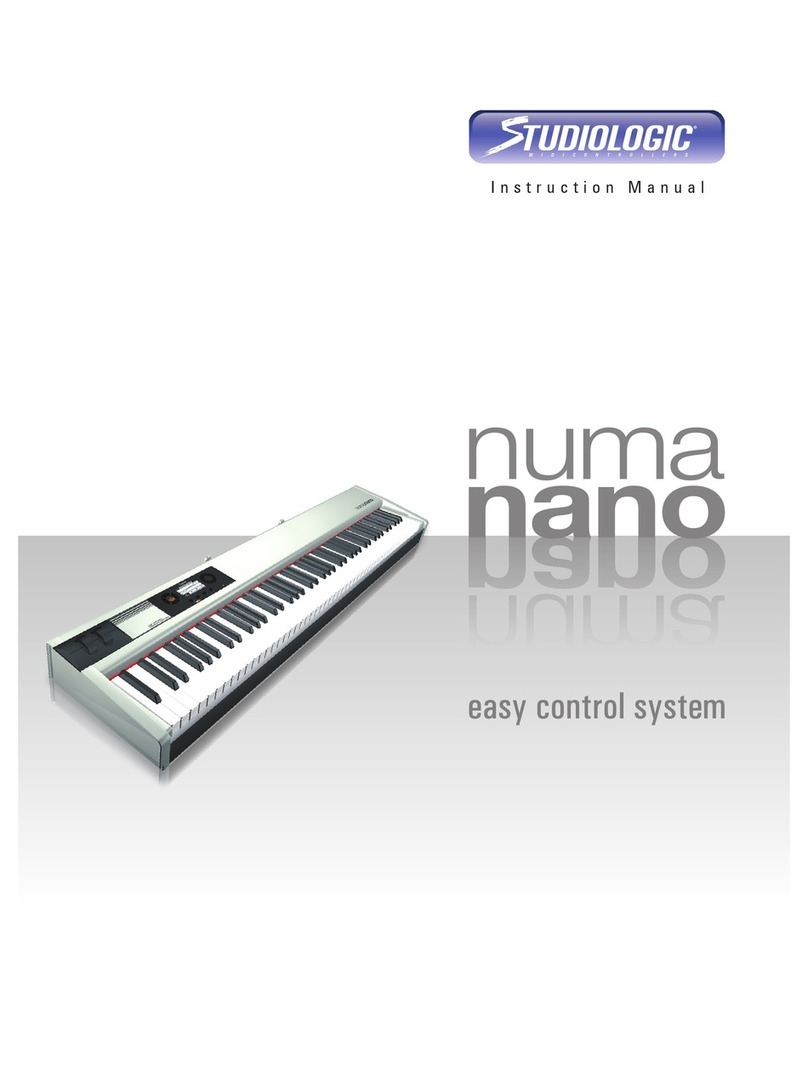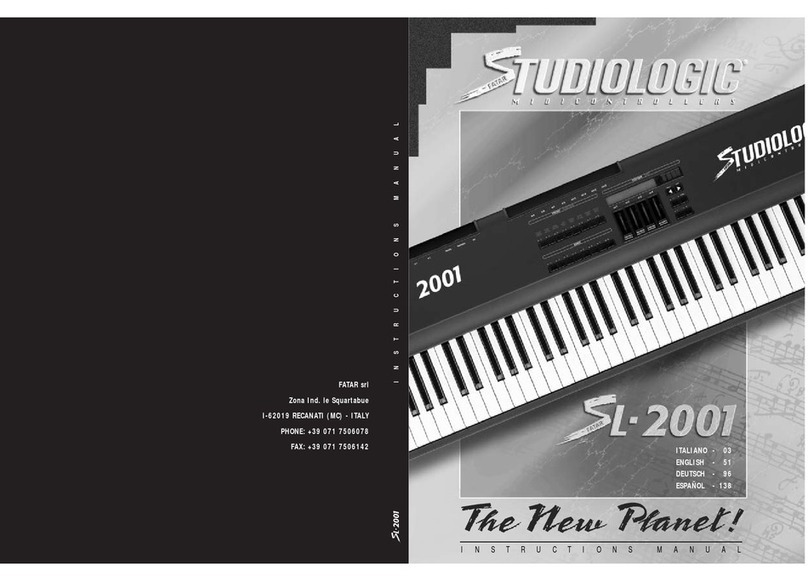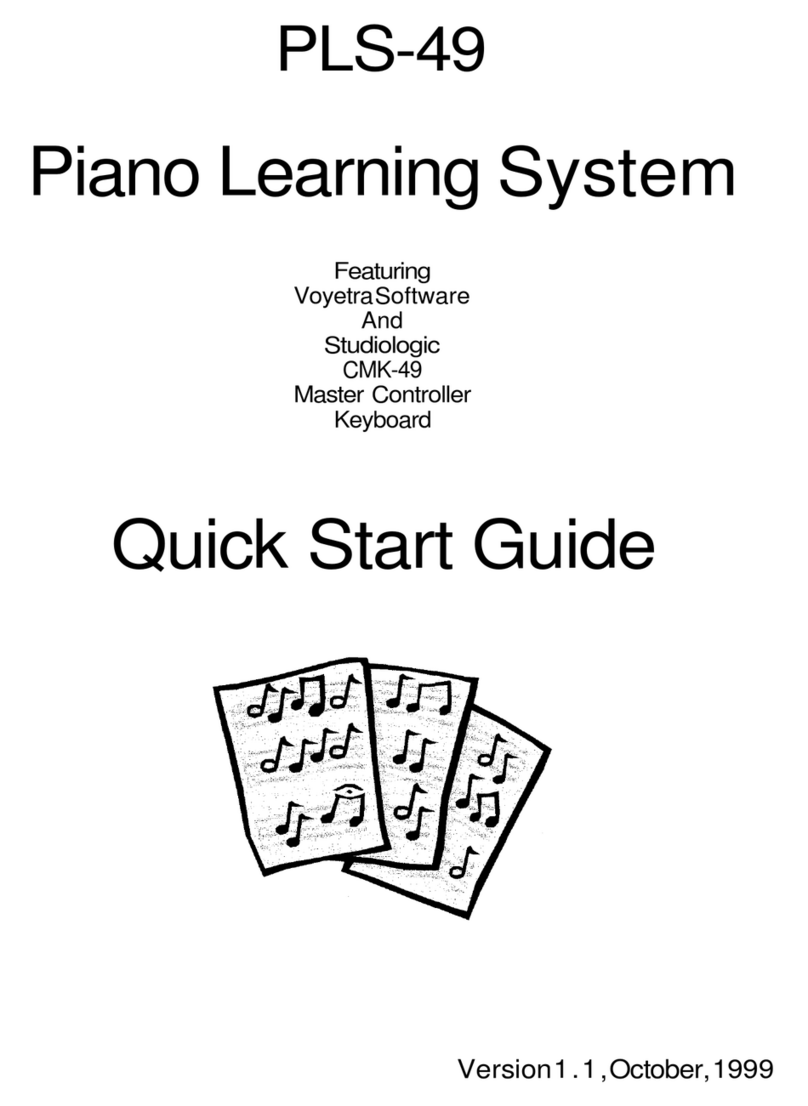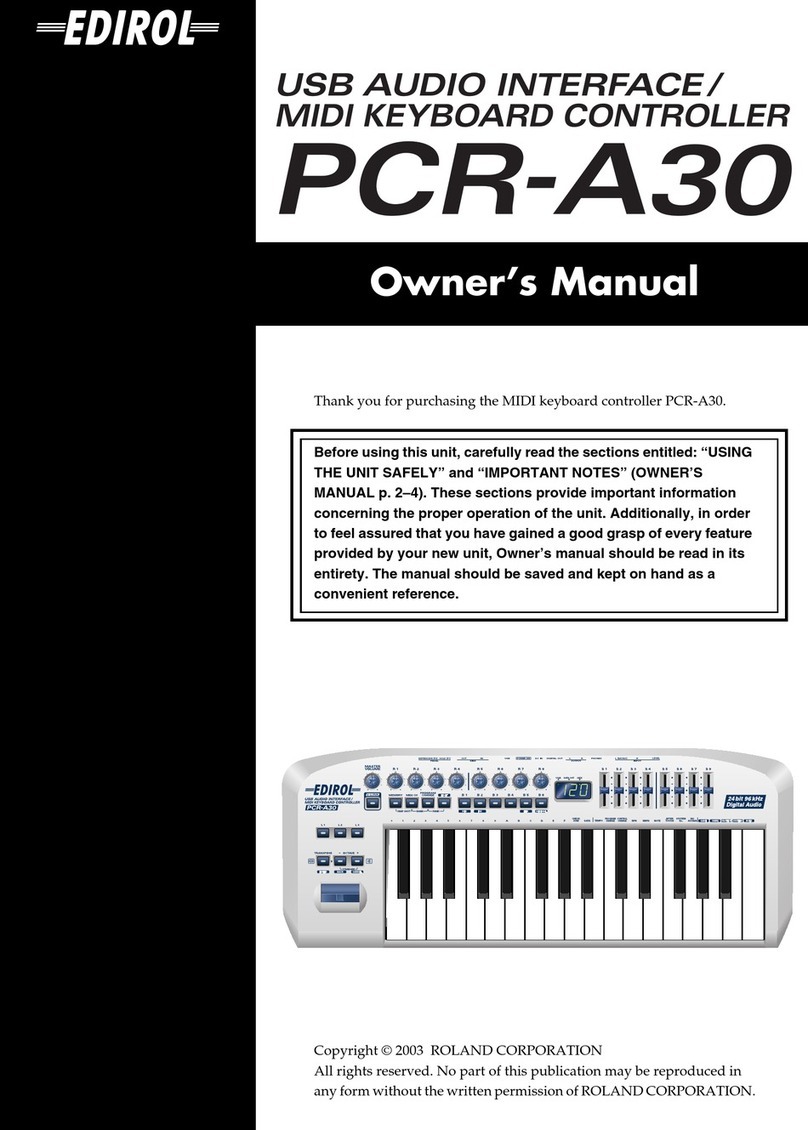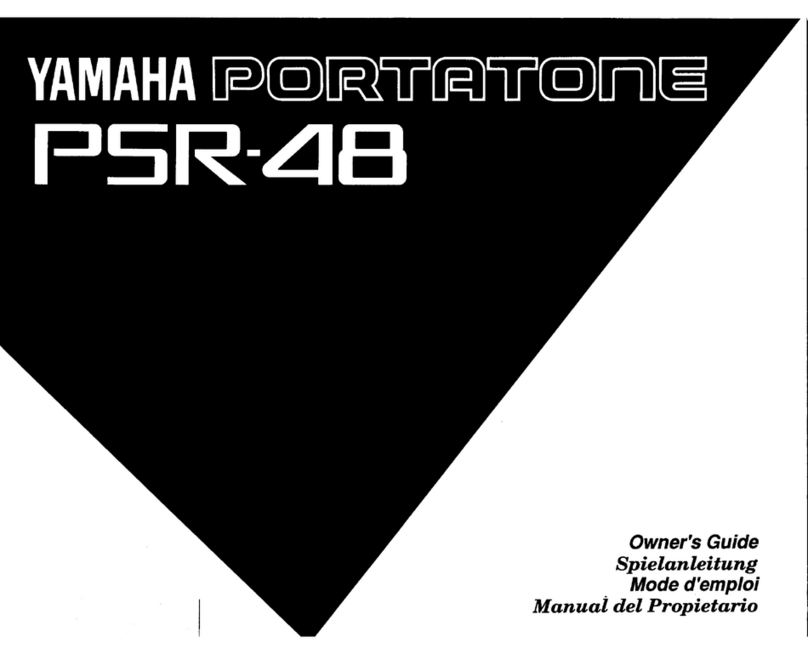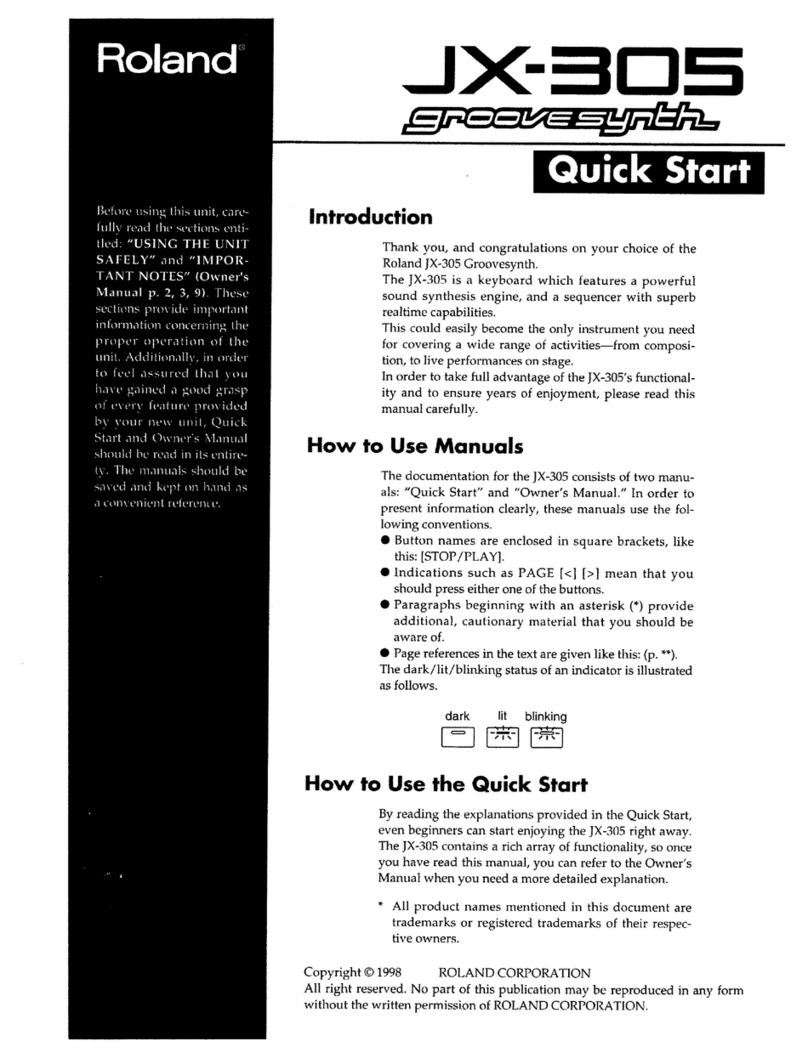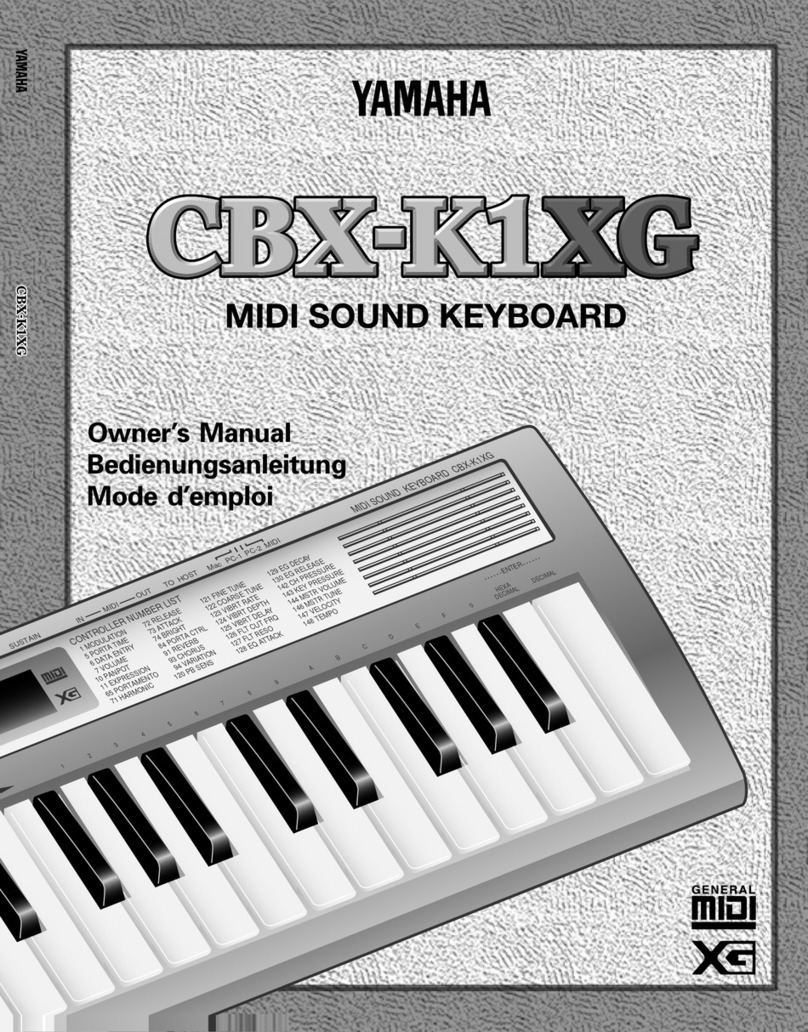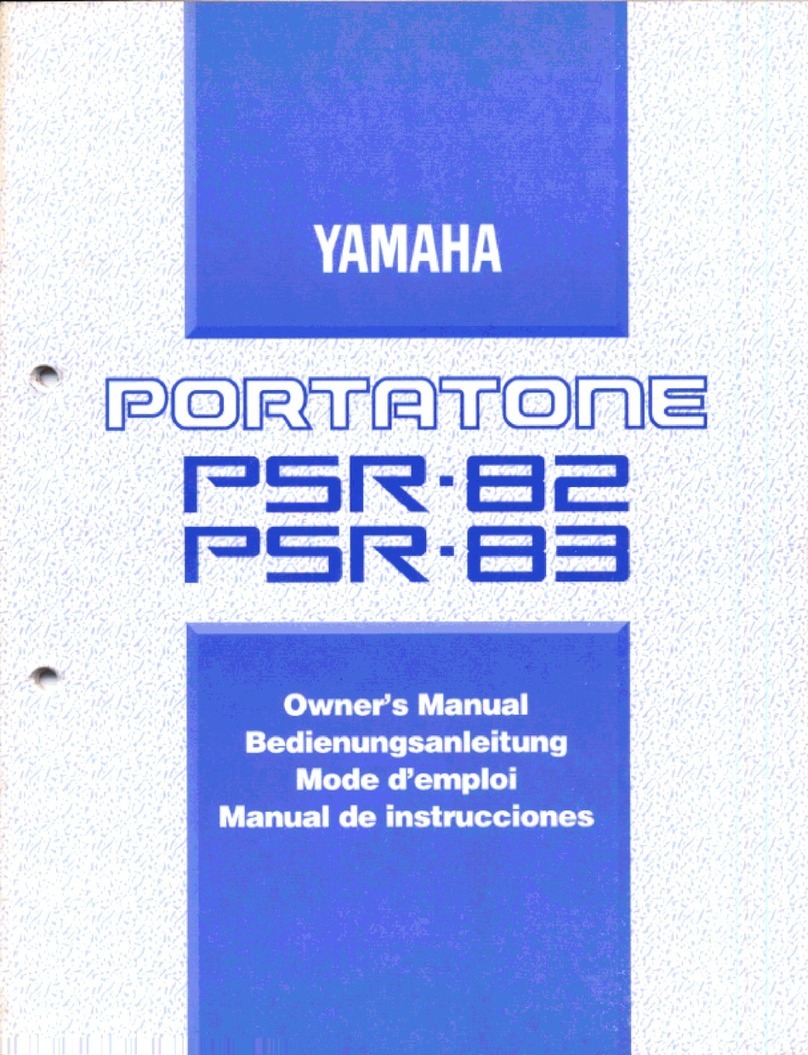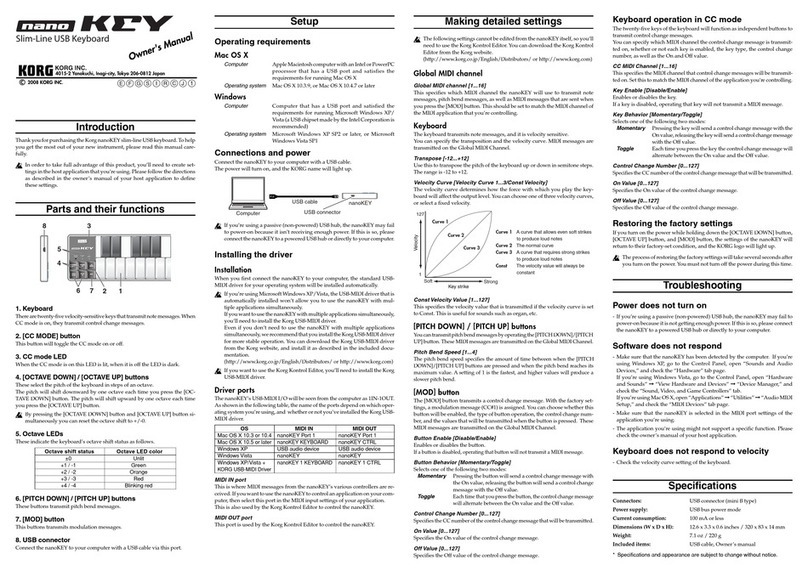1.PROGRAM CHANGE
Theprogramchangefunctionisusedselectwhich patch you wantfromyourMIDI
module.You canselect theprogramchangenumberby pressing andholdingthe
ProgramChangebuttonandenteringthenumber,inthecentraloctave/numberentry
fieldwhichcorresponds to thepatch youdesire. Whenyourelease theprogramchan-
gebutton, themessage will be sent. Valuesrunfrom1-128.
2. BANK SELECT
The BankSelect functionallows you to changethepatch bankofyourMIDImodule
or keyboard.Dueto differentmanufacturersapproachesto thisfunction,theformat
forenteringthisparameterdependson themodelandmanufacturerofyourMIDI
moduleor keyboard.Please refer to theMIDIImplementationChartfoundinthe
manualofyourMIDImodule or keyboard forinformationon theformatwhichyour
unitrequires.
1.If yourmodulerequiresa valuesentonlyon controlchannel32, youwillsimply
need to press andholdtheBankChangebutton,andenter thebanknumberdesired
inthe centraloctave/numberentryfield. Whenyou release thebankchangebutton,
themessage will be sent.
2. If yourmodulerequiresvaluesto be sent oncontrolchannel32 andcontrolchan-
nel 0,you willneed to press andhold theBankChangebutton,andfirstenter the
valueneeded forcc;32 inthecentraloctave/numberentryfield. Then,whileconti-
nuingto hold thebankselectbutton,press thekey labeled "-/H" (Bb)(indicates
that
what
follows
is
the
"higher
byte") andthenenterthe
value
needed
for
cc; 0
in
thecentral octave/numberentryfield.Whenyourelease thebankchangebutton,the
messages
will
be
sent.
EXAMPLE;
(cc; 32 value)
then-/H
(higher
byte) then(cc;
0
value)
3. VELOCITY CURVE(SHAPE)
Ifyou wishto adaptyourmaster controller to thedynamicresponse of yourMIDI
moduleor keyboard,or simplywish to adjustthe"feel"ofyourmastercontroller, the
SL-990 offers fourtypes ofcurves.You can choose to use thesecurves ina positive
(normal)or negative (inverted)mannerfora total ofeightchoices invelocity
response. Negative curves can be used to produceinvertedresponses. Ifyouwere to
play aninvertedcurvesoftly, youwouldget a loud response, andconversely, if you
were
to
play loudly, you would
get
a
soft
response.
This
can be
surprisingly
useful
anddeserves some experimentationon yourpart.
1.Shape N*1 -This is a linearresponse andis the normformost MIDImodulesor
keyboards. Essentially, whatyou putiniswhatyouget out.
2. Shape N*2 -This shapehasa lesssensitive response thanN*1.Thisisusefulif
youplay with a "heavy" touchor if yourmoduleor a particularpatch isvery sensi-
tive to velocity. Thinkofthisas compression,butdonethroughMIDI.
3. Shape N*3 -Thisshapehasa moresensitive responsethanN*1.This is usefulif
youplaywith a "light" touchor if yourmoduleor a particularpatchis notas sensi-
tive to velocity. Thinkofthisas expansion,but donethroughMIDI.
4.Shape N*4 -Thisshapehasaneven more sensitive response thanN*1or N*3.
Thisisusefulif youplay witha "very light" touchor if yourmoduleor a particular
patch hasvery little sensitivity to velocity. Thinkofthisas extreme expansion,but
donethroughMIDI.
Tochange velocity curves, simplypress and hold theShape button, andenter the
numberofthe curve yon want, inthecentraloctave/numberentryfield. Whenyou
release the Shape button,thecurvewillbe changed.
If you wish touse negativevelocity curves, simplypress andhold the Shapebutton,
and first pressthe"-/H"(Bb)key to indicatethatyouarechoosinga negative(-)
curve.
Then,
continue
to
hold
theShapebuttonandenterthe
number
of
the
curve
you wantinthecentraloctave/numberentry field.Whenyourelease theShape but-
ton,curvewillbe changed.