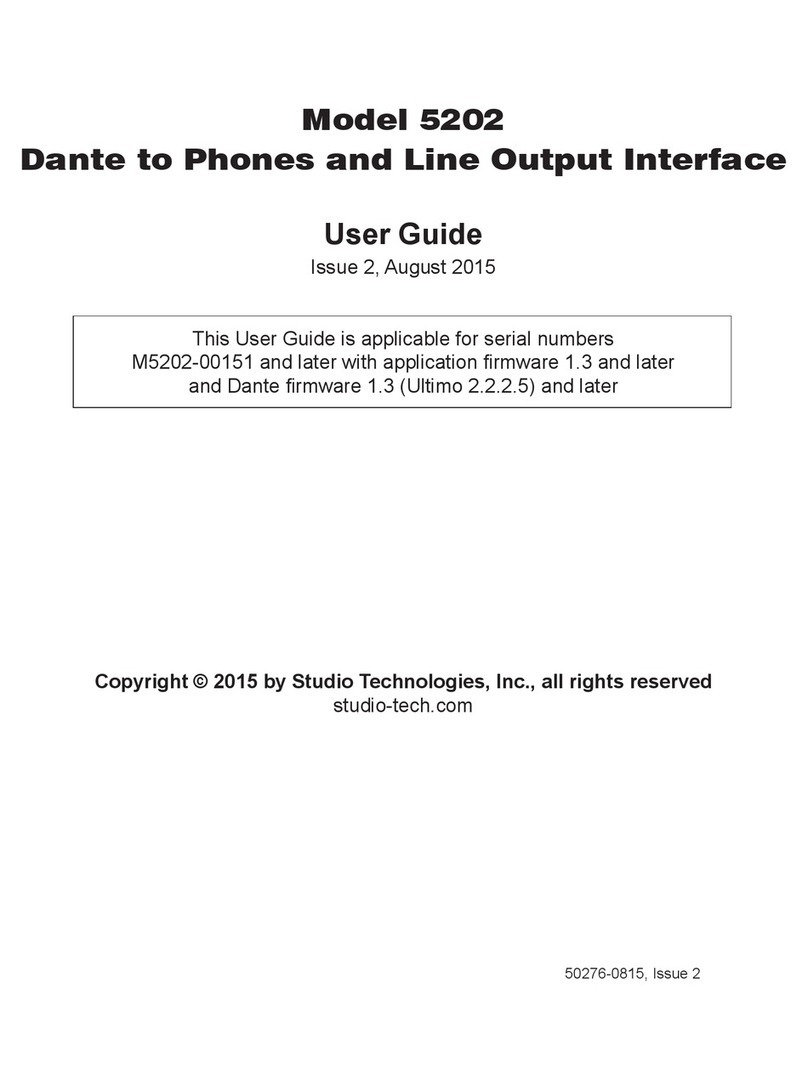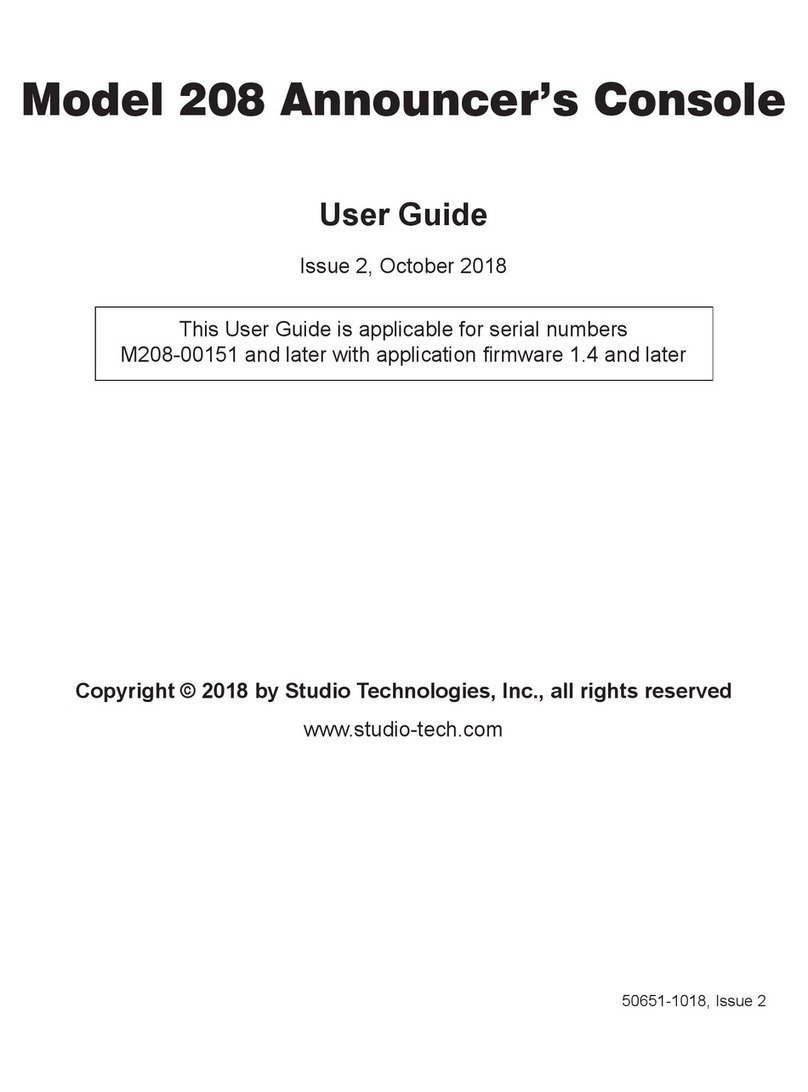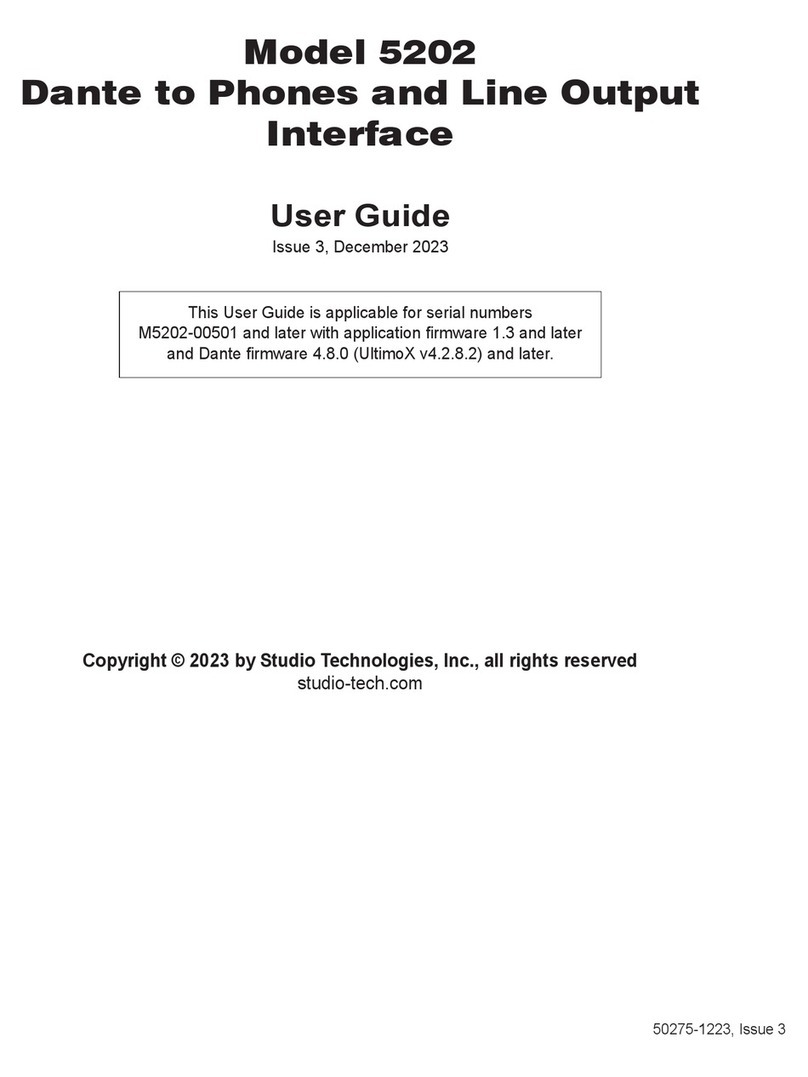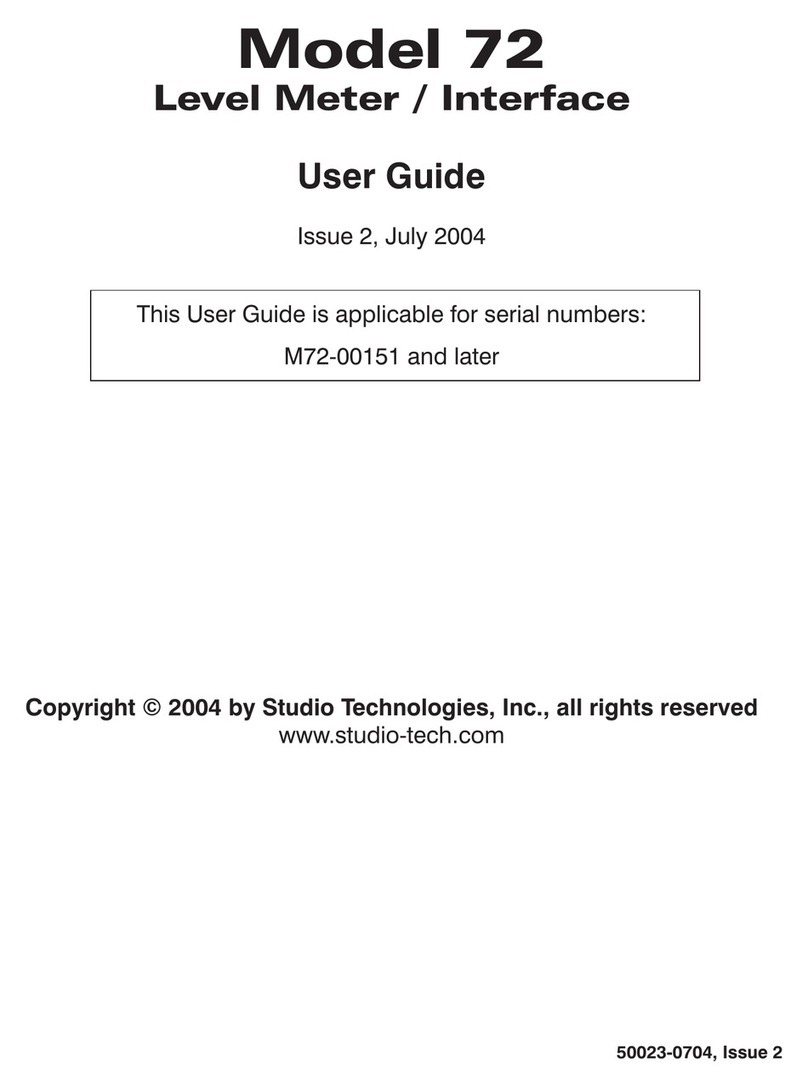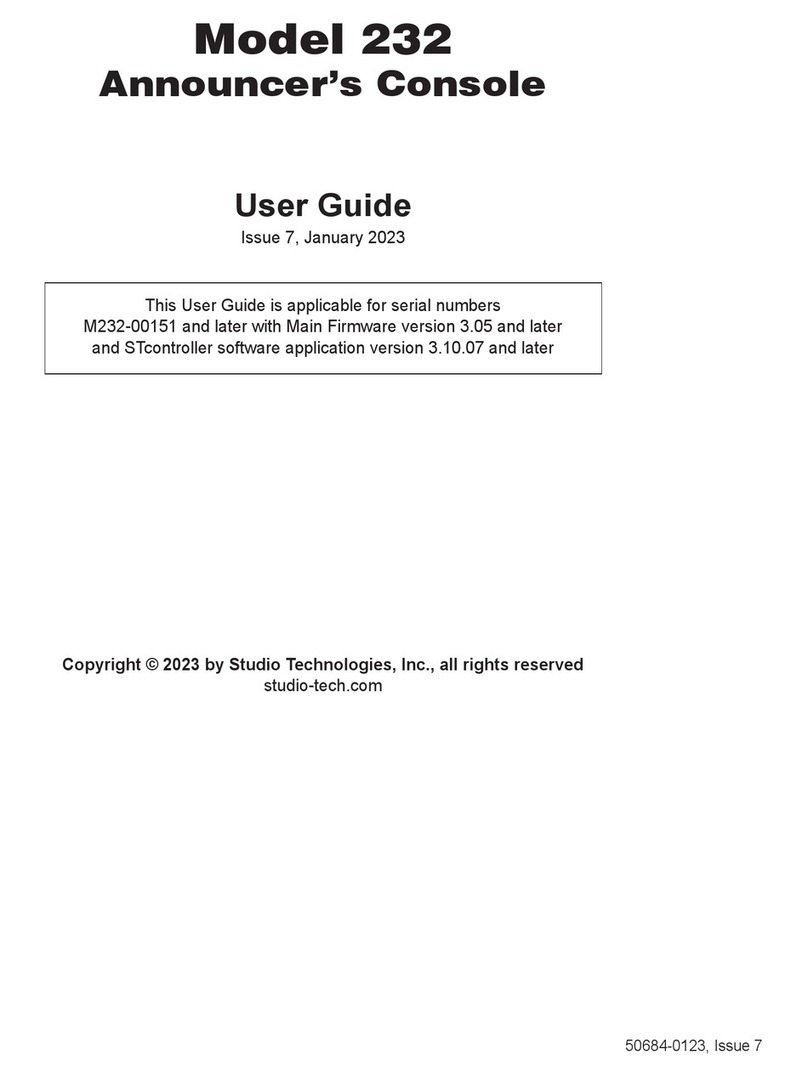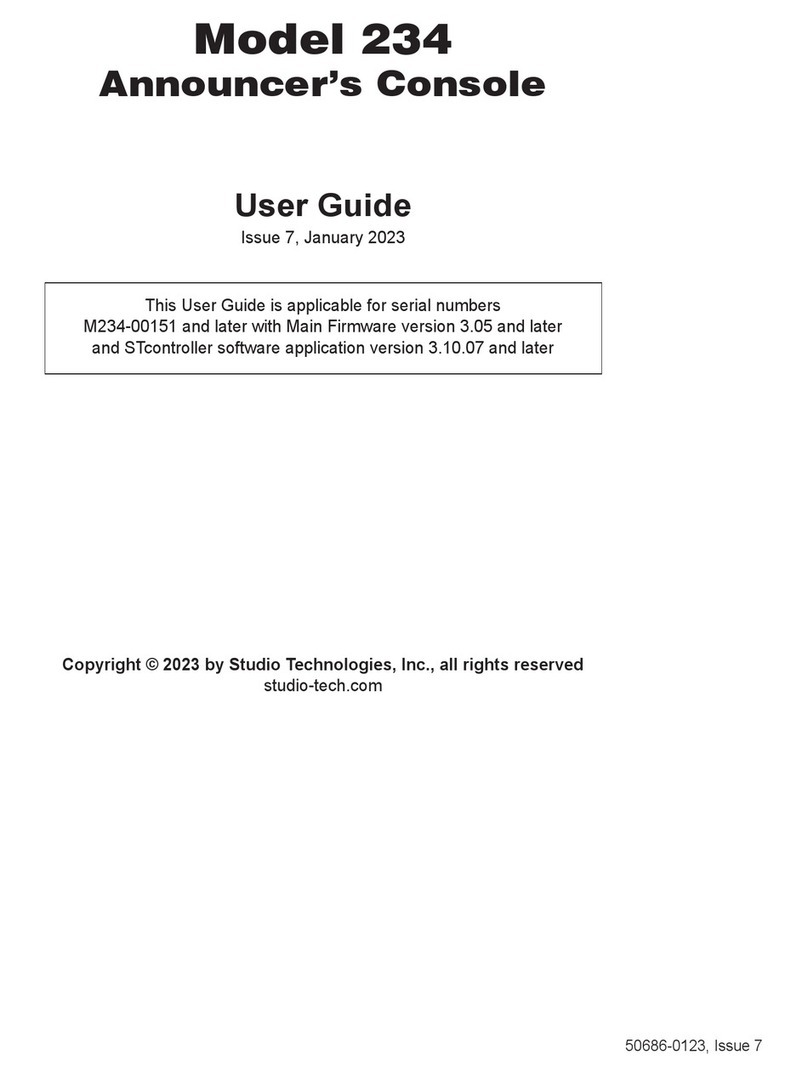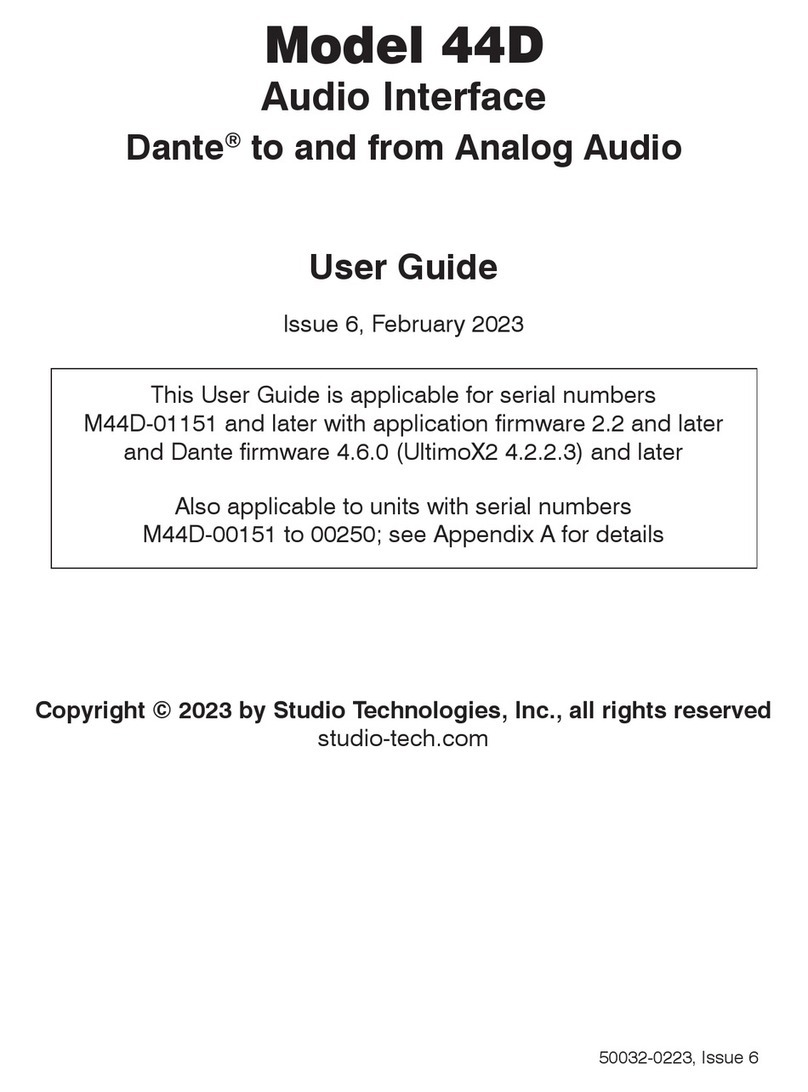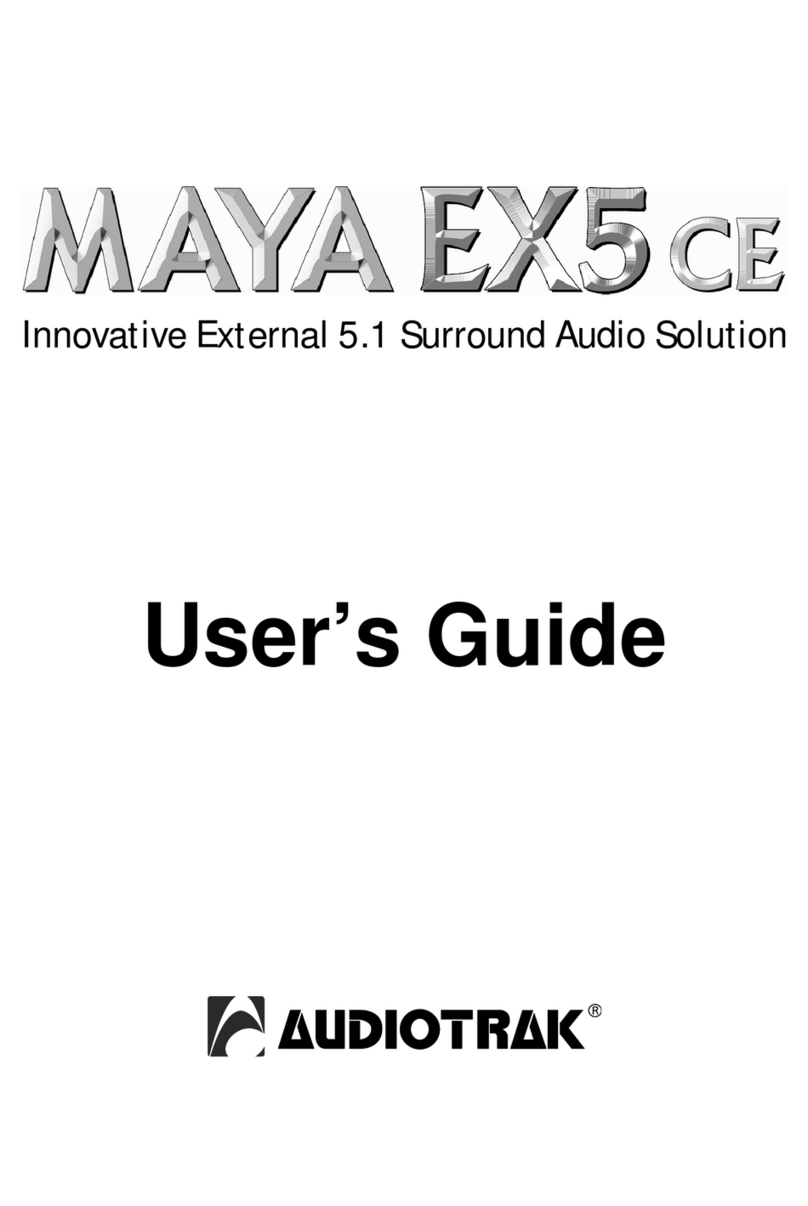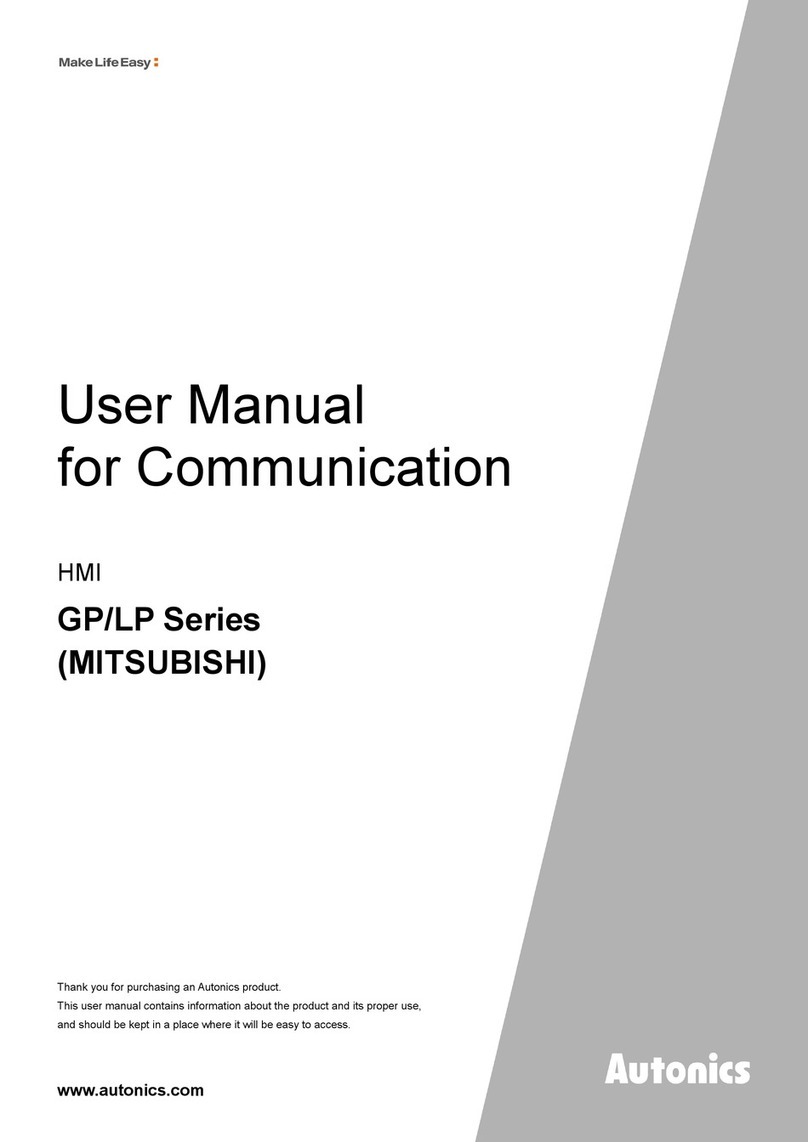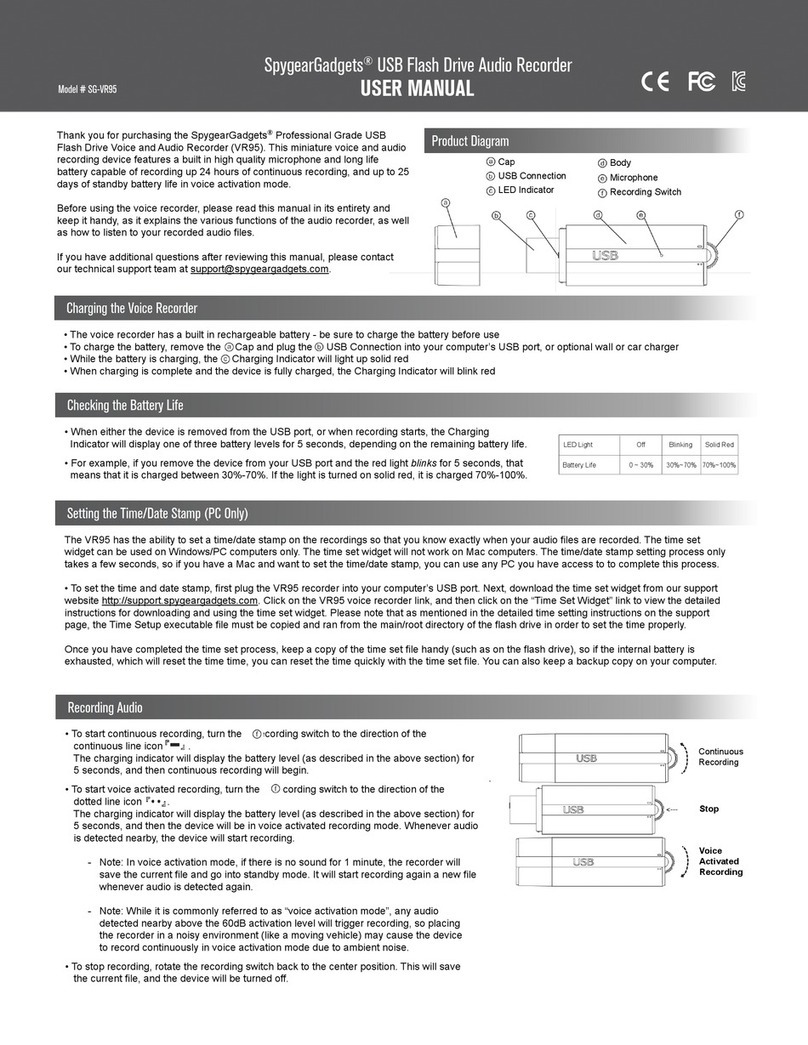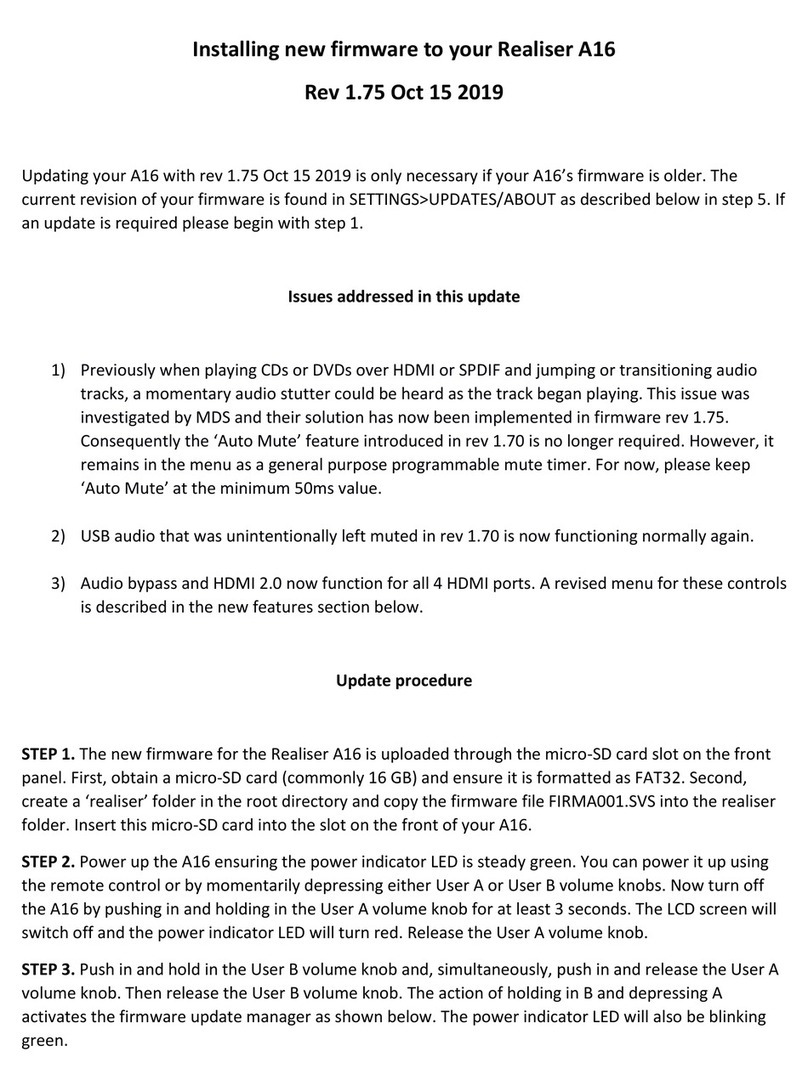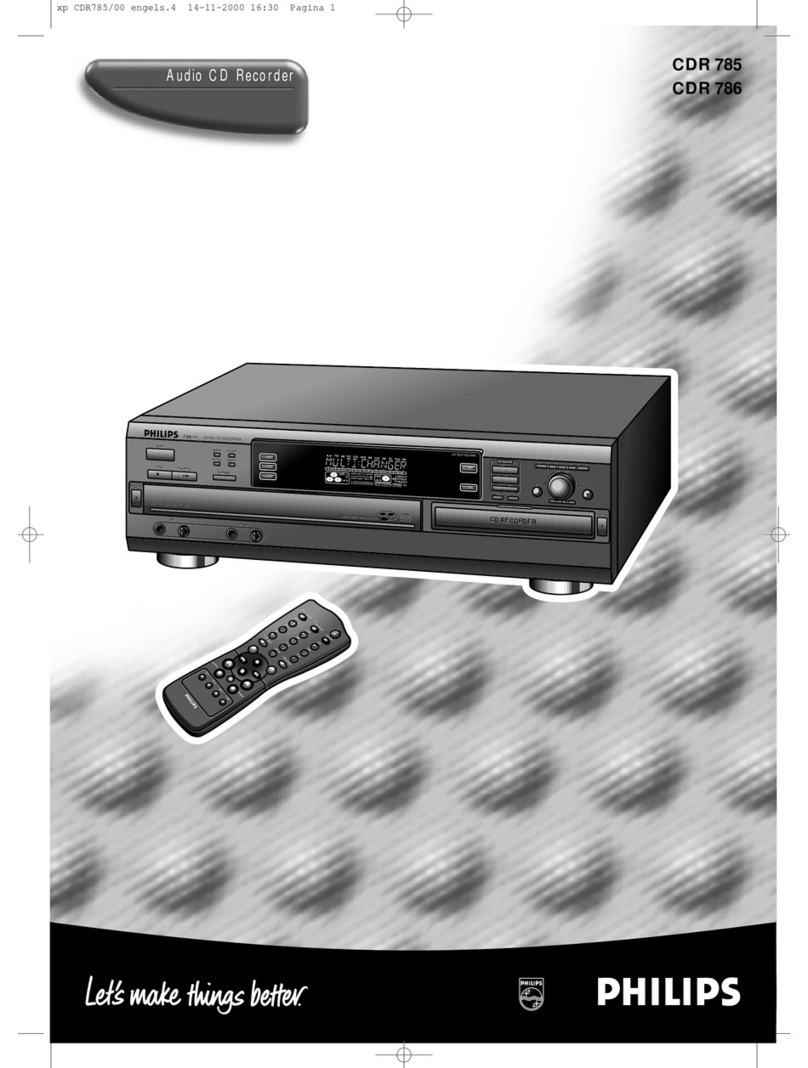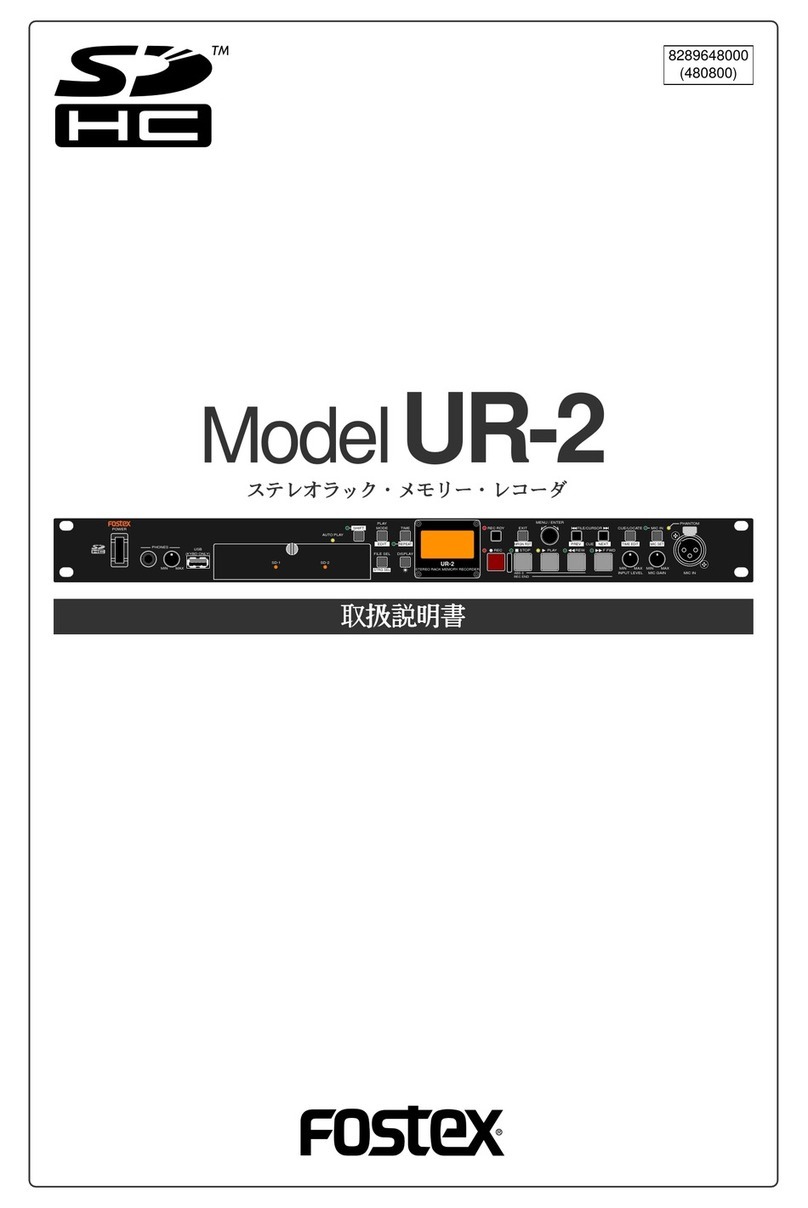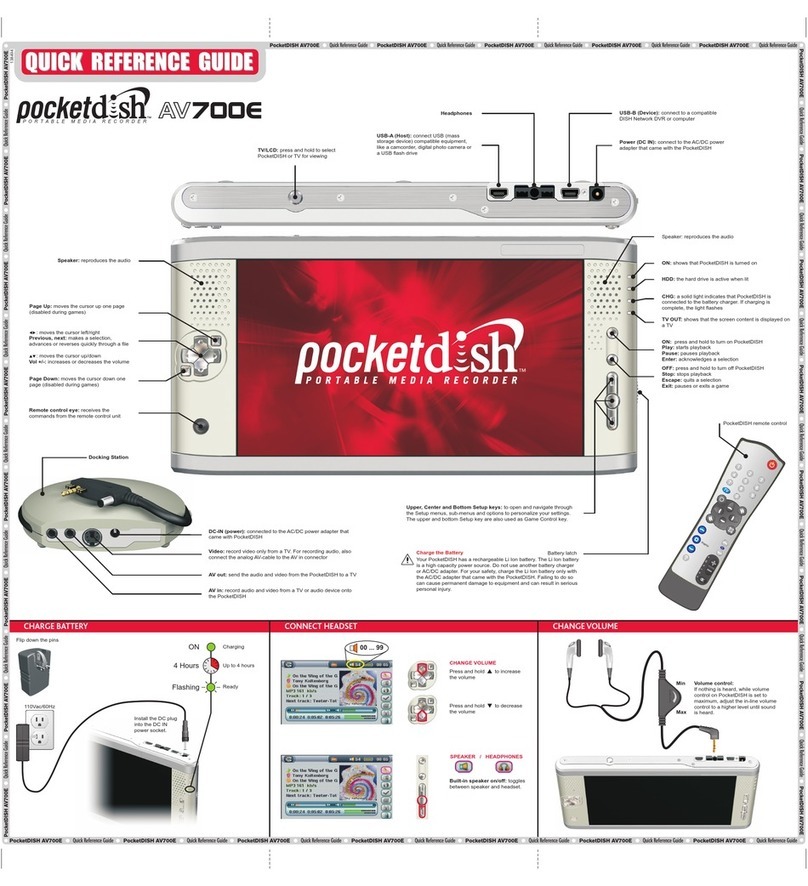Model 201 User Guide Issue Preliminary 1, December 2023
Studio Technologies, Inc. Page 15
Model 201
INTERPRETER’S CONSOLE
System – Button LED Action
Choices are Red when O / Green when On, Green
when O / Red when On, Unlit when O / Green
when On, and Unlit when O / Red when On.
The button LED action mode congures the manner
in which the red and green LEDs contained within the
two interpret and one mic mute pushbutton switches’
function. Understanding how each mode impacts
Model 201 operation will help ensure that desired op-
eration is obtained and that maximum usability occurs.
Red when O / Green when On: When selected for
this mode, the three pushbutton switches will light
red when their associated function is in its o state.
Specically, when an interpret channel is not active,its
pushbutton switch will light red. When an interpret
function is active, its associated button will light green.
When the headset’s microphone is not active, the
mic mute pushbutton switch will light red. When the
microphone is active, the button will light green.
Green when O / Red when On: When selected for
this mode, the three pushbutton switches will light
green when their associated function is in its o state.
Specically, when an interpret channel is not active, its
pushbutton switch will light green. When an interpret
function is active, its associated button will light red.
When the headset’s microphone is not active, the mic
mute pushbutton switch will light green. When the
microphone is active, the button will light red.
Unlit when O / Green when On: When selected
for this mode, the three pushbutton switches will not
light when their associated function is in its o state.
Specically, when an interpret channel is not active,
its pushbutton switch will not light. When an interpret
function is active, its associated button will light green.
When the headset’s microphone is not active, the
mic mute pushbutton switch will not light. When the
microphone is active, the button will light green.
Unlit when O / Red when On: When selected for
this mode, the three pushbutton switches will not
light when their associated function is in its o state.
Specically, when an interpret channel is not active,
its pushbutton switch will not light. When an interpret
function is active, its associated button will light red.
When the headset’s microphone is not active, the
mic mute pushbutton switch will not light. When the
microphone is active, the button will light red.
System – Interpret Button Action
Choices are One Only and Both.
The interpret button action mode determines the rela-
tionship between the two interpret functions.
One Only: When this mode is selected, either inter-
pret 1 or interpret 2 can be active at any one time.
However, they both cannot be active at the same time.
This is provided to help ensure that each interpret
channel will only have its desired audio content.
Both: When selected this mode, it’s possible to enable
both interpret 1 and interpret 2 at the same time.
System – Talkback Action
Choices are O, Momentary, Latching, Momentary
with 18 kHz Tone, and Latching with 18 kHz Tone.
The Model 201 provides a talkback function, allowing
a user to send headset microphone audio out a sep-
arate Dante transmitter (output) channel. Whenever
the talkback function is active, the interpret functions,
should either be active, will be forced to their o state.
Two settings allow an 18 kHz sine-wave tone to be
included with the microphone audio. This will provide
a talkback active “tally” function for signaling other
equipment.
O: When this mode is selected, the talkback function
will be disabled.
Momentary: When this mode is selected, the talkback
function will be active whenever the talkback pushbut-
ton switch is pressed and held. Releasing the button
will cause the talkback function to return to its o state.
Latching: Selecting this mode will cause the talkback
function to become active whenever the talkback
pushbutton switch is momentarily pressed (“tapped”).
The talkback function will remain active until the button
is again momentarily pressed.
Momentary with 18 kHz Tone: When this mode is
selected, the talkback function will be active whenever
the talkback pushbutton switch is pressed and held.
Releasing the button will cause the talkback function
to return to its o state. The talkback output signal will
be a combination (sum) of audio from the output of
the microphone preamplier and an 18 kHz sine-wave
tone (at –20 dBFS) that is routed to the talkback Dante
transmitter (output) channel.