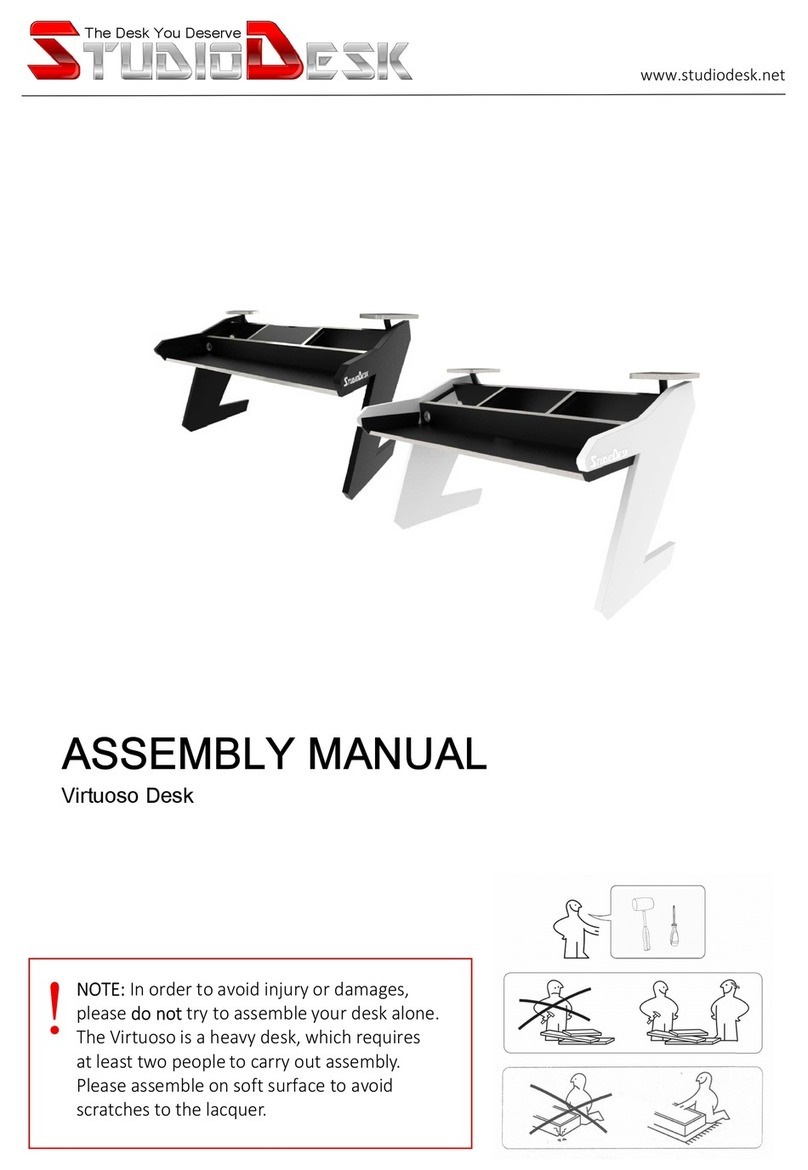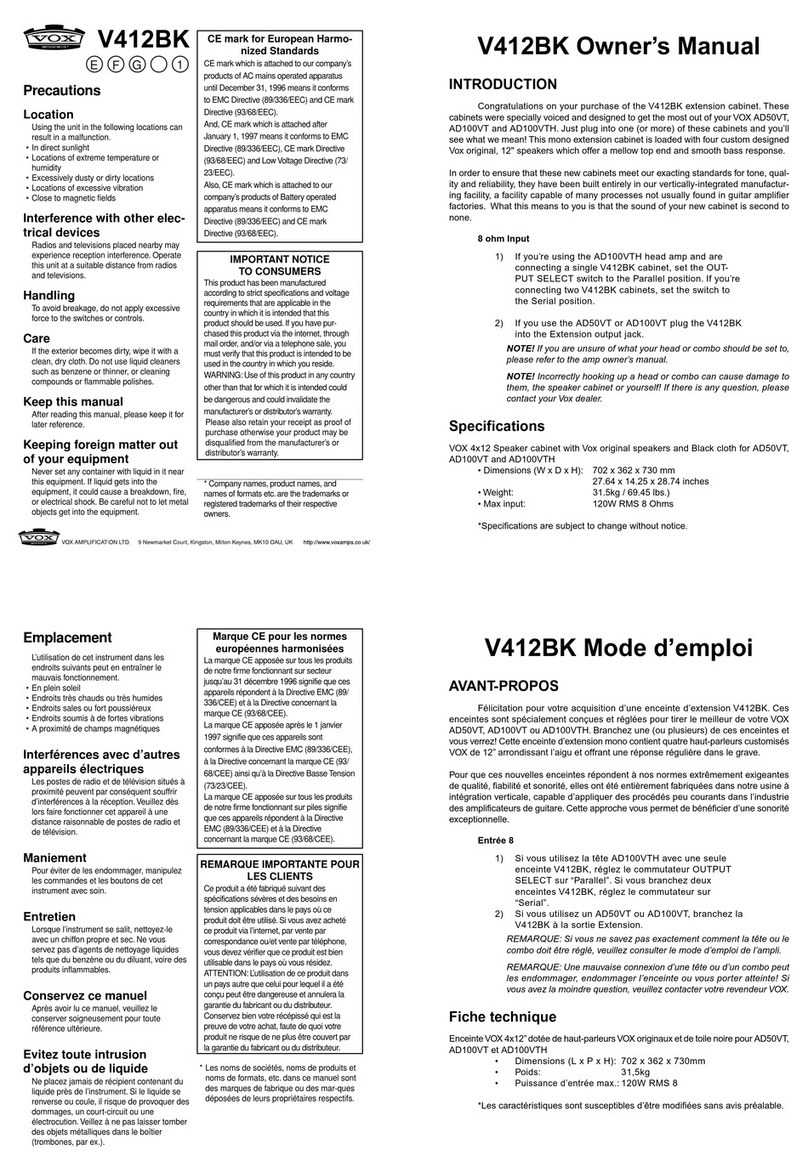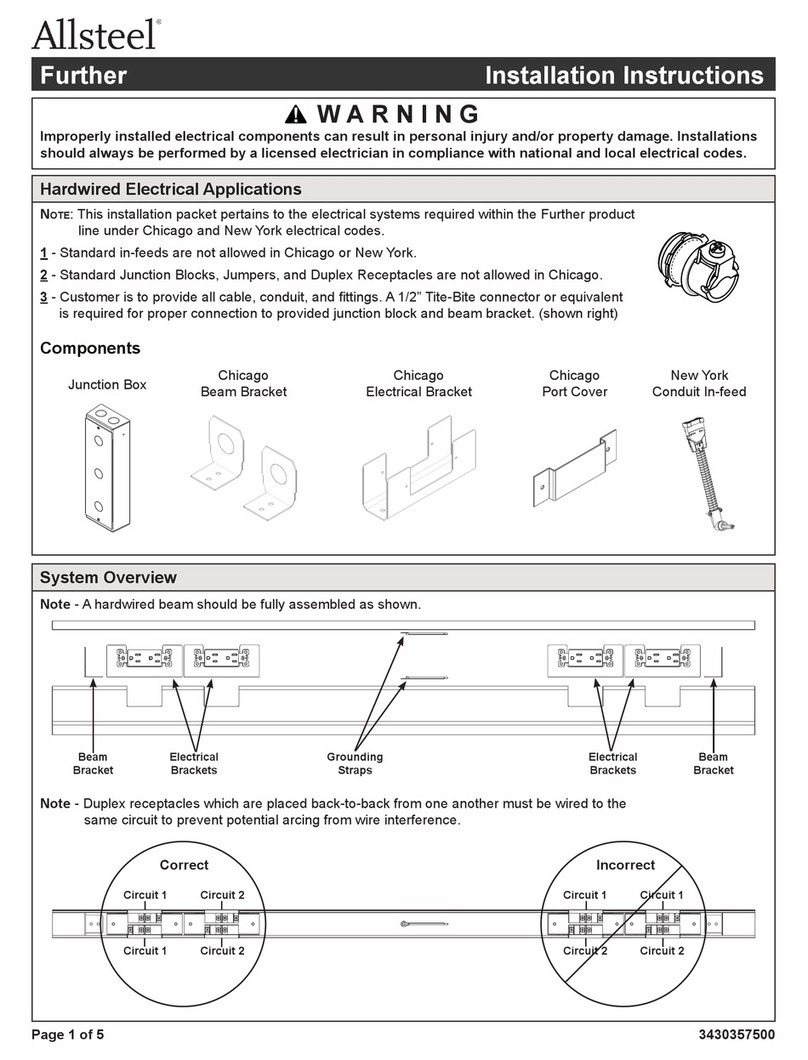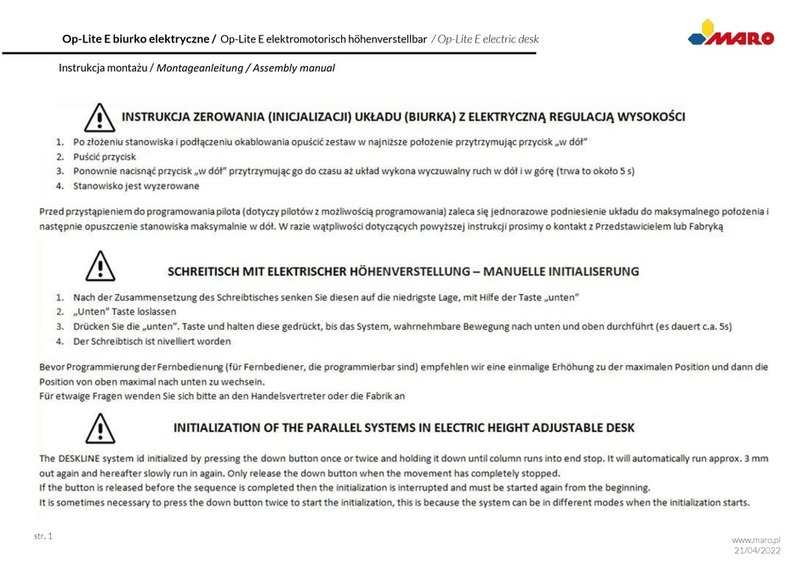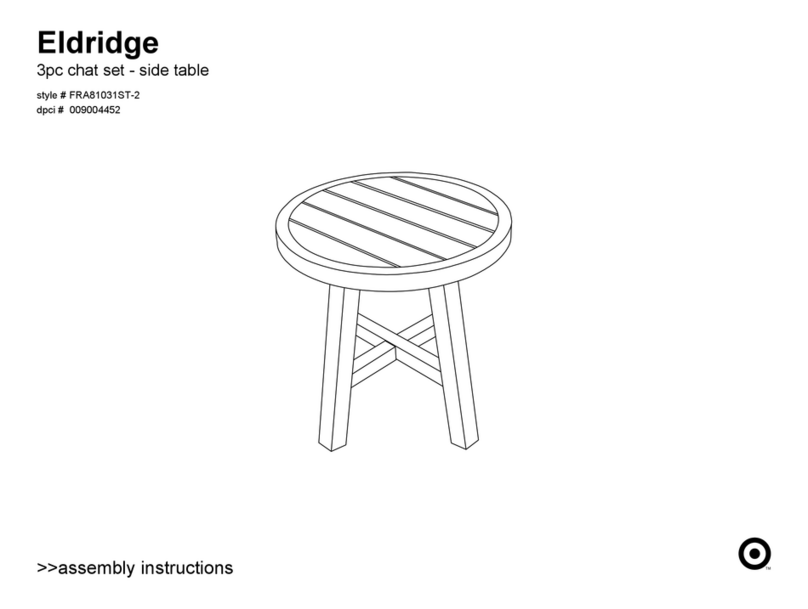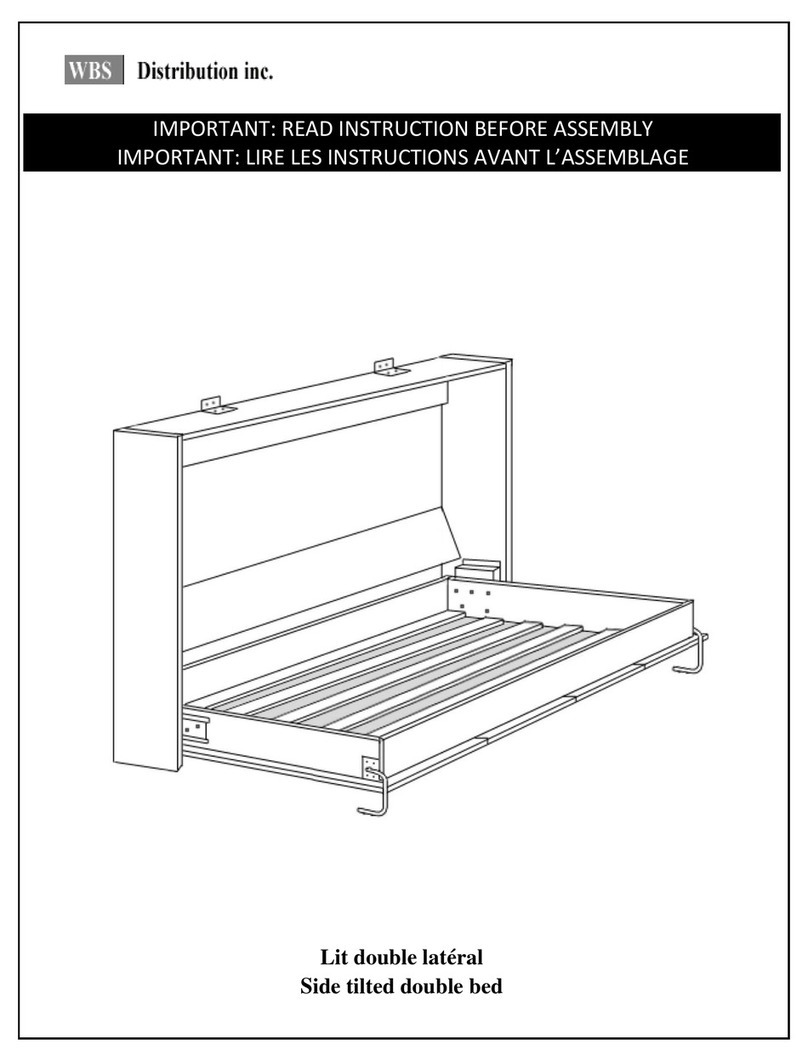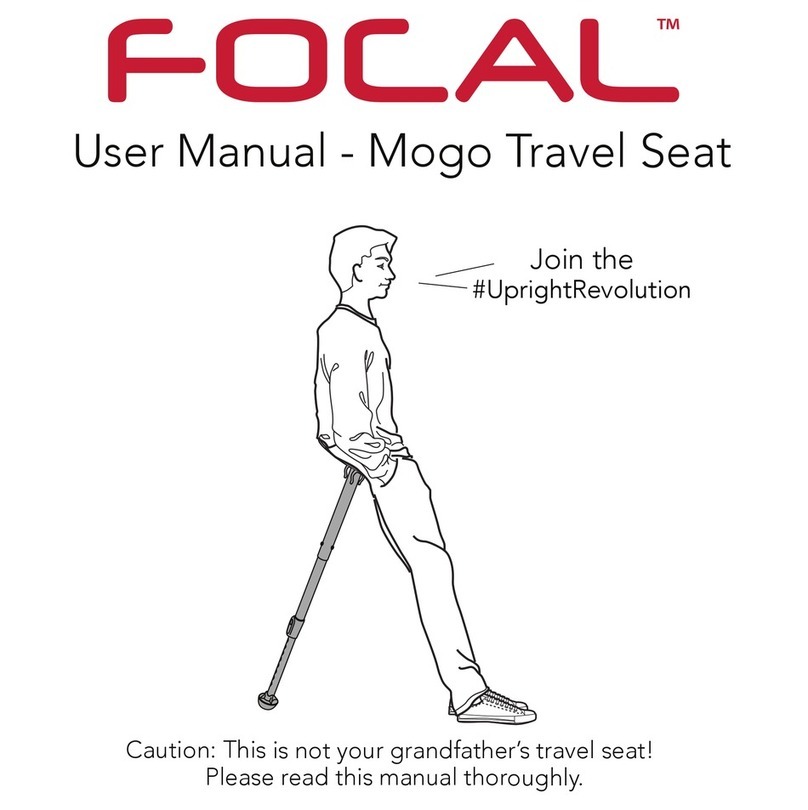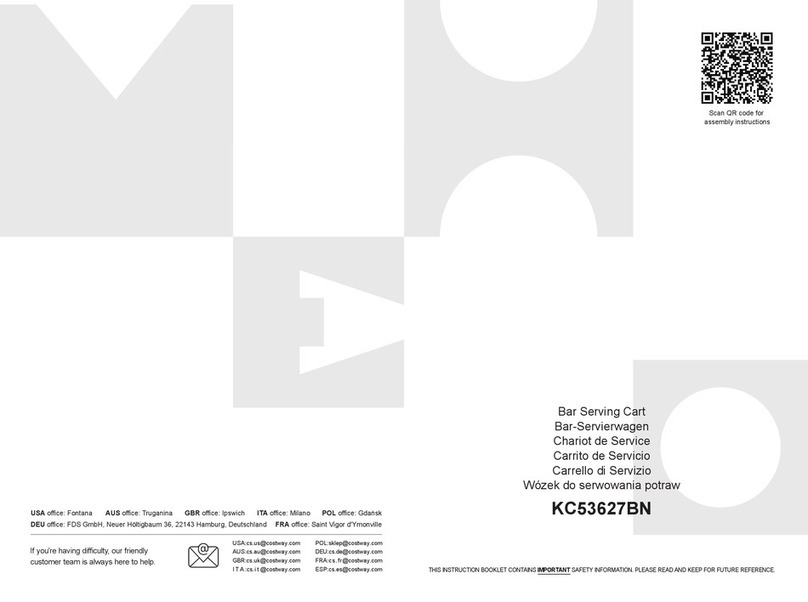StudioDesk BEAT 2.0 Series User manual
Other StudioDesk Indoor Furnishing manuals
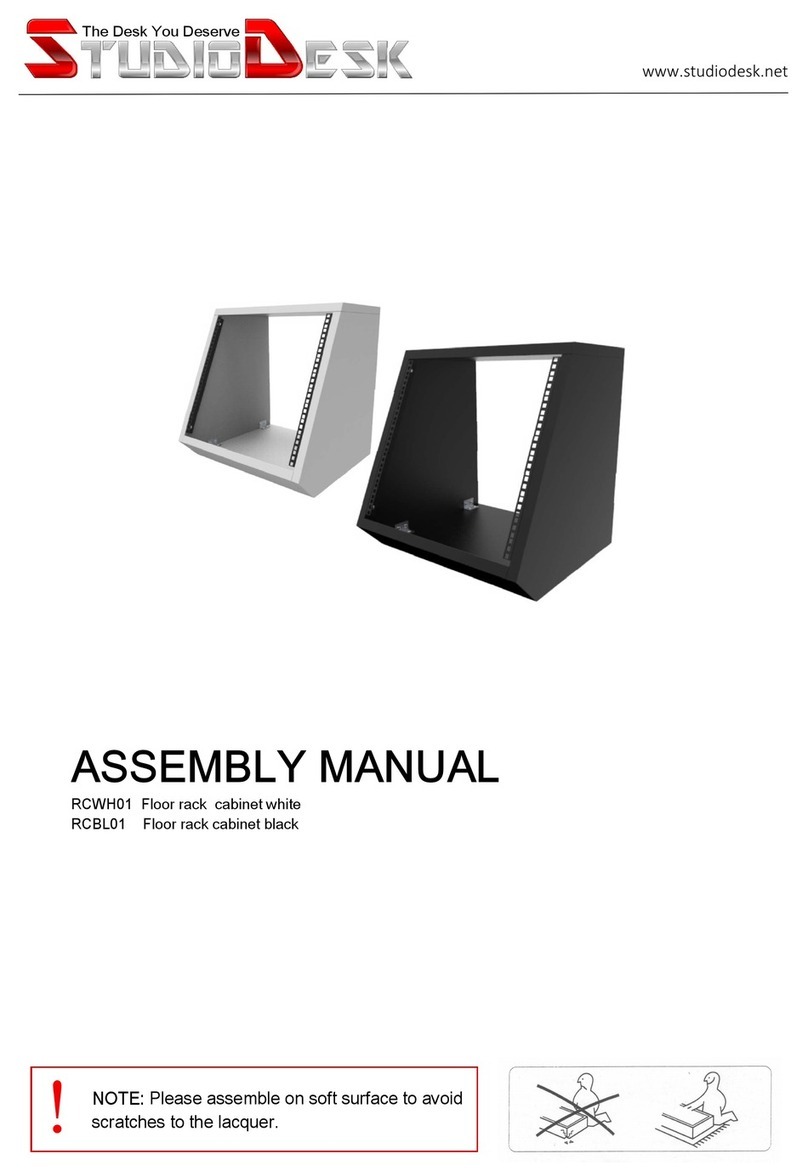
StudioDesk
StudioDesk RCWH01 User manual

StudioDesk
StudioDesk ORBIT Series User manual

StudioDesk
StudioDesk Dominator Series User manual

StudioDesk
StudioDesk PRO LINE Classic series User manual

StudioDesk
StudioDesk KEYBLLWHB05 User manual

StudioDesk
StudioDesk HARMONY Series User manual

StudioDesk
StudioDesk FANTOM Series User manual

StudioDesk
StudioDesk PAK01 User manual
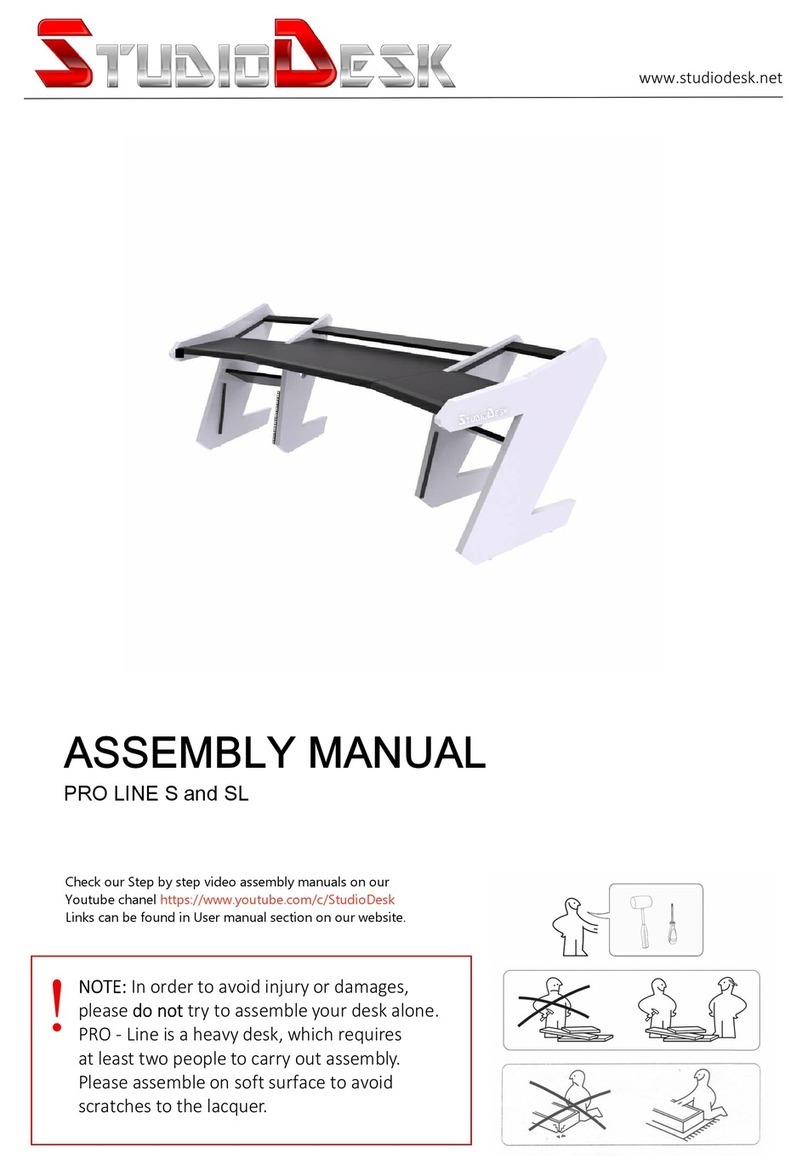
StudioDesk
StudioDesk PRO LINE S User manual

StudioDesk
StudioDesk Music Commander User manual
Popular Indoor Furnishing manuals by other brands

CB2
CB2 twig Assembly instructions

Bob's Discount Furniture
Bob's Discount Furniture FUSION 20069078 Assembly instructions
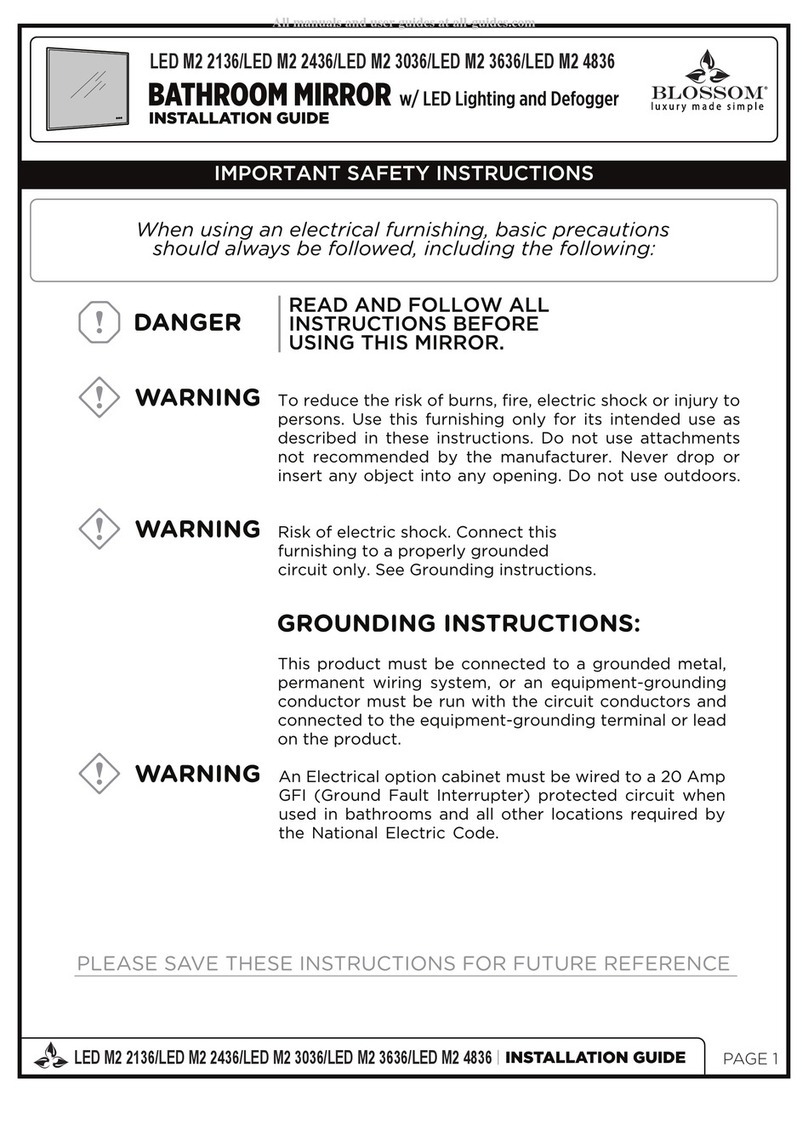
Blossom
Blossom LED M2 2136 installation guide

Whittier Wood Furniture
Whittier Wood Furniture Kingston 133W Assembly instructions
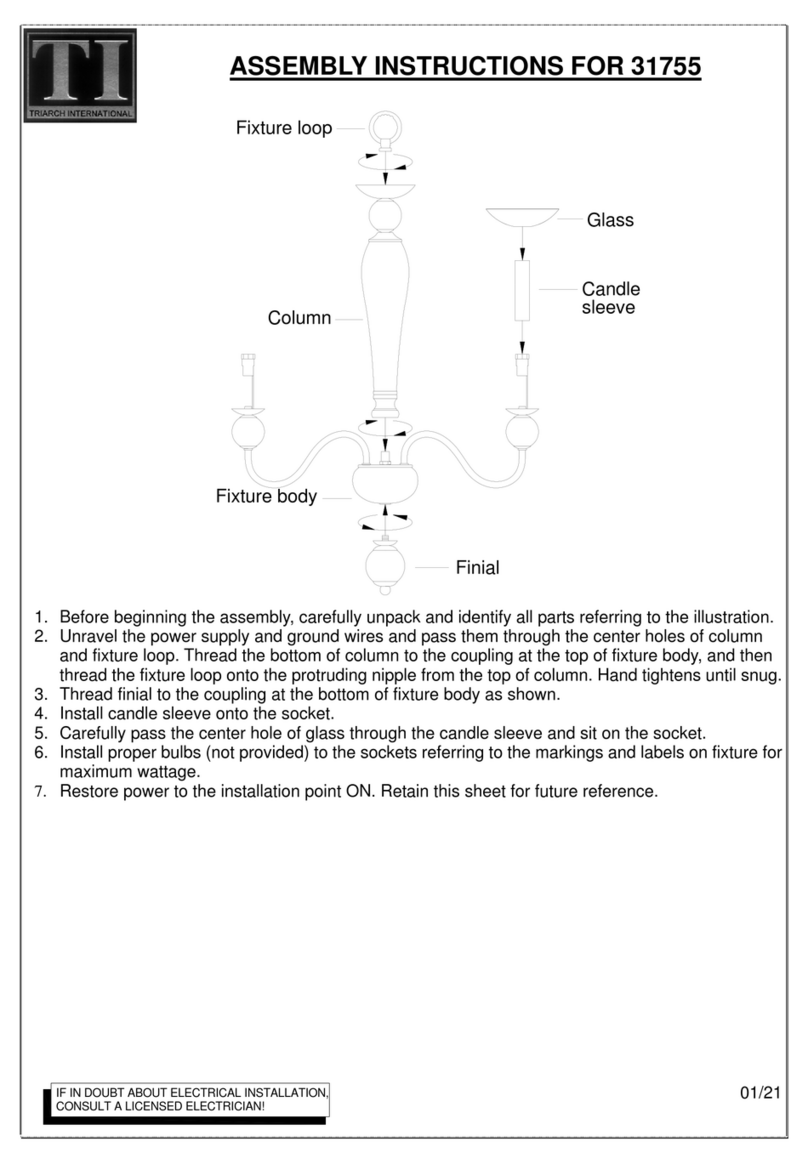
Triarch
Triarch 31755 Assembly instructions
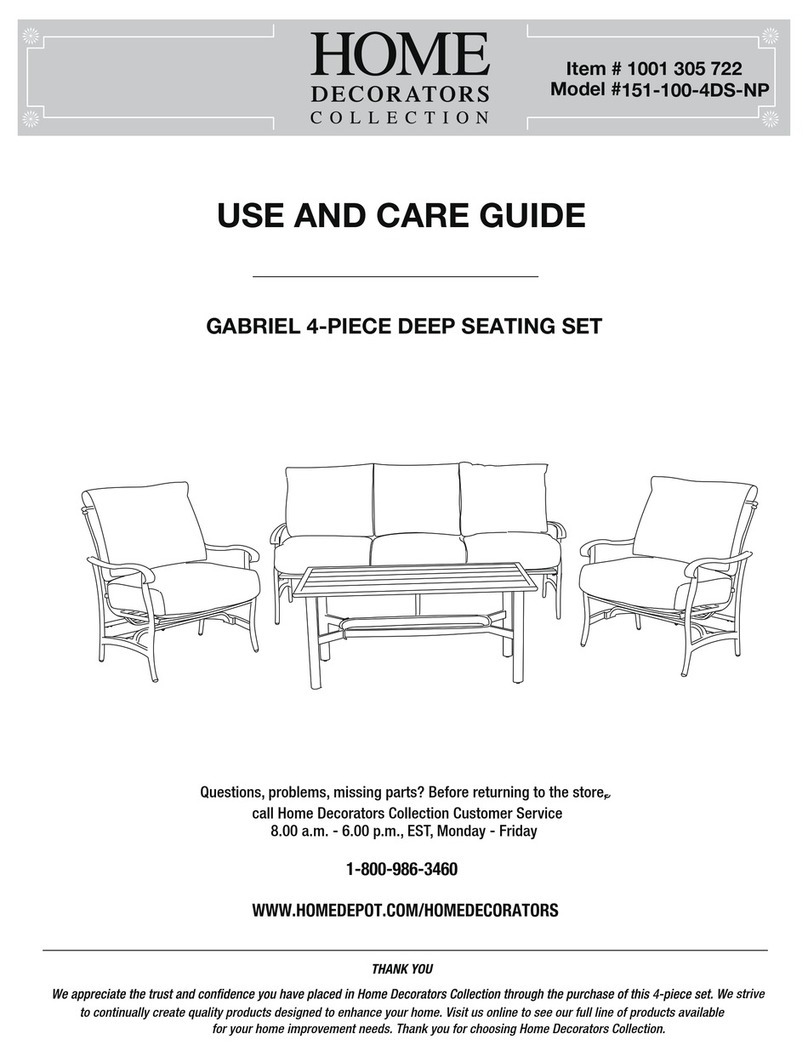
Home Decorators
Home Decorators 151-100-4DS-NP Use and care guide