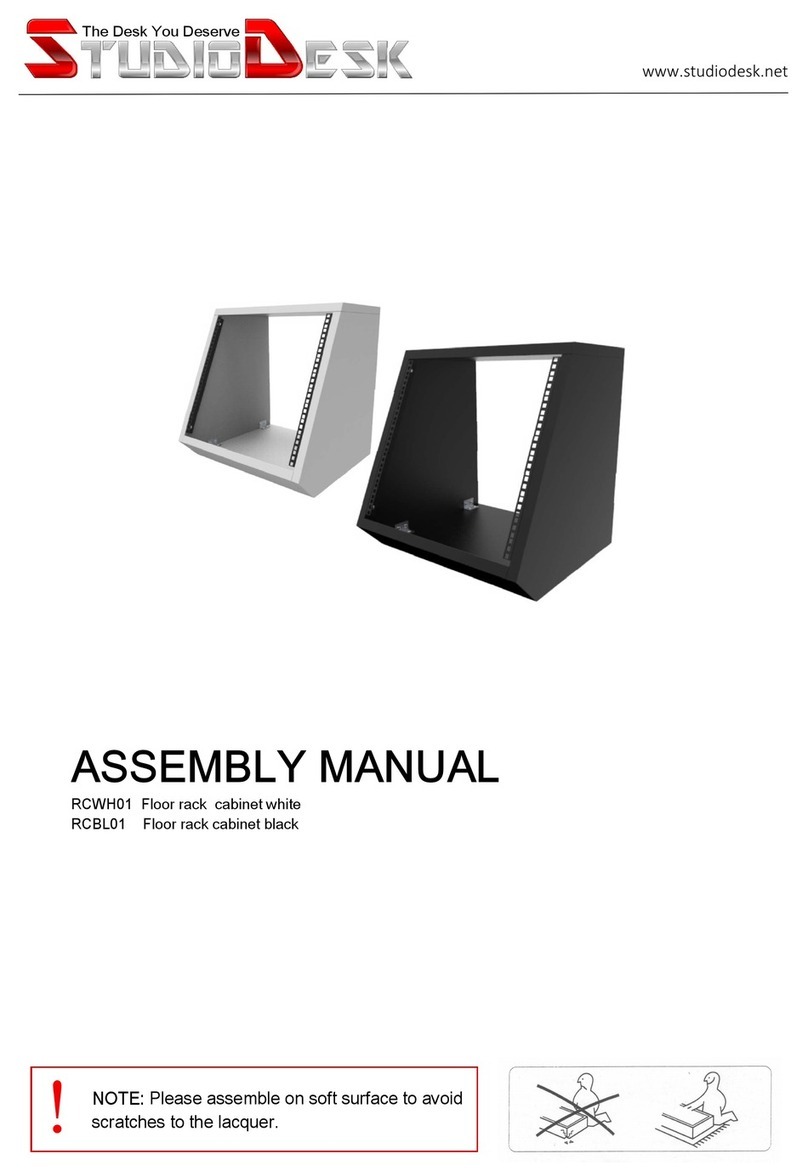StudioDesk FANTOM Series User manual
Other StudioDesk Indoor Furnishing manuals

StudioDesk
StudioDesk ORBIT Series User manual

StudioDesk
StudioDesk PRO LINE Classic series User manual

StudioDesk
StudioDesk HARMONY Series User manual

StudioDesk
StudioDesk Enterprise Series User manual

StudioDesk
StudioDesk Dominator Series User manual
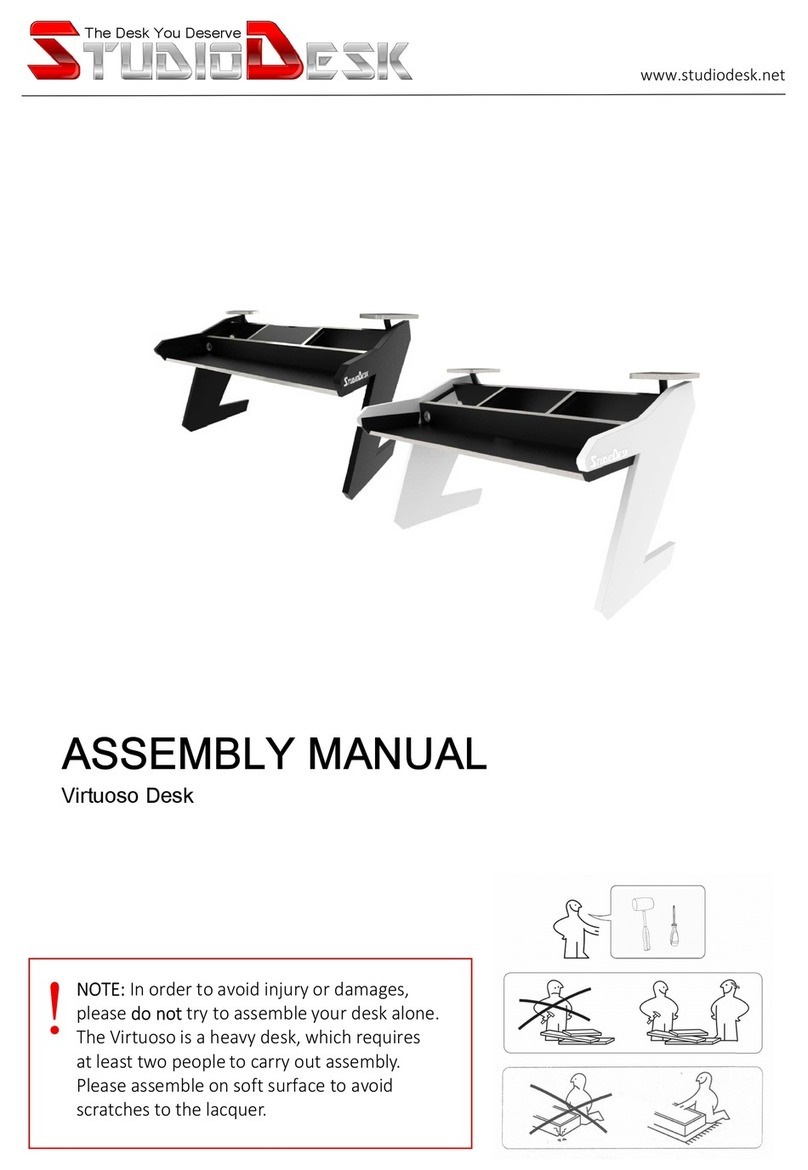
StudioDesk
StudioDesk Virtuoso Desk User manual

StudioDesk
StudioDesk PAK01 User manual
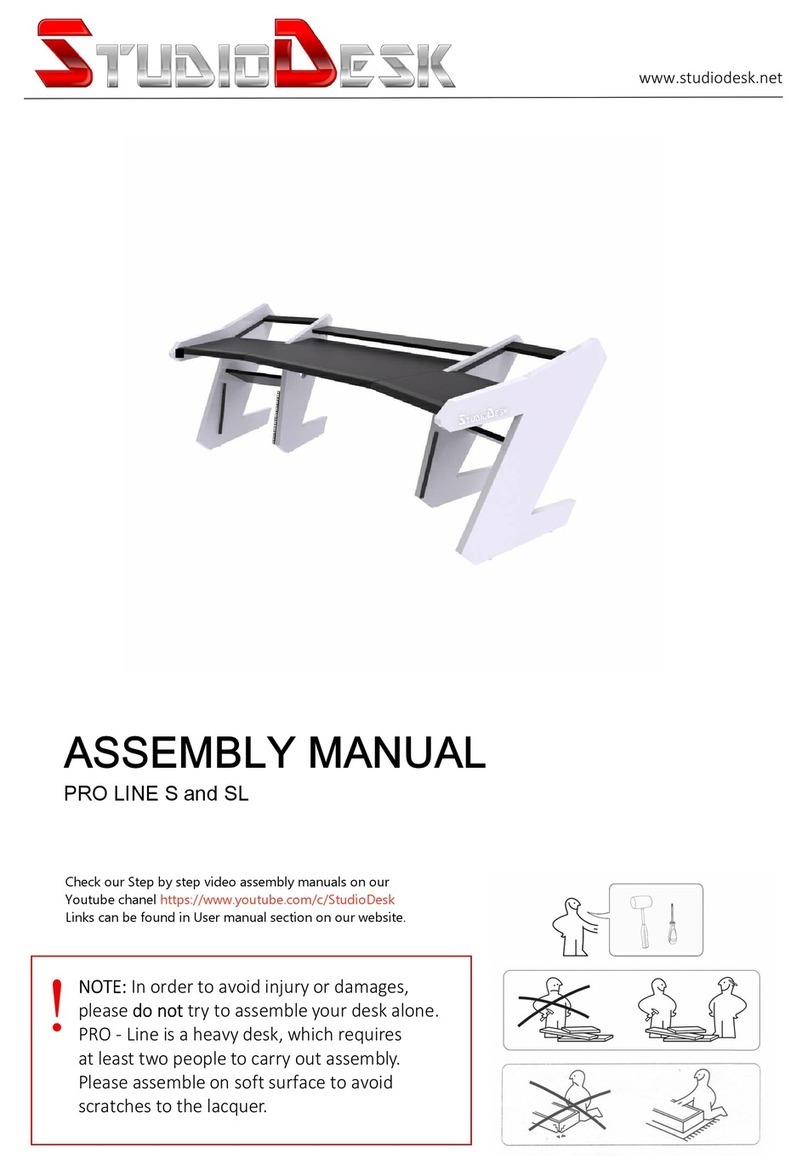
StudioDesk
StudioDesk PRO LINE S User manual

StudioDesk
StudioDesk MCDW04 User manual

StudioDesk
StudioDesk Music Commander User manual
Popular Indoor Furnishing manuals by other brands

Twoey inside
Twoey inside 0080 quick start guide

Safavieh Furniture
Safavieh Furniture FOX4216 quick start guide

Steelcase
Steelcase Mineral Installation
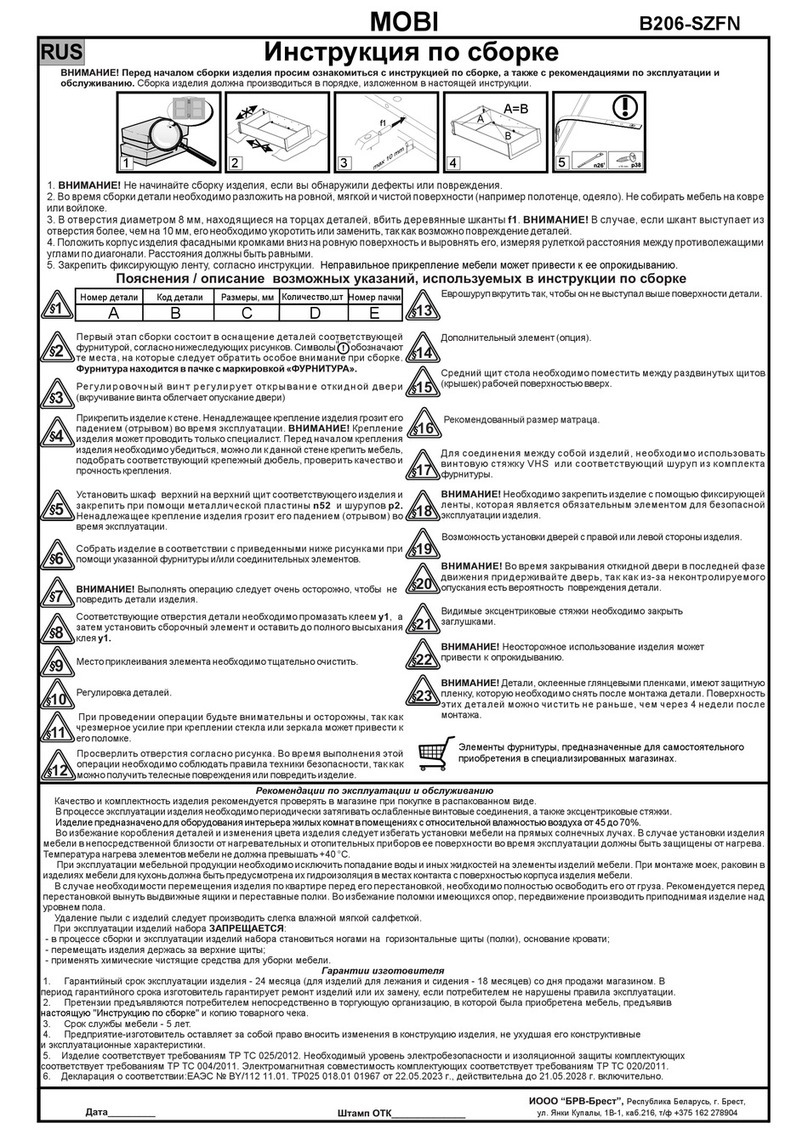
BLACK RED WHITE
BLACK RED WHITE MOBI B206-SZFN Assembly instructions

U-Line
U-Line H-1393 manual

International Concepts
International Concepts C-613 Assembly instructions

Coaster
Coaster 300684FB1 Assembly instructions

Meblik
Meblik Bed Chill 90 manual

Costway
Costway HW65644 user manual
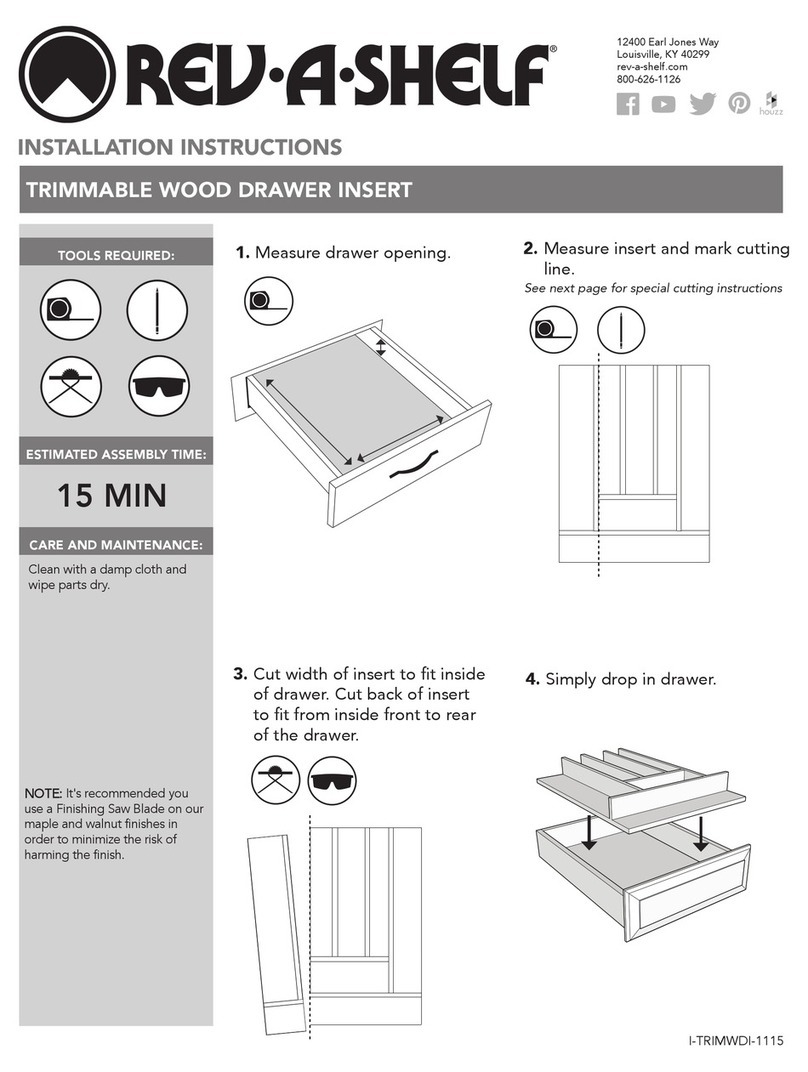
Rev-A-Shelf
Rev-A-Shelf 4WKB Series installation instructions
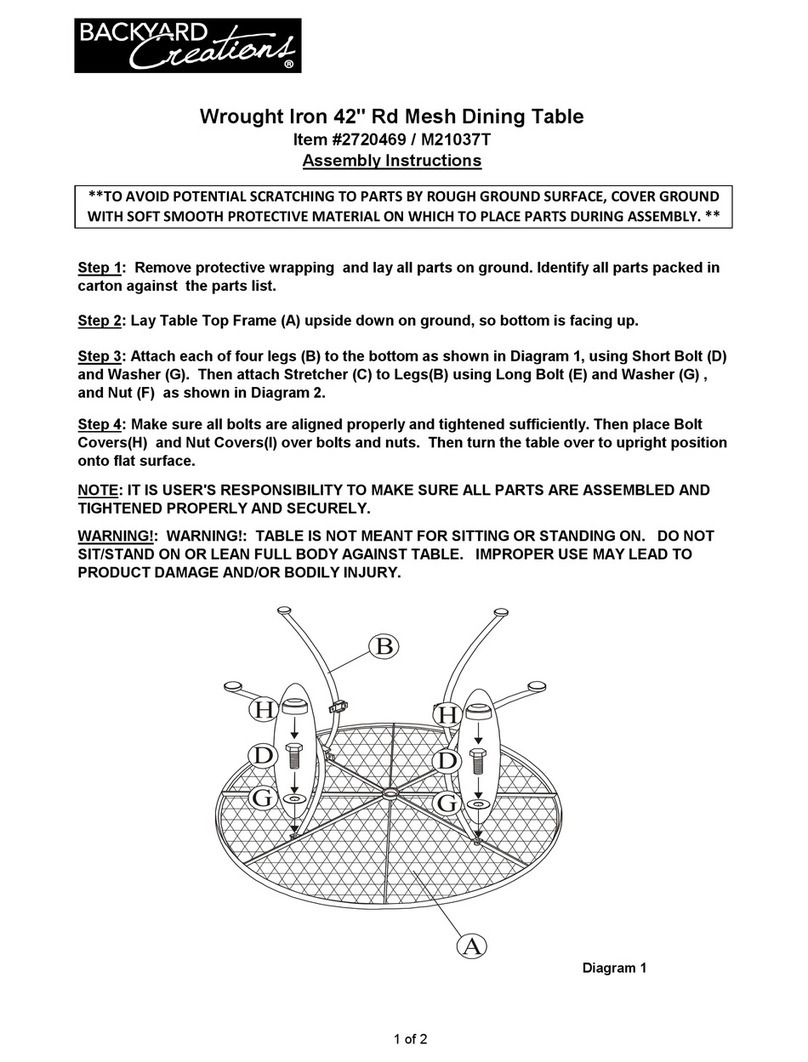
Backyard Creations
Backyard Creations Wrought Iron M21037T Assembly instructions
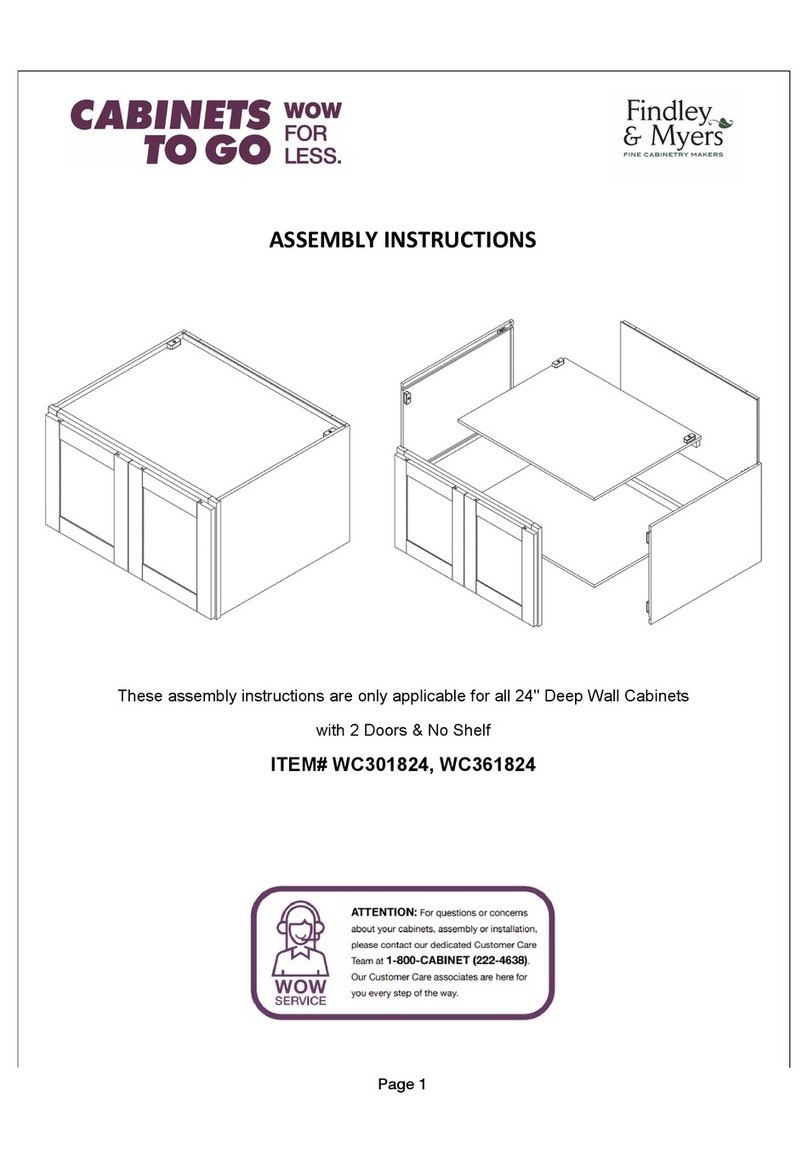
CABINETS TO GO
CABINETS TO GO Findley & Myers WC301824 Assembly instructions
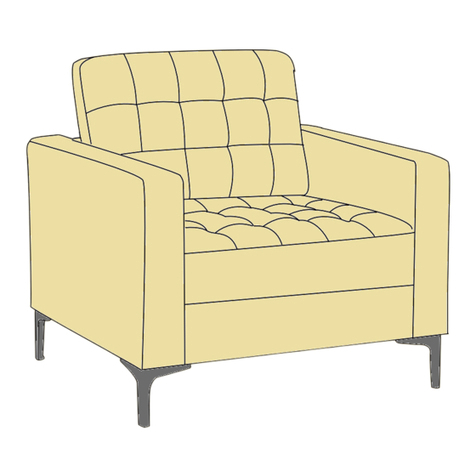
J.Burrows
J.Burrows PRESTON 1 SEAT LOUNGE Assembly instructions

Geuther
Geuther Cottage 1178S3 manual
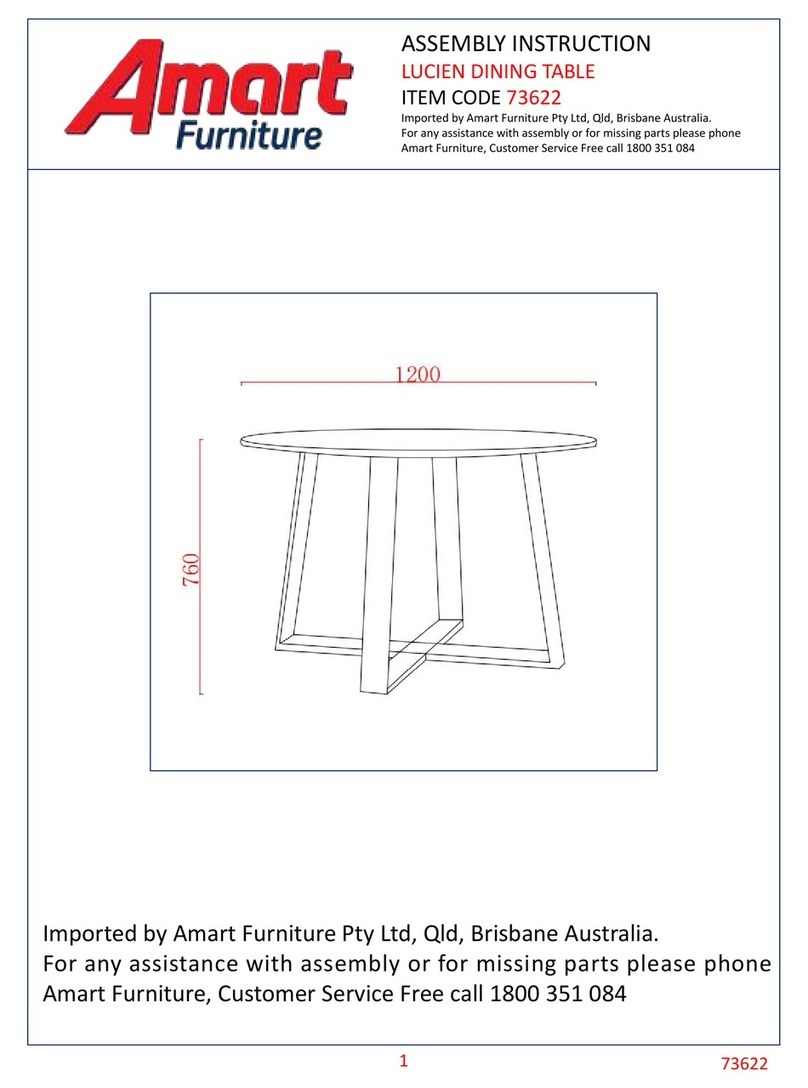
Amart Furniture
Amart Furniture LUCIEN 73622 Assembly instruction

Bestar
Bestar 60400-2163 Assembly instructions

Forte
Forte HVNR712 Assembling Instruction

Safavieh Furniture
Safavieh Furniture Abbott AMH1502A quick start guide