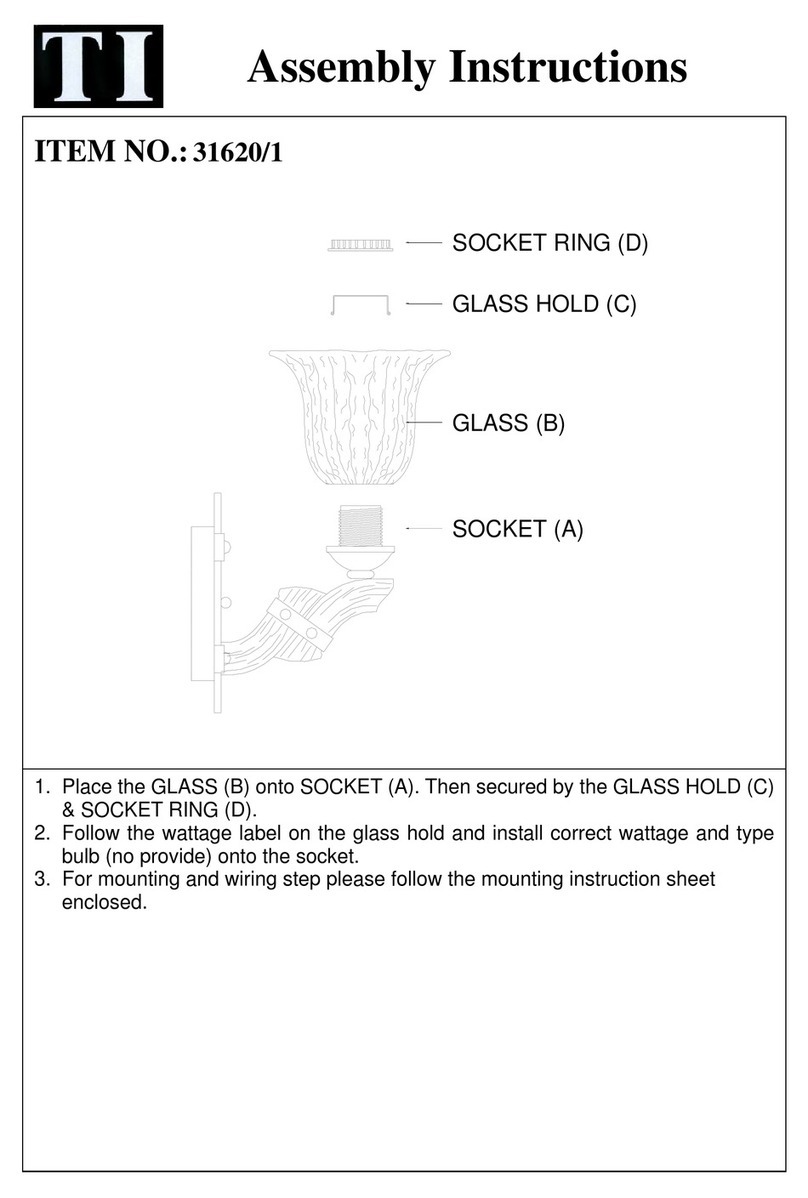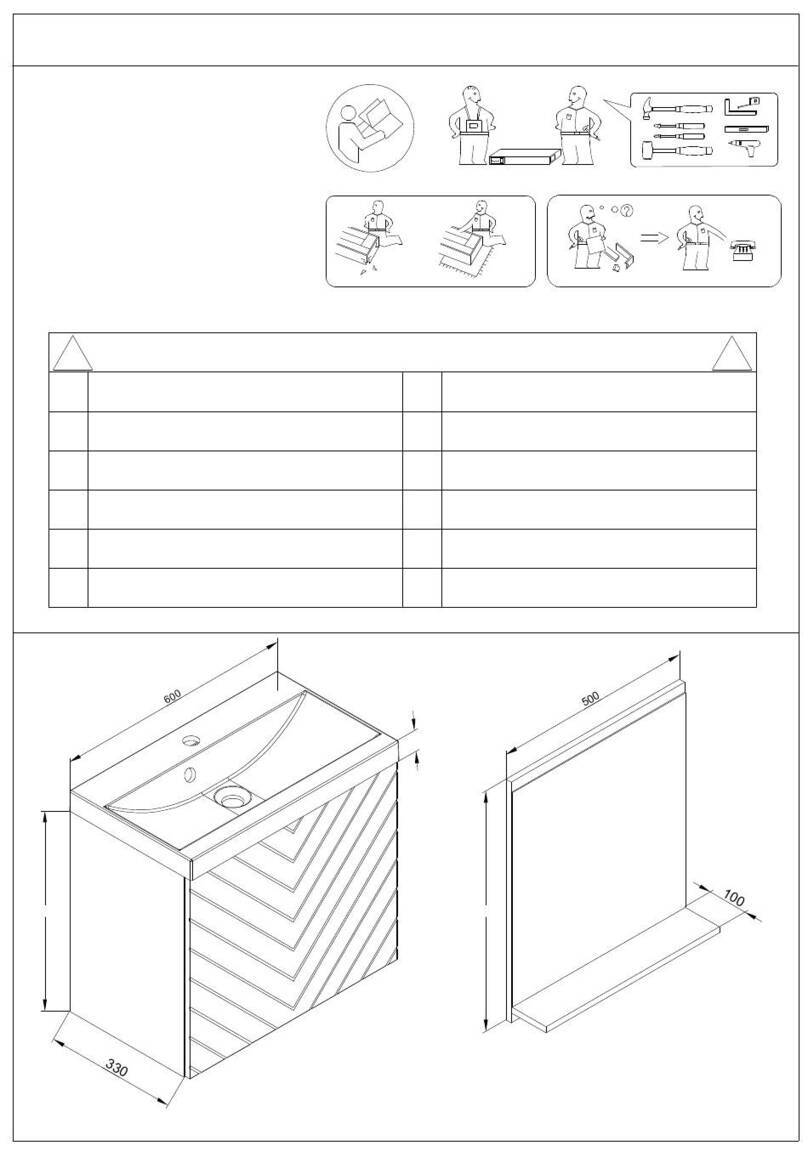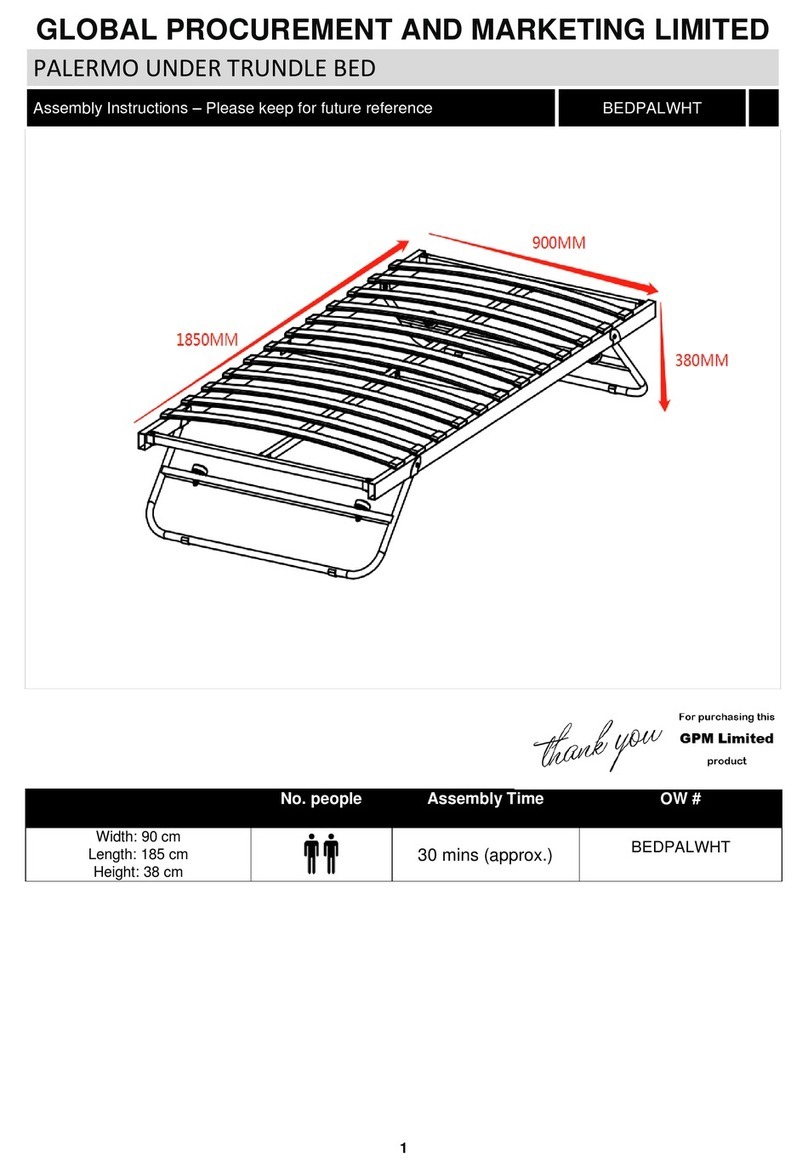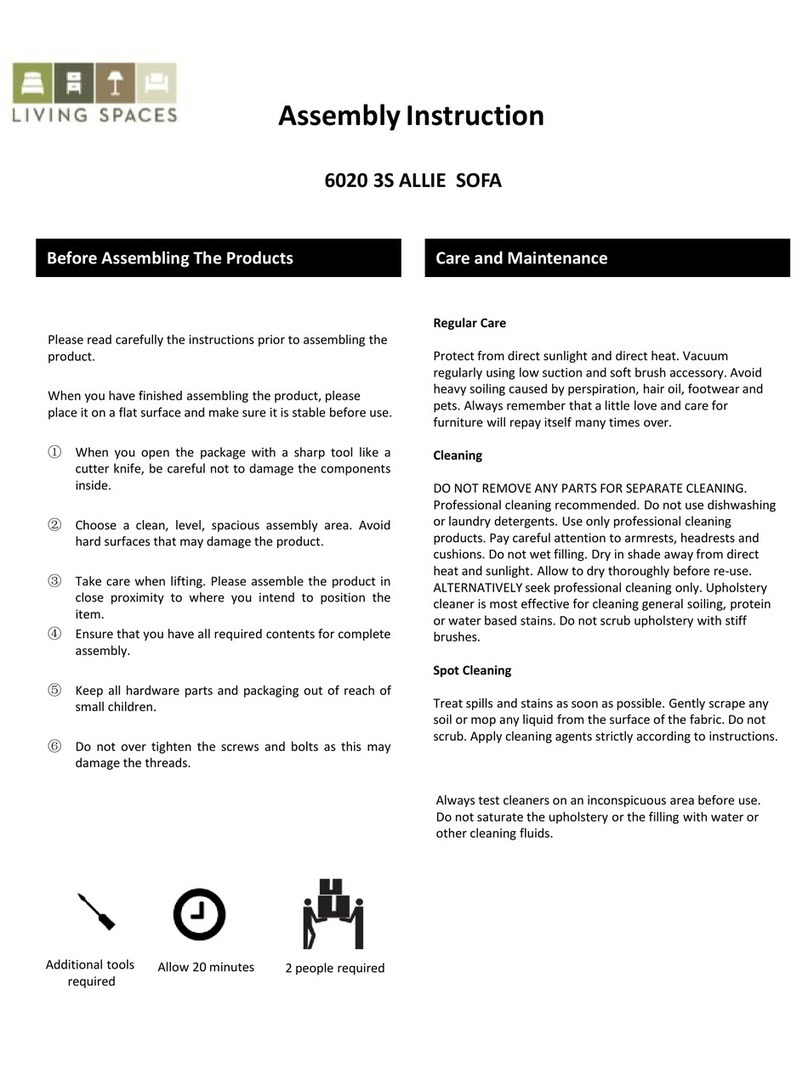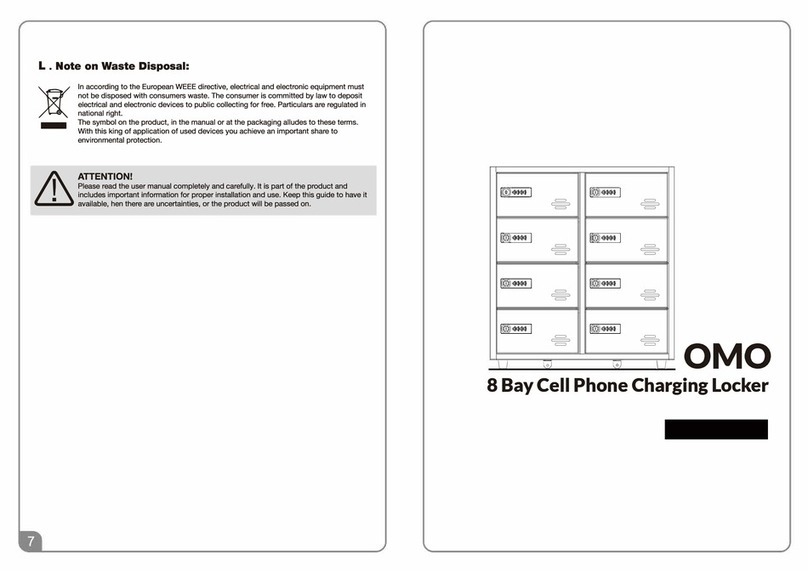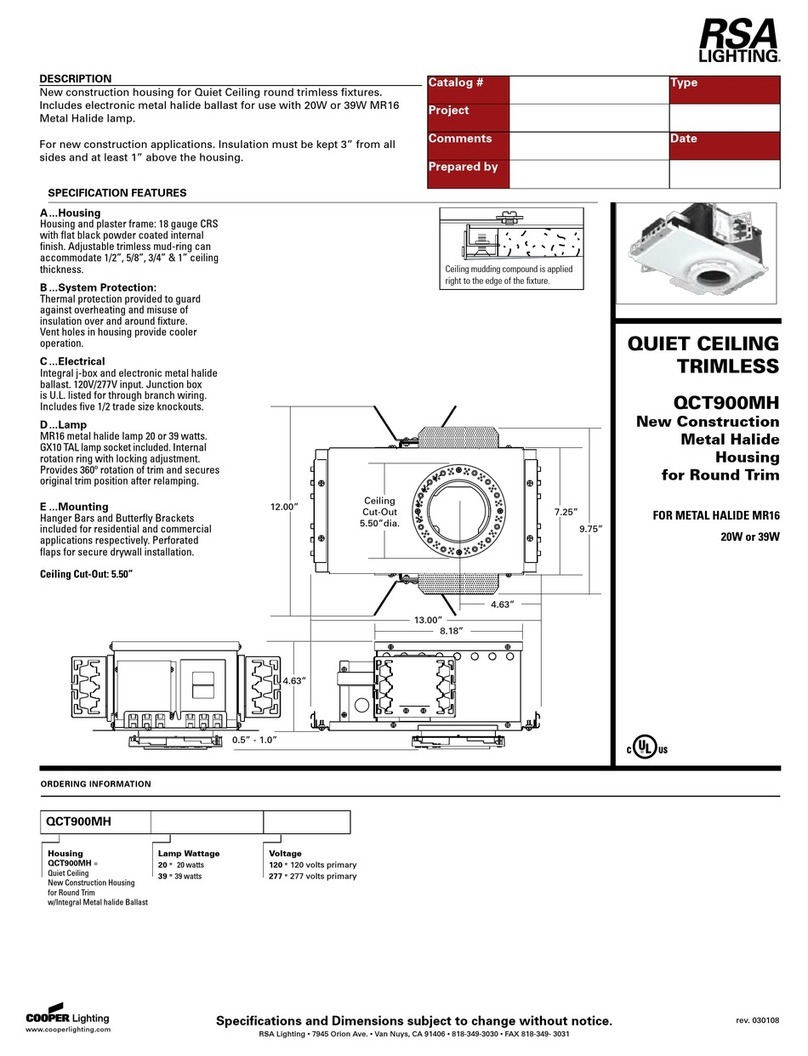StudioDesk PRO LINE Classic series User manual
Other StudioDesk Indoor Furnishing manuals

StudioDesk
StudioDesk ORBIT Series User manual

StudioDesk
StudioDesk HARMONY Series User manual
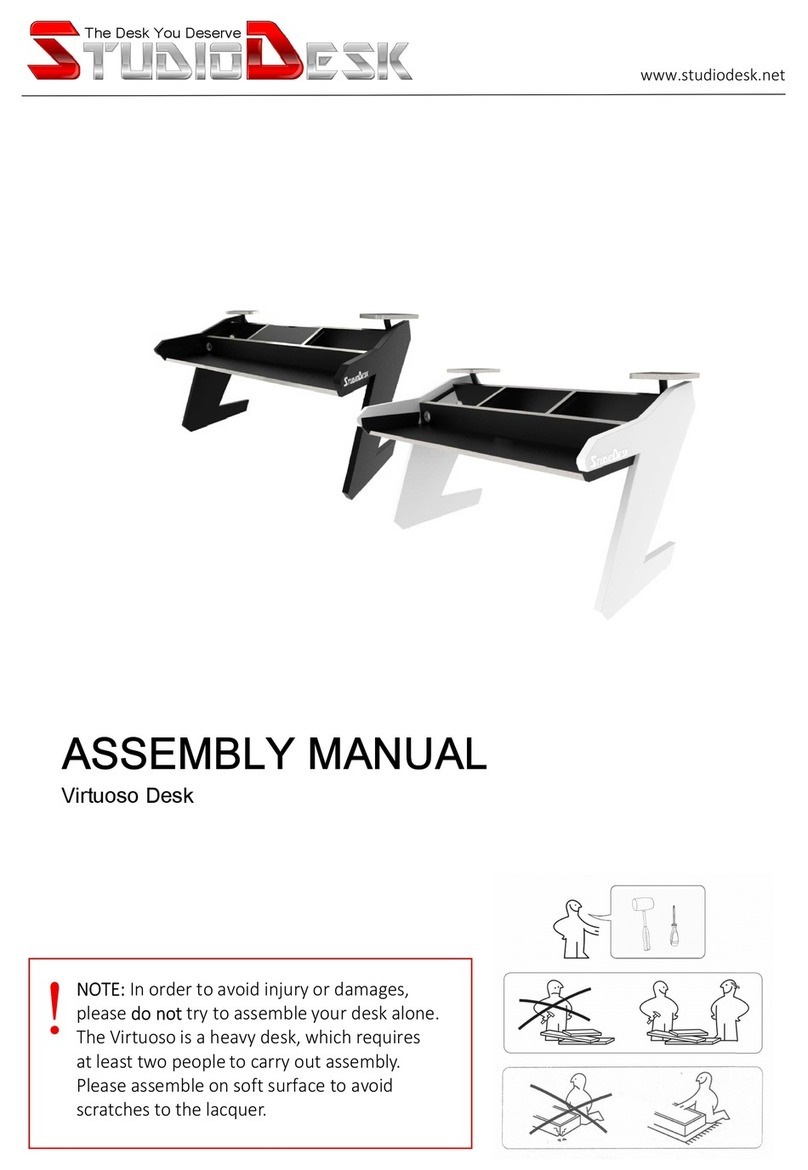
StudioDesk
StudioDesk Virtuoso Desk User manual

StudioDesk
StudioDesk Enterprise Series User manual

StudioDesk
StudioDesk Music Commander User manual
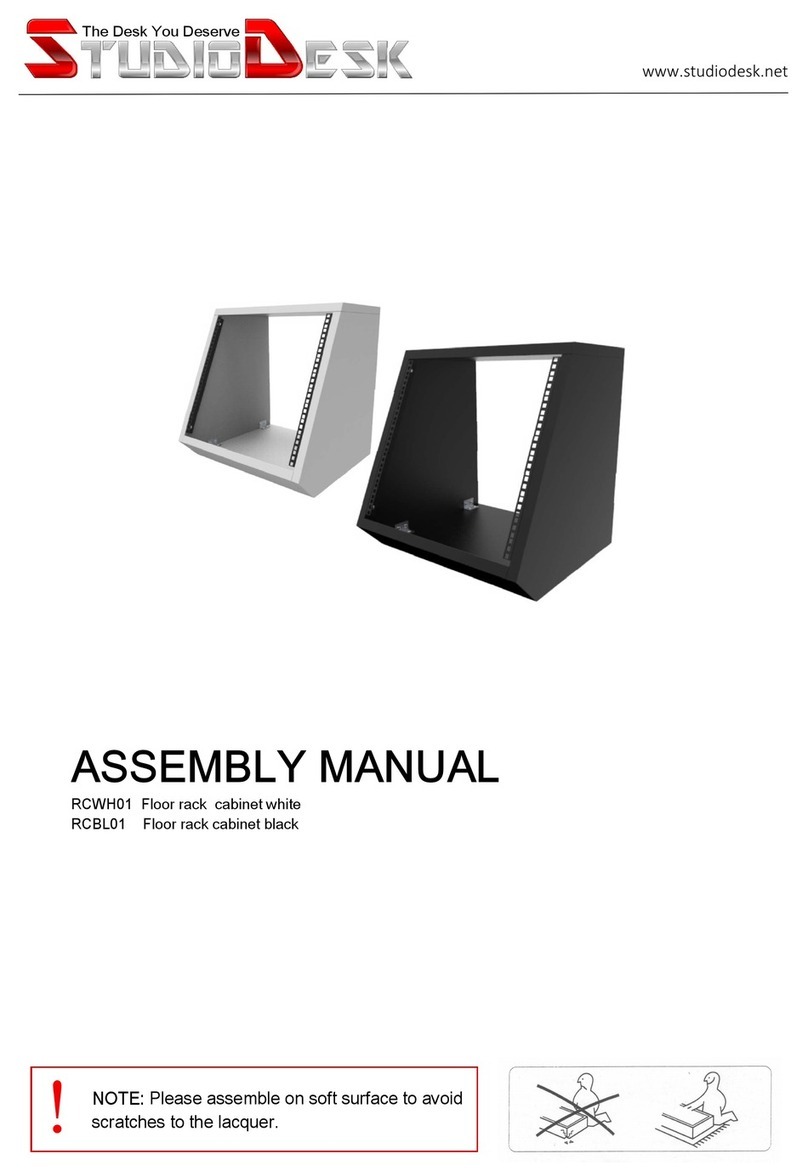
StudioDesk
StudioDesk RCWH01 User manual

StudioDesk
StudioDesk FANTOM Series User manual

StudioDesk
StudioDesk BEAT 2.0 Series User manual
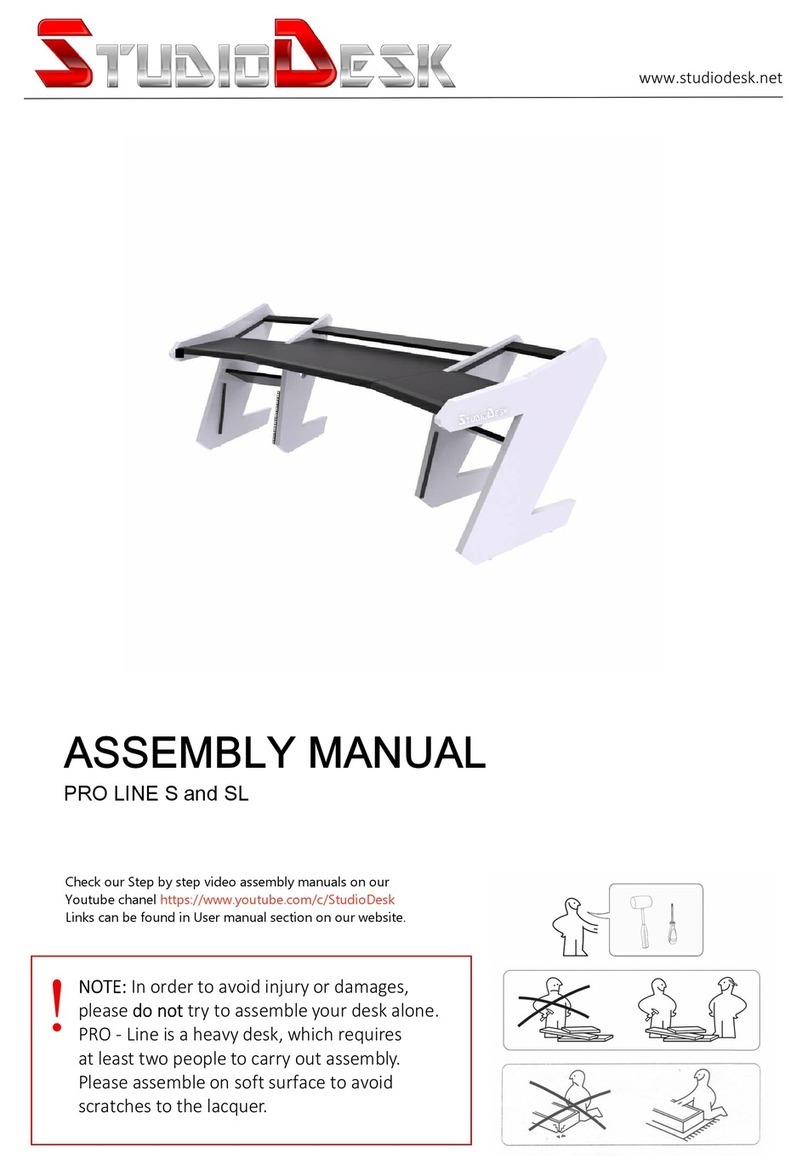
StudioDesk
StudioDesk PRO LINE S User manual

StudioDesk
StudioDesk Enterprise Series User manual
Popular Indoor Furnishing manuals by other brands

A.R.T. Furniture
A.R.T. Furniture 288251 Assembly instructions

Alphason
Alphason CTR1000 manual

TRUEFORM
TRUEFORM CHELSEA TBL-CHEL installation instructions

OSIM
OSIM uDiva 3 OS-8211 Operation manual
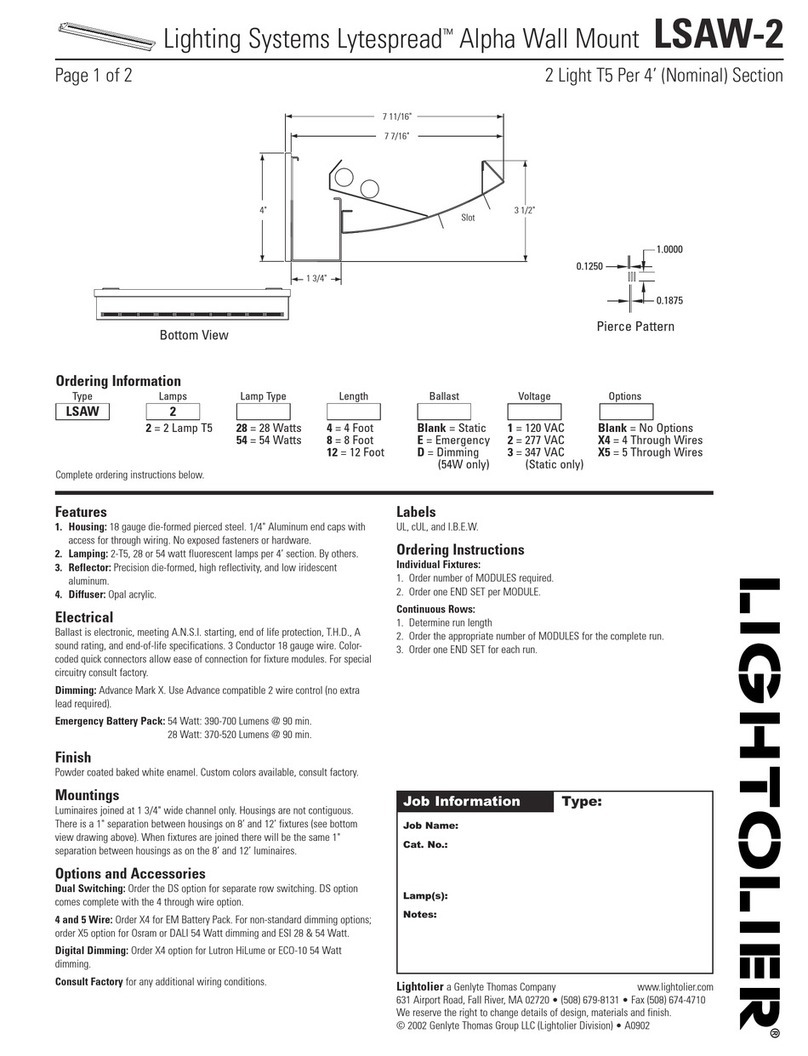
Lightolier
Lightolier Lighting Systems Lytespread Alpha Wall Mount... Specifications
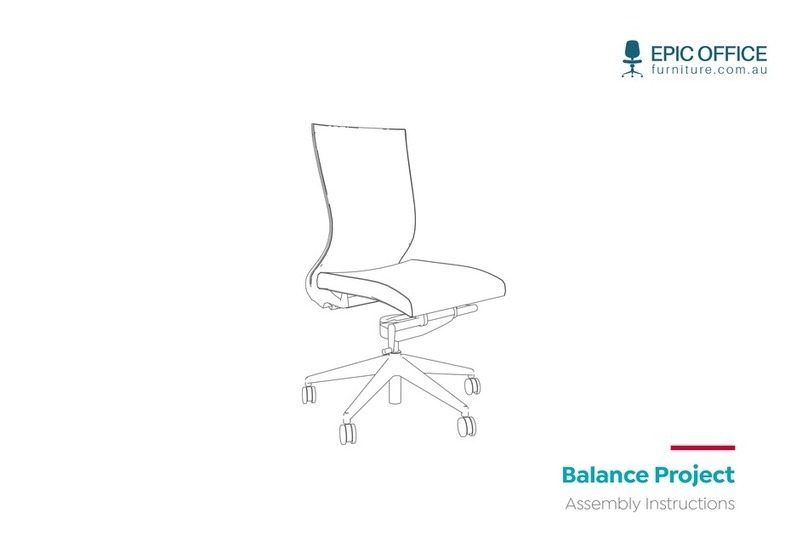
Epic Office Furniture
Epic Office Furniture Balance Project Assembly instructions