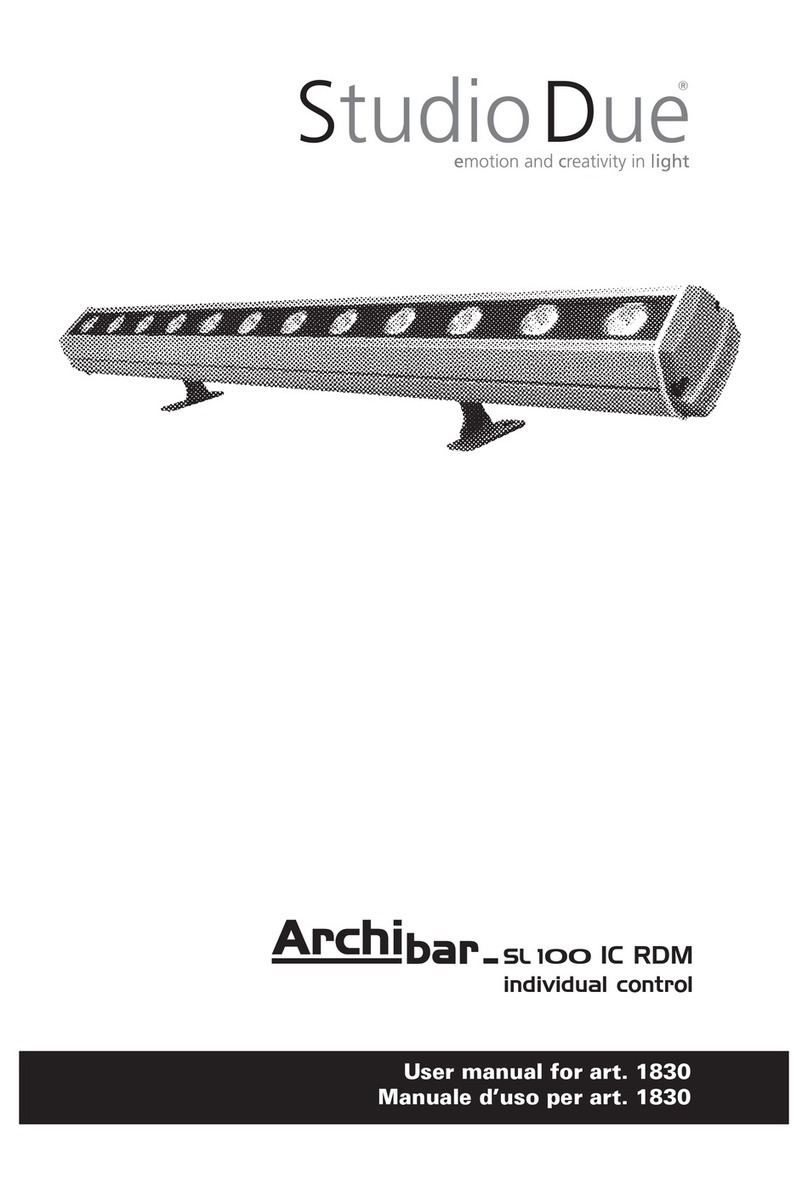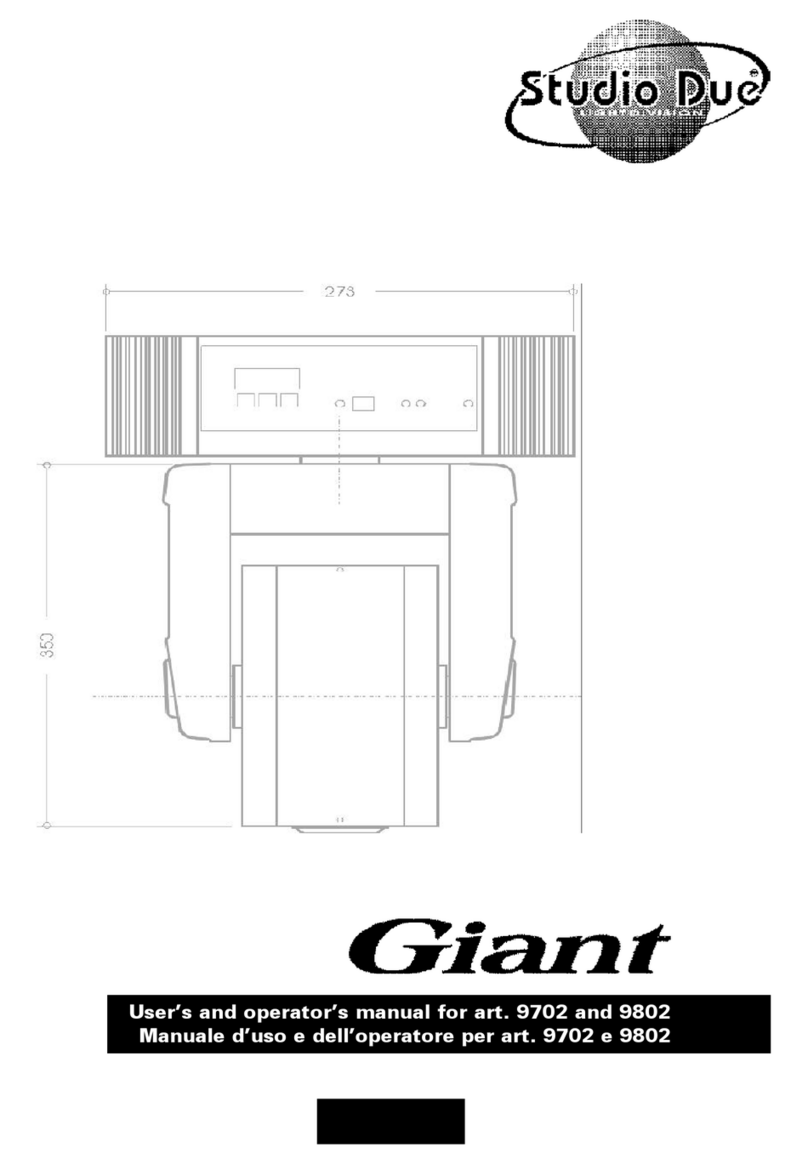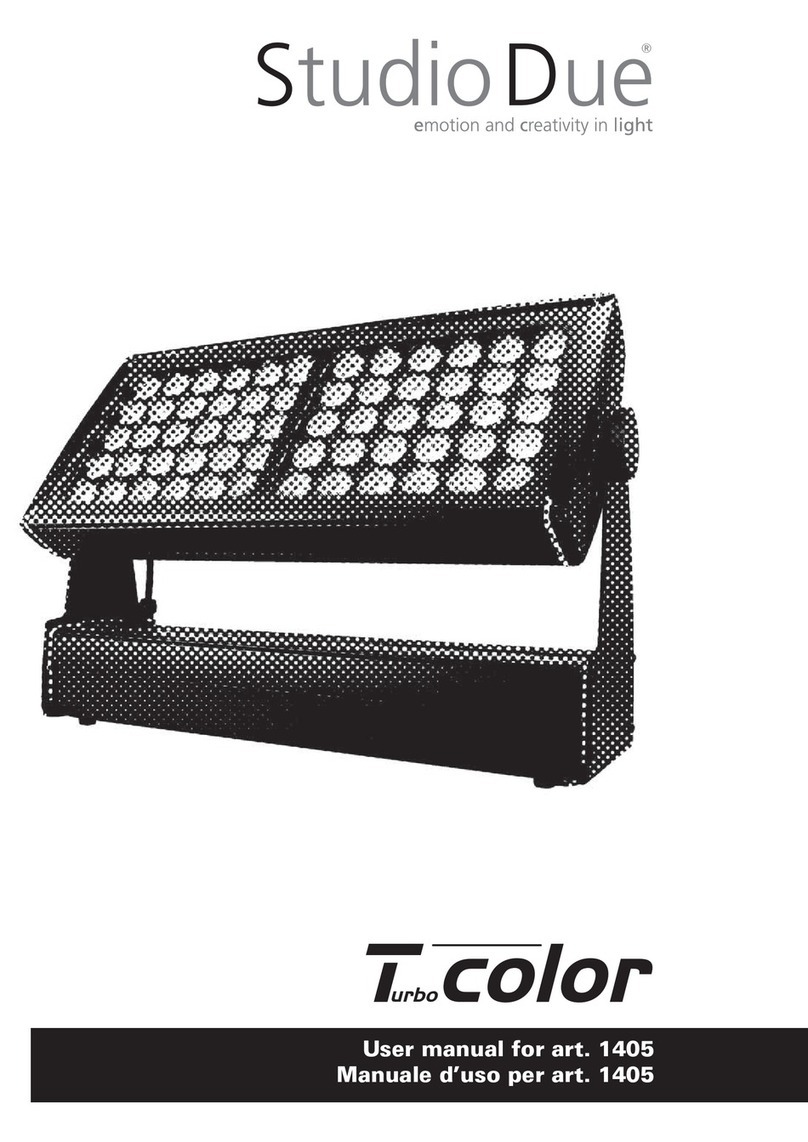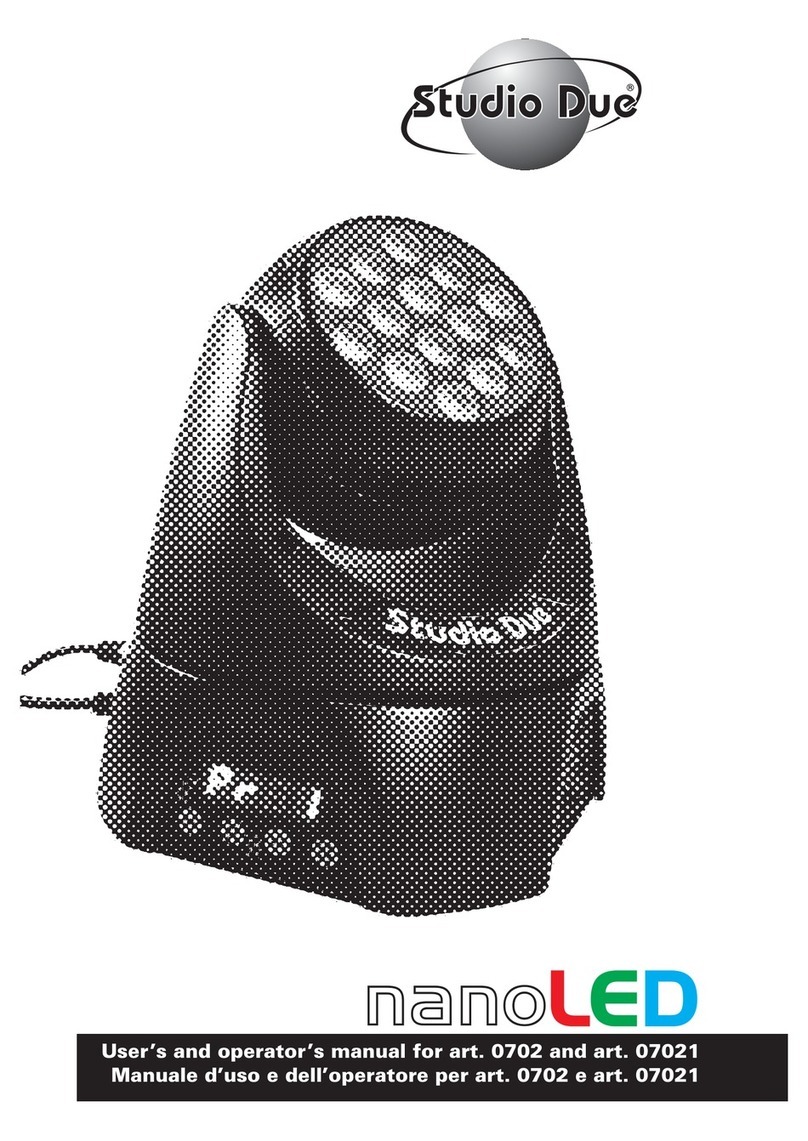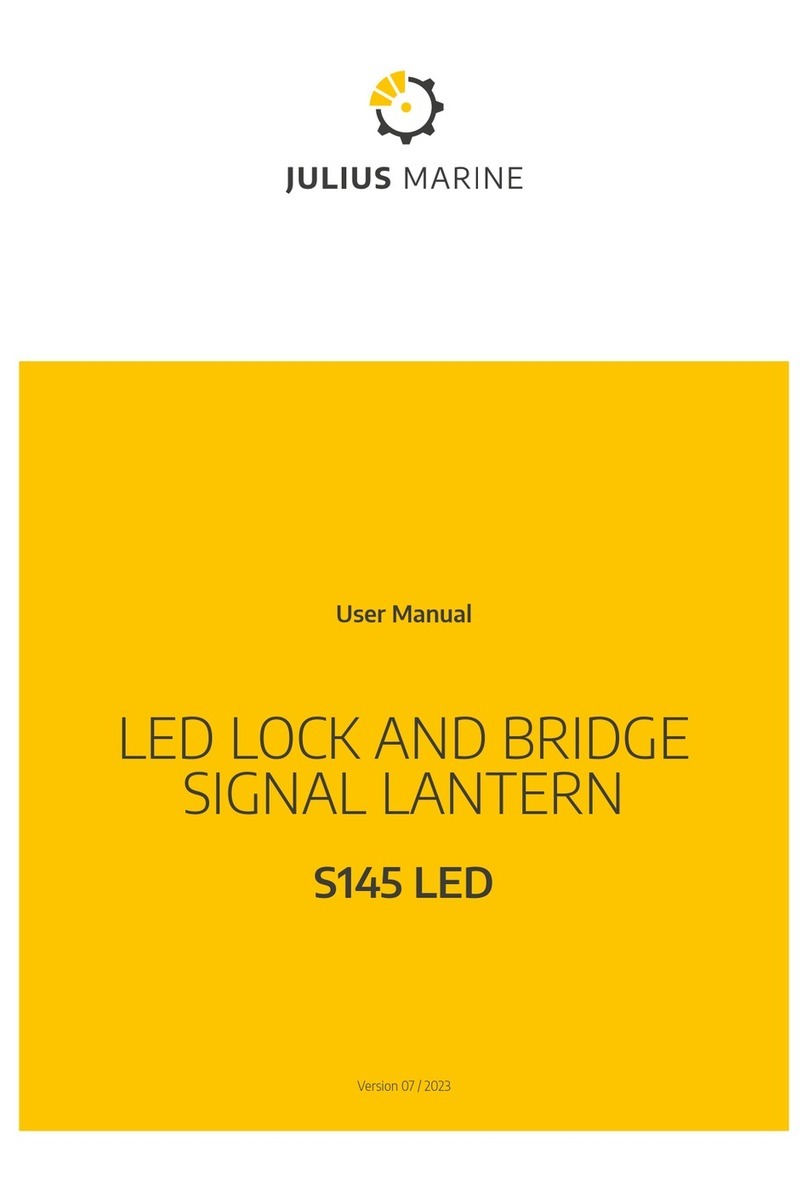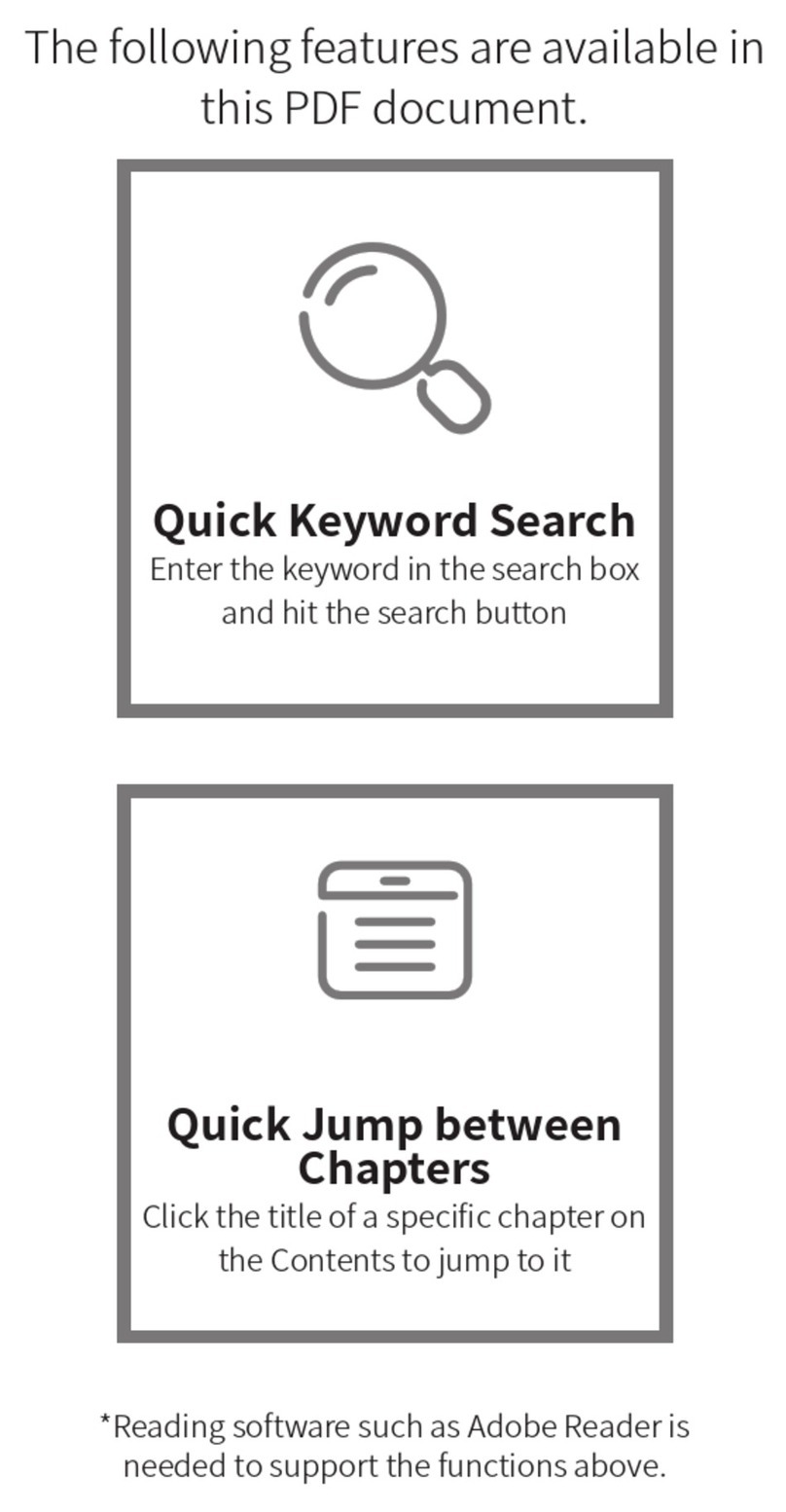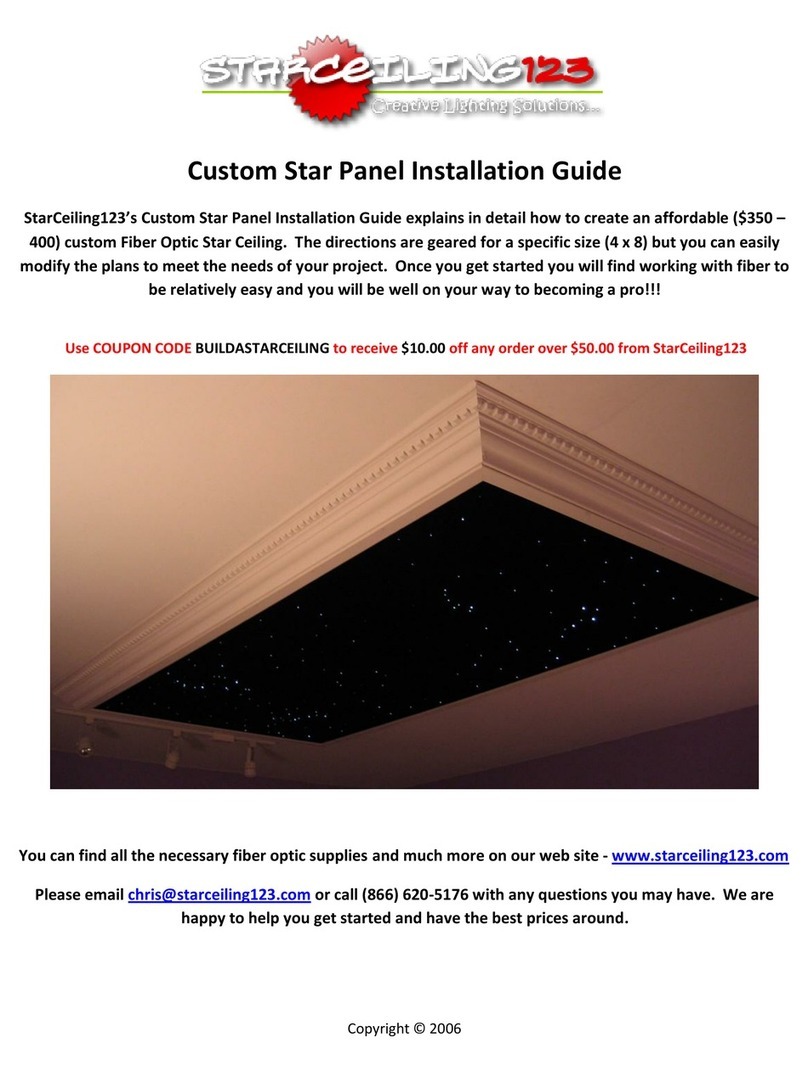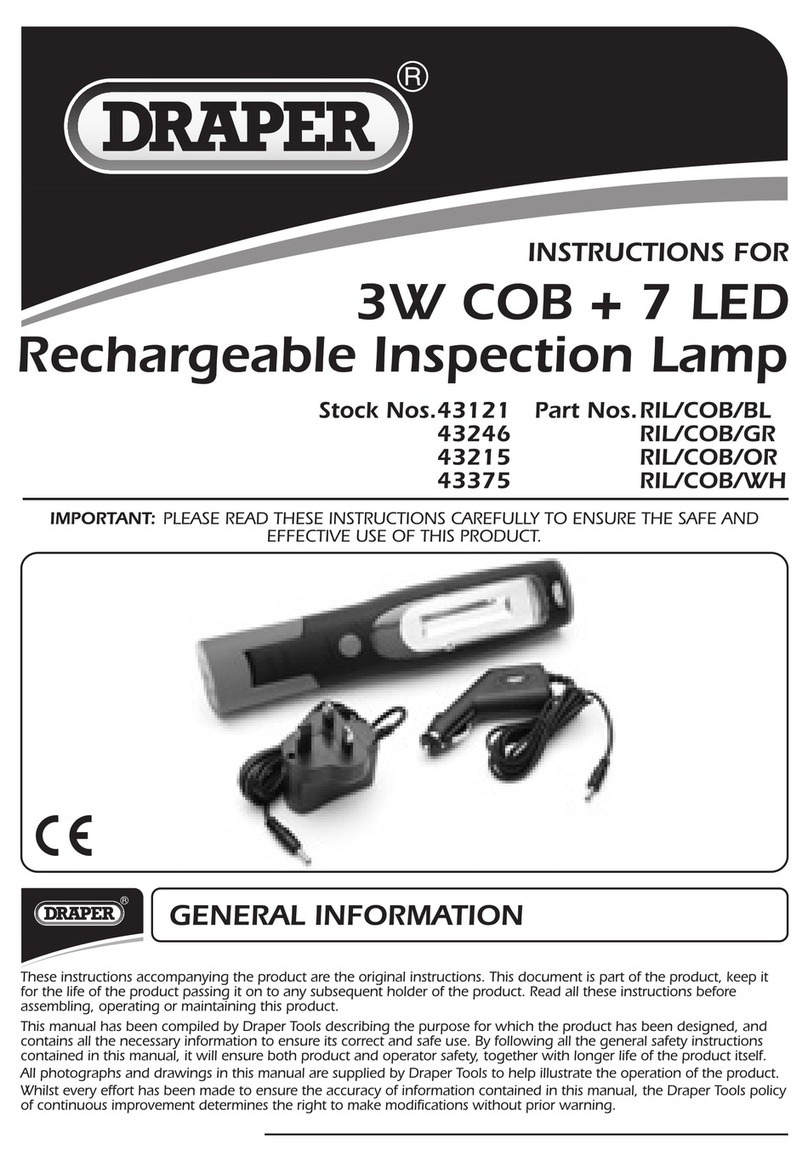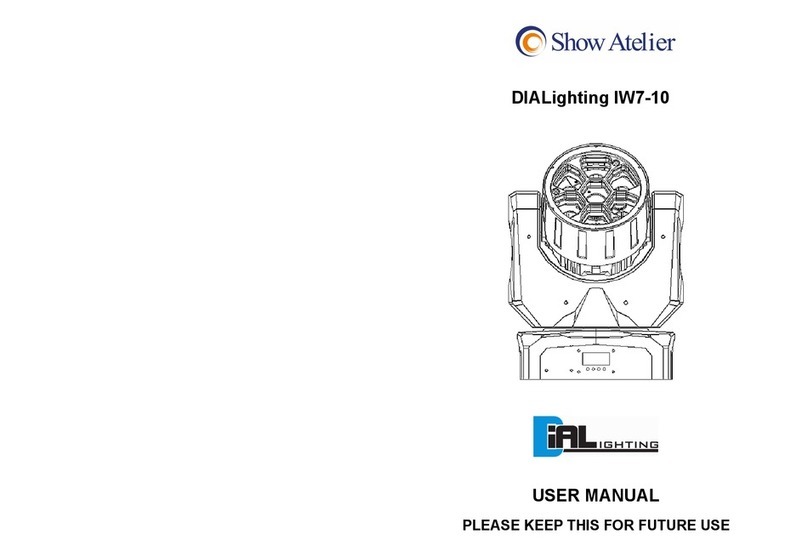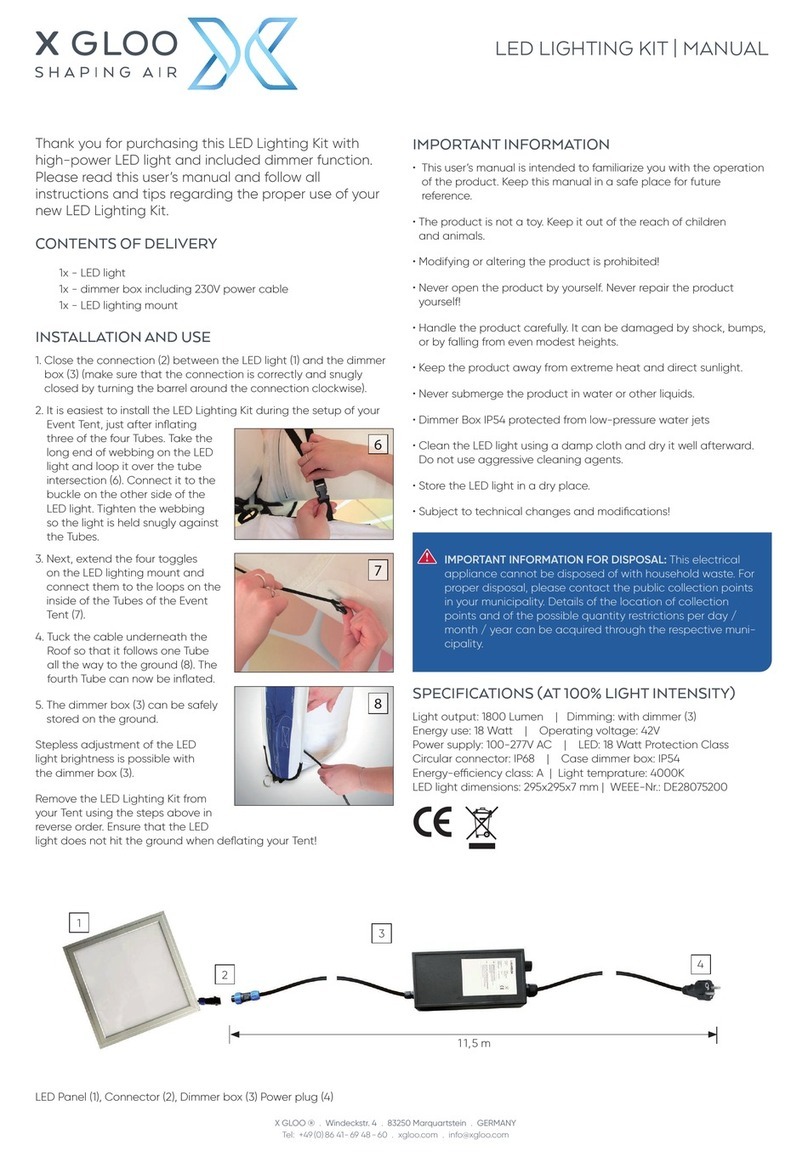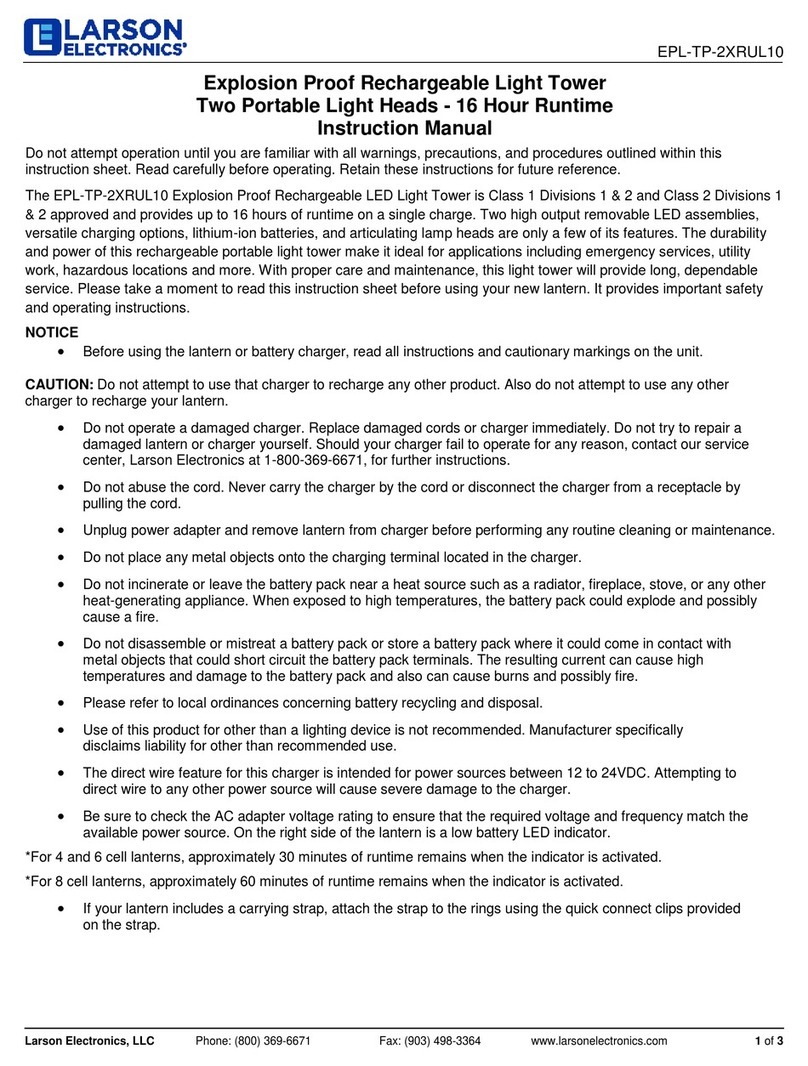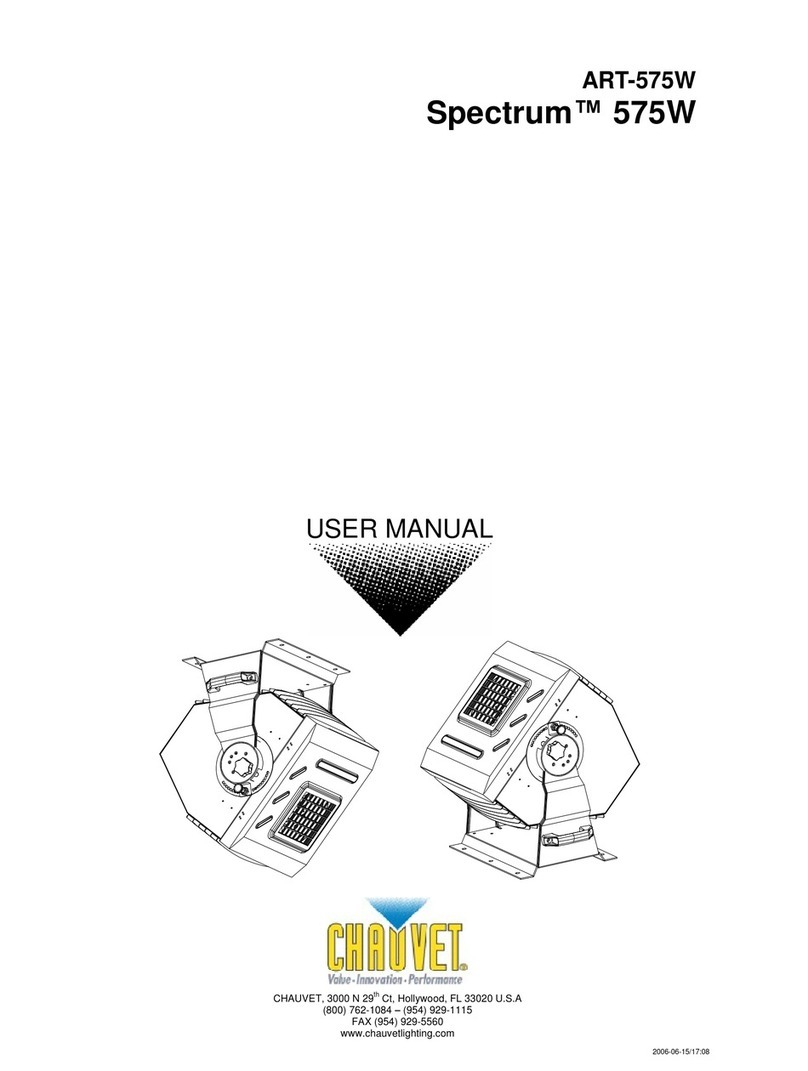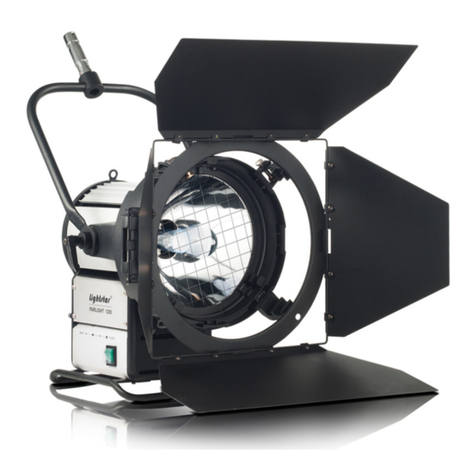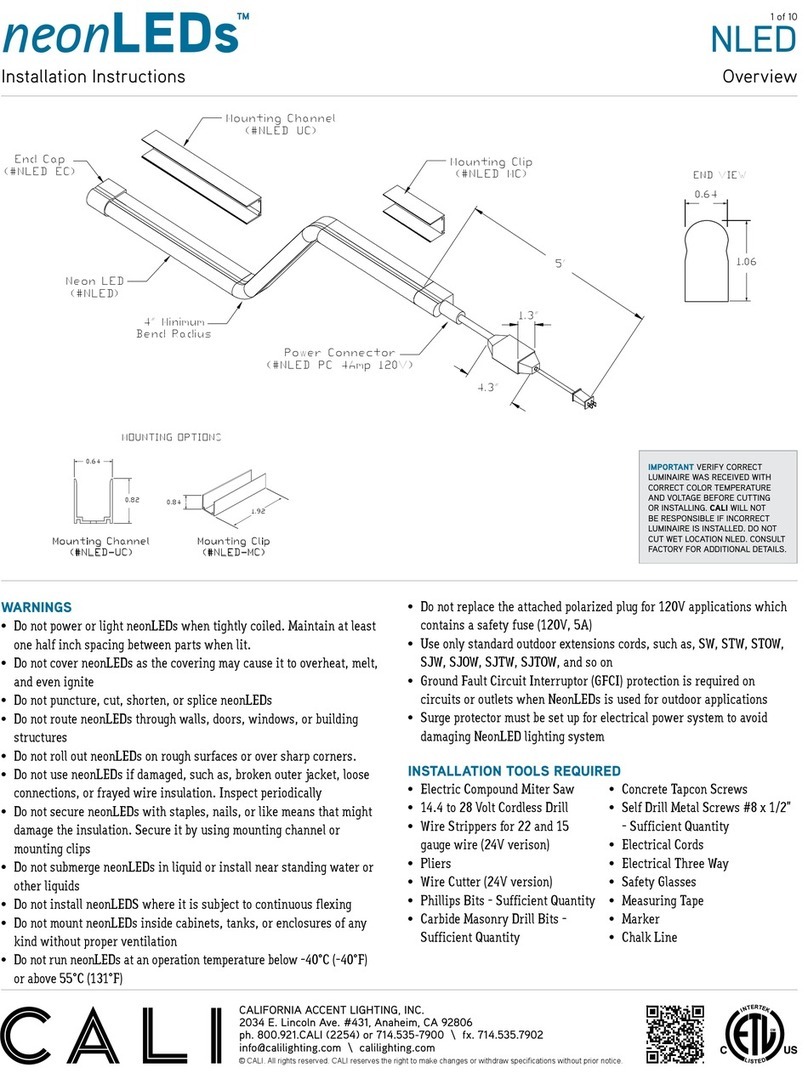5rel.2/01.09
TECHNICAL FEATURES / CARATTERISTICHE TECNICHE
LED / LED:
Equipped with groups (rgbw) each one with 4 units of 3W Luxeon Rebel leds. High efficient lens allow a progressive and gradual
coloring of the entire light beam, which can therefore continuously reach endless shades and color saturation. Rainbow effect.
Gruppi composti da 4 led ogniuno da 3W (Luxeon Rebel led) e lenti ad alta efficienza che garantiscono una colorazione progressiva
e graduale dell’intero fascio di luce, consentendo così un’infinità di colori e una completa saturazione della luce. Effetto rainbow.
OPTIC / OTTICA
Medium beam at 25°. Ottica media 25°.
On request, wide beam 40° lenses. A richiesta, ottica larga 40°
CONTROL INPUT / SEGNALE DI CONTROLLO
Standard interface RS-485, opto-coupled input, protocol: USITT DMX 512 - 9 channels.
Interfaccia standard RS-485, ingresso opto-isolato, protocollo: USITT DMX 512 - 9 canali.
SETUP & CONFIGURATION / CONFIGURAZIONE
16 bit led dimming for precise color mixing. Built-in programs for fixture can allow the fixture to work singularly or synchronize with
other fixtures, also without DMX control, the user can obtain the required scenery by choosing the proper stored programs.
Miscelazione colore precisa a 16 bit. Programmi residenti per poter utilizzare l’apparecchio singolarmente o sincronizzato con altri
apparecchi anche tramite centralina di controllo.
Possibilità di realizzare vari giochi di luce scegliendo il programma residente appropriato.
DMX DATA CABLING
Outdoor type cable with rubber seals 2 conductor twisted pair plus a shield (24AWG or larger) suitable for EIA 485 (RS485) standard.
To avoid signal transmission problem, a cable for high-speed data transmission is necessary.
A 100-Ohm terminator resistor fitted between the two “data” lines (pin 2 and 3 of the 3 pins connector) at the end of cable.
The use of normal microphone or audio cable is suggested for cable connection that is shorter than 100 meter.
For cable connection longer than 150-200m, the use of a signal amplifier is suggested.
IP RATE / GARDO DI PROTEZIONE
IP 67, (including connecting cables & connectors) the fixture in a fully closed housing (aluminium) with no ventilation fan depending only
on convection currents to dissipate the heat from the LED.
IP 67, (inclusi i cavi di collegamento elettrico e DMX) l’apparecchio è completamente stagno senza ventilazione forzata ma con
dissipazione del calore dei LED tramite il corpo in alluminio.
STROBE / BLACKOUT/DIMMER
Blackout and strobe effect with linear speed (min. 0,5 flash/sec. max. 25 flash/sec.) + dimmer: 0÷100%
Oscuramento con effetto strobo a frequenza regolabile (min. 0,5 flash/sec. max 25 flash/sec.) + funzione dimmer: 0÷100%
AUTO MODE / MODO AUTOMATICO
With Master/Slave functions / con funzione Master/Slave
TILT: Up to 110° of head rotation. Fino a 110° di rotazione della testa.
MAINS POWER SUPPLY / ALIMENTAZIONE: (Electronic switching power supply / alimentatore elettronico universale)
• Rated voltage / Tensione di rete : 100-240 V~ / 50-60 Hz
• Rated wattage / Assorbimento : 160 VA (ArchiBar 150)
• Rated wattage / Assorbimento : 60 VA (ArchiBar 50)
• Rated current / Corrente : 1A @ 230V~ (ArchiBar 150)
• Rated current / Corrente : 0,3A @ 230V~ (ArchiBar 50)
WEIGHT / PESO : 7 Kg. (ArchiBar 150)
3,7 Kg. (ArchiBar 50)
DIMENSIONS / DIMENSIONI: (WxDxH) 1005x255X195 (max) Archibar 150
(WxDxH) 380x255X195 (max) ArchiBar 50
SAFETY
The safety specifications listed are valid only if Archibar is used in the proper way.
Maximum ambient temperature 35°.
Maximum exterior temperature 90°.
Thermal switch to cut off power supply.
COMPLIANCE
Archibar is designed to comply with the following standard.
CE Marking
EN60598-1 Ed. VI (CEI34-23Ed. II)
EN60598-2-17 (CEI34-38II Ed. II)
EN61000-3-2/95
EN61000-3-3/95
EN55015/93
EN50082-1/92
and therefore according to essential requirement of Directives:
LV 73/23 and 93/68 EEC
EMC89/336 AND 93/68 EEC