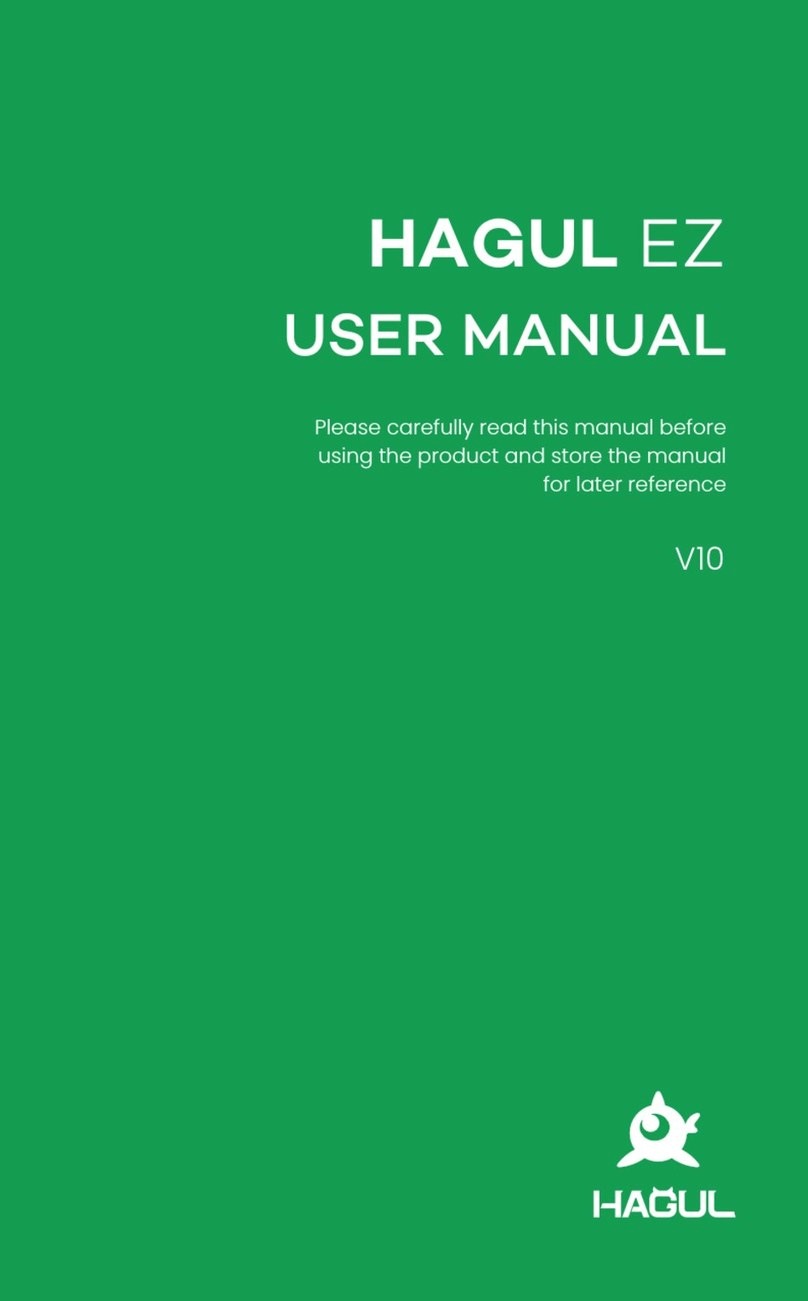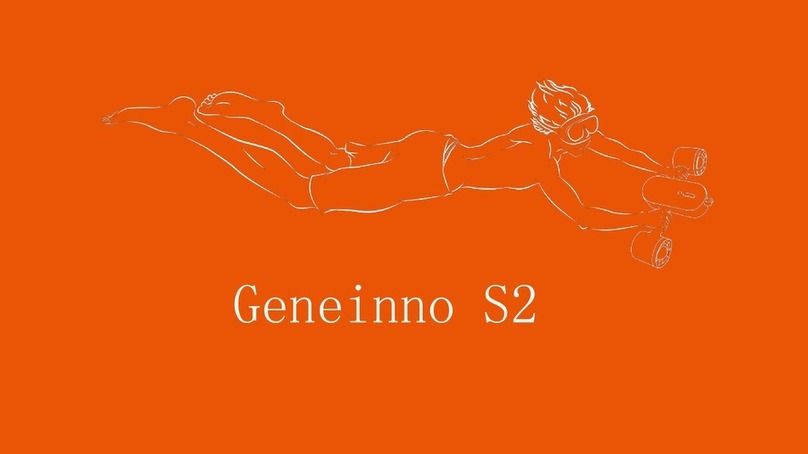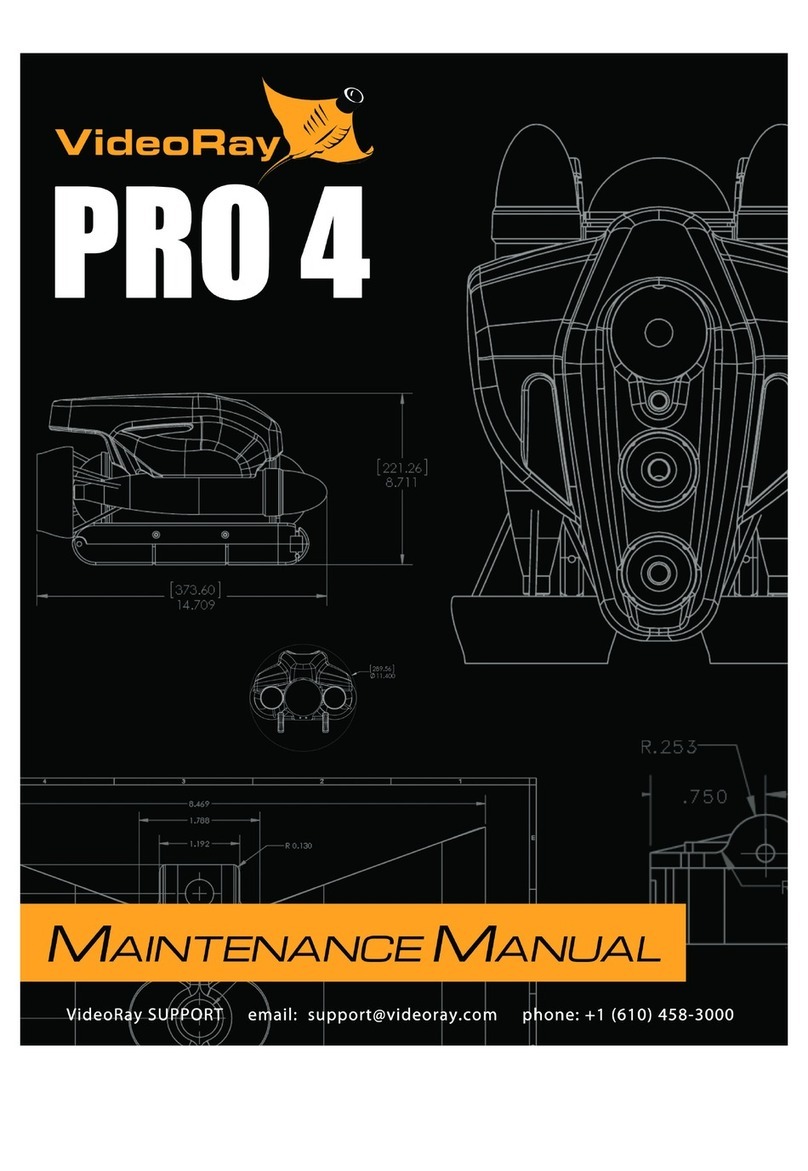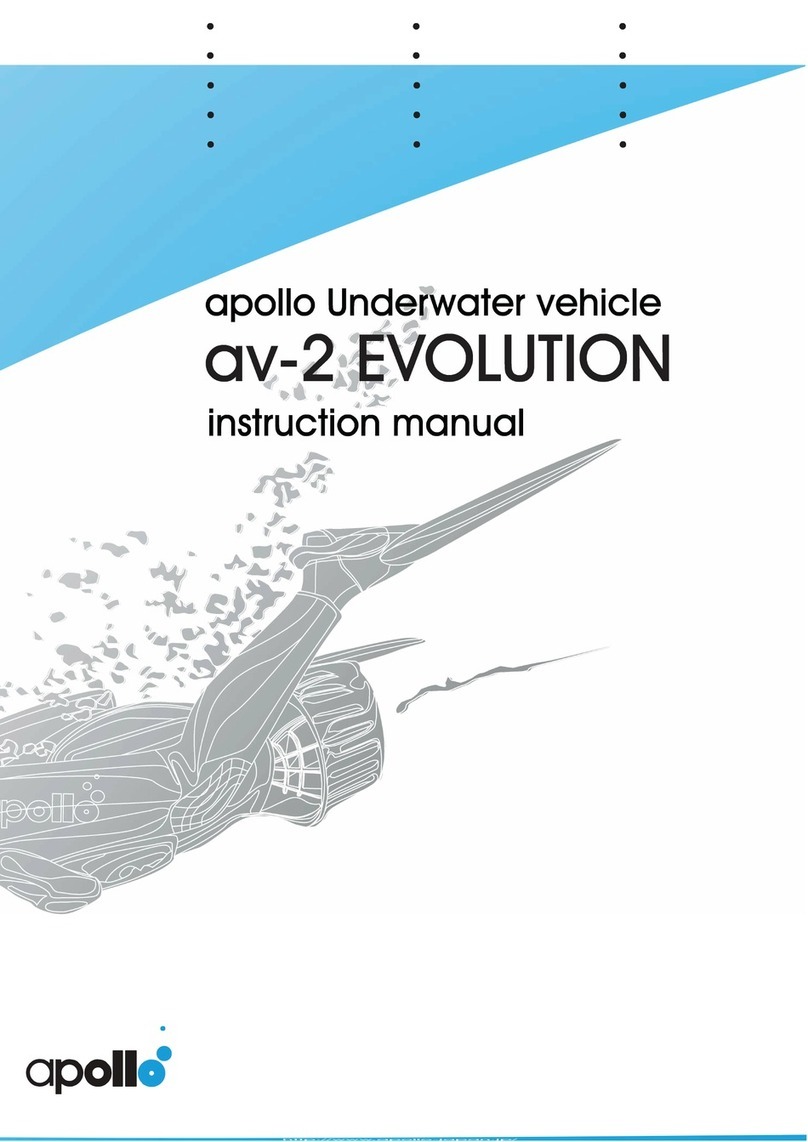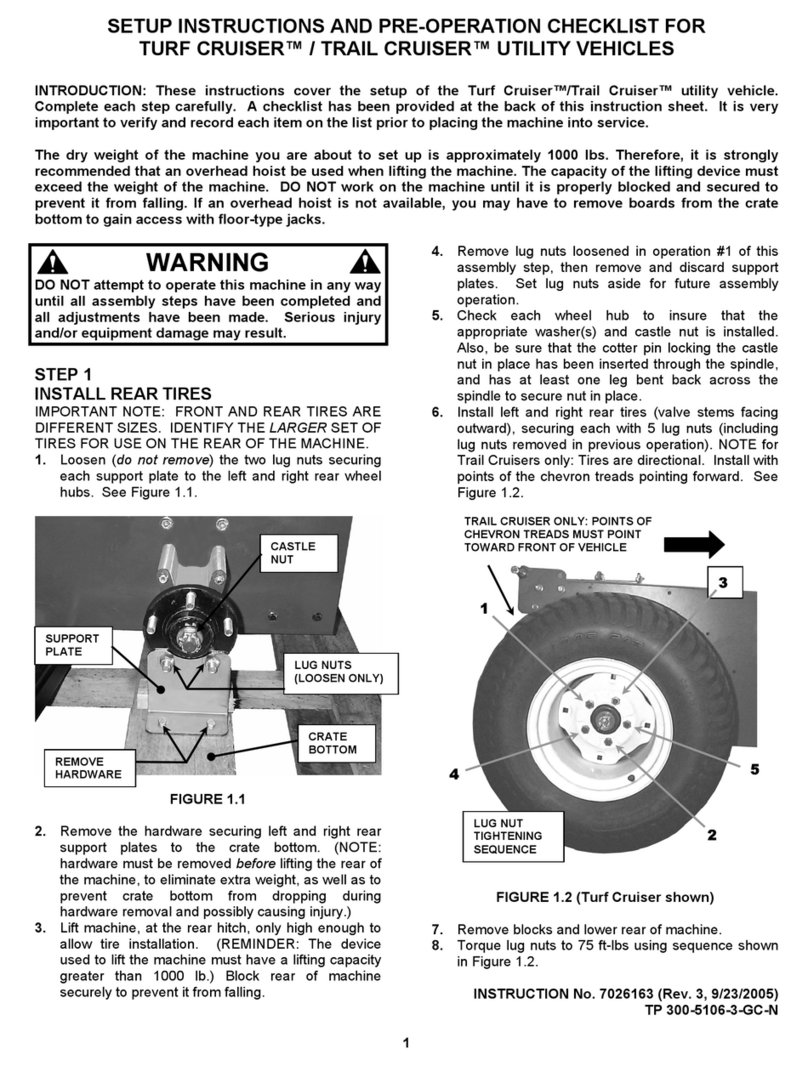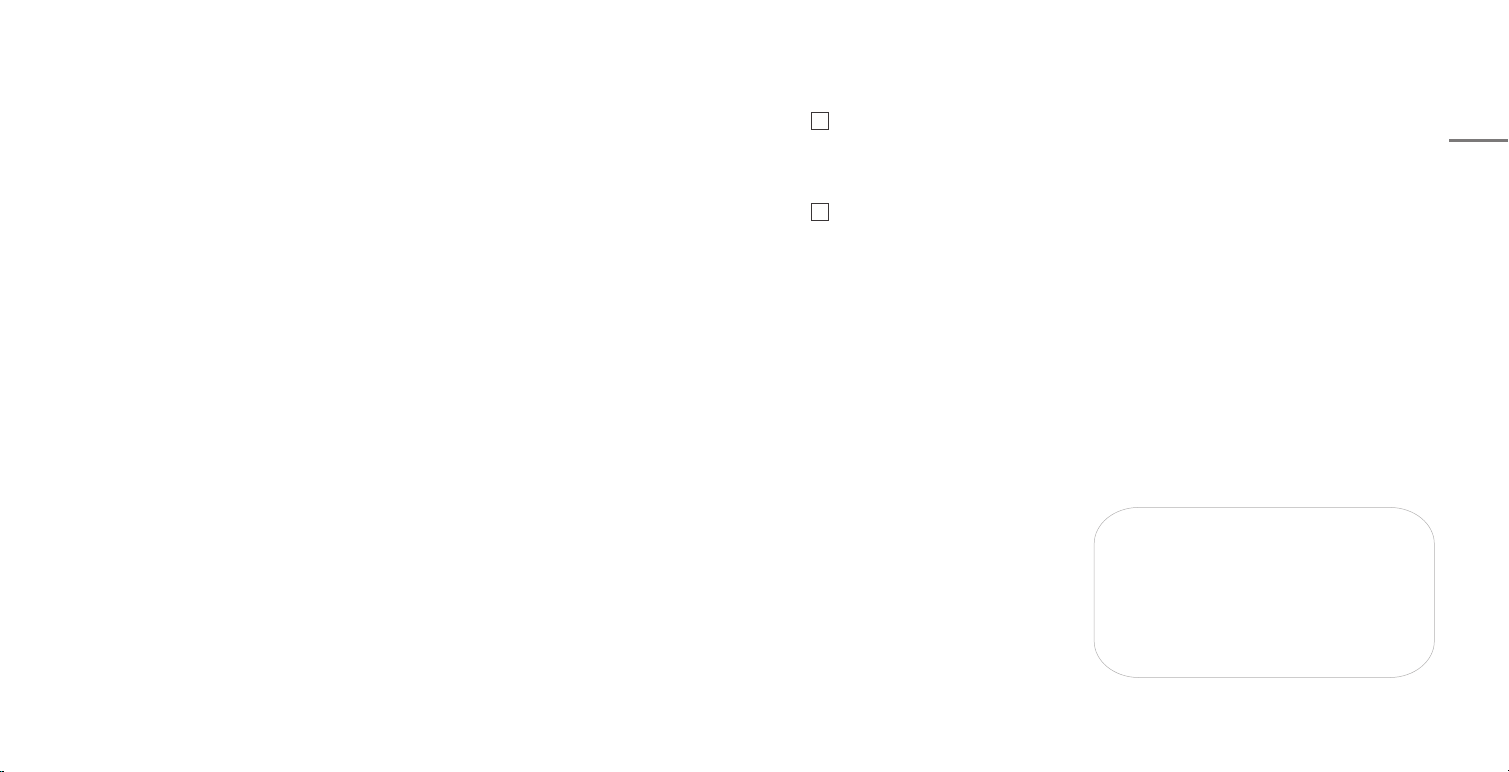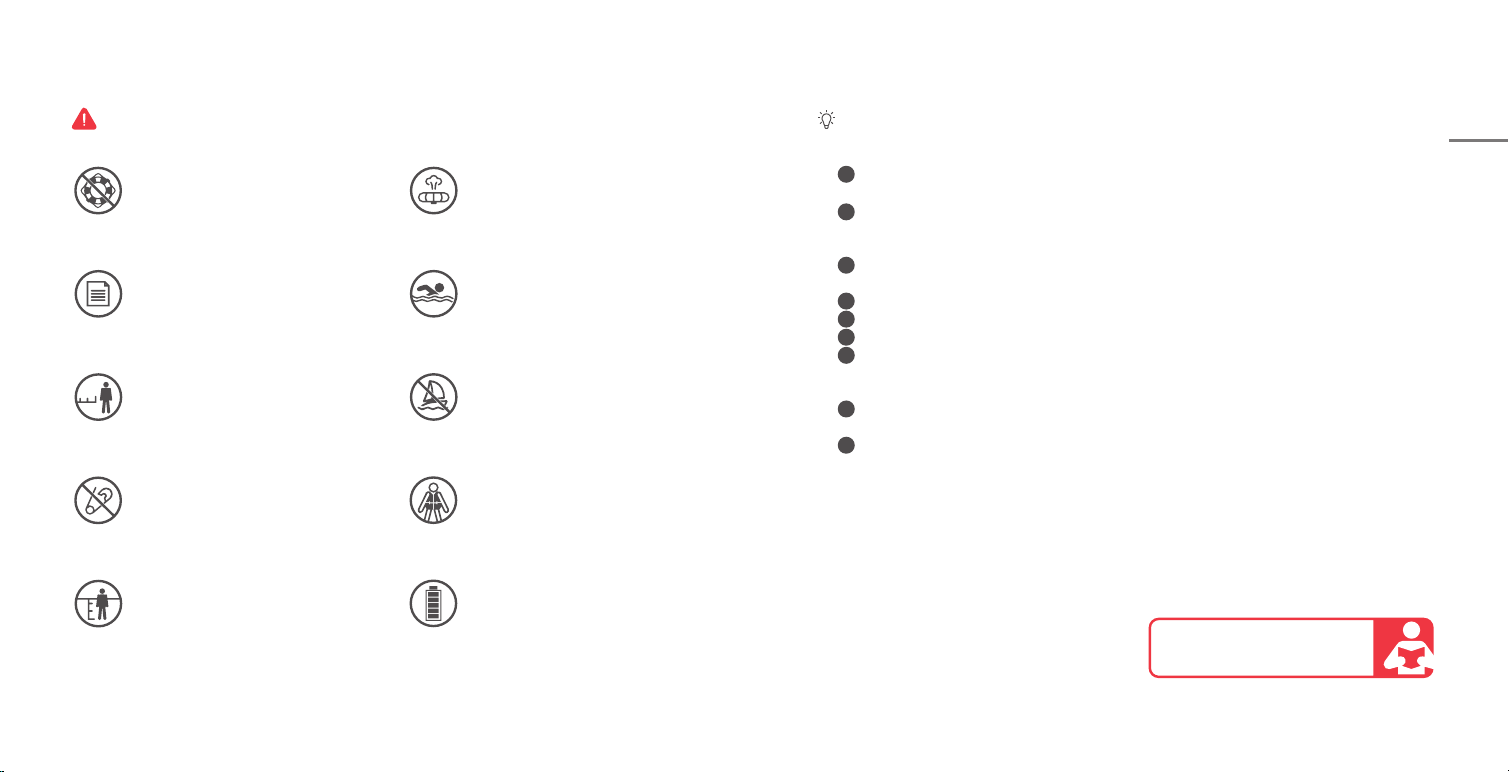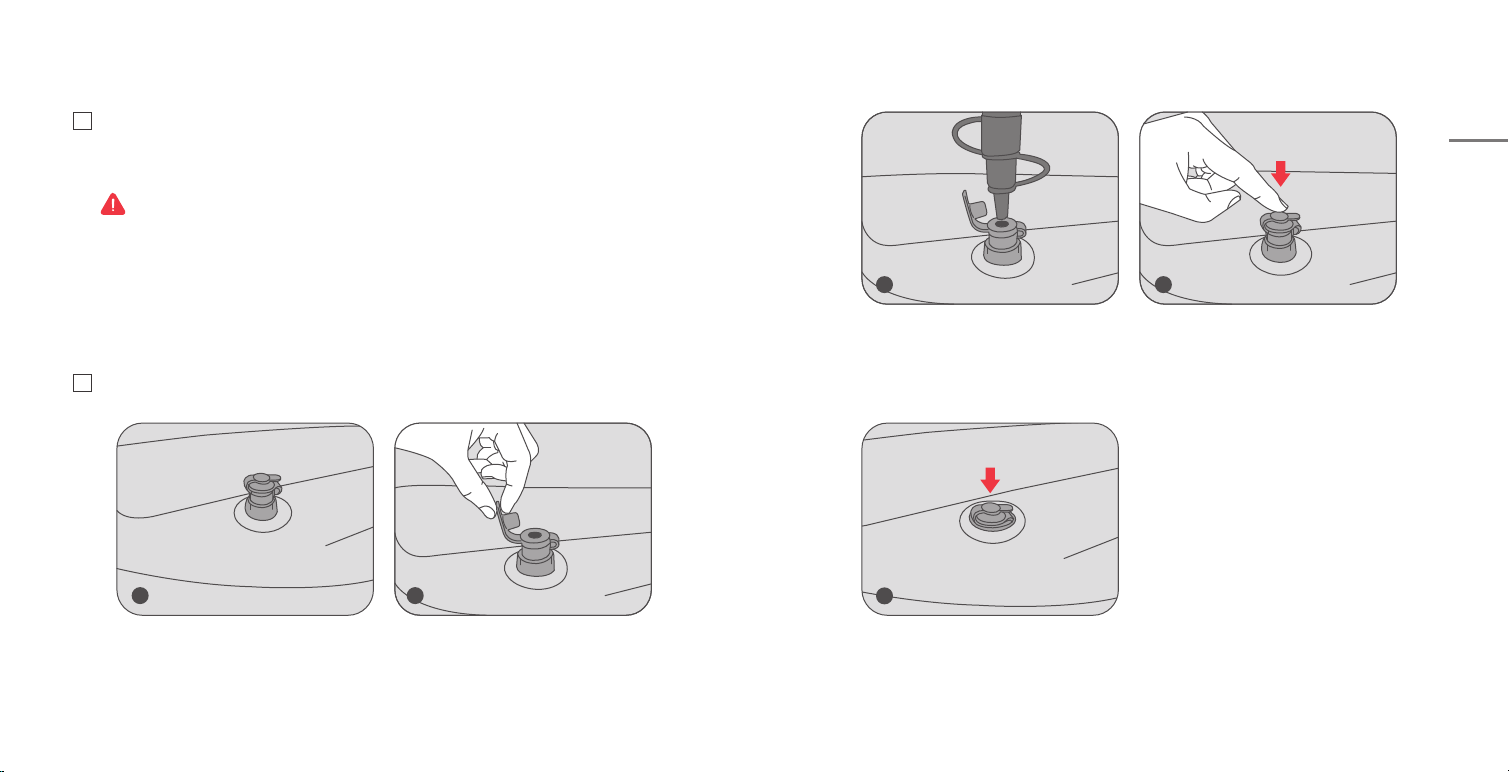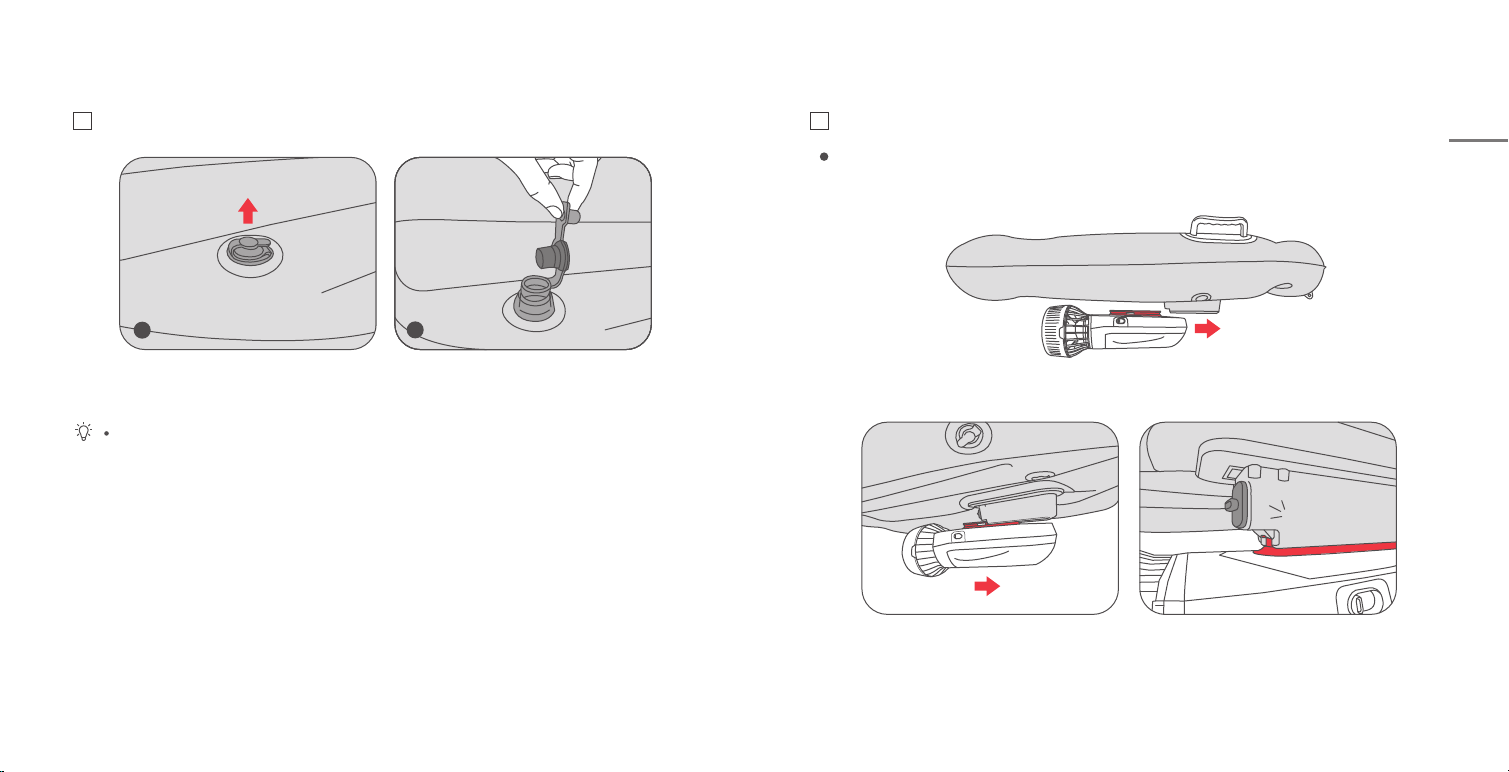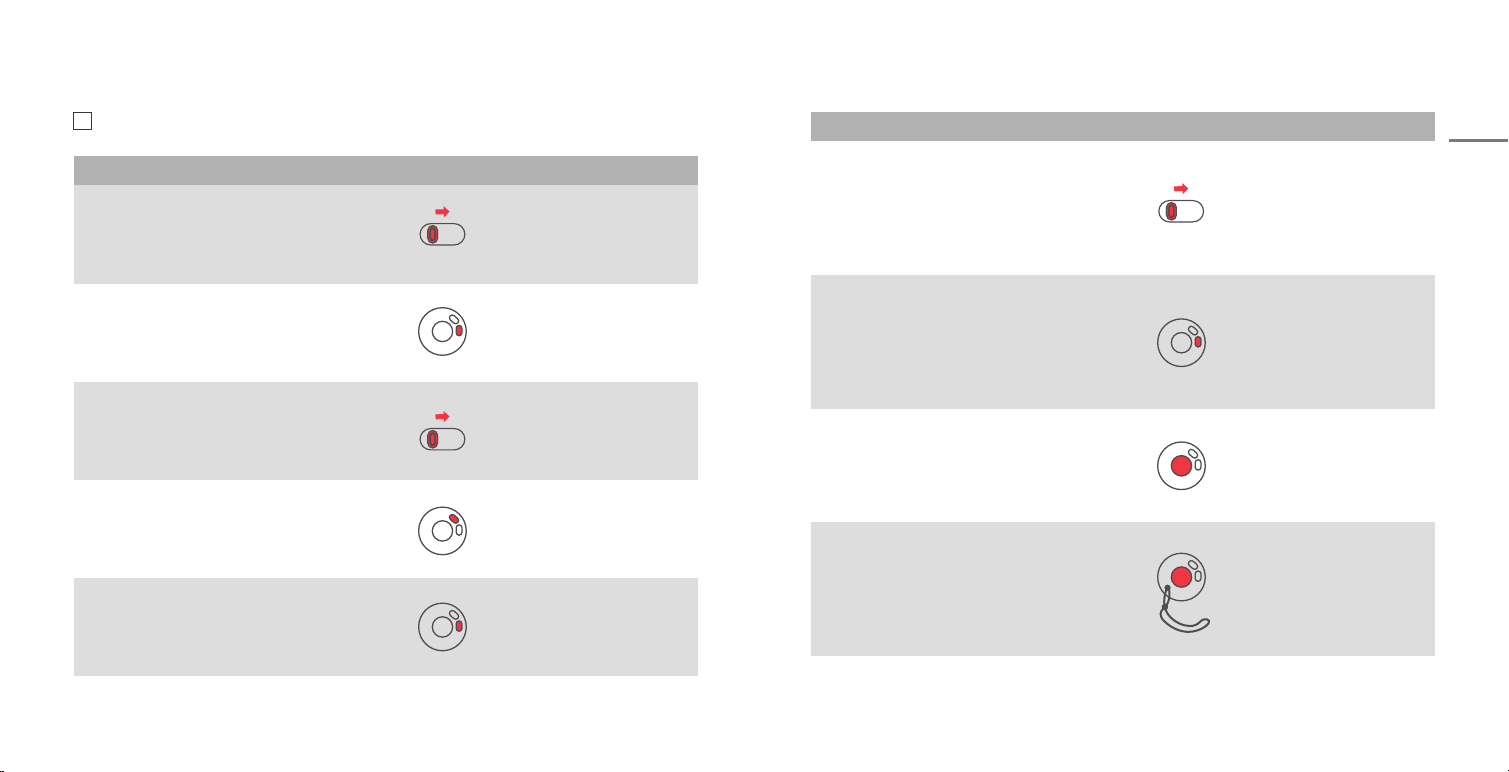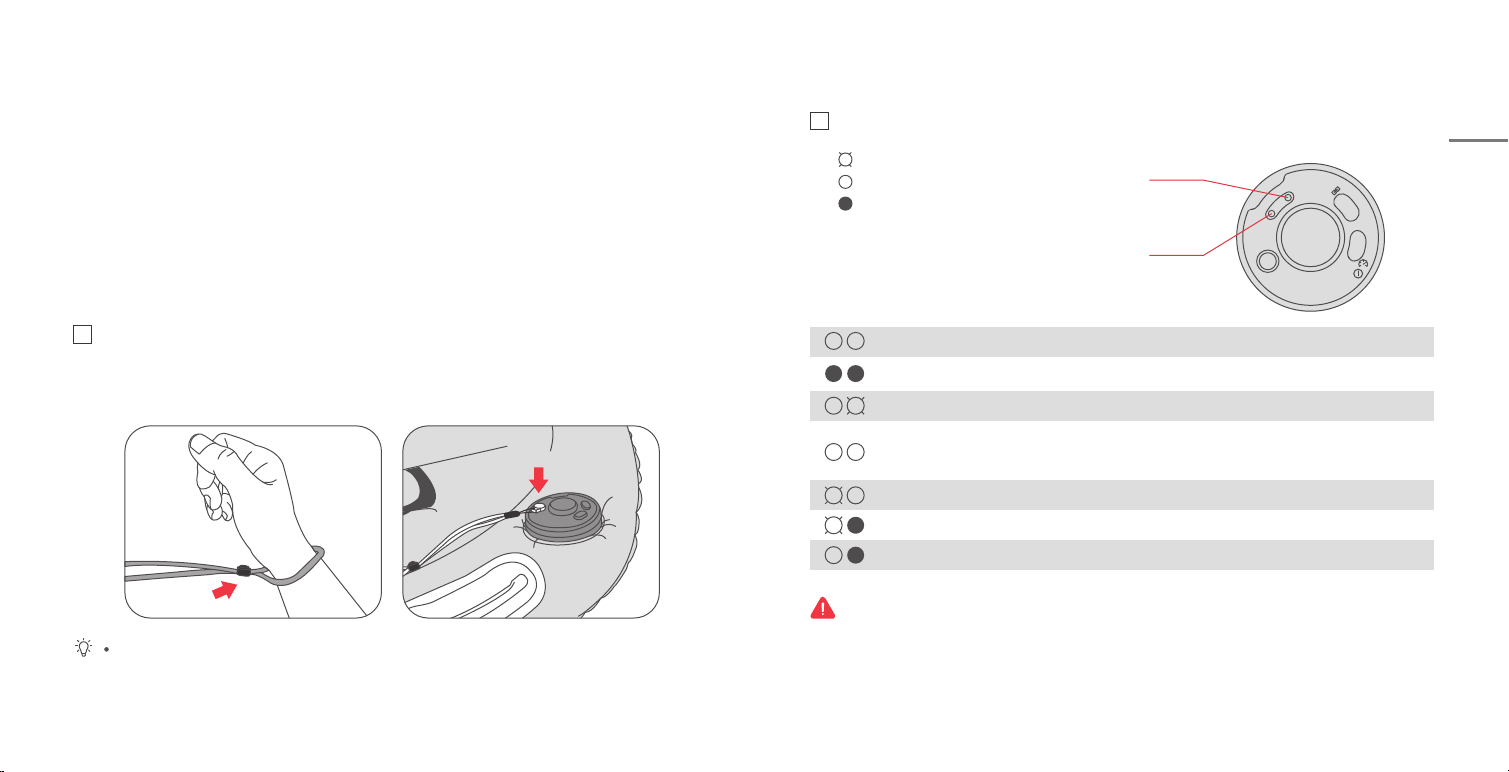13 14
Operations
1
Operation Instructions
EN
Turn on
propulsion
system1
Press the propulsion system
switch/networking dial for 3s. When
the propulsion system indicator is on,
the system has turned on.
Item Operation Method RemarksDiagrams
Turn on
controller
Long-press the controller switch/gear
button for 3s. When the controller
indicator is on, the controller is on.
The default speed setting upon
startup is "Low speed".
The default speed setting upon
initial startup is "Low speed". The
"Start" button cannot be pressed
during startup.
Propulsion
system
networking2
When the device is off, press the
propulsion system switch/networking
dial for 6s to enter networking mode.
After turning the knob for 3 seconds
to turn the device on, do not let go
and continue turning the knob for 6
seconds. After successful
networking, the device will
automatically exit this mode.
Controller
networking2
When the device is on, long-press the
controller networking button for 3s to
enter networking mode.
After successfully networking the
propulsion system and controller,
press the "Start" button on the
controller to exit networking mode3.
Adjust the
speed setting4
After the device is on and networked,
press the controller switch/gear
button once to adjust the speed by
one level.
There are two speed settings. When
the device is restarted, it returns to
the "Low speed".
Turn off
propulsion
system
① When the device is on and you press
the propulsion system switch/network-
ing button for 3s;
② When the device automatically shuts
down because no operation was
performed for 40min;
③ When the device is running and the
battery is critically low.
Item Operation Method RemarksDiagrams
Turn off
controller
① When the device is on and you
long-press the controller switch/gear
button for 3s;
② When the device automatically shuts
down because no operation was
performed for 10min;
③ When the device is running and the
battery is critically low.
All the propulsion system
indicator lights turn off.
All the controller indicator lights
turn off.
Motor startup
mode 1
When the propulsion system and
controller are on and networked,
continue to press the controller "Start"
button to keep the propulsion system
thrusters activated.
Press the button to move and
release it to stop.
Motor startup
mode 2
When the propulsion system and
controller are on and networked, install
the magnetic safety rope in the
designated location and press the
"Start" button on the controller for 3s to
keep the propulsion system thrusters
activated.
The motor will stop running
when you press the "Start"
button again or the safety rope
is disconnected.