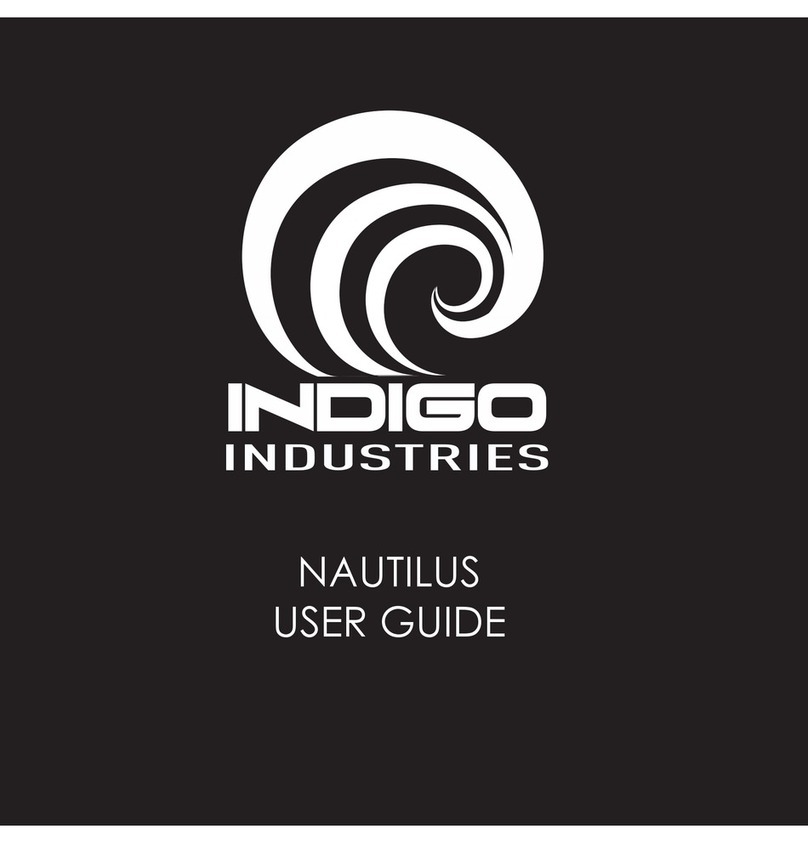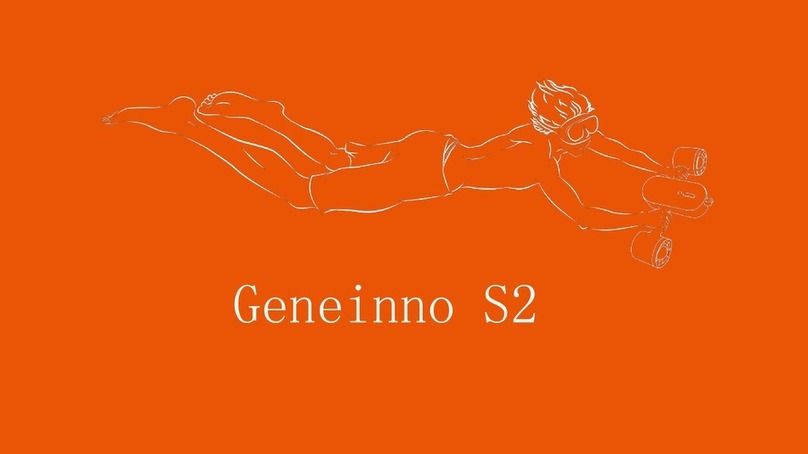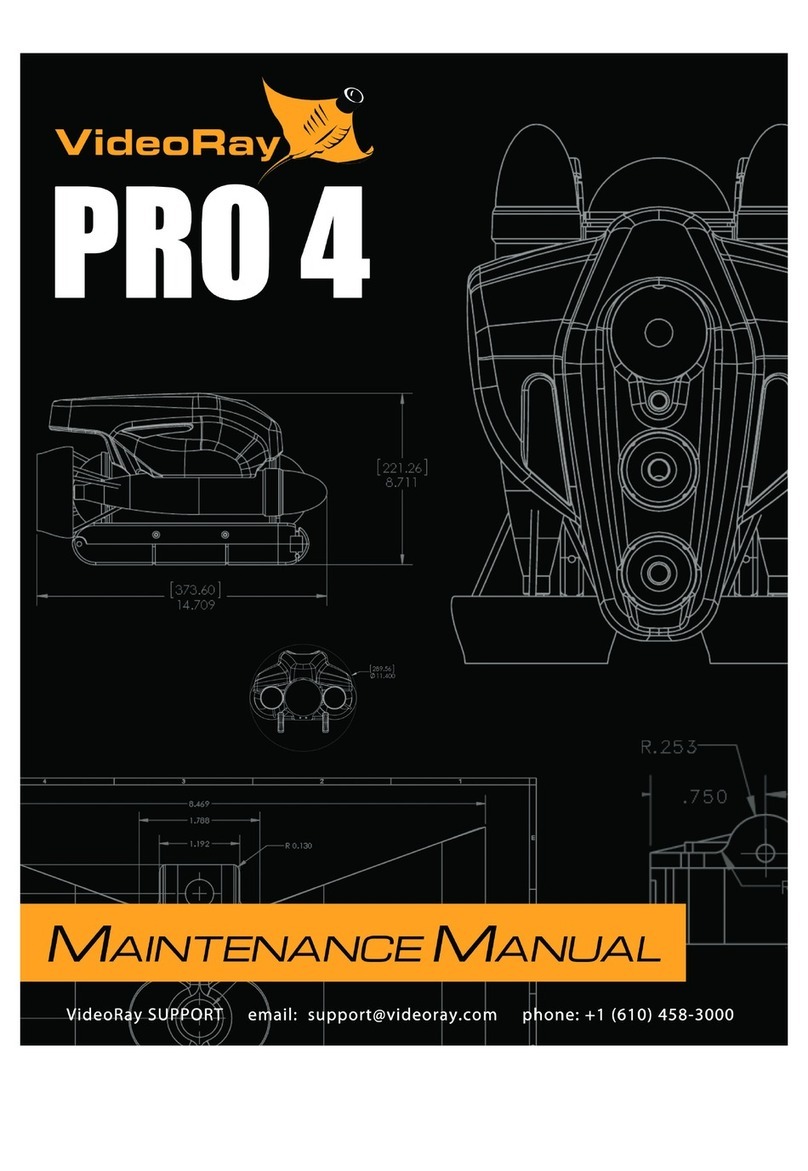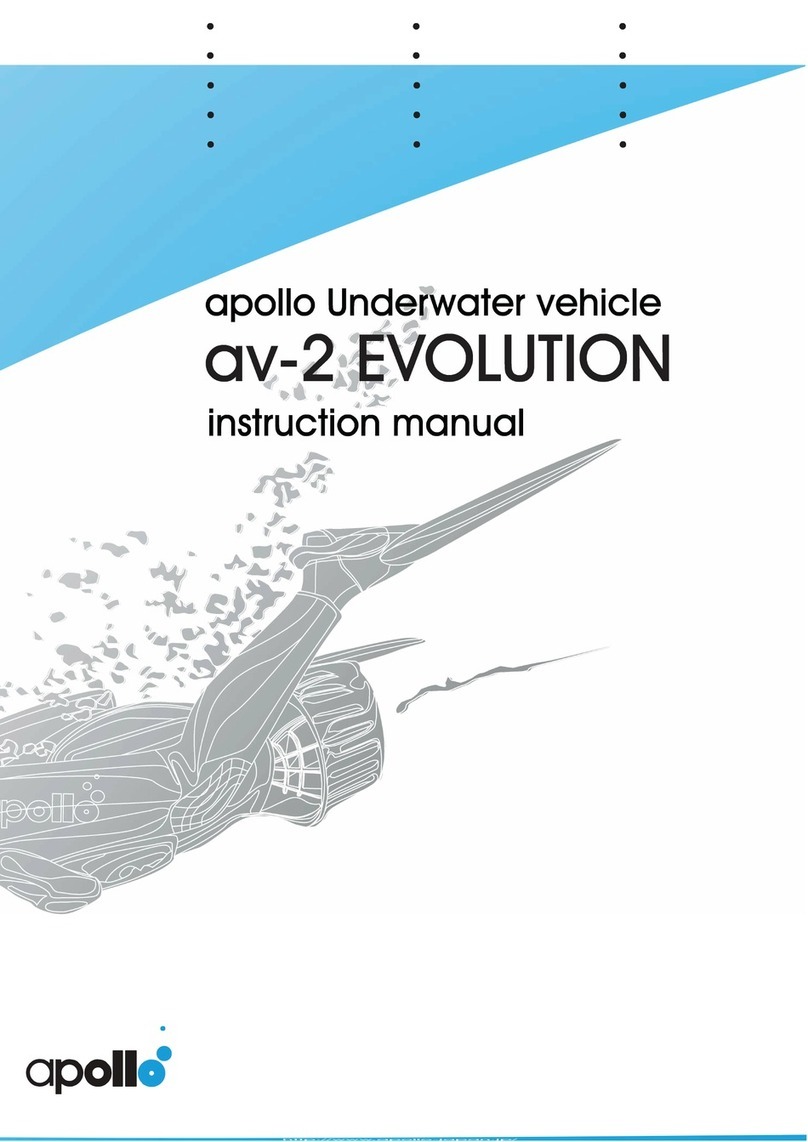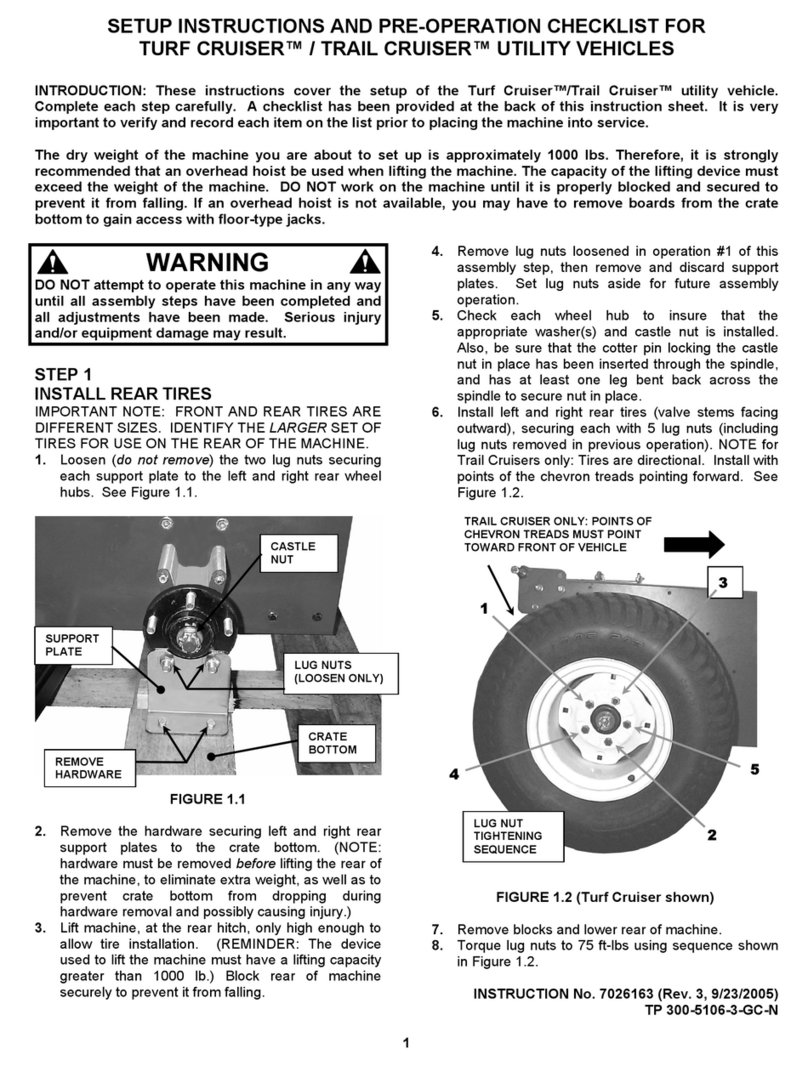WARNINGS
Lithium Batteries
Lithium-ion batteries can explode, catch re, and/or cause burns if disassembled,
punctured, cut, crushed, short-circuited, incinerated, or exposed directly to water, re, or
high temperatures. To ensure optimal safety and performance:
• DO use only batteries labeled for use with your Indigo Industries product. Do not use
this battery for any other device.
• DO NOT use counterfeit or inferior-quality batteries in Indigo Industries products
(see above). Use only Indigo Industries brand batteries purchased from an authorized
Indigo Industries Dealer.
• DO NOT place loose battery assemblies in a receptacle containing metal objects.
• DO NOT store batteries with hazardous or combustible material; store in a cool, dry,
ventilated area.
• ALWAYS keep batteries away from children.
• NEVER attempt to recharge an Indigo Industries lithium battery module with any other
recharger than the appropriate Indigo Industries charger purchased from an Authorized
Dealer.
• In the unlikely event lithium batteries catch re, DO NOT attempt to put the re out
with water—use a Class D re extinguisher or other smothering agent.
• Follow applicable laws and regulations for transport, shipping, and disposal of batteries.
For details on recycling lithium, lithium-phosphate, and lithium-ion batteries, please
contact a government recycling agency, your waste-disposal service, or visit reputable
on-line recycling sources such as www.batteryrecycling.com.
Failure to follow these warnings and/or directions could result in damage to your
Indigo Industries battery/batteries and or product.
3