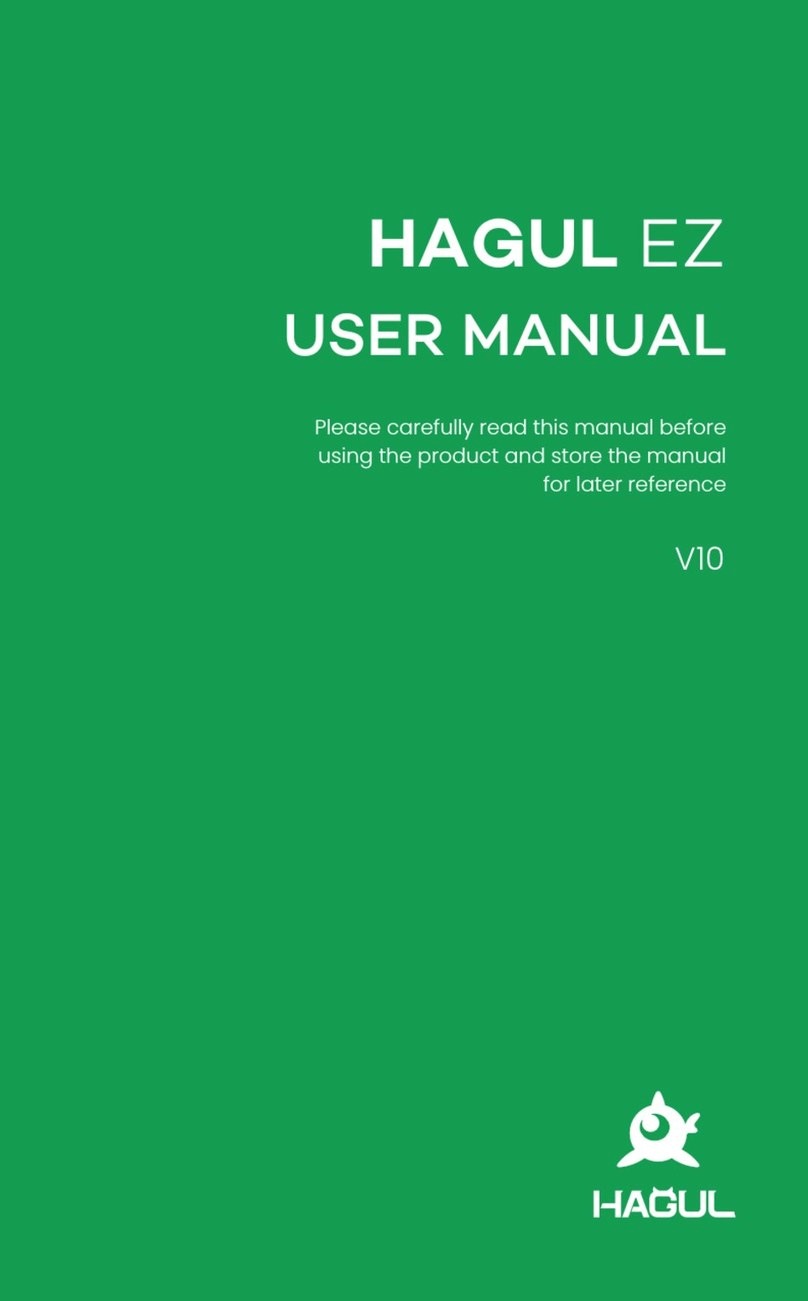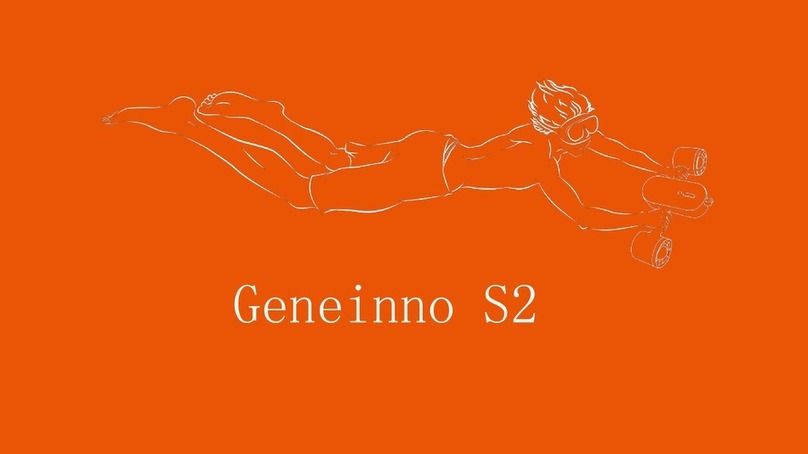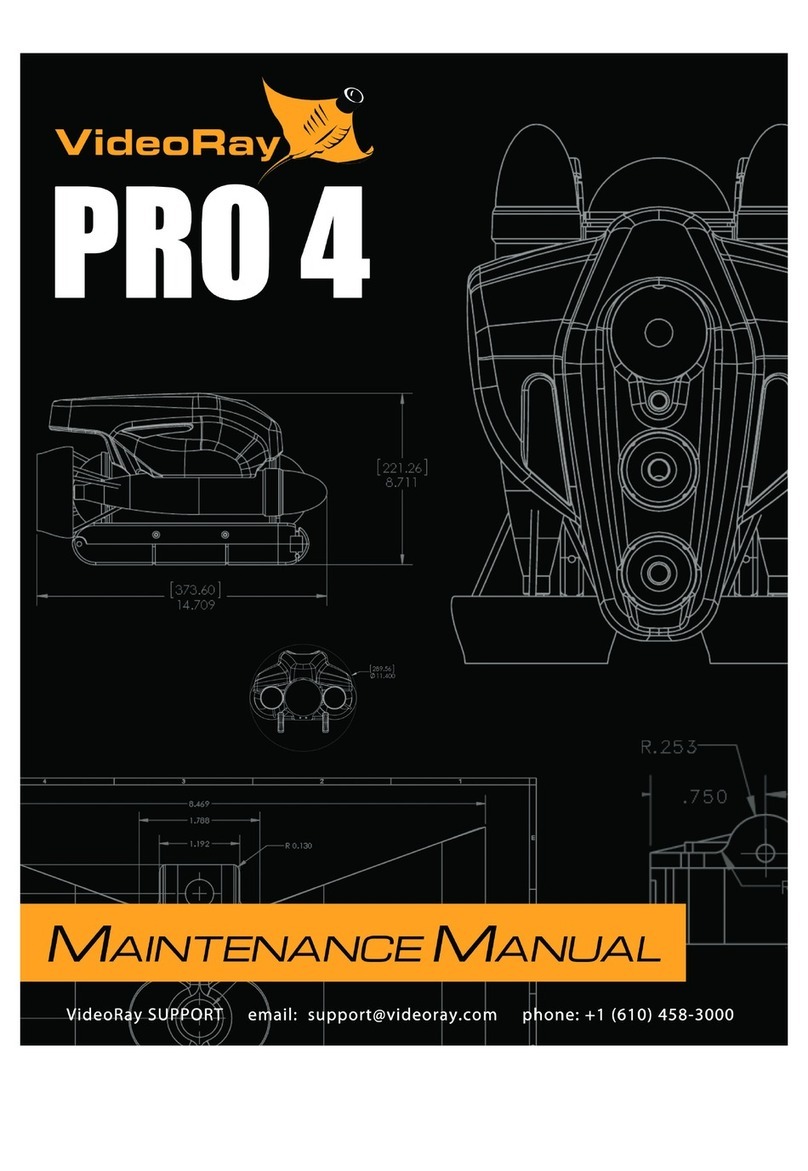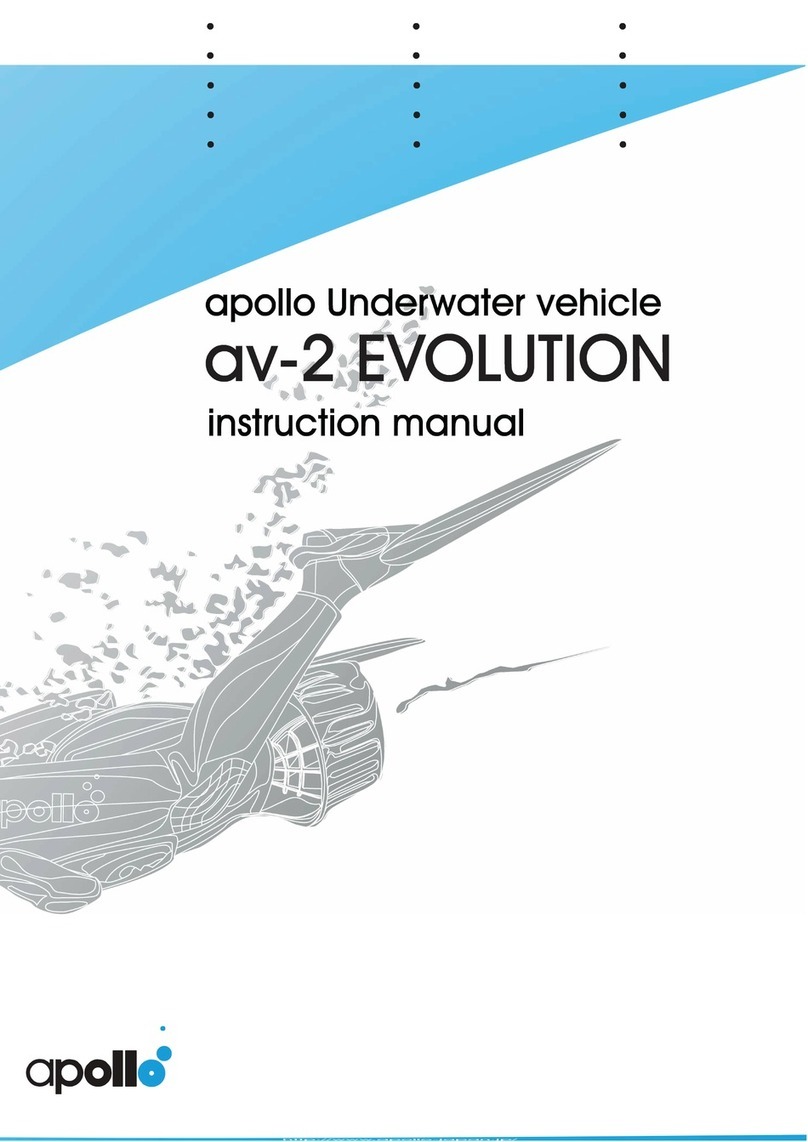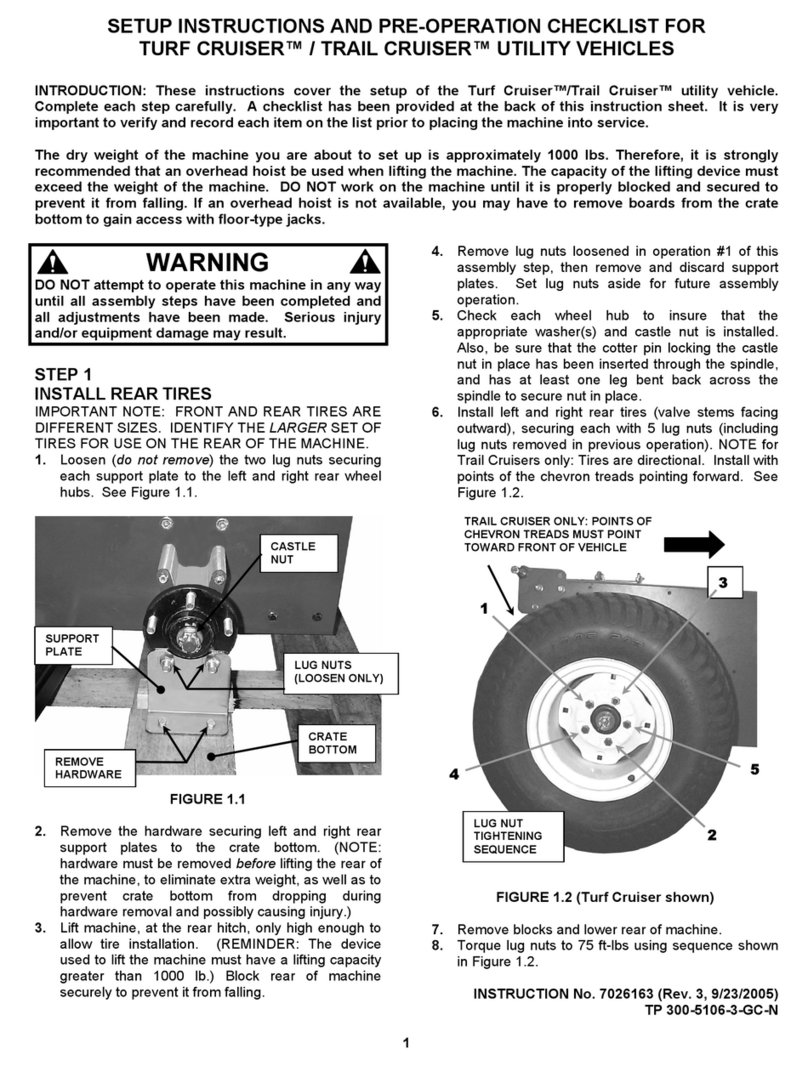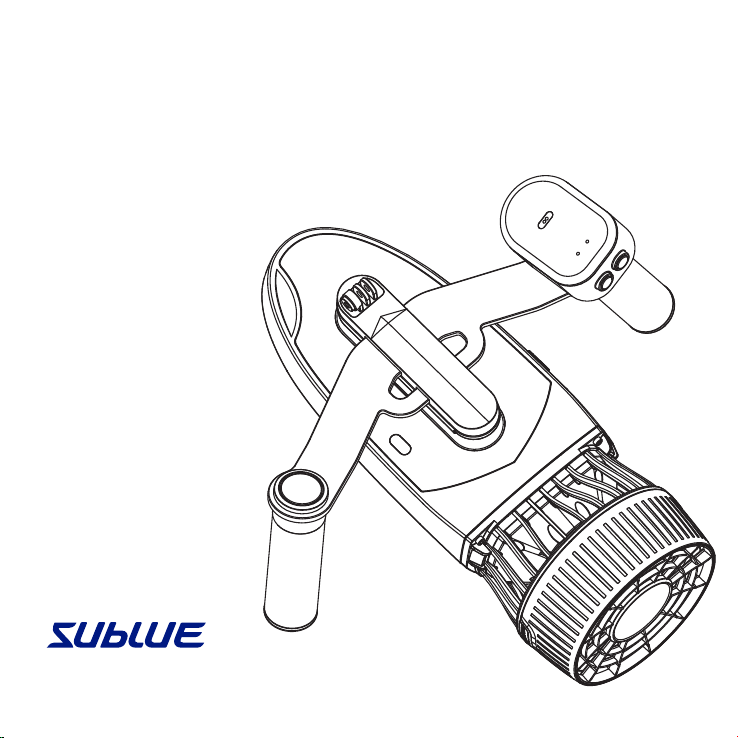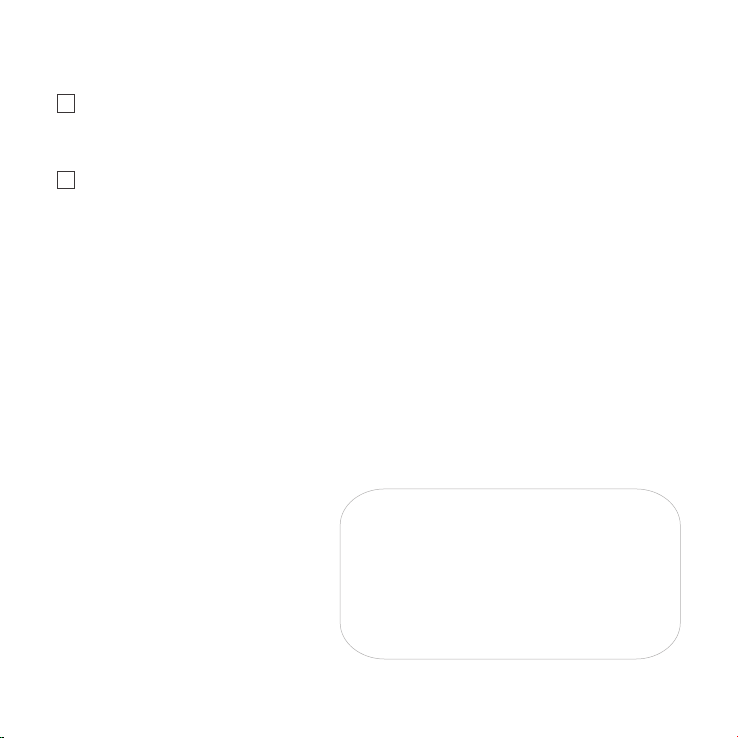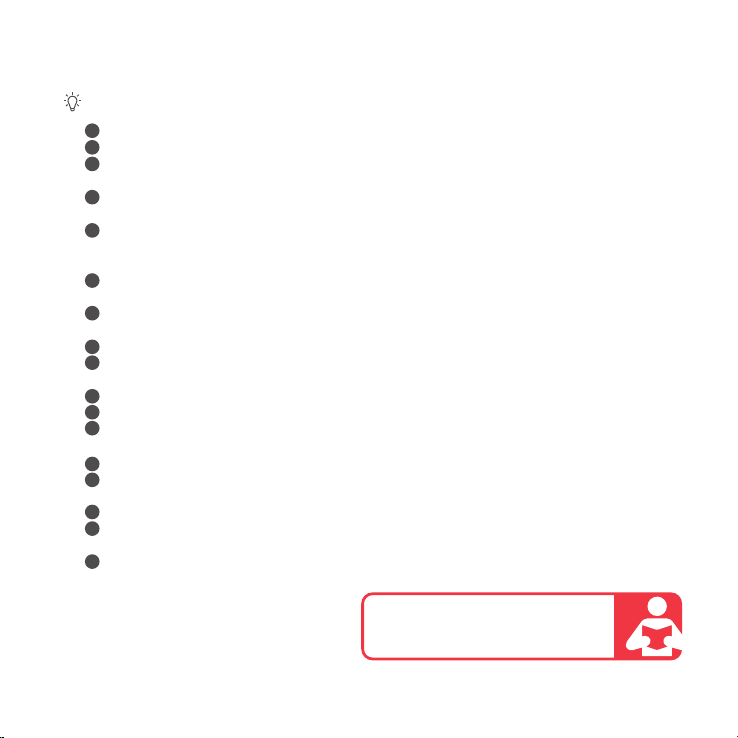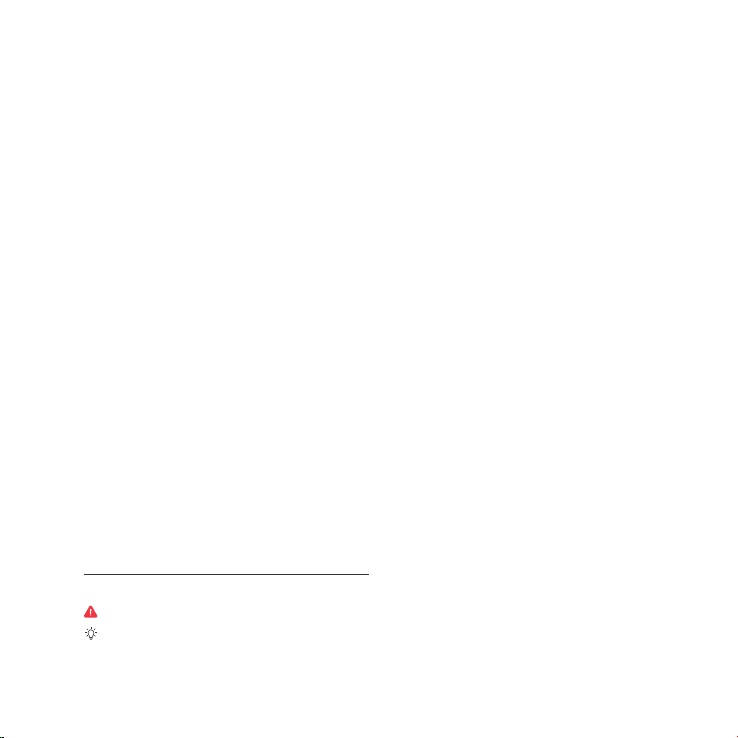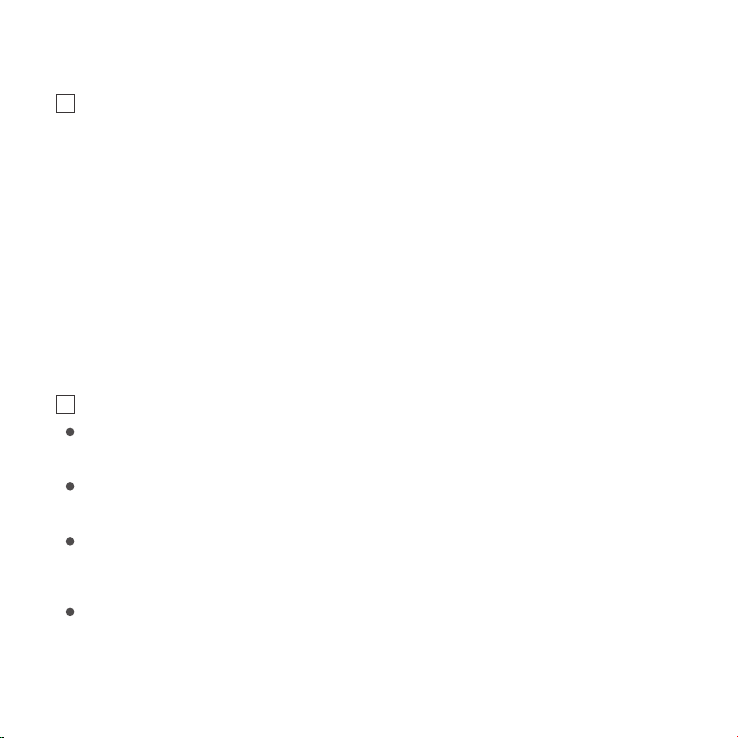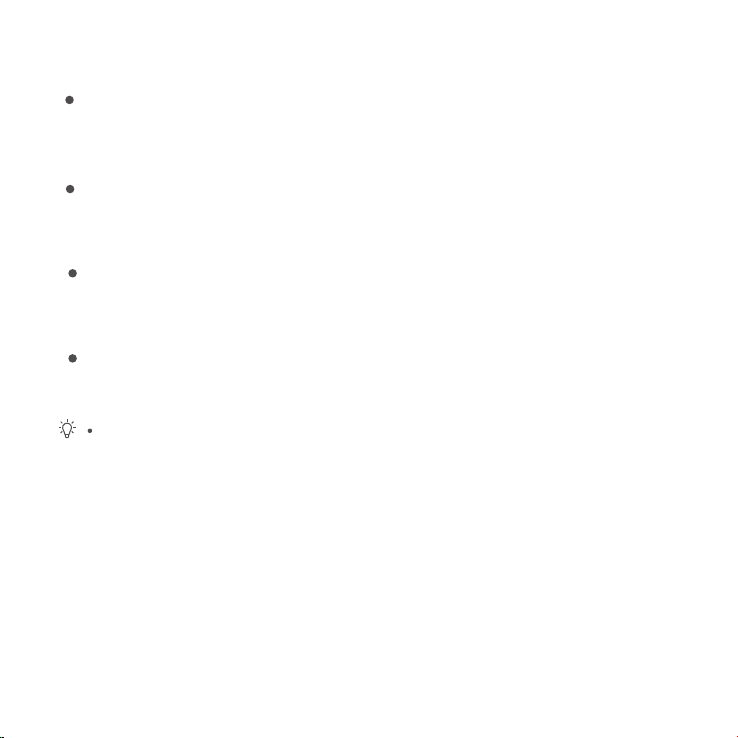Notice
1
2
3
4
5
6
7
8
9
10
11
12
13
14
15
16
17
Please fully charge the batteries of the power system and the control handle.
Do not take alcohol or medication before or during using this product.
Try to use this product in an open area. To avoid danger, don't let clothes, algae, ropes, shark
prevention nets, shells, sand or other debris in the water be twisted into the propeller.
Do not replace the battery in water, replace the battery in a dry environment, and ensure that
the device and hands are dry.
To protect the service life of motor, don't run it continuously more than 30S in air. If there is an
abnormal state (such as smell of burning), release the switch immediately to stop the
machine and cut off the power supply at once.
Do not try this product directly on the beach to avoid sand, shells or other debris getting into
the propeller.
The surface of the product should not be in contact with volatile or acidic substances such as
gasoline or rubber water, and sharp objects.
Do not place heavy objects on the product.
Do not throw the battery into fire. When the product is not in use, please prevent it from direct
sunlight. High temperature can damage the battery and can cause an explosion or leakage.
Do not use this product beyond its specified limit depth (20m).
There should be adequate lighting when diving in dark waters or at night.
This product is not intended for use in water area with mixed sand or similar physical
properties.
Don't use it when the machine malfunctions.
The product will sink in the water. If you release it when it is being used in the water, it will sink.
So we recommend fixing an anti-lost rope to it during use.
When not using this product, be sure to take it out of the water.
Non-manufacturer after-sales service person must not repair without authorization. Improper
repair may result in water leakage, damage, fire or electric shock.
If several users are using the products at the same time, for the sake of safety, ensure the
distance between each other is more than 1m.
This product cannot be used as a
life-saving appliance.
Be sure to read the User’s Manual
carefully before using this product, and
be familiar with all operating methods
and precautions.
Please ensure that there is a
companion caring for you within a
certain distance during use of the
product.
Before using, the product should be fully
inspected to confirm that the battery is in
good condition and the power capacity is
sufficient. And confirm that the propellers
and thrusters are running and functioning
normally.
Before using the product, you should fully
understand the water area you want to
enter. Ensure that you are swimming and
diving in the appropriate water area with
the water area management authority.
Always pay attention to the surrounding
water area during use to ensure that there
is no danger of collision between boats
and swimmers.
Always remove the battery from the
product before transporting or carrying
the product by air, and store the battery
separately in accordance with relevant
regulations.
Donot put your fingers into the propeller.
Donot attach clothing or other objects
near the propeller.
Do not wear loose clothing or devices
that are easily sucked into the propeller
by water.
Wear a swimming hat when using this
product, and pay attention to people
with long hair to avoid twisting hair or
clothing into the propeller.
When using this product, always pay
attention to the battery power and make
sure to return before battery exhaustion.
Donnot let your face or mask against the
rear of the propeller.
To ensure safety, users shall be either
wearing life jackets or equipped with
life-saving equipment under any
circumstances.
Warning
Warning
Please read the User Manual and
precautions carefully before using
this product!