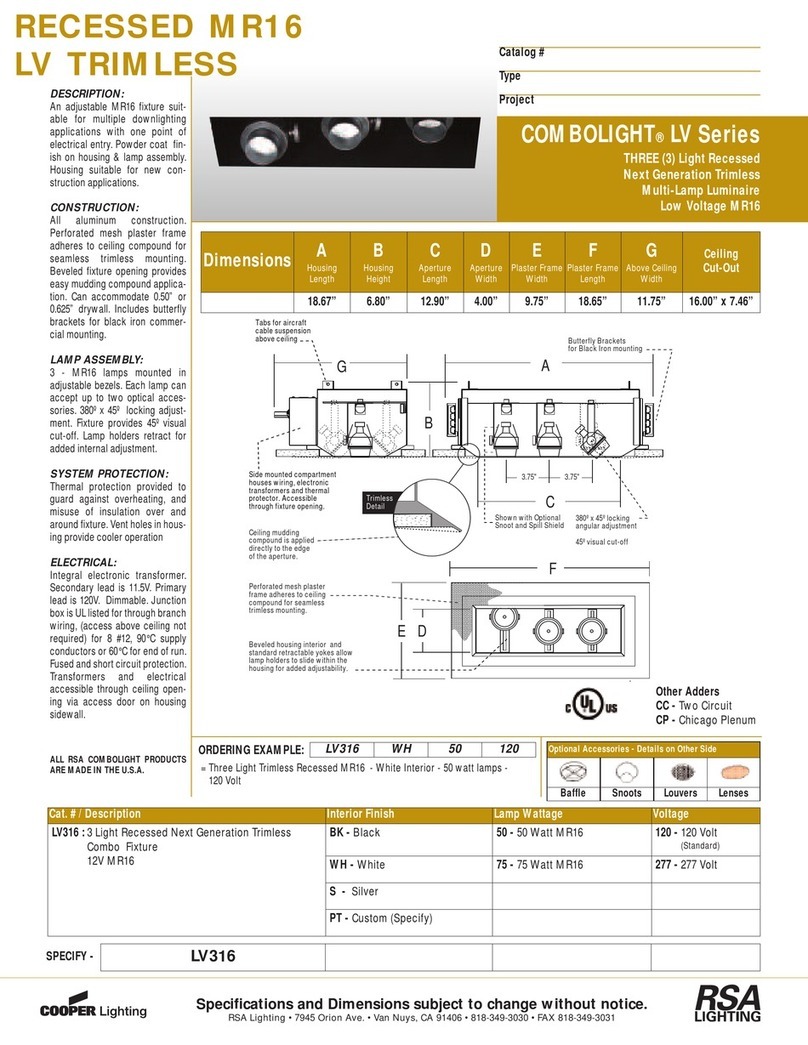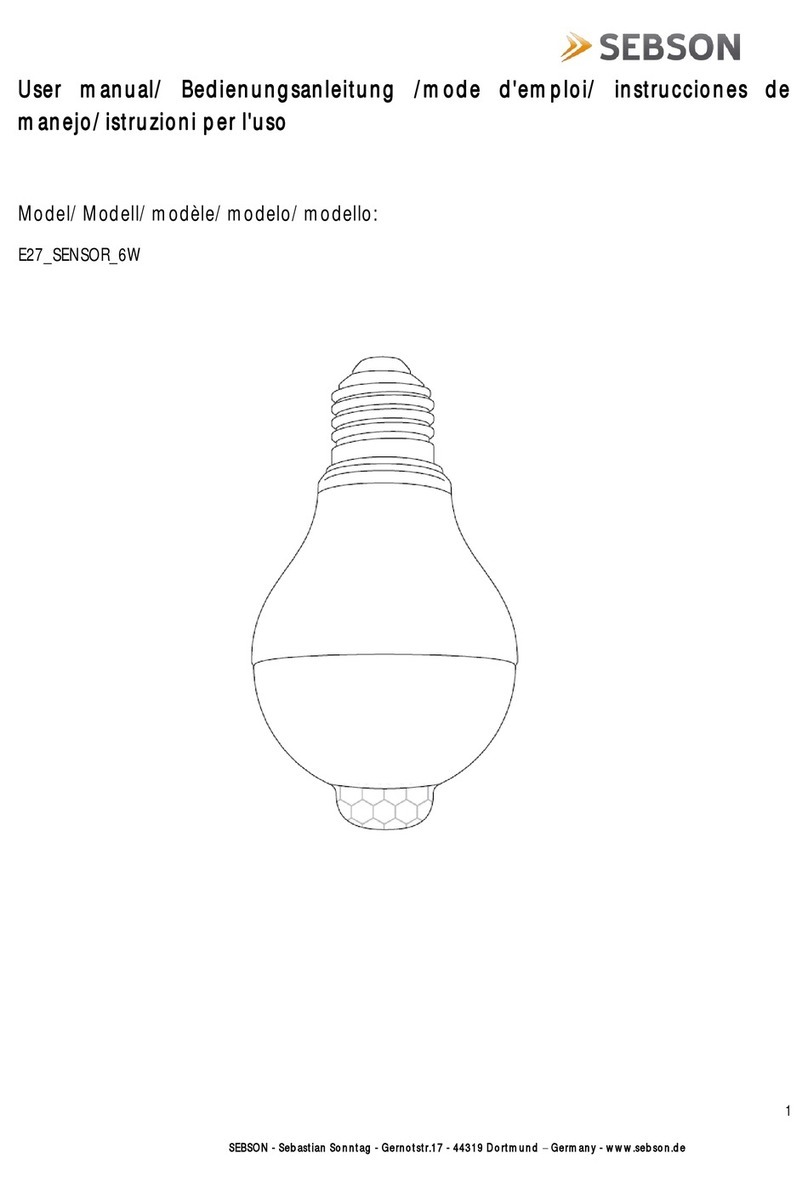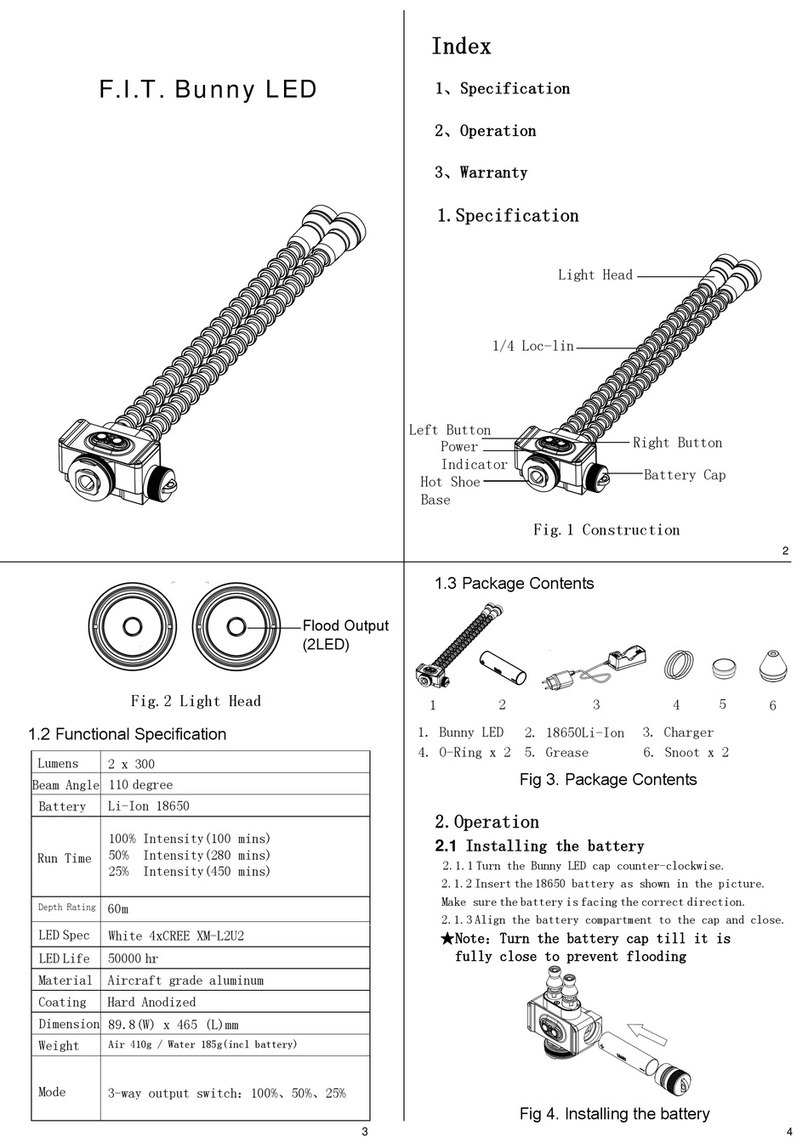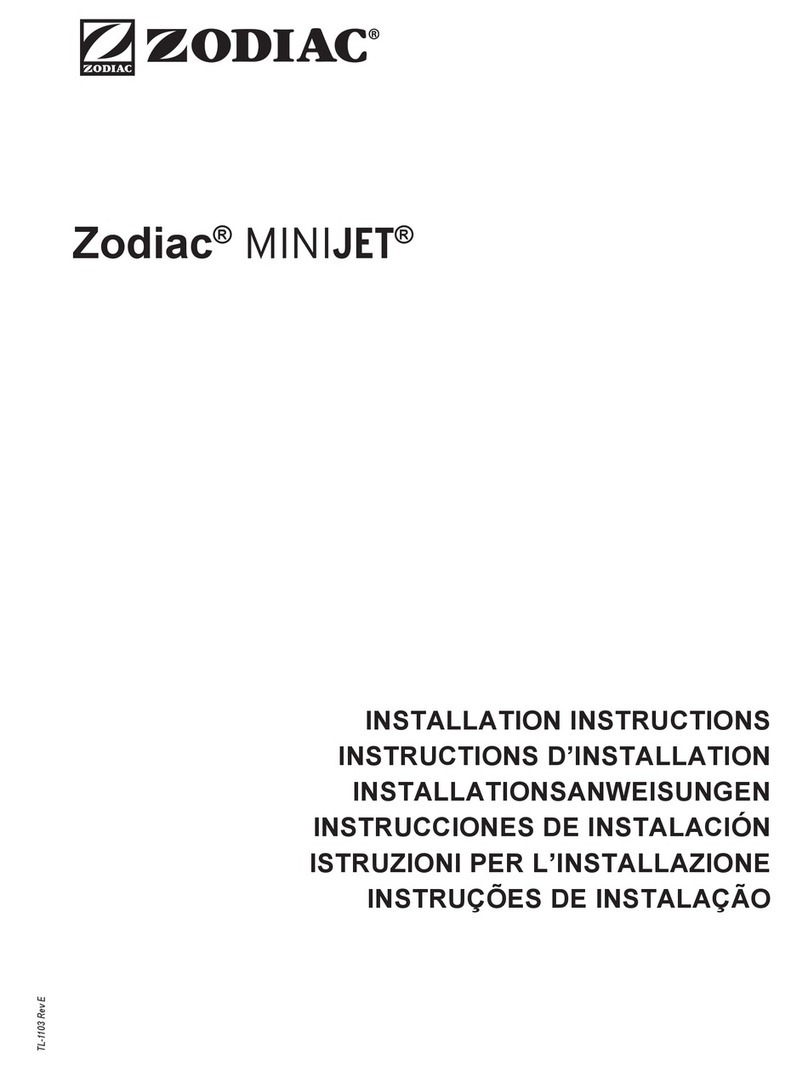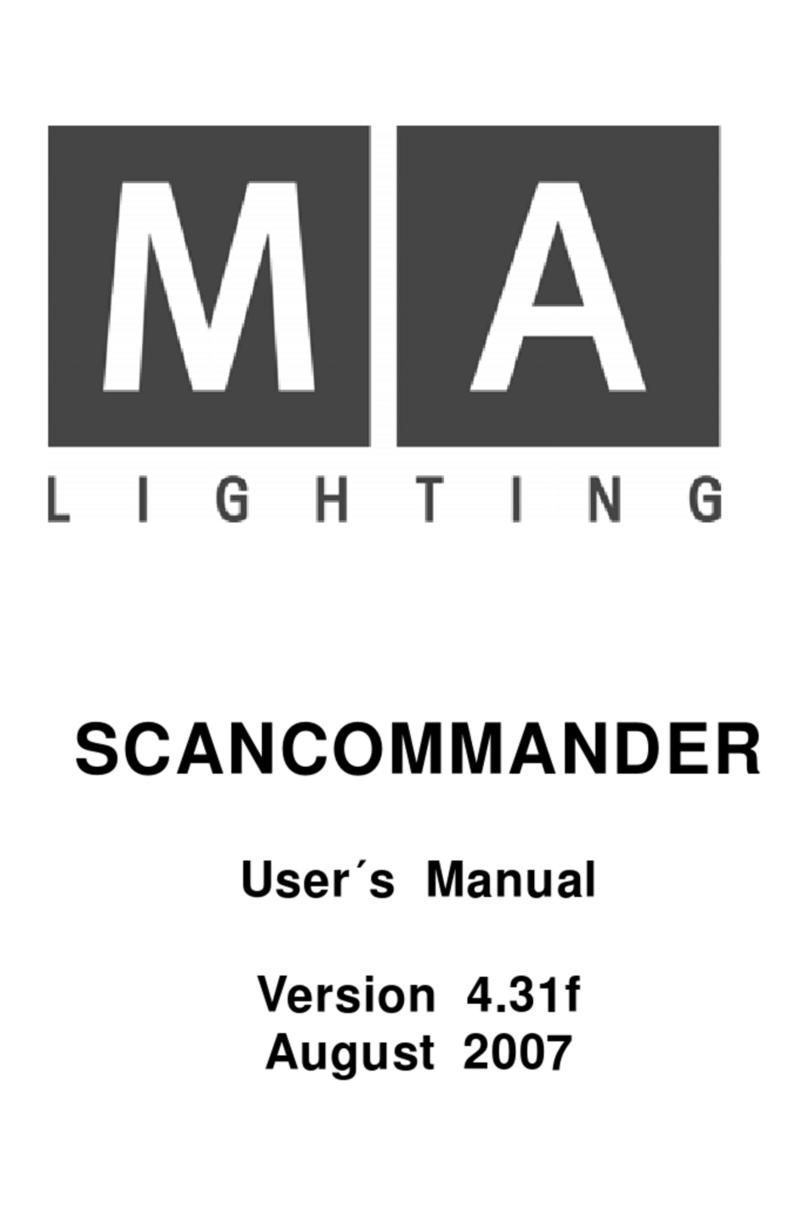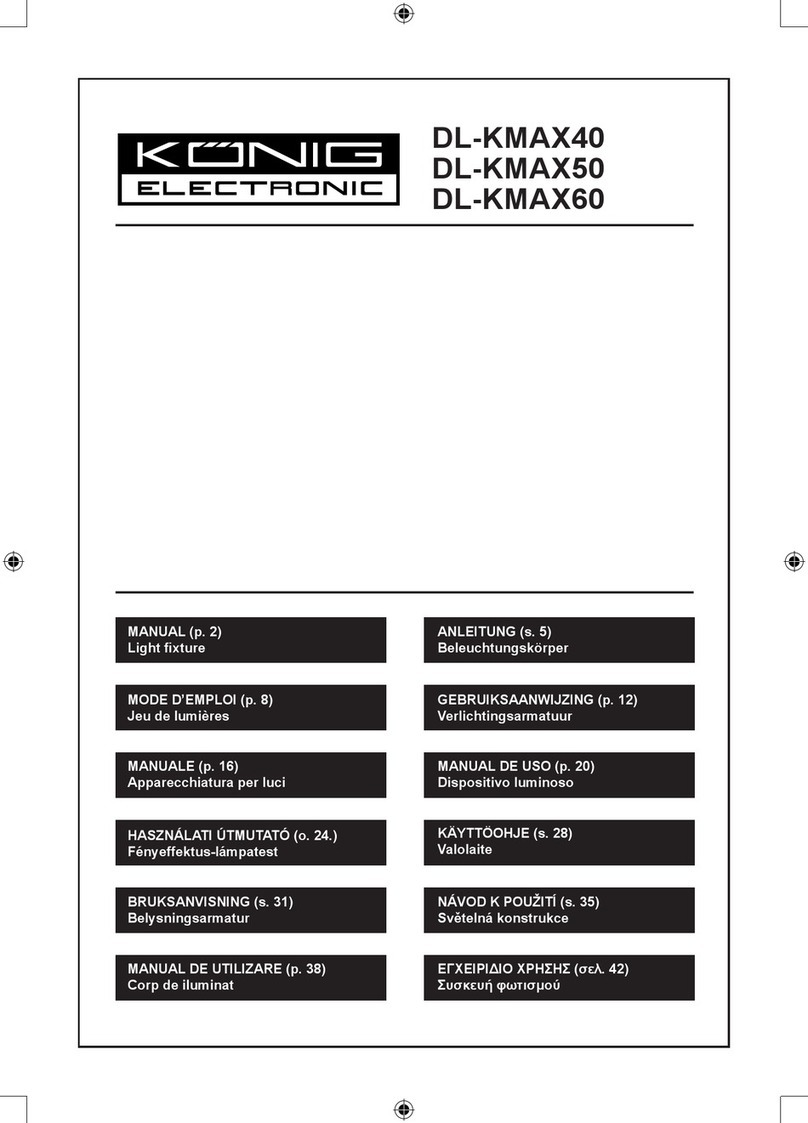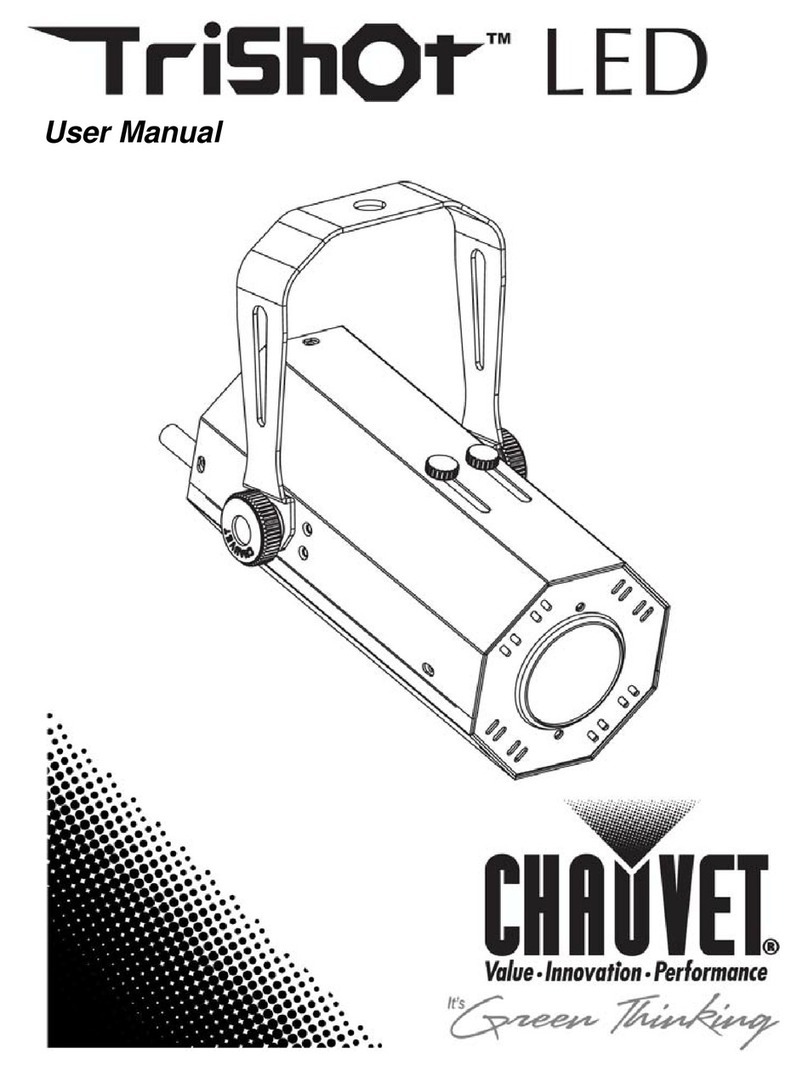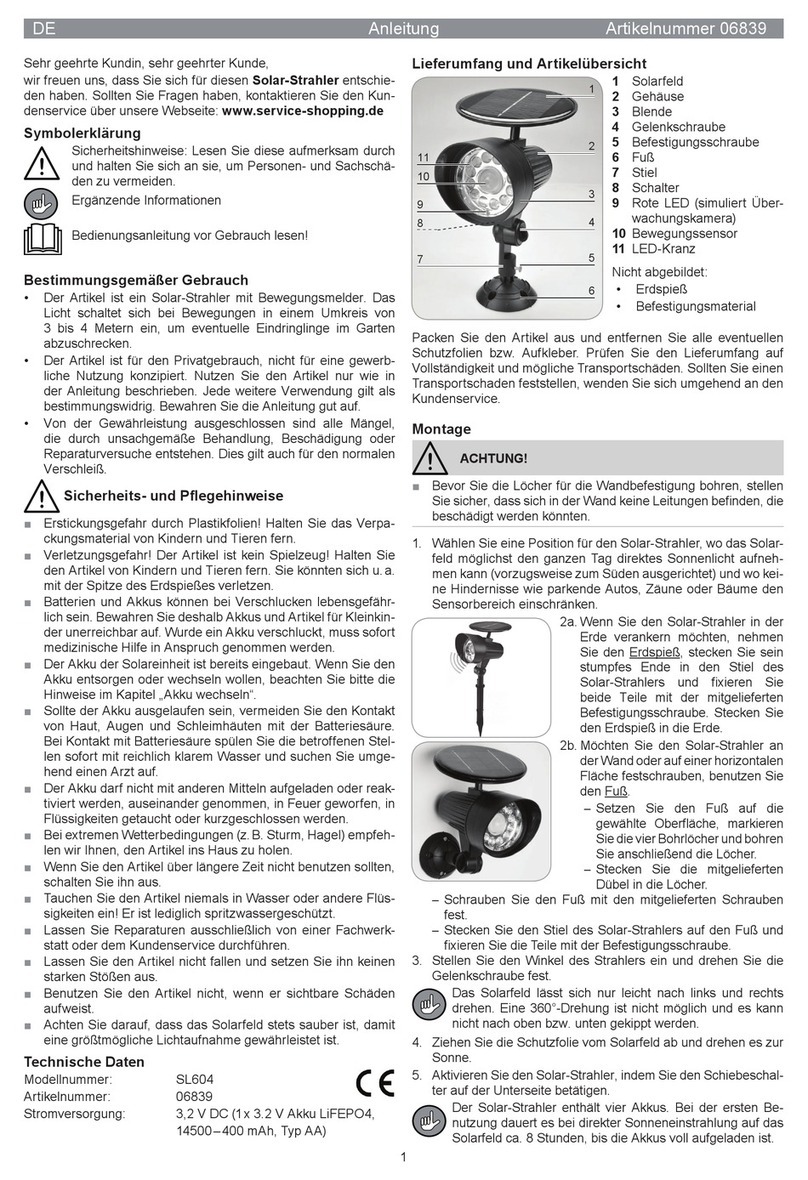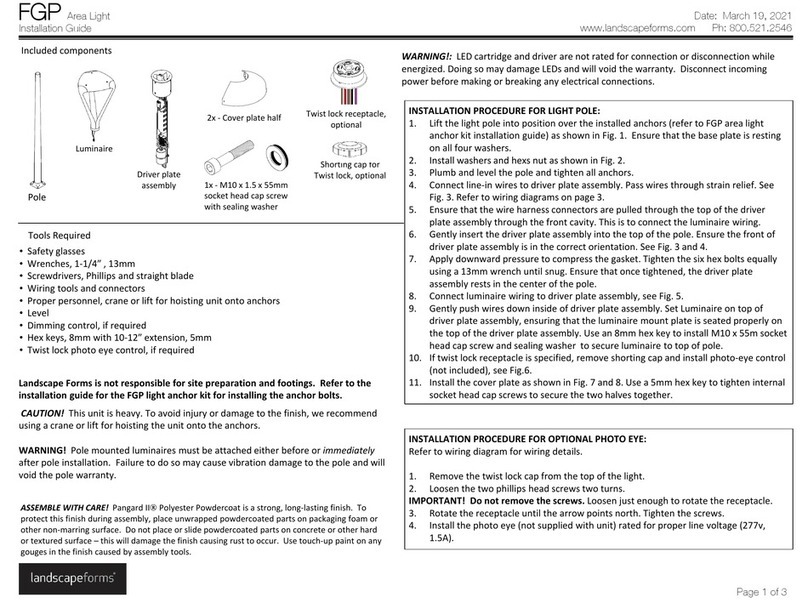Subtronic Nova User manual

03/2010

Contents
DESCRIPTION OF THE NOVA BACKPLATE................................................................................................ 3
POWER SUPPLY / RECHARGEABLE BATTERY........................................................................................... 4
CHARGING EXTERNAL RECHARGEABLE BATTERIES............................................................................... 4
CHARGING INTERNAL RECHARGEABLE BATTERIES................................................................................ 4
PLEASE NOTE THE FOLLOWING WHEN CHARGING THE BATTERY:....................................................... 4
SELF DISCHARGE........................................................................................................................................... 5
OPERATION..................................................................................................................................................... 5
PILOT LAMP..................................................................................................................................................... 6
SOS FUNCTION................................................................................................................................................ 6
FULLY AUTOMATIC TTL FLASH OPERATION ANALOG)........................................................................... 6
AREAS OF APPLICATION FOR TTL............................................................................................................... 7
COMPOSITE LIGHT SITUATIONS................................................................................................................... 7
TTL FLASH OPERATION WITH DIGITAL CAMERAS RIGHT SOCKET)...................................................... 8
EXPOSURE COMPENSATION DIGITAL CAMERA TTL ................................................................................ 8
MANUAL FLASH GUN OPERATION............................................................................................................... 9
SLAVE FLASH CONTROL DEPENDS ON THE MODEL............................................................................... 10
FLASH GUN CARE AND MAINTAINANCE................................................................................................... 11
CONNECTION BAR........................................................................................................................................ 12
FLASH GUN CAPACITOR REFORMATION.................................................................................................. 13
RESET INTERNAL DIGITALCONVERTER.................................................................................................... 13
SAFETY INSTRUCTIONS............................................................................................................................... 14
IMPORTANT NOTES FOR ............................................................................................................................. 14
WHAT SHOULD YOU DO IN THE EVENT OF DAMAGE?............................................................................ 15
ORDERLY DISPOSAL.................................................................................................................................... 15
DATA SHEETS .............................................................................................................................................. 16
TECHNICAL DATA NOVA............................................................................................................................. 17
NOTES............................................................................................................................................................ 18
WARRANTY.................................................................................................................................................... 19
CONTACT....................................................................................................................................................... 20
Page 2 of 20

. DESCRIPTION OF THE nova BACKPLATE
Page 3 of 20
flash performance
correction switch
powerstep
selection switch
main function
selection switch
version window
depends on
camera model
connector for
external accu
universal analog-input / output
connector for synchronisation
main camera-connector
N5 / S6 depends on
the camera model
control lamps
from left to right:
underexposure
pilot lamp
flash ready
manual
flash operation
slave-mode
TTL analog
and digital
test mode
power on with
pilot lamp
50% / 100%
S S emergency
flash-light
function
description
part
description
upper Picture shows first edition Version until 008 (long version).
lower Picture shows second edition Version since 008 (short version).

.Power supply / rech rge ble b ttery
Lithium-manganese batteries in the flash arm
The lithium-manganese batteries housed in the
flash arm are extremely robust and reliable. Unlike
lithium-polymer or lithium-ion rechargeable
batteries, there is no risk of a lithium-cobalt
reaction (explosion-like metallic fire) In the event
of a malfunction such as a battery failure or
overloading, or due to old age. They do not suffer
from memory effect, nor do they need to be fully
discharged before charging.
Always transport the battery separately from the
flash gun when traveling by air. Screw the battery
connector (S4 socket) shut when transporting the
flash gun to prevent other metallic objects from causing a short circuit at the contacts.
.Ch rging extern l rech rge ble b tteries
To charge the battery, you attach the S4 connector of the battery
charger at its counterpart at the battery. Connect the battery
charger now with the mains power supply. The loading procedure
starts, if the orange LED at the battery charger light up.
.Ch rging intern l rech rge ble b tteries
The flash gun is powered by fitted LiMg accumulators. The electronic high-speed charger
automatically takes into account the mains power supply voltage (100-240V).
To charge the accumulator, set the switch on the flash gun to Off and insert the
charger plug connector into the left flash socket.
.Ple se note the following when ch rging the b ttery:
●Charge the battery at room temperature whenever possible.
●Do not expose the rechargeable battery and charger to direct sunlight before and
during the charging process. Temperatures above 40°C and below 0°C will impair
the battery performance.
●You can disconnect the charger from the battery as soon as the indicator
changes to green.
●Important: Using a different charger may damage the rechargeable battery.
●You should therefore only use the charger supplied with the battery.
●Do not attempt to plug the charger into the flash gun!
Charge indicator Function Duration
orange High-speed charging approx. 2 hours
green Compensation
charging
Page 4 of 20

SELF DISCHARGE
The internal Li Mg accumulator will discharge even when you are not using the flash gun.
The accumulator discharges fully after approx. 4-6 weeks (dependent upon the outdoor
temperature). It then switches to exhaustive discharge mode, which will damage the
accumulator.
It is therefore imperative to recharge the accumulator after 4-6 weeks at the latest.
Never store the flash gun with a discharged accumulator!
To storage the System with external Li Mg accumulator disconnect the accumulator from
the flash. The self discharging time of the external Li Mg accumulator system is approx.
7 Month.
if you store the flash gun with a connected external-accumulator you have to
handle it like an internal accusystem !
.OPERATION
When using appliances with rechargeable batteries, plug the S4 plug into the left S4
socket on the flash gun. The charge connector on the left is a 4-pole connection. The
synchronized connection on the right is for either a 6-pole (S6 model) or 5-pole connector
(N5 model), and is connected to the camera body.
The synchronized connection in the center is a 5-pin N5 socket and is required when
operating the flash gun with an analog TTL camera. It can also be used to connect an
auxiliary flash gun.
Important:
•Do not use any force. The contacts can be connected without any effort at all.
•Always switch the flash gun off before unscrewing or mounting the
rechargeable battery. Uncontrolled switch states may cause damage to the
appliance.
Turning the rotary switch to TTL switches your flash gun on and charges the capacitor. The
white LED with the flash symbol lights up after 5-6 seconds. Your flash gun is now ready
for use. If the LED does not light up after approx. 10 seconds, switch the flash gun off and
charge it from the mains power supply.
ANTI-EXHAUSTIVE DISCHARGING SYSTEM
The electronic system switches off the pilot lamp or the flash gun if the voltage level of the
accumulator falls below a minimum level. This prevents the accumulators from being
exhaustively discharged, which lengthens their service life. Now switch the flash gun off
and recharge it (see 2.0 or 3.0).
Activation of the anti-exhaustive discharging system is indicated by the relays switching
themselves on and off.
Page 5 of 20

.PILOT LAMP
The pilot lamp facilitates orientation at night and enables you to see objects on the display
of a digital camera. The pilot lamp is switched on by turning the rotary switch to “PIL T1”
or “PIL T2”.
Switch Position
Dimmer function
Power
L1 50%
L2 100%
SOS FUNCTION
In emergency situations, e.g. on a drifting boat, or when you lose contact with a companion
under water, in twilight conditions or at night, it is practical if you can attract the attention of
people trying to help you. If you turn the switch to SOS, the flash gun flashes approx. 12
times per minute at ¼ of its normal performance. Depending upon the residual capacity of
the accumulator, this means that the flash gun will continue to operate at its lowest power
output level for up to 8 hours.
Fully utom tic TTL fl sh oper tion ( n log)
TTL FLASH OPERATION with analog cameras center socket)
In TTL mode, the flash gun recognizes the connected camera automatically. You just
need to set the selector switch to “TTL”.
The meter cell, which is located inside the camera, measures the light reflected from the
film plane. The camera electronics evaluate this reading and send a cut-off signal to the
flash gun.
•The camera is therefore responsible for the correct exposure as it controls the
emitted luminous intensity. This means that the exposure can only be
manipulated in this mode by adjusting the camera.
ERROR indicator:
If the emitted luminous intensity is insufficient, i.e. if the flash gun is operating at
full power in TTL mode, the ERROR LED lights up for approx. 3 seconds and the
“flash ready” LED blinks simultaneously. If this happens, increase the aperture by
one or two settings.
As soon as the flash gun has been attached to a camera and it is ready for use, the flash
symbol in the viewfinder lights up when you gently press the shutter button. If this does
not happen, please verify whether the ready lamp on the flash gun is functioning
correctly. If it is, check whether the plug connectors are clean and connected properly.
Extremely reflective objects and taking photographs against the light invariably result in
underexposure when using the flash gun in TTL mode. In such situations, you should
preferably use the flash gun in manual mode or change the film speed setting on the
camera to a positive setting (+). Do not forget to reset the film speed afterwards.
The TTL automatic mode is also not able to cope with extremely wide-angle lenses when
taking photographs of relatively small objects against a dark background. The meter cell
mainly takes a reading from the dark background and switches the flash gun off too late.
This results in overexposure.
Page 6 of 20

.AREAS OF APPLICATION FOR TTL
The flash gun is suitable for the corresponding areas of application according to the
working aperture selected on the flash gun (underwater, the murkiness of the water is also
a deciding factor).
The most effective working aperture for different shooting situations varies according to the
necessary range and the desirable depth-of-field zone. The shallower the f-number, the
depth-of-field zone is reduced. A wide (open) aperture is therefore used when the
background is to remain out of focus. In contrast, a high f-number is used for macro
photographs. A mid-range automatic position is practical for standard shots, e.g. an
exposure from 5.6 to 8. The working range here is approx. 2 meters, which should be
adequate for most underwater shots.
EXPOSURE COMPENSATION WITH THE TTL AUTOMATIC FLASH
To render more saturated colors, it is advisable to underexpose by approx. 1/3 - 2/3
aperture settings, which can be achieved using the + / - correction setting on the camera.
Modern cameras with multiple automatic exposure mechanisms frequently only use the
flash gun as a fill flash in the program setting (P). Under water, this produces weaker colors
due to the decreased light output from the flash gun.
•You should therefore use the A setting depending upon the type of camera you are
using. Here, the camera adjusts the synchronization speed to a setting between
1/60 and 1/250 according to the ambient brightness. The aperture can be varied as
required.
.COMPOSITE LIGHT SITUATIONS
In shallow depths, the available daylight is sufficient to expose the film correctly. However,
the primary colors, beginning with red, yellow etc., disappear at increasing depth. The flash
is therefore only necessary at these depths to retain the colors. The most important factor
in composite light situations is a slight underexposure in relation to the ambient brightness.
Example:
Exposure indicator on the camera, measured horizontally in the water: aperture 8.
Aperture setting on the camera in position A or M: 11 or 11/16
Here, the flash gun must illuminate a flashed object by around 1 to 2 aperture settings,
whereas the water in the photograph takes on a deep, saturated blue color.
Composite light photographs can naturally also be taken with the sub-power settings.
Fully automatic TTL flash operation (digital)
Page 7 of 20

.TTL FLASH OPERATION with digit l c mer s (right socket)
In contrast to analog cameras, digital cameras are not recognized automatically as each
device has a special control mechanism. Connect the camera to the right flash socket
(where there are two sockets) and set the selector switch to “TTL” or “PIL T”.
The flash gun is fully controlled by the camera, and data is continually transferred between
the two devices.
To take exposure readings, the digital camera triggers one or more preflashes.
•The camera calculates the main flash from these readings. The camera is therefore
responsible for the correct exposure as it controls the emitted luminous intensity.
This means that the exposure can only be manipulated in this mode by adjusting the
camera, as is the case with CAN N and NIK N models for example. The values
set on the back of the flash gun are transferred to the camera.
This configuration method is faster and safer than having to press several buttons
on the underwater body or in the menu.
If the emitted luminous intensity is insufficient, i.e. if the flash gun is operating at
full power in TTL mode, the ERROR LED lights up for approx. 3 seconds and the
“flash ready” LED blinks simultaneously. If this happens, increase the aperture by
one or two settings.
As soon as the flash gun has been attached to a camera and it is ready for use, the flash
symbol in the viewfinder lights up when you gently press the shutter button. If this does not
happen, please verify whether the ready lamp on the flash gun is functioning correctly. If it
is, check whether the plug connectors are clean and connected properly.
therwise, follow the camera manufacturer’s instructions for using the flash function.
.EXPOSURE COMPENSATION DIGITAL CAMERA TTL
To render more saturated colors, it is advisable to underexpose by approx. 1/3 - 2/3
aperture settings, which can be achieved using the + / - correction setting on the camera.
Modern cameras with multiple automatic exposure mechanisms frequently only use the
flash gun as a fill flash in the program setting (P). Under water, this produces weaker colors
due to the decreased light output from the flash gun.
•You should therefore use the A setting depending upon the type of camera you are
using. Here, the camera adjusts the synchronization speed to a setting between
1/60 and 1/250 according to the ambient brightness. The aperture can be varied as
required.
•Position M is even better, as here you retain full control over the aperture and the
speed. The flash control mechanism still operates in TTL mode, however.
Page 8 of 20

.MANUAL FLASH GUN OPERATION
If you operate your flash gun in manual mode, the configured power rating is already
used for the preflash. This means that the main flash cannot usually be ignited. Camera
models on which the preflash cannot be disabled are not suitable for manual operation
( lympus models).
Please consult your camera’s user guide to see whether it is capable of controlling a flash
gun in manual mode. This is not a problem with CAN N and NIK N models equipped with
a nova featuring a +/- switch with the M setting. The flash gun emits a constant light
source according to the selector switch setting (1/1 to 1/32 ). These sub-functions are
electronically governed and are therefore always identical. The preflash is suppressed.
A suitable aperture setting for your camera can be calculated using this formula:
GUIDE NUMBER
APERTURE =
DISTANCE
This formula only applies to distances greater than 1 meter under water.
The flash gun performs at full power with the manual setting “1/1”. The performance switch
can be adjusted by one aperture setting respectively. The power output of the flash gun
can therefore be reduced by a maximum of 4 aperture settings. This allows you to find the
appropriate apertures for composite light and close-up shots.
By turning the rotary switch to 1/1 the flash’s power output is at its maximum. The output of
the flash can be reduced up to 4 aperture steps to a maximum. Here you can find the
aperture value for close-ups and mixed-light-shots.
Example: Distance 1 m (with reference to 21 DIN/100 ASA, clear water)
Right selector switch Camera aperture
1/1 16
1/2 11
1/4 8
1/8 5.6
1/16 4
1/32 2.8
Note: Due to the greater angle of illumination above water, readings taken on land
using a flash meter are around one aperture setting higher than the values given
above for under water.
Page 9 of 20

.SLAVE FLASH CONTROL depends on the Model
The optical slave triggering works only correct with analogical cameras or with digital
cameras in manual-mode.
the short Version of Nova has no slave-function included, because modern digital cameras
do not support this function. This depends on the pre-flash.to use the slave-Mode via
sensor you need a slave-flash-trigger-module to control theslave flash. In this case switch
off the TTL on the Master.
Nova in Slave Mode digital cameras
Use both flashes in manual mode only. In all other cases you get a wrong exposure.
example for Master-Slave on digitalcameras
Turn the main-function-switch on elder models in “SLAVE ”-Position.
Select the output level 1/2, 1/4, 1/8, 1/16, 1/32 on the powerstep-selection-switch.
The flash gun then restricts the output performance to this value.
The flash gun is triggered when the light from another flash gun hits the meter cell in the
reflector.
In order to check that flash ignited correctly, the ERR R indicator start to blink fast.
•The flash may not be triggered in shallow water with strong direct sunlight.
•A slave flash requires light to be received from his meter cell to be triggered.
The flash will probably not be triggered if the flash gun is flashed from behind and
there is only blue water in front of it.
•The range will vary according to the water conditions, the flash output and the angle
at which the flash hits the meter cell. A range of up to 15 m is possible in clear
water.
Page 10 of 20

.FLASH GUN CARE AND MAINTAINANCE
All parts of the flash gun are made of anodized, salt water-resistant aluminum or synthetic
materials. Nevertheless, it is advisable to rinse the appliance in fresh water after using it in
salt water. This applies in particular to the control panel. Do not remove the synchronous
cable until after you have cleaned your camera with fresh water.
NEVER IMMERSE THE FLASH GUN INTO WATER WITHOUT THE CAP ON THE
SYNCHRONOUS PLUG
.REPLACING THE O-RINGS AND ACCUMULATOR
We recommend that you return the flash gun to subtronic for replacement of all the -rings
and the accumulator after four to five years of use. You can check and replace the -rings
on the NIK N S plug connector yourself. The connector thread and O-ring should be
kept lightly lubricated.
CHECKING THE CABLES
All the spiral cables are resistant to salt water and do not need any special care. However,
you should check all the cables for cuts or cracks, especially after traveling by air. This is
necessary to prevent water from seeping into the cables, and possibly into the camera and
the flash gun.
Always pack the flash gun together with all the detached cables.
Water may contaminate the contacts if you do not insert the plug connectors into the body
of the camera or flash gun properly. The sockets are sealed facing inwards, so that water is
not able to infiltrate into the flash gun even if the cable is not attached correctly.
Make sure that you always loosen the plug connector lock nut when inserting the
connector. Do not tighten it again until you have securely screwed in the plug connector
with the lock nut lying flat on the bottom of the camera. Ensure that the camera rail does
not prevent it from sitting securely. Not only could this damage the camera, but water could
also seep into cables when diving in deep water. The plug connectors will corrode over
time, preventing the flash gun from operating or being charged.
Traces of salt water on the contacts may also cause the flash gun to be triggered
incorrectly. If the flash gun fires when switching it on, the plug connection is almost always
the cause of the problem.
•You should therefore always check to make sure that the plug connector with the -
ring is connected securely every time before you go diving.
•Make sure that the housing and flash guns do not exert pressure on the cable
connectors when you put them down!
•Cable breakages are usually caused by excessive tension. Make sure that the cables
do not get tangled while diving.
•When unscrewing or screwing the caps, make sure that you hold the synchronized
cable by the plug connector and not by the cable itself. therwise, the cable could
become twisted at the plug connection and cause a cable breakage.
Page 11 of 20

CABLE CONNECTORS
The socket has to be sealed with a dummy plug when the cable is not connected. The -
rings on the plug connector and the thread should always be kept lightly lubricated. Make
sure that the grooves are aligned correctly when inserting the plug connector.
The contacts must be cleaned immediately after coming into contact with salt water. This is
particularly important to ensure trouble-free TTL operation.
•Water may seep into the flash socket if the cable or plug connector are
damaged. The left flash socket charge socket) is fitted with a small vent and
safety hole. Water will infiltrate into the flash gun when diving without the
dummy plug in this hole!
NEVER IMMERSE THE FLASH GUN INTO WATER WITHOUT THE CAP ON THE
SYNCHRONOUS PLUG
CONNECTION BAR
The bar for connecting the flash gun arm to the camera has two different threads: M8 and
Tripod.
If you are using another method of attachment instead of the original parts, the
length of the thread must not exceed 8 mm to avoid levering the bar out of position
max. length of the thread in the bar: 8 mm).
ur ball-joint flash arms are attached directly to the flash bar with an M8 bolt. Please note
that the bolt may only be screwed 8 mm into the bar, as otherwise it could be levered
out of position.
subtronic ball-joint arm system, coupling
Page 12 of 20

.FLASH GUN CAPACITOR REFORMATION
The integral flash capacitor deforms for physical reasons when stored for long periods of
time. It should therefore be reshaped after 6-8 weeks. This is done by switching the flash
gun on for 15 minutes and then operating it two or three times at full power.
CHECKING THE TTL
We recommend that you perform the following test every time you install the camera, or
change the cable or flash unit:
With the switch set to TTL or PILOT mode, point the flash directly into the camera lens.
The power output of the flash gun must be kept to a minimum. Point the flash gun and
camera at a wall around 2 meters away, and then either set the aperture to 16 or 22 or
replace the lens cover and trigger the flash. The flash gun should now operate at full
power.
Please note that the TTL automatic system will only supply correct exposure data when the
camera has been loaded with a film as the light is measured on the surface of the film.
A memory card may be required when using a digital camera depending upon the type of
camera.
NON-INTEGRITY OF THE FLASH BODY
Please follow the instructions below if water penetrates into the flash gun body:
•Switch the device off.
•Remove the rear cap ring (this ring does not have a sealing function, but is only used
to secure the rear plate), extract the lid out by pulling the plug connector or the scale
head and remove the water.
•Under no circumstances should you pull the electronic system out of the body as the
voltage level on the electronic board is extremely dangerous (up to 400 V).
•Replace the lid and return the device to subtronic as quickly as possible.
•All warranty claims will become void if the lid is opened without due cause unless the
case described above occurs during the warranty period and was caused by a factory
fault.
•Please note that warranty claims will become void if water penetration is caused by
damage to the cables or attaching the plug connector incorrectly. All devices and
cables are subjected to an 8-hour pressure test prior to delivery.
.Reset intern l digit lconverter
In rare cases the integrated digitalconverter can stop working.
To reset the converter, switch the flash to S S-Mode for approx. 3 flashes.
After adjusting the desired mode of operation the converter works again error free.
Page 13 of 20
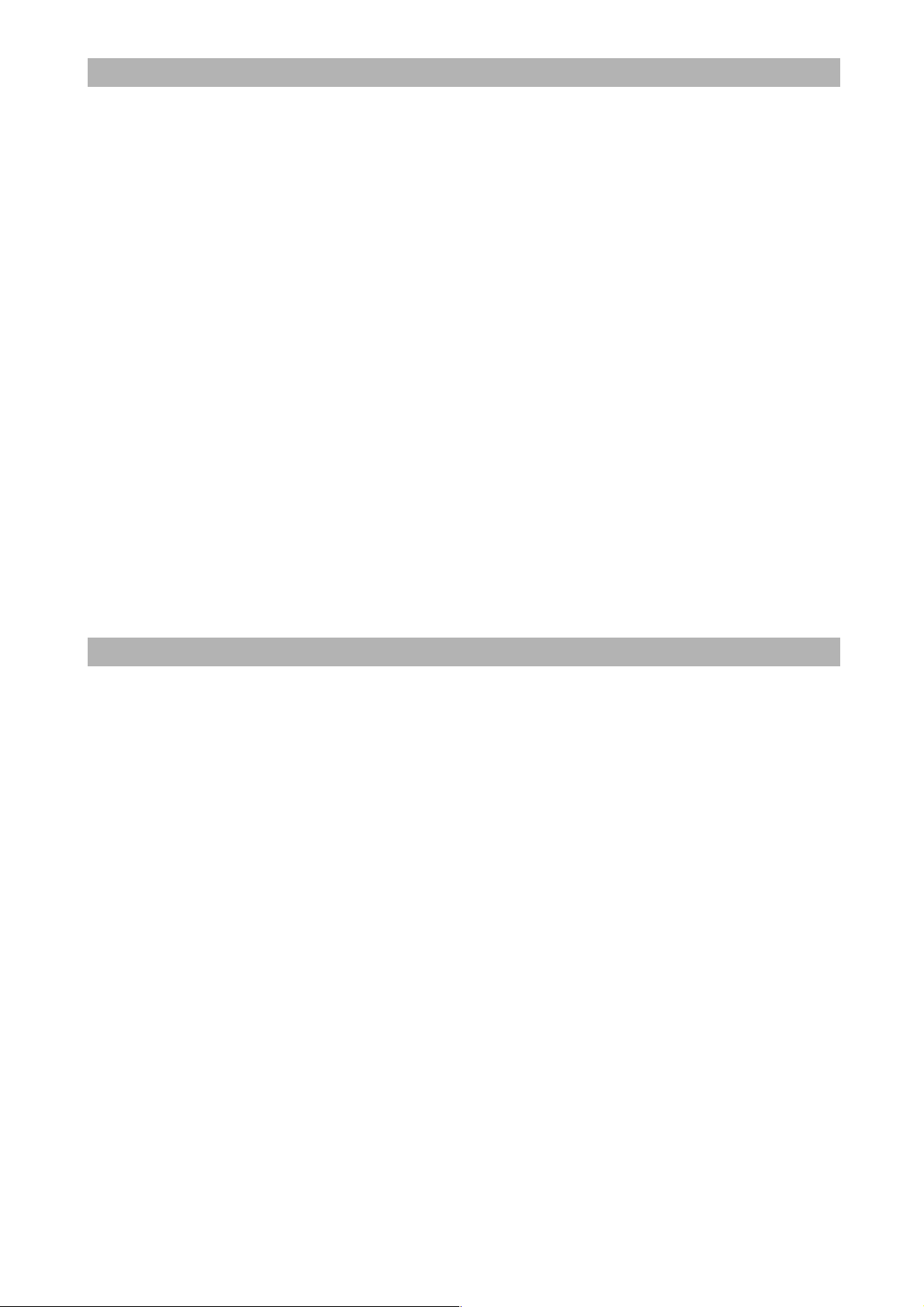
SAFETY INSTRUCTIONS
•The flash gun is designed, and only approved, for photographic use.
•The device may under no circumstances be used in the vicinity of inflammable
gases or liquids. RISK F EXPL SI N!
•Never trigger a flash in the immediate vicinity of the eyes! Triggering the flash
directly in front of the eyes of people or animals may cause damage to the retina
and serious sight impairment or blindness.
•nly use the supplied charger, which is specially designed for compatibility with the
accumulators used in the flash gun.
•Do not expose the accumulators to excessive heat such as sunlight, fire or similar
heat sources.
•No opaque material may be positioned immediately before, or directly on, the dome
port when triggering the flash. The high energy level of the flash could cause the
material to burn or deformation of the dome port.
•Do not dismantle the flash gun. HIGH V LTAGE! HAZARD US T LIFE! The body
does not contain any parts that can be repaired by untrained technicians.
•Do not open the flash gun. There is a risk of leakage if the device is reassembled
incorrectly. The electronics will be destroyed immediately if salt water penetrates
into the housing.
•There is a risk of overloading the electronics and the accumulator when taking
consequential pictures with the flash. Take a break after using the flash approx. 20
times.
•As a consumer, you are legally obliged to return used accumulators. We will dispose
of your flash gun free of charge.
IMPORTANT NOTES FOR
ENJ YING UNIMPAIRED USE F Y UR FLASH GUN N Y UR UNDERWATER
H LIDAYS
•Test the device in good time (6 weeks) before going on holiday.
•Check the cable.
•A spare cable has saved many a photography holiday.
•Pack the device in your hand luggage.
•Wrap the cable in a towel.
•Check the flash arm. Lightly lubricate the grip levers.
•Regularly rinse the device in fresh water.
•When you return from holiday, take the device into an indoor pool to dissolve any
residual salt crystals under pressure.
•When you have been using the device for a few years, treat it to a check-up at
subtronic as the -rings will not live forever, and at some point the accumulator will
give up the ghost, as well.
•Inspection and repair charges can be found in our price list.
Page 14 of 20

.Wh t should you do in the event of d m ge?
•Pack the device in a robust cardboard box with plenty of room on all sides for
padding material. Do not use a shoe box.
•Detach the flash gun arm, covers and other removable parts from your device.
•Please include the battery charger if you are having problems charging the
accumulator.
•Spiral cables with broken wiring or loose contacts can usually be repaired without
changing the connector parts by replacing the cable.
•Wiring in cables that have been penetrated by salt water corrodes and snaps.
Repairs are not practical in such cases.
•In addition to your name and telephone number, please state also which repairs or
inspections are to be performed, or what faults have occurred with which camera
model. If you are about to go on holiday, please tell us when we can return your
device. Remember that testing a device takes longer than just one day (pressure
test, discharging the accumulator, charging the device, packaging and dispatch).
•The charges for standard repairs such as replacing the accumulator can be found
on our Web site. A quotation is not required in such cases. We dispose of defective
accumulators in a proper manner. Please inform us if you want us to return the
accumulators to you.
•We usually dispatch packages by UPS. Please inform us if you want us to use a
different carrier.
•Send the device to us as an insured parcel.
.orderly dispos l
do not dispose of defecte devices over the domestic refuse.
use for disposal local collecting points or send the equipment back to us.
Page 15 of 20

.D t sheets
1 0 0
200
ASA/ISO
U nterw as ser L ich ttec hn ik G m bH
KAMERABLENDE
CAMERA APERTURE REICHWEITE/ DISTANCE
1/1
1/2
1/4
1/8
1/16
45 32 22
32 22
22
16
16 11
16
11 8
1
16 11 8
11
8
5,6
1.5
8
5,6
4
5,6
4
2,8
4
2,8
2
11 5,68 4 2,8 2
5,6
2.0m
1.0 m1.5m
0.6 m
0.4 m2.5m
0.6 2m
mm m m2,5
1,4
3 m
LZ20
nova
s u b t r o n i c
Page 16 of 20

.Technic l D t nova
U/W guide number, light path 2 m, empirical
value
20 / 250Ws
Illumination underwater (circular beam) DIN
19011
116°
Dome port
Flash frequency time: (minimum/full output) 0.1 / 2.5 seconds
Number of flashes / at full power 120
Color temperature above water; warm light
toned tubes
4600K
Body, sealed by -rings aluminum, hard-coated,
maximum depth 80m
Illuminated scale white LED
Dimensions length/diameter 225 mm / 100 mm
Weight / weight under water 1.9 kg / (0 g) with external accu
Flash arm connection: M8
Manual-Mode, power levels 1/1, 1/ 2, 1/4, 1/8, 1/16, 1/32
TTL flash mode Decision must be made in favor of analog or digital
analog automatic camera recognition for CAN N, NIK N and
PENTAX models
digital CAN N, NIK N or LYMPUS models must be selected
Preflash, max. frequency 20 kHz
LED ready indicator
LED error indicator for underexposure
Slave flash mode depends on the Modell 1/1, 1/2, 1/4, 1/8, 1/16, 1/32
Exposure distance under water approx. 15 m
S S flash mode approx. 12 flash signals per minute
Pilot lamp
High energy LED 3W chip with lens system in the
centre of the reflector, usable with all operating
modes, comparable halogen lamp output,
illumination duration, illumination angle / Dimmer
function
10 W
160 mins.
spot with 10° 2 settings
Remote switching of the pilot lamp from the body upon request
Power source external battery rechargeable battery system
Power supply connection 1 S4 socket
2 LiMn accumulators, heavy-current capability 1,4 Ah
2,4 Ah optional
Electronic battery charger, very low weight, rapid-
charge system, processor-controlled, charging
via a S4 socket connector LED charge indicator
Charge time with super LiMn charger
100-240 V
charge time: approx. 2 hours
2-color LED on the charger
1 hour
Removable synchronized cable with N5 plug
Synchronized sockets analog 1 N5 socket
Synchronized sockets digital 1 N5 socket or S6 socket
(varies according to camera model)
Anti-exhaustive discharging electronic
12.08 Subject to technical alterations
Page 17 of 20

.Notes
Page 18 of 20

.WARRANTY
1. The warranty conditions apply exclusively to purchases made in the Federal
Republic of Germany.
2. The warranty stipulations of the respective country or the warranty conditions of the
vendor apply to purchases made abroad.
3. The warranty period begins with the conclusion of the purchase agreement or on the
date of delivery of the device to the purchaser (consumer).
4. We grant a function and impermeability warranty for a period of 24 months on
devices supplied by subtronic. Excluded Accumulators ( Warranty 6 Month )
5. The function and impermeability warranty shall become void, however, in the event
of damage caused by an accident or by the device being dropped, if the device is
opened, in the event of negligence or improper usage, in particular with regard to
damage to the cabling and water penetration at improperly fastened screw
connections, in the event of non-observance of the operating conditions, or in the
event of failure to comply with the operating manual. Improper handling and
intervention by the purchaser or a third party shall exempt subtronic from all
warranty obligations and all other claims.
6. Under the terms of the warranty, devices that become defective as the result of an
acknowledged manufacturing or material defect shall either be repaired free of
charge or replaced should the repair costs be disproportionately high. A more
extensive liability is excluded. subtronic shall not be liable for indirect damages
and reserves the right of decision with regard to repairs or replacement. The
provision of warranty services shall not represent a reason for either extending the
warranty period or granting a new warranty period for the replaced or repaired parts.
7. Furthermore, wear and tear, usage, as well as excessive use, are likewise excluded
from this warranty. The following parts are covered by the aforementioned
stipulation: Flashtubes, accumulators, socket contacts, connecting cables. The
accumulators used by our company are subjected to a multi-stage selection
process, and the capacity of the accumulators is verified several times prior to
delivery. We shall not provide any services under the terms of this warranty for
accumulators that have been improperly used, e.g. storage in a discharged
condition, or long storage periods without charging resulting in exhaustive
discharging.
8. Please return faulty devices either to your specialist retailer or directly to subtronic
GmbH together with the proof of purchase, in transport-proof packaging, and
accompanied by a full and accurate description of the complaint. Devices are sent
by, and returned to, the purchaser at own risk.
subtronic GmbH Weilheim a. d. Teck
Device number
Sales date
Retailer stamp
Page 19 of 20

.Cont ct
Office hours : 9.00 to 12.00 and 13.00 to 16.00
Tel.: +49 - 0)7023 / 74669-0 Fax: -16
E-mail: [email protected]
WEEE-Reg.-Nr.: DE50693801
The answering machine is switched on outside of office hours.
Visit us on the Internet: http://www.subtronic.de
your local subtronic Dealer
Page 20 of 20
subtronic GmbH
Michael-Becker-Strasse 9A
D 73235 Weilheim
Deutschland / Germany
Table of contents