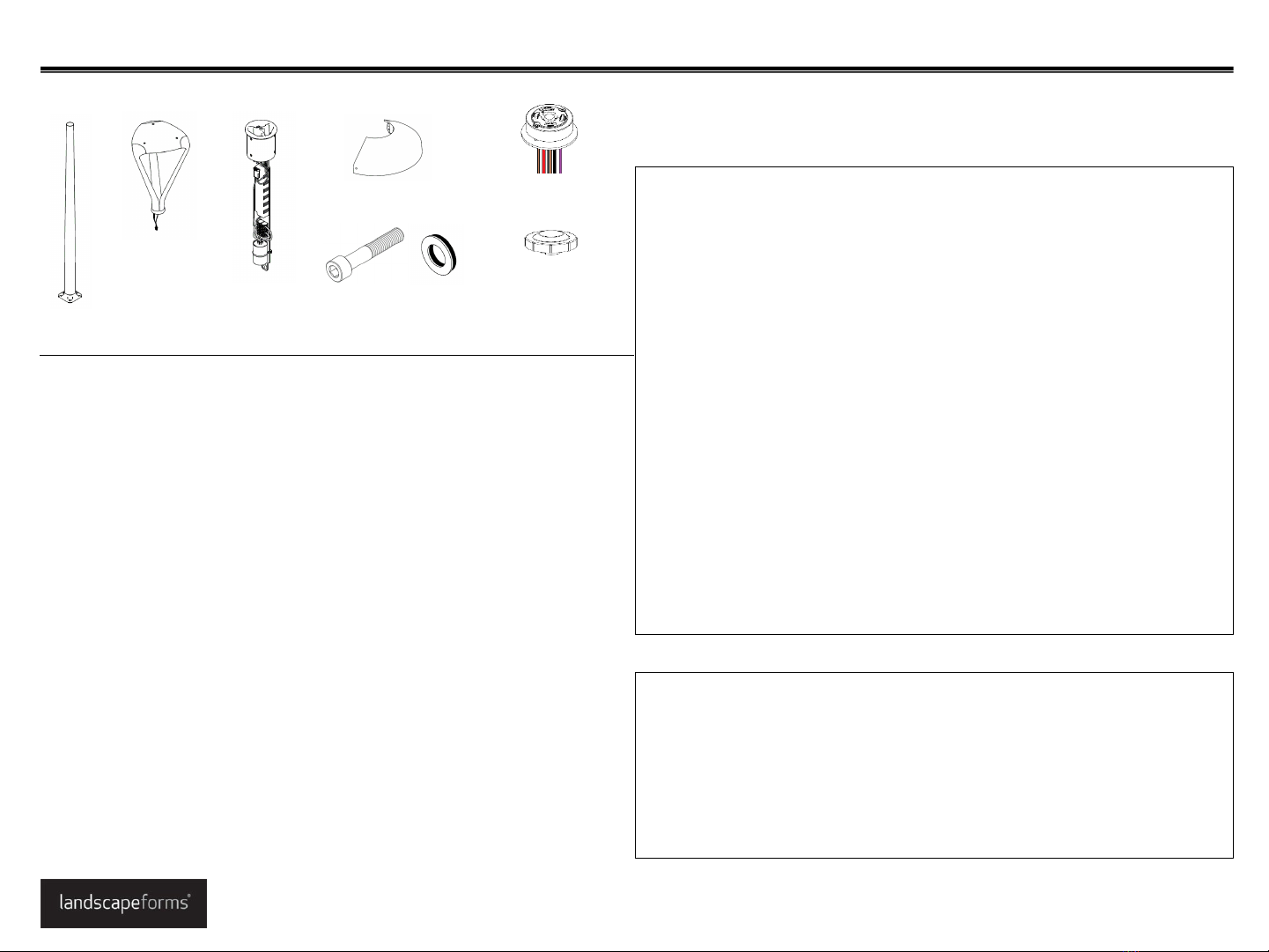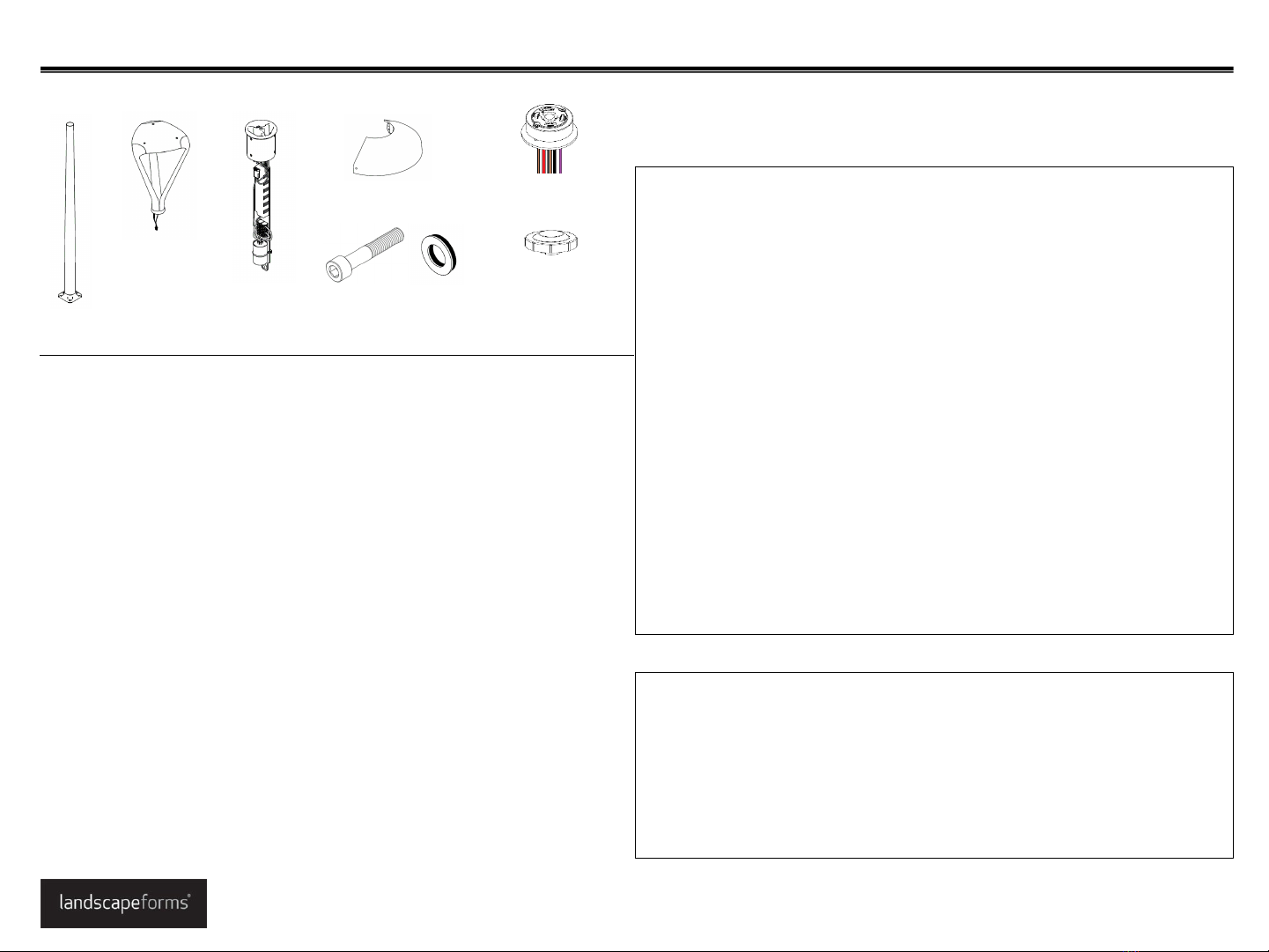
INSTALLATION PROCEDURE FOR LIGHT POLE:
1. Lift the light pole into position over the installed anchors (refer to FGP area light
anchor kit installation guide) as shown in Fig. 1. Ensure that the base plate is resting
on all four washers.
2. Install washers and hexs nut as shown in Fig. 2.
3. Plumb and level the pole and tighten all anchors.
4. Connect line-in wires to driver plate assembly. Pass wires through strain relief. See
Fig. 3. Refer to wiring diagrams on page 3.
5. Ensure that the wire harness connectors are pulled through the top of the driver
plate assembly through the front cavity. This is to connect the luminaire wiring.
6. Gently insert the driver plate assembly into the top of the pole. Ensure the front of
driver plate assembly is in the correct orientation. See Fig. 3 and 4.
7. Apply downward pressure to compress the gasket. Tighten the six hex bolts equally
using a 13mm wrench until snug. Ensure that once tightened, the driver plate
assembly rests in the center of the pole.
8. Connect luminaire wiring to driver plate assembly, see Fig. 5.
9. Gently push wires down inside of driver plate assembly. Set Luminaire on top of
driver plate assembly, ensuring that the luminaire mount plate is seated properly on
the top of the driver plate assembly. Use an 8mm hex key to install M10 x 55m socket
head cap screw and sealing washer to secure luminaire to top of pole.
10. If twist lock receptacle is specified, remove shorting cap and install photo-eye control
(not included), see Fig.6.
11. Install the cover plate as shown in Fig. 7 and 8. Use a 5mm hex key to tighten internal
socket head cap screws to secure the two halves together.
Tools Required
•Safety glasses
•Wrenches, 1-1/4” , 13mm
•Screwdrivers, Phillips and straight blade
•Wiring tools and connectors
•Proper personnel, crane or lift for hoisting unit onto anchors
•Level
•Dimming control, if required
•Hex keys, 8mm with 10-12” extension, 5mm
•Twist lock photo eye control, if required
Landscape Forms is not responsible for site preparation and footings. Refer to the
installation guide for the FGP light anchor kit for installing the anchor bolts.
CAUTION! This unit is heavy. To avoid injury or damage to the finish, we recommend
using a crane or lift for hoisting the unit onto the anchors.
WARNING! Pole mounted luminaires must be attached either before or immediately
after pole installation. Failure to do so may cause vibration damage to the pole and will
void the pole warranty.
ASSEMBLE WITH CARE! Pangard IIPolyester Powdercoat is a strong, long-lasting finish. To
protect this finish during assembly, place unwrapped powdercoated parts on packaging foam or
other non-marring surface. Do not place or slide powdercoated parts on concrete or other hard
or textured surface –this will damage the finish causing rust to occur. Use touch-up paint on any
gouges in the finish caused by assembly tools.
Luminaire
2x -Cover plate half Twist lock receptacle,
optional
Installation Guide
FGP Area Light
www.landscapeforms.com Ph: 800.521.2546
Date: March 19, 2021
Page 1 of 3
Included components
Shorting cap for
Twist lock, optional
Pole
Driver plate
assembly 1x -M10 x 1.5 x 55mm
socket head cap screw
with sealing washer
INSTALLATION PROCEDURE FOR OPTIONAL PHOTO EYE:
Refer to wiring diagram for wiring details.
1. Remove the twist lock cap from the top of the light.
2. Loosen the two phillips head screws two turns.
IMPORTANT! Do not remove the screws. Loosen just enough to rotate the receptacle.
3. Rotate the receptacle until the arrow points north. Tighten the screws.
4. Install the photo eye (not supplied with unit) rated for proper line voltage (277v,
1.5A).
WARNING!: LED cartridge and driver are not rated for connection or disconnection while
energized. Doing so may damage LEDs and will void the warranty. Disconnect incoming
power before making or breaking any electrical connections.