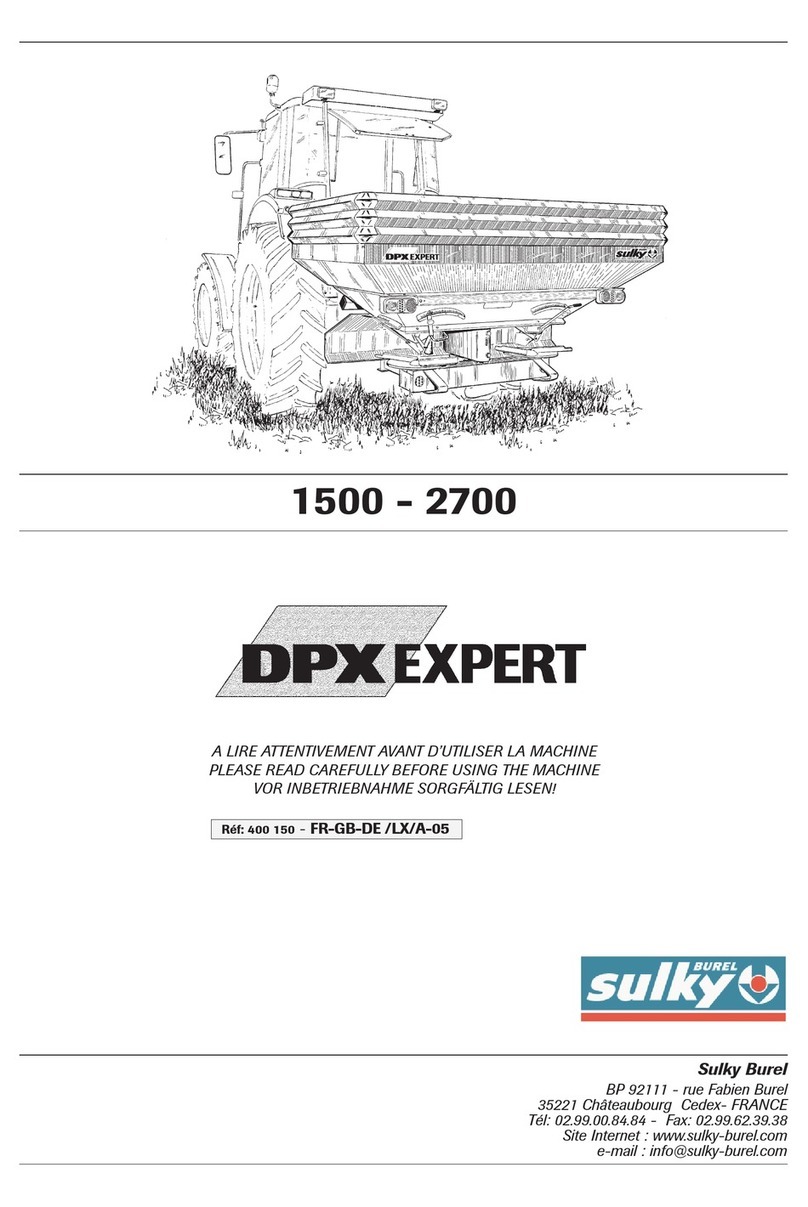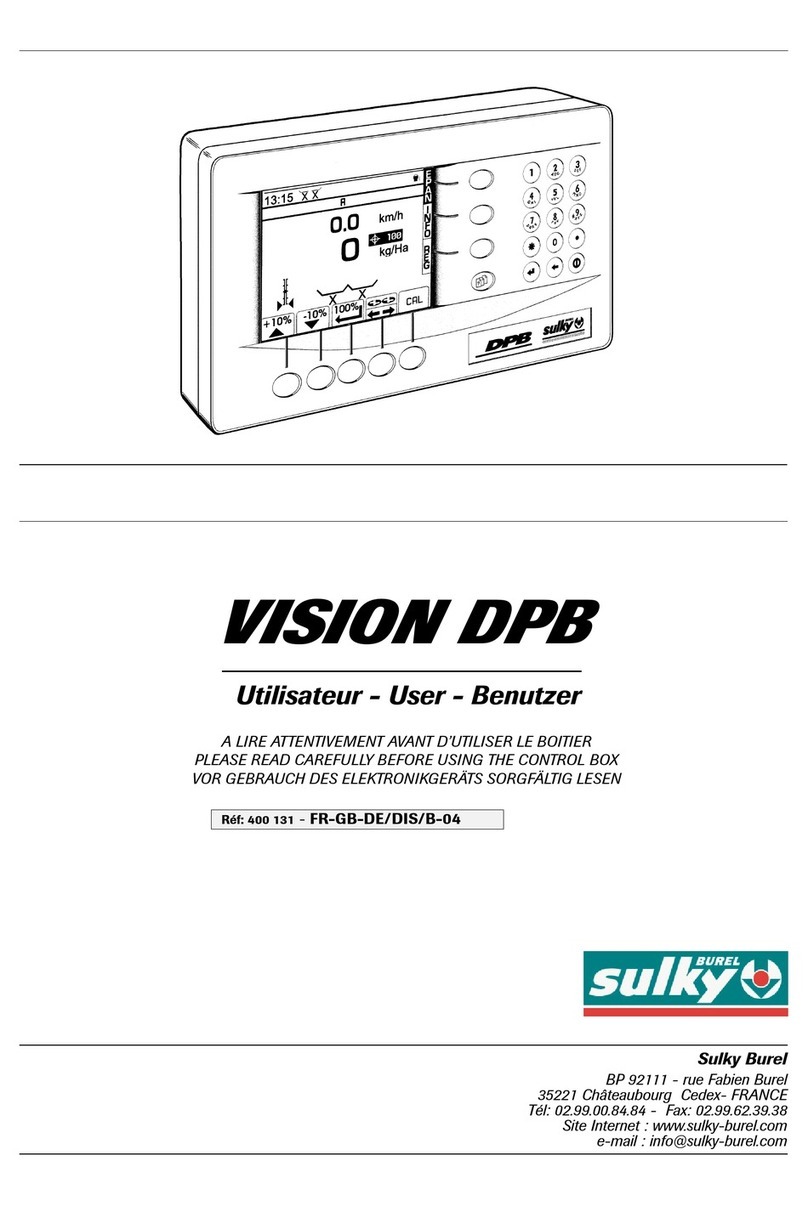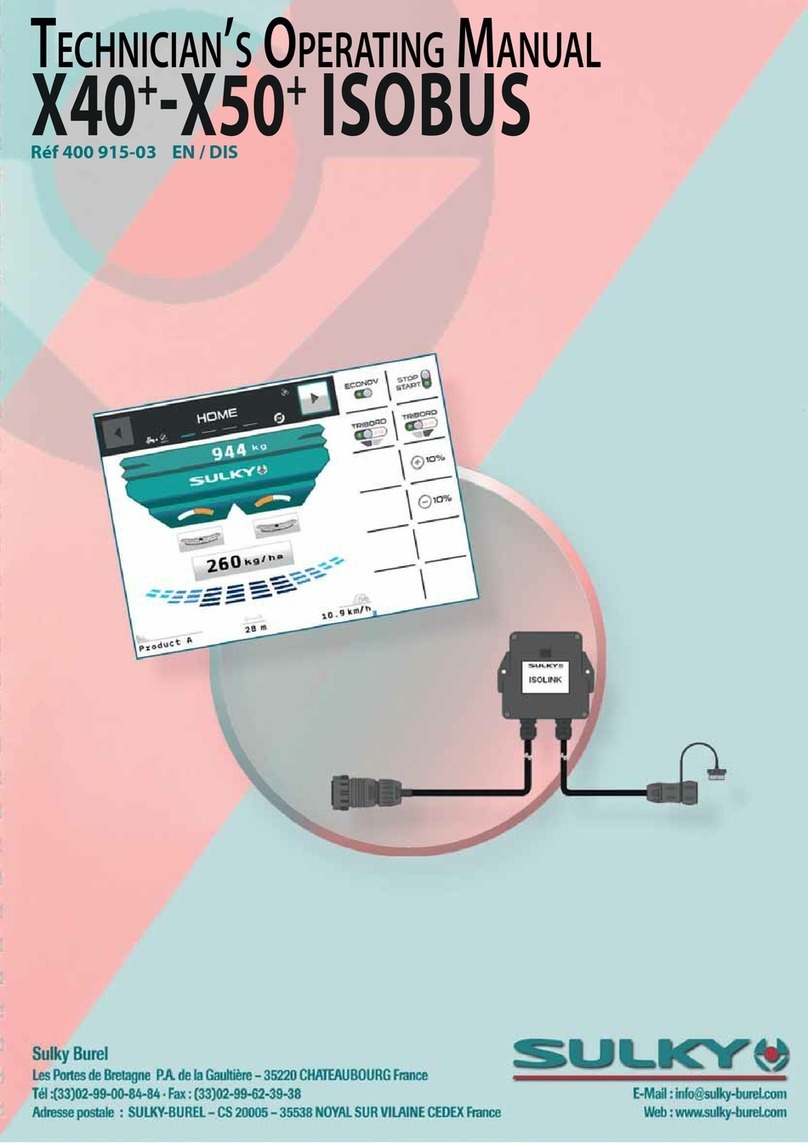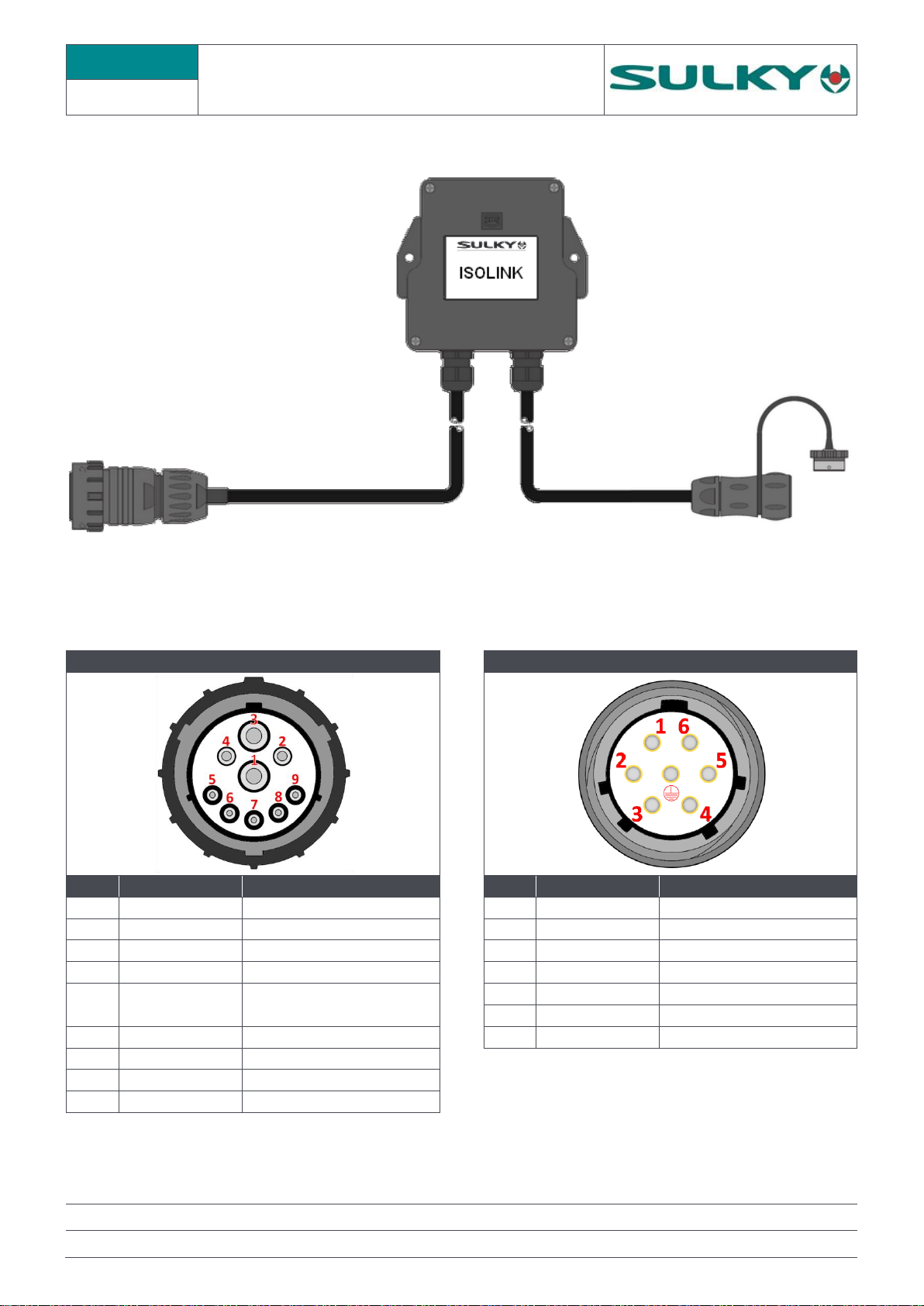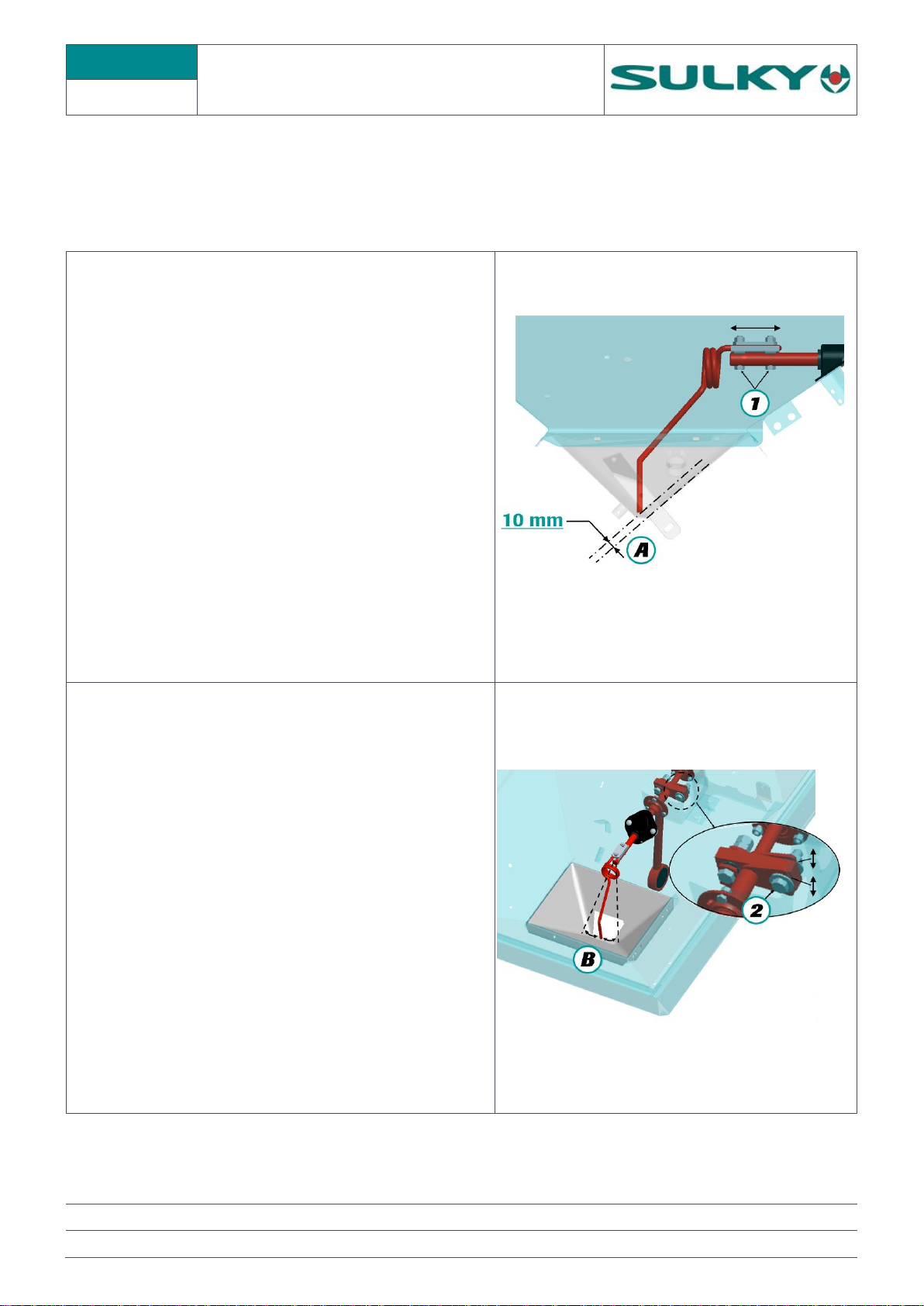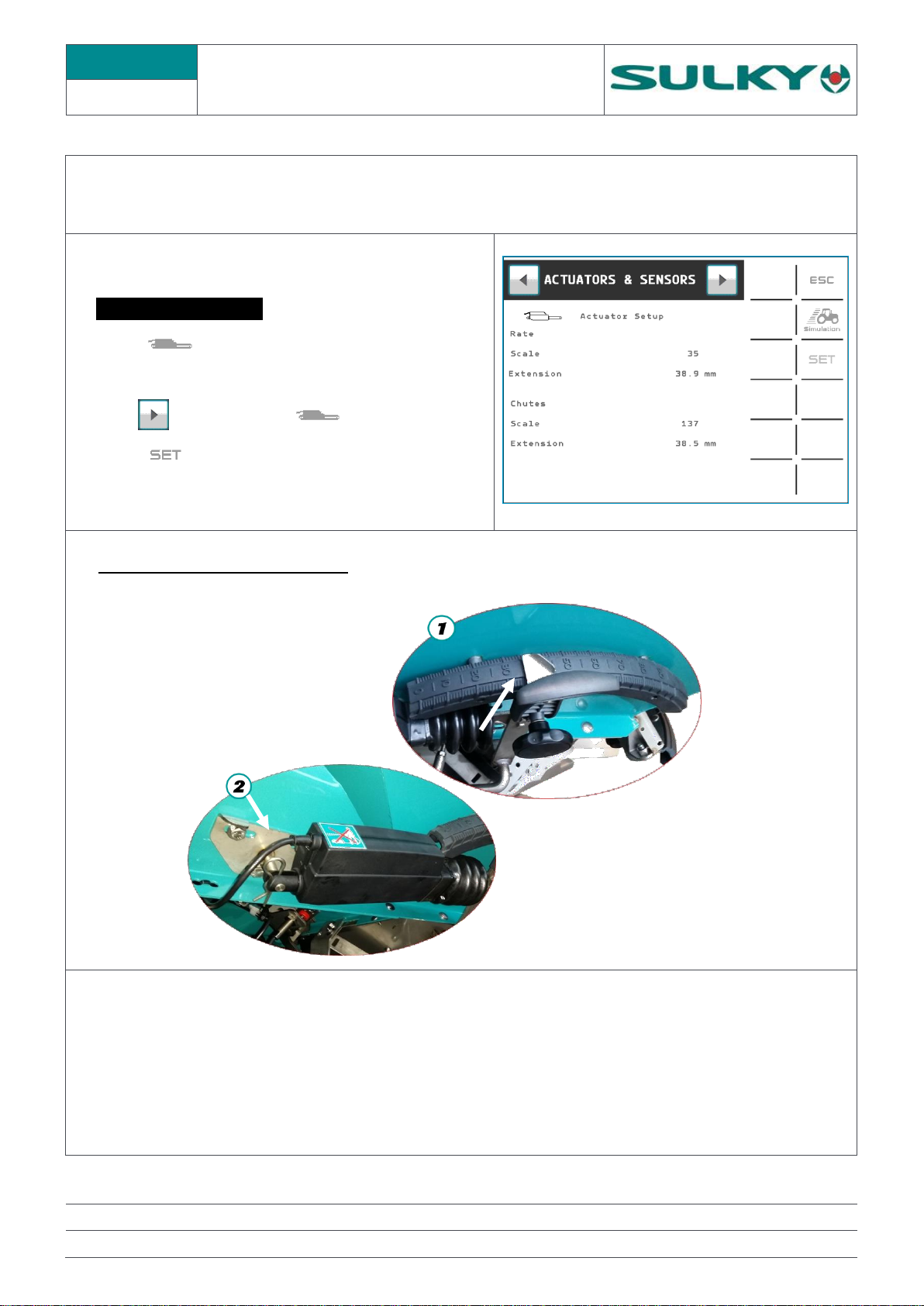NAME : TRAINING DEPARTMENT
RÉFÉRENCE : TECHNICIAN OPERATING MANUAL DX ISOBUS
The agitators improve the flow of the product through the shutters.
An incorrect adjustment of the agitators may cause a difference between the right-hand and the left-hand
application rate. This means that when working, the spreader is emptied faster on one side than on the other.
If this is the case, the following settings must be checked.
A) The space between the tip of the agitator (A) and the
shutter must be 10 mm.
This distance may not be exactly 10 mm; the most
important thing is that the two agitators have the same
dimension, for example: 12mm
To adjust the distance of an agitator tip, simply loosen
the screws ①, and move the tip on its support.
B) The agitator tip sweep must be symmetrical in relation
to the application rate openings.
The most important thing is that the two sides be set
identically.
To adjust the sweep, you must act on screw ②under
the hopper.
The two half shafts are fitted with a slot to allow their
adjustment.