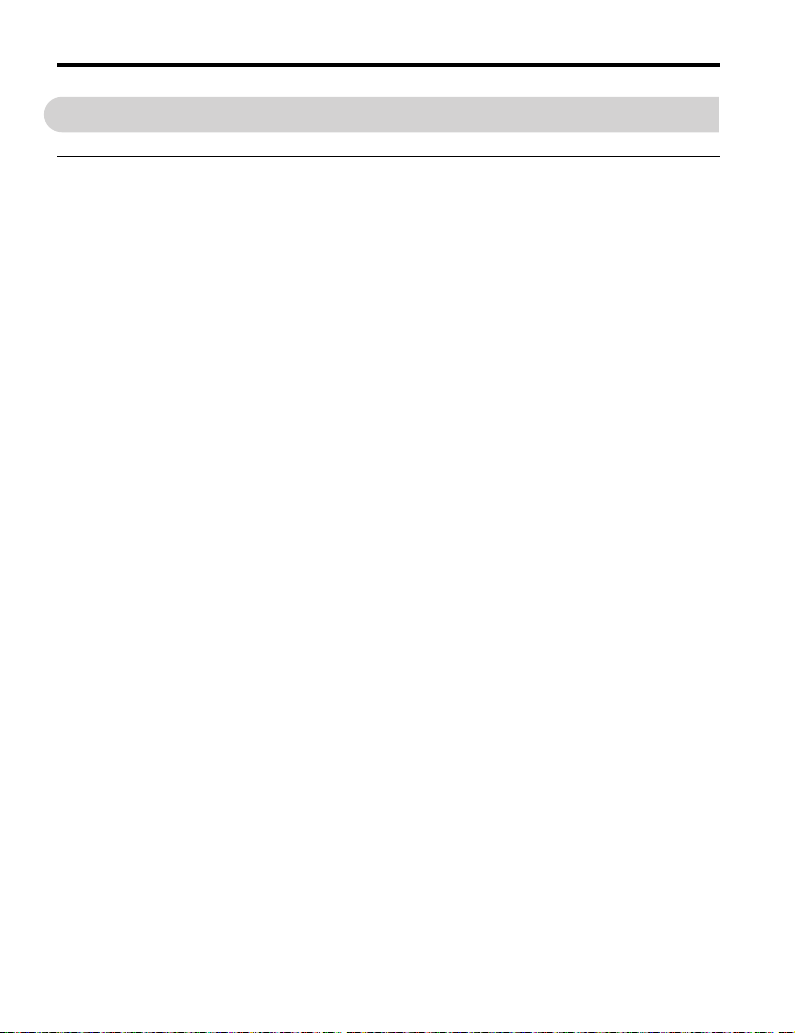Sumitomo Drive Technologies DeviceNet HF-520 Series User manual
Other Sumitomo Drive Technologies Inverter manuals
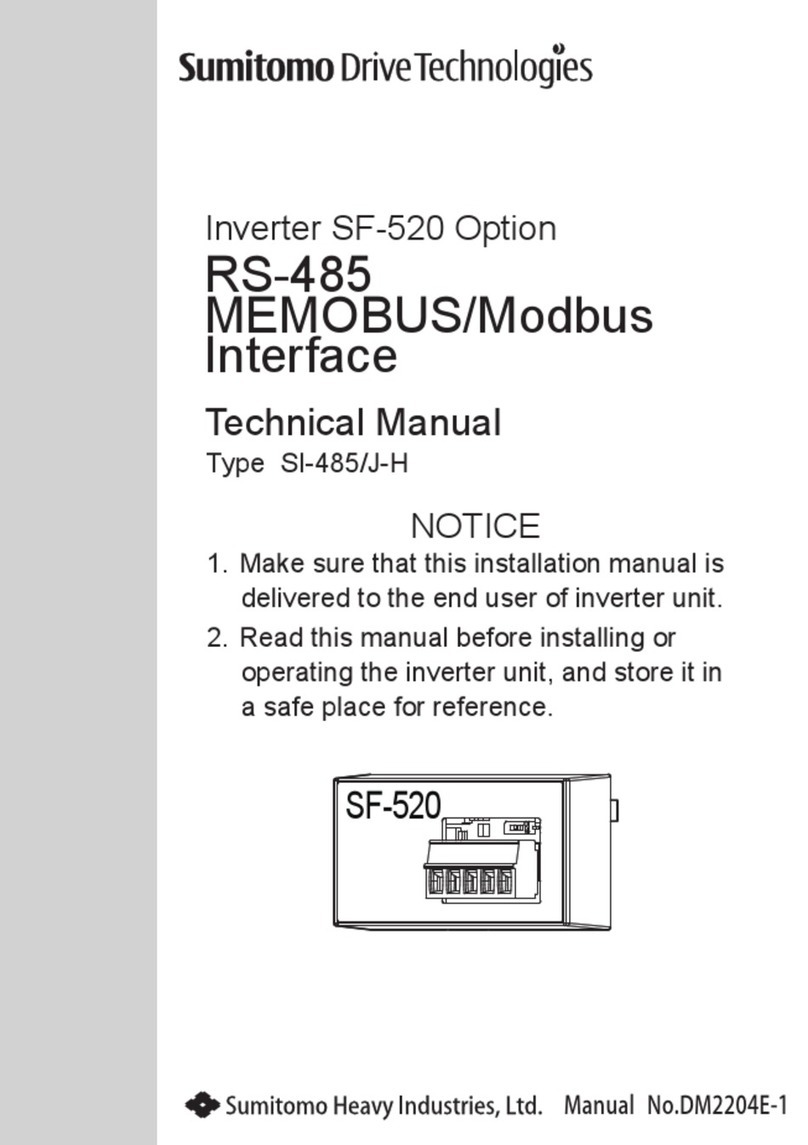
Sumitomo Drive Technologies
Sumitomo Drive Technologies SI-485/J-H User manual

Sumitomo Drive Technologies
Sumitomo Drive Technologies DeviceNet HF-520 Series User manual

Sumitomo Drive Technologies
Sumitomo Drive Technologies SI-232/JC-H User manual
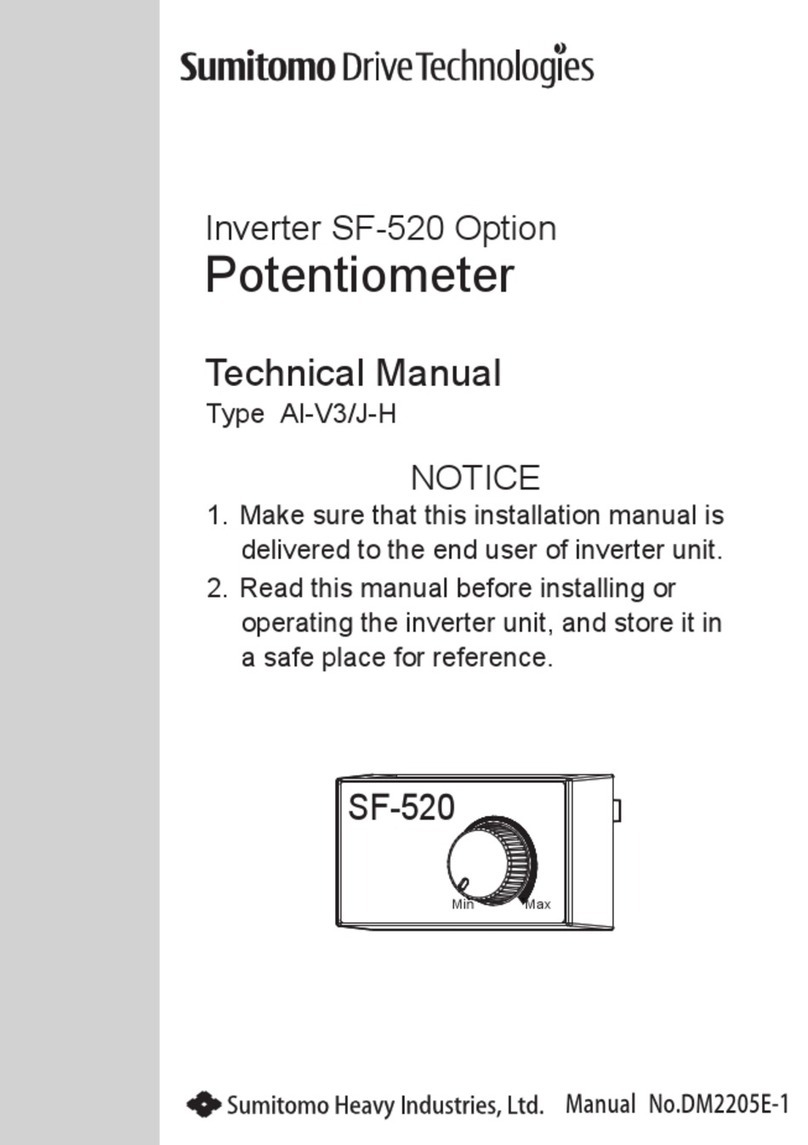
Sumitomo Drive Technologies
Sumitomo Drive Technologies AI-V3/J-H User manual
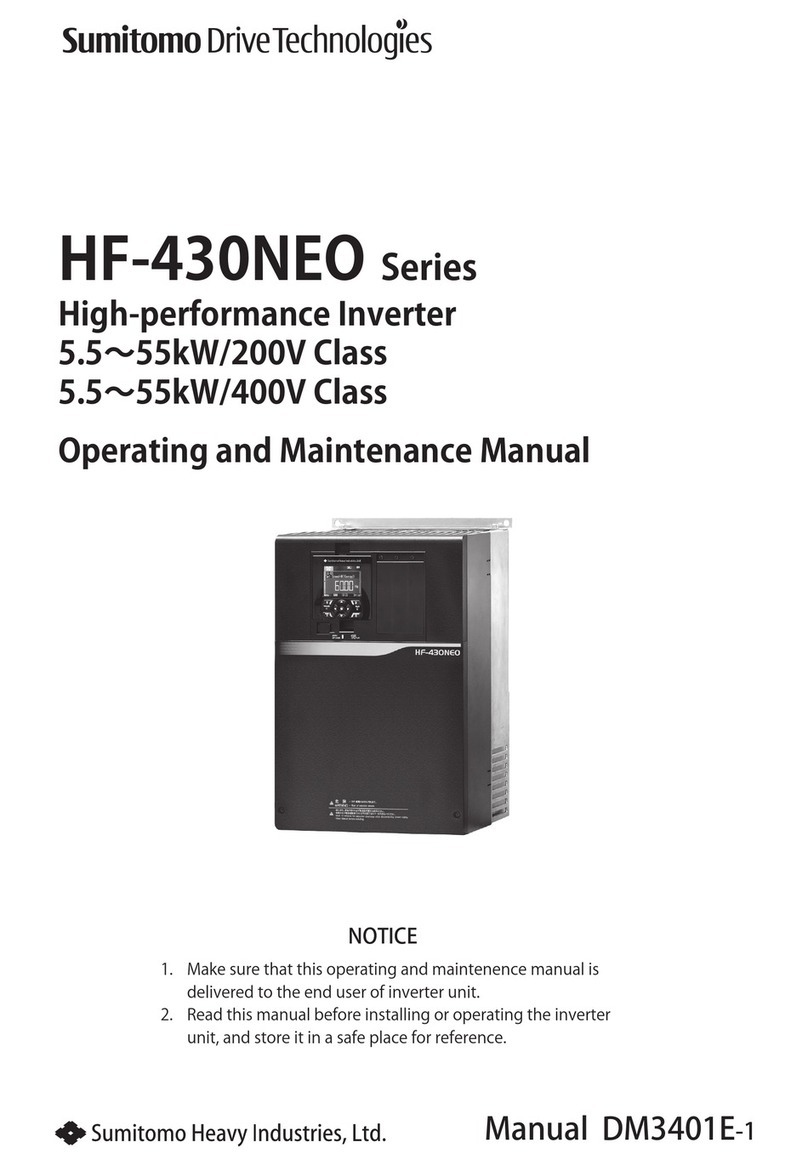
Sumitomo Drive Technologies
Sumitomo Drive Technologies HF-430NEO Series Operating instructions
Popular Inverter manuals by other brands

BARRON
BARRON EXITRONIX Tucson Micro Series installation instructions

Baumer
Baumer HUBNER TDP 0,2 Series Mounting and operating instructions

electroil
electroil ITTPD11W-RS-BC Operation and Maintenance Handbook

Silicon Solar
Silicon Solar TPS555-1230 instruction manual

Mission Critical
Mission Critical Xantrex Freedom SW-RVC owner's guide

HP
HP 3312A Operating and service manual