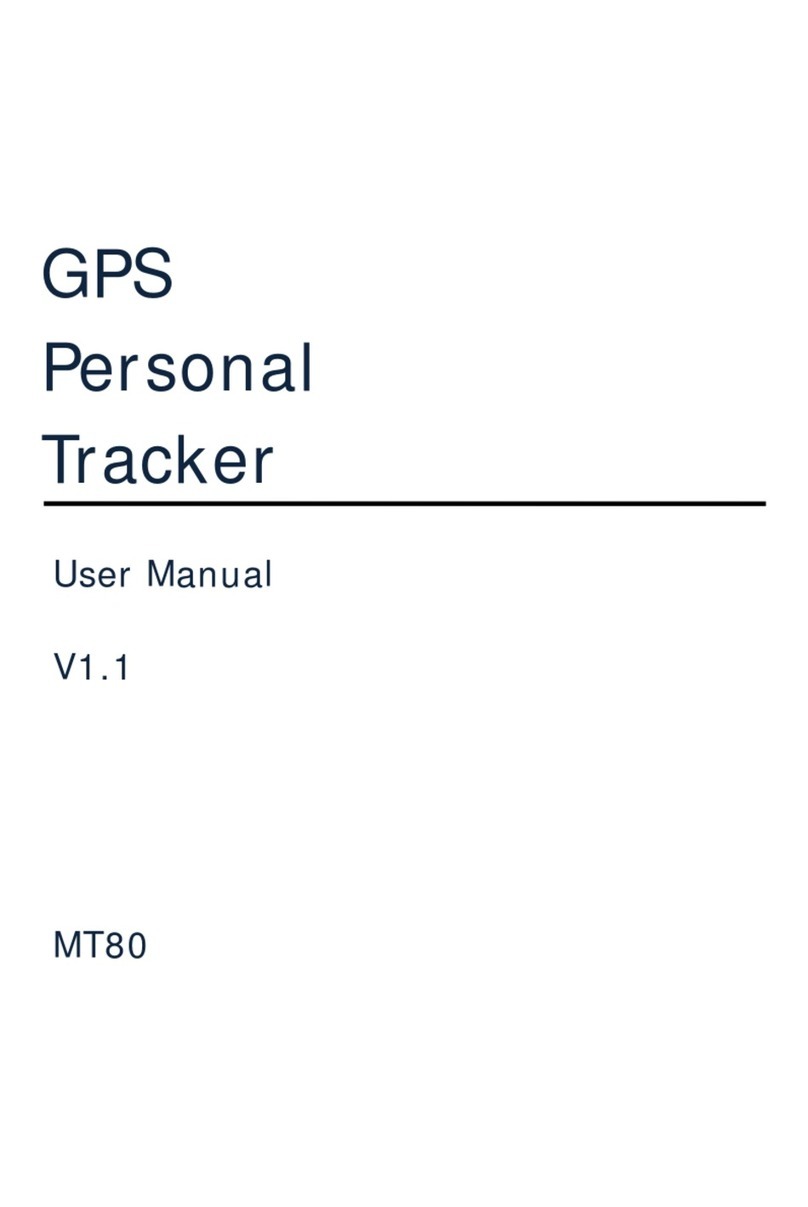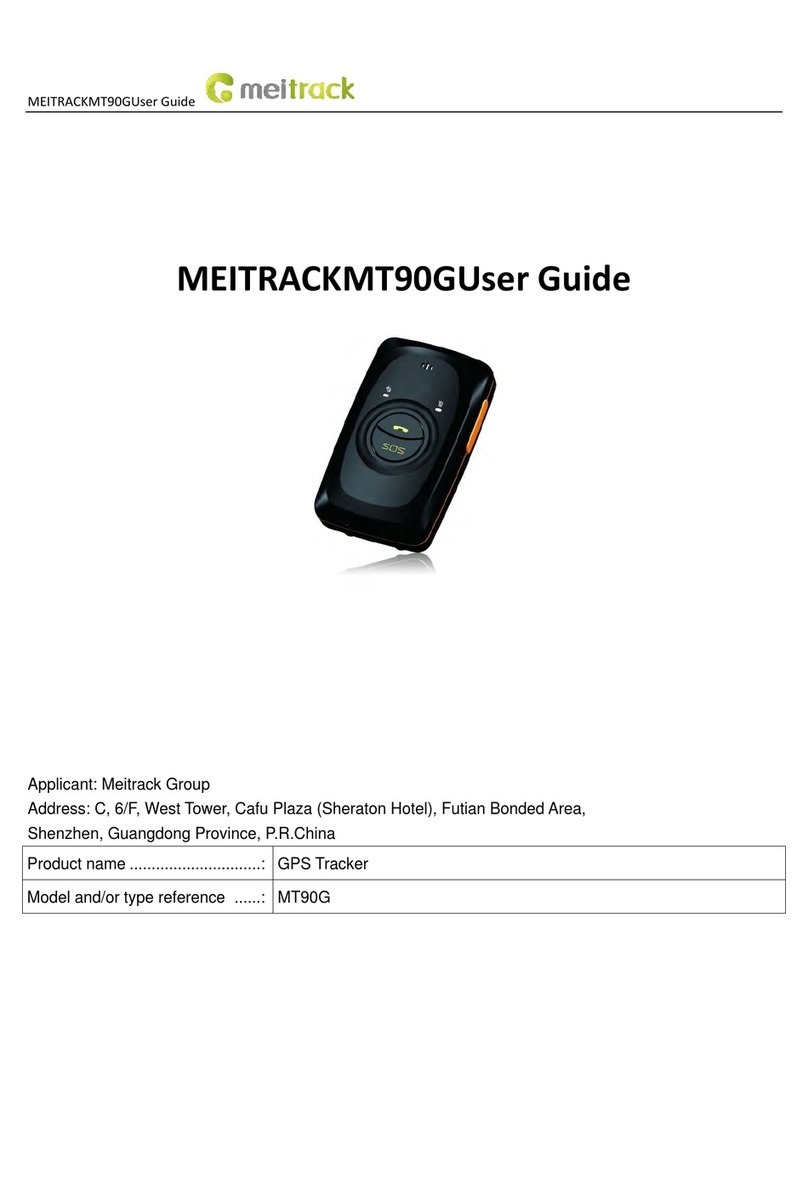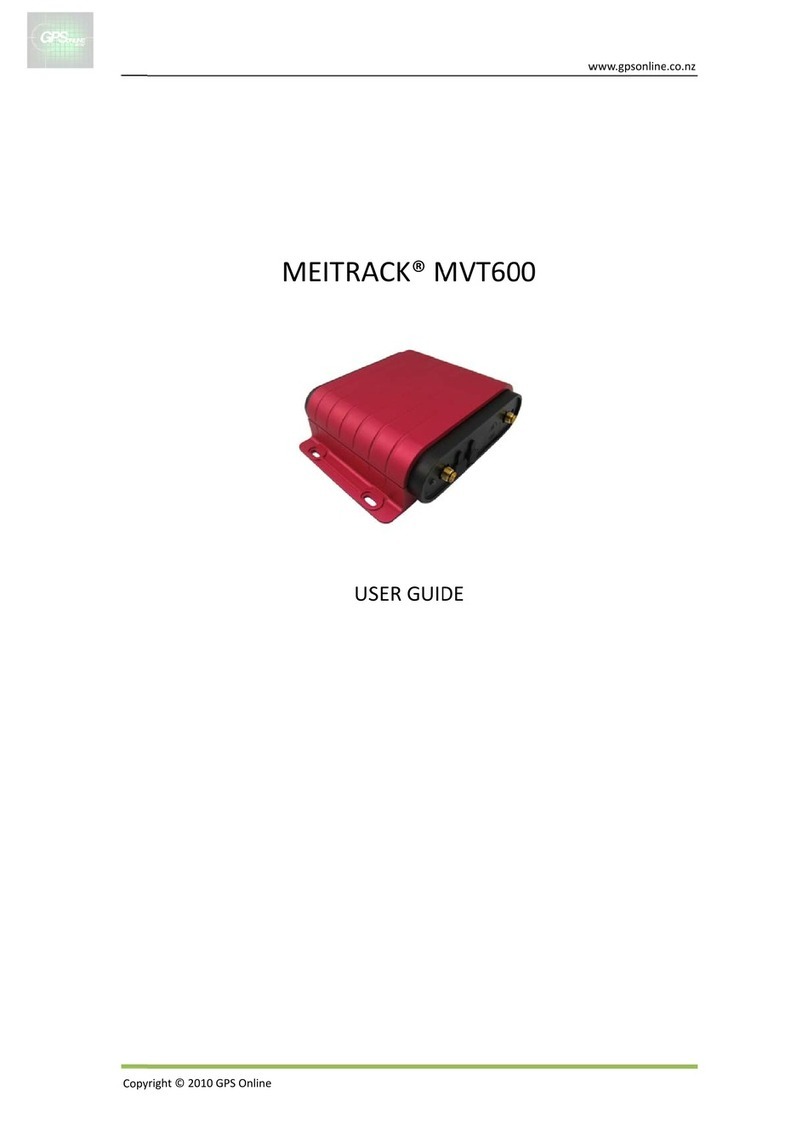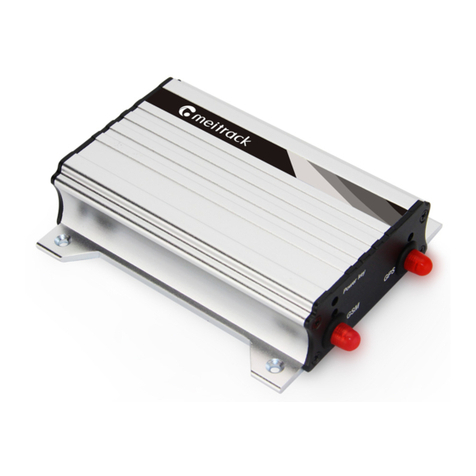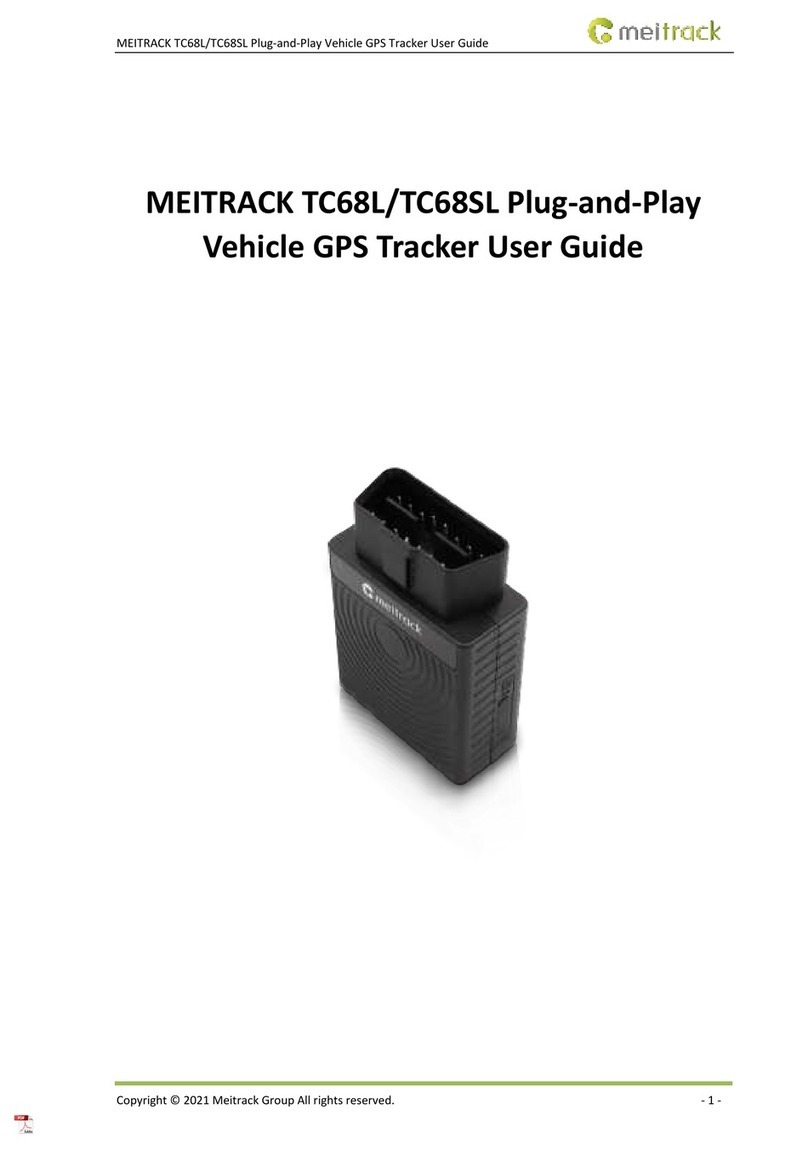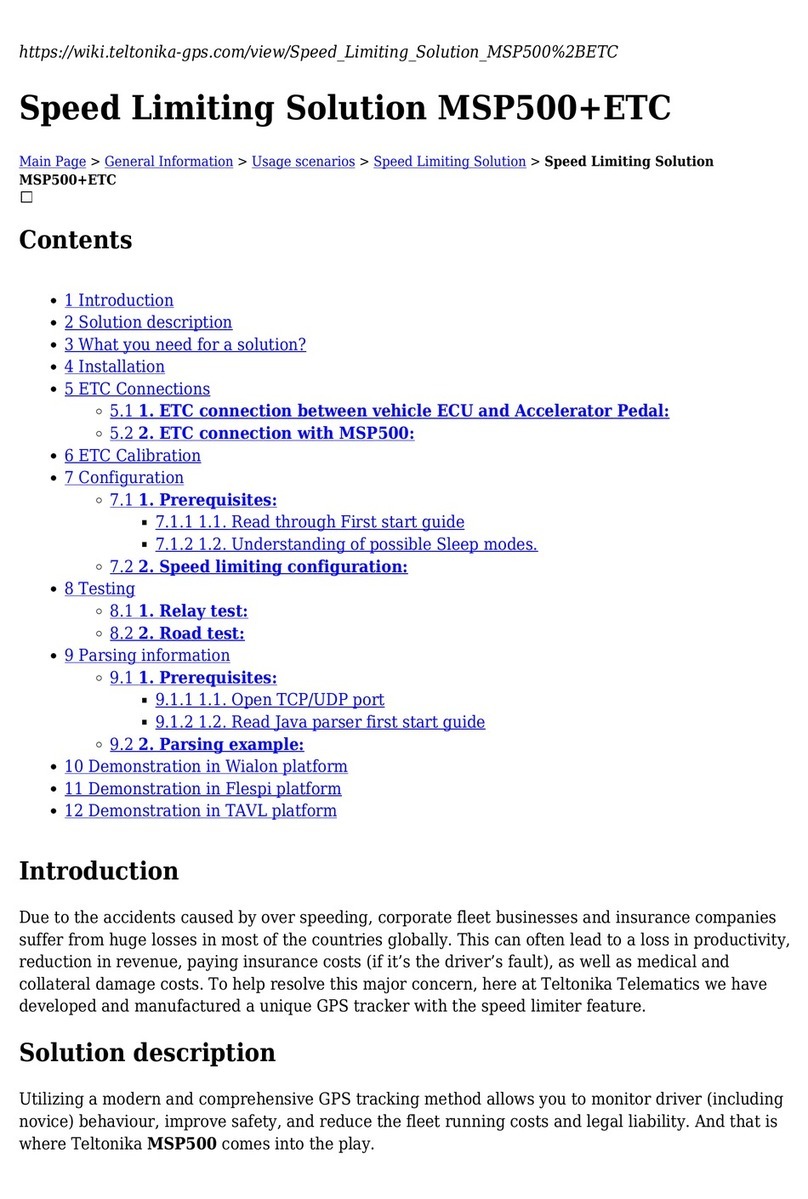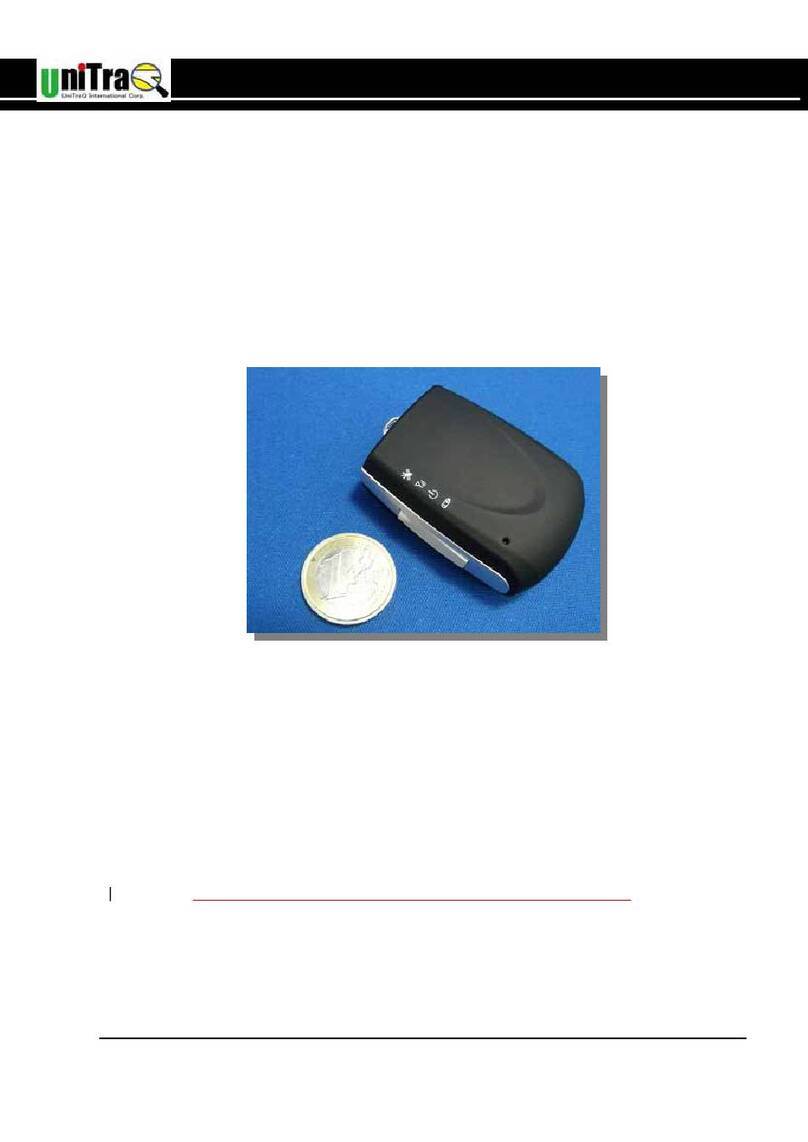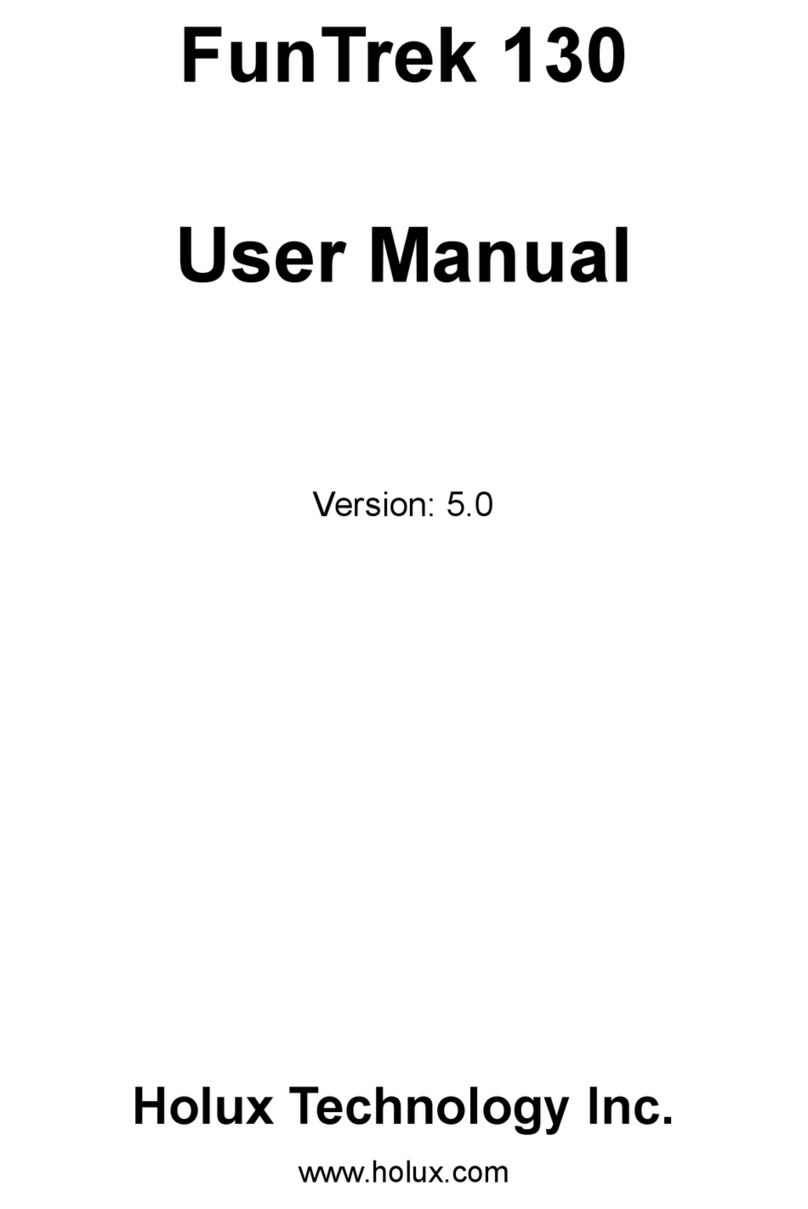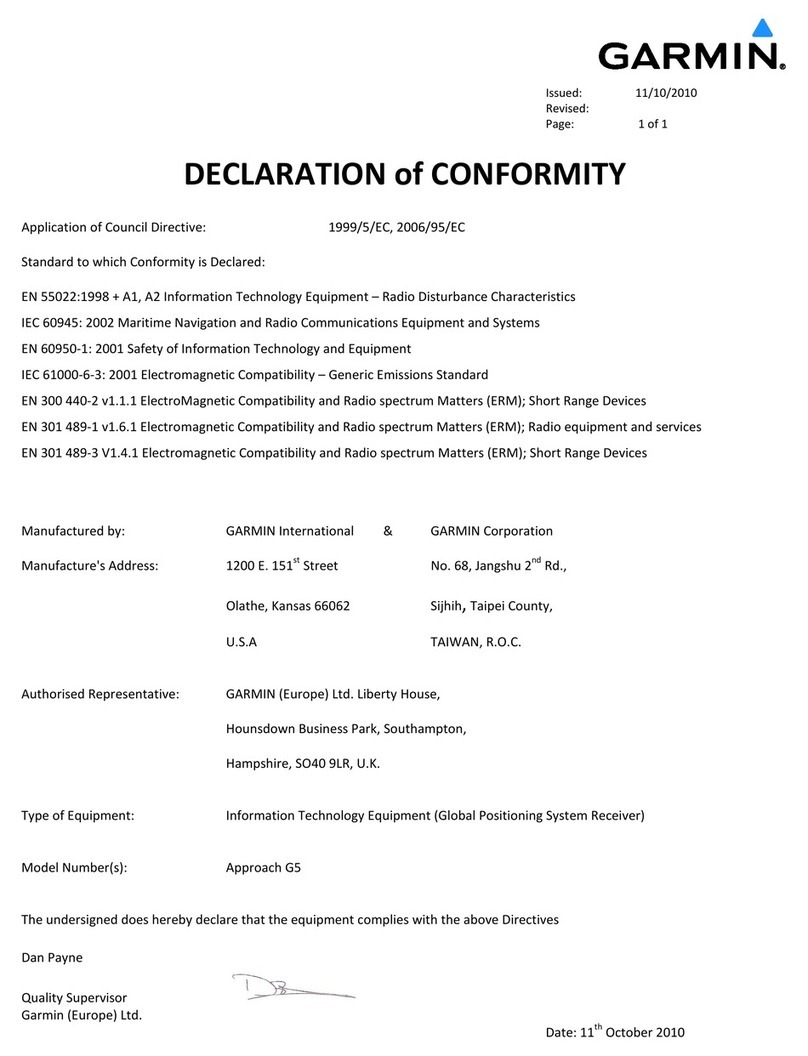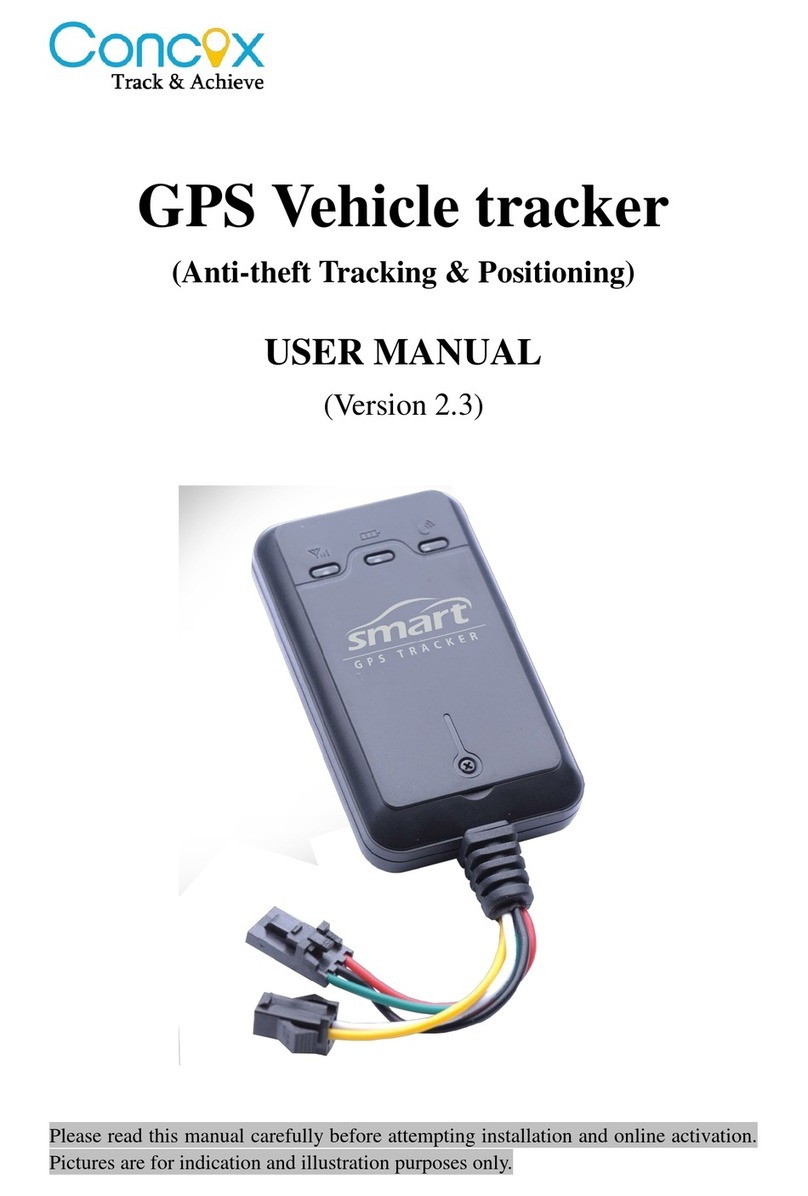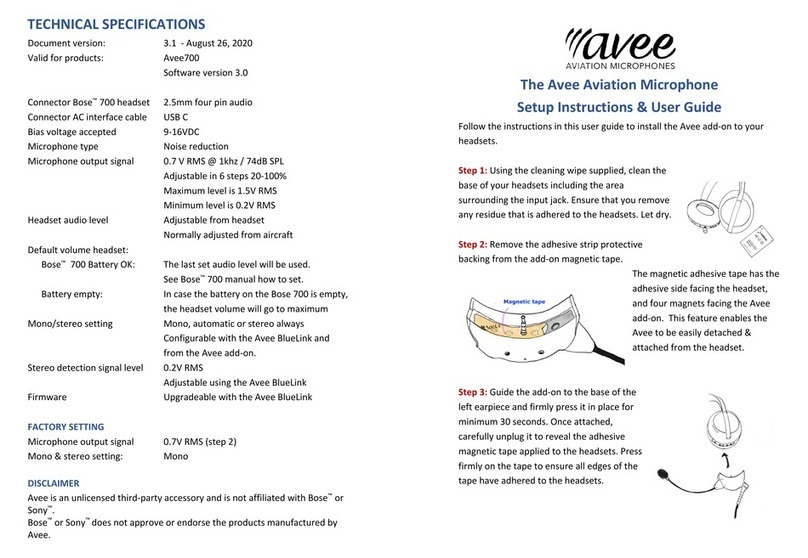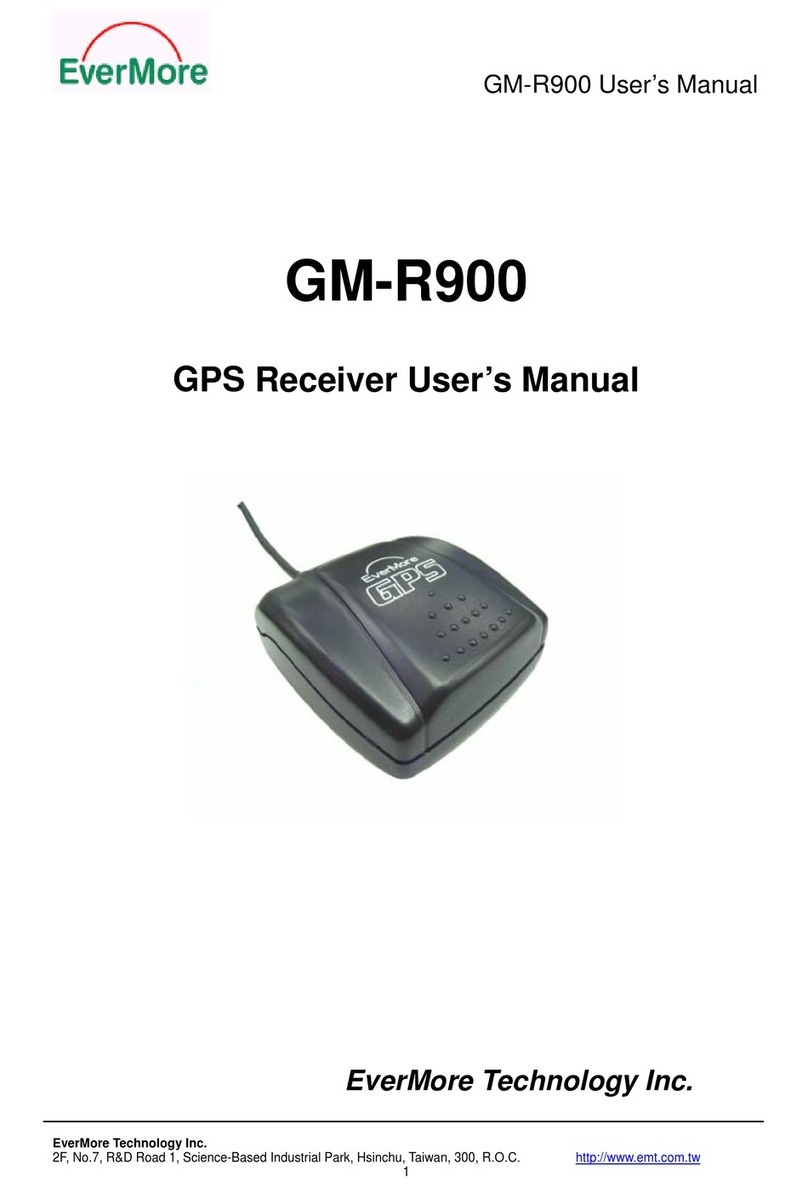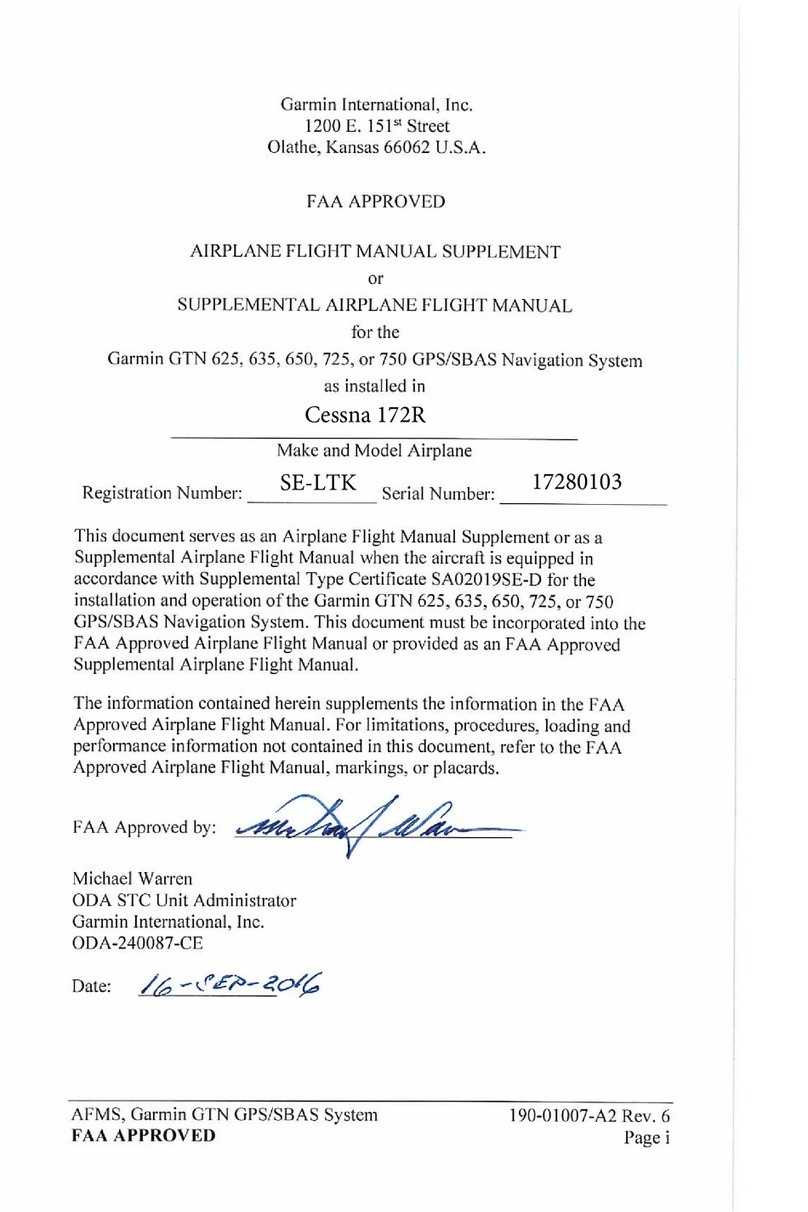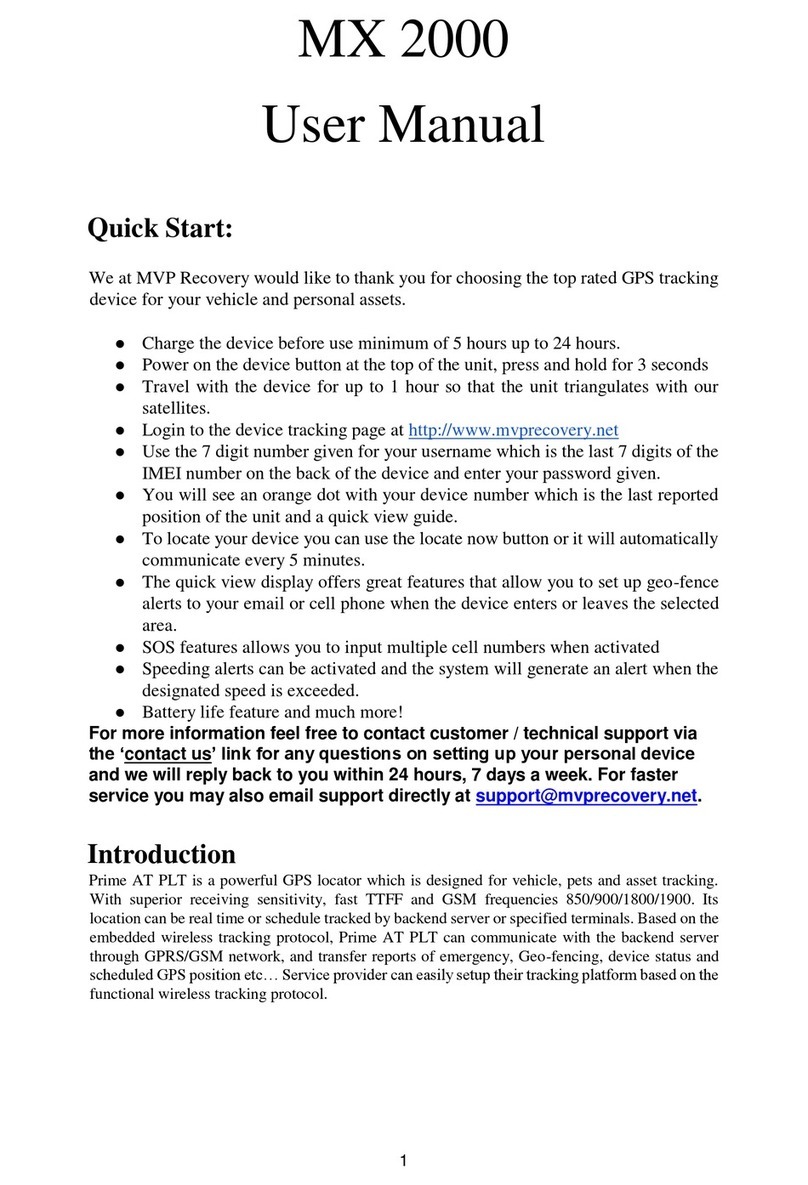File Name: MEITRACK VT310 User Guide Creator: Cavana Cheung
Project: VT310 Creation Date:
Update Date:
2010-08-26
2013-01-30
Revision: V7.5 Confidential: External Documentation
Copyright © 2013 Shenzhen Meiligao Electronics Co., Ltd. All rights reserved.
- 2 -
Contents
1. Product Overview .................................................................................................................... - 3 -
2. For Your Safety ....................................................................................................................... - 4 -
3. VT310 Characteristics ................................................................................................................ - 4 -
4. Getting Started....................................................................................................................... - 5 -
4.1 Hardware and Accessories .................................................................................................... - 5 -
4.2 View ........................................................................................................................... - 5 -
4.3 Functional Parts ............................................................................................................... - 5 -
4.4 Connecting and Installation................................................................................................... - 7 -
5. Change Password .................................................................................................................... - 8 -
6. Time Zone ............................................................................................................................ - 8 -
7. Track .................................................................................................................................. - 9 -
7.1 Track by SMS .................................................................................................................. - 9 -
7.2 Track by Calling...............................................................................................................- 10 -
7.3 Track by Preset Interval ......................................................................................................- 10 -
7.4 Google Earth and Google Map ..............................................................................................- 10 -
7.5 Track by MS01/MS02.........................................................................................................- 11 -
7.6 Track by GPRS (Meiligao Protocol) between Server and Tracker ...........................................................- 11 -
7.6.1 Set Tracker’s GPRS ID .................................................................................................- 11 -
7.6.2 Set APN ...............................................................................................................- 11 -
7.6.3 Set IP and Port ........................................................................................................- 12 -
7.6.4 Set DNS Server IP (optional)..........................................................................................- 12 -
7.6.5 Enable GPRS Tracking.................................................................................................- 12 -
7.6.6 Set GPRS Interval .....................................................................................................- 12 -
7.7 Track by GpsGate.............................................................................................................- 13 -
8. Authorization........................................................................................................................- 13 -
9. Application Examples for Inputs....................................................................................................- 13 -
9.1 SOS Button Connection ......................................................................................................- 13 -
9.2 Detecting Lock Status of Car’s Door or Trunk (Car Boot)....................................................................- 14 -
9.3 Connecting with Switch Sensors.............................................................................................- 14 -
9.4 Ignition Detection ............................................................................................................- 14 -
9.5 Analog Input (AD1 and AD2).................................................................................................- 14 -
10. Speeding Alarm ....................................................................................................................- 15 -
11. Movement/Geo-fence.............................................................................................................- 15 -
11.1 Movement Alarm ...........................................................................................................- 16 -
11.2 Geo-fence Alarm............................................................................................................- 16 -
12. Track by Distance ..................................................................................................................- 17 -
13. Listening-in (Optional).............................................................................................................- 17 -
14. Set Sensitivity of Tremble Sensor .................................................................................................- 17 -
15. Output Control.....................................................................................................................- 17 -
15.1 Output Control (Immediate)................................................................................................- 17 -
15.2 Output Control (Conditional)...............................................................................................- 18 -
15.3 Application Examples for Outputs..........................................................................................- 18 -
15.3.1 Engine Cut ...........................................................................................................- 18 -
15.3.2 Connecting with Car Alarm .........................................................................................- 19 -
16. Heading Change Report ...........................................................................................................- 19 -
17. Heartbeat ..........................................................................................................................- 19 -
18. Track Log ...........................................................................................................................- 20 -
18.1 Log by Interval ..............................................................................................................- 20 -
18.2 Auto Log when no GPRS ....................................................................................................- 20 -
18.3 Format Buffer ...............................................................................................................- 20 -
19. Power Down .......................................................................................................................- 20 -
20. Get IMEI............................................................................................................................- 21 -
21. Initialization........................................................................................................................- 21 -
22. Password Initialization.............................................................................................................- 21 -
23. Parameter Editor ..................................................................................................................- 21 -
24. Copyright and Disclaimer..........................................................................................................- 22 -
Annex 1. SMS Command List ..........................................................................................................- 23 -
Annex 2. Troubleshooting .............................................................................................................- 29 -
Contacts................................................................................................................................- 30 -