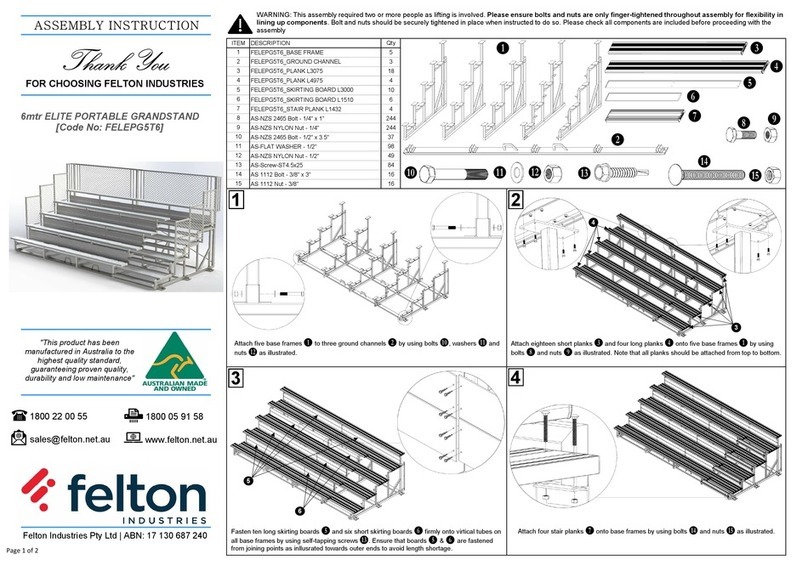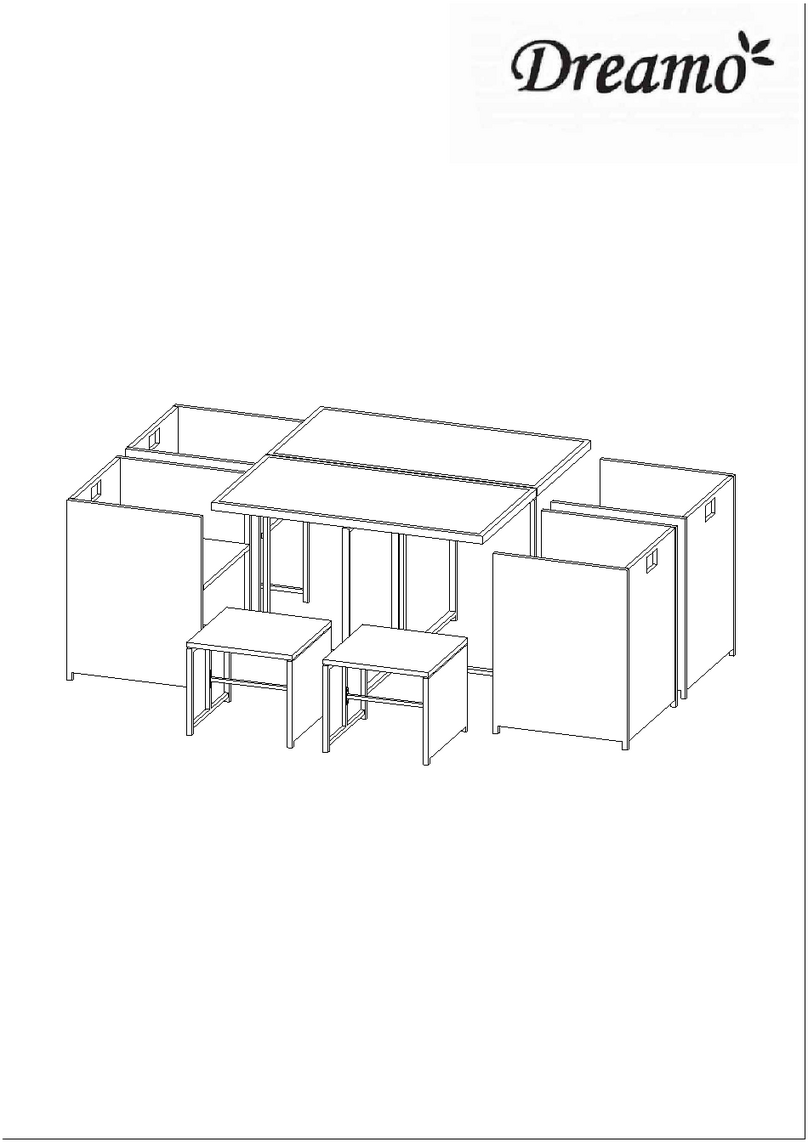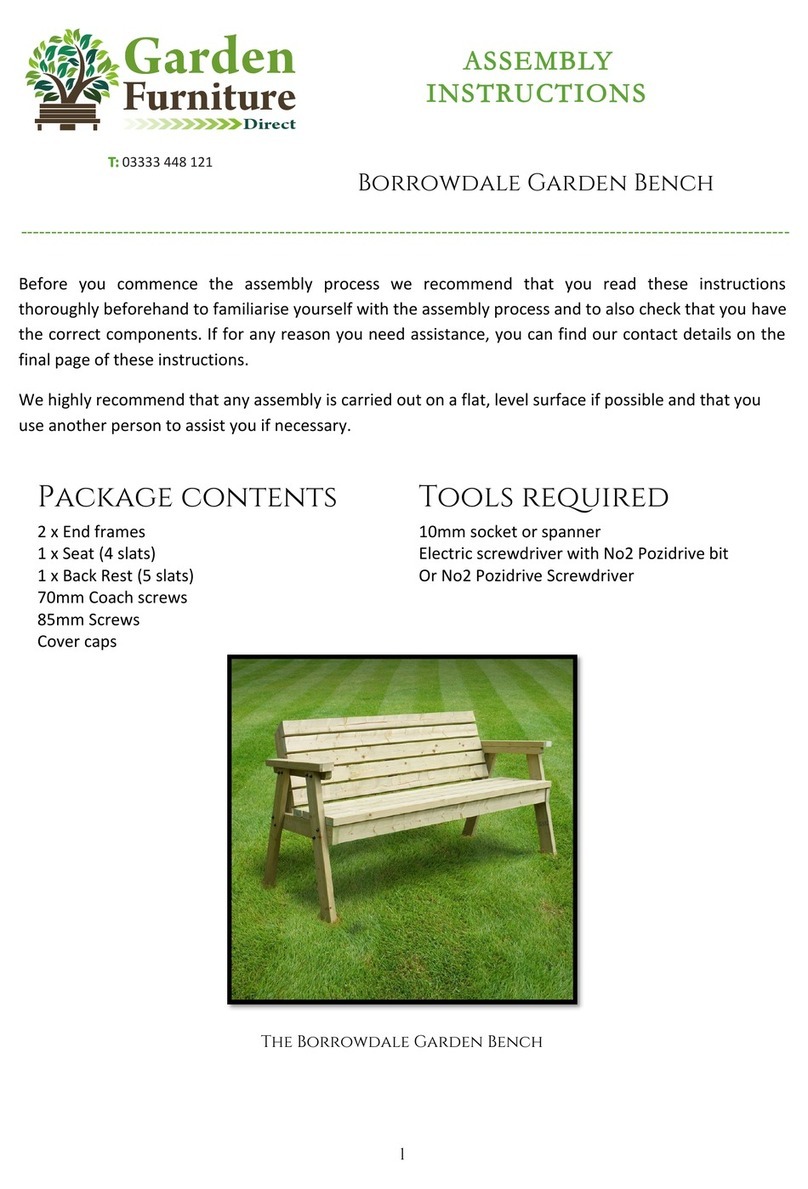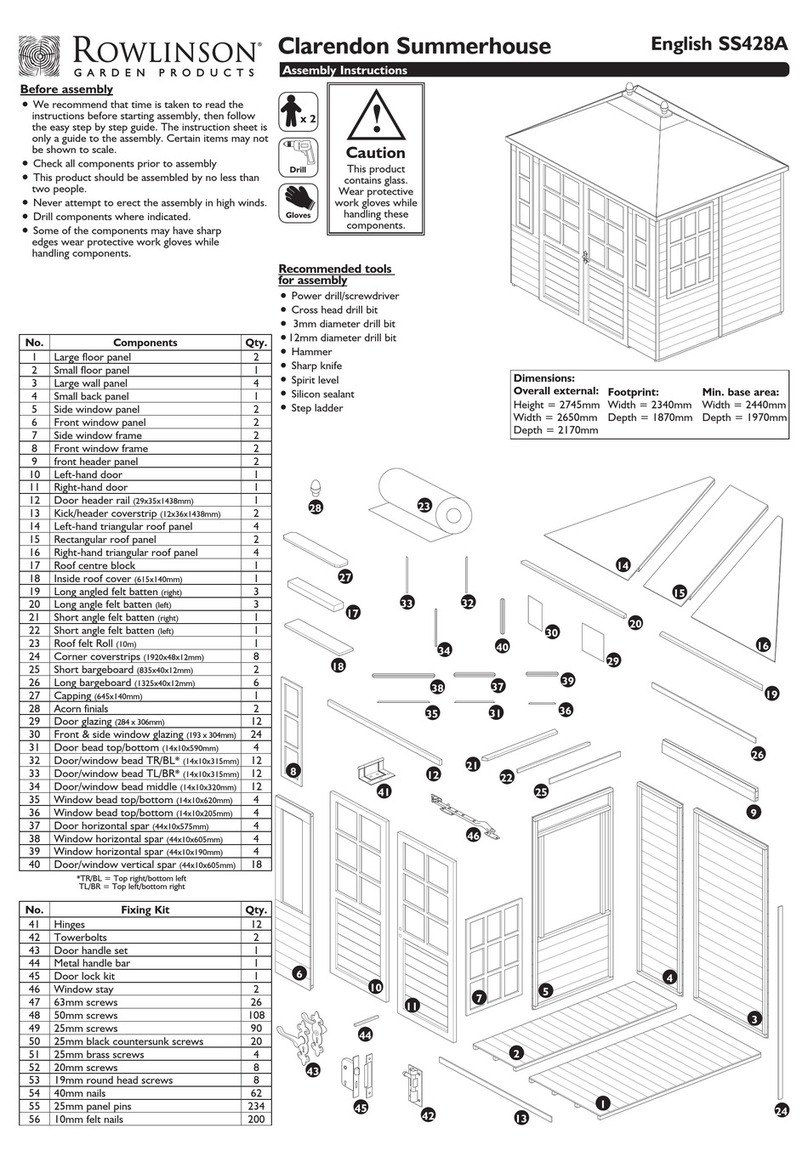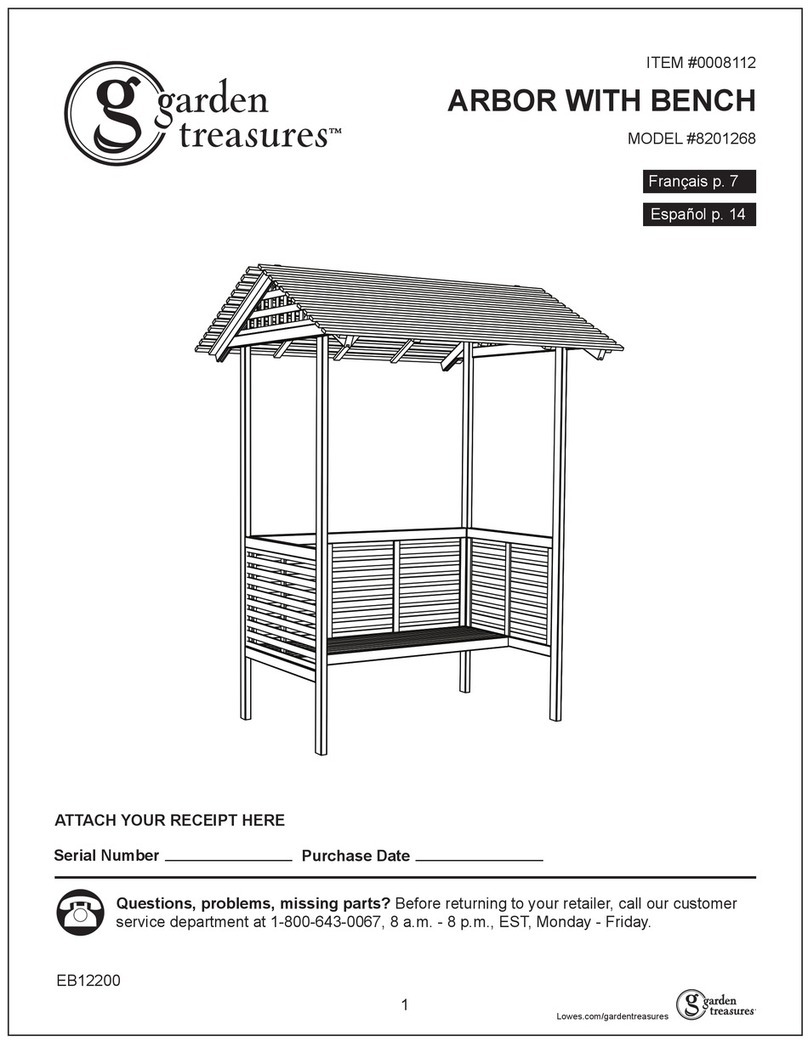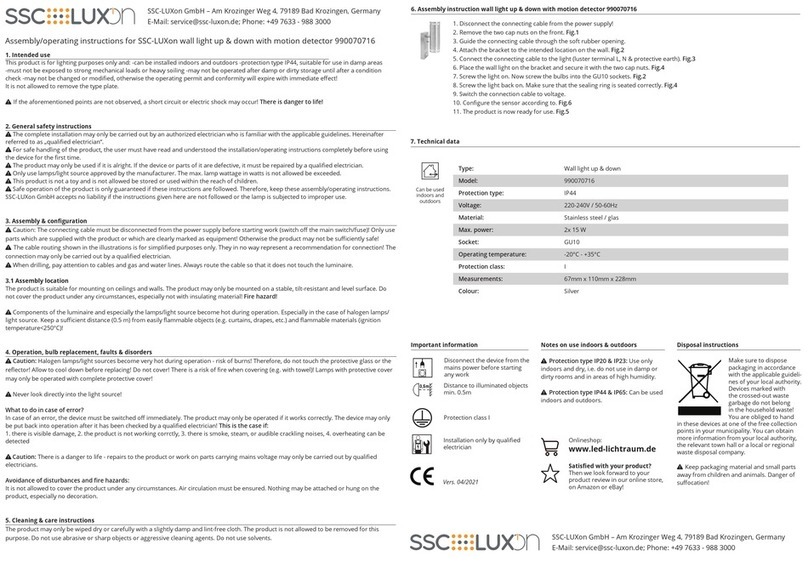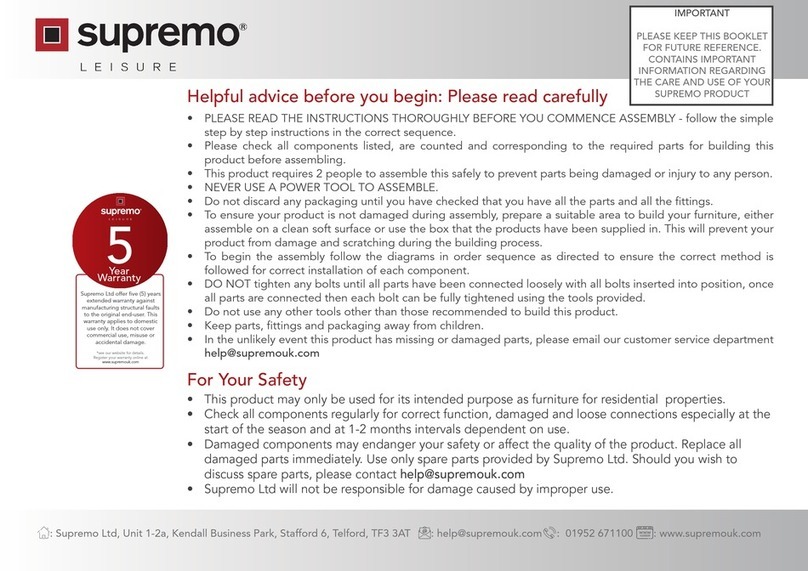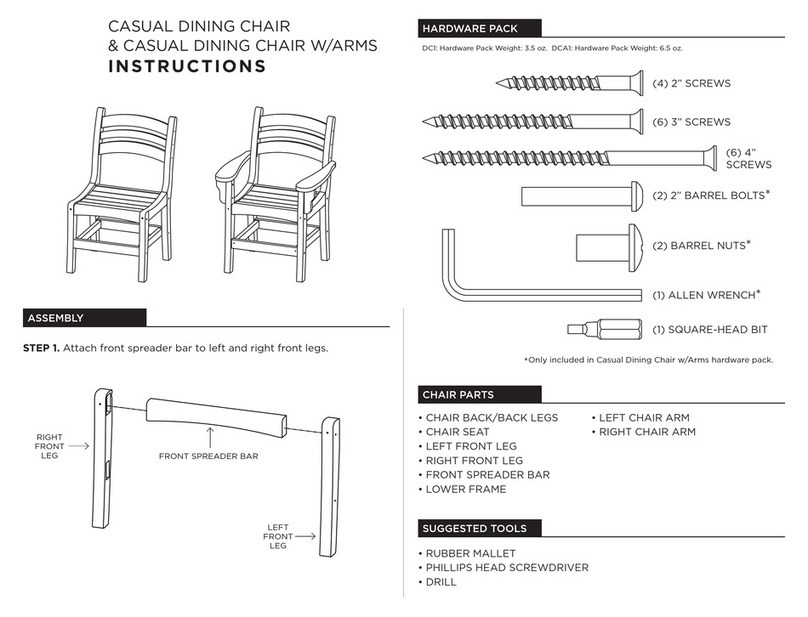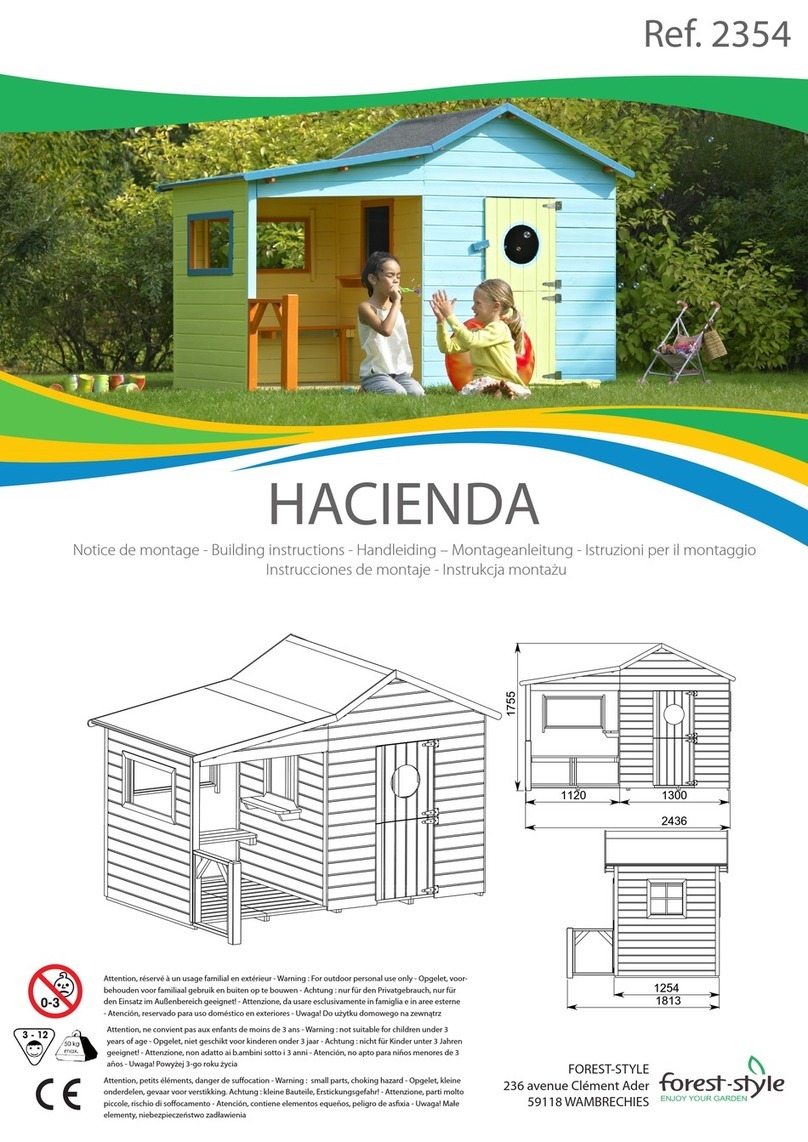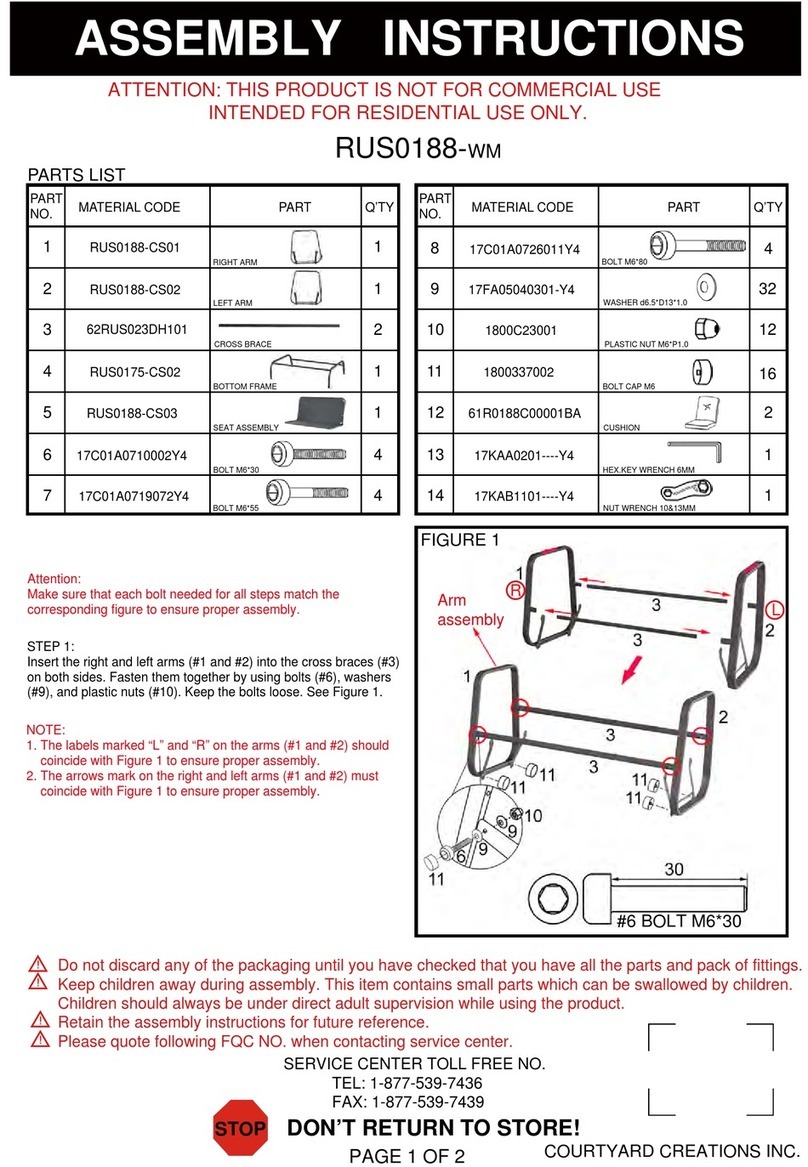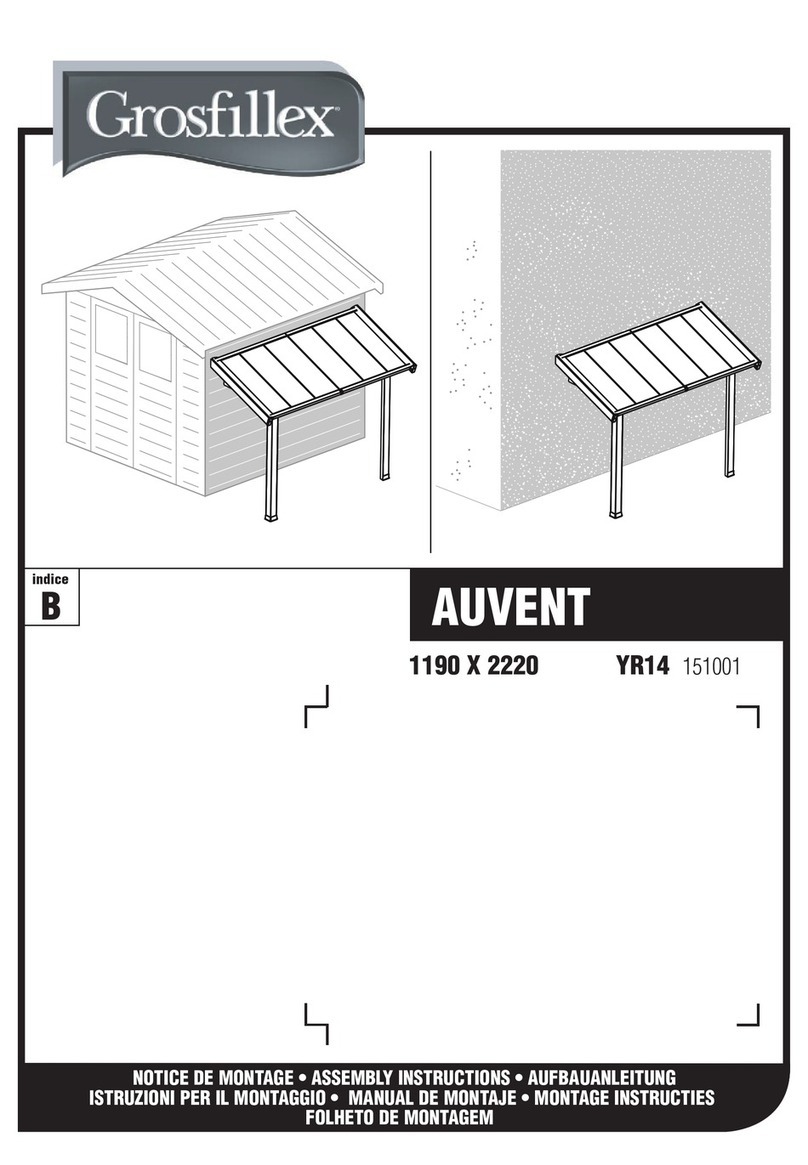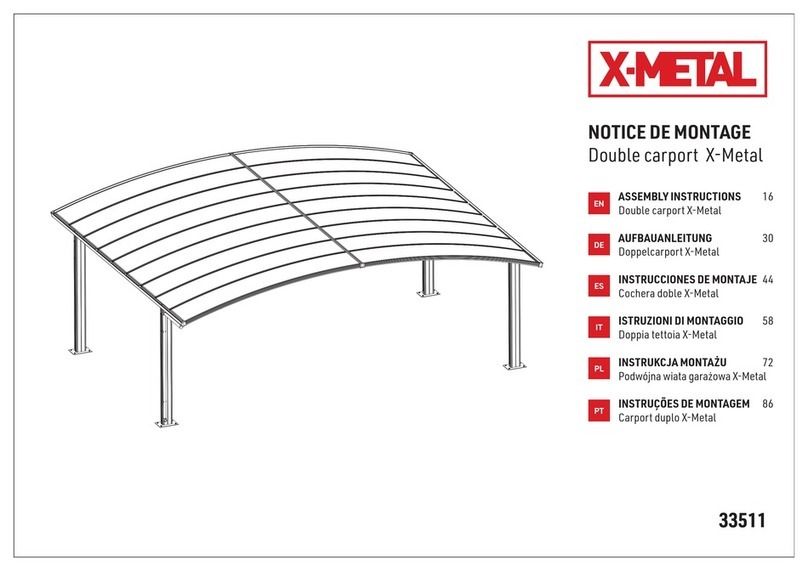Limited Warranty
JAY TRENDS MERCHANDISING INC. LIMITED ONE (1) YEAR WARRANTY
Jay Trends warrants your new outdoor Solar Umbrella product will be free from defects in material and workmanship for
one (1) year from the date of purchase.
Conditions and Limitations
Jay Trends warrants its products against manufacturing defects to the original purchaser only, and is subject to the
following conditions and limitations:
This factory warranty is non-transferable and may not be extended what-so-ever by any of our representatives.
The product must be assembled, maintained, and operated in accordance with the printed instructions accompanying it.
This limited warranty does not cover damages caused by misuse, lack of maintenance, grease res, hostile environments,
accident, alterations, abuse or neglect and parts installed from other manufacturers will nullify this warranty. Discoloration
to plastic parts from chemical cleaners or UV exposure is not covered by this warranty.
Any damages to the product due to weather damage, hail, rough handling, damaging chemicals or cleaners will not be the
responsibility of Jay Trends.
Olen fabric is covered for thirty (30) months against defects in material or workmanship.
This limited warranty does not cover any scratches, dents, painted nishes, corrosion or discoloring by heat, abrasive and
chemical cleaners, nor chipping on porcelain enamel parts, nor any components used in the installation of the product.
Should deterioration of parts occur to the degree of non-performance (rusted through or burnt through) within the duration
of the warranted coverage, a replacement part will be provided.
The bill of sale or copy will be required when making any warranty claims from Jay Trends.
All parts replaced under the Limited One (1) Year Warranty Policy are subject to a single claim.
Jay Trends will not be responsible for the installation, labor, or any other costs related to the re-installation of a warranted
part, and such expenses are not covered by this warranty.
Jay Trends reserves the right to have its representative inspect any product or part prior to honoring any warranty claim.
Jay Trends shall not be liable for any transportation charges, labor costs, or export duties.
Replacement Parts
In the event that an item has been lost or damaged either by the manufacturer or in shipping you may request a
replacement. Replacement parts are not available for all units and only given at Jay Trends’ discretion. We will assess
any damage and nd a solution, which could include ordering and shipping a replacement to you. No replacements are
available for discontinued items or repackaged (open box) products. Please call Jay Trends Customer Service at 1-877-
387-3639 for replacement parts before returning the damaged item. Please have the following information, which can be
found in your instruction manual, ready before you call Customer Service.
1. Model Number of Item #
2. Lot Code Number #
3. Shipping Address
4. A picture of the damaged item may be requested.
Jay Trends Merchandising Inc.
9600 Meilleur, Suite 101
Montreal, QC H2N 3E3, Canada
Customer Service: 1-877-387-3639 in USA & Canada
Page 8