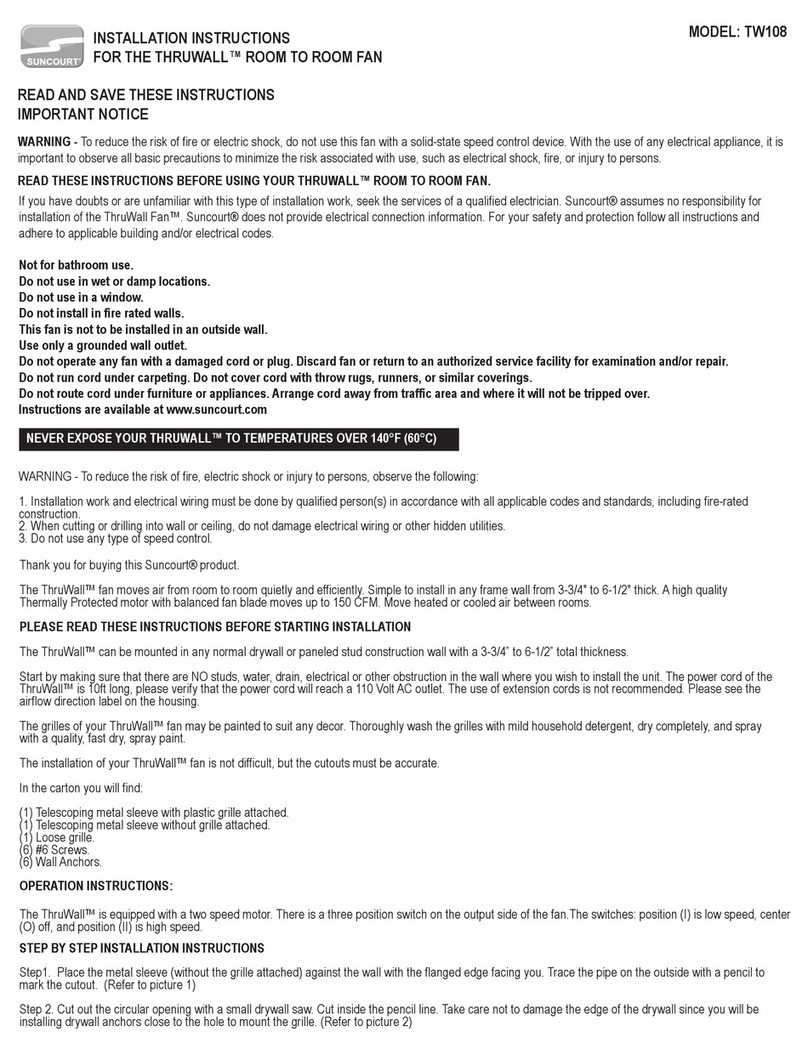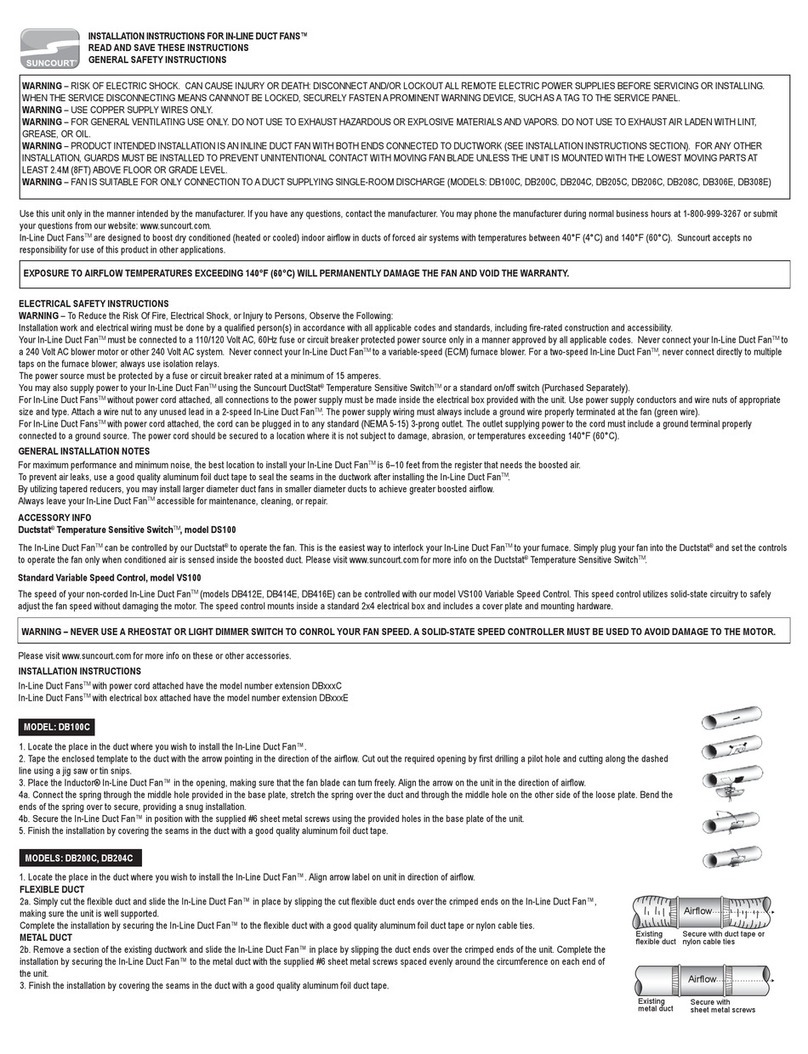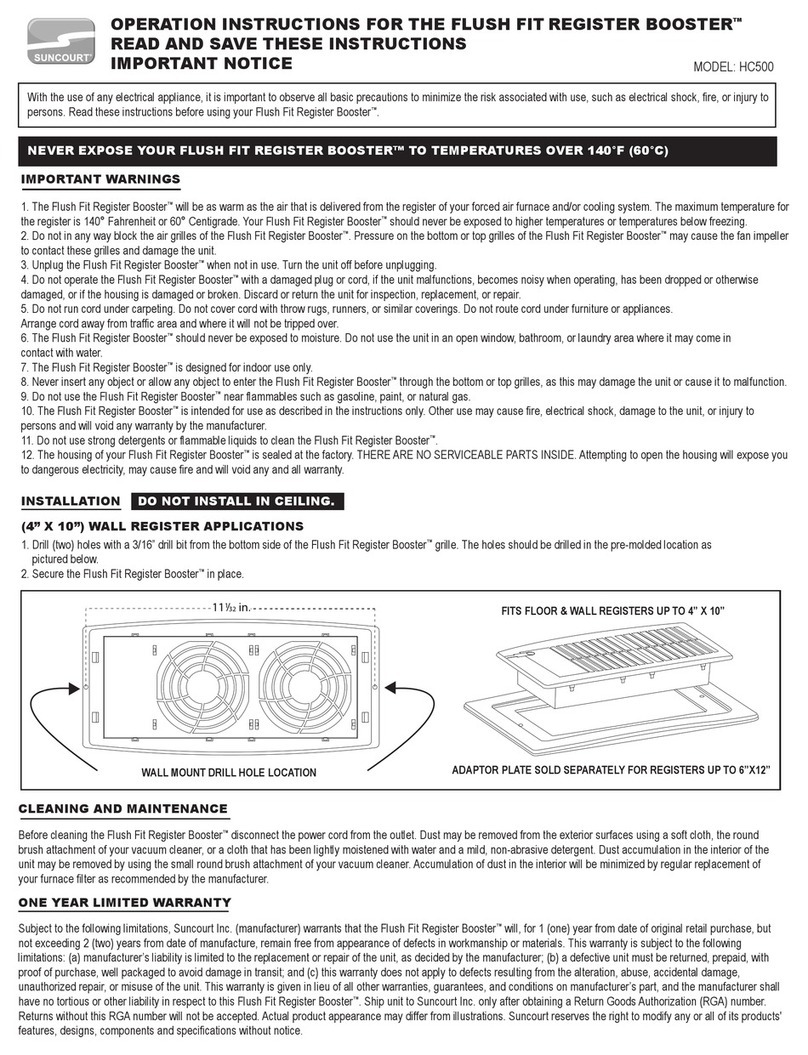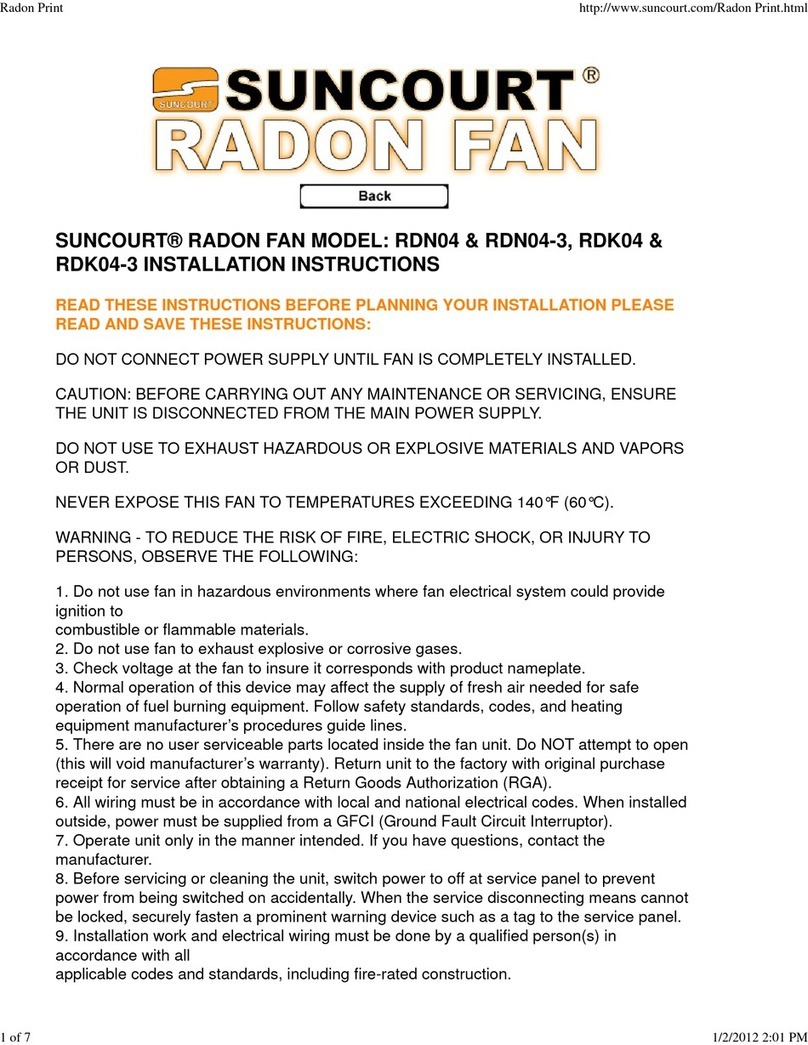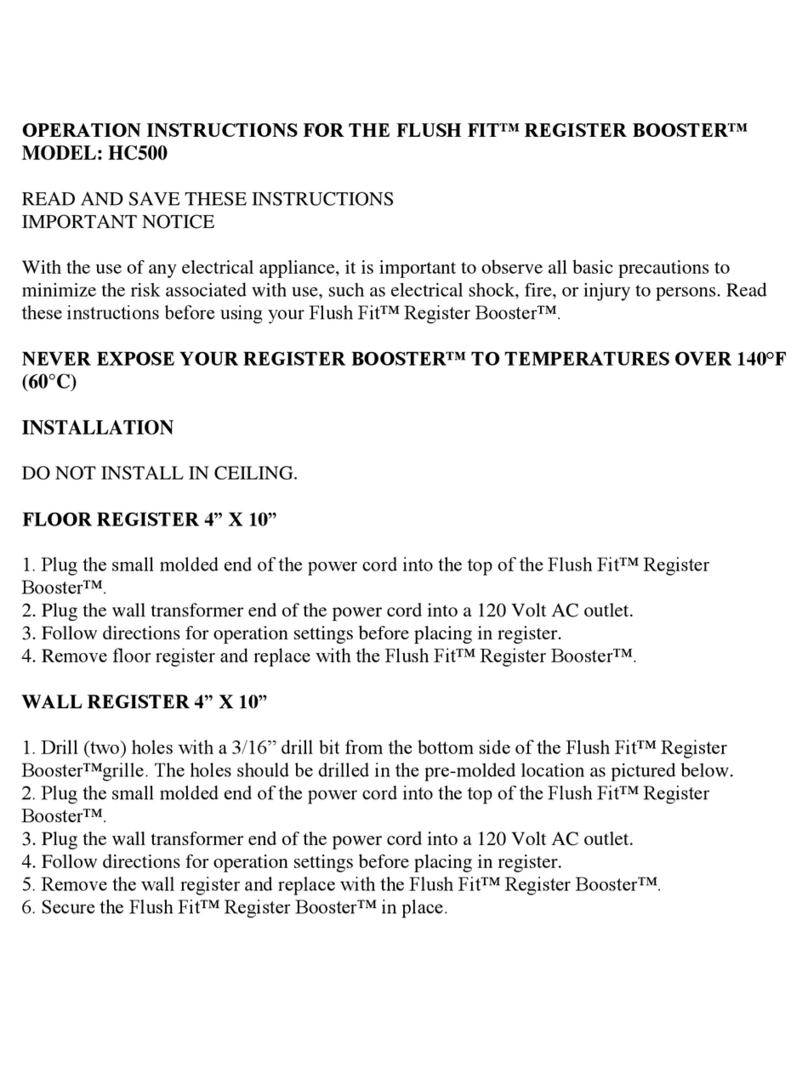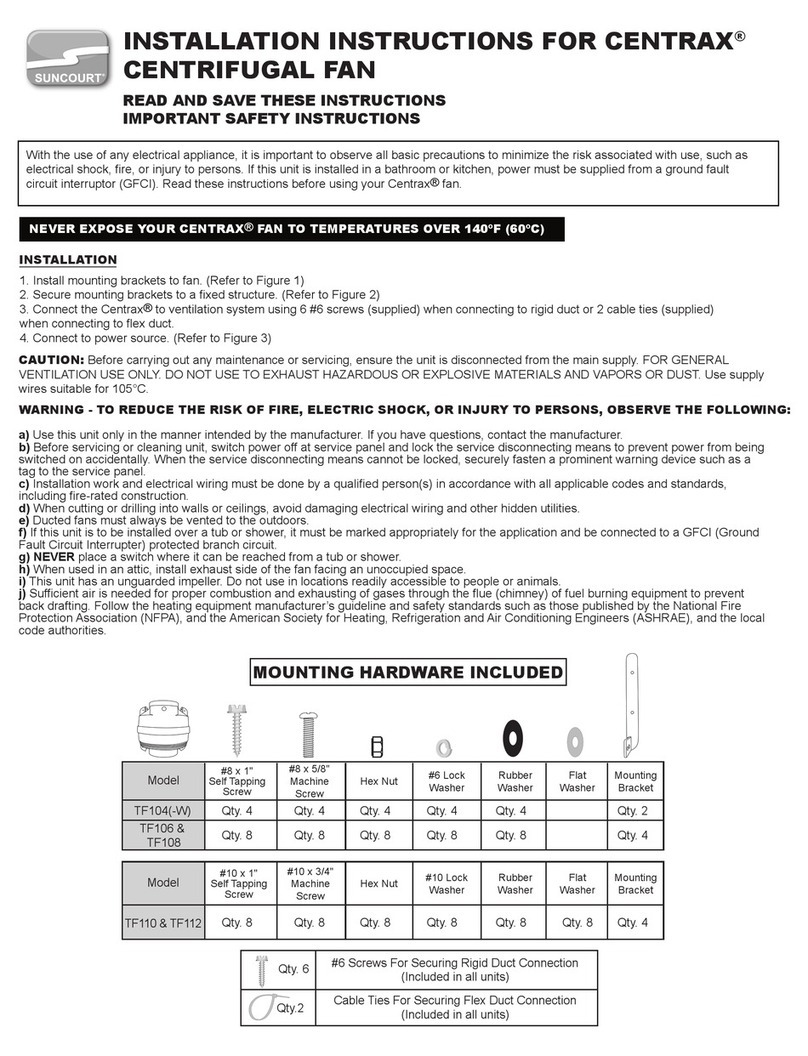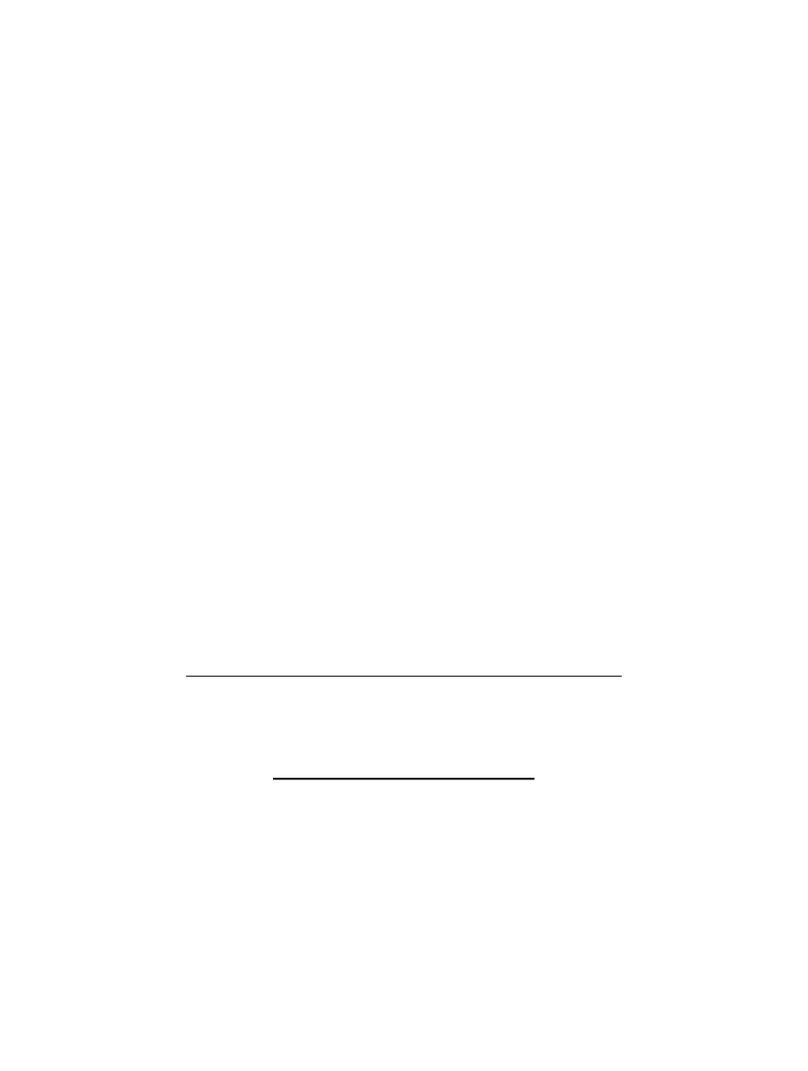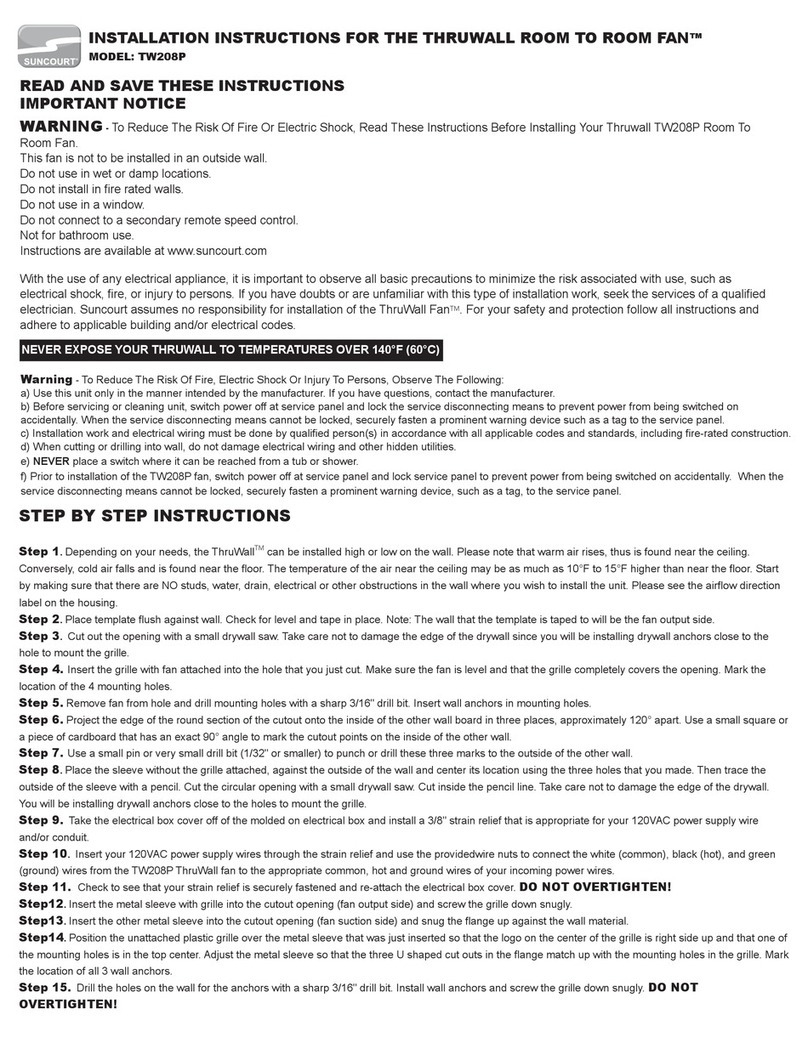1. After following the general setup procedures above, ensure the red Heat mode indication light is lit.
2. In Heat mode, the adjustment knob regulates the temperature setpoint of the booster.
a. With the knob fully counter -clockwise, this represents a setpoint temperature of approx. 65F (18C).
b. With the knob in the center of the range, this represents a setpoint temperature of approx. 85F (29C).
c. Moving the knob from left to right increases the temperature setpoint.
d. A higher temperature setting will allow more time to elapse after the start of the furnace cycle before the booster fan turns
on. The booster fan will turn off sooner after the end of the furnace cycle.
e. A lower temperature setting will start the booster fan sooner after the start of the furnace cycle, but will also continue to
run the booster fan for several minutes after the furnace cycle has ended.
3. Start with the adjustment knob fully counter-clockwise.
4. After the start of the furnace cycle, allow 30-45 seconds of central blower operation to occur before proceeding to the next step.
5. Slowly turn the knob clockwise until the booster fan turns on. This is the setpoint adjustment.
6. Once the next forced air system starts, observe the Equalizer Ez8 Register Booster™for the behavior described above
a. If the booster fan does not start soon enough or at all, move the adjustment knob counter-clockwise to choose a lower
setpoint.
b. If the booster fan runs more than 5 minutes after the furnace cycle has ended, consider a higher setpoint.
c. Observe the next furnace cycle to confirm your adjustments have been satisfactory. Repeat steps a-c as necessary.
d. In forced-air systems which have the thermostat’s fan setting to “on” rather than “auto,” the central blower is always on.
The booster fan will generally have an extended run-time in systems such as this, or may require a warmer setpoint.
COOL MODE
When the blue Cool (▼) mode indication light is lit, the Equalizer Ez8 Register Booster™will automatically turn the booster fan on
when the cool air from the supply register falls below the temperature setpoint. It will turn off once the temperature rises above the
setpoint. This mode is recommended for ‘cooling’ season if Auto Mode is not appropriate for your application.
1. After following the general setup procedures above, ensure the blue Cool mode indication light is lit.
2. In Cool mode, the adjustment knob regulates the temperature setpoint of the booster.
a. With the knob fully clockwise, this represents a setpoint temperature of approx. 60F (16C).
b. With the knob in the center of the range, this represents a setpoint temperature of approx. 70F (25C).
c. Moving the knob from right to left decreases the temperature setpoint.
d. A lower temperature setting will allow more time to elapse after the start of the air conditioning cycle before the booster
fan turns on. The booster fan will turn off sooner after the end of the A/C cycle.
e. A higher temperature setting will start the booster fan sooner after the start of the air conditioning cycle, but will also
continue to run the booster fan for several minutes after the A/C cycle has ended.
3. Start with the adjustment knob fully clockwise.
4. After the start of the air conditioning cycle, allow 30-45 seconds of central blower operation before proceeding to the next step.
5. Slowly turn the knob counter-clockwise until the booster fan turns on. This is the setpoint adjustment.
6. Once the next forced air system starts, observe the Equalizer Ez8 Register Booster™for the behavior described above
a. If the booster fan does not start soon enough or at all, move the adjustment knob clockwise to choose a higher setpoint.
b. If the booster fan runs more than 5 minutes after the air conditioning cycle has ended, consider a lower setpoint.
c. Observe the next furnace cycle to confirm your adjustments have been satisfactory. Repeat steps a-c as necessary.
d. In forced-air systems which have the thermostat’s fan setting to “on” rather than “auto,” the central blower is always on.
The booster fan will generally have an extended run-time in systems such as this, or may require a cooler setpoint.
GENERAL NOTE ABOUT FAN SPEEDS
1. The Equalizer Ez8 Register Booster™is factory-configured for speed #3. This is a typical setting for most applications.
2. There are 8 fan speed settings that are incremented by momentarily pressing the speed button.
3. Pressing the speed button iterates through the fan speeds as follows: 4,5,6,7,8,1,2,3,4,5,6,7,8,1,2, etc…
4. Fan speed is displayed temporarily. The speed indication does not persist after confirming the speed to the User.
5. The speed can be adjusted in any operating mode except “Off”. Adjusting the speed will not turn the fan on.
6. The speed can be adjusted while the fan is operating.
7. To display the current fan speed without changing the setting, press and hold the speed button for more than 2 seconds.
8. Adjusting the fan speed, like all air-moving equipment, involves a trade-off between noise and performance.
a. A speed that is too low will be quieter, but may not deliver adequate airflow.
b. A speed that is too high will not only be louder, but may ‘over-condition’ the space by drawing too much air from the
branch duct.
c. The Equalizer Ez8 Register Booster™should always be operated at the lowest speed capable of delivering a noticeable
improvement in room comfort after several days of initial operation. This will ensure that the selected fan speed is
appropriate for the application while emitting the least amount of noise from the fan.