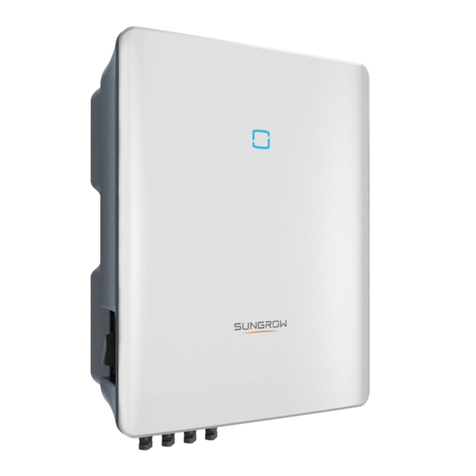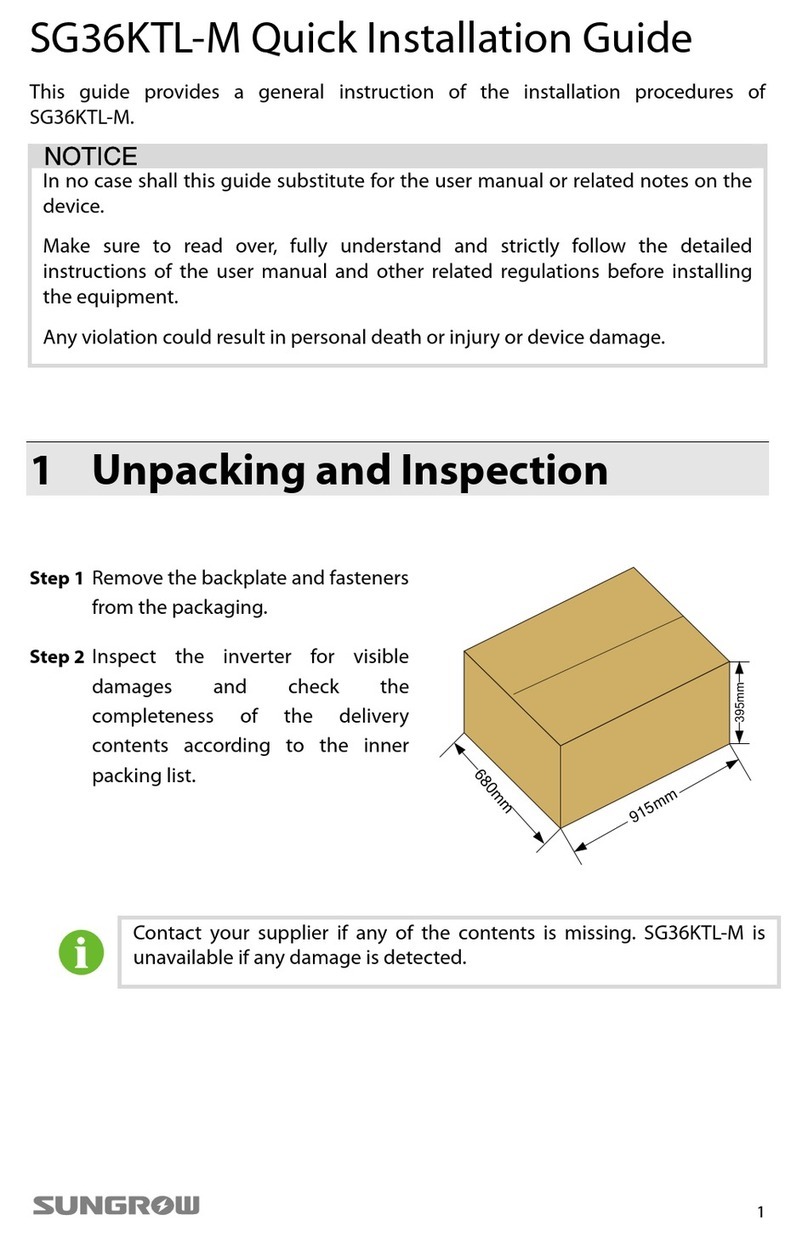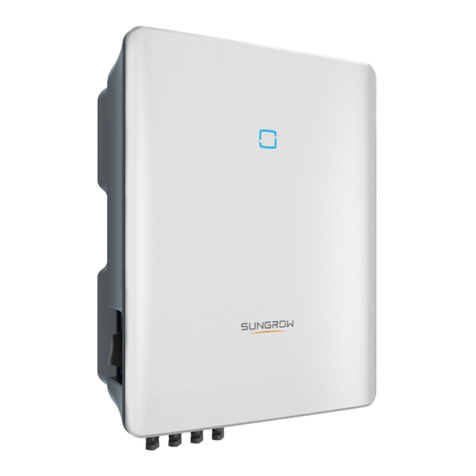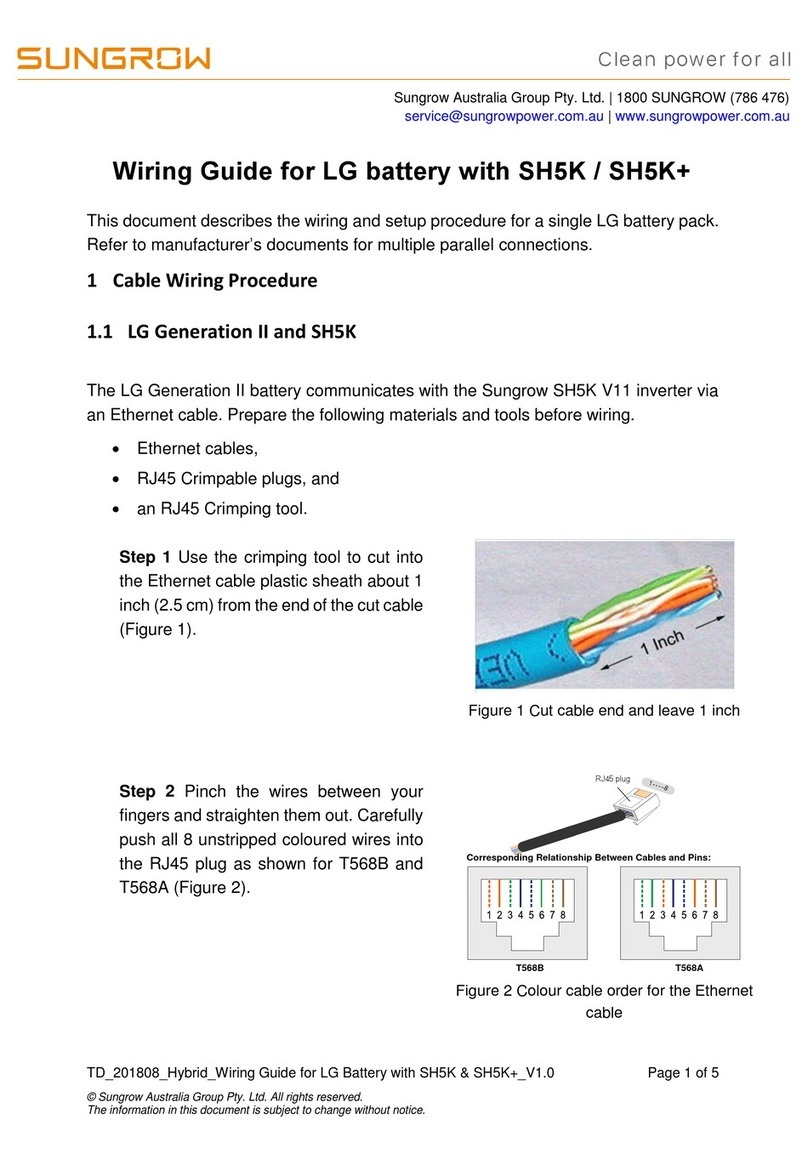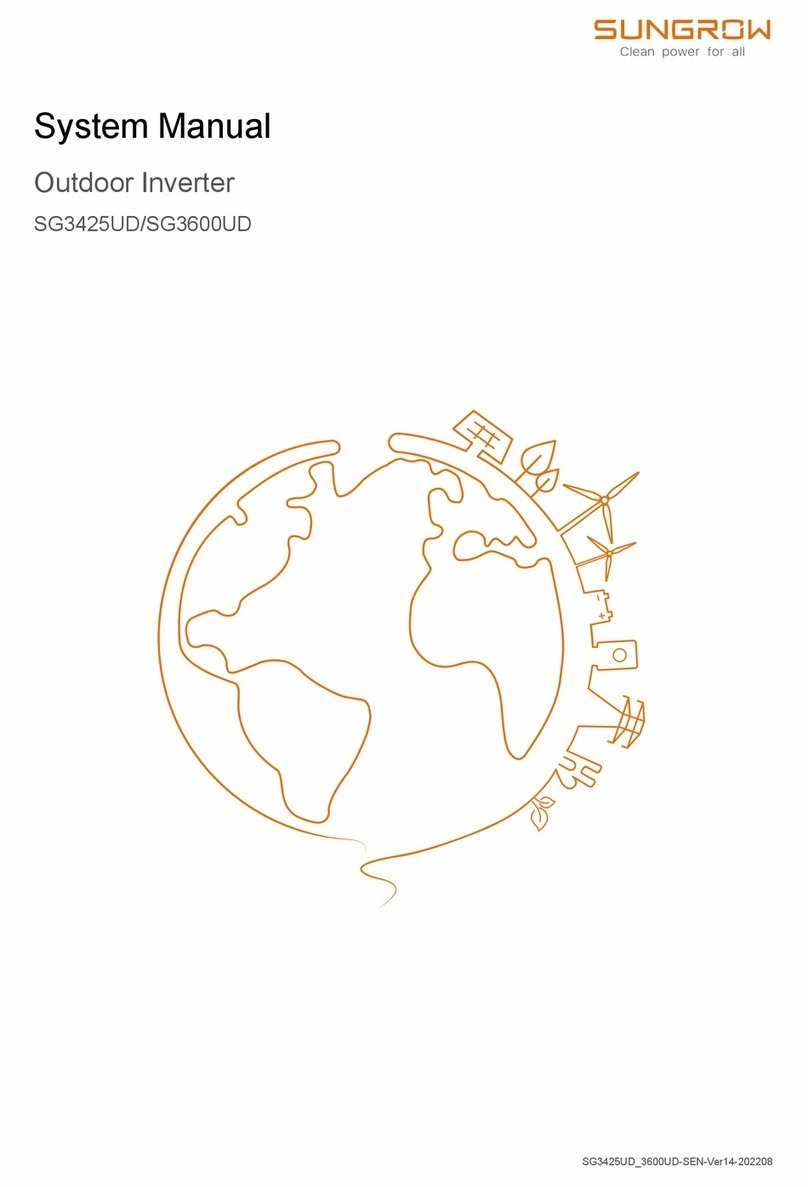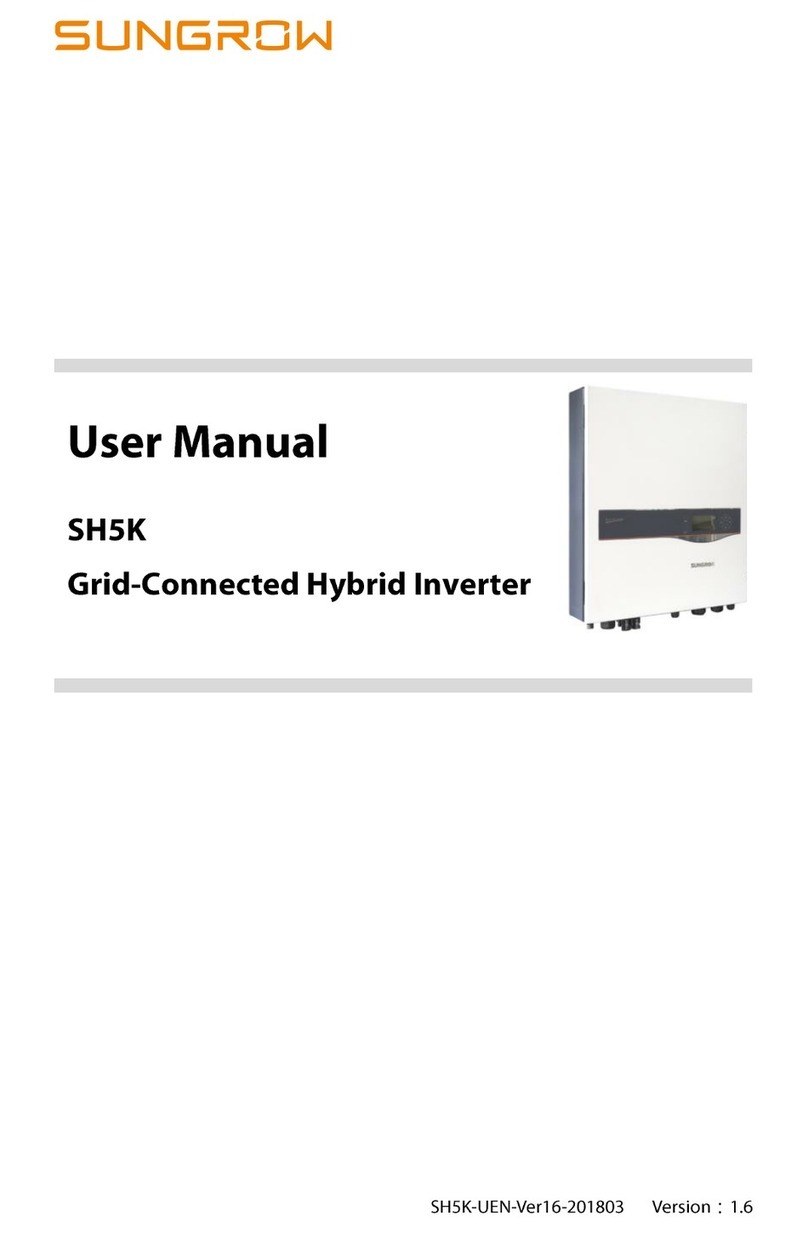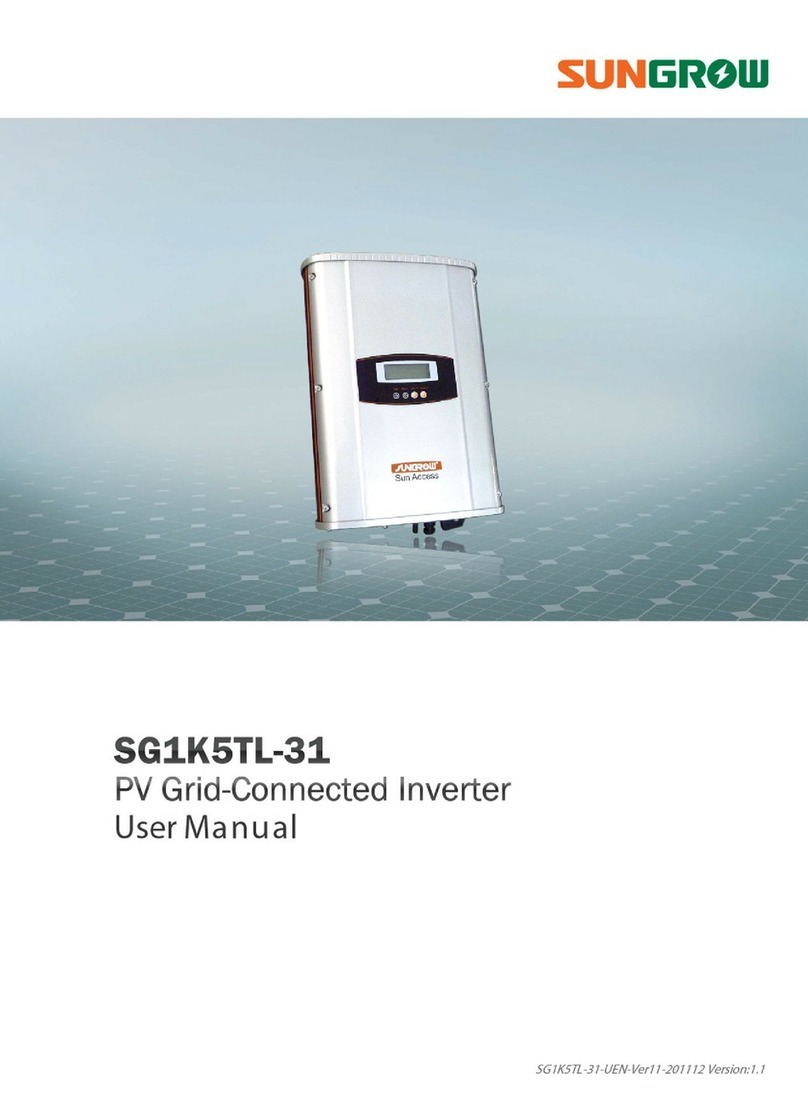3-3 AC Connection
Pull the cables and connect L1/L2/L3/N/PE cables ends to
the corresponding terminal blocks.
3-4 DC Connection
In the SG30KTL-M, the two PV inputs can be congured
in independent mode or parallel mode. Refer to the user
manual for an appropriate mode selection.
PV conguration mode can be performed by a switch on
the conguration circuit board.
3-4-1 Selecting PV conguration mode for SG30KTL-M
For independence mode: turn the switch ON.
For parallel mode: turn the switch OFF.
Default
SG30KTL-M
EN-5
Inverter 1 Inverter 2 Inverter 3
RS485
A B GND
RS485
A B GND
RS485-1
A B G
Inverter n
RS485
A B GND
RS485
A B GND
120ohM
ON
120ohM
OFF
120ohM
OFF
120ohM
ON
For RJ45 Connection the pins denitions are shown below:
12345678
RS485+A RS485-B
RJ45port Corresponding Between Cables and
Pins:
Pin 1: White-orange;
Pin 3: White-green;
Pin 5: White-blue;
Pin 7: White-brown;
Pin 2: Orange;
Pin 4: Blue;
Pin 6: Green;
Pin 8: Brown.
Pin 3 and Pin 6 are used for communication.
- Pin 3 to RS485- B
- Pin 6 to RS485+ A
Multipleinvertersindaisychain
3-8 Completing Installation
Inspect before commissioning and reassemble the front cover of the connection cabinet.
3-7 Communication Connection
There are communication cable gland (RS485) at the bottom
of the inverter. Conguration circuit board has two optional
connection terminals: RS485 A/B terminal blocks and RJ45
plug-in terminals, and a 120 Ω terminating resistor switch.
1---- 8
RJ45 plug
Second PE Connection
*The connection parts are not included in the delivery scope.
A
B
C
D
E
Item Description Remark
Screw
Lock washer
Washer
Cable socket
Yellow-green cable
M4×12mm
-
-
-
6mm2(9AWG)
RS485 RJ45
RS485bus
RS485in RS485out
Conguration circuit board
120Ω terminating
resistor switch
4
1OO.5
90.1% 2012/01/31 1O:3O
25.8
4976OO kWh
kWh
kW
P[%]
1OO
75
5O
25
8 14 2O t
Beforestartingtheinverter,makesureallinstallationandconnectionsarecompletedandverified.
Step 1 Close the external AC circuit breaker.
Step 2 Rotate DC switch to the“ON”position.
Step 3 Supported that there is sucient sunlight and DC power, the inverter begins to initialize and the LCD is
activated to setup the interface. Press buttons to congure initial inverter parameters.
Button Operation Description
Press for less than two seconds
Press for more than two seconds
Press for less than two seconds
Press for more than two seconds Enter into the sub-screen or conrm the command.
It is referred to as “Press ENTER” hereinafter.
Return to parent menu or cancel the command.
It is referred to as “Press ESC” hereinafter .
Move left or right, or turn pages. It is referred to as
“Press ” hereinafter .
Move upwards or downwards, or scroll to set value.
It is referred to as“Press ”hereinafter.
ENTER
ENTER
YY/MM/DD
12/01/31
10:30:55
GB DE FR IT
ES
BE
NL
AT
DK
PT
AU
GR_L
CHN
CZ
GR_IS
SE
Time
Format:
Date:
Time:
Countries
Other
SetLanguage SetTime ChooseCountry
中文
English
Deutsch
Française
Italia
Languages
Only qualied personnel are allowed to adjust or setup parameters related to system protection
functions.
When the initial conguration is completed, inverter will enter
into startup process. Observe the status of LED indicators and
the LCD main screen. If inverter‘s commissioning succeeds, the
“RUN” indicator will be lit and “RUN” will be displayed on the
“State” area.
Step 4
Step 5
If inverter’s commissioning fails, the “FAULT” indicator will be lit
and “FAULT” will occur on the display. Press to view “current
fault” information. Refer to the user manual for troubleshooting.
Repeat the above procedures for inverter commissioning.
Perform the following operation to set up the communication
address for the inverter.
Press to move cursor right and Press to set the appropriate
value. Conrm by Press ENTER.
The range of communication address is 1...247.
Main screen (Press ENTER) →Menu screen(Press ×3) →
Set-param (Press ENTER) →Enter password(111111, Press
ENTER,Press ×3 ) →Com-param (Press ENTER)
Run
E-day
E-tot
P-ac
State
Com-param
Address OO1
Refer to the user manual for detailed instructions!
The images shown here are indicative only. The actual product may differ.
Specifications are subject to changes without advance notice.
Commissioning
EN-6
Assemble the DC plug-in connectors and connect them to
the bottom terminals.
Check the polarity of the PV input before PV input connection.
For SG30KTL, the switch must be set in parallel mode.
When selecting parallel PV conguration mode, you should
connect DC1+ terminal to DC2 + with a cable of cross-section
not less than 6mm2 and connect DC1- to DC2- on the DC
connection circuit board.
DC1+ DC1- DC2+ DC2-
3-4-2 Connection DC Cables
EN-4
SG30KTL-M
SG30KTL_SG30KTL-M-QIEN-Ver11-201304 Version:1.1
QIEN F-H-001400
3-6 Second Protective Earth Terminal
The inverter is equipped with second protective earth
terminal as specied in EN 50178.
Second PE Terminals
There is a second PE terminal on one side of the inverter.
You may choose to connect PE connection.