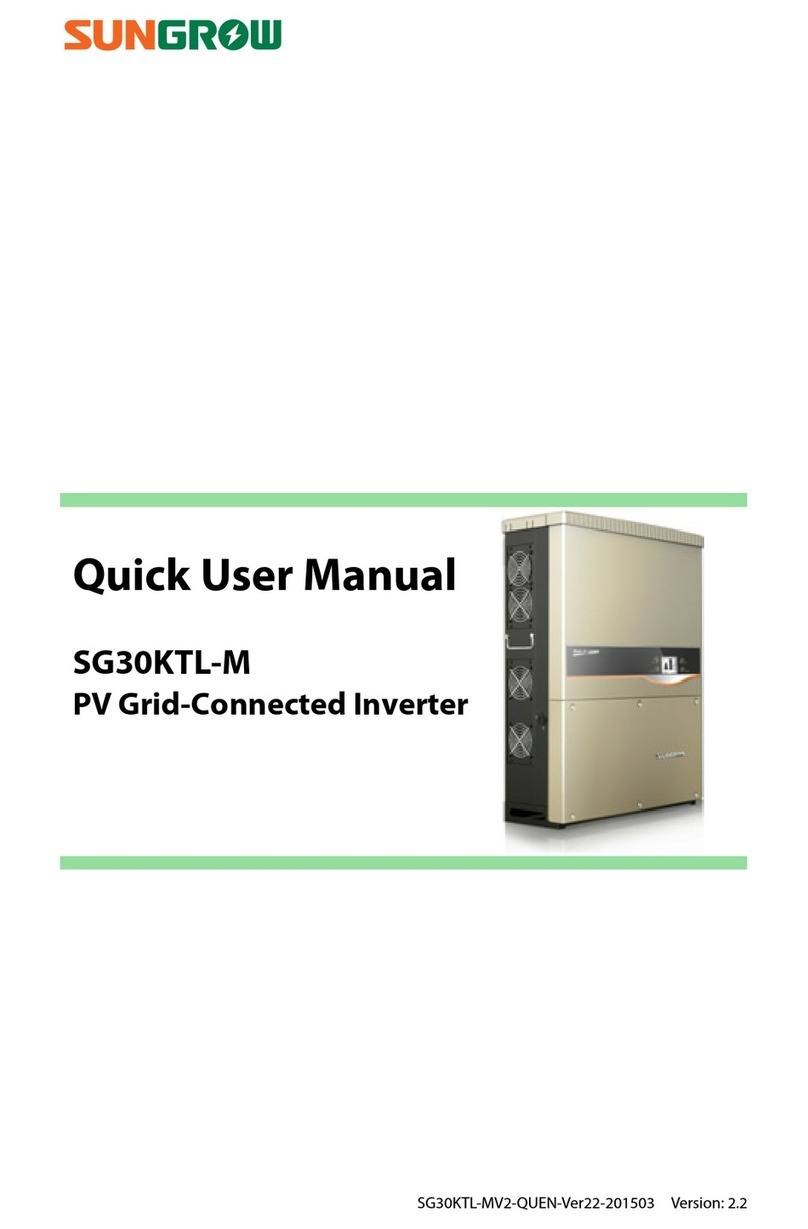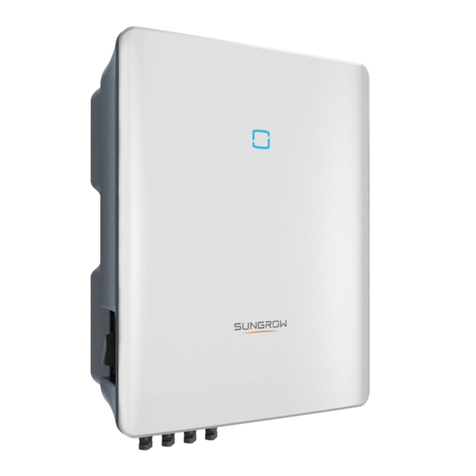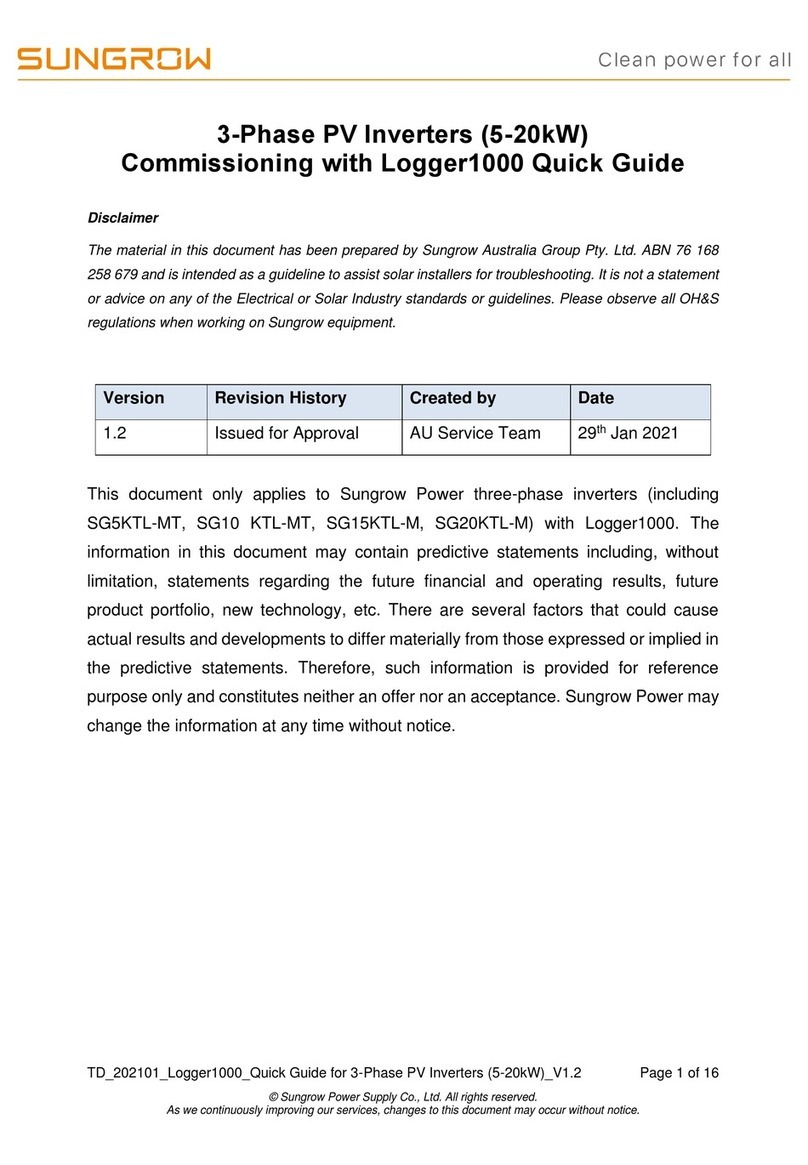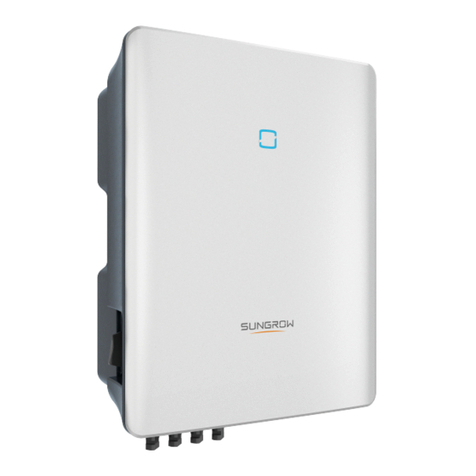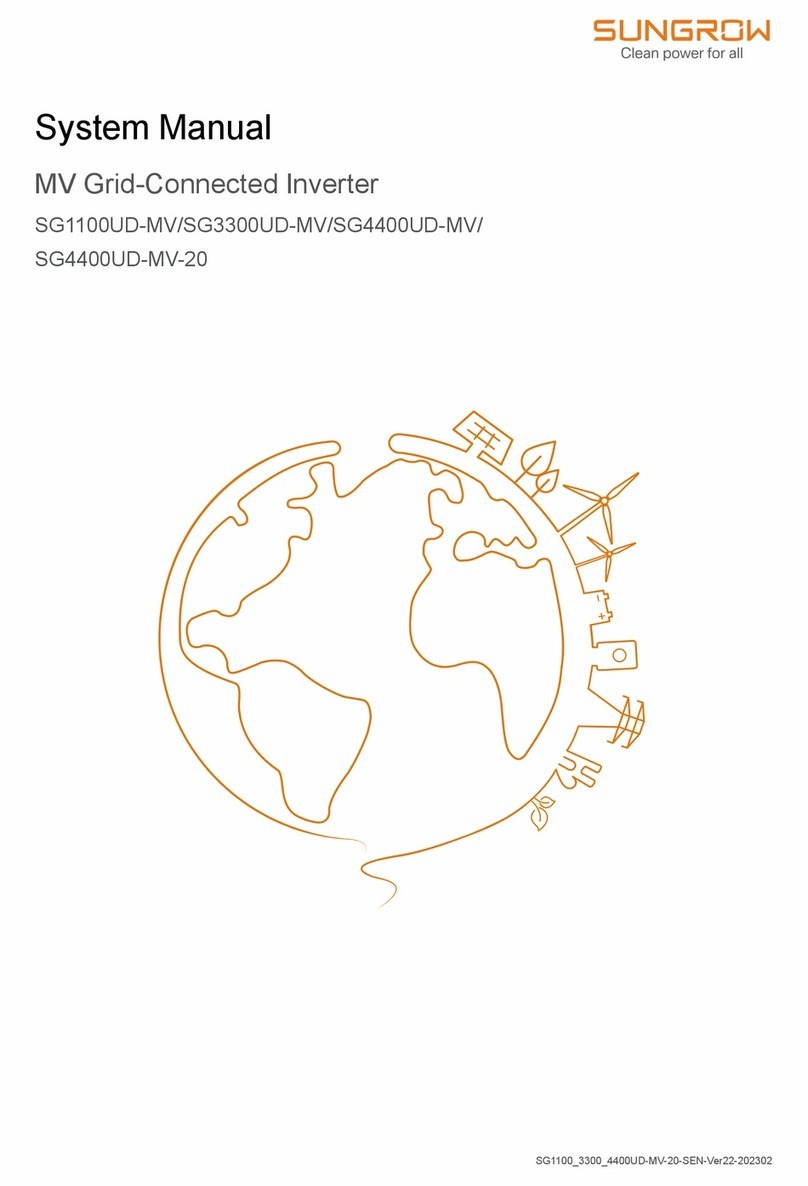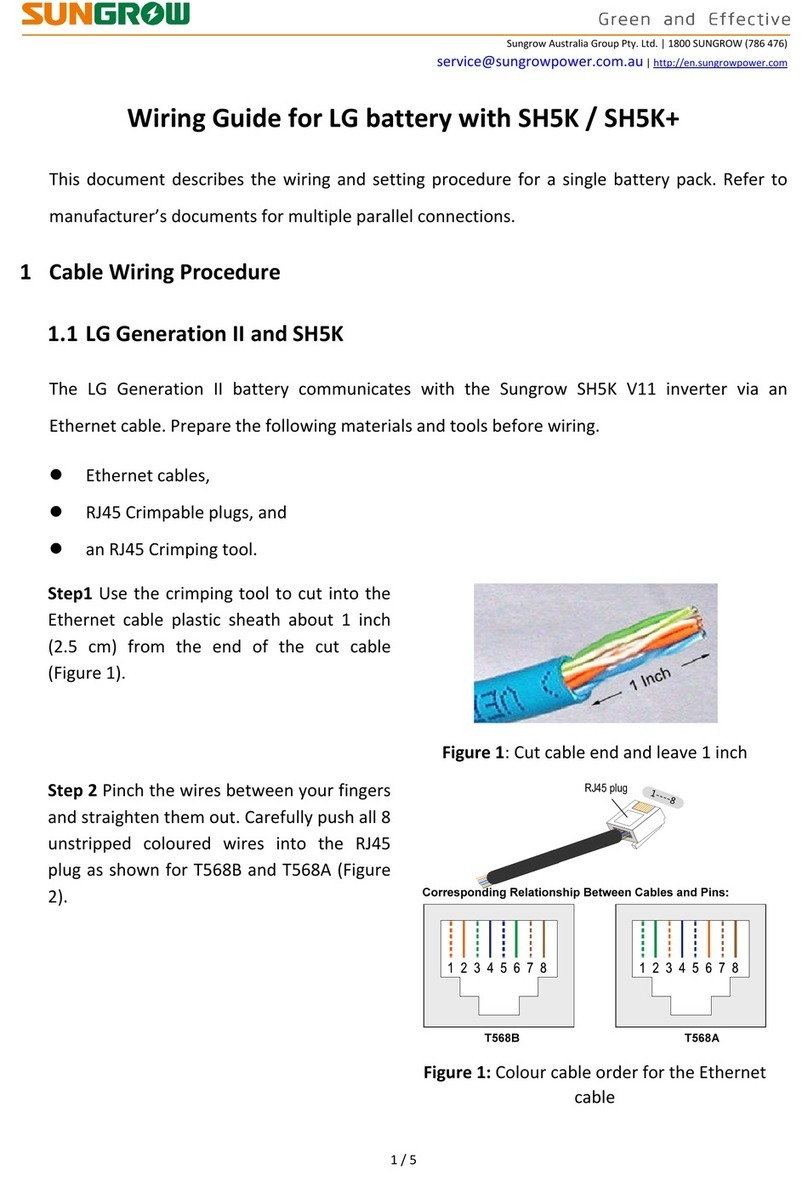IV
9.1.2 Start Steps........................................................................................ 58
9.2 Stopping .................................................................................................... 59
9.2.1 Normal Stop ..................................................................................... 59
9.2.2 Stop in Case of Fault......................................................................... 59
10 LCD Menu Operation ............................................................................. 61
10.1 LCD TouchScreen.................................................................................... 61
10.2 Default Screen ......................................................................................... 61
10.2.1 Initialization..................................................................................... 61
10.2.2 Default Screen Introduction ............................................................ 61
10.2.3 Backlight and Screensaver ............................................................. 62
10.3 Overview of LCD Menu and Icon .............................................................. 62
10.3.1 Overview of Submenu and Icon ...................................................... 62
10.3.2 Layout of the submenus ................................................................. 63
10.4 Entering Password................................................................................... 64
10.5 Language Setting..................................................................................... 65
10.5.1 Conventional Way .......................................................................... 65
10.5.2 Shortcut ......................................................................................... 65
10.6 Setting Date and Time ............................................................................. 65
10.7 Checking Running Information ................................................................. 66
10.8 Checking History Information .................................................................. 66
10.8.1 Checking History Event .................................................................. 66
10.8.2 Checking History Data ................................................................... 67
10.8.3 Checking History Fault ................................................................... 67
10.8.4 Checking History Alarm ................................................................. 67
10.9 Checking Present Fault Information ......................................................... 67
10.10 Starting/Stopping................................................................................... 68
10.11 Loading Default...................................................................................... 68
10.12 Checking Firmware Version ................................................................... 69
10.13 Parameters of LCD................................................................................. 69
10.13.1 Communication Parameters ......................................................... 69
10.13.2 Running Parameters..................................................................... 70
10.13.3 Protection Parameters .................................................................. 80
11 Main Functions ........................................................................................ 89
11.1 Operation Mode....................................................................................... 89
11.1.1 Mode Change................................................................................. 89
11.1.2 Operation Mode Description ........................................................... 89
11.2 Active Power Limitation............................................................................ 91