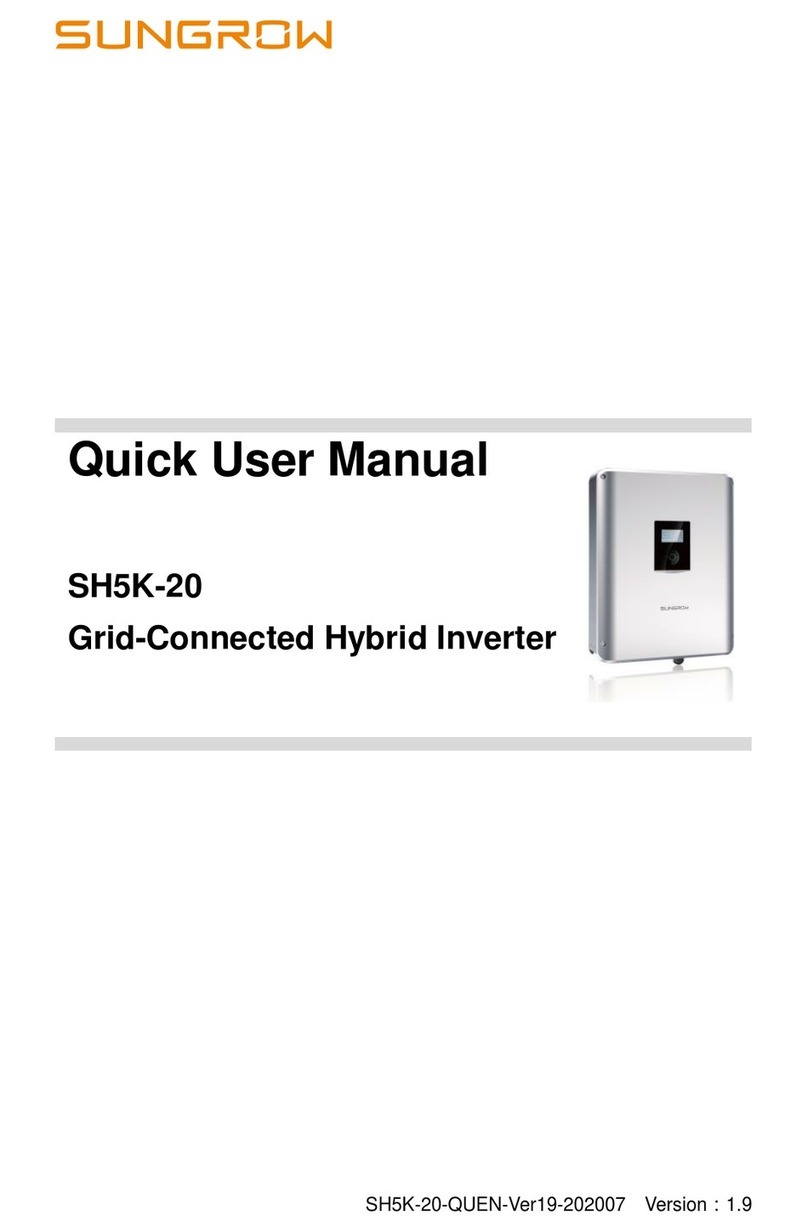Sungrow SH5K Owner's manual
Other Sungrow Inverter manuals

Sungrow
Sungrow SG125HX User manual

Sungrow
Sungrow SG2.0RS-S User manual

Sungrow
Sungrow SG200HX-US User manual

Sungrow
Sungrow SG2K5-S User manual

Sungrow
Sungrow SH3K6-30 User manual
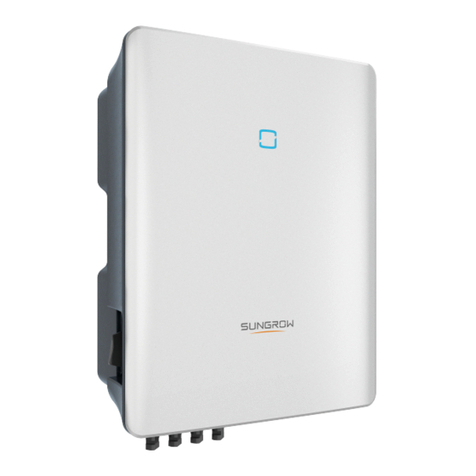
Sungrow
Sungrow SG3.0RT User manual
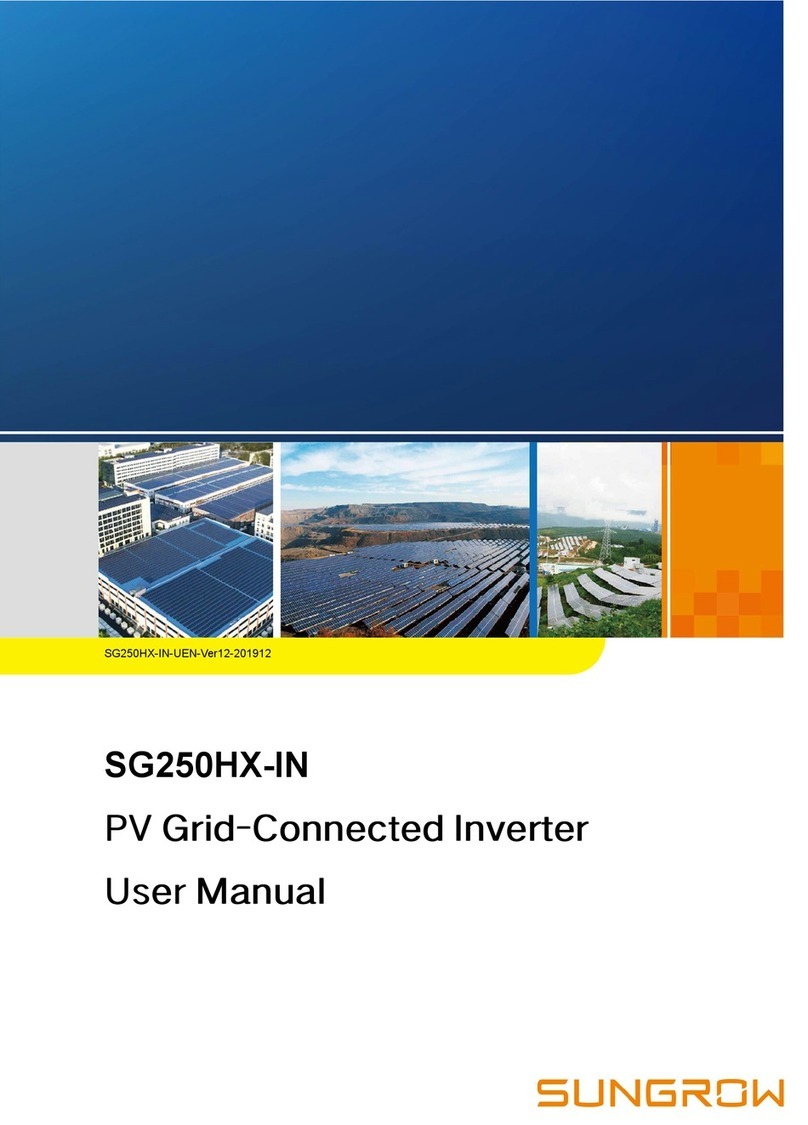
Sungrow
Sungrow SG250HX-IN User manual

Sungrow
Sungrow SH3.0RS User manual

Sungrow
Sungrow SH5K-20 Guide

Sungrow
Sungrow SG250HX User manual

Sungrow
Sungrow SH3K6-30 User manual

Sungrow
Sungrow SC50HV User manual
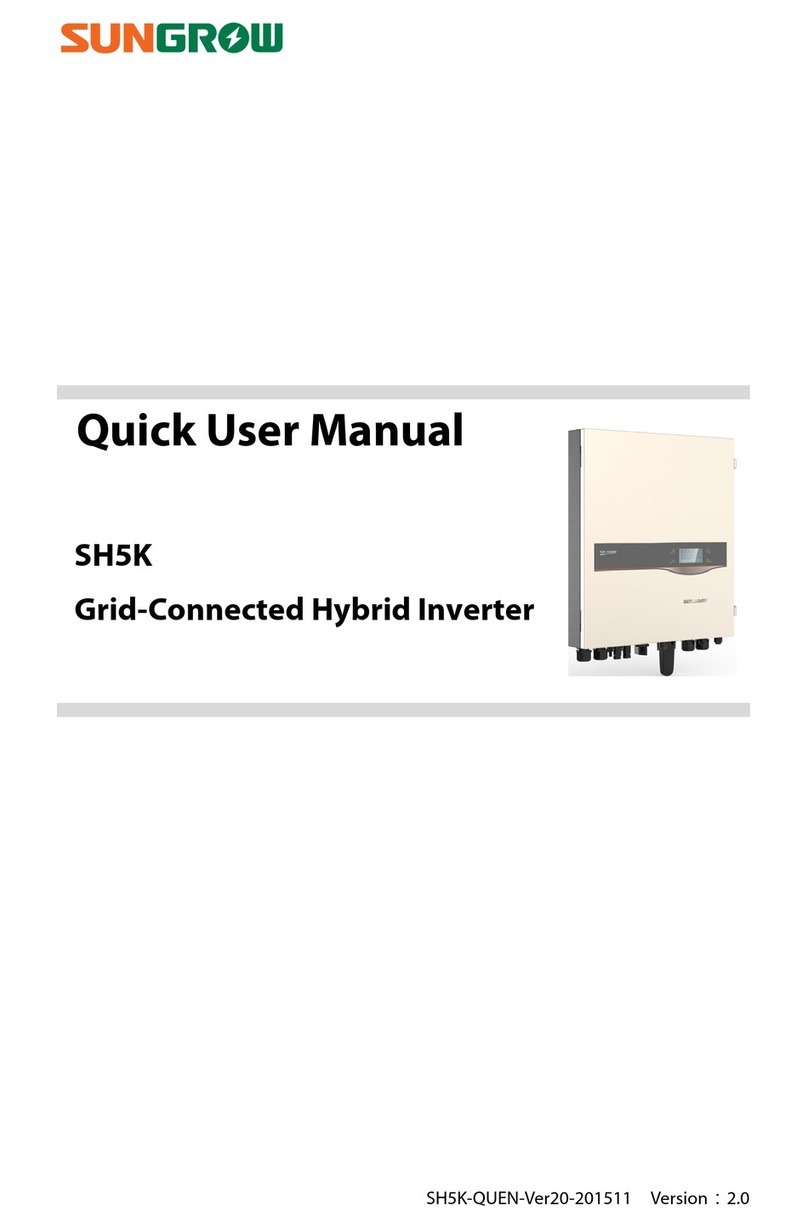
Sungrow
Sungrow SH5K Owner's manual

Sungrow
Sungrow COM100A User manual

Sungrow
Sungrow SH5.0RT User manual

Sungrow
Sungrow SG15KTL-M User manual
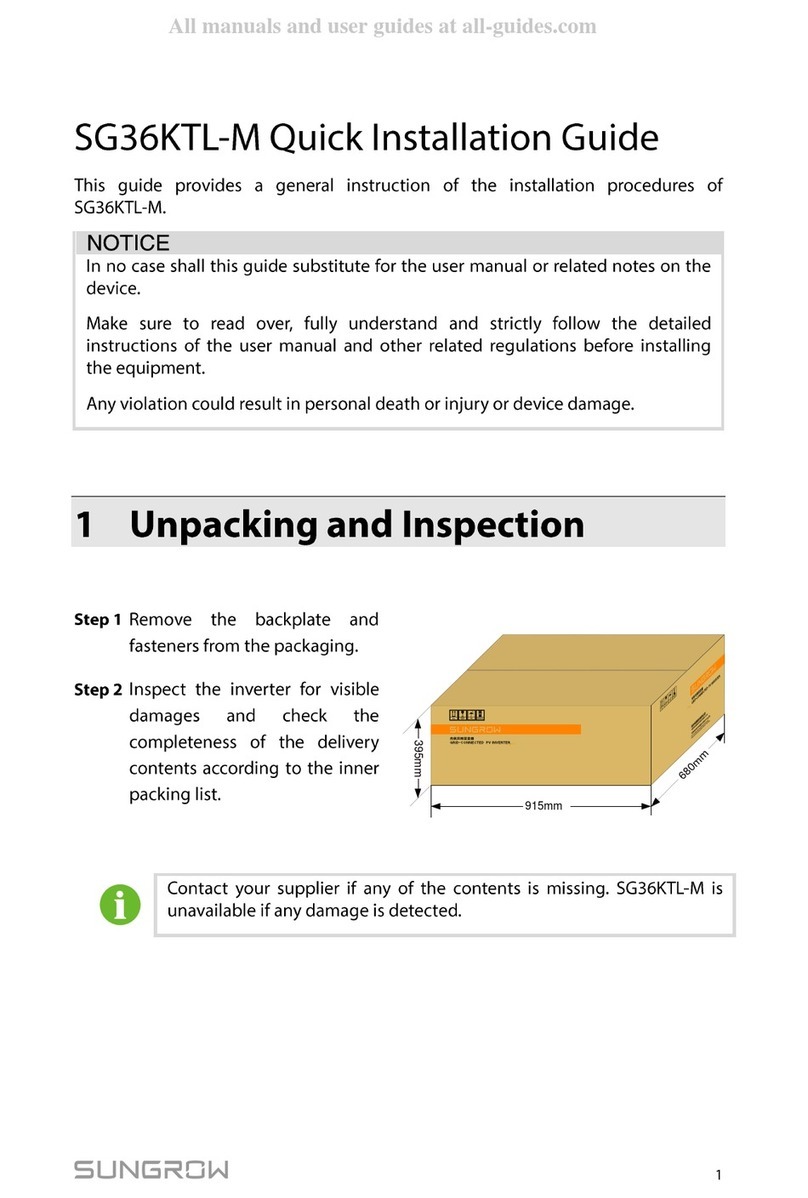
Sungrow
Sungrow SG36KTL-M User manual

Sungrow
Sungrow SG2K-S User manual
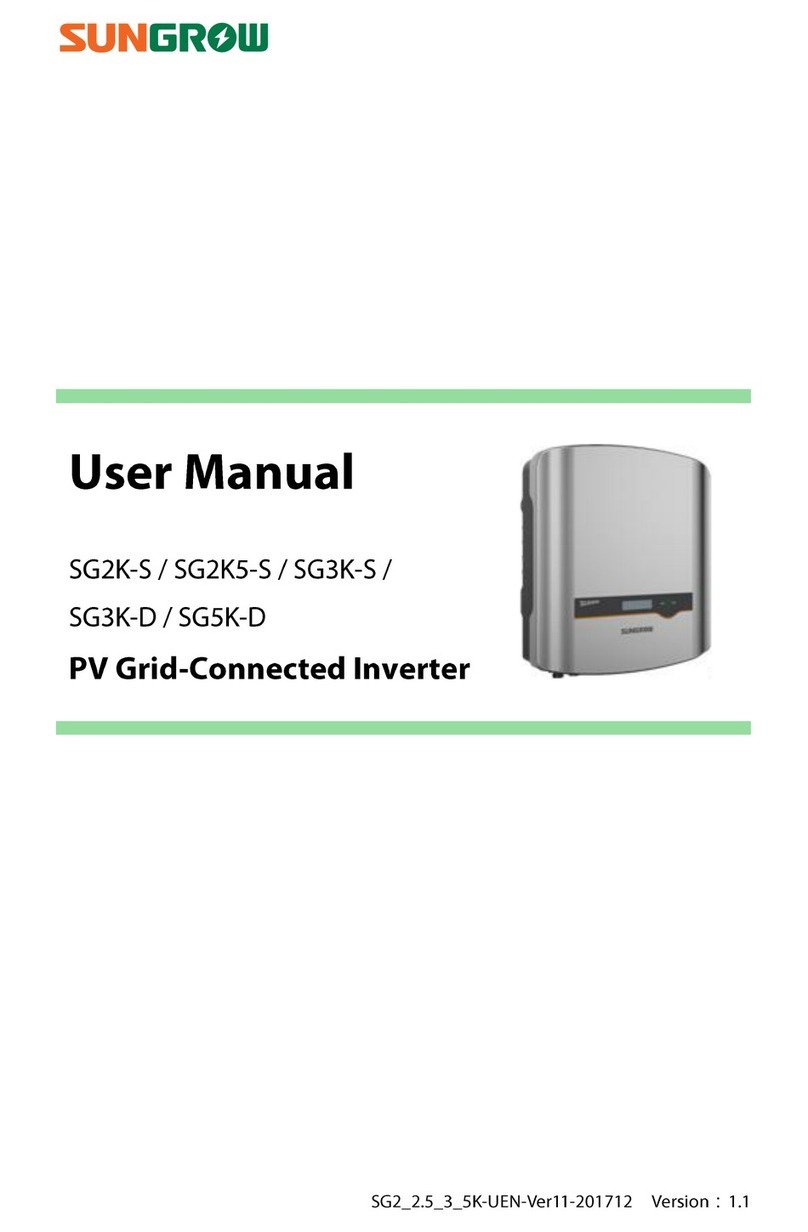
Sungrow
Sungrow SG2K-S User manual

Sungrow
Sungrow SG30CX User manual
Popular Inverter manuals by other brands

MULTIQUIP
MULTIQUIP GDP-5H Operation and parts manual

Astrel Group
Astrel Group Power Reducer Installation and instruction manual

GoWISE
GoWISE PS1007 user manual

Promate
Promate PM13500D ES Operator's manual

Mastervolt
Mastervolt WHISPER 3.5M3000 RPM user manual

Mitsubishi Electric
Mitsubishi Electric FR-A7AZ instruction manual