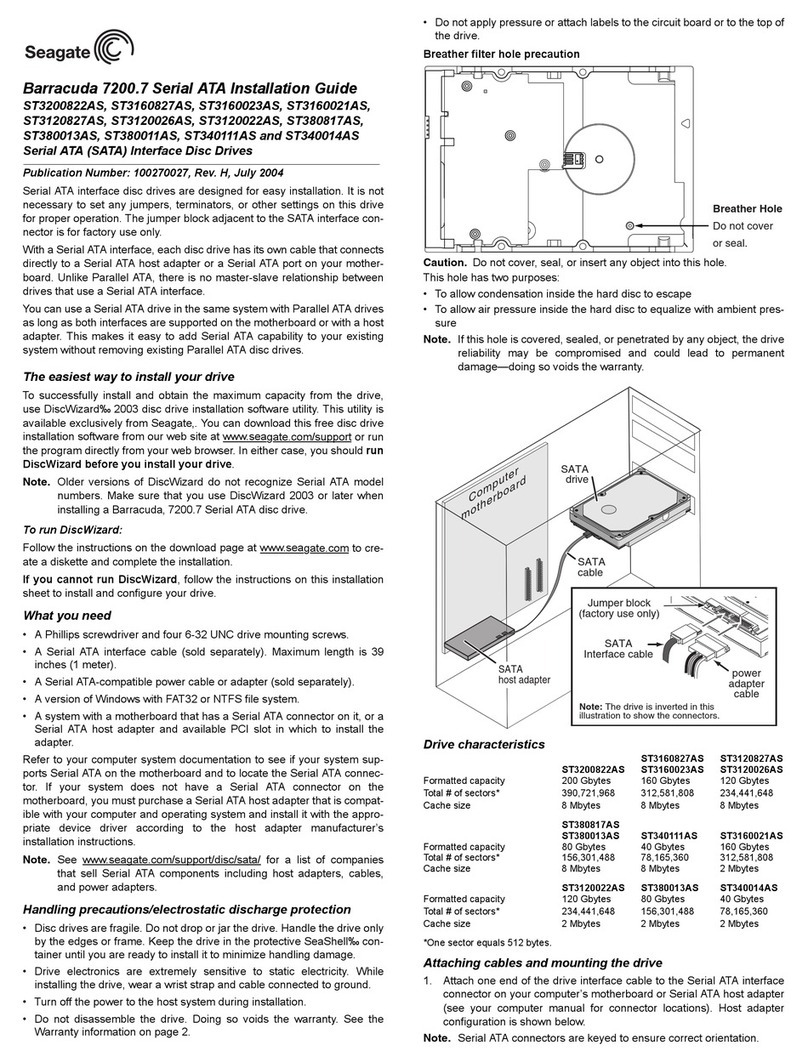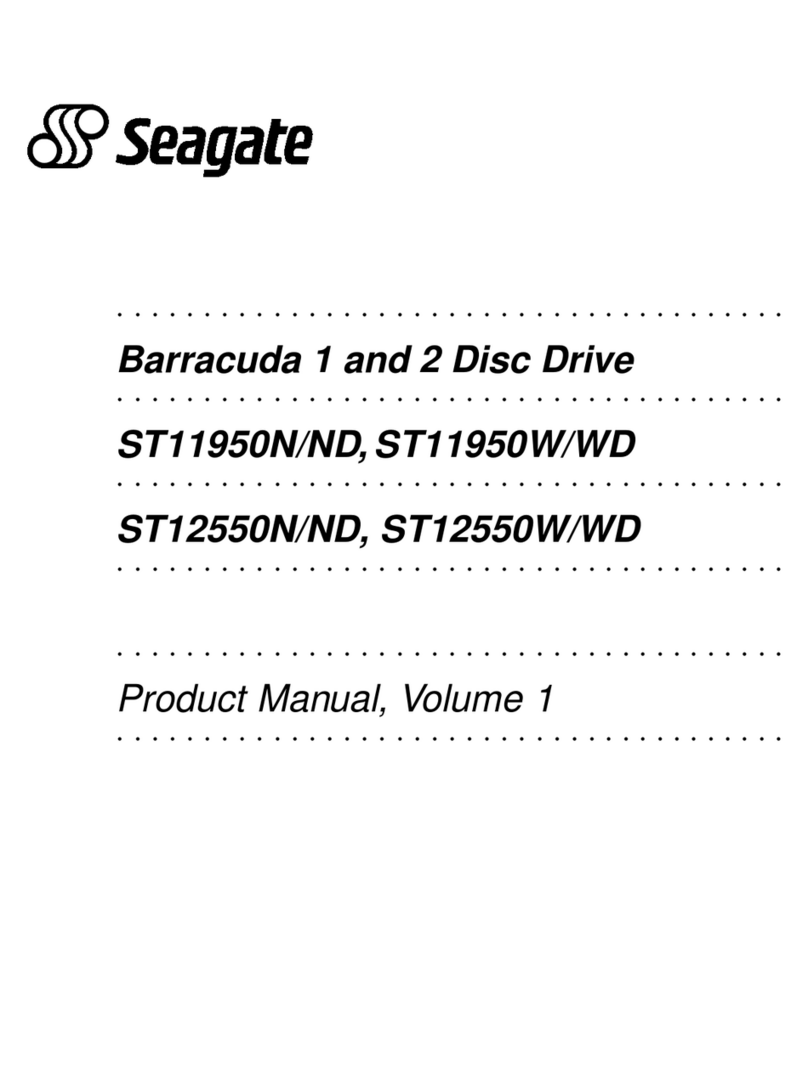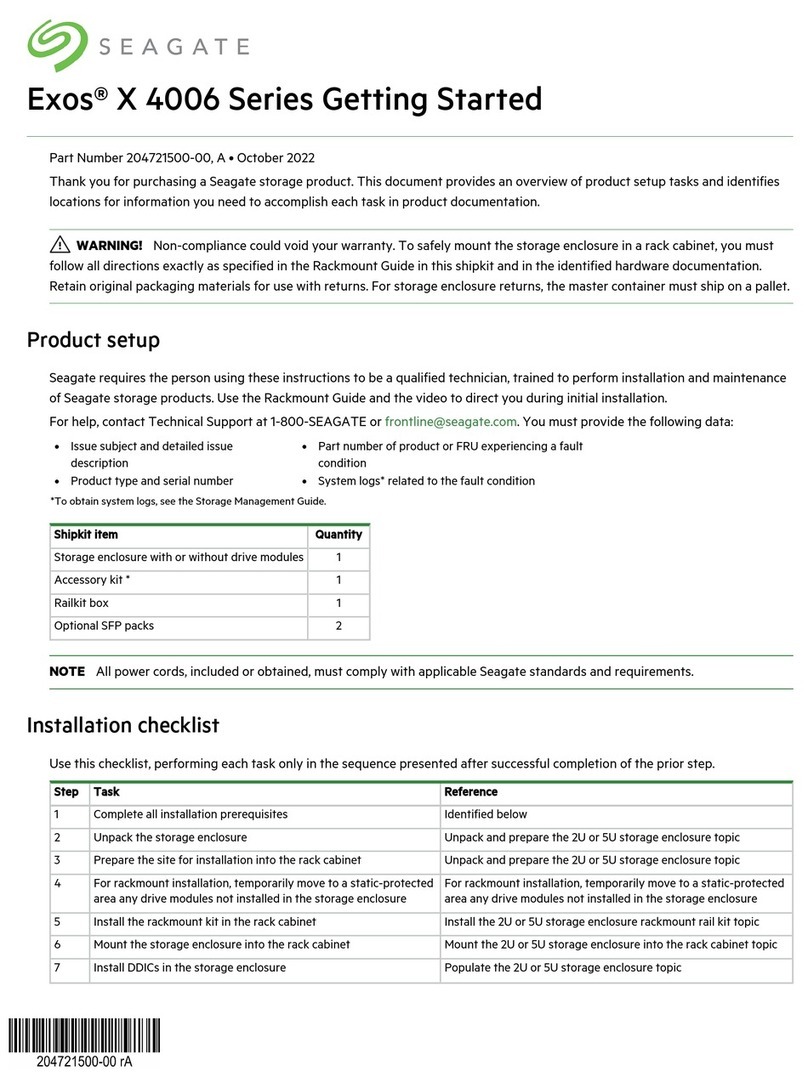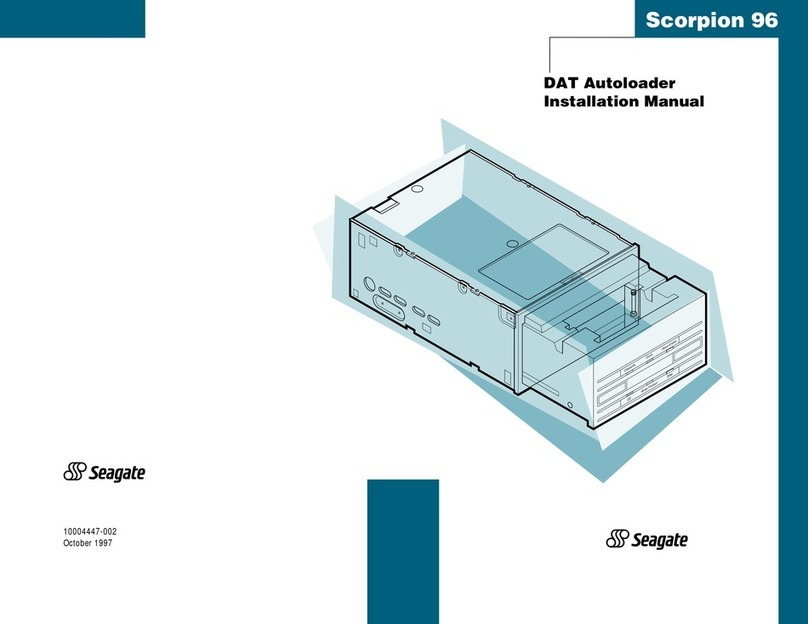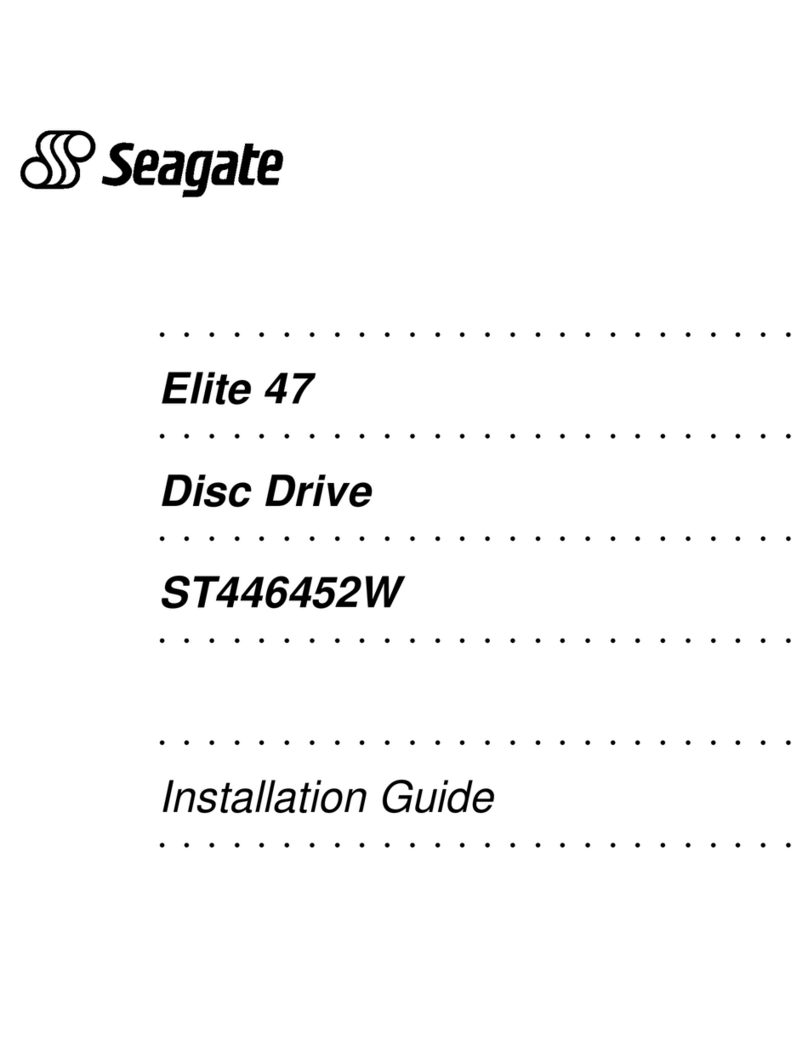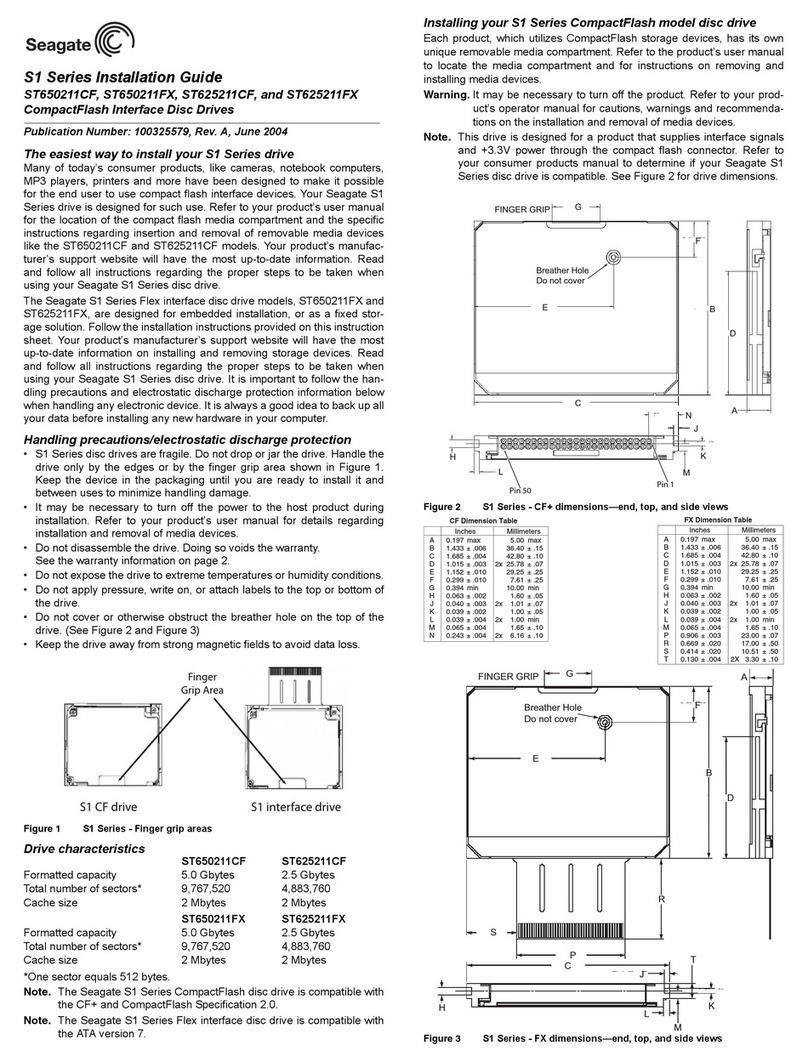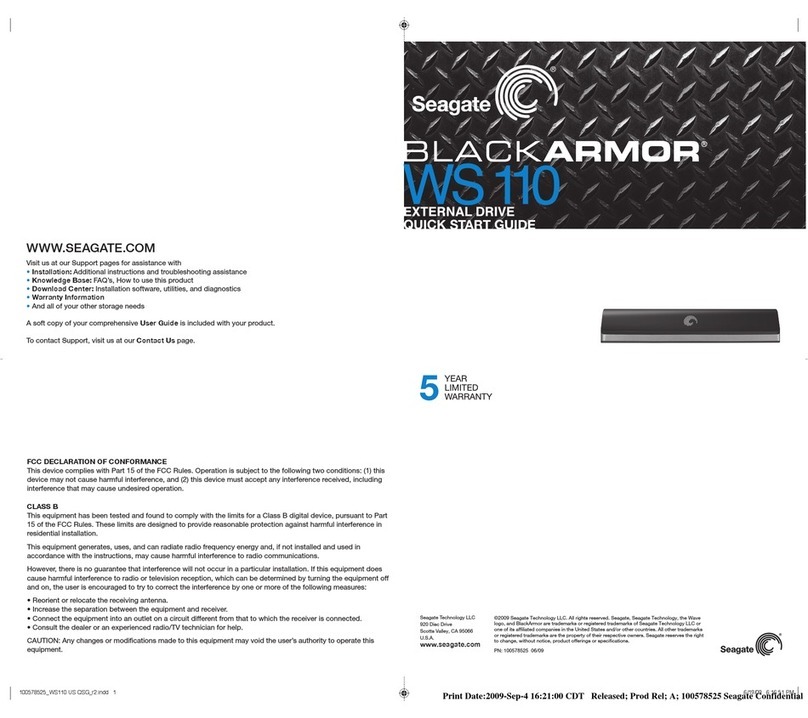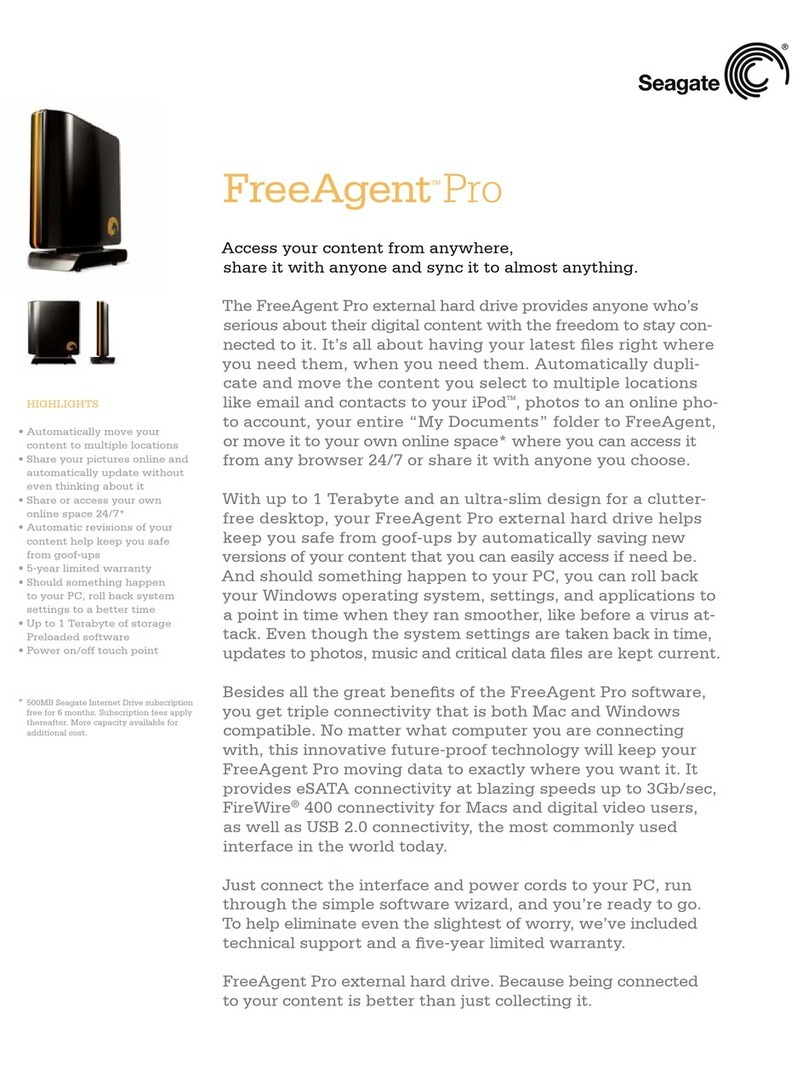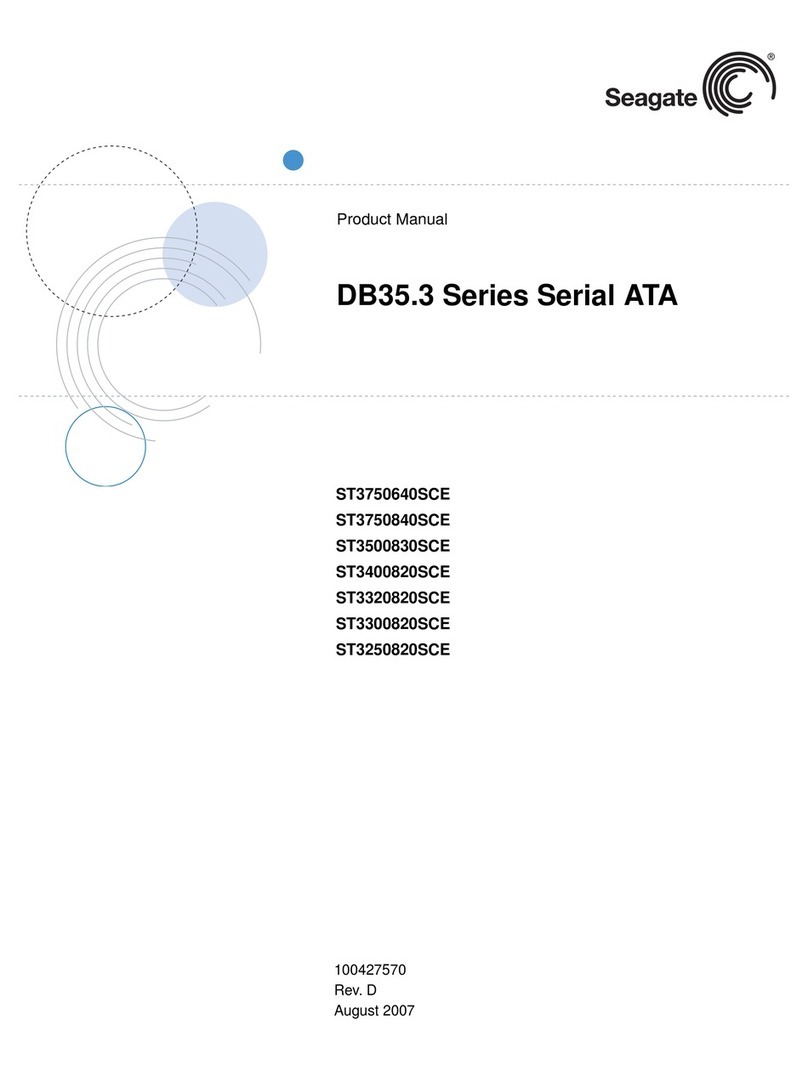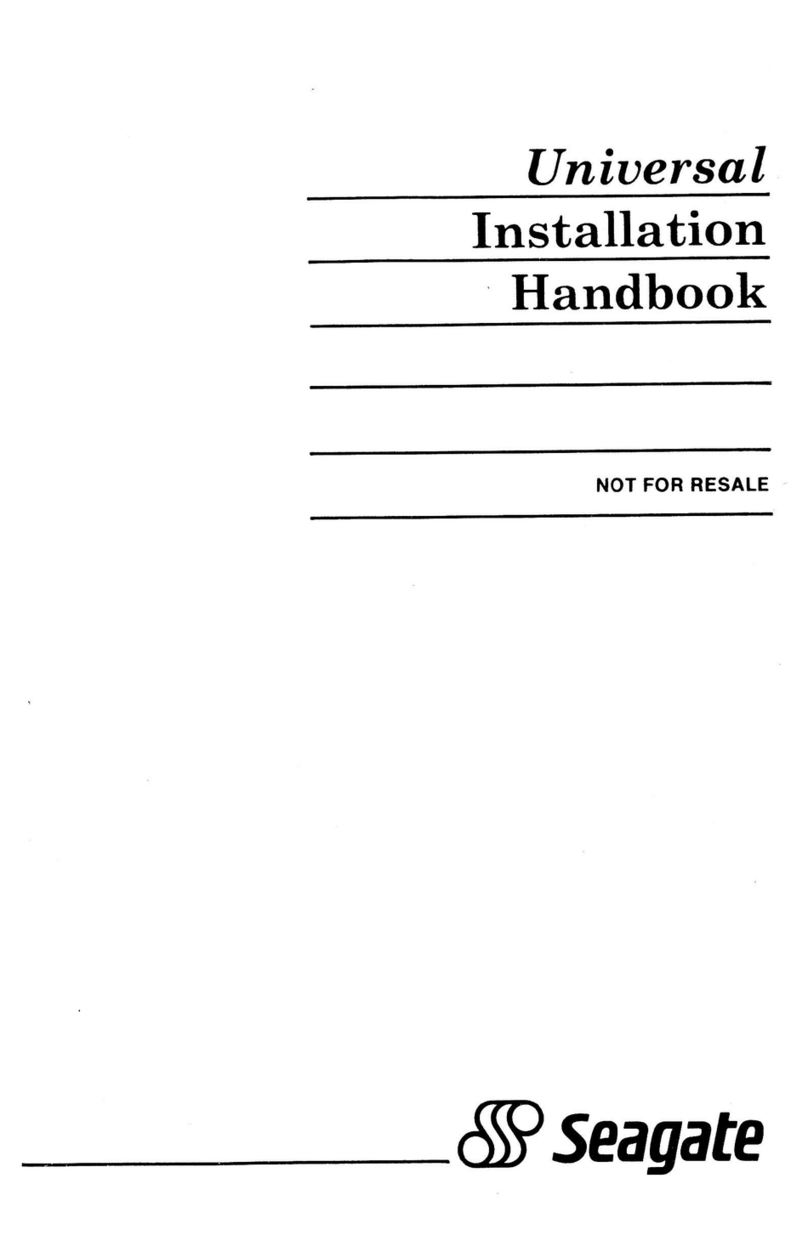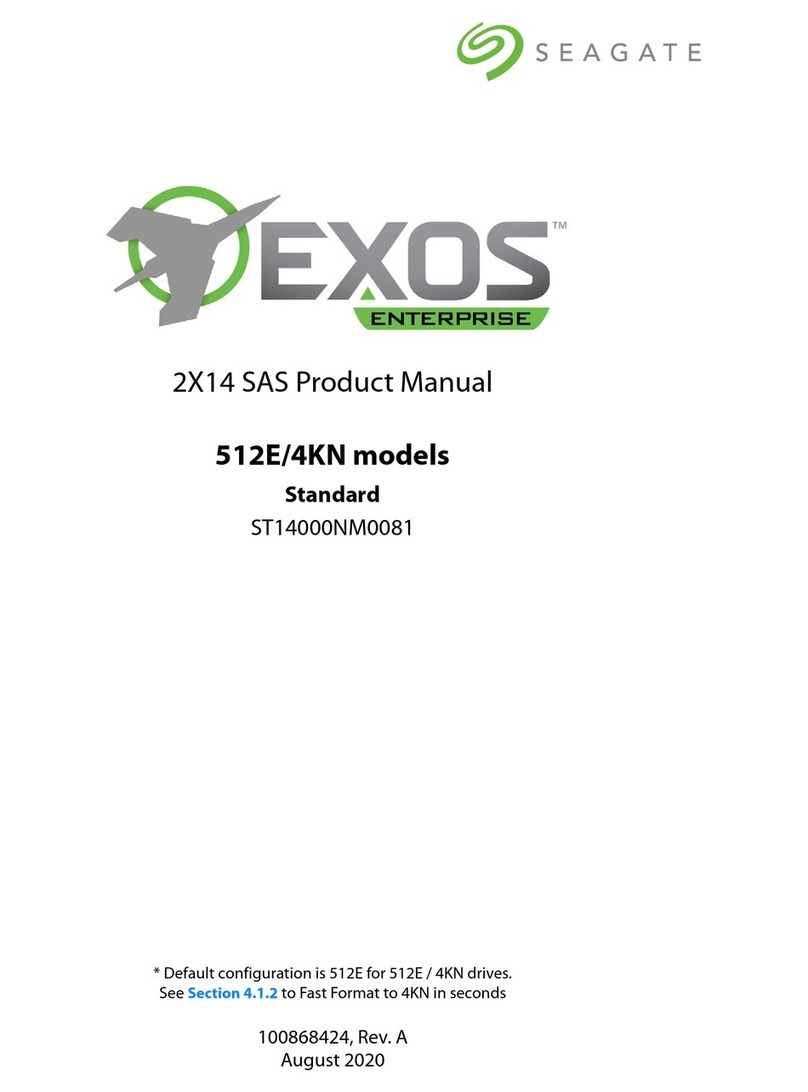Perfect for when you need to:
• Securely back up les at your
desk or on the go.
• Carry and access les and
backup copies of les while
traveling.
• Recover your entire system
from a PC crash.
• Protect backed up les with
encryption.
Interface USB 2.0
Capacities 500GB
Portable Storage & Backup System
Complete system backup built for the road warrior
Business-grade software, a reliable Seagate® hard drive and exceptionally slim form factor make the BlackArmor®
PS 110 portable drive a powerful mobile storage and backup solution for your digital assets. The BlackArmor
Backup software, preloaded on the drive, offers full-system backup, which includes the operating system, all of
your programs, setting, email… Everything! Plus, you can choose to safeguard your backed up les with AES
256-bit government-grade encryption.
If you accidentally delete a le or lose data due to a computer crash, you can easily recover individual les or
revert your entire system back in time before the problem occurred, all with the included SafetyDrill+™ recovery
software.
The Try & Decide feature allows you to create a secure, controlled temporary workspace on your computer. You
can try out new programs or change system settings without having to worry about losing data or damaging your
system. When nished experimenting, simply decide to keep the changes or discard the recent activity as if it
never happened.
The BlackArmor PS 110 is compatible with Seagate dock accessories, so you can easily access and back up
your les while keeping your workspace organized.
Highlights
• Incremental and full-system, automatic backup for PCs.
• SafetyDrill+™ recovery software (Bare Metal Restore).
• Backs up open les for greater protection.
• File and folder-level encryption for backed up data.
• Slim 12.5mm thin form factor makes it effortless to carry while traveling
• Easily nd backed up versions of les with Windows® or Google™ desktop search.
• Utilizes the same software package as all other BlackArmor® products for ease of installation and management.
• Built with a reliable Seagate® hard drive.
• 5-year limited warranty.