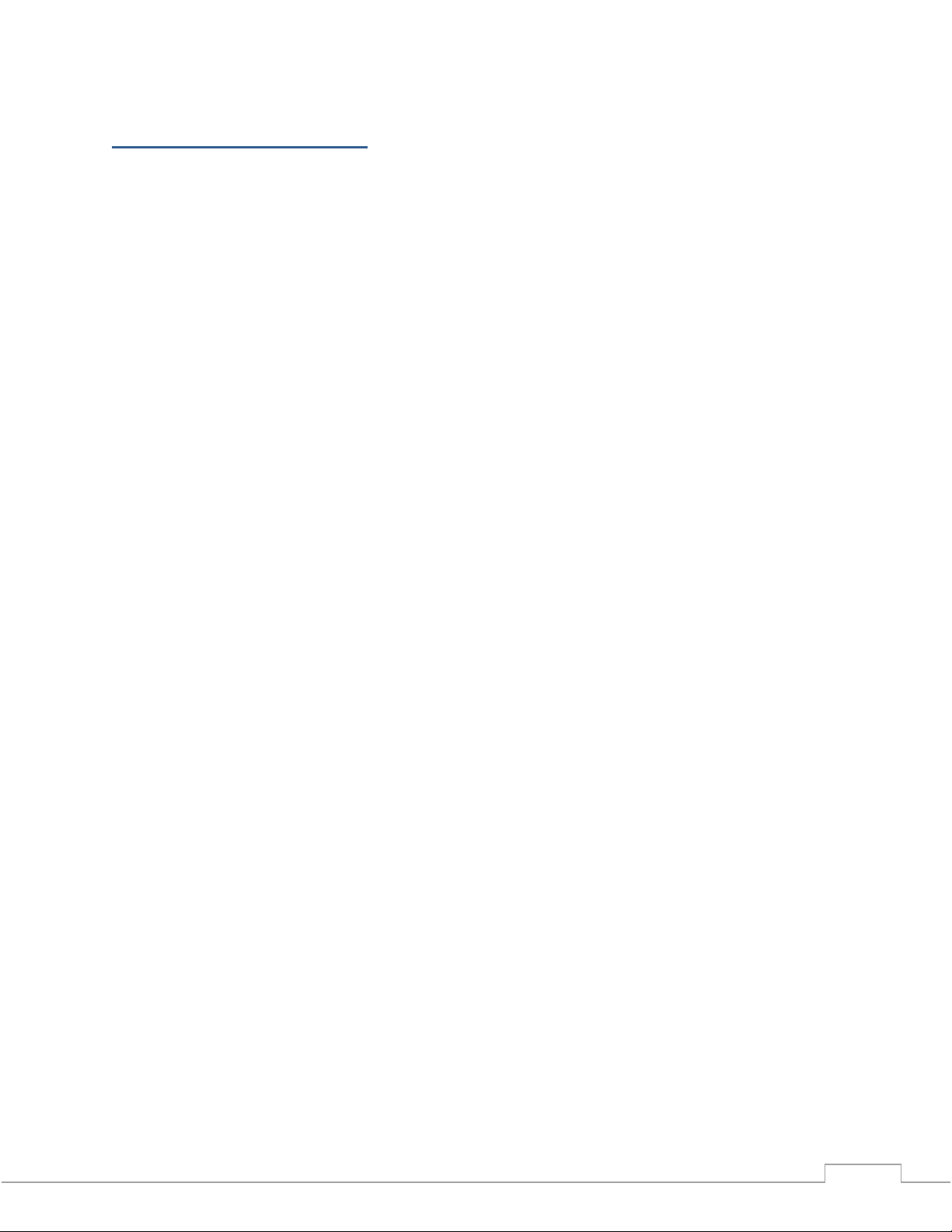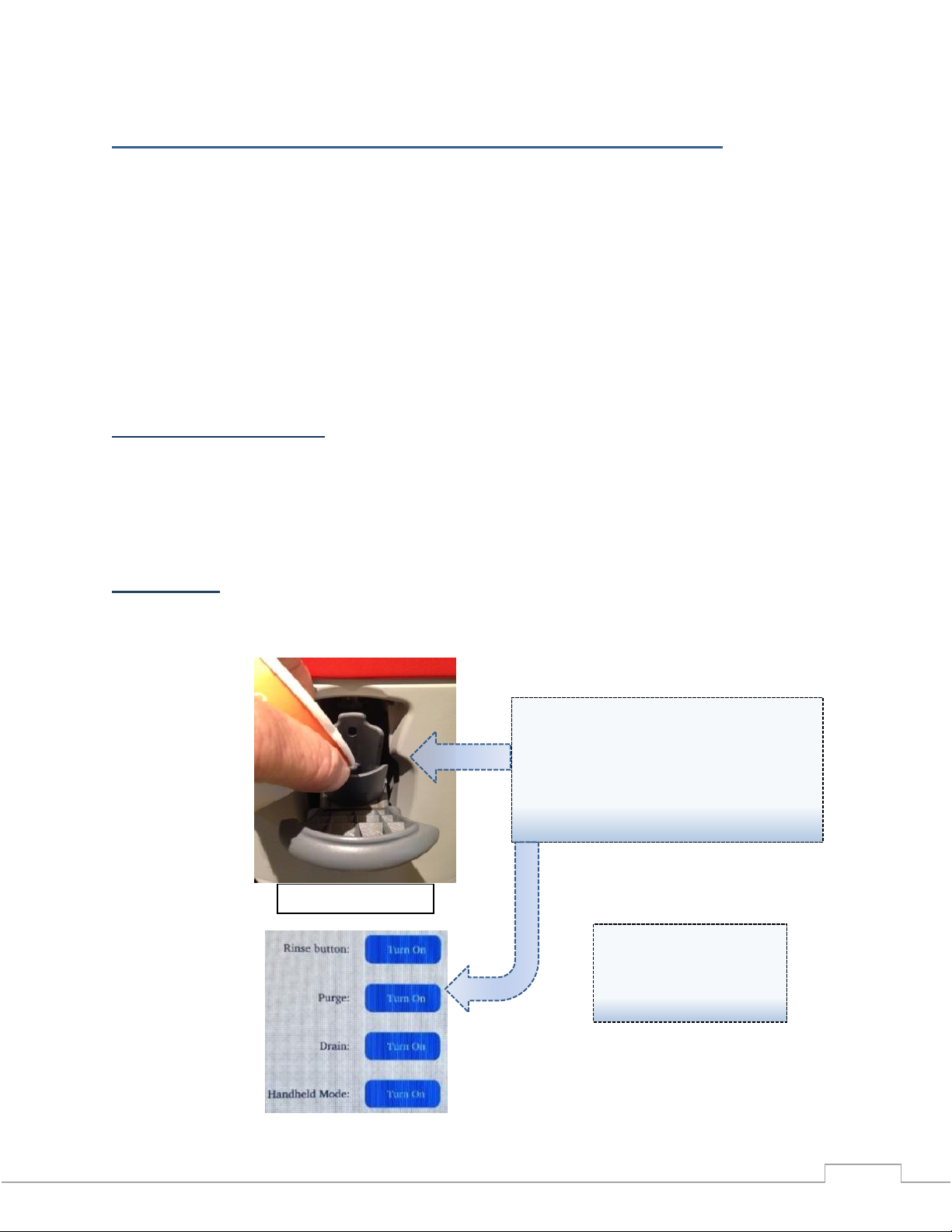Table of Contents
Maintenance Schedule for the Mystic Kyss.................................................................................... 4
Daily Maintenance..................................................................................................................... 4
Line Purge .............................................................................................................................. 4
Clean Exhaust Filter .............................................................................................................. 5
Clean the Drain Filter............................................................................................................ 6
End of Day Maintenance ....................................................................................................... 7
Daily Maintenance Checklist ................................................................................................ 7
Daily Inspection Checklist .................................................................................................... 8
Weekly Maintenance................................................................................................................. 9
Clean Top Exhaust Filter....................................................................................................... 9
Weekly Maintenance Checklist .......................................................................................... 10
Monthly Maintenance ............................................................................................................. 10
Clean Float Switch Plate and Sump Basin ......................................................................... 11
Clean Heater and Compressor Filters................................................................................ 12
Run a Test Session............................................................................................................... 12
Perform Diagnostic Output Check ..................................................................................... 12
Monthly Maintenance Checklist......................................................................................... 13
Appendix 1: Adjusting the Air Pressure....................................................................................... 14
Appendix 2: Diagnostic Output Tolerances.................................................................................. 15
Appendix 3: Quick Start Staff Guide............................................................................................ 17
Select a Solution and Myxes ................................................................................................... 17
Prepare the Booth ................................................................................................................... 18
Start the Session............................................................................................................................ 20