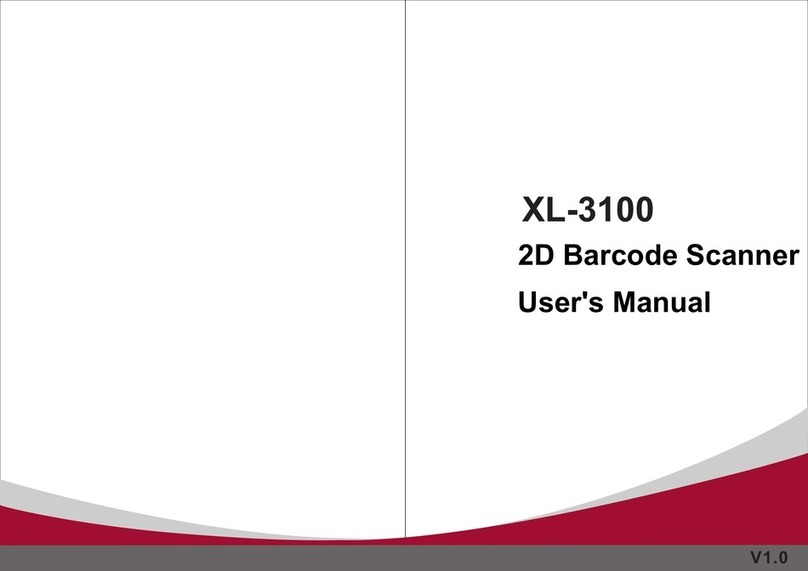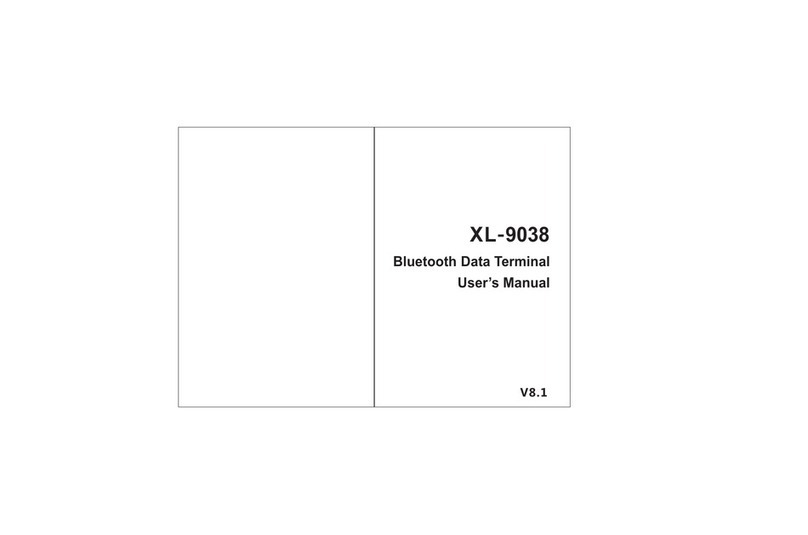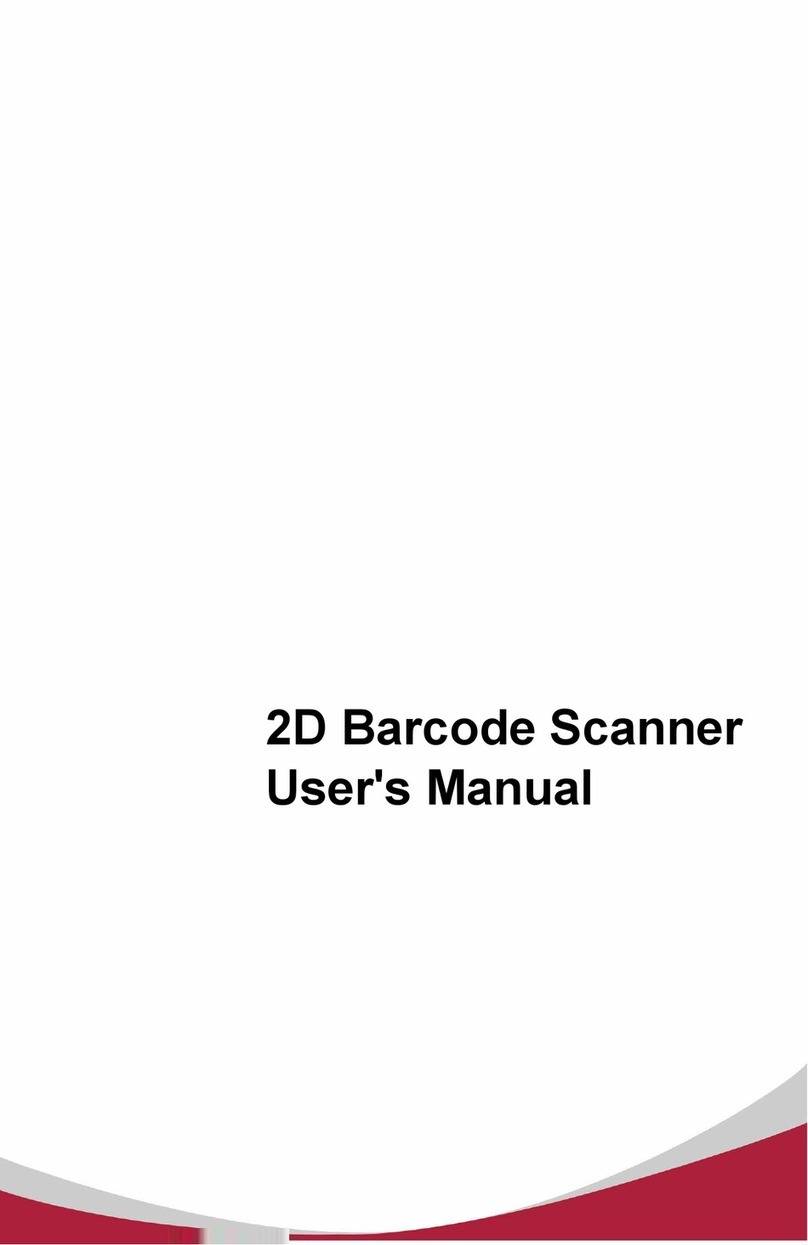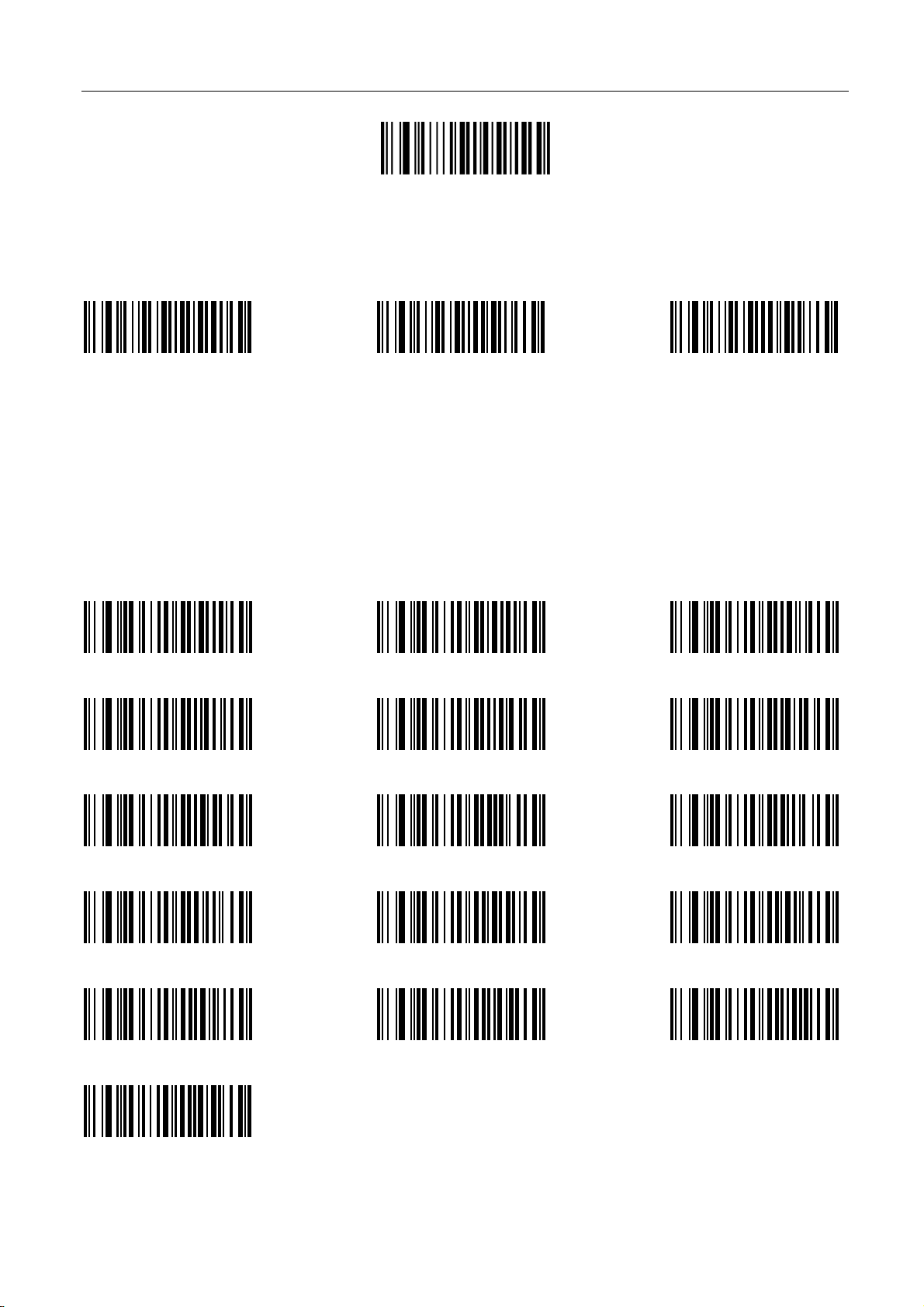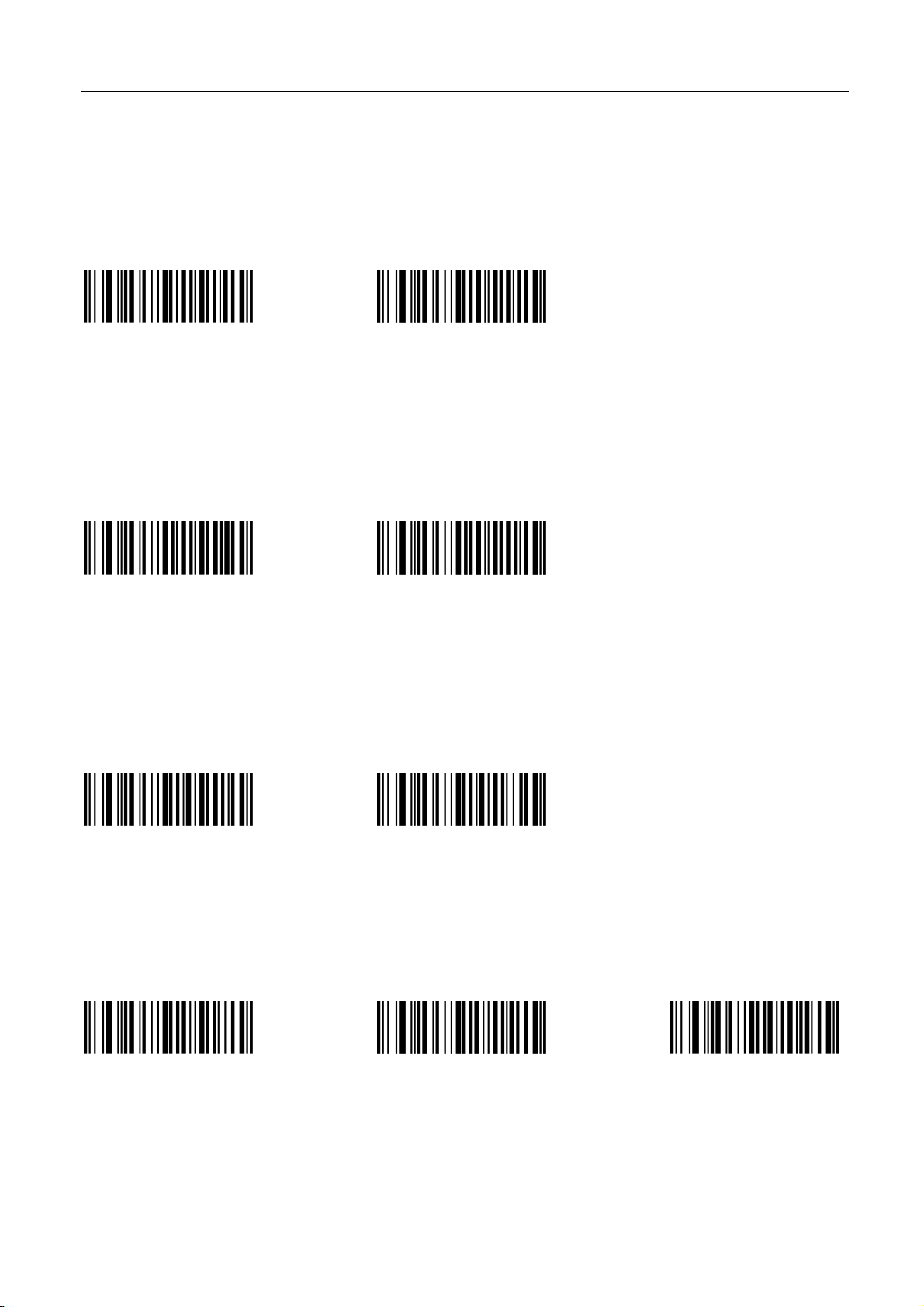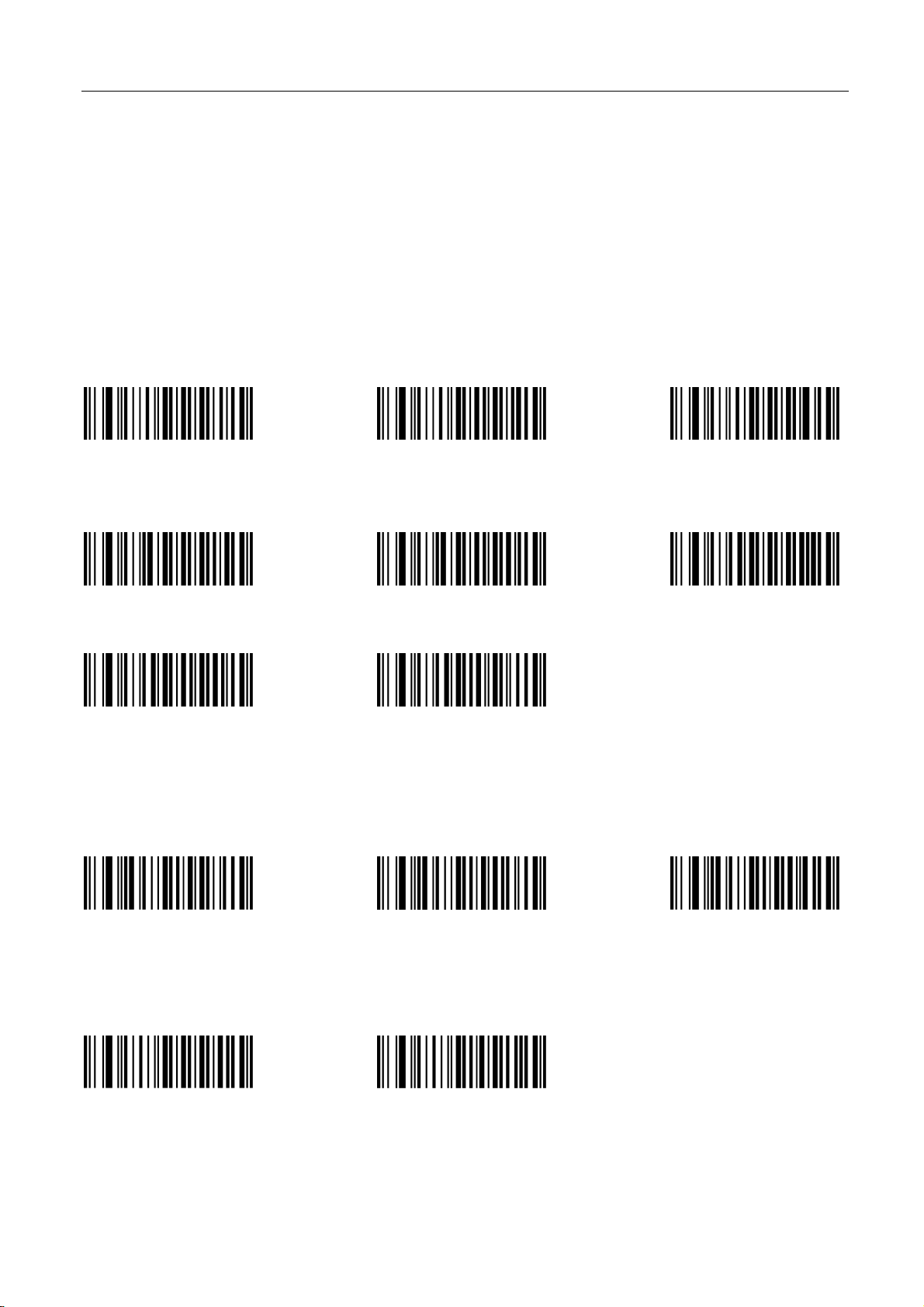2
CONTENTS
Chapter IProduct Introudction.....................................................................................................................4
Chapter IIQuicktouse................................................................................................................................4
2.1 Installmethod...........................................................................................................................................4
2.2 Quickto use..............................................................................................................................................4
2.3 Settingsmethod........................................................................................................................................4
Chapter III Function settings.......................................................................................................................5
3.1 Interface selection....................................................................................................................................5
3.2 Scan mode...............................................................................................................................................5
3.3 Senstivity:.................................................................................................................................................6
3.4 Language settings.............................................................................................................................6
3.5 CapslockFunction...........................................................................................................................7
3.5.1NumberlockFunction....................................................................................................................7
3.5.2Characterprompt...........................................................................................................................7
3.5.3Characterdelay..............................................................................................................................7
3.5.4AltKeyCaps..................................................................................................................................8
3.5.5Shift Function.................................................................................................................................8
3.6 SerialPort function...................................................................................................................................8
3.6.1Baud rate.......................................................................................................................................8
3.6.2Parity..............................................................................................................................................9
3.6.3Stop bits.........................................................................................................................................9
3.6.4Data bits.........................................................................................................................................9
3.6.5Controlflow....................................................................................................................................9
3.7 DataEdit.................................................................................................................................................10
3.7.1Prefixand Suffixsettings.............................................................................................................10
3.7.2ConvertCase...............................................................................................................................10
3.7.3AIMFunction.................................................................................................................................10
3.8 Sound Settings.......................................................................................................................................11
3.8.1Decode indicate...........................................................................................................................11
3.8.2Decode Indicate type...................................................................................................................11
3.9 Advance function settings.......................................................................................................................12
3.9.1Illumination...................................................................................................................................12
3.9.2Sharp Focusing............................................................................................................................12
3.9.3ScanDelayFunction....................................................................................................................12
3.9.4Scansame barcode delayfunction..............................................................................................12
3.9.5Anti-colorcoderead.....................................................................................................................12
Chapter IVBarcode function settings.......................................................................................................13
4.1 Code 128................................................................................................................................................13
4.2 EAN8......................................................................................................................................................13
4.3 EAN13....................................................................................................................................................14
4.4 UPC-E.....................................................................................................................................................14