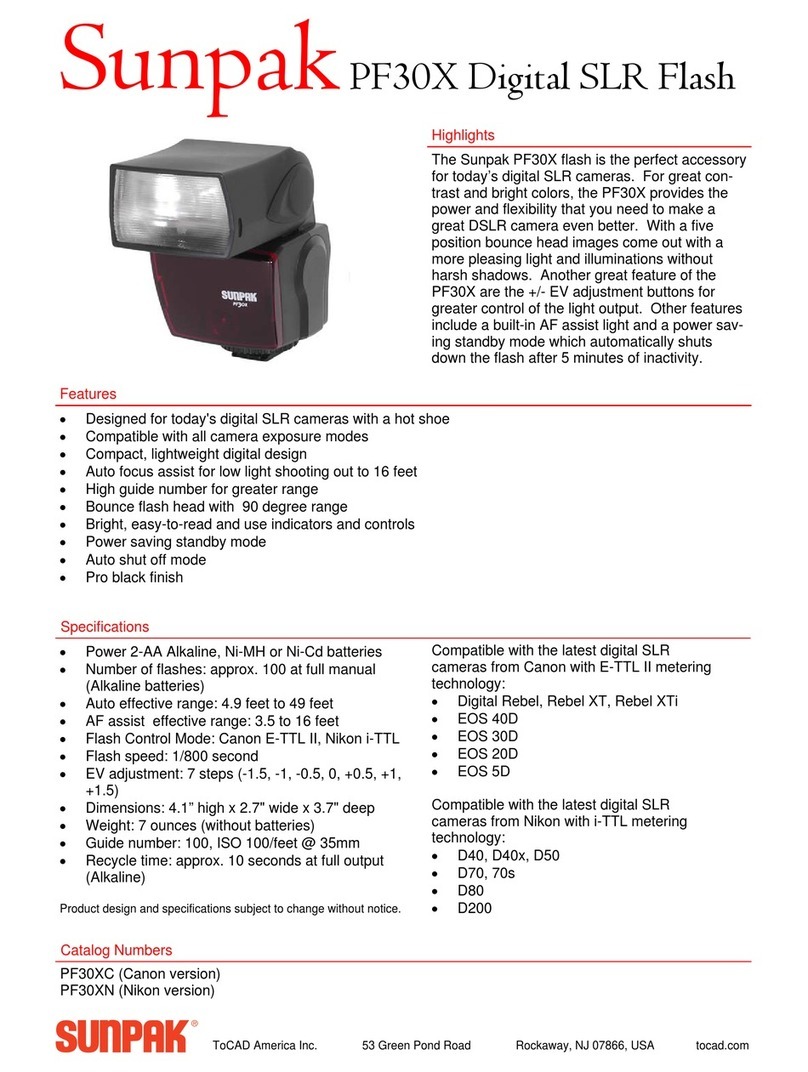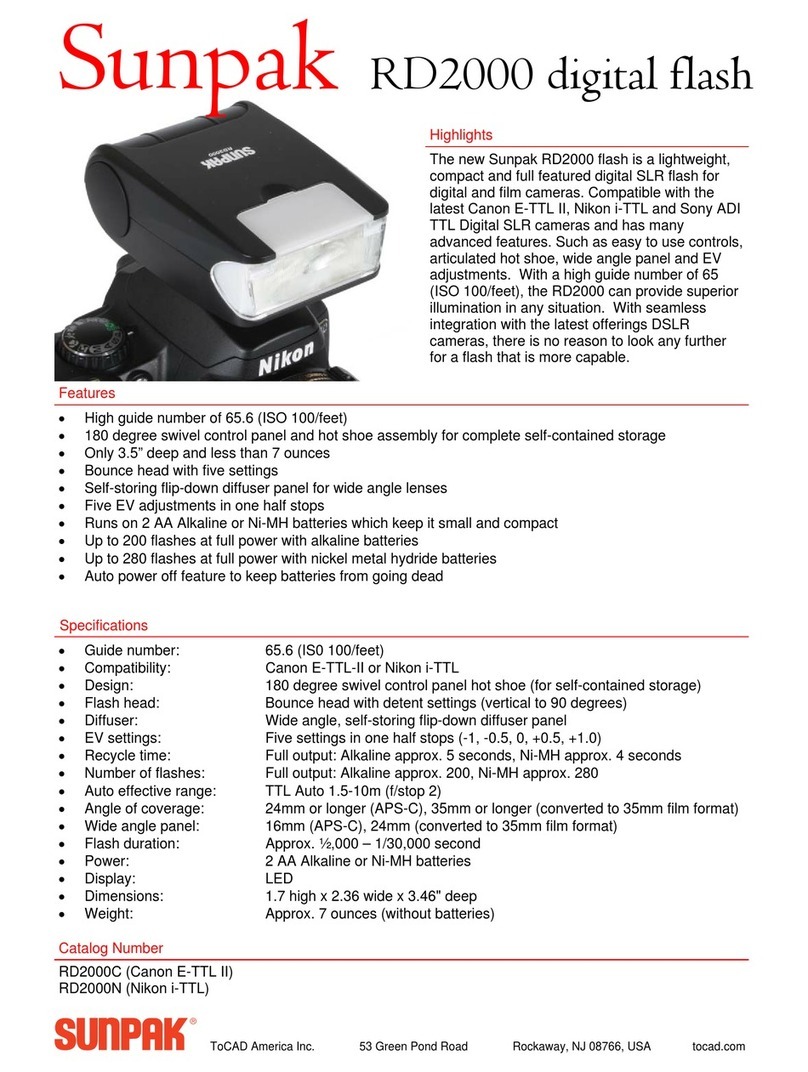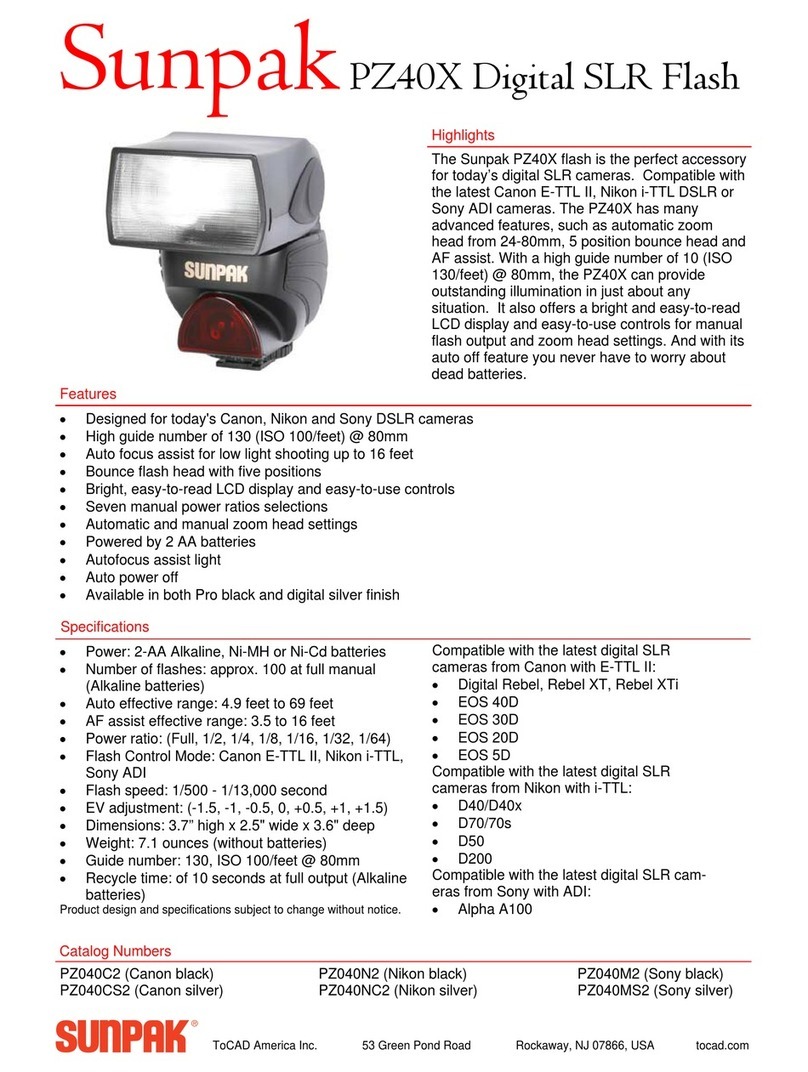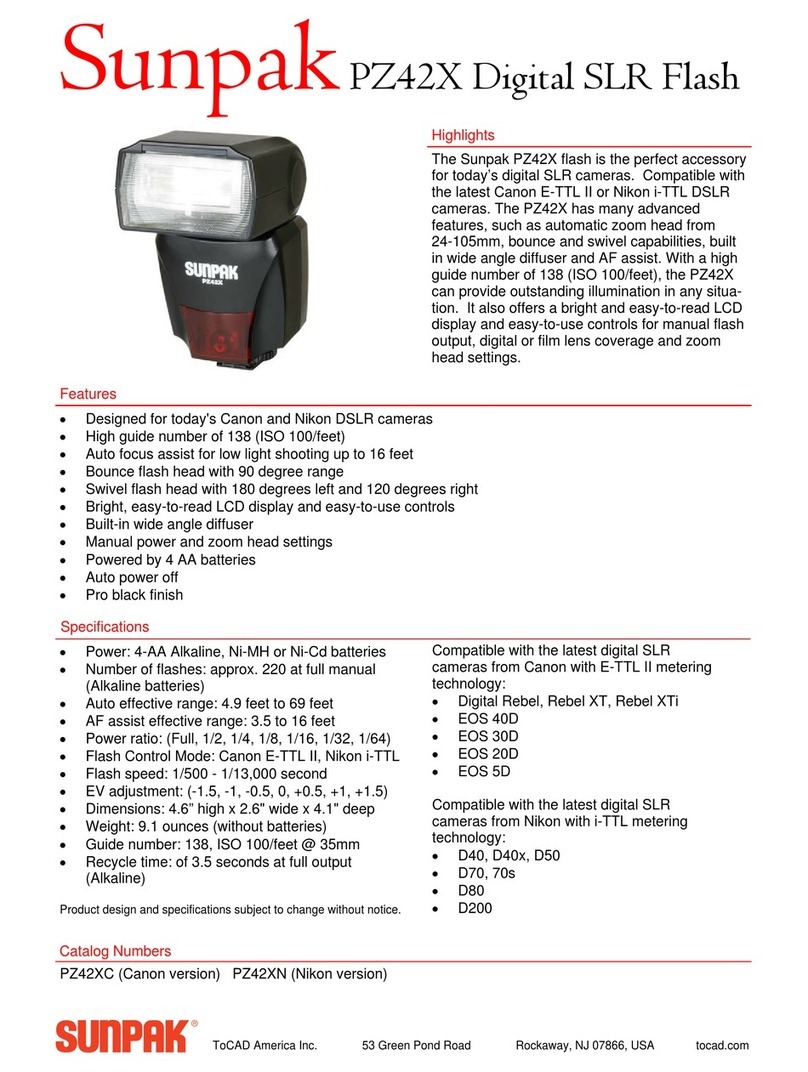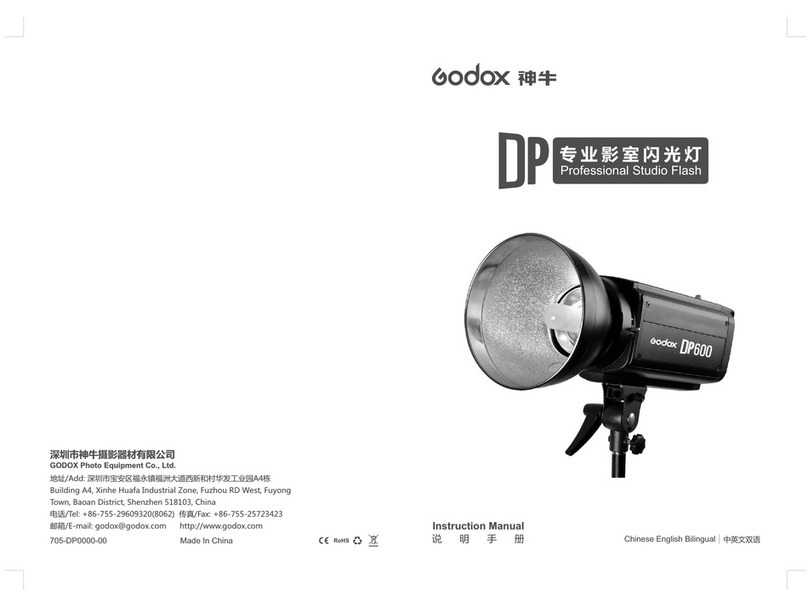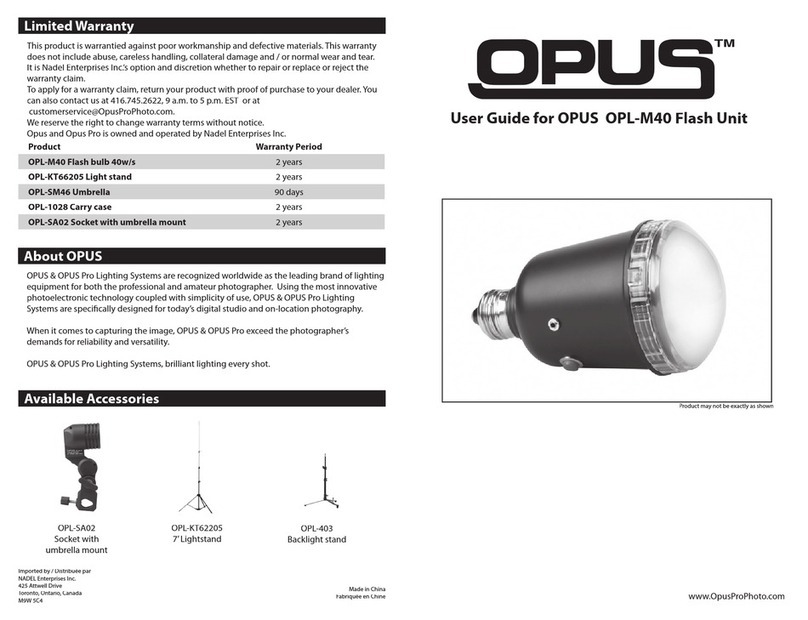Introduction
Welcome to the world-wide family of
SUNPAK owners!
More than seven
million SUNPAK elec-
tronic flash systems have been chosen by
photographers throughout the world for
their rugged
construction, innovative
design. and fast, easy operation. To insure
that you get the most out of your electro-
nic flash,
please
take the few minutes
required to check through this owner's
manual with your SUNPAK flash in front
of you.
Einfiihrung
Willkommen in der weltweiten Familie
von SUNPAK-Besitzern ! Uber sieben
Mi||ionen SUNPAK-E lektronenbl itzgerdte
wurden an Photographen in aller
Welt
verkauft, die bei ihrer Arbeit die robuste
Konstruktion, die technischen Neuerungen
sowie die zeitsparende und bequeme
Bedienungsweise unserer Erzeugnisse zu
schdtzen
wissen.Damit Sie die Mciglich-
keiten lhres Blitzgerdtesvoll ausnutzen
kcinnen, nehmen Sie sich bitte ein paar
Minuten Zeit, um sich anhand der
vorliegenden Gebrauchsanleitung ryrit
dem
SUNPAK-Blitzgerdt vertraut zu machen.
Introducci6n
iBienvenidos a la gran familia mundial de
los propietarios de SUNPAK!
Mds de siete
millones de sistemasde flash
electr6nico SUNPAK han sido elegidos
por
los fot6grafos de todo el mundo debido a
su robusta construcci6n, su disefro inno-
vador y su funcionamiento r6pido y
sencillo. Para
estarseguro
de sacar
el m5xi-
mo provecho de su flash electr6nico
t6mese los pocos minutos necesarios para
repasar este manual teniendo enf rente su
flash
SUNPAK.
Pr6face
Bienvenue au sein
de la grande famille
mondiale des possesseurs
de Sunpak! Plus
de sept millions de photographes du
monde entier ont choisi les flashes 6lectro-
niques Sunpak pour leur construction
robuste. leur conception moderne et leur
emploi ais6
et rapide. Veuillez consacrer
lesquelques instants n6cessaires
d la
lecture de ce manuel d'instructions, avec
votre flash Sunpak devant vous, afin d'en
tirer le
meilleur
parti.
Introduktion
V6lkommen till den viirldsomspdnnande
familjen av Sunpak-iigare! Mer iin sju
miljoner SU
NPAK elektronbl ixtsystem
har valts av fotografer civer hela vdrlden.
for sin stadiga
konstruktion, uppfirrnings-
rika utformning, och snabba,
enkla
anv:indningsiitt. Fdr att vara siiker p5 att
f6 ut det mesta av Er elektronblixt, b6r
Ni ta det fStal minuter som fordras for
att lesa igenom denna bruksarivisning med
Er SUNPAK-blixt liggande
framfcir Er.
]ilF?"'
Description
of Parts:
1.
F
lashtube Housing
2. Vertical Bounce Scale
3.Accessory Mounting Groove
4.Flash
Synchro Outlet
5.Auto Exposure Control Dial
6.Flash Grip
T.Flash Bracket Clamp
S.Silicon Photo Transistor Cell
9.Tripod Mounting Socket
10.AC/S10V Outlet
l1.Power Ratio/MD Calculator Dial
12.Battery/AC. H.V. Selector
(On/Off Switch)
13.Bounie Head
14. Battery Door
15.
Horizontal Bounce Scale
16.
Remote Sensor Outlet
17.Mode Selector Switch
18.Auto Mode Indicator
19.MD Mode Indicator
20.Auto Signal Lamp
21.
Ready/Test (Open Flash) Button
22.Ouick-Release Button/Lock R
ing
23.Camera Mounting Bracket
24. Camera Retain ing Screw
25.Flash Synchro Cord
26,
Battery Holder
27.Filter Holder