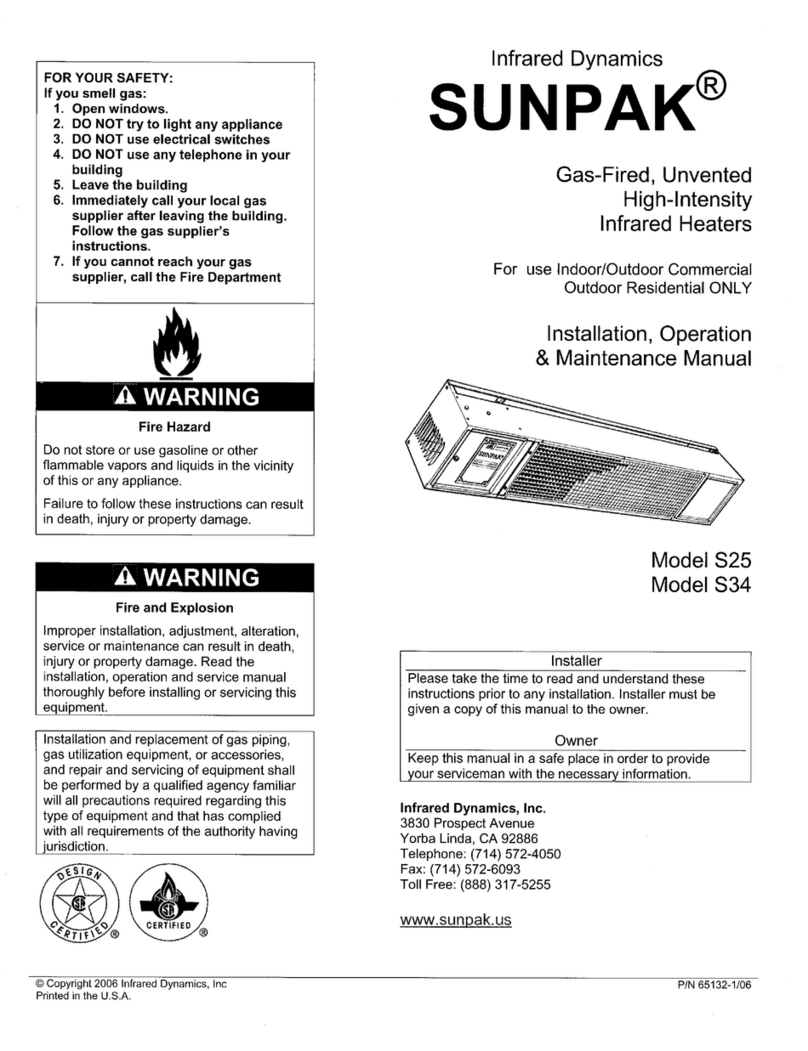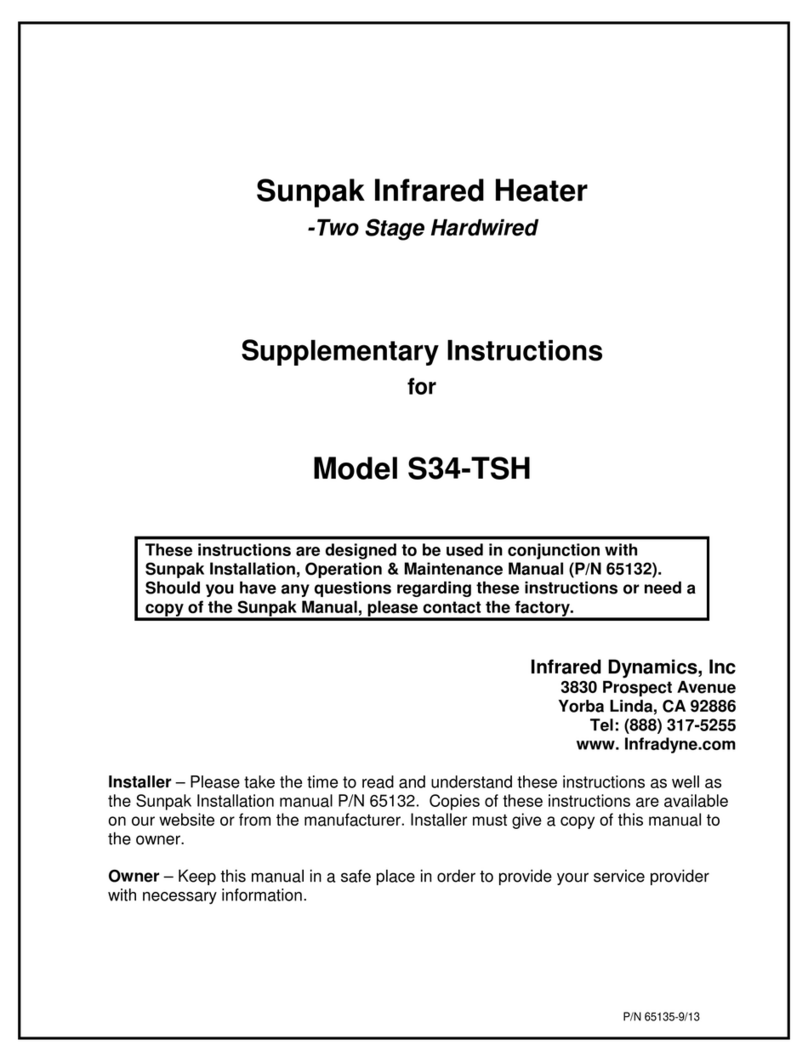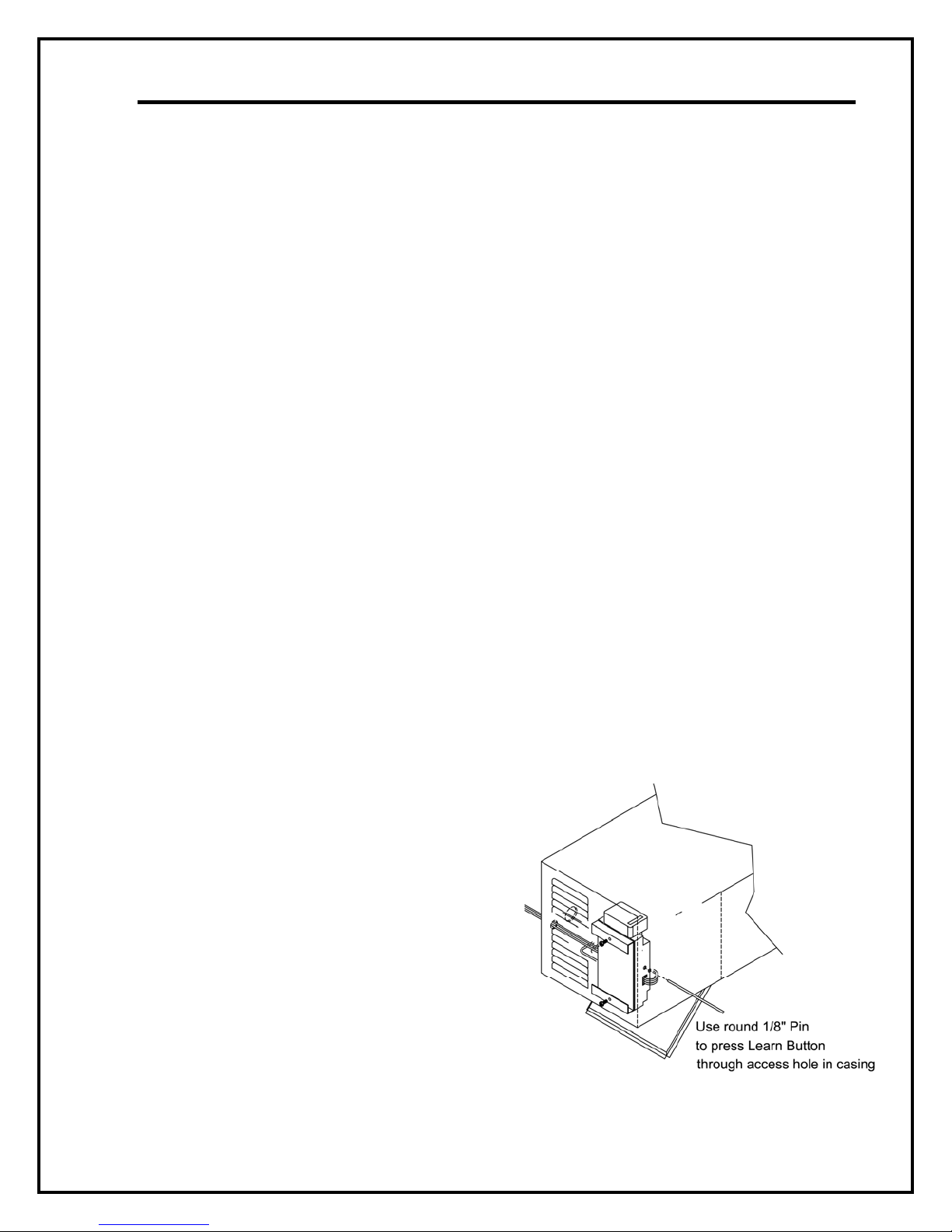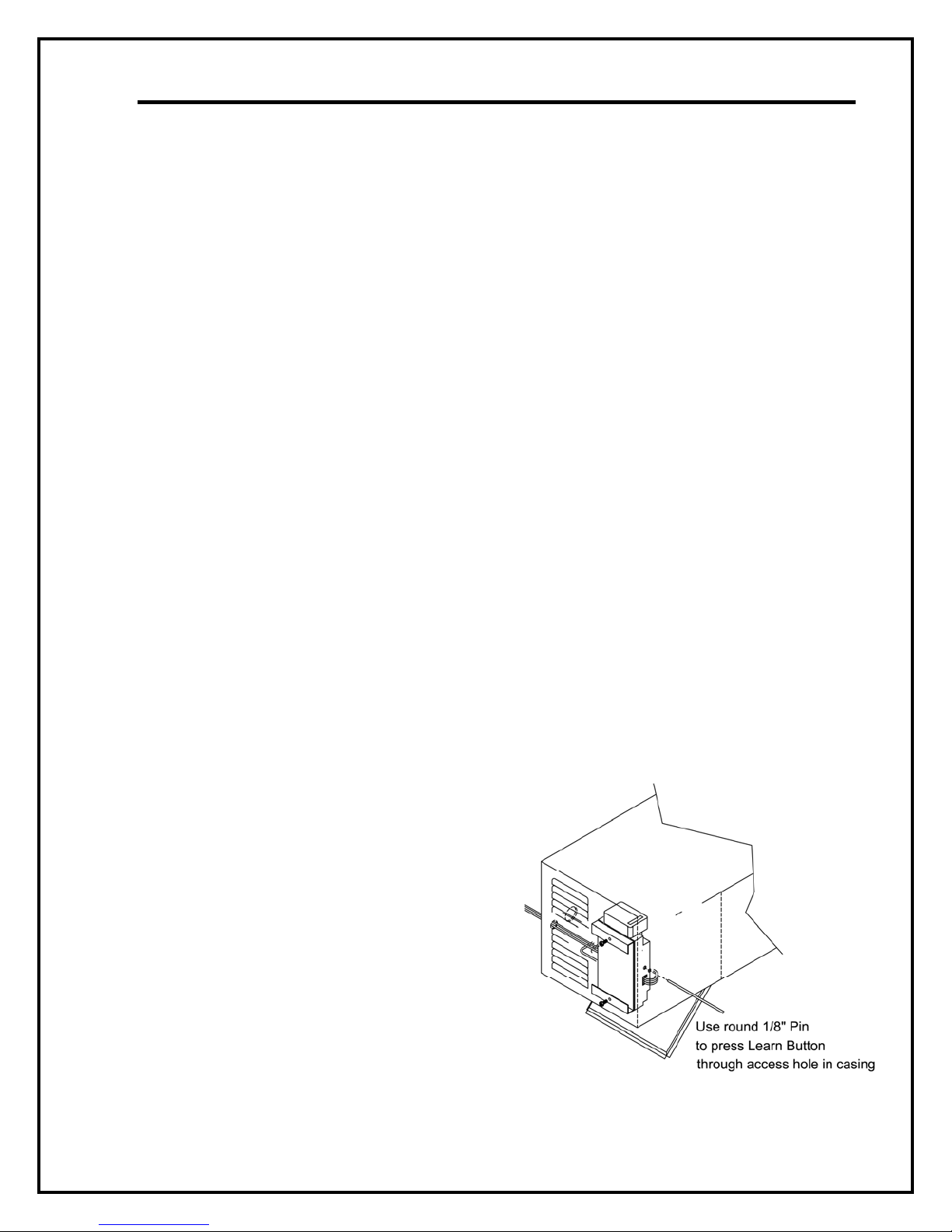
Sunpak Infrared Heater 2
Model S34 TSR
Sunpak S34-TSR
The Sunpak S34 heater with the TSR
hand held remote control provides
radiant heat with both a high and low
heat setting.
The Sunpak TSR is turned on and off
with the wireless remote only, no wall
switch is needed. Each heater comes
pre-programmed with a remote control.
Each heater can be programmed to
recognize a total of three different
wireless devices. Conversely multiple
heaters can be programmed to operate
off one device. Should a heater loose
its programming, or if additional remote
devices are to be used, see section
below, “Programming Heater”.
Initial Power-up of Sunpak S34-TSR
Once the heater has been mounted,
the clearance from combustible
material verified and the gas and
electric power hooked up you are ready
to POWER-UP.
POWER-UP
Always start the Sunpak heater on the
high setting. Once the heater is at full
heat, the low setting can be used. The
heaters will not turn-on properly using
the low setting on the remote for initial
power-up.
TO TURN HEATER ‘ON’:
Press the ‘ON’ Button on the wireless
remote, then the “HI” button. You may
select the ‘LOW’ once the heater is
warmed up.
TO TURN HEATER ‘OFF’:
Press the ‘OFF’ button on the wireless
remote.
WARNING: If the burner fails to ignite,
press the ‘OFF’ button to reset control.
Wait 5 minutes before attempting to
relight the heater.
Programming Heater
Should the heater loose its original
programming or a new remote device is
to be used, the heater will need to be
programmed for each wireless device.
Each wireless device sends out a
unique signal. Each heater can be
programmed to respond to three
different wireless devices include a
handheld remote and wireless wall
timer.
Before you program the heater for a
new wireless device, there must be
power to the heater. The new device is
programmed or “learned” by depressing
the learn button on the heater module
while pressing the ON button on the
device. Locate the learn button access
port on the front side of heater adjacent
to louvers. Using the blunt end of small
drill bit (1/8”) or other thin tool press
and release the learn button on the side
of the module. There will be a beeping
sound from the control module inside
the heater. Then press any key on the
remote control. Once the internal
receiver accepts the transmitter code
there will be a series of confirming
beeps. The remote system is ready for
use.