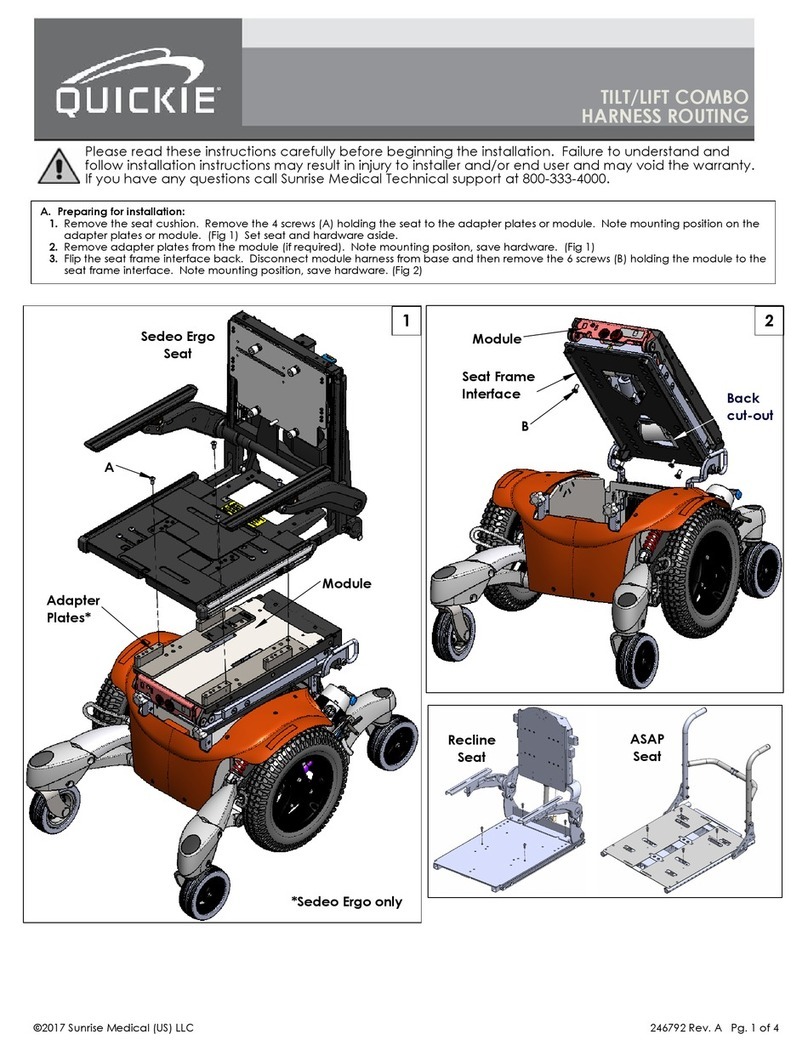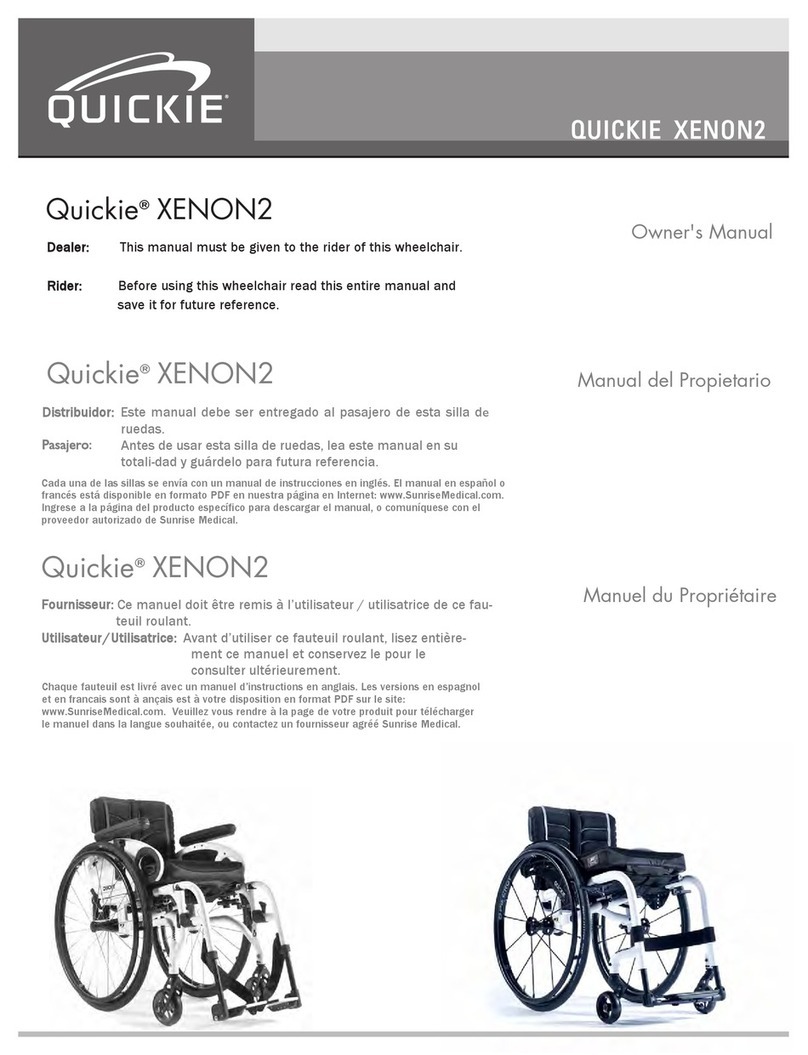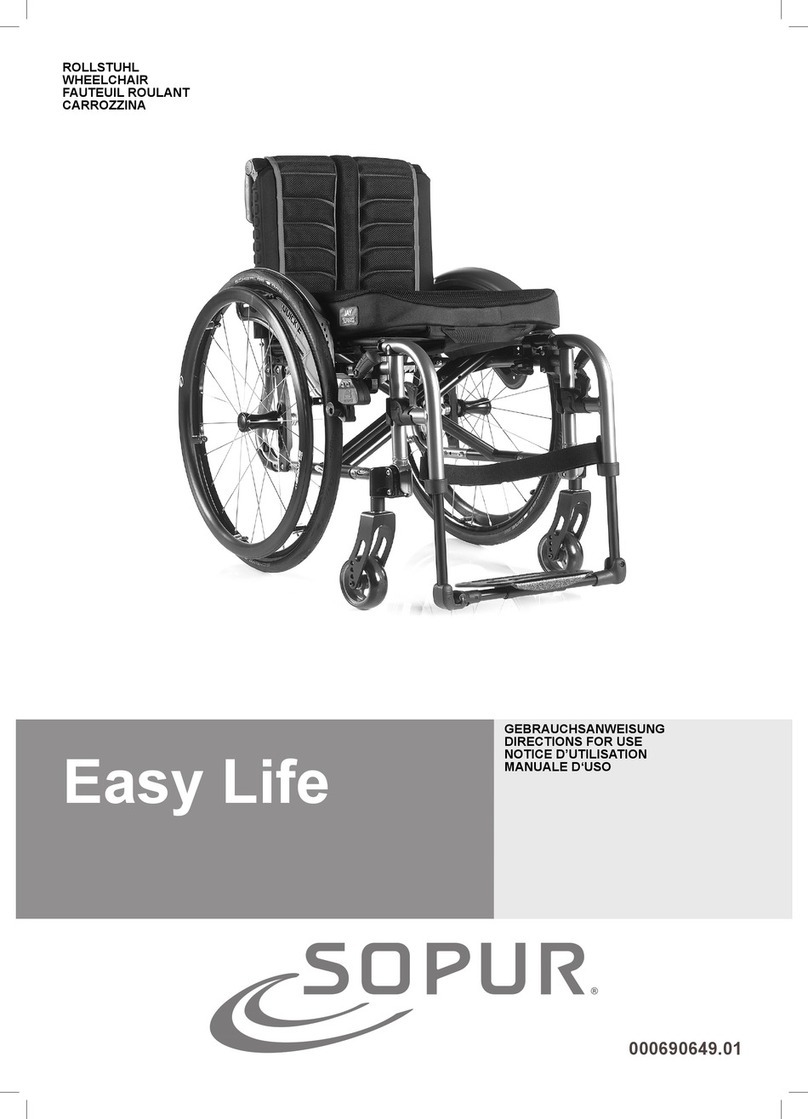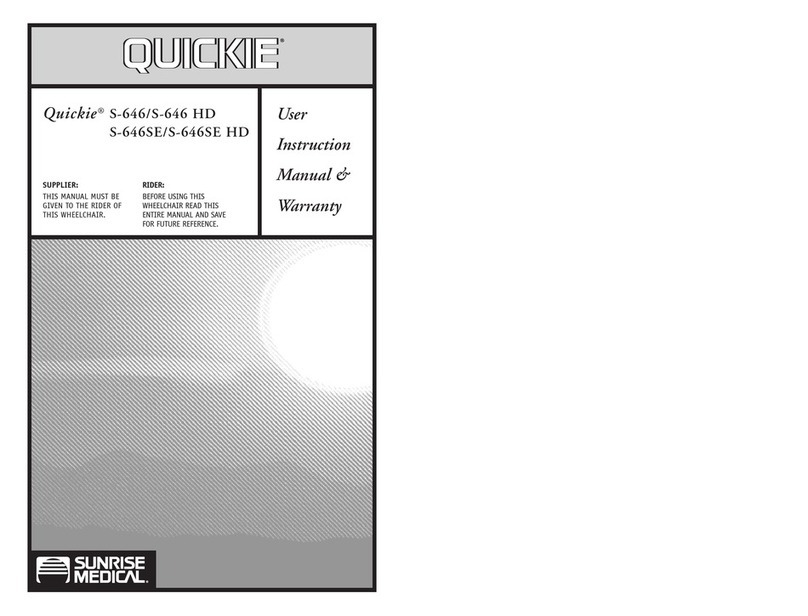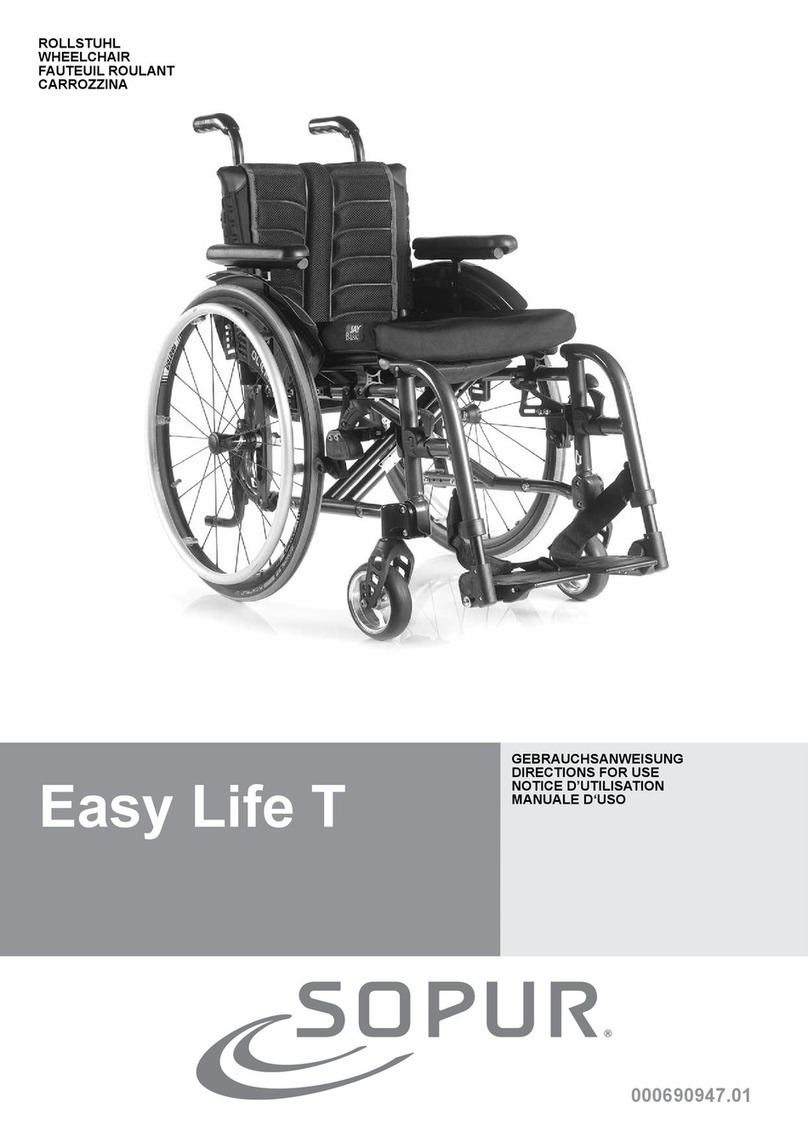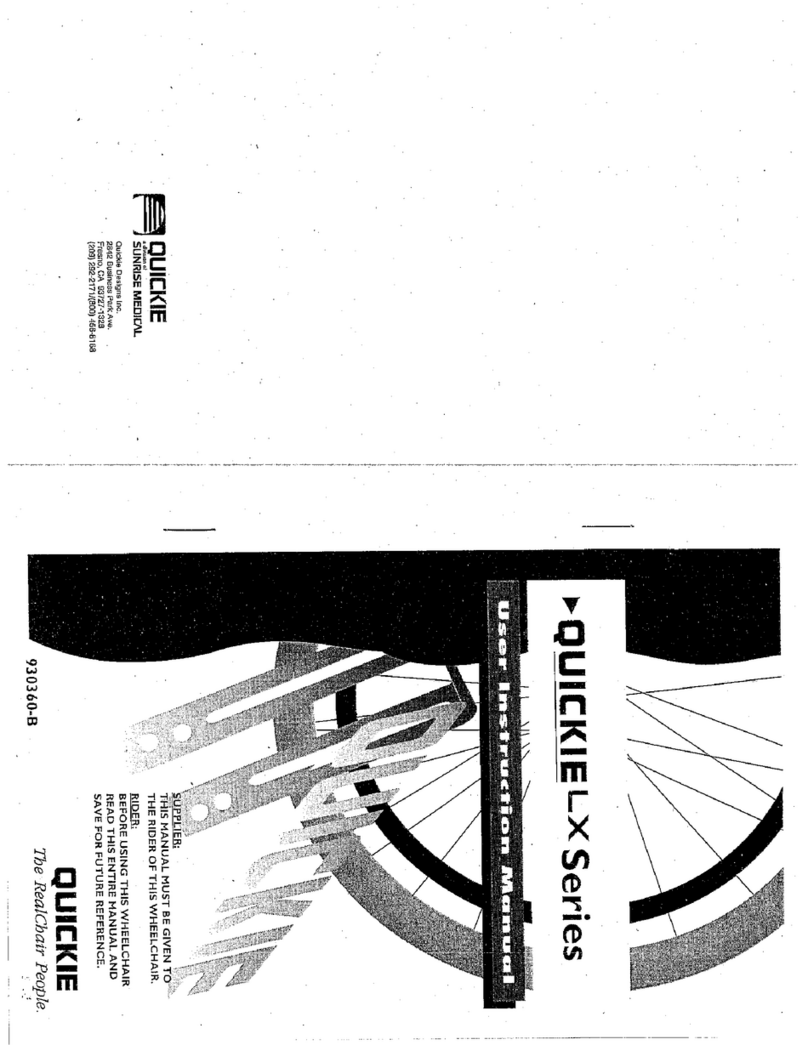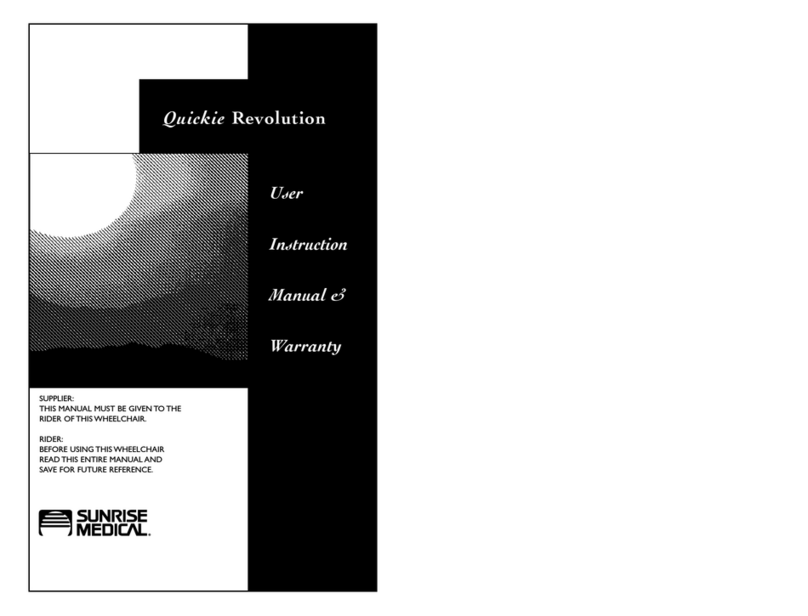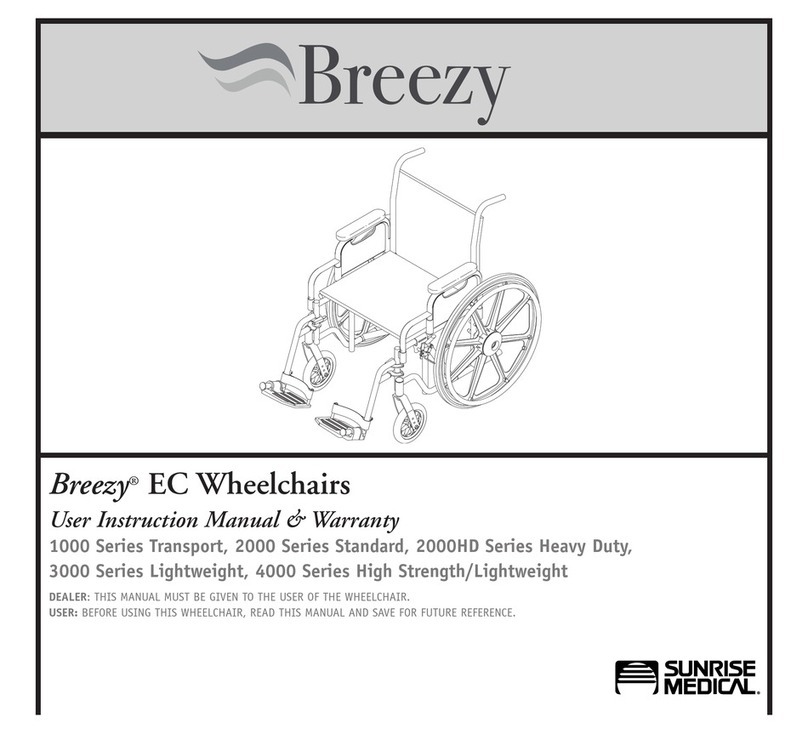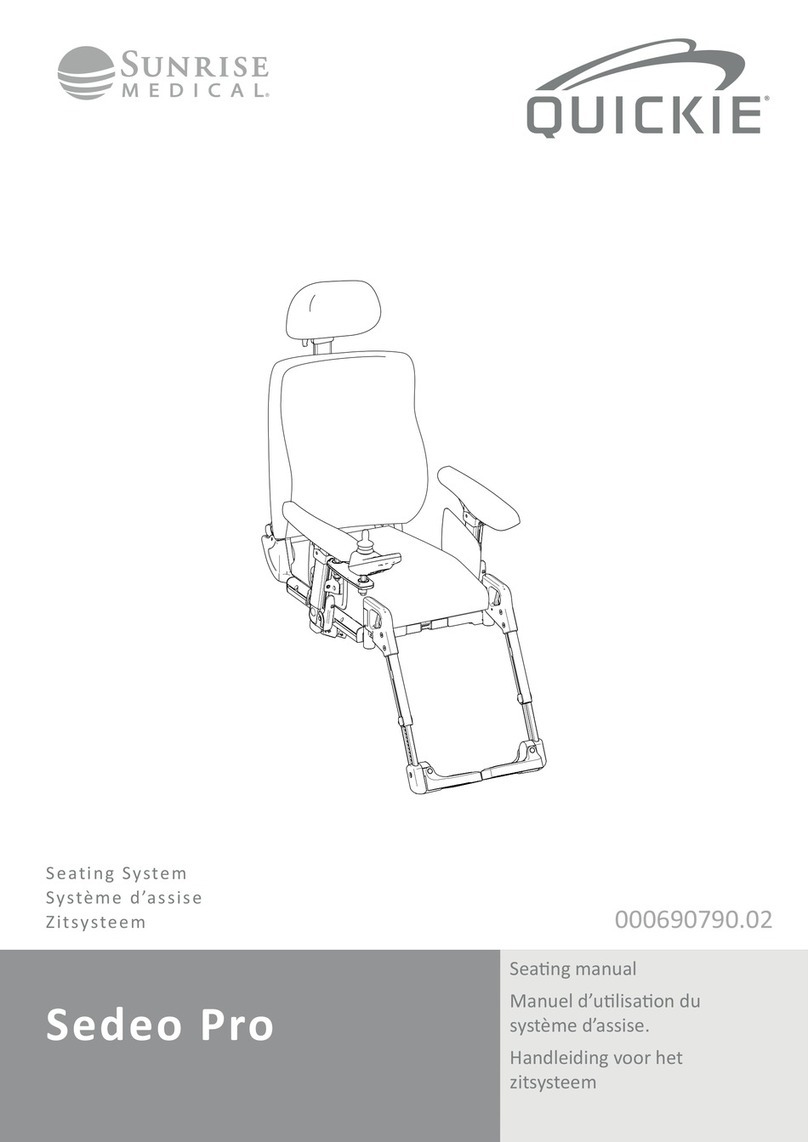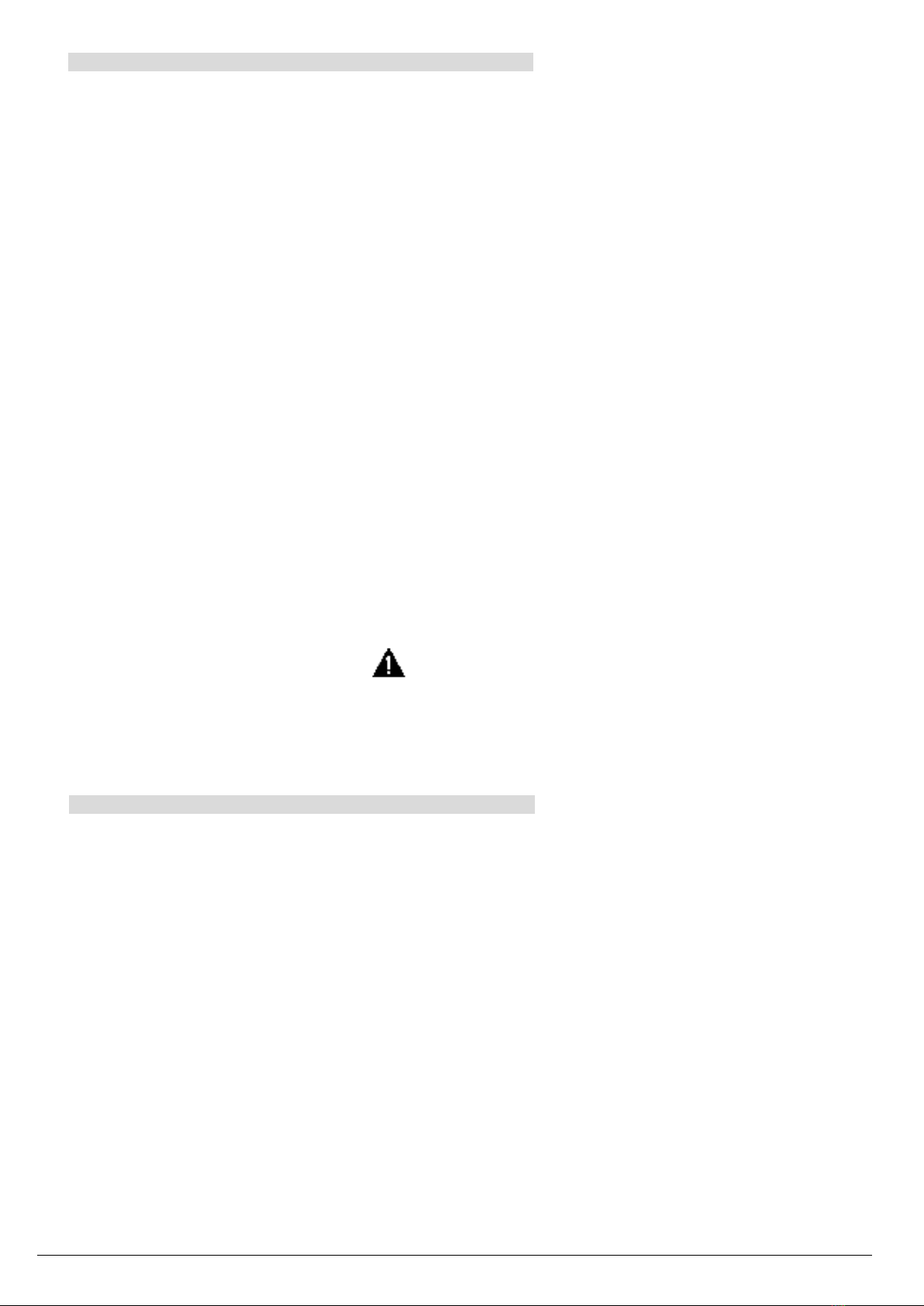G. Troubleshooting
Issue: Back pad without function, left and right pads Troubleshooting
functioning.
Common Reason: Tilt sensor is active. Check if blue power light is blinking BLUE. If
so, the back pad is locked out. Follow steps below.
Solution: Disable the tilt sensor feature.
1. Press and continue to hold the Proximity button
2. Turn the Omni or Enhanced Display OFF (continue to
hold the Proximity button)
3. Turn the Omni or Enhanced Display ON (continue to
hold the Proximity button)
4. Release the Proximity button only after the Omni or
Enhanced Display has cycled ON completely.
The Power LED should now be solid BLUE.
If additional help is needed call Sunrise Technical Support at
1.800.333.4000.
F.
Forward Driving Sensitivity
The Dual Pro can be easily programmed to adjust the forward driving directional sensitivity. The purpose of this state
is to center the forward driving heading of the powered wheelchair in a user-controlled manner. During normal
operation of the wheelchair, holding the Set and Prox buttons on the back pad enters a state where the forward
driving directional heading can be adjusted. When the Dual Pro has entered this state, the Left and Right back pad
LED indicators will blink continuously. In this state, the Force and Prox buttons can be used to adjust the directional
heading. The Force button will adjust the directional heading to the right and the Prox button will adjust the
directional heading to the left.
Adjusting the heading will be displayed on the back pad through the Force and Prox gauge LED indicators. Settings
more to the right will have an LED indicator show on the Force gauge. Higher values of that rightward heading will
cause the Force gauge LED indicator to blink. There are a total of ten settings for the forward driving heading that
relate to rightward headings, with the lowest rightward heading showing a Force gauge indicator solid at the
number 1 and the highest rightward heading showing a Force gauge indicator blinking at the number 5.
Settings more to the left will have an LED indicator show on the Prox gauge. Higher values of that leftward heading
will cause the Prox gauge indicator to blink. There are a total of ten settings for the forward driving heading that
relate to leftward headings, with the lowest leftward heading showing a Prox gauge indicator solid at number 5 and
the highest leftward heading showing a Prox gauge indicator blinking at number 1.
A neutral heading will have neither gauge having an active LED indicator. The default forward directional heading is
rightward at number 4 with a solid Force gauge LED indicator. Adjustment of settings will not wrap, meaning that at
the most rightward heading, pressing the Force button will keep the heading in the same place; likewise, at the most
leftward heading, pressing the Prox button will keep the heading in the same place. The center pad can be used to
test the forward heading. The left and right side pads will be unresponsive in this state, but the center pad can be
used to drive forward with full proportional control.
Once the user is satisfied with the forward directional heading, pressing the Set button will return the Dual Pro to its
normal state of operation.
For Safety reasons, ensure that the controller performance settings are tested by the user initially at a slow speed and
gradually increased until the maximum desired speeds and accelerations are reached.
WARNING