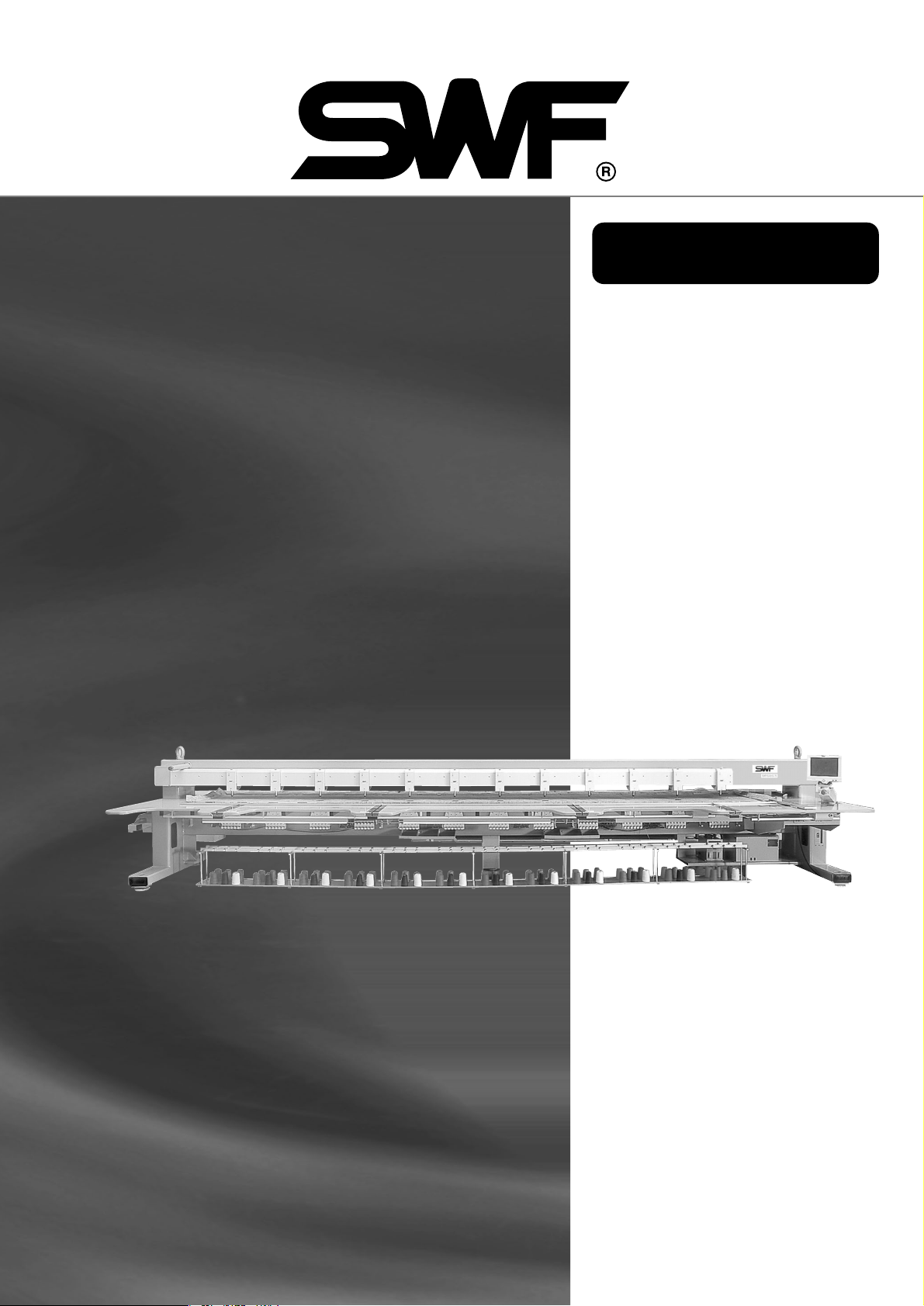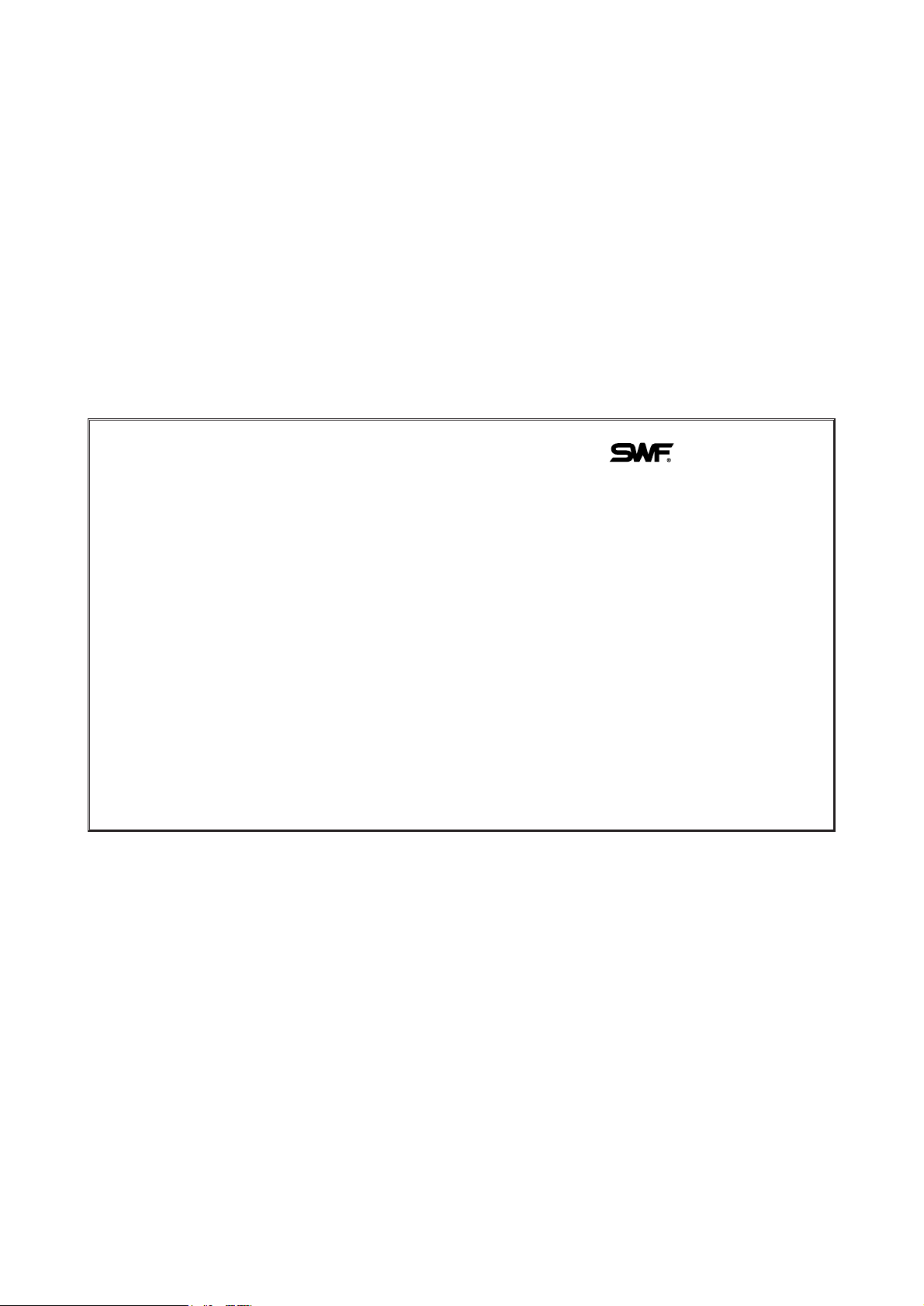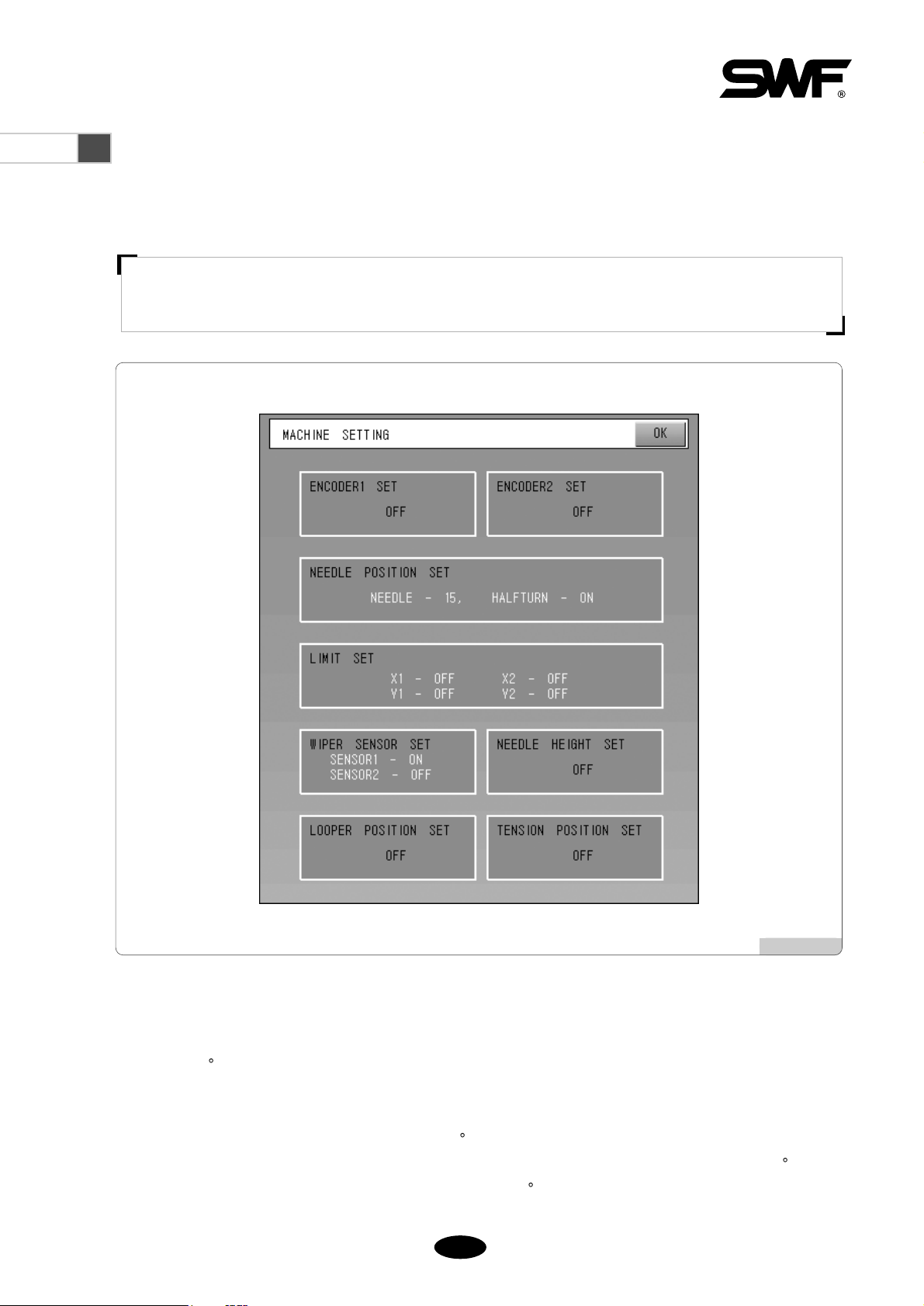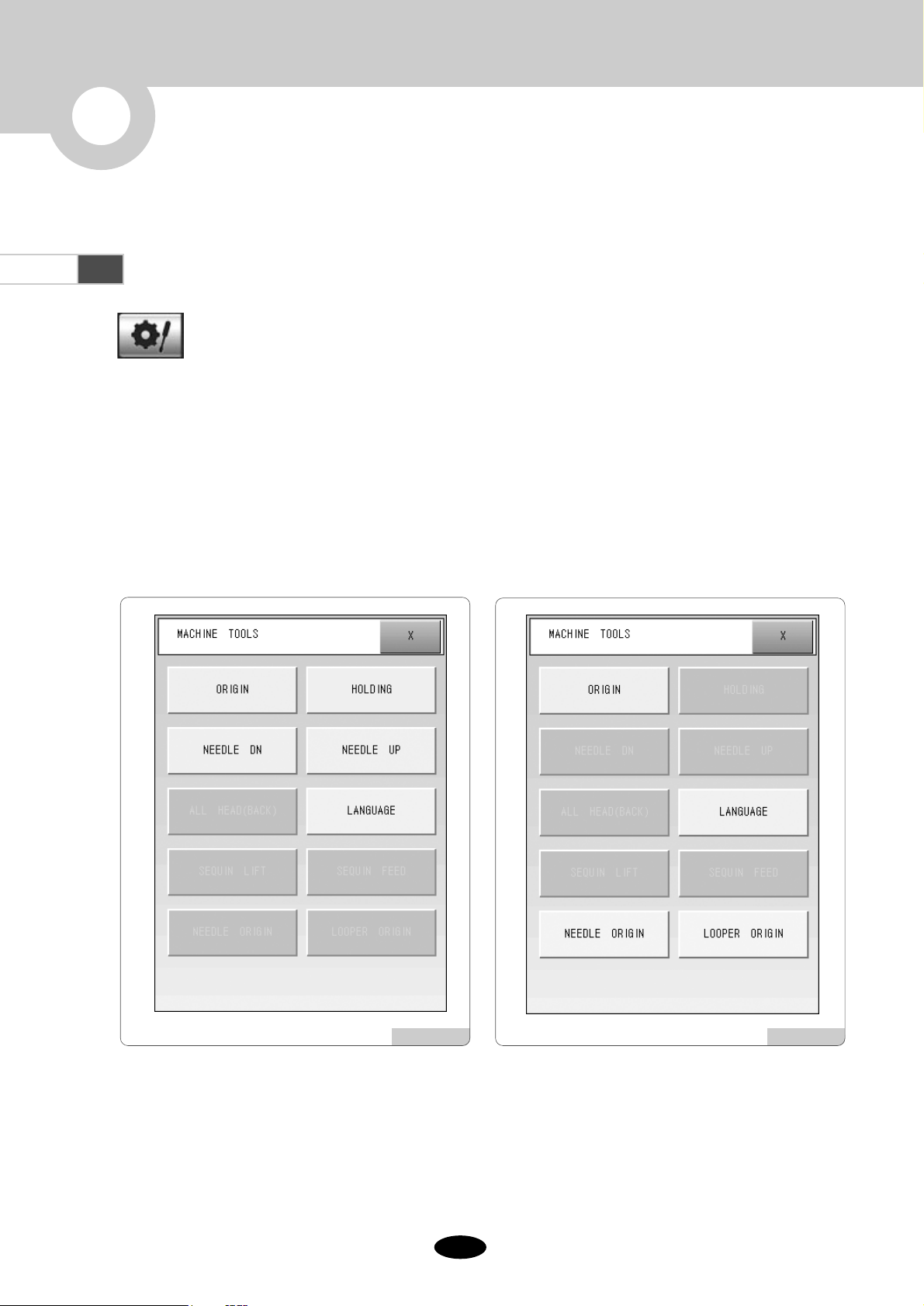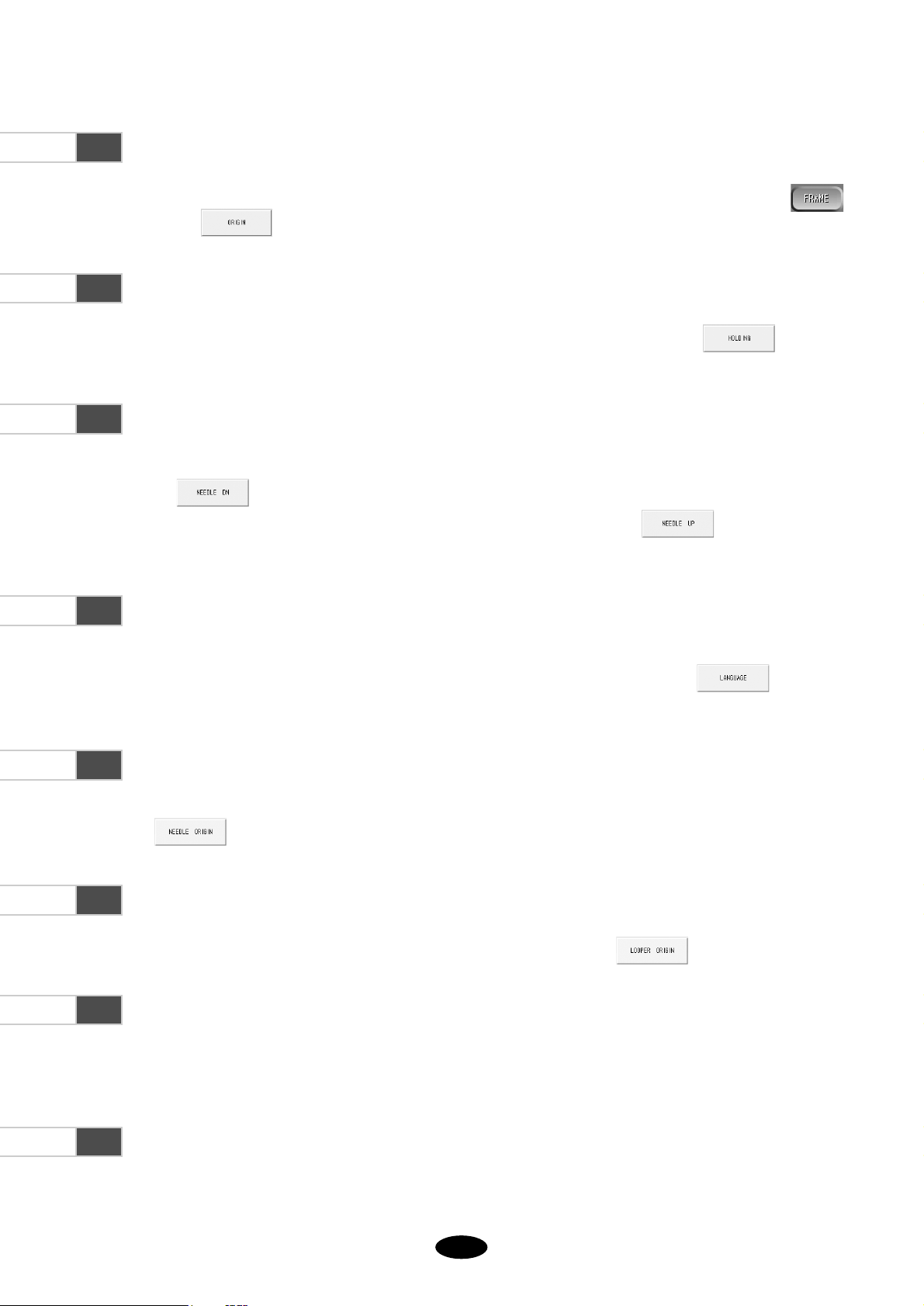Table of Contents
1.0
Machine Operating Program
.................................................................................................................................. 1-1
1.1 Machine Setting Report ................................................................................................................................1-1
1.2 Machine Setting .............................................................................................................................................. 1-2
2.0
Function Buttons
........................................................................................................................................................ 2-1
2.1.0 Tool Box .......................................................................................................................................................... 2-1
2.1.1 Origin ............................................................................................................................................... 2-2
2.1.2 Holding .............................................................................................................................................. 2-2
2.1.3 Needle DN / Needle UP ................................................................................................................... 2-2
2.1.4 Language ........................................................................................................................................... 2-2
2.1.5. Needle Origin .................................................................................................................................... 2-2
2.1.6 Looper Origin .................................................................................................................................... 2-2
2.1.7 All Head(Back) ................................................................................................................................. 2-2
2.1.8 Sequin Lift / Sequin Feed ................................................................................................................. 2-2
2.2 Needle Bar (color) Change............................................................................................................................... 2-3
3.0
Setting
............................................................................................................................................................................ 3-1
3.1 Needle (Color) Setting ..................................................................................................................................... 3-1
3.2 Chenille Setting ................................................................................................................................................ 3-5
4.0
Troubleshooting
.......................................................................................................................................................... 4-1
4.1 Error Message and Corrective Measures .................................................................................................... 4-1
4.2 Control Board Switch Setting ...................................................................................................................... 4-2
4.3 Bootloader of Thread Sensing Board ............................................................................................................. 4-7
4.4 System Block Diagram .................................................................................................................................... 4-10