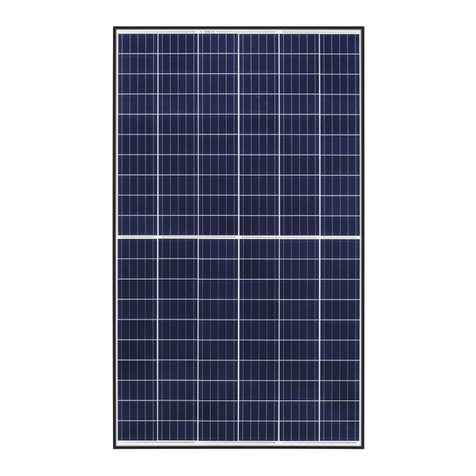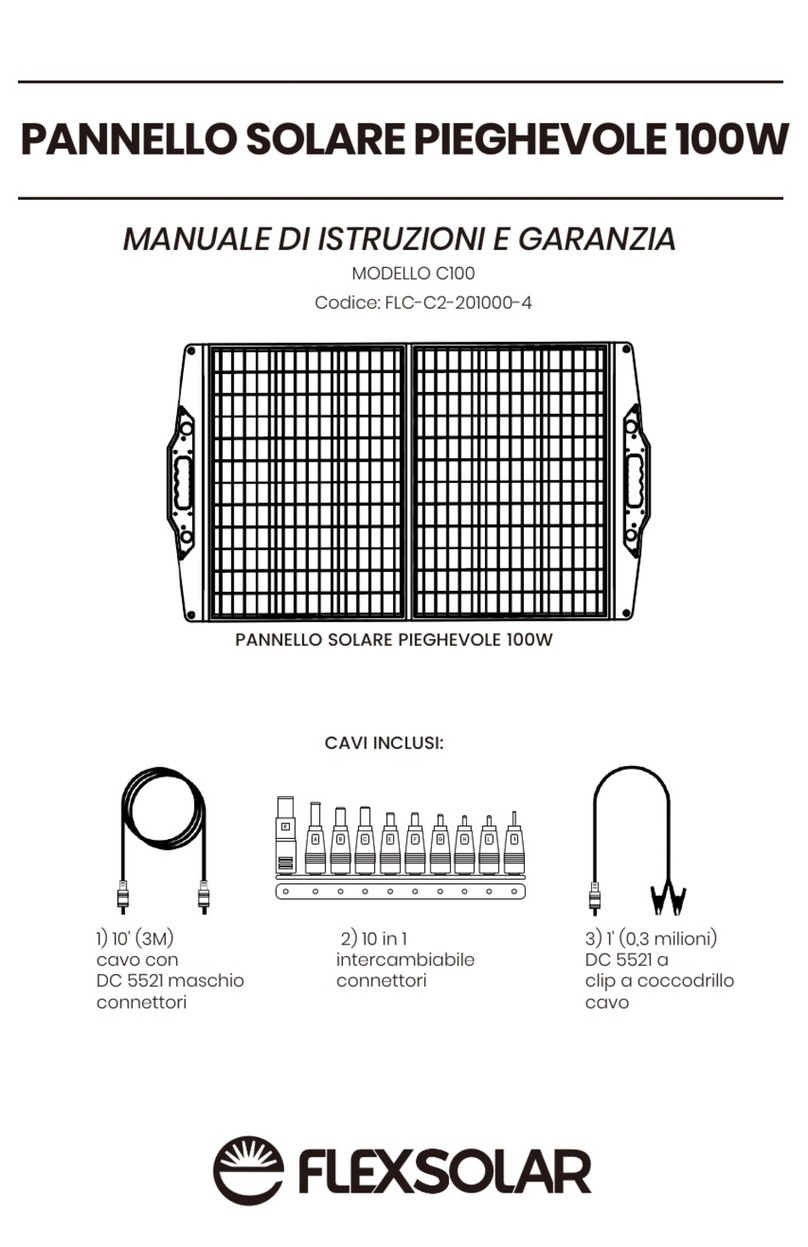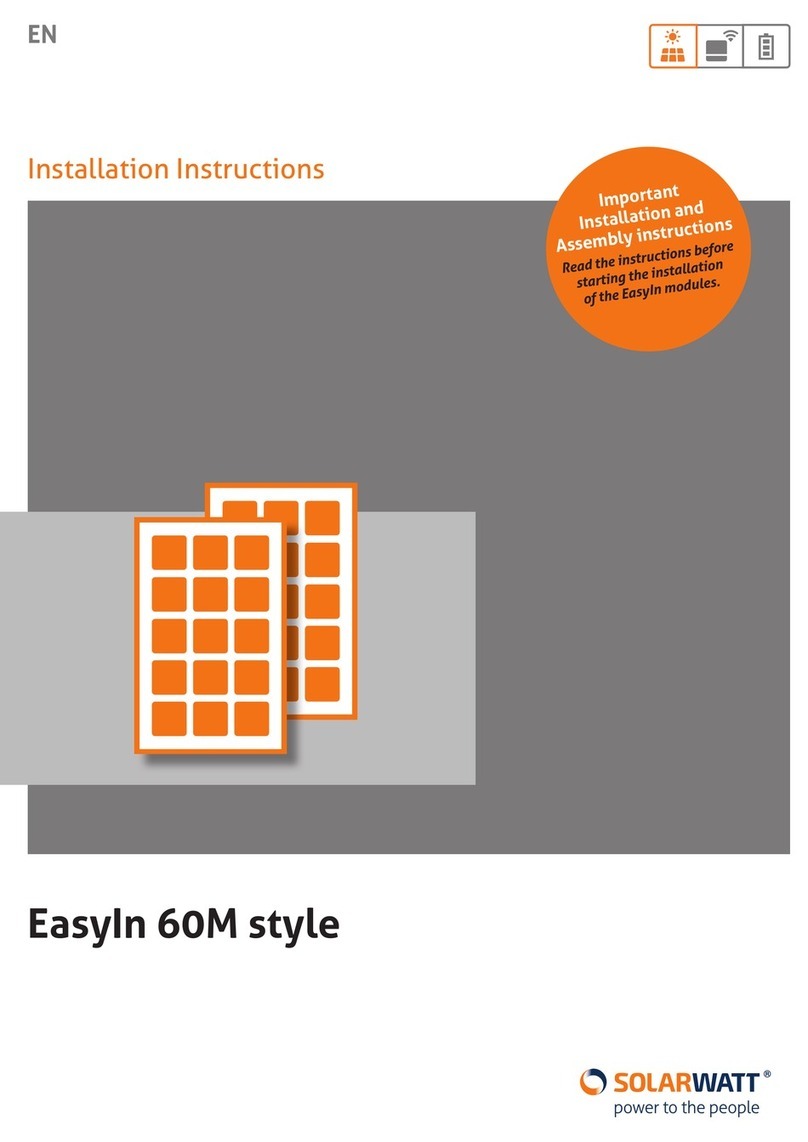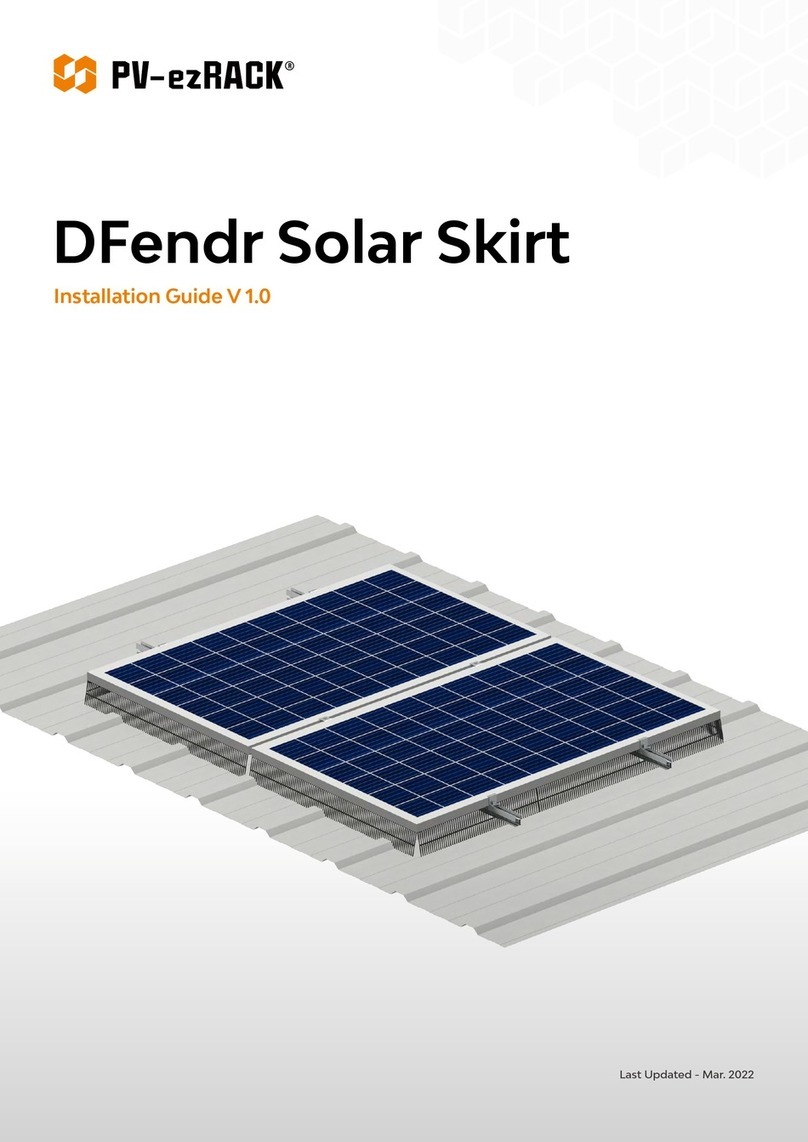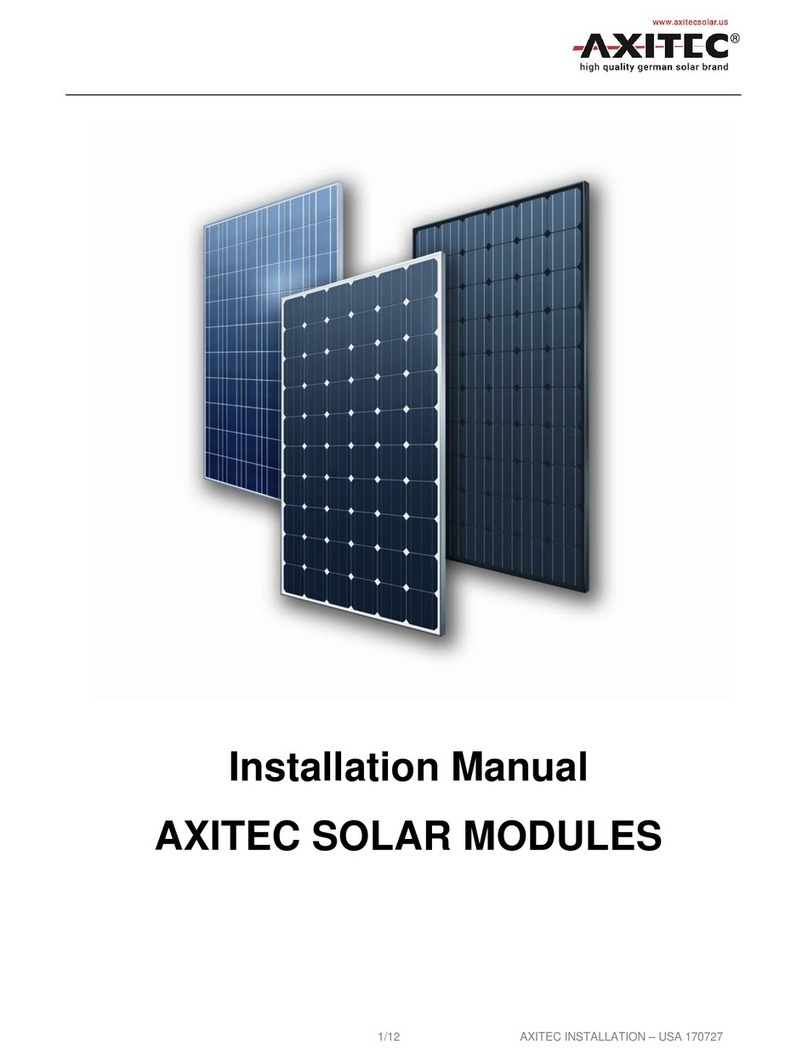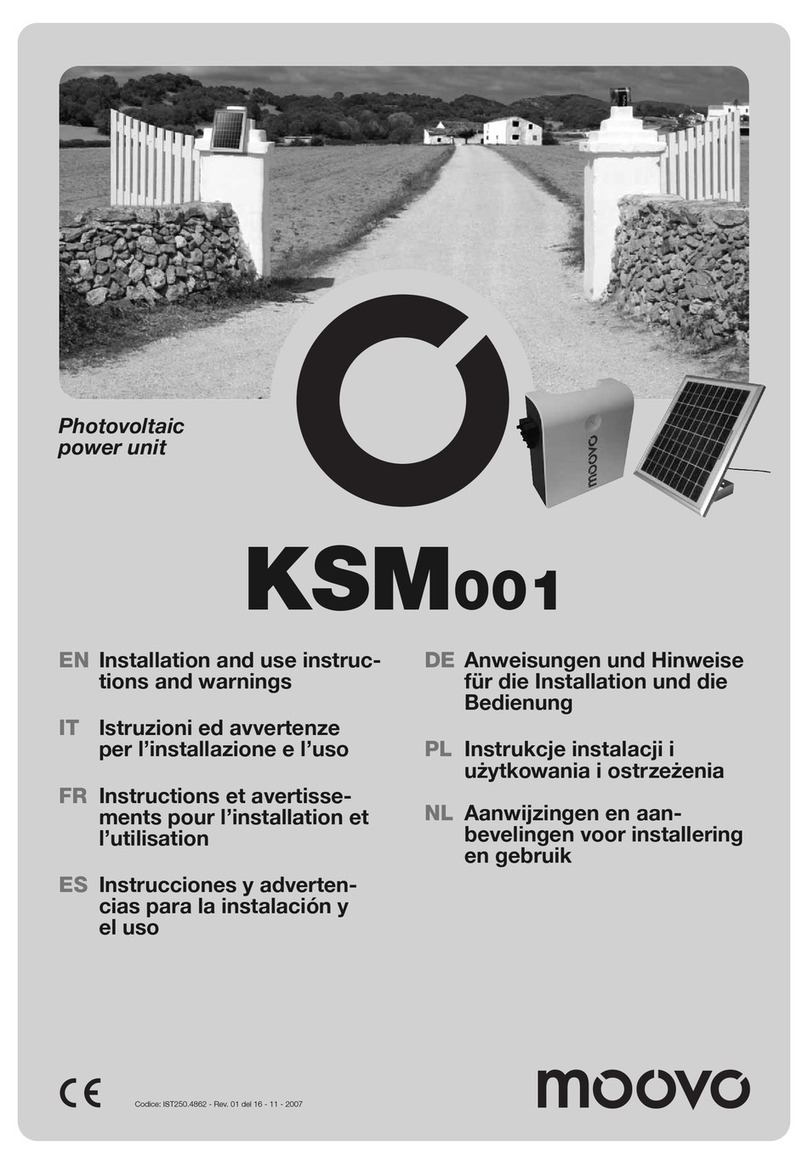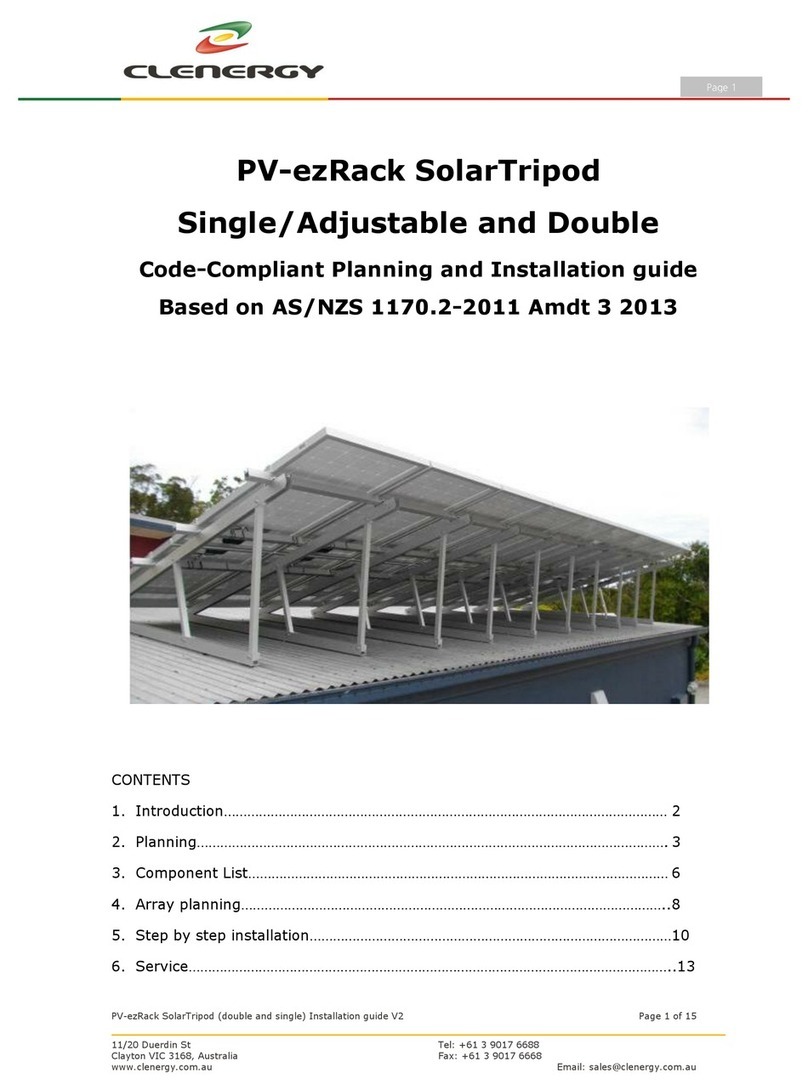2
Auto-Retry (Auto-Recovery)
With solar, there will be power fluctuations. Some phones will give up charging if there is
a power fluctuation and will not restart when the solar power comes back. Auto-retry will
reset the connection so the phone continues to charge. Example: The solar panel is
stationary and facing the sun and then a cloud or person blocks sun on the panel. When
the sun reappears, the phone may not continue to charge. After a minute or so the Auto-
Retry will reset the connection and the phone will continue to charge. You will periodically
hear the phone beep which is normal.
All Suntactics solar chargers include Auto-Retry. The S8 and S14 include a manual solid
power port and an Auto-Retry port(Indicated as “A”and “M”on the S8 and S14).
What Auto-Retry does is reset the charge connection between the phone and the solar
charger every minute or so. It virtually disconnects the phone and reconnects it so you
don’t have to during a solar power interruption. We are working with mother nature
here.
With phones, Auto-Retry is most effective only if the solar charger is stationary. It is not
effective if you are mobile or walking under trees and shadows. USB batteries behave
differently and you can charge while mobile.
Take note, if you expect no sun for a long while (i.e. complete overcast) stop solar
charging and try again when the sun is out.
The Manual Port (S8 and S14 solar chargers)
The manual port provides a solid source of power. It will not do a retry if the sun is
interrupted. So, when using the manual port with intermittent shadows, your phone may
stop charging and not restart. The manual port, however, can be useful for non-display
devices such as USB batteries. Both manual and Auto-Retry provide much flexibility with